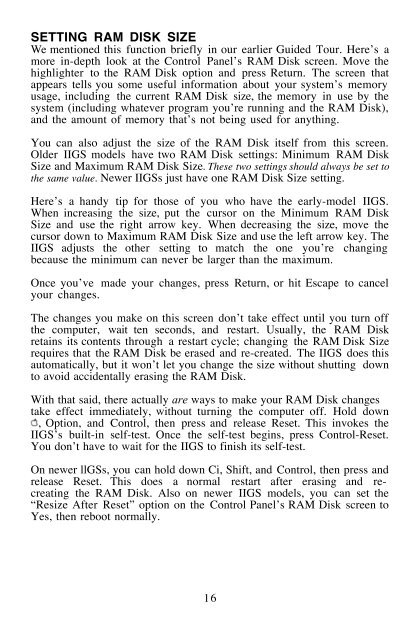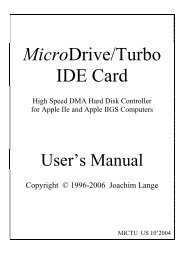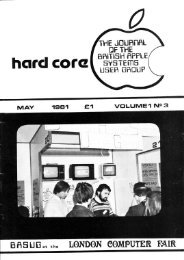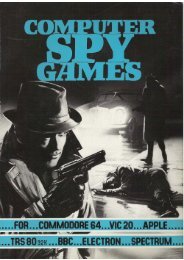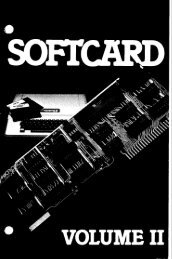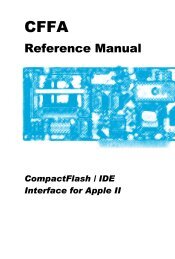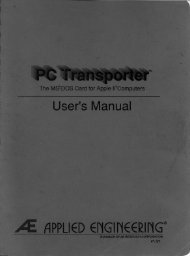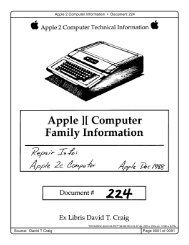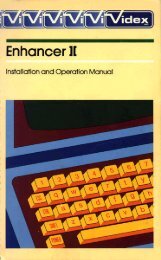Create successful ePaper yourself
Turn your PDF publications into a flip-book with our unique Google optimized e-Paper software.
SETTING RAM DISK SIZEWe mentioned this function briefly in our earlier Guided Tour. Here’s amore in-depth look at the <strong>Control</strong> <strong>Panel</strong>’s RAM Disk screen. Move thehighlighter to the RAM Disk option and press Return. <strong>The</strong> screen thatappears tells you some useful information about your system’s memoryusage, including the current RAM Disk size, the memory in use by thesystem (including whatever program you’re running and the RAM Disk),and the amount of memory that’s not being used for anything.You can also adjust the size of the RAM Disk itself from this screen.Older IIGS models have two RAM Disk settings: Minimum RAM DiskSize and Maximum RAM Disk Size. <strong>The</strong>se two settings should always be set tothe same value. Newer IIGSs just have one RAM Disk Size setting.Here’s a handy tip for those of you who have the early-model IIGS.When increasing the size, put the cursor on the Minimum RAM DiskSize and use the right arrow key. When decreasing the size, move thecursor down to Maximum RAM Disk Size and use the left arrow key. <strong>The</strong>IIGS adjusts the other setting to match the one you’re changingbecause the minimum can never be larger than the maximum.Once you’ve made your changes, press Return, or hit Escape to cancelyour changes.<strong>The</strong> changes you make on this screen don’t take effect until you turn offthe computer, wait ten seconds, and restart. Usually, the RAM Diskretains its contents through a restart cycle; changing the RAM Disk Sizerequires that the RAM Disk be erased and re-created. <strong>The</strong> IIGS does thisautomatically, but it won’t let you change the size without shutting downto avoid accidentally erasing the RAM Disk.With that said, there actually are ways to make your RAM Disk changestake effect immediately, without turning the computer off. Hold down, Option, and <strong>Control</strong>, then press and release Reset. This invokes theIIGS’s built-in self-test. Once the self-test begins, press <strong>Control</strong>-Reset.You don’t have to wait for the IIGS to finish its self-test.On newer llGSs, you can hold down Ci, Shift, and <strong>Control</strong>, then press andrelease Reset. This does a normal restart after erasing and recreatingthe RAM Disk. Also on newer IIGS models, you can set the“Resize After Reset” option on the <strong>Control</strong> <strong>Panel</strong>’s RAM Disk screen toYes, then reboot normally.16