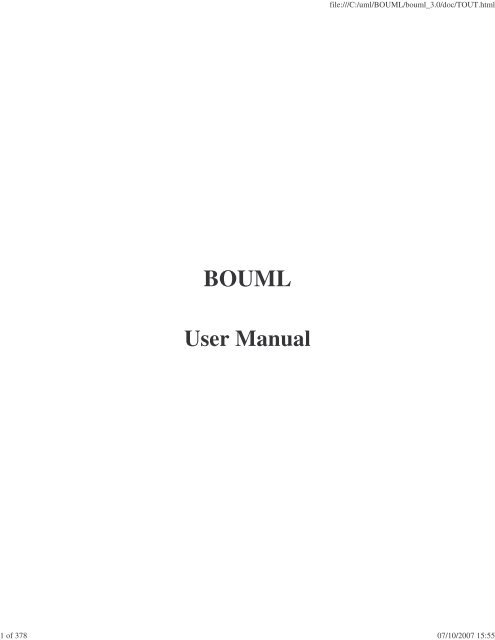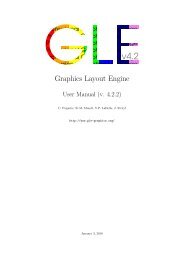Bouml reference manual - Fedora Project Packages GIT repositories
Bouml reference manual - Fedora Project Packages GIT repositories
Bouml reference manual - Fedora Project Packages GIT repositories
You also want an ePaper? Increase the reach of your titles
YUMPU automatically turns print PDFs into web optimized ePapers that Google loves.
file:///C:/uml/BOUML/bouml_3.0/doc/TOUT.html1 of 378 07/10/2007 15:55BOUMLUser Manual
file:///C:/uml/BOUML/bouml_3.0/doc/TOUT.html2 of 378 07/10/2007 15:55BOUMLBOUML is a UML tool box allowing you to specify and generate code in C++, Java, Php and IDL.The main key points of BOUML are :it is freeit runs under Linux, Sun Solaris, MacOS X and Windowsit allows to program simultaneously in C++, Java, Php and IDLthank to a full access to the generated forms, you are the master and you decide what must be generatedit is extensible, and the external tools (I name them plug-out because they are executed outside BOUML) may be developed in C++or Java, using BOUML for their definition as any other program (clearly I do not like very much language like Visual Basic, and Ido not understand how this one can be imposed in a UML environment !)it is fast and doesn't need a lot of memory to manage several thousands of classes, see benchmarkTo develop BOUML alone at home during the nights and weekends is hard and tiring ... perhaps crazy ! The reasons inciting me to do itare mainly : the pleasure to develop freely a tool and I hope to see it used by many people (I already had this very pleasant experiencewith two friends for Xcoral), and frankly a reaction to the very expensive price of the commercial UML tools.The graphic part of BOUML is based on Qt, many thanks to Trolltech for this marvelous GUI application framework, clearly BOUMLexists thanks to Qt. The implementation of BOUML is compatible with Qt version 2.4 up to (at least) the 3.3, but the Qt 4 releases can'tbe used because thee releases are compatible with the previous.The documentation is written with OpenOffice.orgwriter, many thanks for this powerful and pleasant office suite. The screen copies are made with Ksnapshot and sometimes modified byLe Gimp to have burred areas, thanks to the authors for these practical tools.Some of the examples given in this documentation spoke about the organs, describing an organ is very easy for me in French ... notEnglish ! I get the English translation of the words associated to the organs from a Marya J. Fancey documentation, thanks to her.CopyrightBOUML is a free software distributed on the Internet (http://bouml.free.fr/)Copyleft 2004-2007 by Bruno PagèsThis program is free software; you can redistribute it and/or modify it under the terms of the GNU General Public License as publishedby the Free Software Foundation; either version 2, or (at your option) any later version.This program is distributed in the hope that it will be useful, but WITHOUT ANY WARRANTY; without even the imMERCHANTABILITY or FITNESS FOR A PARTICULAR PURPOSE. See the GNU General Public License for more details.The complete text of the GNU General Public License can be found in this document appendix.Copying and distribution of the documentation or a part of the documentation and screnshots is permitted worldwide in any mediuprovided a mention of <strong>Bouml</strong> or http://bouml.free.frHowever, following the shocking behavior of administrators of Wikipedia, the distribution on all the Wikipedia sites of screenshot or anpart of the documentation is forbidden without autorisation.Apologies :-))First I apologize for the poor quality of my English, and secondly it is clear that BOUML is not developed following all standardprinciples UML help to diffuse, this is a little bit strange for an UML tool...Nevertheless I hope the documentation is enough clear and consistent, and I am sure that BOUML is fast and not glutton in memory !At least, this document describe BOUML, not the Unified Modeling Language.
file:///C:/uml/BOUML/bouml_3.0/doc/TOUT.html3 of 378 07/10/2007 15:55Next : Starting
file:///C:/uml/BOUML/bouml_3.0/doc/TOUT.html4 of 378 07/10/2007 15:55StartingWhen you execute BOUML for the first time, this one ask you to have an own identifier between 2 up to 127 through the environmentvariable BOUML_ID (Multi users considerations) :I insist : the better way is to exit BOUML after the dialog acknowledge, to define BOUML_ID then to restart BOUML.After this annoyance you may use BOUML, open an already created project, or create a new one.The bouml window is composed of three parts :The left sub-window display a browser presenting your project, the navigation may be done by the mouse or the keyboard's arrows.The bold font is used when an item is modifiable, an item is read-only when you do not have the write permission for the file(s)
file:///C:/uml/BOUML/bouml_3.0/doc/TOUT.html5 of 378 07/10/2007 15:55Notes :supporting it (see project files). The system items supporting the plug-out's API (for instance UmlBaseActor) are also read-only.The bottom-right sub-window is used to display/modify the comment associated to the current selected item.The top-right part is used to display/modify the diagrams, these ones may be maximized or minimized.if you have at least a dual monitor configuration the better is to set the environment variable BOUML_LIMIT_DESKTOP, seehere.if you use non ISO_8859-1 (latin1) characters, for instance Cyrillic, set the environment variable BOUML_CHARSET, see here.it is possible to start a plug-out when <strong>Bouml</strong> is launch, see here<strong>Project</strong> creationA project creation is done through the entry new of the project menu.When you create a new project, a file dialog appears (its aspect depend on the used system and window manager) and you have to selectthe directory where the project will be placed and its name, for instance in /tmp (probably just for a trial !) with the name foo.In this case BOUML create the directory foo under /tmp, and place some files in /tmp/foo including foo.prj which represents the project(see project files) :Do not rename or delete the files produced by BOUML nor the directory itself !<strong>Project</strong> loadingYou may associate a .prj file to bouml using your window manager capabilities, call bouml through a command line given the .prj file(see project files) in argument, or launch bouml then load a project using the project menu or the open icon, or the historic (the historic issaved in the file .bouml placed on your home directory) :
file:///C:/uml/BOUML/bouml_3.0/doc/TOUT.html6 of 378 07/10/2007 15:55Previous : boumlNext : top level menus
file:///C:/uml/BOUML/bouml_3.0/doc/TOUT.html7 of 378 07/10/2007 15:55Top level menusThe menus accessible from the BOUML's window are :<strong>Project</strong> menu :The<strong>Project</strong>menu allows to create a new project, load a project, save it in place or in a new location, print the current diagram, close the project, orquit bouml. The bottom of the menu contains the historic, the upper line correspond to last opened project, for instance the current onWhen you try to close a modified project, perhaps to load an other one, BOUML ask for a saving.If the environment variableBOUML_TEMPLATE is defined, you can create a project from the one specified by this variable. The goal is to get the settings from thisproject rather than to get the default settings I decide to set. This variable must value the absolute path of a project file (extension .prj),and probably this project is empty. In this case, when you choose create from template the specified project is load and a save-as isautomatically done.Windows menu :The Windows menu allows to select an opened diagram or change the sub-windows disposition.Tools menu :
file:///C:/uml/BOUML/bouml_3.0/doc/TOUT.html8 of 378 07/10/2007 15:55The Tools menu allows to (re)open the trace window where the plug-outs write their messages, to apply a plug-out on the project(independently of the browser item currently selected), to add/remove/modify the known plug-outs list (see plug-out), or to import theplug-outs list defined in an other project.Language menu :The Languages menu allows to ask BOUML to produce or not a default definition/declaration (refer to the C++ generation, Javageneration, Php generation and Idl generation) when a browser item is created, and to select for which language(s) the dialogs showthrough tabs. This menu also allows to update or not the body of the operation during the code generation (refer to the C++ generation,Java generation, and Php generation), to produce or not the operation's profile when you edit an operation's body through an externaleditor (refer to operation edition).Miscellaneous menu :
file:///C:/uml/BOUML/bouml_3.0/doc/TOUT.html9 of 378 07/10/2007 15:55TheMiscellaneousmenu allows to show/hide the stereotypes in the browser, to change the used style, to change the size of the font, to set the defaultdiagram format, and to edit the shortcuts.Note that sometimes changing the size of the base font does nothing because the desired font is not available. I had introduced this featuremainly because the default size under Linux and Windows is not the same, this may change the relative position of the objects and arelation drawn vertically with one font will be inclined with an other. Nevertheless because the fonts under Linux and Windows arestrictly the same, a diagram can't have the same aspect under the two operating systems. This size is memorized in the file memorizing theproject, but BOUML allows to change the font size even when the file is read only (the new font size can't be saved).Shortcut editionWhen you select Edit shortcuts a dialog appears :
file:///C:/uml/BOUML/bouml_3.0/doc/TOUT.html10 of 378 07/10/2007 15:55A shortcut is a key and the optional modifiers shift, control and alt. Under MacOS X control is replaced by the apple (named option on the old keyboards.) and alt isThis first tab allows to define shortcuts to apply a command on the selected element(s). The available commands are proposed on a mouseclick in the column command, their correspond to the menu entries. In the previous picture you see the default shortcuts.The second tab allows to define shortcuts to apply a plug-out :A plug-out is specified by its display specified through the plug-out editor. The available plug-outs are proposed on a mouse click in thecolumn tool display.Icons barThese buttons allow to :
file:///C:/uml/BOUML/bouml_3.0/doc/TOUT.html11 of 378 07/10/2007 15:55open a projectsave the current projectprintthe active diagram, a first menu appears to choose the printer or print in a file ans set properties, then a second dialog ask you toprint the diagram on 1, 4 or 9 pagessearchan element through its name and may be its kins, or to search for a string in the declarations/definitions or operation bodies :fornavigate in the historic of the last selected elements in the browserdescribethe behavior of a button or a menu entry, for that hit the button then the desired button or select a menu entry, a short descriptionwill be given. When you maintain the mouse on a button a very small description also appears.Previous : startingNext : browser items
file:///C:/uml/BOUML/bouml_3.0/doc/TOUT.html12 of 378 07/10/2007 15:55Browser items
file:///C:/uml/BOUML/bouml_3.0/doc/TOUT.html13 of 378 07/10/2007 15:55All the browser items may have a description, a stereotype (sometime without special meaning for BOUML, the default stereotypes maybe defined for some types of item), and user properties. The browser item's stereotype may be showed/hidden through the Miscellaneousmenu.
file:///C:/uml/BOUML/bouml_3.0/doc/TOUT.html14 of 378 07/10/2007 15:55The bold font is used when an item is modifiable, an item is read-only when you do not have the write permission for the file(s)supporting it (see <strong>Project</strong> files). The system items supporting of the plug-out's API (for instance UmlBaseClass) are also read-only, thishelp you to not modify them to have a chance to remain compatible with the future versions.When you create a new item, this last is placed at the end of the items of the same container, using the left button of the mouse as for adrag&drop it is possible to move an item to place it in an other container (except for the relations) or to change the items order. The drag& drop from the browser to an opened diagram is also possible when it is legal. When you drag an item it1 on a non-container item it2,it1 will be placed just after it2 at the same level. When you drag an item it1 on a container item it2 which may contain it1, it1 will be thefirst it2's children, in case it1 may be moved in it2 or after it2, <strong>Bouml</strong> ask you to choose.Multiple selection is not allowed in the browser using the classical way, I consider that it is to simple to loose a multiple selection througha wrong mouse click. I replace classical multiple selection with the possibility to mark browser items through the menu appearing on aright mouse click, or through a control left mouse click. Marked items are written on a red background, and may be moved or duplica(under condition) :On the example above at the menu appearing on the use case view propose to mark it, to move the marked items into it, to move themarked items after it (in this case only the order of the items is modified) or to duplicate the marked items into it. The menu is codependent, for a marked item it proposes to unmark the item, or to unmark all the marked items, and for instance for a component view itjust proposes to mark it because the two marked diagrams cannot be placed into the component view or after (the marked diagrams cannotbe placed into the package containing the component view).When you remove an item from the model, the icon contains a red cross (for instance ), note that a deleted item is never saved whenyou save your project, but it may be undeleted with or without its children until you close the project. Sometimes it is not possible todelete an items because this one contains read-only items or is <strong>reference</strong>d by a read-only relation.A double mouse click on an item allows to edit it except when the item have an associated diagram, in this case the diagram is showed.The other mouse buttons show a menu depending on the item kind.control s is a shortcut to save the projectcontrol d and suppr are a shortcut to delete the selected itemPackageA Package (may be the project itself) is first something like a directory and may contain :packagesuse case views
file:///C:/uml/BOUML/bouml_3.0/doc/TOUT.html15 of 378 07/10/2007 15:55class viewscomponent viewsdeployment viewsrelationsA package may indicate where the code must be produced by the generator for each language, and may specify the C++ namespace / Javapackage / Idl module. A generator producing code for an artifact looks at the package containing the deployment view where is theartifact to get these information.Refer to package for more information.Use case viewA use case view may contain :sub use case viewuse casesclasses, an actor is just a class having the stereotype actorclass instancesstatesactivitiesuse case diagramsobject diagramssequence diagramscollaboration diagramsRefer to use case view for more information.Class viewA class view is used to design the classes and may contain :classesclass instancesstatesactivitiesclass diagramsobject diagramssequence diagramscollaboration diagramsRefer to class view for more information.Component viewA component view may contains :components
file:///C:/uml/BOUML/bouml_3.0/doc/TOUT.html16 of 378 07/10/2007 15:55component diagramsRefer to component view for more information.Deployment viewA deployment view may contains :nodesartifactdeployment diagramsRefer to deployment view for more information.Use caseA use case is ... a use case, but also a browser container and may contain :use casesactorsclassesclass instancesstatesactivitiesrelationsuse case diagramsobject diagramssequence diagramscollaboration diagramsRefer to use case for more information.ClassA class is the support to define a class (!), an interface, an enum, an union, a struct, an exception, or a valuetype, depending on thelanguage. The stereotype specify what a class is, the way a stereotype is translated for each language may be specified through thegeneration settingsOf course a class is also a browser container and may contain :(nested) classesrelationsattributesoperationsextra membersThe order of the class's sub-items is very important because it is followed by the C++/Java/Idl generators.Refer to class for more information.Relation
file:///C:/uml/BOUML/bouml_3.0/doc/TOUT.html17 of 378 07/10/2007 15:55They are two kinds of relation : the relations between classeswhose are considered by the source code generators, and the relations between the other items (inheritance and dependency)To add a relation you have to use a diagram (obviously the relation drawing may be deleted just after !), it is not possible to add a relationthrough the browser. It is also not possible to move a relation out of the items containing it.The icon in the browser indicate if a relation between classes is public (+), protected (#) or private (-). The protected visibility istranslated in private in Idl.A bi-directional relation between classes is supported by two items in the browser.Generally the stereotype of a relation between classes is used to specify how a relation with a multiplicity different than 1 is translatedeach language (refer to default stereotype and generation settings), for instance to produce a vector. The friend stereotype is a special casefor a dependency and is used to produce a C++ friend declaration.Refer to relation for more information.AttributeThere is not restriction for the attributes, an attribute's type may be a class or an int for instance.The icon in the browser indicate if the attribute is public (+), protected (#) or private (-). The protected visibility is translated in private inIdl.Refer to attribute for more information.OperationThe icon in the browser indicate if the operation is public (+), protected (#) or private (-). The protected visibility is translated in privatein Idl.Refer to operation for more information.Extra memberAn extra member is an alien allowing you to specify directly the generated code for each language. This allows to manage non UMLitems, for instance C++ pre-processor directives, Java attribute initializations etc ...Refer to extra member for more information.Class instanceA modeled class instance, a sequence diagram , object diagram or collaboration diagram may contain modeled class instances andgraphical classes instances (out of the model).Refer to class instance for more information.StateA state represents a state machine, a sub machine, a composite state or a simple stateA state may contains :state diagramssub-statesregionspseudo statestransitionsactionsreceive signals (an action with the stereotype receive-signal)
file:///C:/uml/BOUML/bouml_3.0/doc/TOUT.html18 of 378 07/10/2007 15:55send signals (an action with the stereotype send-signal)Refer to state and for more information.Pseudo StateA pseudo state may be :final state (for reasons of simplification)initialdeep historyshallow historyjoinforkjunctionchoiceentry pointexit pointterminateA pseudo state may contains :transitionsRefer to pseudo state for more information.ActivityAn activity may contains:activity diagramsparametersactivity nodesexpansion and interruptible activity regionsRefer to activity for more information.Expansion regionAn expansion region may contains :expansion and interruptible activity sub regionsexpansion nodescontrol nodesaction nodesobject nodesRefer to region for more information
file:///C:/uml/BOUML/bouml_3.0/doc/TOUT.html19 of 378 07/10/2007 15:55Interruptible activity regionAn interruptible activity region may contains :expansion and interruptible activity sub regionscontrol nodesaction nodesobject nodesRefer to region for more informationActivity nodeAn activity node may be :activity action (opaque, accept event,accept timer event, read variable value, clear variable value, write variable value, add variable value, remove variablevalue, call behavior, call operation, send object, send signal, broadcast signal, unmarshall or value specification)object nodesActivity nodes may contain :flowcontrol nodes ( initial, final, flow final, merge, decision, fork, join)pins (action only)Refer to activity action, object node and control node for more information.ComponentA component is an autonomous unit with well defined interfaces that is replaceable within its environment.A component may contains :relationscomponentsRefer to component for more information.ArtifactArtifacts are basically used to produce source file(s) when the stereotype is source, or to specified how libraries or an executablecomposed.A source artifact is (potentially) associated to classes, but you may directly give its source(s) contain for instance to define the C++ mainfunction. The other artifacts may be associated to artifacts.Note : In the old release of BOUML (up to the 1.5.1), the behavior of the artifact was defined at the component level.An artifact may contains :relationsRefer to artifact for more information.NodeTo specify how the deployment is made, a node may represent a CPU, a device etc ...
file:///C:/uml/BOUML/bouml_3.0/doc/TOUT.html20 of 378 07/10/2007 15:55Refer to node for more information.Use case diagramRefer to use case diagram for more information.Sequence diagramRefer to sequence diagram for more information.Collaboration diagramRefer to collaboration diagram for more information.Class diagramRefer to class diagram for more information.Activity diagramRefer to activity diagram for more informationState diagramRefer to state diagram for more informationObject diagramRefer to object diagram for more informationComponent diagramRefer to component diagram for more information.Deployment diagramRefer to deployment diagram for more information.Previous : top level menusNext : package
file:///C:/uml/BOUML/bouml_3.0/doc/TOUT.html21 of 378 07/10/2007 15:55PackageA Package is first something like a directory and may contain other packages, use case views, class views, component views anddeployment views, and dependencies, in any order :A package allows also to indicate where the code must be produced by the generator for each language, and to specify the C++namespace / Java package / Idl module. A generator producing code for a component looks at the package containing the component viewwhere is the component to get these information.The project is in fact the top level package.The relation between packages are dependencies and inheritances. Because here the inheritance is very soft, A inherits on B when Acontains a class inheriting an other one defined in B, BOUML accept that circular inheritances.MenusThe project and package menus appearing with a right mouse click on their representation in the browser are something like this,supposing them not read-only nor deleted :(non project) package menuproject menuMenu : import projectimportprojectallows to import a BOUML project into the current package as a standard package with its contain. Note that the imported project'sdefault settings are not imported. It is not possible to import a project formated by a release of BOUML less than 1.3, then to import anolder project you have to reformat it. To do this, load the project to import with a release greater or equal to 1.3, edit the project package,
file:///C:/uml/BOUML/bouml_3.0/doc/TOUT.html22 of 378 07/10/2007 15:55hit Ok (BOUML doesn't check if something is really modified) then save the project.Menu : editedit allows to show/modify the project/packages properties with the following dialog (here Php is not selected in the top level menuLanguages, so its tab is not visible) :The project's name cannot be changed through this dialog, use save as in the project menu.The stereotype of the project and packages doesn't have a special meaning for BOUML.Theeditorbutton visible above and associated here to the description, allows to edit the description in an other window, or to call an external edito(for instance Xcoral) specified through the environment variable BOUML_EDITOR. Note that this external editor have to create an ownwindow, its parameter is the pathname of the file containing the description, its execution is done in parallel with BOUML which lookeach second at the file contents to get the new definition until the dialog is closed (I do not like very much this polling but this works evenQT isn't compiled with the thread support).The C++, Java, Php and Idl tabs (visible only i these languages are all set in the Languages menu) allow to specify the directory wherethe generation are made and the namespace/package/module :
file:///C:/uml/BOUML/bouml_3.0/doc/TOUT.html23 of 378 07/10/2007 15:55When a directory specification is empty, the generation is made in the directory specified through the last tab of the generation settingsdialog. As it is mentioned in the dialogs, in case a root directory is specified through the generation settings dialog, the directory
file:///C:/uml/BOUML/bouml_3.0/doc/TOUT.html24 of 378 07/10/2007 15:55specifications in the three dialogs above may be relative, the directory(ies) used by the code generators will be the root directorycollapsed with the appropriate relative directory. This allows to move all the generated files changing only one path.When a namespace/package/modulespecification is empty, the generated code will not be placed in a namespace/package/module (!), else you have to specify the fullnamespace/package/module specification : this allows to have a browser's package tree different than the namespaces/packages/modulesimbrication.For instance in case the C++ namespace is mynamespace, the generated code will be placed in the namespace mynamespace (!). In casethe C++ namespace is mynamespace::subnamespace::subsubnamespace, the generated code will be placed in the namespacesubsubnamespace itself nested in the namespace subnamespace itself nested in the namespace mynamespace. In Java the separator is a“.” rather than “::”. In Idl the separator is “::”.Menu : edit default stereotypesThis entry is only available in the project's menu. Allows to set a default stereotypes list for some kinds of object, the dialog's tabassociated to the packages is :As you can see, it is possible to set a default stereotypes list for the packages and the dependency relation starting from a package. In thelists the stereotypes must be separated by a space.Menu : edit class settingsAs you can see, this setting allows to set a default visibility at the UML level for the attributes, relations and operations. This setting maybe redefined in nested packages and class views. At the project level you have to choose between public, protected and private, elsewhereyou may also choose default, this means that the visibility of the upper level is followed (which itself may be default etc ... up to theproject level). When you create a new package or class view the visibilities are set to default.Menu : edit generation settingsThe biggest menu in BOUML, used to specify a default definition/declaration for all the generated forms. This entry is only available inthe project's menu, for the package point of view the associated dialog's tab is the last one named Directory :
file:///C:/uml/BOUML/bouml_3.0/doc/TOUT.html25 of 378 07/10/2007 15:55This one allows to specify a rootdirectory where the generations will be made, this the possibility to change it at each package level as it was previously said. This rootdirectory may be relative to the project. The browse buttons call a file browser.Menu : edit drawing settings
file:///C:/uml/BOUML/bouml_3.0/doc/TOUT.html26 of 378 07/10/2007 15:55
file:///C:/uml/BOUML/bouml_3.0/doc/TOUT.html27 of 378 07/10/2007 15:55
file:///C:/uml/BOUML/bouml_3.0/doc/TOUT.html28 of 378 07/10/2007 15:55This dialog allows to specify how the diagrams must be drawn by default, at the package level you may specify all the drawing settbecause a package may contain indirectly all the kinds of diagram. Except at project level you may choose default for each value, in thiscase the effective value if specified in the upper level (which itself may specify default etc ... up to the project level).Refer to drawing for the settings concerning the packages.Menu : importAllows to import the generation settings (except the specification of the base directories) or the default stereotypes from an other project.Menu : deleteThe delete entry is only present when the package is not read-only. Note that this entry is proposed even the package cannot be deletedbecause a children at any sub-level is read-only or <strong>reference</strong>d by a read-only relation, these cases are checked when you ask for thedeletion for performance purpose (else the menu may take too many time to appears).Delete the package and all its children, and all the representation of them in the opened diagrams. After that it is possible to undelete them(from the browser) until you close the project : obviously the deleted items are not saved !Menu : <strong>reference</strong>d byTo know who are the packages referencing the current one class through a relation.Menu : markSee markMenu : generateTo generate the C++/Java/Idl code of all the sub-items. To generate C++/Java/Idl code for all the project, do it at the project level othrough the Tools menu. Note that the generators does not re-write a file when it is not necessary, to not change the last modification dateof the files for nothing, make will appreciate !
file:///C:/uml/BOUML/bouml_3.0/doc/TOUT.html29 of 378 07/10/2007 15:55Refer to C++ generator, Java generator and Idl generator for more details.Menu : reverseTo reverse sources placing the result into the current package.Refer to C++ reverse, Java reverse and Java catalog for more details.Menu : toolsThe menu entry tool is only present in case at least a plug-out may be applied on the project/package.DrawingWhen a package is drawn in a diagram, the available options are :package name in tab : to indicate if the package's name must be written in the tab which is the small rectangle on the top :show classes and packages context: to indicate if the context where the package is defined must be written, it is not the case just above. The context may be the “UMLcontext” which is the path of the package in the browser (choice followed for awt below), or the C++ namespace specified by thepackage, or the Java package specified by the package (choice followed for picture below) or at least the Idl module :package color : when you create a new project, the packages are transparent by default.In all the diagrams, a package may be resized.When you move a package in a diagram, the artifacts, classes, components, deployment nodes, sub-packages and use cases defined in thepackage (not through an other one) and in collision with the package at the beginning of the move are also moved. If you want to alsomove the connected elements, do a very short move (for instance use the keyboard arrows to do a move and its opposite) then ask forselect linked items and restart the move. Note : contrarilly to the states when you resize a package the sub-elements are not moved to stayin it.A right mouse click on a package in a diagram calls the following menu :The drawing settings concerns only the picture for which the menu is called.
file:///C:/uml/BOUML/bouml_3.0/doc/TOUT.html30 of 378 07/10/2007 15:55set associated diagramallows to automatically open the current diagram when a double mouse click is made on the package representation in a diagram orbrowser. After that the only way to edit the package is to choose the edit entry in the menu.Previous : browser itemsNext : use case views
file:///C:/uml/BOUML/bouml_3.0/doc/TOUT.html31 of 378 07/10/2007 15:55Use case viewA use case view may contain other use case views, use cases, actors, classes, class instances, activities, state machines, use case diagrams,object diagrams, sequence diagrams and collaboration diagrams in any order :MenusThe menu appearing with a right mouse click on a use case view in the browser is something like this, supposing it is not read-only nordeleted :Menu : editedit allows to show/modify the use case view properties with the following dialog :
file:///C:/uml/BOUML/bouml_3.0/doc/TOUT.html32 of 378 07/10/2007 15:55The stereotype of a use case view doesn't have a special meaning for BOUML.Theeditorbutton visible above and associated here to the description, allows to edit the description in an other window, or to call an external edito(for instance Xcoral) specified through the environment variable BOUML_EDITOR. Note that this external editor have to create an ownwindow, its parameter is the pathname of the file containing the description, its execution is done in parallel with BOUML which lookeach second at the file contents to get the new definition until the dialog is closed (I do not like very much this polling but this works evenQT isn't compiled with the thread support).Menu : edit drawing settings
file:///C:/uml/BOUML/bouml_3.0/doc/TOUT.html33 of 378 07/10/2007 15:55This dialog allows to specify how the sub diagrams must be drawn by default.Menu : deleteThe delete entry is only present when the package is not read-only.Delete the use case view and all its children, and all the representation of them in the opened diagrams. After that it is possible to undeletethem (from the browser) until you close the project : obviously the deleted items are not saved !Menu : markSee mark
file:///C:/uml/BOUML/bouml_3.0/doc/TOUT.html34 of 378 07/10/2007 15:55Menu : toolsThe menu entry tool not present above is present in case at least a plug-out may be applied on the use case view.Previous : packageNext : class view
file:///C:/uml/BOUML/bouml_3.0/doc/TOUT.html35 of 378 07/10/2007 15:55Class viewA class view is used to design the classes and may contain classes, class instances, states, activities, class diagrams, object diagrams,sequence diagrams and collaboration diagrams in any order :A class view may have an associated deployment view, in this case the menu of the sub-classes propose a shortcut to create an artifact inthe associated deployment view (refer to class menu).MenusThe menu appearing with a right mouse click on a class view in the browser is something like this, supposing it is not read-only nordeleted :The menu entry select associated deployment viewis only present when the class view has an associated deployment view, this feature allows to quickly associate an artifact to a class (seeclass menu).Menu : edit
file:///C:/uml/BOUML/bouml_3.0/doc/TOUT.html36 of 378 07/10/2007 15:55The stereotype of a class view doesn't have a special meaning for BOUML.As you can see, the association with a deployment view is made through this menu.Theeditorbutton visible above and associated here to the description, allows to edit the description in an other window, or to call an external edito(for instance Xcoral) specified through the environment variable BOUML_EDITOR. Note that this external editor have to create an ownwindow, its parameter is the pathname of the file containing the description, its execution is done in parallel with BOUML which lookeach second at the file contents to get the new definition until the dialog is closed (I do not like very much this polling but this works evenQT isn't compiled with the thread support).Menu : edit class settingsThis setting allows to set a default visibility at the UML level for the attributes, relations and operations of the classes defined in the classview. default means that the visibility of the upper level is followed (which itself may be default etc ... up to the project level). When youcreate a new class view the visibilities are set to default.Menu : edit drawing settings
file:///C:/uml/BOUML/bouml_3.0/doc/TOUT.html37 of 378 07/10/2007 15:55
file:///C:/uml/BOUML/bouml_3.0/doc/TOUT.html38 of 378 07/10/2007 15:55This dialog allows to specify how the class view's diagrams must be drawn by default.
file:///C:/uml/BOUML/bouml_3.0/doc/TOUT.html39 of 378 07/10/2007 15:55Menu : deleteThe menu entry delete is only present when the class view is not read-only.Delete the class view and all its children, and all the representation of them in the opened diagrams. After that it is possible to undeletethem (from the browser) until you close the project : obviously the deleted items are not saved !Menu : markSee markMenu : generateTo generate the C++/Java/Idl code of all the sub-items. Refer to C++ generator, Java generator and Idl generator for more details.Menu : toolsThe menu entry tool is present in case at least a plug-out may be applied on the class view.Menu : select associated deployment viewOnly present when the class view has an associated deployment view, select it as you do this <strong>manual</strong>ly, except that you do not have tsearch it !Previous : use case viewNext : component view
file:///C:/uml/BOUML/bouml_3.0/doc/TOUT.html40 of 378 07/10/2007 15:55Component viewA component view may contains components and component diagrams in any order :MenusThe menu appearing with a right mouse click on a component view in the browser is something like this, supposing it is not read-only nordeleted :Menu : editThe stereotype of a component view doesn't have a special meaning for BOUML.Theeditorbutton visible above and associated here to the description, allows to edit the description in an other window, or to call an external edito(for instance Xcoral) specified through the environment variable BOUML_EDITOR. Note that this external editor have to create an ownwindow, its parameter is the pathname of the file containing the description, its execution is done in parallel with BOUML which lookeach second at the file contents to get the new definition until the dialog is closed (I do not like very much this polling but this works evenQT isn't compiled with the thread support).Menu : edit drawing settings
file:///C:/uml/BOUML/bouml_3.0/doc/TOUT.html41 of 378 07/10/2007 15:55This dialog allows to specify how the component diagrams must be drawn by default.Menu : deleteThe menu entry delete is only present when the class view is not read-only.Delete the component view and all its children, and all the representation of them in the opened diagrams. After that it is possible toundelete them (from the browser) until you close the project : obviously the deleted items are not saved !Menu : markSee markMenu : toolsThe menu entry tool not present above is present in case at least a plug-out may be applied on the component view.Previous : class viewNext : deployment view
file:///C:/uml/BOUML/bouml_3.0/doc/TOUT.html42 of 378 07/10/2007 15:55Deployment viewA deployment view may contains nodes, artifacts and deployment diagrams in any order :MenusThe menu appearing with a right mouse click on a deployment view in the browser is something like this, supposing it is not read-onlynor deleted :Menu : editThe stereotype of a deployment view doesn't have a special meaning for BOUML.Theeditorbutton visible above and associated here to the description, allows to edit the description in an other window, or to call an external edito(for instance Xcoral) specified through the environment variable BOUML_EDITOR. Note that this external editor have to create an ownwindow, its parameter is the pathname of the file containing the description, its execution is done in parallel with BOUML which lookeach second at the file contents to get the new definition until the dialog is closed (I do not like very much this polling but this works evenQT isn't compiled with the thread support).Menu : edit drawing settings
file:///C:/uml/BOUML/bouml_3.0/doc/TOUT.html43 of 378 07/10/2007 15:55This dialog allows to specify how the deployment diagrams must be drawn by default.Menu : deleteThe menu entry delete is only present when the class view is not read-only.Delete the deployment view and all its children, and all the representation of them in the opened diagrams. After that it is possibleundelete them (from the browser) until you close the project : obviously the deleted items are not saved !Menu : markSee markMenu : toolsThe menu entry tool not present above is present in case at least a plug-out may be applied on the component view. The selected tool iscalled and applied on the current deployment view.Previous : component viewNext : use case
file:///C:/uml/BOUML/bouml_3.0/doc/TOUT.html44 of 378 07/10/2007 15:55Use caseIn the browser, an use case may contain other use cases, actors (classes stereotyped actor), classes, class instances, state machine,activities, use case diagrams, sequence diagrams, collaboration diagrams, object diagrams, and the relations, in any order :Define a use case nested in an other one in the browser is a practical way when a use case is refined into sub use cases.The relations between use cases presented in the browser are the inheritance and dependency.MenusThe menu appearing with a right mouse click on a use case in the browser are something like this, supposing it is not read-only nordeleted :Menu : editedit allows to show/modify the use case properties with the following dialog :
file:///C:/uml/BOUML/bouml_3.0/doc/TOUT.html45 of 378 07/10/2007 15:55The stereotype of a use cases doesn't have a special meaning for BOUML.Theeditorbutton visible above and associated here to the description, allows to edit the description in an other window, or to call an external edito(for instance Xcoral) specified through the environment variable BOUML_EDITOR. Note that this external editor have to create an ownwindow, its parameter is the pathname of the file containing the description, its execution is done in parallel with BOUML which lookeach second at the file contents to get the new definition until the dialog is closed (I do not like very much this polling but this works evenQT isn't compiled with the thread support).Menu : edit drawing settings
file:///C:/uml/BOUML/bouml_3.0/doc/TOUT.html46 of 378 07/10/2007 15:55This dialog allows to specify how the sub diagrams must be drawn by default.Refer to drawing, for the settings concerning the use cases.Menu : deleteThe delete entry is only present when the use case is not read-only.Delete the use case and all its children, and all the representation of them in the opened diagrams. After that it is possible to undelete them(from the browser) until you close the project : obviously the deleted items are not saved !Menu : <strong>reference</strong>d byTo know who <strong>reference</strong> the use case through a dependency or an inheritance, show a dialog, for instance :Menu : markSee mark
file:///C:/uml/BOUML/bouml_3.0/doc/TOUT.html47 of 378 07/10/2007 15:55Menu : toolsThe menu entry tool is only present in case at least a plug-outmay be applied on the use case. The selected tool is called and applied on the current use case.Default stereotypesThe dialog allowing to set the default stereotypes has a tab reserved for the use cases :UML propose a simple line for the relation between use cases and actors/classes. I propose also an arrow because I prefer thirepresentation.DrawingA use case is drawn in a diagram with a sizable ellipse, the available options are :use case colorautomatic label position: this concerns the relation's labels, by default BOUML automatically move the labels associated to a relation accordinglyextremities. If you do not like how BOUML place the labels, set this option to false and you will be the master (note that the labelsdefault position entry of the relation's menus in the diagrams remains available to help you when you are lost).A right mouse click on a use case in a diagram calls the following menu :
file:///C:/uml/BOUML/bouml_3.0/doc/TOUT.html48 of 378 07/10/2007 15:55The drawing settings concerns only the picture for which the menu is called.select linked items select all the items connected with the current one through any lineset associated diagramallows to automatically open the current diagram when a double mouse click is made on the use case representation in a diagram orbrowser. After that the only way to edit the use case is to choose the edit entry in the menu.Previous : deployment viewNext : class
file:///C:/uml/BOUML/bouml_3.0/doc/TOUT.html49 of 378 07/10/2007 15:55ClassA class may contain nested classes, relations, attributes, operations , extra members and dependencies on packages. The order of theclass's sub-items is very important because it is followed by the C++/Java/Idl generators.The representation of a class in the browser indicates if the class is abstract or is a template class, furthermore a nested class icon hareduced size :Aclassis the support to define all kinds of class depending on the languages, the stereotype specify what a class is. The way a stereotypetranslated for each language is configured and is specified through the generation settings. You can set a default list of stereotypes for theclasses and their relations through the edit default stereotype entry of the project's menu.Some stereotypes have a special meaning for BOUML :typedef: a class having this stereotype may have an associated base type used to construct the typedef. It is not possibrelation/attribute/operation to a class stereotyped typedef, nor to define it as a template (but it may instantiate a template). Thisstereotype doesn't have sense in Java.enum : a class having this stereotype is an enum, need at least the JDK 5 in Java. Because a Java JDK 5 enum may have attrirelations and operations, it is possible to add these kinds of members to a class having the stereotype enum, but their defaudefinitions are empty in C++ and Idl. it is not possible to define or instantiate a template,they are not yet managed in Java. In Phpan enum produces a class having only const variablesenum_pattern : a class having this stereotype is an enumeven in Java for which a special definition compatible with JDK release less than 5 is produced. it is not possible torelation/operation to a class stereotyped enum nor to define or instantiate a template.union : a class having this stereotype cannot instantiate a templateactor : just to change the representation, not relevant for the code generatorsObviously because you may change the stereotype at any time, it is possible to define for instance a class with an operation and after thatto change its stereotype to enum_pattern... In this case BOUML does nothing, for instance it does not delete itself the operation to help you to come back to a more approstereotype without undesirable modifications.The extend of the previous stereotypes include C++ and Java and Idl both. This means for instance that you cannot add an operation to anenum_pattern independently of the translation of this stereotype in C++/Java/Idl specified through the generation settings. But it is alsopossible to have stereotypes with an extend limited to each language through the definition of new stereotypes. For instance, if you definethe stereotype eiu which is translated by enum in C++, interface in Java and union in IDL through the generation settings, you will haveexactly that you want : magic ! isn't it ?The stereotypes known at each language level by BOUML are :
file:///C:/uml/BOUML/bouml_3.0/doc/TOUT.html50 of 378 07/10/2007 15:55C++ : class (or empty stereotype), enum, struct, typedef and unionJava : class (or empty stereotype), enum, enum_pattern, interface and @interfacePhp : class (or empty stereotype), enum, interfaceIdl : enum, exception, interface, struct, typedef, union and valuetypeThe class's properties will be exposed below.MenusThe class menu appearing with a right mouse click on its representation in the browser depend on the stereotype and the artifactassociation, it is something like these, supposing the class not read-only nor deleted (see also menu in a diagram) :Menu : add ...The first entries of the menu allowing to add something may not be present depending of the class's stereotype.Menu : editeditallows to show/modify the class properties. In case the class is read-only, the fields of the dialog are also read-only. Note that foconsistency purpose you cannot edit a class while any other edition is made, and while a class is edited all the other editions areimpossible.Class dialog, tab UmlThe tab Uml is a global tab, independent of the language :
file:///C:/uml/BOUML/bouml_3.0/doc/TOUT.html51 of 378 07/10/2007 15:55The proposed stereotypes are the default one specified through the Default stereotypes dialog more the current one (empty here). It ispossible to choose into the list or to give a new one, or to empty it.abstract allows to declare that the class is an abstract class (not instanciable).Theartifactused to produce the class source code must be chosen in the proposed list or the field may be empty. Obviously a nested class can't havean associated artifact, but a nested class has a visibility.The description will be generated in the class source code (in case the ${comment} or ${description} macro appears in the classdefinition) as a comment.Theeditorbutton visible above and associated here to the description, allows to edit the description in an other window, or to call an external edito(for instance Xcoral) specified through the environment variable BOUML_EDITOR. Note that this external editor have to create an ownwindow, its parameter is the pathname of the file containing the description, its execution is done in parallel with BOUML which lookeach second at the file contents to get the new definition until the dialog is closed (I do not like very much this polling but this works evenQT isn't compiled with the thread support).The default button visible above associated to the description allows to set the description with a default contain specified through thegeneration settings. Useful to generate comments compatible Java Doc or Doxygen for instance.Class dialog, tab ParametrizedThe parametrized tab allows to specify the formals of a template / generic class.For instance with :
file:///C:/uml/BOUML/bouml_3.0/doc/TOUT.html52 of 378 07/10/2007 15:55if the class have the default proposed class definition, the C++ class definition (named Dict) is :template class Dict ...Class dialog, tab InstantiateTheinstantiatetab allows to specify the actual of a class inheriting templates classes. It appears only when the edited class inherits or realizes at least atemplate class. Obviously, a template class may inherit another ones.For instance with this definition of Dict :if the class have the default proposed class definition, the C++ class definition of theredheaded is :class theredheaded : public Dict ...the Java class definition is :class theredheaded extends Dict ...When the class theredheaded is edited only the actuals are editable in the tab Instantiate, both for C++ and Java.Supposing you have a template class vector and you want to define a vector or boolean, obviously the right definition is not :class vectorOfBoolean : public vector {...}the right definition is :
file:///C:/uml/BOUML/bouml_3.0/doc/TOUT.html53 of 378 07/10/2007 15:55template class vector {...}To do this you just have to define the class named vectorClass dialog, tab C++This tab allows to give the C++ definition of the class, it is visible only when C++ is set through the Languages menu.Template definition :Template instantiation (of course a class may be both a template definition and a template instantiation) :Enum (class with the stereotype enum or enum_pattern) :
file:///C:/uml/BOUML/bouml_3.0/doc/TOUT.html54 of 378 07/10/2007 15:55Standard class :In BOUML the generated code is obtained by the substitution of macros in a text, only the Declaration part is editable, the other one helpyou to see what will be generated for C++ (supposing you do not modify the C++ code generator !).When you push the button default declaration, the form specified through the generation settings depending on the class stereotype (andof course the language !) is proposed, this last may be modified as you want, even to produce illegal source code. For instance if you donot want to follow the inheritance specified by the class's relations, you just have to replace ${inherit} by anything you want.When you do not want to have this class defined in C++ (but it must be defined in Java or Idl, so the class must have an associatedartifact), empties the declaration <strong>manual</strong>ly or using the button not generated in C++ (an other way is to empty the C++ definition of theartifact).Theexternalcheck box must be used when the class must not be defined in C++ by BOUML, but you want to specify the name of the class (to nofollow the Uml/Java/Idl name) and/or the included files and/or using forms or any other forms needed to use it.${template} produce a template declaration in case the class is a template class, else an empty string.${members} produce the declaration and definition of the class members (relations, attributes, operations and extra members) followingthe browser order and repartition in the header and source files.${inline} produce the definition of the operations and extra members declared inline, may be an empty string.Refer to the generation settings for more details.The forms @{property}are replaced by the value of the corresponding user property if it is defined for the class or at an upper level, else it is not substituted.Class dialog, tab JavaThis tab allows to give the Java definition of the class, it is visible only when Java is set through the Languages menuGeneric definition :
file:///C:/uml/BOUML/bouml_3.0/doc/TOUT.html55 of 378 07/10/2007 15:55Generic instantiation :For a JDK 5 enum (class with the stereotype enum) :For a class with the Java stereotype enum_pattern :
file:///C:/uml/BOUML/bouml_3.0/doc/TOUT.html56 of 378 07/10/2007 15:55Standard class :${public} produce an empty string when the check box public is not checked, else produce public (!)${final} produce an empty string when the check box final is not checked, else produce final (!!)
file:///C:/uml/BOUML/bouml_3.0/doc/TOUT.html57 of 378 07/10/2007 15:55Theexternalcheck box must be used when the class must not be defined in Java by BOUML, but you want to specify the name of the class (to nofollow the Uml/C++/Idl name).${members} produce the declaration of the class members (relations, attributes, operations and extra members) following the browserorder, doesn't produce the enumeration items of an enum. In an enum, an attribute is not an enumeration item when its stereotype isattribute.${items} produces the enumeration items of an enum. an attribute is an enumeration item when its stereotype is not attribute.${extend} is replaced by the class inheritance${implement} is replaced by the interface inheritance${@} produces the annotations, when it is present in the definition the button Edit annotation is active, a specific dialog allows you toenter the annotations proposing the default annotations (Deprecated ...) and the ones defined through the classes stereotyped @interface :The forms @{property}are replaced by the value of the corresponding user property if it is defined for the class or at an upper level, else it is not substituted.Class dialog, tab PhpThis tab allows to give the Php definition of the class, it is visible only when Php is set through the Languages menuFor an enum (class with the stereotype enum) :Standard class :
file:///C:/uml/BOUML/bouml_3.0/doc/TOUT.html58 of 378 07/10/2007 15:55${visibility} produce an empty string when the visibility except if this one is package. If you want to generate Php 4, set the visibility topackage${final} produce an empty string when the check box final is not checked, else produce final (!!)${abstract} produce an empty string when the check box abstract is not checked, else produce abstract (!!)Theexternalcheck box must be used when the class must not be defined in Php by BOUML, but you want to specify the name of the class (to notfollow the Uml/C++/Php/Idl name).${members} produce the declaration of the class members (relations, attributes, operations and extra members) following the browserorder${items} produces the enumeration items of an enum. other members are not produced${extend} is replaced by the class inheritance${implement} is replaced by the interface inheritanceThe forms @{property}are replaced by the value of the corresponding user property if it is defined for the class or at an upper level, else it is not substituted.Class dialog, tab IdlThis tab allows to give the Idl definition of the class, it is visible only when Idl is set through the Languages menu
file:///C:/uml/BOUML/bouml_3.0/doc/TOUT.html59 of 378 07/10/2007 15:55${local} produce an empty string when the check box local is not checked, else produce local (!!), this one is only available when thestereotype of the class is interface in Idl (see generation settings).${custom} produce an empty string when the check box custom is not checked, else produce custom (!), custom is available when thestereotype of the class is valuetype in Idl (see generation settings).Theexternalcheck box must be used when the class must not be defined in Idl by BOUML, but you want to specify the name of the class (to notfollow the Uml/C++/Java name) and/or the included files needed to use it. Not yet implemented in the Idl generator.${members} produce the declaration of the class members (relations, attributes, operations and extra members) following the browserorder.Refer to the generation settings for more details.The forms @{property}are replaced by the value of the corresponding user property if it is defined for the class or at an upper level, else it is not substituted.Menu : duplicateThe menu entry duplicate clone the class and all its children, including the nested classes.The self relations (a self relation is a relation between a class and itself) are specially managed : they became a self relation to the clone.For instance, if the initial situation is the following :
file:///C:/uml/BOUML/bouml_3.0/doc/TOUT.html60 of 378 07/10/2007 15:55After the duplication of C1 into the new class C3 :Note that the duplication of the relation c1 of C3::SC is still a relation to C1, because only the self relation are specially managed, not allthe relation to the duplicated class (the context of the inner class(es) SC is visible thanks to the drawing setting “show context” and also tothe inner class relation).Menu : create source artifactThe menu entry create source artifactis present when the class does not have an associated artifact, but the class view containing the class have an associated deployment view.Choosing this entry a new artifact having the name of the current class and the stereotype source is created in the deployment viewassociated to the class view containing the current class.To quickly create is needed the associated deployment view and associate an artifact to all the classes of a class view use the plug-outdeploy.
file:///C:/uml/BOUML/bouml_3.0/doc/TOUT.html61 of 378 07/10/2007 15:55Menu : select associated artifactThis menu entry is present when the class have an associated artifact, to quickly select this one, the current class may also be quicklyselected from its associated artifact.Menu : select associated componentMenu : select an associated componentThis menu entry is present when the class have an associated component(s), to quickly select this one, the current class may also bequickly selected from its associated component.Menu : <strong>reference</strong>d byTo know who <strong>reference</strong> the current classMenu : markSee markMenu : deleteThe menu entry delete is only present when the class is not read-only.Delete the class and all its children, and all the representation of them in the opened diagrams. After that it is possible to undelete them(from the browser) until you close the project : obviously the deleted items are not saved !Menu : generateTo generate source code for the languages for whose the class and the associated artifact have a definition.Menu : toolThe menu entry tool is only present in case at least a plug-outmay be applied on a class. The selected tool is called and applied on the current class.Default stereotypesThe dialog allowing to set the default stereotypes has a tab reserved for the classes :
file:///C:/uml/BOUML/bouml_3.0/doc/TOUT.html62 of 378 07/10/2007 15:55As you can see, it is possible to set a default stereotypes list for the classes and all the relations between classes.The code generators does not distinguish the generalization and the realization, even they do not have the same meaning in UML.Generation settingsThis very important dialog allows to specify many default definitions concerning the classes, more details will be given in C++ generator,Java generator, Php generator and Idl generator.The tabs associated to a given language are only visible when the corresponding language is set through the Languages menu.The tab Stereotypes allows to specify how the class's stereotypes are translated in each language :
file:///C:/uml/BOUML/bouml_3.0/doc/TOUT.html63 of 378 07/10/2007 15:55The second C++ tab allows to define the default C++ class definition depending on the stereotype :The first Java tab allows to define the default Java class definition depending on the stereotype :
file:///C:/uml/BOUML/bouml_3.0/doc/TOUT.html64 of 378 07/10/2007 15:55The first Php tab allows to define the default Php class definition depending on the stereotype :The first Idl tab allows to define the default Idl class definition depending on the stereotype :
file:///C:/uml/BOUML/bouml_3.0/doc/TOUT.html65 of 378 07/10/2007 15:55The tab Description allows to set a default description (the default description is used when you hit the button default in the descriptionpart of a class of the class dialog) :DrawingA class is drawn in a diagram as a rectangle or an icon depending on the class's stereotype and the drawing settings :
file:///C:/uml/BOUML/bouml_3.0/doc/TOUT.html66 of 378 07/10/2007 15:55A right mouse click on a class in a diagram calls the following menu (supposing the class editable) :Menu : edit drawing settingsThese drawing settings concerns only the picture for which the menu is called.A settings valuing defaultindicates that the setting specified in the upper level (here the diagram) must be followed, obviously this one may also be default ... up tothe project level. When you add a class in a diagram, all the settings are set to default.
file:///C:/uml/BOUML/bouml_3.0/doc/TOUT.html67 of 378 07/10/2007 15:55drawing language :Allows to choose how the operations and attributes of the class must be written in case show full members definition is true (at the classlevel or an upper level), this may hide an operation or an attribute when it is not defined for the chosen language.For instance, the class C has the attribute a having the type uchar (supposed translated unsigned char in C++, char in Java and octet inIdl), the operation op returning an uchar and having the input parameter p having the type uchar and only in Idl a second out parameterp2 of the same type. The C picture is, depending on the drawing language :drawing mode :Allows to draw the class using a rectangle or an icon :show context :class : to draw a rectangle whatever the stereotype of the classcontrol : to draw the control icon whatever the stereotype of the classboundary : to draw the boundary icon whatever the stereotype of the classentity : to draw the entity icon whatever the stereotype of the classactor : to an actor whatever the stereotype of the classnatural : the draw the class depending on its the stereotypeTo indicate if the context where the class is defined must be written, and if yes, how. The context may be the “UML context” which is thepath of the class in the browser, or the C++ namespace, or the Java package or at least the Idl module. In case the class has an associated
file:///C:/uml/BOUML/bouml_3.0/doc/TOUT.html68 of 378 07/10/2007 15:55artifact, the namespace/package/module is the one specified by the package containing the artifact, else by the package containing theclass itself. Obviously nothing is written in case the namespace/package/module is not specified.For instance, the package p2 specify the C++ namespace nsp, the Java package pck and the Idl module mdl. The C picture is, dependingon the show context :UML C++ namespace Java package Idl modulehide attributes :To hide or not the attributes, it is also possible to specify the visibility for each one.hide operations :To hide or not the operations, it is also possible to specify the visibility for each one.show full members definition :To write all the attribute/operation definitions, or just their names. See also drawing language.show members visibility :To write or not the visibilityshow parameter direction :To write or not the direction of the operation's parametersshow information note :To show or not the constraints as a note. This note is able to contain the constraints of the class itself, the constraints of its members andthe inherited constraints. To choose which constraint must be written, edit the node and a dedicated dialog will appears :class color :To specify the fill color.
file:///C:/uml/BOUML/bouml_3.0/doc/TOUT.html69 of 378 07/10/2007 15:55Menu : individual attribute visibility :To specify the hidden / written attributes of the class through the following dialog :If you set specify visible members rather than hidden ones, when you will add new attributes these ones will not be added in the clapicture.Menu : individual operation visibility :To specify the hidden / written operations of the class through the following dialog :If you set specify visible members rather than hidden ones, when you will add new operations these ones will not be added in the clpicture.Menu : set associated diagramset associated diagramallows to automatically open the current diagram when a double mouse click is made on the class representation in a diagram or thbrowser. After that the only way to edit the class is to choose the edit entry in the menu.Menu tools :Appears only when at least one plug-out is associated to the classes. To apply a plug-out on the class.
file:///C:/uml/BOUML/bouml_3.0/doc/TOUT.html70 of 378 07/10/2007 15:55Previous : use caseNext : relation
file:///C:/uml/BOUML/bouml_3.0/doc/TOUT.html71 of 378 07/10/2007 15:55RelationWe consider in this chapter only the relations between classes. To add a relation to a class you have to use a class diagram (obviousdiagram or the relation drawing may be deleted just after !), it is not possible to add a relation through the browser. It is also not possibleto move a relation into an other class or elsewhere.The icon in the browser indicates if the relation is public (+), protected (#), private (-) or package (~). The protected and packagevisibilities are translated in private in Idl. The package visibility is translated in private in C++, and doesn't produce a visibility in Php(use this case to produce Php 4 code). A class relation is underlined.A bi-directional relation is supported by two relation items in the browser.A relation have a name, a stereotype, may have one or two roles and multiplicity (one by direction). Note that it is not possible to specifya stereotype for each direction of a bi directional relation, frankly I avow that the main reason is to simplify as it is possible the drawingof the relations in the diagrams with the associated labels.In the browser are written the name of the relations (by default its kind) between parenthesis, the role(s) of the associations anaggregations, the end class of the generalization, realization and dependency. The stereotype may be may be showed/hidden through theMiscellaneous menu. The name of a relation is not used by the code generators.Generally the relation's stereotype is used to specify how a relation with a multiplicity?different than 1 is translated in each languaginstance to produce a vector. The friend stereotype is a special case for a dependency and is used to produce a C++ friend declaration.There are several kinds of relation :generalization : to produce an inheritancerealization : produce also an inheritance, the code generators do not distinguish a realization and a generalization.dependency : only the dependency having the stereotype friend are considered by the C++ code generator.unidirectionalassociation: to define a directional relation, the code generators will produce an attribute having the role name. In C++ the default generatedcode use pointer(s).directional aggregation : to define a directional relation, the code generators do not distinguish association and aggregation.directional aggregation by value: to define a directional composition, the code generators will produce an attribute having the role name. In C++ the defaultgenerated code does not use pointer(s).association : to define a bi-directional relation, the code generators will produce two attributes whose names are the roles's name.aggregation: to define a bi-directional aggregation, the code generators will produce two attributes whose names are the roles's name. This kindof relation may considered to be a shortcut to define two (directional) aggregations.
file:///C:/uml/BOUML/bouml_3.0/doc/TOUT.html72 of 378 07/10/2007 15:55aggregation by value: to define a bi-directional composition, the code generators will produce two attributes whose names are the roles's name. Thiskind of relation may considered to be a shortcut to define two (directional) aggregations by value.By default, the example above produce the following codes (the visibility may be replaced by var to be compatible with Php 4) :C++ Java Php Idlclass C : public C3 {protected:C * dir_a;C * dir_b;C2 * theC2;};class C extends C3 {protected C dir_a;protected C dir_b;protected C2 theC2;}class C extends C3 {protected $dir_a;protected $dir_b;protected $theC2;}valuetype C : C3 {private C dir_a;private C dir_b;private C2 theC2;};class C2 {protected:C * theC;C2 a;friend class C3;};class C2 {protected C theC;protected C2 a;}class C2 {protected $theC;protected $a;}valuetype C2 {private C theC;private C2 a;};The multiplicity and stereotype may be used to produce the appropriate code with a natural and intuitive way. For instance the C's relationtheC2 with the stereotype vector and multiplicity * will produce (depending on the generation settings) :C++ Java Idlvector theC2; protected Vector theC2; private sequence theC2;With the stereotype vector and the multiplicity 12, the C's relation theC2 will produce (depending on the generation settings) :C++ Java IdlC2 * theC2[12]; protected C2[] theC2; private sequence theC2;Refer to the C++ Generator, Java generator, Php Generator and Idl generator for additional information.MenusThe relation menu appearing with a right mouse click on its representation in the browser is something like these, supposing it is notread-only nor deleted (see also menu in a diagram) :
file:///C:/uml/BOUML/bouml_3.0/doc/TOUT.html73 of 378 07/10/2007 15:55Menu : editedit allows to show/modify the relations properties. In case the relation is read-only, the fields of the dialog are also read-only.Relation dialog, tab UmlThe tab Uml is a global tab, independent of the language :Here the two roles are editable because the relation is bi-directional, and because it is an association or aggregation.The default name of a relation is its kind between < and >, for instance , the default name does not appears in a diagram.It is possible to change the kind of the relation through the combo box type, but it is not possible to reverse a relation, the role A is alwaysattached to the start class used to draw the relation, and the role B is only available when the relation is bi-directional.The proposed stereotypes are the default ones specified through the Default stereotypes dialog more the current one (empty here). It ispossible to choose into the list or to give a new one, or to empty it. The stereotype and the multiplicity are used both (may be withstereotype of the class(es) in Idl) to compute the default declaration.Association allows to define a class association, to produce it in the generated code use the keyword ${association}By default, the names of the generated attributes are the role names.Themultiplicityis used to compute the default declaration and the generated code for each language, the proposed ones are not the alone know by thecode generators, you may also use a number or a number between [] (they are not distinguished by BOUML) to specify a vector, osequence or numbers each between [] to specify a multi dimensioned array.The initial valuegive the default value of the generated attribute(s), in C++ it is taken into account only when the relation is a read only class relation.default the generated form is exactly the one you give, this means that you have to give the '=' when it must be generated, this allows togive the arguments of a constructor.
file:///C:/uml/BOUML/bouml_3.0/doc/TOUT.html74 of 378 07/10/2007 15:55The visibility may be chosen with the radio buttons, the relations have a default visibility set through the class settings :By default the description is used to produce comments by the code generators.Theeditorbutton visible above and associated here to the description and initial value, allows to edit the description or initial value in an othewindow, or to call an external editor (for instance Xcoral) specified through the environment variable BOUML_EDITOR. Note that thisexternal editor have to create an own window, its parameter is the pathname of the file containing the description, its execution is done inparallel with BOUML which looks each second at the file contents to get the new definition until the dialog is closed (I do not like vemuch this polling but this works even QT isn't compiled with the thread support).The default button visible above associated to the description allows to set the description with a default contain specified through thegeneration settings. Useful to generate comments compatible Java Doc or Doxygen for instance.Relation dialog, tab C++This tab allows to give the C++ definition of the relation, it is visible only when C++ is set through the Languages menuFor an association or an aggregation without multiplicity :for a generalization, realization or a dependency :
file:///C:/uml/BOUML/bouml_3.0/doc/TOUT.html75 of 378 07/10/2007 15:55In BOUML the generated code is obtained by the substitution of macros in a text, only the Declaration part is editable, the other one helpyou to see what will be generated for C++ (supposing you do not modify the C++ code generator !).When you push the button default declaration, the form specified through the generation settings depending on the stereotype andmultiplicity (and of course the language !) is proposed, this last may be modified as you want, even to produce illegal source code.When you do not want to have this relation defined in C++, empties the declaration <strong>manual</strong>ly or using the button not generated in C++.It is possible to follow the visibility as it is set in the UML Tab or to change it.${static} produce an empty string when the relation is not an class relation (see the UML tab), else produce static${const} produce an empty string when the relation is not read only (see the UML tab), else produce const${type} is replaced by the class pointed by the relation (see the UML tab)${name} is replaced by the relation's role name (see the UML tab)${stereotype} is replaced by the stereotype translated in C++ (first tab of the generation setting dialog)${multiplicity} is replaced by the multiplicity (see the UML tab)${h_value} is replaced in the header file by the initial value of the relation (see the UML tab)${mutable} produce an empty string when the check box mutable is not checked, else produce mutable${volatile} produce an empty string when the check box volatile is not checked (see the UML tab), else produce volatile${association} produce the association classThe forms @{property}are replaced by the value of the corresponding user property if it is defined for the class or at an upper level, else it is not substituted.When the check box virtual is checked the inheritance is virtual.
file:///C:/uml/BOUML/bouml_3.0/doc/TOUT.html76 of 378 07/10/2007 15:55Refer to the generation settings and the C++ Generator for more details and explanation of the other keywords.Relation dialog, tab JavaThis tab allows to give the Java definition of the relation, it is visible only when Java is set through the Languages menuFor an association or an aggregation without multiplicity :In BOUML the generated code is obtained by the substitution of macros in a text, only the Declaration part is editable, the other one helpyou to see what will be generated for Java (supposing you do not modify the Java code generator !).When you push the button default declaration, the form specified through the generation settings depending on the stereotype andmultiplicity (and of course the language !) is proposed, this last may be modified as you want, even to produce illegal source code.When you do not want to have this relation defined in Java, empties the declaration <strong>manual</strong>ly or using the button not generated in Java.It is possible to follow the visibility as it is set in the UML Tab or to change it replacing ${visibility} by the desired one.${static} produce an empty string when the relation is not an class relation (see the UML tab), else produce static${final} produce an empty string when the relation is not read only (see the UML tab), else produce final${volatile} produce an empty string when the check box volatile is not checked (see the UML tab), else produce volatile${transient} produce an empty string when check box transient is not checked, else produce transient${type} is replaced by the class pointed by the relation (see the UML tab)${stereotype} is replaced by the stereotype translated in Java (first tab of the generation setting dialog)${multiplicity} is replaced by the multiplicity, a form [123] become [], (see the UML tab)${name} is replaced by the relation's role name (see the UML tab)
file:///C:/uml/BOUML/bouml_3.0/doc/TOUT.html77 of 378 07/10/2007 15:55${value} is replaced by the initial value of the relation (see the UML tab)${association} produce the association class${@} produces the annotations, when it is present in the definition the button Edit annotation is active, a specific dialog allows you toenter the annotations proposing the default annotations (Deprecated ...) and the ones defined through the classes stereotyped @interface :The forms @{property}are replaced by the value of the corresponding user property if it is defined for the class or at an upper level, else it is not substituted.Refer to the generation settings and Java generator for more details and explanation of the other keywords.Relation dialog, tab PhpThis tab allows to give the Php definition of the relation, it is visible only when Php is set through the Languages menuIn BOUML the generated code is obtained by the substitution of macros in a text, only the Declaration part is editable, the other one helpyou to see what will be generated for Php (supposing you do not modify the Php code generator !).
file:///C:/uml/BOUML/bouml_3.0/doc/TOUT.html78 of 378 07/10/2007 15:55When you push the button default declaration, the form specified through the generation settings depending on the stereotype andmultiplicity (and of course the language !) is proposed, this last may be modified as you want, even to produce illegal source code.When you do not want to have this relation defined in Php, empties the declaration <strong>manual</strong>ly or using the button not generated in Php.It is possible to follow the visibility as it is set in the UML Tab or to change it replacing ${visibility} by the desired one, to not generatethe visibility set it to package${static} produce an empty string when the relation is not an class relation (see the UML tab), else produce static${const} produce an empty string when the relation is not read only (see the UML tab), else produce const${var} produce var when the relation is not read only nor static(see the UML tab) and the visibility is not package, else produce an emptystring${name} is replaced by the relation's role name (see the UML tab)${value} is replaced by the initial value of the relation (see the UML tab)The forms @{property}are replaced by the value of the corresponding user property if it is defined for the class or at an upper level, else it is not substituted.Refer to the generation settings and Php generator for more details and explanation of the other keywords.Relation dialog, tab IdlThis tab allows to give the Idl definition of the relation, it is visible only when Idl is set through the Languages menuFor an association or an aggregation without multiplicity :In BOUML the generated code is obtained by the substitution of macros in a text, only the Declaration part is editable, the other one help
file:///C:/uml/BOUML/bouml_3.0/doc/TOUT.html79 of 378 07/10/2007 15:55you to see what will be generated for Idl (supposing you do not modify the Idl code generator !).When you push the button default declaration, the form specified through the generation settings depending on the stereotype of theclass, the stereotype and multiplicity of the relation (and of course the language !) is proposed, this last may be modified as you want,even to produce illegal source code.When you do not want to have this relation defined in Idl, empties the declaration <strong>manual</strong>ly or using the button not generated in IdlIt is possible to follow the visibility as it is set in the UML Tab or to change it replacing ${visibility} by the desired one.${type} is replaced by the class pointed by the relation (see the UML tab)${name} is replaced by the relation's role name (see the UML tab)The check box truncatableis available when the relation is an attribute or a generalization or a realization, and allows to produce the Idl keyword truncatable.The forms @{property}are replaced by the value of the corresponding user property if it is defined for the class or at an upper level, else it is not substituted.Refer to the generation settings and Idl generator for more details and explanation of the other keywords.Menu : duplicateThe menu entry duplicateclone the relation in the two directions when the relation is bi-directional. The name of the role(s) is empty in the new relation(s).Menu : add ...These entries allow to produce get and set operations on the relation, contrarily to the similar operations made by hand, these two ones arelinked to the associated relation to be updated, or deleted when the relations is deleted. The default name of the operations andcharacteristics are set through the generation settings.By default, the get and set operations generated for the C's relation theC2 are :C++ Java Php Idlinline const C2 * C::get_theC2() const {return theC2;}void C::set_theC2(C2 * value) {theC2 = value;}public final C2 get_theC2() {return theC2;}public void set_theC2(C2 value) {theC2 = value;}final public function getTheC2(){return $this->theC2;}public function setTheC2($value){$this->theC2 = $value;}C2 get_theCvoid set_thMenu : deleteThe menu entry delete is only present when the relation is not read-only.Delete the relation, associated get and set operations when they exist, and all the representation of them in the opened diagrams. After thatit is possible to undelete them (from the browser) until you close the project : obviously the deleted items are not saved !Menu : markSee markDefault stereotypesThe dialog allowing to set the default stereotypes has a tab reserved for the relations :
file:///C:/uml/BOUML/bouml_3.0/doc/TOUT.html80 of 378 07/10/2007 15:55As you can see it is possible to specify a default stereotypes list for each kind of relation. Associated to a multiplicity the stereotype isused by the code generators to produce the desired forms, the translation in each language of the UML stereotype is specified through thegeneration settings.Generation settingsThis very important dialog allows to specify many default definitions concerning the relations, more details will be given in C++generator, Java generator and Idl generator.The tab Stereotypes allows to specify how the relation's stereotypes are translated in each language except Php :The third C++ tab allows to specify the default C++ generated code for the relations :
file:///C:/uml/BOUML/bouml_3.0/doc/TOUT.html81 of 378 07/10/2007 15:55The fourth C++ tab allows to specify the get and set operations specificities in C++ :The form in from of also in uml allows to specify the name of the operation in C++, the same rule is followed in UML if also in uml isset.The second Java tab allows to specify the default Java generated code for the relations in Java :
file:///C:/uml/BOUML/bouml_3.0/doc/TOUT.html82 of 378 07/10/2007 15:55The third Java tab allows to specify the get and set operations specificities in Java :The form in from of also in uml allows to specify the name of the operation in Java, the same rule is followed in UML if also in uml isset.The second Php tab allows to specify the default Php generated code for the relations and to specify the get and set operationsspecificities in Php :
file:///C:/uml/BOUML/bouml_3.0/doc/TOUT.html83 of 378 07/10/2007 15:55The form in from of also in uml allows to specify the name of the operation in Php, the same rule is followed in UML if also in uml is set.The third Idl tab allows to specify the default Idl generated code for the relations :At least the third Idl tab allows to specify the get and set operations specificities in Idl :
file:///C:/uml/BOUML/bouml_3.0/doc/TOUT.html84 of 378 07/10/2007 15:55The form in from of also in uml allows to specify the name of the operation in Idl, the same rule is followed in UML if also in uml is set.DrawingA relation is drawn in a diagram with a line may be with an arrow, and the associated labels : relation's name, stereotypes, romultiplicity(ies) :When a class inherits a template class the actuals are indicated as a label of the realization :
file:///C:/uml/BOUML/bouml_3.0/doc/TOUT.html85 of 378 07/10/2007 15:55To add a new relation between classes, select the appropriate relation through the buttons on the top of the diagram sub window, click onthe start class with the left mouse button, move the mouse, each time the mouse button is raised a new line break is introduced, at leastclick on the end class. To abort a relation construction press the right mouse button or do a double click with the left mouse button.A line may be broken, during its construction of after clicking on the line with the left mouse button and moving the mouse with themouse button still pushed. To remove a line break, a double click on the point with the left mouse button is enough, or use the line bremenu of the point using the right mouse button.By default the lines go to the center of their extremities, to decenter a line click near the desired extremity and move the mouse clickdown. To come back to a center line, use the menu geometryA right mouse click on a relation in a diagram or a double click with left mouse button calls the following menu (supposing the releditable) :Menu : editTo edit the relationMenu : select labelsTo select the labels (relation's name, stereotypes, role(s) and multiplicity(ies)) associated to the relation. Useful when you are lost aftemany label movings.Menu : labels default positionTo place the labels (relation's name, stereotypes, role(s) and multiplicity(ies)) associated to the relation in the default position. Usefulwhen you are lost after many label movings.By default when you move a class or a relation point break or edit the relation, the associated labels are moved to their default position,this may be irritating. To ask BOUML to not move the associated labels on the relations in a diagram, use the drawing settings of thediagrams.Menu : geometryAllows to choose one of the line geometry or to recenter a decentered line :
file:///C:/uml/BOUML/bouml_3.0/doc/TOUT.html86 of 378 07/10/2007 15:55Note : if you <strong>manual</strong>ly move the central line of the last two geometries this one stop to be automatically updated when you move one ofthe two extremities of the relation.Menu : toolsAppears only when at least one plug-out is associated to the relation. To apply a plug-out on the relation.Drawing settingsThe drawing settings associated to the relations in a diagram may be set through the the diagram itself or one of its parent, for instance :A settings valuing defaultindicates that the setting specified in the upper level (here the diagram) must be followed, obviously this one may also be default ... up tothe project level.draw all relations :To automatically draw or not the new relations, obviously a relation will be added in a diagram only when the start and end classes (maybe the same) are drawn.class diagram automatic labels position :To ask BOUML to move or to not move the associated labels on the relations in a diagram when the relation is edited or the associatedclass pictures moved etc ...
file:///C:/uml/BOUML/bouml_3.0/doc/TOUT.html87 of 378 07/10/2007 15:55show information note :TO ask <strong>Bouml</strong> to write the relation's constraint in the note attached to the class (except if this setting is set to false on the class, or whenyou ask for hide at least relation's constraint).Previous : classNext : attribute
file:///C:/uml/BOUML/bouml_3.0/doc/TOUT.html88 of 378 07/10/2007 15:55AttributeContrarily to the relations, there is no restriction concerning the types of the attributes, whose may be a class or an int for instance.An attribute is created through the class menu called from the browser or a class picture in a class diagram :The icon in the browser indicates if an attribute is public (+), protected (#), private (-) or package (~). The protected and packagevisibilities are translated in private in Idl. The package visibility is translated in private in C++. A class attribute is underlined. It ispossible to move an attribute from a class into an other using the drag and drop or the marked items capabilities, see browser items.In a class having the stereotype enum, the attributes are renames item in the menus.MenusThe attribute menu appearing with a right mouse click on its representation in the browser is something like these, supposing it is notread-only nor deleted (the second one is associated to an enumeration's item) :
file:///C:/uml/BOUML/bouml_3.0/doc/TOUT.html89 of 378 07/10/2007 15:55Menu : editedit allows to show/modify the properties of the attribute. In case the attribute is read-only, the fields of the dialog are also read-only.Attribute dialog, tab UmlThe tab Uml is a global tab, independent of the language.For a standard attribute :For an enumeration's item :
file:///C:/uml/BOUML/bouml_3.0/doc/TOUT.html90 of 378 07/10/2007 15:55The proposed types for a standard attribute are the non class types defined in the first tab of the generation settings, more all the classesdefined in the project (with their localization to distinguish synonymous classes). You are not limited to the proposed list, and any for(even invalid for the target language(s)) may be given. The button type shows a menu proposing :if the current type of the attribute is a class : to select this class in the browserif the attribute is not read-only and if a class is selected in the browser : to set the type to be this classif the view containing the class containing the attribute is not read-only : to create a new class and to set the attribute type to itNevertheless I stronglyrecommend you to not add type modifier (like *, & etc ...) with a class name in the UML tab because BOUML differentiate a <strong>reference</strong> toa class of the model and any other forms. Supposing you also have the class attribute stops defined (for C++) like this :the C++ generated code will be the desired one, but if you rename the class Stop, the type of the attribute stops will not be updated.Furthermore the C++ code generator will not see the usage of the type Stop and will not automatically generate class declaration and#include form for it.The good way may be :to say that stops is a Stop and modify the attribute definition in C++ to have a vectorto set the stereotype to vector and the multiplicity to *but the right way here is to use a relation with the stereotype vector and the multiplicity * because Stop is a classThe proposed stereotypes are the default ones specified through the Default stereotypes dialog more the current one (empty here). It is
file:///C:/uml/BOUML/bouml_3.0/doc/TOUT.html91 of 378 07/10/2007 15:55possible to choose into the list or to give a new one, or to empty it. The stereotype of an attribute does not have special meaning fBOUML.The initial valuegive the default value of the generated attribute(s), in C++ it is taken into account only when the attribute is a class attribute orenumeration item. By default the generated form is exactly the one you give, this means that you have to give the '=' when it musgenerated, this allows to give the arguments of a constructor.The visibility may be chosen with the radio buttons, the attributes have a default visibility set through the class settings :By default the description is used to produce comments by the code generators.Theeditorbutton visible above and associated here to the description and initial value, allows to edit the description or initial value in an othewindow, or to call an external editor (for instance Xcoral) specified through the environment variable BOUML_EDITOR. Note that thisexternal editor have to create an own window, its parameter is the pathname of the file containing the description, its execution is done inparallel with BOUML which looks each second at the file contents to get the new definition until the dialog is closed (I do not like vemuch this polling but this works even QT isn't compiled with the thread support).The default button visible above associated to the description allows to set the description with a default contain specified through thegeneration settings. Useful to generate comments compatible Java Doc or Doxygen for instance.Attribute dialog, tab C++This tab allows to give the C++ definition of the attribute, it is visible only when C++ is set through the menu LanguagesFor a standard attribute :For an enumeration's item :
file:///C:/uml/BOUML/bouml_3.0/doc/TOUT.html92 of 378 07/10/2007 15:55In BOUML the generated code is obtained by the substitution of macros in a text, only the Declaration part is editable, the other one helpyou to see what will be generated for C++ (supposing you do not modify the C++ code generator !).When you push the button default declaration, the form specified through the generation settings is proposed, this last may be modifiedas you want, even to produce illegal source code.When you do not want to have this attribute defined in C++, empties the declaration <strong>manual</strong>ly or using the button not generated in C++.It is possible to follow the visibility as it is set in the UML Tab or to change it.${static} produce an empty string when the attribute is not a class attribute (see the UML tab), else produce static${const} produce an empty string when the attribute is not read only (see the UML tab), else produce const${type} is replaced by the type of the attribute (see the UML tab)${stereotype} is replaced by the translation in C++ of the relation's stereotype (see the UML tab)${multiplicity}is replaced by the multiplicity of the relation (see the UML tab), must be used in case the multiplicity is a vector or array dimensioningand ] are added when they are not present).${name} is replaced by the attribute's name (see the UML tab)${value}is replaced in the source file by the initial value of the attribute (see the UML tab) when this one is not an enumeration item. Foenumeration items the value is of course generated in the header file.${h_value} is replaced in the header file by the initial value of the attribute (see the UML tab). ${h_value} must be used when you want toset the value of a const attribute.${mutable} produce an empty string when the check box mutable is not checked, else produce mutable${volatile} produce an empty string when the check box volatile is not checked, else produce volatileThe definition of the attribute stops may be :
file:///C:/uml/BOUML/bouml_3.0/doc/TOUT.html93 of 378 07/10/2007 15:55Refer to the generation settings and the C++ Generator for more details and explanation of the other keywords.Attribute dialog, tab JavaThis tab allows to give the Java definition of the attribute, it is visible only when Java is set through the menu LanguagesFor a standard attribute (as you can see string is automatically translated into String thanks to the generation settings):For an enumeration's item :
file:///C:/uml/BOUML/bouml_3.0/doc/TOUT.html94 of 378 07/10/2007 15:55In BOUML the generated code is obtained by the substitution of macros in a text, only the Declaration part is editable, the other one helpyou to see what will be generated for Java (supposing you do not modify the Java code generator !).When you push the button default declaration, the form specified through the generation settings is proposed, this last may be modifiedas you want, even to produce illegal source code.When you do not want to have this attribute defined in Java, empties the declaration <strong>manual</strong>ly or using the button not generated in Java.It is possible to follow the visibility as it is set in the UML Tab or to change it replacing ${visibility} by the desired one.${static} produce an empty string when the attribute is not an class attribute (see the UML tab), else produce static${final} produce an empty string when the attribute is not read only (see the UML tab), else produce final${transient} produce an empty string when check box transient is not checked, else produce transient${volatile} produce an empty string when the check box volatile is not checked, else produce volatile${type} is replaced by the class pointed by the attribute (see the UML tab)${stereotype} is replaced by the translation in Java of the relation's stereotype (see the UML tab)${multiplicity}is replaced by the multiplicity of the relation (see the UML tab), must be used in case the multiplicity is a vector or array dimensioningand ] are added when they are not present).${name} is replaced by the attribute's name (see the UML tab)${value}is replaced by the initial value of the attribute (see the UML tab), may be used to specify the value of an enumeration's item for instance${@} produces the annotations, when it is present in the definition the button Edit annotation is active, a specific dialog allows you toenter the annotations proposing the default annotations (Deprecated ...) and the ones defined through the classes stereotyped @interface :Refer to the generation settings and Java generator for more details and explanation of the other keywords.Attribute dialog, tab PhpThis tab allows to give the Php definition of the attribute, it is visible only when Php is set through the menu LanguagesFor a standard attribute :
file:///C:/uml/BOUML/bouml_3.0/doc/TOUT.html95 of 378 07/10/2007 15:55For an enumeration's item (of course in the generated code ... is replaced by the rank of the item in the enum) :In BOUML the generated code is obtained by the substitution of macros in a text, only the Declaration part is editable, the other one helpyou to see what will be generated for Php (supposing you do not modify the Php code generator !).When you push the button default declaration, the form specified through the generation settings depending on the stereotype andmultiplicity (and of course the language !) is proposed, this last may be modified as you want, even to produce illegal source code.When you do not want to have this relation defined in Php, empties the declaration <strong>manual</strong>ly or using the button not generated in Php.It is possible to follow the visibility as it is set in the UML Tab or to change it replacing ${visibility} by the desired one, to not generatethe visibility set it to package${static} produce an empty string when the relation is not an class relation (see the UML tab), else produce static${const} produce an empty string when the relation is not read only (see the UML tab), else produce const${var} produce var when the relation is not read only nor static(see the UML tab) and the visibility is not package, else produce an emptystring${name} is replaced by the relation's role name (see the UML tab)${value} is replaced by the initial value of the relation (see the UML tab)The forms @{property}are replaced by the value of the corresponding user property if it is defined for the class or at an upper level, else it is not substituted.Refer to the generation settings and Php generator for more details and explanation of the other keywords.
file:///C:/uml/BOUML/bouml_3.0/doc/TOUT.html96 of 378 07/10/2007 15:55Attribute dialog, tab IdlThis tab allows to give the Idl definition of the attribute, it is visible only when Idl is set through the menu LanguagesFor a standard attribute (here of a valuetype) :For an enumeration's item :In BOUML the generated code is obtained by the substitution of macros in a text, only the Declaration part is editable, the other one helpyou to see what will be generated for Idl (supposing you do not modify the Idl code generator !).When you push the button default declaration, the form specified through the generation settings is proposed, this last may be modifiedas you want, even to produce illegal source code.When you do not want to have this attribute defined in Idl, empties the declaration <strong>manual</strong>ly or using the button not generated in IdlIt is possible to follow the visibility as it is set in the UML Tab or to change it replacing ${visibility} by the desired one.${type} is replaced by the class pointed by the attribute (see the UML tab)${name} is replaced by the attribute's name (see the UML tab)${stereotype} is replaced by the translation in Idl of the relation's stereotype (see the UML tab)${multiplicity} is replaced by the multiplicity of the relation (see the UML tab)Refer to the generation settings and Idl generator for more details and explanation of the other keywords.Menu : duplicate
file:///C:/uml/BOUML/bouml_3.0/doc/TOUT.html97 of 378 07/10/2007 15:55The menu entry duplicate clone the attribute.Menu : add ...These entries allow to produce get and set operations on the attribute, contrarily to the similar operations made by hand, these two onesare linked to the associated attribute to be updated, or deleted when the attributes is deleted. The default name of the operationcharacteristics are set through the generation settings.By default, the get and set operations generated for the Stop's attribute name are :C++inline const string Stop::get_name() const {return name;}void Stop::set_name(string new_value) {name = new_value;}Javapublic final String get_name() {return value;}public void set_name(String new_value) {name = new_value;}Phpfinal public function getName(){return $this->name;}public function setName($value){$this->name = $value;}Idlstring get_name();void set_name(string new_value);Menu : deleteThe menu entry delete is only present when the attribute is not read-only.Delete the attribute, associated get and set operations when they exist, and all the representation of them in the opened diagrams. Afterthat it is possible to undelete them (from the browser) until you close the project : obviously the deleted items are not saved !
file:///C:/uml/BOUML/bouml_3.0/doc/TOUT.html98 of 378 07/10/2007 15:55Menu : markSee markMenu : toolAppears only when at least one plug-out is associated to the attributes. To apply a plug-out on the attribute.Default stereotypesThe dialog allowing to set the default stereotypes has a tab associated to the attributes :The stereotype of an attribute does not have a special meaning for BOUML.Generation settingsThis very important dialog allows to specify many default definitions concerning the attributes, more details will be given in C++generator, Java generator and Idl generator.The first tab allows to specify how the types not supported by an UML class are translated in each language (except Php) :
file:///C:/uml/BOUML/bouml_3.0/doc/TOUT.html99 of 378 07/10/2007 15:55The third C++ tab allows to set the default definition of an attribute in C++, only visible when C++ is set through the menu Languages :The fourth C++ tab allows to set the default definition of an enumeration's item in C++ and to specify the get and set operationsspecificities in C++, only visible when C++ is set through the menu Languages :
file:///C:/uml/BOUML/bouml_3.0/doc/TOUT.html100 of 378 07/10/2007 15:55The second Java tab allows to set the default definition of an attribute in Java, only visible when Java is set through the menu Languages :The third Java tab allows to set the default definition of an enumeration's item in Java, to set the get and set operations specificities inJava, only visible when Java is set through the menu Languages :
file:///C:/uml/BOUML/bouml_3.0/doc/TOUT.html101 of 378 07/10/2007 15:55The second Php tab allows to set the default definition of an attribute, to set the default definition of an enumeration's item, and to set theget and set operations specificities in Php, only visible when Php is set through the menu Languages :The second Idl tab allows to set the default attribute definition for Idl, only visible when Idl is set through the menu Languages :
file:///C:/uml/BOUML/bouml_3.0/doc/TOUT.html102 of 378 07/10/2007 15:55The third Idl tab allows to set the default definition of an attribute in a union, the enumeration item default definition and the getspecificities for Idl, only visible when Idl is set through the menu Languages :The tab Description allows to set a default description :
file:///C:/uml/BOUML/bouml_3.0/doc/TOUT.html103 of 378 07/10/2007 15:55DrawingThe attributes are only drawn with their class in a class diagram (here the drawing language is UML, the full member definitions and thevisibility are shown) :The way an attribute is written or not in its class picture depend on the class drawing settings, drawing language, hide attributes, showmember visibility and show full members definition, and also on the class menu entry individual attribute visibility.Changing the drawing language from UML (the default) to C++ or IDL :Changing the drawing language to Java:
file:///C:/uml/BOUML/bouml_3.0/doc/TOUT.html104 of 378 07/10/2007 15:55Changing the drawing language to Php :Previous : relationNext : operation
file:///C:/uml/BOUML/bouml_3.0/doc/TOUT.html105 of 378 07/10/2007 15:55OperationBOUML only manage class's operations and friendoperations, not standard C or Php functions (even it is possible to define a C or Php function through an extra member or in an artifactdefinition etc ...). An operation may have a stereotype, but it does not have a special meaning for BOUML.Contrarily to several UML toolbox, the body of the operations is fully managed by BOUML and saved among the project data (seeproject files). Howerver you can also enter the bodies out of BOUML thanks to the option Preserve operations's bodies of the Language(see top level menu).An operation is created through the class menu called from the browser or a class picture in a class diagram :The icon in the browser indicate if the operation is public (+), protected (#) , private (-) or package (~). The protected and packagevisibilities are translated in private in Idl. The package visibility is translated in private in C++, and produce nothing in Php allowing youto generate Php 4 code. Note that BOUML doesn't check the validity of the (re)refinition of an inherited operation (for instance thevisibility is not checked, the operation may be finalin Java etc ...), but some operations are not part of the proposed operations list : the constructors, destructors, and the operations alredefined in the current class for the UML point of view (the 'UML' definition of an operation is the one written under the browser windwhen the operation is selected in the browser).A class operation is underlined, an abstract one is written in italic. It is possible to move an operation from a class into an other, exceptfor the get and set operations associated to a relation or an attribute.MenusThe operation menu appearing with a right mouse click on its representation in the browser is something like these, supposing it is notread-only nor deleted :
file:///C:/uml/BOUML/bouml_3.0/doc/TOUT.html106 of 378 07/10/2007 15:55Menu : editeditallows to show/modify the operation properties including the body. In case the operation is read-only, the fields of the dialog areread-only.Operation dialog, tab UmlThe tab Uml is a global tab, independent of the language :Thenamemay contains spaces to define C++ operator for instance, and a class may have several operations having the same name. A clasconstructor have the name of its class.The proposed type for the value type etc ... are the non class types defined in the first tab of the generation settings, more all the classesdefined in the project (with their localization to distinguish synonymous classes). You are not limited to the proposed list, and any for(even invalid for the target language(s)) may be given. The button value type: shows a menu proposing :if the current value type is a class : to select this class in the browserif the operation is not read-only and if a class is selected in the browser : to set the value type to be this classif the view containing the class containing the operation is not read-only : to create a new class and to set the return type to itNevertheless I strongly
file:///C:/uml/BOUML/bouml_3.0/doc/TOUT.html107 of 378 07/10/2007 15:55recommend you to not add type modifier (like *, & etc ...) with a class name in the UML tab because BOUML differentiate a <strong>reference</strong> toa class of the model and any other forms, see type considerations.The proposed stereotypes are the default ones specified through the Default stereotypes dialog more the current one (empty here). It ispossible to choose into the list or to give a new one, or to empty it. The stereotype of an operation does not have special meaningBOUML.The visibility may be chosen with the radio buttons, the operations have a default visibility set through the class settings :The parameters have obviously a direction (but I known a commercial UML tool which does not manage it !), a name, a type (followingthe considerations about the return value type) and a default value (unfortunately this one is not yet managed by the code generators !).The last column (do) of the parameters table allows to insert/delete/move a parameter :Theexceptionsproduced by the operation may be specified (even for C++), these types follow the considerations about the return value type. The lcolumn (do) of the exception table allows to insert/delete/move an exception.By default the description is used to produce comments by the code generators.Theeditorbutton visible above and associated here to the description, allows to edit the description in an other window, or to call an external edito(for instance Xcoral) specified through the environment variable BOUML_EDITOR. Note that this external editor have to create an ownwindow, its parameter is the pathname of the file containing the description, its execution is done in parallel with BOUML which lookeach second at the file contents to get the new definition until the dialog is closed (I do not like very much this polling but this works evenQT isn't compiled with the thread support).The default button visible above associated to the description allows to set the description with a default contain specified through thegeneration settings. Useful to generate comments compatible Java Doc or Doxygen for instance.Operation dialog, tab C++This tab allows to give the C++ declaration and definition of the operation, it is visible only if C++ is set through the Language menu
file:///C:/uml/BOUML/bouml_3.0/doc/TOUT.html108 of 378 07/10/2007 15:55In BOUML the generated code is obtained by the substitution of macros in a text, only the Declaration and Definition part are editable,the other one help you to see what will be generated for C++ (supposing you do not modify the C++ code generator !). You can see abovethat the definition doesn't contains the name of the parameters whose aren't used to avoid C++ compiler warnings.When you push the button Default declaration or Default definition, the form specified through the generation settings is proposedadding all the operation parameters given in the UML tab without any modifier. These forms may be modified as you want, even toproduce illegal source code, but more probably to add type modifiers etc ...The buttons From definition and From declarationallow to produce the declaration/definition from the definition/declaration getting the specified list of parameters and return typedefinition. For instance if I modify the operation's declaration like this (the first parameter is modified and the second and third onremoved) :
file:///C:/uml/BOUML/bouml_3.0/doc/TOUT.html109 of 378 07/10/2007 15:55and I press the From declaration button, the modifications are reported in the operation's definition :When you do not want to have this operation defined in C++, empties the declaration/definition <strong>manual</strong>ly or using the button notgenerated in C++.It is possible to follow the visibility as it is set in the UML Tab or to change it.${static} produce an empty string when the operation is not an class operation (see the UML tab), else produce static${const} produce an empty string when the check box const is not checked, else produce const
file:///C:/uml/BOUML/bouml_3.0/doc/TOUT.html110 of 378 07/10/2007 15:55${volatile} produce an empty string when the check box volatile is not checked, else produce volatile${friend} produce an empty string when the check box friend is not checked, else produce friend${virtual} produce an empty string when the check box virtual is not checked, else produce virtual${inline} produce an empty string when the check box inline is not checked, else produce inline${type} is replaced by the value type (see the UML tab)${abstract} produce the string = 0 when the operation is abstract (see the UML tab), else an empty string.${class} is replaced by the name of the class containing the operation.${staticnl} produce a line break when the operation is static, else an empty string. In case you do not like this notation, change thegeneration settings to remove this macro.${(} and ${)} produce ( and ), but there are also a mark for BOUML to find the parameters list${t} and ${p}produce the type and the name of each parameter (count from 0), this allows you to remove a parameter, add type modifiers etc ...${throw} is replaced by the form throw (...) when at least an exception is defined in the UML tab. It is also possible to produce throw()when there is no exception depending on the generation settings.${body} is replaced by the body of the operation, this macro may also be replaced by the body itself (BOUML use this way for the getand set operations associated to a relation/attribute). The usage of ${body} has a great advantage : when you hit Default definition orFromdeclarationthe body is not cleared ! At least BOUML share the declaration and definition forms of the operations (and other objects) to minimizneeded memory size, ${body} help for this ! The indentation of the keyword ${body} is added at the beginning of each line except theones starting by a '#' or when the previous one ends by '\'.The forms @{property}are replaced by the value of the corresponding user property if it is defined for the class or at an upper level, else it is not substituted.A template operation is defined with an empty declaration (allowing <strong>Bouml</strong> to detect this case) and placing the actuals between ${class}and :: in the definition part.The edit body button is active when the definition contains ${body}, to edit it through the editor you want define the environmentvariable BOUML_EDITOR, furthermore, when you set add operation profile on body edition through the miscellaneous menu the formdefining the operation in the editor is added at the beginning of the edited file.Operation dialog, tab JavaThis tab allows to give the Java definition of the operation, it is visible only if Java is set through the Language menu
file:///C:/uml/BOUML/bouml_3.0/doc/TOUT.html111 of 378 07/10/2007 15:55In BOUML the generated code is obtained by the substitution of macros in a text, only the Definition part is editable, the other one helpyou to see what will be generated for Java (supposing you do not modify the Java code generator !).When you push the button Default definition, the form specified through the generation settings is proposed adding all the operationparameters given in the UML tab. These forms may be modified as you want, even to produce illegal source code !When you do not want to have this operation defined in Java, empties the definition <strong>manual</strong>ly or using the button not generated in Java.${visibility} produce the visibility (see the UML tab)${final} produce an empty string when the check box final is not checked, else produce final${static} produce an empty string when the operation is not a class operation (see the UML tab), else produce static${abstract} produce abstract when the operation is abstract (see the UML tab), else an empty string.${synchronized} produce an empty string when the check box synchronized is not checked, else produce synchronized${type} is replaced by the value type (see the UML tab)${name} is replaced by the name of the operation.${(} and ${)} produce ( and ), but there are also a mark for BOUML to find the parameters list${t} and ${p}produce the type and the name of each parameter (count from 0), this allows you to remove a parameter, add type modifiers etc ...${throws} is replaced by the form throw (...) when at least an exception is defined in the UML tab. It is also possible to produce throw()when there is no exception depending on the generation settings.${staticnl} produce a line break when the operation is static, else an empty string. In case you do not like this notation, change thegeneration settings to remove this macro.${body} is replaced by the body of the operation, this macro may also be replaced by the body itself (BOUML use this way for the getand set operations associated to a relation/attribute). The usage of ${body} has a great advantage : when you hit Default definition thebody is not cleared ! At least BOUML share the definition forms of the operations (and other objects) to minimize the needed memorysize, ${body} help for this ! The indentation of the keyword ${body} is added at the beginning of each line.${@} produces the annotations, when it is present in the definition the button Edit annotation is active, a specific dialog allows you to
file:///C:/uml/BOUML/bouml_3.0/doc/TOUT.html112 of 378 07/10/2007 15:55enter the annotations proposing the default annotations (Deprecated ...) and the ones defined through the classes stereotyped @interface :The forms @{property}are replaced by the value of the corresponding user property if it is defined for the class or at an upper level, else it is not substituted.The edit body button is active when the definition contains ${body}, to edit it through the editor you want define the environmentvariable BOUML_EDITOR, furthermore, when you set add operation profile on body edition through the miscellaneous menu the formdefining the operation in the editor is added at the beginning of the edited file.Operation dialog, tab PhpThis tab allows to give the Php definition of the operation, it is visible only if Php is set through the Language menu
file:///C:/uml/BOUML/bouml_3.0/doc/TOUT.html113 of 378 07/10/2007 15:55In BOUML the generated code is obtained by the substitution of macros in a text, only the Definition part is editable, the other one helpyou to see what will be generated for Php (supposing you do not modify the Php code generator !).When you push the button Default definition, the form specified through the generation settings is proposed adding all the operationparameters given in the UML tab. These forms may be modified as you want, even to produce illegal source code !When you do not want to have this operation defined in Php, empties the definition <strong>manual</strong>ly or using the button not generated in Java.${visibility} produce the visibility (see the UML tab), except if the visibility is package, use this case to generate Php 4 code${final} produce an empty string when the check box final is not checked, else produce final${static} produce an empty string when the operation is not a class operation (see the UML tab), else produce static${abstract} produce abstract when the operation is abstract (see the UML tab), else an empty string.${name} is replaced by the name of the operation.${(} and ${)} produce ( and ), but there are also a mark for BOUML to find the parameters list${t} and ${p}produce the type and the name of each parameter (count from 0), this allows you to remove a parameter, add modifiers like array or & etc...${staticnl} produce a line break when the operation is static, else an empty string. Not used bu default, to add it change the generationsettings to use this macro.${body} is replaced by the body of the operation, this macro may also be replaced by the body itself (BOUML use this way for the getand set operations associated to a relation/attribute). The usage of ${body} has a great advantage : when you hit Default definition thebody is not cleared ! At least BOUML share the definition forms of the operations (and other objects) to minimize the needed memorysize, ${body} help for this ! The indentation of the keyword ${body} is added at the beginning of each line.The forms @{property}are replaced by the value of the corresponding user property if it is defined for the class or at an upper level, else it is not substituted.The edit body button is active when the definition contains ${body}, to edit it through the editor you want define the environmentvariable BOUML_EDITOR, furthermore, when you set add operation profile on body edition through the miscellaneous menu the formdefining the operation in the editor is added at the beginning of the edited file.
file:///C:/uml/BOUML/bouml_3.0/doc/TOUT.html114 of 378 07/10/2007 15:55Operation dialog, tab IdlThis tab allows to give the Idl declaration of the operation, it is visible only if Idl is set through the Language menuIn BOUML the generated code is obtained by the substitution of macros in a text, only the Definition part is editable, the other one helpyou to see what will be generated for Java (supposing you do not modify the Java code generator !).When you push the button Default definition, the form specified through the generation settings is proposed adding all the operationparameters given in the UML tab. These forms may be modified as you want, even to produce illegal source code !When you do not want to have this operation defined in Java+, empties the definition <strong>manual</strong>ly or using the button not generated in Idl.${oneway} produce an empty string when the check box oneway is not checked, else produce oneway${type} is replaced by the value type (see the UML tab)${name} is replaced by the name of the operation.${(} and ${)} produce ( and ), but there are also a mark for BOUML to find the parameters list${t} and ${p}produce the type and the name of each parameter (count from 0), this allows you to remove a parameter, add type modifiers etc ...${raise} is replaced by the form raise (...) when at least an exception is defined in the UML tab.${raisenl} produce a line break when the operation have exception, else an empty string. In case you do not like this notation, change thegeneration settings to remove this macro.The forms @{property}are replaced by the value of the corresponding user property if it is defined for the class or at an upper level, else it is not substituted.Menu : duplicateThe menu entry duplicate clone the operation.Menu : deleteThe menu entry delete is only present when the operation is not read-only.
file:///C:/uml/BOUML/bouml_3.0/doc/TOUT.html115 of 378 07/10/2007 15:55Delete the operation, and all its representation in the diagrams. After that it is possible to undelete it (from the browser) until you close theproject : obviously the deleted items are not saved !Menu : markSee markMenu : toolsAppears only when at least one plug-out is associated to the operations. To apply a plug-out on the operation.Generation settingsThis very important dialog allows to specify many default definitions concerning the operations, more details will be given in C++generator, Java generator, Php generator and Idl generator.The first tab allows to specify how the types not supported by an UML class are translated in each language except Php, and the defaulC++ argument passing for these types depending on the direction more the default type form to return value :The fourth C++ tab Stereotypesallows to specify the default declaration and definition of an operation (without the parameters), the default argument passingenumeration's item and an argument whose type is not one of the types defined in the first tab, and if a throw() must be generated whenthe operation does not have exception. They are visible only if C++ is set through the menu Languages
file:///C:/uml/BOUML/bouml_3.0/doc/TOUT.html116 of 378 07/10/2007 15:55The second Java tab allows to set the default operation definition (without the parameters) in Java, it is visible only if Java is set throughthe menu LanguagesThe second Php tab allows to set the default operation definition (without the parameters) in Php, it is visible only if Php is set throughthe menu Languages
file:///C:/uml/BOUML/bouml_3.0/doc/TOUT.html117 of 378 07/10/2007 15:55The third Idl tab allows to set the default operation declaration in Idl, it is visible only if Idl is set through the menu LanguagesThe tab Description allows to set a default description :
file:///C:/uml/BOUML/bouml_3.0/doc/TOUT.html118 of 378 07/10/2007 15:55DrawingThe operations are drawn with their class in a class diagram, and alone in a sequence diagram or a collaboration diagram.The way an operation is written or not in its class picture in a class diagram depend on the class drawing settings options drawinglanguage, hide operation, show full members definition and show member visibility, and also on the class menu entry individualoperation visibility.For instance in a class diagram, the drawing languageis UML, the full member definitions and visibility are shown, and the attributes are hidden :changing the drawing language from UML (the default) to C++ :changing the drawing language to Java :
file:///C:/uml/BOUML/bouml_3.0/doc/TOUT.html119 of 378 07/10/2007 15:55Previous : attributeNext : extra member
file:///C:/uml/BOUML/bouml_3.0/doc/TOUT.html120 of 378 07/10/2007 15:55Extra memberAn extra member is an alien allowing you to specify directly the generated code for each language. This allows to manage non UMLitems, for instance C++ pre-processor directives, Java attribute initializations etc ...An extra member is created through the class menu called from the browser :MenusThe extra member menu appearing with a right mouse click on its representation in the browser is something like these, supposing it isnot read-only nor deleted :Menu : editedit allows to show/modify the extra member properties. In case the extra member is read-only, the fields of the dialog are also read-only.Extra member dialog, tab UmlThe tab Uml is a global tab, independent of the language :
file:///C:/uml/BOUML/bouml_3.0/doc/TOUT.html121 of 378 07/10/2007 15:55The name and the stereotype do not have meaning for BOUML.The description is not used by the code generators.Theeditorbutton visible above and associated here to the description, allows to edit the description in an other window, or to call an external edito(for instance Xcoral) specified through the environment variable BOUML_EDITOR. Note that this external editor have to create an ownwindow, its parameter is the pathname of the file containing the description, its execution is done in parallel with BOUML which lookeach second at the file contents to get the new definition until the dialog is closed (I do not like very much this polling but this works evenQT isn't compiled with the thread support).Extra member dialog, tab C++The tab C++ allows to specify the code generated in the header and/or the source file(s), it is visible only if C++ is set through the menuLanguagesThe declaration part is generated in the definition of the class containing the extra member, except if the inline toggle is set, in this casethe generation is made after the class definition as for an inline operation.The definition part is produced in the source file rather than in the header one.For instance with :EM #ifdef #endif
file:///C:/uml/BOUML/bouml_3.0/doc/TOUT.html122 of 378 07/10/2007 15:55and :The generated code for the class is :C++ headerC++ sourceclass EM {#ifdef NEEDED// declpublic:void op();#ifdef NEEDED// defvoid EM::op() {}#endif#endif};In case the extra members and op are inline, all is generated in the header file :
file:///C:/uml/BOUML/bouml_3.0/doc/TOUT.html123 of 378 07/10/2007 15:55C++ headerclass EM {#ifdef NEEDED// declpublic:void op();#endif};#ifdef NEEDED// definline void EM::op() {}#endifExtra member dialog, tab JavaThe tab Java allows to specify the code generated in Java, it is visible only if Java is set through the menu Languages, for instance with :EM2initand :The generated code for EM2 is :
file:///C:/uml/BOUML/bouml_3.0/doc/TOUT.html124 of 378 07/10/2007 15:55class EM2 {protected Hashtable ht;static { H = new Hashtable(); }}Extra member dialog, tab PhpThe tab Php allows to specify the code generated in Php, it is visible only if Php is set through the menu Languages :Extra member dialog, tab IdlThe tab Idl allows to specify the code generated in Idl, it is visible only if Idl is set through the menu Languages :Menu : duplicateThe menu entry duplicate clone the extra member.Menu : deleteThe menu entry delete is only present when the extra member is not read-only.Delete the extra member. After that it is possible to undelete it (from the browser) until you close the project : obviously the deleted itemare not saved !Menu : markSee markMenu : toolsAppears only when at least one plug-out is associated to the extra member. To apply a plug-out on the extra member.
file:///C:/uml/BOUML/bouml_3.0/doc/TOUT.html125 of 378 07/10/2007 15:55Previous : operationNext : class instance
file:///C:/uml/BOUML/bouml_3.0/doc/TOUT.html126 of 378 07/10/2007 15:55Class instanceA class instance may be placed under a class view, a use case view or a use case.MenusThe class menu appearing with a right mouse click on its representation is something like this, supposing the instance not read-only nordeleted (see also menu in a diagram) :Menu : editedit allows to show/modify the instance properties. In case the class is read-only, the fields of the dialog are also read-only.Class dialog, tab UmlThe button class shows a menu proposing :to select in the browser the class of the instanceif the instance is not read-only and if a class is selected in the browser : to set the class of the instance to be this classif the view containing the class containing the instance is not read-only : to create a new class and to set the attribute type to itTheeditorbutton visible above and associated here to the description, allows to edit the description in an other window, or to call an external edito(for instance Xcoral) specified through the environment variable BOUML_EDITOR. Note that this external editor have to create an ownwindow, its parameter is the pathname of the file containing the description, its execution is done in parallel with BOUML which lookeach second at the file contents to get the new definition until the dialog is closed (I do not like very much this polling but this works evenQT isn't compiled with the thread support).Class dialog, tab AttributesThis tab allows to specify the value of the attributes of the instance, including the inherited ones :
file:///C:/uml/BOUML/bouml_3.0/doc/TOUT.html127 of 378 07/10/2007 15:55Unfortunately an attribute can't be set several times, this is a problem when an attribute has a multiplicity greater than 1.Class dialog, tab RelationsThis tab allows to specify the value of the relations of the instance, including the inherited ones:Unfortunately a relation can't be set several times, this is a problem when a relation has a multiplicity greater than 1.Menu : duplicateThe menu entry duplicate clone the class instance, except the value of the relations.Menu : <strong>reference</strong>d byTo know who <strong>reference</strong> the current class instanceMenu : markSee markMenu : deleteThe menu entry delete is only present when the class instance is not read-only.Delete the instance and all the representation of it in the opened diagrams. After that it is possible to undelete it (from the browser) untilyou close the project : obviously the deleted items are not saved !Menu : toolThe menu entry tool is only present in case at least a plug-outmay be applied on a class instance. The selected tool is called and applied on the current class instance.
file:///C:/uml/BOUML/bouml_3.0/doc/TOUT.html128 of 378 07/10/2007 15:55DrawingSequence diagramsA class instance is drawn in a sequence diagram as a rectangle or an icon depending on the class's stereotype and the drawing settings, thevalue of the attributes and relations don't appears :A right mouse click on a class instance in a sequence diagram calls the following menu (supposing the instance editable) :Please refer to the chapter sequence diagram for more details.Collaboration diagramsA class instance is drawn in a collaboration diagram as a rectangle, the value of the attributes and relations don't appears :A right mouse click on a class instance in a collaboration diagram calls the following menu (supposing the instance editable) :Please refer to the chapter collaboration diagram for more details.
file:///C:/uml/BOUML/bouml_3.0/doc/TOUT.html129 of 378 07/10/2007 15:55Object diagramsA class instance is drawn in a collaboration diagram as a rectangle, the value of the attributes and relations appears :A right mouse click on a class instance in an object diagram calls the following menu (supposing the instance editable) :Please refer to the chapter object diagram for more details.Previous : extra memberNext : state
file:///C:/uml/BOUML/bouml_3.0/doc/TOUT.html130 of 378 07/10/2007 15:55StateCurrently BOUML manages only the behavioral states.A state represents a state machine, a sub machine, a composite state or a simple state. By definition each state placed in a class view, ause case view or a use case is a state machine, and a state machine may contains sub machines and states. By default at the creation timea state machine is stereotyped machine, and a sub machine is stereotypes submachine.Note : for reasons of simplification the final state is considered to be a pseudo state.In the browser a state may contain sub states, regions, pseudo states, transitions, actions and state diagrams :The state's properties will be exposed below.MenusThe state menu appearing with a right mouse click on its representation in the browser is something like these, supposing the state notread-only nor deleted (see also menu in a diagram) :Menu : add ...These entries of the menu allow to add a state diagram, a sub state or a region, the sub machine will have the stereotype submachine. Thestate diagrams nested in a state are the ones for the state, this means that in case you use this state diagram to create a new state or pseudostate these ones will be a child of the state in the browser.Menu : edit
file:///C:/uml/BOUML/bouml_3.0/doc/TOUT.html131 of 378 07/10/2007 15:55edit allows to show/modify the state properties. In case the state is read-only, the fields of the dialog are also read-only.State dialog, tab UmlThe tab Uml is a global tab :The proposed stereotypes are the default one specified through the Default stereotypes dialog more the current one (empty here). It ispossible to choose into the list or to give a new one, or to empty it.Theeditorbutton visible above and associated here to the description, allows to edit the description in an other window, or to call an external edito(for instance Xcoral) specified through the environment variable BOUML_EDITOR. Note that this external editor have to create an ownwindow, its parameter is the pathname of the file containing the description, its execution is done in parallel with BOUML which lookeach second at the file contents to get the new definition until the dialog is closed (I do not like very much this polling but this works evenQT isn't compiled with the thread support).State dialog, tab OclThe Ocl tab allows to specify the state behavior using the Ocllanguage, but in fact BOUML doesn't check the syntax, this is just a convention.State dialog, tab C++This tab allows to specify the state behavior in C++, but in fact BOUML doesn't check the syntax, this is just a convention.
file:///C:/uml/BOUML/bouml_3.0/doc/TOUT.html132 of 378 07/10/2007 15:55State dialog, tab JavaThis tab allows to specify the state behavior in Java, but in fact BOUML doesn't check the syntax, this is just a convention.Menu : duplicateThe menu entry duplicate clone the state without its childrenMenu : extract it from XThe menu entry extract it from X is present when the stste is nested in X (perhaps X is itself nested in another one, but it is not visiblehere). Choosing this entry the current stste became a children of the parent of X.Menu : <strong>reference</strong>d byTo know who <strong>reference</strong> the current stste through a transition.Menu : markSee markMenu : deleteThe menu entry delete is only present when the state is not read-only.Delete the stateand all its children, and all the representation of them in the opened diagrams. After that it is possible to undelete them (from the browser)until you close the project : obviously the deleted items are not saved !Menu : toolThe menu entry tool is only present in case at least a plug-out may be applied on a state. The selected tool is called and applied on the
file:///C:/uml/BOUML/bouml_3.0/doc/TOUT.html133 of 378 07/10/2007 15:55current state.Default stereotypesThe dialog allowing to set the default stereotypes :DrawingA state is drawn in a diagram as a rectangle with rounded corners :A right mouse click on a state in a diagram calls the following menu (supposing the state editable) :
file:///C:/uml/BOUML/bouml_3.0/doc/TOUT.html134 of 378 07/10/2007 15:55Menu : edit drawing settingsThese drawing settings concerns only the picture for which the menu is called.A settings valuing defaultindicates that the setting specified in the upper level (here the diagram) must be followed, obviously this one may also be default ... up tothe project level. When you add a state in a diagram, all the settings are set to default.show activities :Allows to show or not the state's activities in a compartment depending on the drawing language.drawing language :Allows to specify the used language in case the state's activities are shown.drawing regions horizontally :Allows to indicate if the regions are drawn horizontally or vertically, for instance :
file:///C:/uml/BOUML/bouml_3.0/doc/TOUT.html135 of 378 07/10/2007 15:55Note : the regions are not visible while the state picture is too small.State color :To specify the fill color.Menu : set associated diagramset associated diagram allows to automatically open the current diagram when a double mouse click is made on the state representation ina diagram or the browser. After that the only way to edit the state is to choose the edit entry in the menu.Menu tools :Appears only when at least one plug-out is associated to the states. To apply a plug-out on the state.Previous : class instanceNext : state action
file:///C:/uml/BOUML/bouml_3.0/doc/TOUT.html136 of 378 07/10/2007 15:55State ActionsIn the browser a state action may contain transitionsThe state action's properties will be exposed below.MenusThe state action menu appearing with a right mouse click on its representation in the browser is something like these, supposing theaction not read-only nor deleted (see also menu in a diagram) :Menu : editedit allows to show/modify the action properties. In case the action is read-only, the fields of the dialog are also read-only.State action dialog, tab UmlThe tab Uml is a global tab :The proposed stereotypes are the default one specified through the Default stereotypes dialog more the current one (empty here). It ispossible to choose into the list or to give a new one, or to empty it.Theeditorbutton visible above and associated here to the description, allows to edit the description in an other window, or to call an external edito(for instance Xcoral) specified through the environment variable BOUML_EDITOR. Note that this external editor have to create an ownwindow, its parameter is the pathname of the file containing the description, its execution is done in parallel with BOUML which lookeach second at the file contents to get the new definition until the dialog is closed (I do not like very much this polling but this works evenQT isn't compiled with the thread support).State action dialog, tab OclThe Ocl tab allows to specify the state action expression using the Ocllanguage, but in fact BOUML doesn't check the syntax, this is just a convention.
file:///C:/uml/BOUML/bouml_3.0/doc/TOUT.html137 of 378 07/10/2007 15:55State action dialog, tab C++This tab allows to specify the state action expression in C++, but in fact BOUML doesn't check the syntax, this is just a convention.State action dialog, tab JavaThis tab allows to specify the state action expression in Java, but in fact BOUML doesn't check the syntax, this is just a convention.Menu : duplicateThe menu entry duplicate clone the state action without its childrenMenu : <strong>reference</strong>d byTo know who <strong>reference</strong> the current state action through a transition.Menu : markSee markMenu : deleteThe menu entry delete is only present when the state action is not read-only.
file:///C:/uml/BOUML/bouml_3.0/doc/TOUT.html138 of 378 07/10/2007 15:55Delete the state actionand all its children, and all the representation of them in the opened diagrams. After that it is possible to undelete them (from the browser)until you close the project : obviously the deleted items are not saved !Menu : toolThe menu entry tool is only present in case at least a plug-out may be applied on a state action. The selected tool is called and applied onthe current state action.Default stereotypesThe dialog allowing to set the default stereotypes :DrawingDepending on its stereotype a state action is drawn in a diagram as a rectangle, a convex pentagon or a concave pentagon :A right mouse click on a state action in a diagram calls the following menu (supposing the state action editable) :Menu : edit drawing settings
file:///C:/uml/BOUML/bouml_3.0/doc/TOUT.html139 of 378 07/10/2007 15:55These drawing settings concerns only the picture for which the menu is called.A settings valuing defaultindicates that the setting specified in the upper level (here the diagram) must be followed, obviously this one may also be default ... up tothe project level. When you add a state action in a diagram, all the settings are set to default.drawing language :Allows to specify the used language showing the expressionState action color :To specify the fill color.Menu tools :Appears only when at least one plug-out is associated to the state actions. To apply a plug-out on the state action.Previous : stateNext : pseudo state
file:///C:/uml/BOUML/bouml_3.0/doc/TOUT.html140 of 378 07/10/2007 15:55Pseudo StateCurrently BOUML manages only the behavioral states.The pseudo states are :final state (for reasons of simplification)initialdeep historyshallow historyjoinforkjunctionchoiceentry pointexit pointterminateIn the browser a pseudo state may contain transitions (when this is legal) :The pseudo state's properties will be exposed below.MenusThe pseudo state menu appearing with a right mouse click on its representation in the browser is something like these, supposing thepseudo state not read-only nor deleted (see also menu in a diagram) :Menu : editedit allows to show/modify the pseudo state properties. In case the pseudo state is read-only, the fields of the dialog are also read-only.
file:///C:/uml/BOUML/bouml_3.0/doc/TOUT.html141 of 378 07/10/2007 15:55The proposed stereotypes are the default one specified through the Default stereotypes dialog more the current one (empty here). It ispossible to choose into the list or to give a new one, or to empty it.Theeditorbutton visible above and associated here to the description, allows to edit the description in an other window, or to call an external edito(for instance Xcoral) specified through the environment variable BOUML_EDITOR. Note that this external editor have to create an ownwindow, its parameter is the pathname of the file containing the description, its execution is done in parallel with BOUML which lookeach second at the file contents to get the new definition until the dialog is closed (I do not like very much this polling but this works evenQT isn't compiled with the thread support).Menu : duplicateThe menu entry duplicate clone the pseudo state without its childrenMenu : <strong>reference</strong>d byTo know who <strong>reference</strong> the current pseudo state through a transition.Menu : markSee markMenu : deleteThe menu entry delete is only present when the pseudo state is not read-only.Delete the pseudo stateand all its children, and all the representation of them in the opened diagrams. After that it is possible to undelete them (from the browser)until you close the project : obviously the deleted items are not saved !Menu : toolThe menu entry tool is only present in case at least a plug-out may be applied on a pseudo state of this kind. The selected tool is calledand applied on the current pseudo state.Default stereotypesThe dialog allowing to set the default stereotypes :
file:///C:/uml/BOUML/bouml_3.0/doc/TOUT.html142 of 378 07/10/2007 15:55DrawingA pseudo state is drawn in a diagram depending on its kind :A right mouse click on a pseudo state in a diagram calls the following menu (supposing the pseudo state editable) :Menu tools :Appears only when at least one plug-out is associated to the pseudo state kind. To apply a plug-out on the pseudo state.Previous : state actionNext : activity
file:///C:/uml/BOUML/bouml_3.0/doc/TOUT.html143 of 378 07/10/2007 15:55ActivityActivityIn the browser an activity is placed in a class view, a use case view or a use case, and may contain parameters, expansion and interruptibleactivity regions, activity nodes (activity action, object node or control node) and activity diagrams :The activity's properties are exposed below.Activity parameterTo simplify in <strong>Bouml</strong> a parameter is both a UML parameter and a UML parameter node, this means that the properties of a parameteralso contains the properties of a parameter node.In the browser a parameter is placed under its activity and may contains flows. A flow can't directly connect two parameters, a parameteris connected through a flow to an expansion node or an activity node (activity action, object node or control node) whose must be in theactivity owing the parameter.Note : parameter sets are defined on actions, see actions.Activity MenusThe activity menu appearing with a right mouse click on its representation in the browser is something like these, supposing the activitynot read-only nor deleted (see also menu in a diagram) :
file:///C:/uml/BOUML/bouml_3.0/doc/TOUT.html144 of 378 07/10/2007 15:55Menu : add ...These entries of the menu allow to add as activity diagram, a parameter, a region or an activity node (activity action, object node orcontrol node). The activity diagrams nested in a activity are the ones for the activity, this means that in case you use this activity diagramto create a new region or an activity node these ones will be a child of the activity in the browser.Menu : editedit allows to show/modify the activity properties. In case the activity is read-only, the fields of the dialog are also read-only.activity dialog, tab UmlThe tab Uml is a global tab :The proposed stereotypes are the default one specified through the Default stereotypes dialog more the current one (empty here). It ispossible to choose into the list or to give a new one, or to empty it.Read-only and single execution are the standard UML flags.Theeditorbutton visible above and associated here to the description, allows to edit the description in an other window, or to call an external edito(for instance Xcoral) specified through the environment variable BOUML_EDITOR. Note that this external editor have to create an ownwindow, its parameter is the pathname of the file containing the description, its execution is done in parallel with BOUML which lookeach second at the file contents to get the new definition until the dialog is closed (I do not like very much this polling but this works evenQT isn't compiled with the thread support).activity dialog, tab OclThe Ocl tab allows to specify the pre and post conditions using the Ocllanguage, but in fact BOUML doesn't check the syntax, this is just a convention.
file:///C:/uml/BOUML/bouml_3.0/doc/TOUT.html145 of 378 07/10/2007 15:55activity dialog, tab C++This tab allows to specify the pre and post conditions in C++, but in fact BOUML doesn't check the syntax, this is just a convention.activity dialog, tab JavaThis tab allows to specify the pre and post conditions in Java, but in fact BOUML doesn't check the syntax, this is just a convention.Menu : duplicateThe menu entry duplicate clone the activity without its children
file:///C:/uml/BOUML/bouml_3.0/doc/TOUT.html146 of 378 07/10/2007 15:55Menu : <strong>reference</strong>d byTo know who <strong>reference</strong> the current activity through a dependency or a call behavior action.Menu : markSee markMenu : deleteThe menu entry delete is only present when the activity is not read-only (I speak about the file permission, not about the read-only UMLproperty)Delete the activityand all its children, and all the representation of them in the opened diagrams. After that it is possible to undelete them (from the browser)until you close the project : obviously the deleted items are not saved !Menu : toolThe menu entry tool is only present in case at least a plug-out may be applied on an activity. The selected tool is called and applied on thecurrent activity.Parameter MenusThe parameter menu appearing with a right mouse click on its representation in the browser is something like these, supposing theparameter not read-only nor deleted (see also menu in a diagram) :Menu : editedit allows to show/modify the parameter properties. In case the parameter is read-only, the fields of the dialog are also read-only.parameter dialog, tab UmlThe tab Uml is a global tab :
file:///C:/uml/BOUML/bouml_3.0/doc/TOUT.html147 of 378 07/10/2007 15:55The proposed stereotypes are the default one specified through the Default stereotypes dialog more the current one (empty here). It ispossible to choose into the list or to give a new one, or to empty it.The proposed types are the non class types defined in the first tab of the generation settings, more all the classes defined in the project(with their localization to distinguish synonymous classes). You are not limited to the proposed list, and any form (even invalid for thtarget language(s)) may be given. The button type: shows a menu proposing :if the current type of the parameter is a class : to select this class in the browserif the parameter is not read-only and if a class is selected in the browser : to set the type to be this classThe direction, multiplicity, ordering, effect, in state, default value, is control, unique, exception and stream are the standard UMLproperties. The flags exception and stream are exclusive, choose standard to be not exception nor stream.Theeditorbutton visible above and associated here to the default value and description, allows to edit the default value or the description in anwindow, or to call an external editor (for instance Xcoral) specified through the environment variable BOUML_EDITOR. Note that thisexternal editor have to create an own window, its parameter is the pathname of the file containing the description, its execution is done inparallel with BOUML which looks each second at the file contents to get the new definition until the dialog is closed (I do not like vemuch this polling but this works even QT isn't compiled with the thread support).parameter dialog, tab OclThe Ocl tab allows to specify the selection using the Ocl language, but in fact BOUML doesn't check the syntax, this is just a convention.
file:///C:/uml/BOUML/bouml_3.0/doc/TOUT.html148 of 378 07/10/2007 15:55parameter dialog, tab C++This tab allows to specify the selection in C++, but in fact BOUML doesn't check the syntax, this is just a convention.parameter dialog, tab JavaThis tab allows to specify the selection in Java, but in fact BOUML doesn't check the syntax, this is just a convention.
file:///C:/uml/BOUML/bouml_3.0/doc/TOUT.html149 of 378 07/10/2007 15:55Menu : duplicateThe menu entry duplicate clone the parameter without its childrenMenu : <strong>reference</strong>d byTo know who <strong>reference</strong> the current parameter through flowMenu : markSee markMenu : deleteThe menu entry delete is only present when the parameter is not read-onlyDelete the parameterand all its children, and all the representation of them in the opened diagrams. After that it is possible to undelete them (from the browser)until you close the project : obviously the deleted items are not saved !Menu : toolThe menu entry tool is only present in case at least a plug-out may be applied on an parameter. The selected tool is called and applied onthe current parameter.Default stereotypesThe dialog allowing to set the default activity and parameter stereotypes :
file:///C:/uml/BOUML/bouml_3.0/doc/TOUT.html150 of 378 07/10/2007 15:55Activity DrawingA activity is drawn in a diagram as a rectangle with rounded corners :
file:///C:/uml/BOUML/bouml_3.0/doc/TOUT.html151 of 378 07/10/2007 15:55Note : the activity sub elements are forced to be inside their activity rectangle,. So, when you want to draw in a diagram both an activityand some of its elements I strongly recommend to add firstthe activity then the elements, else when you add the activity the elements may be moved to be inside the rectangle broking theirrespective positions.A right mouse click on a activity in a diagram calls the following menu (supposing the activity editable) :Menu : edit drawing settingsThese drawing settings concerns only the picture for which the menu is called.A settings valuing defaultindicates that the setting specified in the upper level (here the diagram) must be followed, obviously this one may also be default ... up tothe project level. When you add a activity in a diagram, all the settings are set to default.show conditions :Allows to show or not the activity's pre and post conditionsdepending on the drawing language. Note : on an upper level, for instance at the diagram level, this drawing follow the value of thedrawing show info notes. In the diagram above show conditions is true, if false the drawing become :drawing language :Allows to specify the used language in case the activity's pre and post conditions are shown.
file:///C:/uml/BOUML/bouml_3.0/doc/TOUT.html152 of 378 07/10/2007 15:55activity color :To specify the fill color.Menu : set associated diagramset associated diagram allows to automatically open the current diagram when a double mouse click is made on the activity representationin a diagram or the browser. After that the only way to edit the activity is to choose the edit entry in the menu.Menu tools :Appears only when at least one plug-out is associated to the activitys. To apply a plug-out on the activity.Parameter DrawingA parameter node is drawn in a diagram as a rectangle, with the indication indicating if the parameter is a stream or an exception :A right mouse click on a parameter in a diagram calls the following menu (supposing the parameter editable) :Menu : edit drawing settingsThese drawing settings concerns only the picture for which the menu is called.A settings valuing defaultindicates that the setting specified in the upper level (here the diagram) must be followed, obviously this one may also be default ... up tothe project level. When you add a parameter in a diagram, all the settings are set to default.
file:///C:/uml/BOUML/bouml_3.0/doc/TOUT.html153 of 378 07/10/2007 15:55Menu : select class in browserAppears when the type of the parameter is a class, to select it in the browser.Previous : pseudo stateNext : activity region
file:///C:/uml/BOUML/bouml_3.0/doc/TOUT.html154 of 378 07/10/2007 15:55Activity regionThere are two kind of regions : expansion region and interruptible region, both may be placed under an activity or a region.In the browser an expansion region may contain sub activity regions, expansion nodes and activity nodes (activity action, object node orcontrol node)In the browser an interruptible region may contain sub activity regions and activity nodes (activity action, object node or control node)The region's properties are exposed below.Expansion region menusThe expansion region menu appearing with a right mouse click on its representation in the browser is something like these, supposing theregion not read-only nor deleted (see also menu in a diagram) :Menu : add ...These entries of the menu allow to add an expansion node, a nested region or an activity node (activity action, object node or controlnode)Menu : editedit allows to show/modify the region properties. In case the region is read-only, the fields of the dialog are also read-only.Expansion region dialog, tab Uml
file:///C:/uml/BOUML/bouml_3.0/doc/TOUT.html155 of 378 07/10/2007 15:55The proposed stereotypes are the default one specified through the Default stereotypes dialog more the current one (empty here). It ispossible to choose into the list or to give a new one, or to empty it.The mode and the flag must isolate are the standard UML information.Theeditorbutton visible above and associated here to the description, allows to edit the description in an other window, or to call an external edito(for instance Xcoral) specified through the environment variable BOUML_EDITOR. Note that this external editor have to create an ownwindow, its parameter is the pathname of the file containing the description, its execution is done in parallel with BOUML which lookeach second at the file contents to get the new definition until the dialog is closed (I do not like very much this polling but this works evenQT isn't compiled with the thread support).Menu : duplicateThe menu entry duplicate clone the region without its childrenMenu : set it nested in the region aboveThe menu entry set it nested in the region above is present when the previous element in the browser is a region, allows to move theregion insideMenu : extract it from current parent regionThe menu entry extract it from current parent region is present when the region is nested in an other one, allows to extract the region andplace it in its grand parent..Menu : markSee markMenu : deleteThe menu entry delete is only present when the region is not read-only.Delete the regionand all its children, and all the representation of them in the opened diagrams. After that it is possible to undelete them (from the browser)until you close the project : obviously the deleted items are not saved !Menu : toolThe menu entry tool is only present in case at least a plug-outmay be applied on an expansion region. The selected tool is called and applied on the current region.Interruptible region menusThe interruptible regionmenu appearing with a right mouse click on its representation in the browser is something like these, supposing the region not read-only
file:///C:/uml/BOUML/bouml_3.0/doc/TOUT.html156 of 378 07/10/2007 15:55nor deleted (see also menu in a diagram) :Menu : add ...These entries of the menu allow to add a nested region or an activity node (activity action, object node or control node)Menu : editedit allows to show/modify the region properties. In case the region is read-only, the fields of the dialog are also read-only.Interruptible region dialog, tab UmlThe proposed stereotypes are the default one specified through the Default stereotypes dialog more the current one (empty here). It ispossible to choose into the list or to give a new one, or to empty it.Theeditorbutton visible above and associated here to the description, allows to edit the description in an other window, or to call an external edito(for instance Xcoral) specified through the environment variable BOUML_EDITOR. Note that this external editor have to create an ownwindow, its parameter is the pathname of the file containing the description, its execution is done in parallel with BOUML which lookeach second at the file contents to get the new definition until the dialog is closed (I do not like very much this polling but this works evenQT isn't compiled with the thread support).Menu : duplicateThe menu entry duplicate clone the region without its childrenMenu : set it nested in the region aboveThe menu entry set it nested in the region above is present when the previous element in the browser is a region, allows to move theregion insideMenu : extract it from current parent regionThe menu entry extract it from current parent region is present when the region is nested in an other one, allows to extract the region andplace it in its grand parent..
file:///C:/uml/BOUML/bouml_3.0/doc/TOUT.html157 of 378 07/10/2007 15:55Menu : markSee markMenu : deleteThe menu entry delete is only present when the region is not read-only.Delete the regionand all its children, and all the representation of them in the opened diagrams. After that it is possible to undelete them (from the browser)until you close the project : obviously the deleted items are not saved !Menu : toolThe menu entry tool is only present in case at least a plug-outmay be applied on an interruptible region. The selected tool is called and applied on the current region.Expansion node menusThe expansion node menu appearing with a right mouse click on its representation in the browser is something like these, supposing thenode not read-only nor deleted (see also menu in a diagram) :Menu : editedit allows to show/modify the expansion node properties. In case the node is read-only, the fields of the dialog are also read-only.Expansion node dialog, tab UmlThe proposed stereotypes are the default one specified through the Default stereotypes dialog more the current one (empty here). It ispossible to choose into the list or to give a new one, or to empty it.The proposed types are the non class types defined in the first tab of the generation settings, more all the classes defined in the project(with their localization to distinguish synonymous classes). You are not limited to the proposed list, and any form (even invalid for thtarget language(s)) may be given. The button type: shows a menu proposing :
file:///C:/uml/BOUML/bouml_3.0/doc/TOUT.html158 of 378 07/10/2007 15:55if the current type of the expansion node is a class : to select this class in the browserif the expansion node is not read-only and if a class is selected in the browser : to set the type to be this classThe multiplicity, ordering, in state, and is control are the standard UML properties.Theeditorbutton visible above and associated here to the description, allows to edit the description in an other window, or to call an external edito(for instance Xcoral) specified through the environment variable BOUML_EDITOR. Note that this external editor have to create an ownwindow, its parameter is the pathname of the file containing the description, its execution is done in parallel with BOUML which lookeach second at the file contents to get the new definition until the dialog is closed (I do not like very much this polling but this works evenQT isn't compiled with the thread support).Expansion node dialog, tab OclThe Ocl tab allows to specify the selection using the Ocl language, but in fact BOUML doesn't check the syntax, this is just a convention.Expansion node dialog, tab C++This tab allows to specify the selection in C++, but in fact BOUML doesn't check the syntax, this is just a convention.Expansion node dialog, tab JavaThis tab allows to specify the selection in Java, but in fact BOUML doesn't check the syntax, this is just a convention.
file:///C:/uml/BOUML/bouml_3.0/doc/TOUT.html159 of 378 07/10/2007 15:55Menu : duplicateThe menu entry duplicate clone the expansion node without its childrenMenu : deleteThe menu entry delete is only present when the region is not read-only.Delete the regionand all its children, and all the representation of them in the opened diagrams. After that it is possible to undelete them (from the browser)until you close the project : obviously the deleted items are not saved !Menu : <strong>reference</strong>d byTo know who <strong>reference</strong> the current parameter through flowMenu : markSee markMenu : toolThe menu entry tool is only present in case at least a plug-outmay be applied on an interruptible region. The selected tool is called and applied on the current region.Default stereotypesThe dialog allowing to set the default stereotypes :
file:///C:/uml/BOUML/bouml_3.0/doc/TOUT.html160 of 378 07/10/2007 15:55Expansion region drawingAn expansion region is drawn in a diagram as a dashed rectangle with rounded corners, with the indication of the mode :A right mouse click on a the region in a diagram calls the following menu (supposing the region editable) :Menu : add expansion nodeThese entries of the menu allow to add an expansion node.Menu : edit drawing settings
file:///C:/uml/BOUML/bouml_3.0/doc/TOUT.html161 of 378 07/10/2007 15:55These drawing settings concerns only the picture for which the menu is called.A settings valuing defaultindicates that the setting specified in the upper level (here the diagram) must be followed, obviously this one may also be default ... up tothe project level. When you add a region in a diagram, all the settings are set to default.To specify the fill color.Menu : set associated diagramset associated diagram allows to automatically open the current diagram when a double mouse click is made on the region representationin a diagram or the browser. After that the only way to edit the region is to choose the edit entry in the menu.Menu tools :Appears only when at least one plug-out is associated to the regions. To apply a plug-out on the region.Interruptible region drawingAn interruptible activity region is drawn in a diagram as a dashed rectangle with rounded corners :A right mouse click on a region in a diagram calls the following menu (supposing the region editable) :Menu : edit drawing settingsThese drawing settings concerns only the picture for which the menu is called.A settings valuing defaultindicates that the setting specified in the upper level (here the diagram) must be followed, obviously this one may also be default ... up tothe project level. When you add a region in a diagram, all the settings are set to default.
file:///C:/uml/BOUML/bouml_3.0/doc/TOUT.html162 of 378 07/10/2007 15:55To specify the fill color.Menu : set associated diagramset associated diagram allows to automatically open the current diagram when a double mouse click is made on the region representationin a diagram or the browser. After that the only way to edit the region is to choose the edit entry in the menu.Menu tools :Appears only when at least one plug-out is associated to the regions. To apply a plug-out on the region.Expansion node drawingA expansion node is drawn in a diagram as pins :A right mouse click on as expansion node in a diagram calls the following menu (supposing the node editable) :Menu : edit drawing settingsThese drawing settings concerns only the picture for which the menu is called.A settings valuing defaultindicates that the setting specified in the upper level (here the diagram) must be followed, obviously this one may also be default ... up tothe project level. When you add a node in a diagram, all the settings are set to default.To specify the fill color.Menu tools :Appears only when at least one plug-out is associated to the expansion nodes. To apply a plug-out on the node.
file:///C:/uml/BOUML/bouml_3.0/doc/TOUT.html163 of 378 07/10/2007 15:55Previous : activityNext : activity action
file:///C:/uml/BOUML/bouml_3.0/doc/TOUT.html164 of 378 07/10/2007 15:55Activity ActionsAn activity action is an activity node. In the browser an activity action is placed in an activity or an activity region, and may contain pins,parameter sets, and flows :There are several kinds of action, <strong>Bouml</strong> doesn't propose all the kinds defined in UML but the main ones : opaque, accept event, readvariable value, clear variable value, write variable value, add variable value, remove variable value, call behavior, call operation, sobject, send signal, broadcast signal, unmarshall and value specification.The pins are added automatically by <strong>Bouml</strong> depending on the kind of the action, for the call behavior and call operation and actions on avariable the pins are set when the behavior/operation/variable is set or changed. When something is changed all the current pins areremoved then new ones may be added. Note that you may change or delete the default pins or add new ones, and the pins are not changedwhen the corresponding behavior/operation/variable is modified.The parameter sets are defined on the actions and have sense only for call behavior action when the behavior is an activity (but this is notchecked by <strong>Bouml</strong>), so a parameter set contains pins corresponding to parameters. To define parameter sets on action rather than activityallows you to use them as you want.The activity action's and pin's properties are exposed below.Activity action menusThe activity action menu appearing with a right mouse click on its representation in the browser is something like these, supposing theaction not read-only nor deleted (see also menu in a diagram) :Menu : add ...To add a pin or a parameter set.Menu : editedit allows to show/modify the action properties. In case the action is read-only, the fields of the dialog are also read-only.The aspect of the dialog depend on the kind of action :Activity opaque action dialog, tab Uml
file:///C:/uml/BOUML/bouml_3.0/doc/TOUT.html165 of 378 07/10/2007 15:55The tab Uml is a global tab :The proposed stereotypes are the default one specified through the Default stereotypes dialog more the current one (empty here). It ispossible to choose into the list or to give a new one, or to empty it.It is possible to change the kind of the action, this modify the other editor tabs.Theeditorbutton visible above and associated here to the description, allows to edit the description in an other window, or to call an external edito(for instance Xcoral) specified through the environment variable BOUML_EDITOR. Note that this external editor have to create an ownwindow, its parameter is the pathname of the file containing the description, its execution is done in parallel with BOUML which lookeach second at the file contents to get the new definition until the dialog is closed (I do not like very much this polling but this works evenQT isn't compiled with the thread support).Activity opaque action dialog, tab OclThe Ocl tab allows to specify the activity action behavior and the pre and post condition using the Ocl language, but in fact BOUMLdoesn't check the syntax, this is just a convention.Activity opaque action dialog, tab C++This tab allows to specify the activity action behavior and the pre and post condition in C++, but in fact BOUML doesn't check thesyntax, this is just a convention.
file:///C:/uml/BOUML/bouml_3.0/doc/TOUT.html166 of 378 07/10/2007 15:55Activity opaque action dialog, tab JavaThis tab allows to specify the activity action behavior and the pre and post condition in Java, but in fact BOUML doesn't check thesyntax, this is just a convention.Activity accept event action dialog, tab Uml
file:///C:/uml/BOUML/bouml_3.0/doc/TOUT.html167 of 378 07/10/2007 15:55Activity accept event action dialog, tab OclThe Ocl tab allows to specify the trigger and the pre and post condition using the Ocl language, but in fact BOUML doesn't check thesyntax, this is just a convention.Unmarshall is the standard UML property, time eventallows to indicate is the event is a timer to choose between the two representations.Activity accept event action dialog, tab C++This tab allows to specify the trigger and the pre and post condition in C++, but in fact BOUML doesn't check the syntax, this is just aconvention.Activity accept event dialog, tab JavaThis tab allows to specify the trigger and the pre and post condition in Java, but in fact BOUML doesn't check the syntax, this is just aconvention.
file:///C:/uml/BOUML/bouml_3.0/doc/TOUT.html168 of 378 07/10/2007 15:55Activity read variable value action dialog, tab UmlActivity read variable value action dialog, tab OclThe Ocl tab allows to specify the variable (class attribute or relation) and the pre and post condition using the Ocl language, but in factBOUML doesn't check the syntax, this is just a convention.
file:///C:/uml/BOUML/bouml_3.0/doc/TOUT.html169 of 378 07/10/2007 15:55The button variable shows a menu proposing :if the current variable is set : to select this attribute or relation in the browserif the action is not read-only and if a class attribute or relation is selected in the browser : to set the variable to be the selectedelementif the class is not read-only : to create a new attribute and to choose itActivity read variable value action dialog, tab C++This tab allows to specify the pre and post condition in C++, but in fact BOUML doesn't check the syntax, this is just a convention.Activity read variable value action dialog, tab JavaThis tab allows to specify the pre and post condition in Java, but in fact BOUML doesn't check the syntax, this is just a convention.Activity clear variable value actionActivity write variable value actionActivity add variable value actionActivity remove variable value actionThe dialog is equals to the read variable value action caseActivity call behavior action dialog, tab Uml
file:///C:/uml/BOUML/bouml_3.0/doc/TOUT.html170 of 378 07/10/2007 15:55Activity call behavior action dialog, tab OclThe Ocl tab allows to specify the behavior (a state or an activity) and the pre and post condition using the Ocl language, but in factBOUML doesn't check the syntax, this is just a convention.The button behavior shows a menu proposing :if the current behavior is set : to select this class in the browserif the action is not read-only and if a state or activity is selected in the browser : to set the behavior to be the selected elementif the view containing the activity is not read-only : to create an activity or a state machine and to choose itActivity call behavior action dialog, tab C++This tab allows to specify the pre and post condition in C++, but in fact BOUML doesn't check the syntax, this is just a convention.
file:///C:/uml/BOUML/bouml_3.0/doc/TOUT.html171 of 378 07/10/2007 15:55Activity call behavior action dialog, tab JavaThis tab allows to specify the pre and post condition in Java, but in fact BOUML doesn't check the syntax, this is just a convention.Activity call operation action dialog, tab Uml
file:///C:/uml/BOUML/bouml_3.0/doc/TOUT.html172 of 378 07/10/2007 15:55Activity call operation action dialog, tab OclThe Ocl tab allows to specify the operation and the pre and post condition using the Ocl language, but in fact BOUML doesn't check thesyntax, this is just a convention.The button operation shows a menu proposing :if the current operation is set : to select this class in the browserif the action is not read-only and if an operation selected in the browser : to set the operation to be the selected oneif the class is not read-only : to create an operation and to choose itActivity call operation action dialog, tab C++This tab allows to specify the pre and post condition in C++, but in fact BOUML doesn't check the syntax, this is just a convention.Activity call operation action dialog, tab JavaThis tab allows to specify the pre and post condition in Java, but in fact BOUML doesn't check the syntax, this is just a convention.
file:///C:/uml/BOUML/bouml_3.0/doc/TOUT.html173 of 378 07/10/2007 15:55Activity send object action dialog, tab UmlActivity send object action dialog, tab OclThe Ocl tab allows to specify the pre and post condition using the Ocllanguage, but in fact BOUML doesn't check the syntax, this is just a convention.
file:///C:/uml/BOUML/bouml_3.0/doc/TOUT.html174 of 378 07/10/2007 15:55Activity send object action dialog, tab C++This tab allows to specify the pre and post condition in C++, but in fact BOUML doesn't check the syntax, this is just a convention.Activity send object action dialog, tab JavaThis tab allows to specify the pre and post condition in Java, but in fact BOUML doesn't check the syntax, this is just a convention.Menu : duplicateThe menu entry duplicate clone the activity action without its childrenMenu : <strong>reference</strong>d byTo know who <strong>reference</strong> the current activity action through a flow.Menu : markSee markMenu : deleteThe menu entry delete is only present when the activity action is not read-only.Delete the activity action
file:///C:/uml/BOUML/bouml_3.0/doc/TOUT.html175 of 378 07/10/2007 15:55and all its children, and all the representation of them in the opened diagrams. After that it is possible to undelete them (from the browser)until you close the project : obviously the deleted items are not saved !Menu : toolThe menu entry tool is only present in case at least a plug-out may be applied on a activity action. The selected tool is called and appliedon the current activity action.Pin menusThe pin menu appearing with a right mouse click on its representation in the browser is something like these, supposing the pin notread-only nor deleted (see also menu in a diagram) :Menu : editedit allows to show/modify the pin properties. In case the pin is read-only, the fields of the dialog are also read-only.Pin dialog, tab UmlThe tab Uml is a global tab :The proposed stereotypes are the default one specified through the Default stereotypes dialog more the current one (empty here). It ispossible to choose into the list or to give a new one, or to empty it.The proposed types are the non class types defined in the first tab of the generation settings, more all the classes defined in the project(with their localization to distinguish synonymous classes). You are not limited to the proposed list, and any form (even invalid for thtarget language(s)) may be given. The button type: shows a menu proposing :if the current type of the pin is a class : to select this class in the browserif the pin is not read-only and if a class is selected in the browser : to set the type to be this classif the view containing the activity is not read-only : to create a class and to choose itThe direction, multiplicity, ordering, effect, in state, default value, is control, unique, exception and stream are the standard UML
file:///C:/uml/BOUML/bouml_3.0/doc/TOUT.html176 of 378 07/10/2007 15:55properties. The flags exception and stream are exclusive, choose standard to be not exception nor stream.Theeditorbutton visible above and associated here to the default value and description, allows to edit the default value or the description in anwindow, or to call an external editor (for instance Xcoral) specified through the environment variable BOUML_EDITOR. Note that thisexternal editor have to create an own window, its parameter is the pathname of the file containing the description, its execution is done inparallel with BOUML which looks each second at the file contents to get the new definition until the dialog is closed (I do not like vemuch this polling but this works even QT isn't compiled with the thread support).Pin dialog, tab OclThe Ocl tab allows to specify the selection using the Ocl language, but in fact BOUML doesn't check the syntax, this is just a convention.Activity opaque action dialog, tab C++This tab allows to specify the selection in C++, but in fact BOUML doesn't check the syntax, this is just a convention.Activity opaque action dialog, tab JavaThis tab allows to specify the selection in Java, but in fact BOUML doesn't check the syntax, this is just a convention.
file:///C:/uml/BOUML/bouml_3.0/doc/TOUT.html177 of 378 07/10/2007 15:55Menu : duplicateThe menu entry duplicate clone the pin without its childrenMenu : <strong>reference</strong>d byTo know who <strong>reference</strong> the current pin through a flow.Menu : markSee markMenu : deleteThe menu entry delete is only present when the pin is not read-only.Delete the pinand all its children, and all the representation of them in the opened diagrams. After that it is possible to undelete them (from the browser)until you close the project : obviously the deleted items are not saved !Menu : toolThe menu entry tool is only present in case at least a plug-out may be applied on a pin. The selected tool is called and applied on thecurrent pin.Parameter set menusThe parameter set menu appearing with a right mouse click on its representation in the browser is something like these, supposing the setnot read-only nor deleted (see also menu in a diagram) :Menu : editedit allows to show/modify the parameter set properties. In case the set is read-only, the fields of the dialog are also read-only.
file:///C:/uml/BOUML/bouml_3.0/doc/TOUT.html178 of 378 07/10/2007 15:55Parameter set dialog, tab UmlThe tab Uml is a global tab :The proposed stereotypes are the default one specified through the Default stereotypes dialog more the current one (empty here). It ispossible to choose into the list or to give a new one, or to empty it.Theeditorbutton visible above and associated here to the default value and description, allows to edit the default value or the description in anwindow, or to call an external editor (for instance Xcoral) specified through the environment variable BOUML_EDITOR. Note that thisexternal editor have to create an own window, its parameter is the pathname of the file containing the description, its execution is done inparallel with BOUML which looks each second at the file contents to get the new definition until the dialog is closed (I do not like vemuch this polling but this works even QT isn't compiled with the thread support).Pin dialog, tab parametersAllows to specify the pins part of the parameter setMenu : duplicateThe menu entry duplicate clone the pin without its childrenMenu : markSee markMenu : deleteThe menu entry delete is only present when the pin is not read-only.Delete the pinand all its children, and all the representation of them in the opened diagrams. After that it is possible to undelete them (from the browser)until you close the project : obviously the deleted items are not saved !Menu : toolThe menu entry tool is only present in case at least a plug-out may be applied on a parameter set. The selected tool is called and applied
file:///C:/uml/BOUML/bouml_3.0/doc/TOUT.html179 of 378 07/10/2007 15:55on the current set.Default stereotypesThe dialog allowing to set the default stereotypes :Activity action drawingDepending on its stereotype a activity action is drawn in a diagram as a rectangle, a convex pentagon or a concave pentagon :By default the name of an action is its kind, this one is written inside the action, except if the action is an opaque action and you ask tosee the code.If the action has pre and/or post condition these ones are show (except if you ask to not show the conditions) :
file:///C:/uml/BOUML/bouml_3.0/doc/TOUT.html180 of 378 07/10/2007 15:55A right mouse click on a activity action in a diagram calls the following menu (supposing the activity action editable) :Menu :add pinTo add a pinMenu : edit drawing settingsThese drawing settings concerns only the picture for which the menu is called.A settings valuing defaultindicates that the setting specified in the upper level (here the diagram) must be followed, obviously this one may also be default ... up tothe project level. When you add a activity action in a diagram, all the settings are set to default.show opaque definition :To write an opaque action's name or its behaviorshow information note :to show or not the conditionsdrawing language :Allows to specify the used language used to indicate opaque action behavior or the conditionsaction color :To specify the fill color.Menu select X in browser :Appears only when the action is associated to a variable, behavior or an operation, to select this one the the browser
file:///C:/uml/BOUML/bouml_3.0/doc/TOUT.html181 of 378 07/10/2007 15:55Menu select associated diagram from behavior :Appears only when the action is a call behavior and the behavior (an activity or a state) has an associated diagram, set this last to be thediagram associated to the action, this allows to goes to the diagram associated to the behavior on a double click on the action.Menu tools :Appears only when at least one plug-out is associated to the activity actions. To apply a plug-out on the activity action.Pin drawingA Pin is drawn as a small square, with the stream or exception indication :A right mouse click on a pin in a diagram calls the following menu (supposing the pin editable) :Menu : edit drawing settingsThese drawing settings concerns only the picture for which the menu is called.A settings valuing defaultindicates that the setting specified in the upper level (here the diagram) must be followed, obviously this one may also be default ... up tothe project level. When you add a pin in a diagram, all the settings are set to default.To specify the fill color.Menu : select class in browserAppears when the type of the pin is a class, to select it in the browser.Menu tools :Appears only when at least one plug-out is associated to the pins. To apply a plug-out on the pin.Parameter set drawing
file:///C:/uml/BOUML/bouml_3.0/doc/TOUT.html182 of 378 07/10/2007 15:55A parameter set is a rectangle drawn around the corresponding pins, it is highly recommended to place the pins on the same are to have apretty result:A right mouse click on a pin in a diagram calls the following menu (supposing the pin editable) :Menu : edit drawing settingsThese drawing settings concerns only the picture for which the menu is called.A settings valuing defaultindicates that the setting specified in the upper level (here the diagram) must be followed, obviously this one may also be default ... up tothe project level. When you add a set in a diagram, all the settings are set to default.To specify the fill color.Menu tools :Appears only when at least one plug-out is associated to the parameter sets. To apply a plug-out on the set.Previous : activity regionNext : activity object
file:///C:/uml/BOUML/bouml_3.0/doc/TOUT.html183 of 378 07/10/2007 15:55Activity objectNote : pins are activity object, they are described with the activity actions.In the browser an activity object is placed in an activity or an activity region, and may contain flows :The activity object's properties are exposed below.MenusThe activity object menu appearing with a right mouse click on its representation in the browser is something like these, supposing theobject not read-only nor deleted (see also menu in a diagram) :Menu : editedit allows to show/modify the object properties. In case the object is read-only, the fields of the dialog are also read-only.Activity object dialog, tab UmlThe tab Uml is a global tab :The proposed stereotypes are the default one specified through the Default stereotypes dialog more the current one (empty here). It ispossible to choose into the list or to give a new one, or to empty it.The proposed types are the non class types defined in the first tab of the generation settings, more all the classes defined in the project(with their localization to distinguish synonymous classes). You are not limited to the proposed list, and any form (even invalid for thtarget language(s)) may be given. The button type: shows a menu proposing :
file:///C:/uml/BOUML/bouml_3.0/doc/TOUT.html184 of 378 07/10/2007 15:55if the current type of the object is a class : to select this class in the browserif the object is not read-only and if a class is selected in the browser : to set the type to be this classThe multiplicity, ordering, in state and is control are the standard UML properties.Theeditorbutton visible above and associated here to the description, allows to edit the description in an other window, or to call an external edito(for instance Xcoral) specified through the environment variable BOUML_EDITOR. Note that this external editor have to create an ownwindow, its parameter is the pathname of the file containing the description, its execution is done in parallel with BOUML which lookeach second at the file contents to get the new definition until the dialog is closed (I do not like very much this polling but this works evenQT isn't compiled with the thread support).Activity object dialog, tab OclThe Ocl tab allows to specify the selection using the Ocl language, but in fact BOUML doesn't check the syntax, this is just a convention.Activity object dialog, tab C++This tab allows to specify the selection in C++, but in fact BOUML doesn't check the syntax, this is just a convention.Activity object dialog, tab JavaThis tab allows to specify the selection in Java, but in fact BOUML doesn't check the syntax, this is just a convention.
file:///C:/uml/BOUML/bouml_3.0/doc/TOUT.html185 of 378 07/10/2007 15:55Menu : duplicateThe menu entry duplicate clone the activity object without its childrenMenu : <strong>reference</strong>d byTo know who <strong>reference</strong> the current activity object through a transition.Menu : markSee markMenu : deleteThe menu entry delete is only present when the activity object is not read-only.Delete the activity object and all its children, and all the representation of them in the opened diagrams. After that it is possible to undeletethem (from the browser) until you close the project : obviously the deleted items are not saved !Menu : toolThe menu entry tool is only present in case at least a plug-out may be applied on a activity object. The selected tool is called and appliedon the current activity object.Default stereotypesThe dialog allowing to set the default stereotypes :
file:///C:/uml/BOUML/bouml_3.0/doc/TOUT.html186 of 378 07/10/2007 15:55DrawingAn activity objectis drawn in a diagram as a rectangle, with its stereotype, it type (if set) and its selection (except if you ask to not show it) :A right mouse click on a activity object in a diagram calls the following menu (supposing the activity object editable) :Menu : edit drawing settingsThese drawing settings concerns only the picture for which the menu is called.
file:///C:/uml/BOUML/bouml_3.0/doc/TOUT.html187 of 378 07/10/2007 15:55A settings valuing defaultindicates that the setting specified in the upper level (here the diagram) must be followed, obviously this one may also be default ... up tothe project level. When you add a activity object in a diagram, all the settings are set to default.write name:type horizontally:usefull when the object has a name and a type, to write them on the same line of on two linesshow information note :to show or not the selectiondrawing language :Allows to specify the used language showing the expressionClass instance color :To specify the fill color.Menu tools :Appears only when at least one plug-out is associated to the activity objects. To apply a plug-out on the activity object.Previous : activity actionNext : activity control node
file:///C:/uml/BOUML/bouml_3.0/doc/TOUT.html188 of 378 07/10/2007 15:55Activity control nodeThe activity control nodes are :initialfinalflow finalmergedecisionforkjoinIn the browser a activity control node is placed under its activity or region and may contain flows (when this is legal).The activity control node's properties will be exposed below.MenusThe activity control nodemenu appearing with a right mouse click on its representation in the browser is something like these, supposing the activity control nodenot read-only nor deleted (see also menu in a diagram) :Menu : editedit allows to show/modify the activity control node properties. In case the activity control node is read-only, the fields of the dialog arealso read-only.The proposed stereotypes are the default one specified through the Default stereotypes dialog more the current one (empty here). It ispossible to choose into the list or to give a new one, or to empty it.Theeditorbutton visible above and associated here to the description, allows to edit the description in an other window, or to call an external edito(for instance Xcoral) specified through the environment variable BOUML_EDITOR. Note that this external editor have to create an own
file:///C:/uml/BOUML/bouml_3.0/doc/TOUT.html189 of 378 07/10/2007 15:55window, its parameter is the pathname of the file containing the description, its execution is done in parallel with BOUML which lookeach second at the file contents to get the new definition until the dialog is closed (I do not like very much this polling but this works evenQT isn't compiled with the thread support).Menu : duplicateThe menu entry duplicate clone the activity control node without its childrenMenu : <strong>reference</strong>d byTo know who <strong>reference</strong> the current activity control node through a transition.Menu : markSee markMenu : deleteThe menu entry delete is only present when the activity control node is not read-only.Delete the activity control nodeand all its children, and all the representation of them in the opened diagrams. After that it is possible to undelete them (from the browser)until you close the project : obviously the deleted items are not saved !Menu : toolThe menu entry tool is only present in case at least a plug-out may be applied on a activity control node of this kind. The selected tool iscalled and applied on the current activity control node.Default stereotypesThe dialog allowing to set the default stereotypes :
file:///C:/uml/BOUML/bouml_3.0/doc/TOUT.html190 of 378 07/10/2007 15:55DrawingA activity control node is drawn in a diagram depending on its kind :A right mouse click on a activity control node in a diagram calls the following menu (supposing the activity control node editable) :Previous : activity objectNext : flow
file:///C:/uml/BOUML/bouml_3.0/doc/TOUT.html191 of 378 07/10/2007 15:55FlowWe consider in this chapter both the control flows and the object flows, there are not distinguished by a given flag but by their usage.When you try to create a flow through a diagram <strong>Bouml</strong> checks the validity of the flow, for instance you can't have a flow starting from anoutput pin, but you may after edit the extremities of the flow, producing an invalid case, you are responsible of that, perhaps the nconsistent flow is temporary. To add a flow you have to use an activity diagram (obviously the diagram or the flow drawing may bedeleted just after !), it is not possible to add a flow through the browser. It is also not possible to move a flow out of its start or endcontainer in the browser.In the browser are written the name of the flows (by default ) , the stereotype may be may be showed/hidden through theMiscellaneous menu.MenusThe flow menu appearing with a right mouse click on its representation in the browser is something like these, supposing it is notread-only nor deleted (see also menu in a diagram) :Menu : editedit allows to show/modify the flows properties. In case the flow is read-only, the fields of the dialog are also read-only.Flow dialog, tab Uml
file:///C:/uml/BOUML/bouml_3.0/doc/TOUT.html192 of 378 07/10/2007 15:55The tab Uml is a global tab, independent of the language :The proposed stereotypes are the default ones specified through the Default stereotypes dialog more the current one (empty here). It ispossible to choose into the list or to give a new one, or to empty it. The stereotype and the multiplicity are used both (may be withstereotype of the class(es) in Idl) to compute the default declaration.Theeditorbutton visible above and associated here to the description and initial value, allows to edit the description or initial value in an othewindow, or to call an external editor (for instance Xcoral) specified through the environment variable BOUML_EDITOR. Note that thisexternal editor have to create an own window, its parameter is the pathname of the file containing the description, its execution is done inparallel with BOUML which looks each second at the file contents to get the new definition until the dialog is closed (I do not like vemuch this polling but this works even QT isn't compiled with the thread support).Flow dialog, tab OclThis tab allows to give the Ocl definition of the flow, but in fact BOUML doesn't check the syntax, this is just a convention.The weight, guard, selection and transformation are the standard UML properties of a flow.Flow dialog, tab C++This tab allows to give the C++ definition of the flow, but in fact BOUML doesn't check the syntax, this is just a convention.
file:///C:/uml/BOUML/bouml_3.0/doc/TOUT.html193 of 378 07/10/2007 15:55Flow dialog, tab JavaThis tab allows to give the Java definition of the flow, but in fact BOUML doesn't check the syntax, this is just a convention.Menu : deleteThe menu entry delete is only present when the flow is not read-only.Delete the flow, associated get and set operations when they exist, and all the representation of them in the opened diagrams. After that itis possible to undelete them (from the browser) until you close the project : obviously the deleted items are not saved !Menu : select XTo select the target of the flow.Menu : markSee markDefault stereotypesThe dialog allowing to set the default stereotypes has a tab reserved for the flows :
file:///C:/uml/BOUML/bouml_3.0/doc/TOUT.html194 of 378 07/10/2007 15:55DrawingA flow is drawn in a diagram with a line may be with the associated labels : flow's name, stereotypes (the stereotype interrupt is speciallymanaged and allows to show a zigzag), the weight, the guard, the selection and transformation, depending on the drawing ssettings :To add a new flow between elements, select the flow through the buttons on the top of the diagram sub window, click on the start elementwith the left mouse button, move the mouse, each time the mouse button is raised a new line break is introduced, at least click on thelement. To abort a flow construction press the right mouse button or do a double click with the left mouse button.A line may be broken, during its construction of after clicking on the line with the left mouse button and moving the mouse with themouse button still pushed. To remove a line break, a double click on the point with the left mouse button is enough, or use the line bremenu of the point using the right mouse button.A right mouse click on a flow in a diagram or a double click with left mouse button calls the following menu (supposing the floweditable) :
file:///C:/uml/BOUML/bouml_3.0/doc/TOUT.html195 of 378 07/10/2007 15:55Menu : editTo edit the flowMenu : select labelsTo select the labels (flow's name, stereotypes) associated to the flow. Useful when you are lost after many label movings.Menu : labels default positionTo place the labels (flow's name, stereotypes, role(s) and multiplicity(ies)) associated to the flow in the default position. Useful when yoare lost after many label movings.By default when you move a class or a flow point break or edit the flow, the associated labels are moved to their default position, thismay be irritating. To ask BOUML to not move the associated labels on the flows in a diagram, use the drawing settings of the diagrams.Menu : geometryAllows to choose one of the line geometry :Note : if you <strong>manual</strong>ly move the central line of the last two geometries this one stop to be automatically updated when you move one ofthe two extremities of the flow.Menu : toolsAppears only when at least one plug-out is associated to the flow. To apply a plug-out on the flow.Drawing settingsThe drawing settings associated to the flows in a diagram may be set through the the diagram itself or one of its parent, for instance :
file:///C:/uml/BOUML/bouml_3.0/doc/TOUT.html196 of 378 07/10/2007 15:55A settings valuing defaultindicates that the setting specified in the upper level (here the diagram) must be followed, obviously this one may also be default ... up tothe project level.write horizontally :To made the label indicating the name, weight and guard on one line or several.show information note :To show or not the selection and transformation.Drawing language :To choose the language used to write the weight, guard, selection and transformation.Previous : activity control nodeNext : component
file:///C:/uml/BOUML/bouml_3.0/doc/TOUT.html197 of 378 07/10/2007 15:55ComponentA component is an autonomous unit with well defined interfaces that is replaceable within its environment. In the old release of BOUM(up to the 1.5.1), the behavior of the artifact was defined at the component level.A component may be placed in a component view or is nested in another componentA component may be created through the new component entry of the component view menu or through the component button of acomponent diagram.Browser MenuThe component menu appearing with a right mouse click on its representation in the browser is something like these, supposingcomponent not read-only nor deleted (see also menu in a diagram) :Menu : editedit allows to show/modify the component properties. In case the component is read-only, the fields of the dialog are also read-only.Component dialog, tab UmlThe tab Uml is a global tab, independent of the language :The proposed stereotypes are the default one specified through the Default stereotypes dialog more the current one (empty here). It is
file:///C:/uml/BOUML/bouml_3.0/doc/TOUT.html198 of 378 07/10/2007 15:55possible to choose into the list or to give a new one, or to empty it.Theeditorbutton visible above and associated here to the description, allows to edit the description in an other window, or to call an external edito(for instance Xcoral) specified through the environment variable BOUML_EDITOR. Note that this external editor have to create an ownwindow, its parameter is the pathname of the file containing the description, its execution is done in parallel with BOUML which lookeach second at the file contents to get the new definition until the dialog is closed (I do not like very much this polling but this works evenQT isn't compiled with the thread support).Component dialog, tab Required classesThis tab allows to specify the list of interface the component require.When a component C contains nested components, it is useless to repeat the list of required interfaces at the level of C already defined bthe sub components, the right list will be provided when you will add or .Component dialog, tab Provided/Realized classesThis tab allows to specify the list of interface the component realized (but hide) or provide.A class may be provided or realized by only one component.When a component C contains nested components, it is impossible to repeat the list of provided/realized interfaces at the level of Calready defined by the sub components, the right list will be provided when you will add or .Menu : set it nested in XThe menu entry set it nested in X is present when the component follow the component X in the browser. Choosing this entry the currentcomponent became a sub component of X.Menu : extract it from X
file:///C:/uml/BOUML/bouml_3.0/doc/TOUT.html199 of 378 07/10/2007 15:55The menu entry extract it from X is present when the component is nested in X (perhaps X is itself nested in another one, but it is notvisible here). Choosing this entry the current component became a children of the parent of X.Menu : deleteThe menu entry delete is only present when the component/artifact is not read-only.Delete the component and all its representation in the opened diagrams. After that it is possible to undelete it (from the browser) untilclose the project : obviously the deleted items are not saved !Menu : <strong>reference</strong>d byTo know who are the classes associated to the component, and the components referencing the current one through a relation.Menu : markSee markMenu : toolAppears only when at least one plug-out is associated to the components. To apply a plug-out on the component.Menu : select the required classMenu : select a required classMenu : select the realized classMenu : select a realized classMenu : select the provided classMenu : select a provided classAppears only when at least one class is required/provided/realized by the components. To quickly select the appropriate class, thcomponent may also be quickly selected from its associated classes.Default stereotypesThe dialog allowing to set the default stereotypes has a tab reserved for the components :
file:///C:/uml/BOUML/bouml_3.0/doc/TOUT.html200 of 378 07/10/2007 15:55DrawingA component is drawn in a component diagram or a deployment diagram, following the drawing settings they may be drawn as arectangle containing the component icon (UML 2.0 notation) or as a component icon being a rectangle with two lobes (UML 1.5notation) :The default color of a component may be set through the drawing settings.A right mouse click on a component in a diagram calls the following menu (supposing the component editable) :Menu : edit drawing settingsThese drawing settings concerns only the picture for which the menu is called.A settings valuing defaultindicates that the setting specified in the upper level (here the diagram) must be followed, obviously this one may also be default ... up tothe project level. When you add a component in a diagram, all the settings are set to default.
file:///C:/uml/BOUML/bouml_3.0/doc/TOUT.html201 of 378 07/10/2007 15:55show ... : allows to write or not the component's interfaces and realization into its drawing as a compartment.Menu : set associated diagramset associated diagramallows to automatically open the current diagram when a double mouse click is made on the component representation in a diagram or thebrowser. After that the only way to edit the component is to choose the edit entry in the menu.Previous : flowNext : artifact
file:///C:/uml/BOUML/bouml_3.0/doc/TOUT.html202 of 378 07/10/2007 15:55ArtifactArtifacts are used to produce source file(s) when the stereotype is source, or to specified how libraries or an executable are composed.An artifact stereotyped source(potentially) associated to classes to produce their code, but you may directly give its source(s) contain for instance to define the C++main function, as it is made in the plug-outs.An artifact stereotyped textis not associated to classes and allows to produce its C++, Java, Php or Idl definition as it is set, without any changes. The generated fileis named like the stereotype, including the extension.The non source nor text artifacts may be associated to other artifacts, this allows to define libraries and executable, to generate Makefilesetc ... see the plug-out genpro producing a .pro file from the artifact executable of the plug-outs.An artifact may be created through the new artifact entry of the deployment view menu, through the artifact button of a deploymentdiagram, or through the create source artifact of the class menu(in case the class view containing the class has an associated deployment view).Browser MenuThe artifact menu appearing with a right mouse click on its representation in the browser is something like these, supposing the artifactnot read-only nor deleted (see also menu in a diagram) :Menu : editedit allows to show/modify the artifact properties. In case the artifact is read-only, the fields of the dialog are also read-only.Artifact dialog, tab UmlThe tab Uml is a global tab, independent of the language :
file:///C:/uml/BOUML/bouml_3.0/doc/TOUT.html203 of 378 07/10/2007 15:55The proposed stereotypes are the default one specified through the Default stereotypes dialog more the current one (empty here). It ispossible to choose into the list or to give a new one, or to empty it.Theeditorbutton visible above and associated here to the description, allows to edit the description in an other window, or to call an external edito(for instance Xcoral) specified through the environment variable BOUML_EDITOR. Note that this external editor have to create an ownwindow, its parameter is the pathname of the file containing the description, its execution is done in parallel with BOUML which lookeach second at the file contents to get the new definition until the dialog is closed (I do not like very much this polling but this works evenQT isn't compiled with the thread support).The default button visible above associated to the description allows to set the description with a default contain specified through thegeneration settings. Useful to generate comments compatible Java Doc or Doxygen for instance.Artifact dialog, tab C++ headerThis tab is only available for the source artifacts and allows to give the definition of the C++ header file generated for the artifact, it ivisible only if C++ is set through the menu LanguagesIn BOUML the generated code is obtained by the substitution of macros in a text, only the Definition part is editable, the other one helpyou to see what will be generated for C++ (supposing you do not modify the C++ code generator !).
file:///C:/uml/BOUML/bouml_3.0/doc/TOUT.html204 of 378 07/10/2007 15:55When you push the button default declaration, the form specified through the generation settings is proposed, this last may be modifiedas you want, even to produce illegal source code.When you do not want to generate the C++ header file (for instance for the main), empties the declaration <strong>manual</strong>ly or using the buttonnot generated in C++.${NAME} produce the artifact name capitalized, ${Name} produce the artifact name with the first letter capitalized, at least ${name}produce the artifact name without modification.${comment} is replaced by the artifact description adding //${description} is replaced by the artifact description without adding //${includes} is replaced by the automatically generated #include and using forms (done by the C++ code generator, not made by the dialogwhich produce a fixed form). It is also a good place to add your #include and using forms, when the ones produced by the code generatorare not sufficient. The C++ code generator does not look at in the operations body, only the operation's profiles, relations and attribuclasses inheritances etc ... are used to compute the needed #include list. ${includes} and ${all_includes} are exclusive.${all_includes} is replaced by all the automatically generated #include and using forms, it is also a good place to add your #include andusingforms, when the ones produced by the code generator are not sufficient. In this case the code generator doesn't produce declarations in theheader file nor #include in the source file, except the ones added by you. ${all_includes} and ${includes} are exclusive.${declarations}is replaced by the class declarations generated automatically (done by the C++ code generator, not made by the dialog which producefixed form). It is also a good place to add your declarations, when the ones produced by the code generator are not sufficient.${namespace_start} is replaced by the namespace xx { forms, dependent on the namespace specifications associated to the packagecontaining the deployment view where the artifact is defined.${definition} is replaced by the definition of the classes associated to the artifact.${namespace_end} is replaced by the } forms, dependent on the namespace specifications associated to the package containing thedeployment view where the artifact is defined.The forms @{property}are replaced by the value of the corresponding user property if it is defined for the class or at an upper level, else it is not substituted.Artifact dialog, tab C++ sourceThis tab is only available for the source artifacts and allows to give the definition of the C++ source file generated for the artifact, it ivisible only if C++ is set through the menu LanguagesWhen you push the button default declaration, the form specified through the generation settings is proposed, this last may be modifiedas you want, even to produce illegal source code.
file:///C:/uml/BOUML/bouml_3.0/doc/TOUT.html205 of 378 07/10/2007 15:55When you do not want to generate the C++ source file (for instance the artifact is only associated to an enum), empties the declaration<strong>manual</strong>ly or using the button not generated in C++.${comment} is replaced by the artifact description${description} is replaced by the artifact description without adding //${includes} if ${all_includes} is not used in the header definition, it is replaced by the automatically generated #include and using forms(done by the C++ code generator, not made by the dialog which produce a fixed form). If ${all_includes} is used in the header definition,it is replaced by the #include of the header. It is also a good place to add your #include and using forms, the code generator does not lookinside the bodies to compute the needed ones.${namespace_start} is replaced by the namespace xx { forms, dependent on the namespace specifications associated to the packagecontaining the deployment view where the artifact is defined.${members} is replaced by the non inline members of the classes associated to the artifact.${namespace_end} is replaced by the } forms, dependent on the namespace specifications associated to the package containing thedeployment view where the artifact is defined.The forms @{property}are replaced by the value of the corresponding user property if it is defined for the class or at an upper level, else it is not substituted.Artifact dialog, tab Java sourceThis tab is only available for the source artifacts and allows to give the definition of the Java source file generated for the artifact, it isvisible only if Java is set through the menu LanguagesWhen you push the button default declaration, the form specified through the generation settings is proposed, this last may be modifiedas you want, even to produce illegal source code.When you do not want to generate the Java source file, empties the declaration <strong>manual</strong>ly or using the button not generated in Java.${comment} is replaced by the artifact description adding /* */${description} is replaced by the artifact description without adding /* */${package} is replaced by the package xx forms, dependent on the package specifications associated to the BOUML package containingthe deployment view where the artifact is defined.${definition} is replaced by the definition of the classes associated to the artifact.The forms @{property}are replaced by the value of the corresponding user property if it is defined for the class or at an upper level, else it is not substituted.
file:///C:/uml/BOUML/bouml_3.0/doc/TOUT.html206 of 378 07/10/2007 15:55Artifact dialog, tab Php sourceThis tab is only available for the source artifacts and allows to give the definition of the Php source file generated for the artifact, it isvisible only if Php is set through the menu LanguagesWhen you push the button default declaration, the form specified through the generation settings is proposed, this last may be modifiedas you want, even to produce illegal source code.When you do not want to generate the Php source file, empties the declaration <strong>manual</strong>ly or using the button not generated in Php.${comment} is replaced by the artifact description adding /* */${description} is replaced by the artifact description without adding /* */${definition} is replaced by the definition of the classes associated to the artifact.The forms @{property}are replaced by the value of the corresponding user property if it is defined for the class or at an upper level, else it is not substituted.Artifact dialog, tab Idl sourceThis tab is only available for the source artifacts and allows to give the definition of the Idl source file generated for the artifact, it isvisible only if Idl is set through the menu Languages. In the picture given for the UML tab, the Idl tab is not enabled because the artifactis not associated to at least one class defined in Idl, else :
file:///C:/uml/BOUML/bouml_3.0/doc/TOUT.html207 of 378 07/10/2007 15:55When you push the button default declaration, the form specified through the generation settings is proposed, this last may be modifiedas you want, even to produce illegal source code.When you do not want to generate the Idl source file, empties the declaration <strong>manual</strong>ly or using the button not generated in Idl.${NAME} produce the artifact name capitalized, ${Name} produce the artifact name with the first letter capitalized, at least ${name}produce the artifact name without modification.${comment} is replaced by the artifact description adding //${description} is replaced by the artifact description without adding //${includes} will be replaced by the automatically generated #include forms (not made by the dialog which produce a fixed form) ... in afuture version of the Idl generator, it is a good place to add your #include forms.${module_start} is replaced by the module xx { forms, dependent on the module specifications associated to the BOUML packagecontaining the deployment view where the artifact is defined.${definition} is replaced by the definition of the classes associated to the artifact.${module_end} is replaced by the } forms, dependent on the module specifications associated to the BOUML package containing thedeployment view where the artifact is defined.Refer to the generation settings for more details.The forms @{property}are replaced by the value of the corresponding user property if it is defined for the class or at an upper level, else it is not substituted.Artifact dialog, tab associated classesThis tab is only available for the source artifacts and allows to set the list of classes associated with the artifact. The order of theassociated classes is important because it is followed by the code generators to produce the class definitions.
file:///C:/uml/BOUML/bouml_3.0/doc/TOUT.html208 of 378 07/10/2007 15:55All the classes without associated artifact are given in the left table (above all the classes are associated with an artifact), the classassociated with the current artifact and given in the table on the right. To move classes from a table to the other one, select them and clickon the appropriate arrow.go up and go down allows to change the order of the associated classes. Select the wrong ordered classes and use the appropriate button.Artifact dialog, tab associated artifactsThis tab is not enabled for a source artifact, to set the unordered list of artifacts associated to the current one. For instance for the artifactexecutable of the plug-out html :Menu : deleteThe menu entry delete is only present when the artifact is not read-only.Delete the artifact and all its representation in the opened diagrams. After that it is possible to undelete it (from the browser) until youclose the project : obviously the deleted items are not saved !Menu : generateThe menu entry generate is only present when the artifact is a source artifact.Allows to call the C++ generator, Java generator, Php Generator and Idl generator.Menu : editThe menu entry edit is only present when the artifact is not read only and is a source artifact.Allows to edit one of the generated files, for instance the header file :
file:///C:/uml/BOUML/bouml_3.0/doc/TOUT.html209 of 378 07/10/2007 15:55Menu : <strong>reference</strong>d byTo know who are the classes associated to the artifact, and the artifact referencing the current one through a relation.Menu : markSee markMenu : toolAppears only when at least one plug-out is associated to the artifacts. To apply a plug-out on the artifact.Menu : select associated classMenu : select an associated classOnly for the artifact source, appears only when at least one class is associated to the artifacts. To quickly select the appropriate class, thecurrent artifact may also be quickly selected from its associated classes.Default stereotypesThe dialog allowing to set the default stereotypes has a tab reserved for the artifacts :
file:///C:/uml/BOUML/bouml_3.0/doc/TOUT.html210 of 378 07/10/2007 15:55Generation settingsThis very important dialog allows to specify many default definitions concerning the classes, more details will be given in C++ generator,Java generator and Idl generator.The first C++ tab allows to specify the default header and source file definitions, it is visible only if C++ is set through the menuLanguages :As you can see it is possible to choose the extension of the header and source files, to force the production of the namespace header andto ask for the Javadoc style comment.The are four ways to produce #include :without path : ask for the C++ code generator to generate the #include without relative or absolute pathwith absolute path : ask for the C++ code generator to generate the absolute path of the automatically included files.with relative path :ask for the C++ code generator to generate the relative path of the automatically included files, relative to the file containing#includewith root relative path :ask for the C++ code generator to generate the relative path of the automatically included files, relative to the directory specified bythe generation settingsThe first Java tab allows to set the default Java file content associated to an artifact, it is visible only if Java is set through the menuLanguages :
file:///C:/uml/BOUML/bouml_3.0/doc/TOUT.html211 of 378 07/10/2007 15:55The first Php tab allows to set the default Php file content associated to an artifact, it is visible only if Php is set through the menuLanguages :The first Idl tab allows to set the default Idl file content associated to an artifact, it is visible only if Idl is set through the menu Languages:
file:///C:/uml/BOUML/bouml_3.0/doc/TOUT.html212 of 378 07/10/2007 15:55DrawingAn artifact is drawn in a deployment diagram as a rectangle containing the artifact icon :The default color of an artifact may be set through the drawing settings.A right mouse click on an artifact in a diagram calls the following menu (supposing the artifact editable) :
file:///C:/uml/BOUML/bouml_3.0/doc/TOUT.html213 of 378 07/10/2007 15:55Menu : edit drawing settingsThese drawing settings concerns only the picture for which the menu is called.A settings valuing defaultindicates that the setting specified in the upper level (here the diagram) must be followed, obviously this one may also be default ... up tothe project level. When you add an artifact in a diagram, all the settings are set to default.Menu : set associated diagramset associated diagramallows to automatically open the current diagram when a double mouse click is made on the artifact representation in a diagram orbrowser. After that the only way to edit the artifact is to choose the edit entry in the menu.Menu : remove diagram associationTo stop to associate a diagram to the artifact.Previous : componentNext : deployment node
file:///C:/uml/BOUML/bouml_3.0/doc/TOUT.html214 of 378 07/10/2007 15:55NodeNodes are used to specify how the deployment is made, a node may represent a CPU, a device etc ...A node may be created through the new node entry of a deployment view or through the component button of a deployment diagram.MenusThe node menu appearing with a right mouse click on its representation in the browser is something like these, supposing the node notread-only nor deleted (see also menu in a diagram) :Menu : editedit allows to show/modify the node properties. In case the node is read-only, the fields of the dialog are also read-only.Node dialog, tab UmlThe tab Uml is a global tab, independent of the language :The proposed stereotypes are the default one specified through the Default stereotypes dialog more the current one (empty here). It ispossible to choose into the list or to give a new one, or to empty it.Theeditorbutton visible above and associated here to the description, allows to edit the description in an other window, or to call an external edito(for instance Xcoral) specified through the environment variable BOUML_EDITOR. Note that this external editor have to create an ownwindow, its parameter is the pathname of the file containing the description, its execution is done in parallel with BOUML which lookeach second at the file contents to get the new definition until the dialog is closed (I do not like very much this polling but this works evenQT isn't compiled with the thread support).Menu : deleteThe menu entry delete is only present when the node is not read-only.Delete the node and all its representation in the opened diagrams. After that it is possible to undelete it (from the browser) until you clos
file:///C:/uml/BOUML/bouml_3.0/doc/TOUT.html215 of 378 07/10/2007 15:55the project : obviously the deleted items are not saved !Menu : markSee markMenu : toolAppears only when at least one plug-out is associated to the nodes. To apply a plug-out on the node.Default stereotypesThe dialog allowing to set the default stereotypes has a tab reserved for the components :DrawingA component is drawn in a deployment diagram as a parallelepiped depending on the drawing settings.A right mouse click on a node in a diagram calls the following menu (supposing the node editable) :
file:///C:/uml/BOUML/bouml_3.0/doc/TOUT.html216 of 378 07/10/2007 15:55Menu : edit drawing settingsThese drawing settings concerns only the picture for which the menu is called.A settings valuing defaultindicates that the setting specified in the upper level (here the diagram) must be followed, obviously this one may also be default ... up tothe project level. When you add a node in a diagram, all the settings are set to default.write node instance horizontallyAllows to write the the node type and the instance name on the same line (see host below) or on two lines (see laserwriter below).Menu : select linked itemsTo select all the items connected by one or several lines (whatever the line represent : relation, anchor ...), help to quickly select them fora moving etc ...Menu : set associated diagramset associated diagramallows to automatically open the current diagram when a double mouse click is made on the node representation in a diagram or thbrowser. After that the only way to edit the node is to choose the edit entry in the menu.Previous : artifactNext : use case diagram
file:///C:/uml/BOUML/bouml_3.0/doc/TOUT.html217 of 378 07/10/2007 15:55Use case diagramThe use case diagrams may be placed in a use case view or a use caseA use case diagram is created through the new use case diagram entry of the use case view and use case browser menus.Browser MenuThe node menu appearing with a right mouse click on its representation in the browser is something like these, supposing the diagram notread-only nor deleted :Browser Menu : showshow allows to show the diagram picture, and edit it in case it is not read only.Browser Menu : editedit allows to show/modify the diagram properties. In case the diagram is read-only, the fields of the dialog are also read-only.Use case diagram dialog, tab Uml
file:///C:/uml/BOUML/bouml_3.0/doc/TOUT.html218 of 378 07/10/2007 15:55The proposed stereotypes are the default one specified through the Default stereotypes dialog more the current one (empty here). It ispossible to choose into the list or to give a new one, or to empty it. The stereotype of a diagram doesn't have a special meaning forBOUML.Theeditorbutton visible above and associated here to the description, allows to edit the description in an other window, or to call an external edito(for instance Xcoral) specified through the environment variable BOUML_EDITOR. Note that this external editor have to create an ownwindow, its parameter is the pathname of the file containing the description, its execution is done in parallel with BOUML which lookeach second at the file contents to get the new definition until the dialog is closed (I do not like very much this polling but this works evenQT isn't compiled with the thread support).Browser Menu : edit drawing settingsThis dialog allows to specify how the items of the diagram must be drawn by default, you may choose default for each value, in this casethe effective value if specified in the upper level (which itself may specify default etc ... up to the project level).package name in tab: to indicate if the package's name must be written in the tab which is the small rectangle on the top (note : a transparent packagedoesn't have shadow) :show packages context: to indicate if the context where the package is defined must be written, it is not the case just above. The context may be the “UMLcontext” which is the path of the package in the browser (choice followed for awt below), or the C++ namespace specified by thepackage, or the Java package specified by the package (choice followed for picture below) or at least the Idl module :
file:///C:/uml/BOUML/bouml_3.0/doc/TOUT.html219 of 378 07/10/2007 15:55automatic labels position: To ask BOUML to move or to not move the associated labels on the relations in a diagram when the relation is edited or tconnected items are moved etc ...Browser Menu : duplicateClone the diagram in a new oneBrowser Menu : deleteThe delete entry is only present when the diagram is not read-only.Delete the diagram and all its representation in the opened diagrams. After that it is possible to undelete it (from the browser) until youclose the project : obviously the deleted items are not saved !Menu : markSee markBrowser Menu : toolsThe menu entry tool is only present in case at least a plug-outmay be applied on the diagram. The selected tool is called and applied on the current diagram.Picture menuThe diagram menu appearing with a right mouse click out off any item in the diagram picture is something like these, supposing thediagram not read-only :Picture Menu : edit drawing settingssee edit drawing settings.Picture Menu : select allSelect all the items of the current diagram, also done through a control a.
file:///C:/uml/BOUML/bouml_3.0/doc/TOUT.html220 of 378 07/10/2007 15:55Picture Menu : optimal scalesimilar to the fit scale button, change scale to see all the diagram's elements at great as possiblePicture Menu : optimal window sizeSimilar to the button, change the size of the windows to see all the diagram's elements with the current scalePicture Menu : copy visible partPut the visible part of the current diagram in the clipboard (copy), it is a screen copy, the current scale have impact on the picture quality.To easily get all the diagram's elements use optimal window sizeIt is also possible to print all (not only the visible part) the current diagram on printer or a file through the buttonPicture Menu : save visible picture partTo save the visible part of the current diagram in a file, it is a screen copy, the current scale have impact on the picture quality.Picture Menu : set preferred size and scaleTo memorize the current diagram sub window size and the current scale. These ones will be used the next time the diagram will beopened.Picture Menu : set preferred scaleTo memorize the current scale. These one will be used the next time the diagram will be opened.Picture Menu : restore preferred size and scaleIn case a preferred sub window size and preferred scale was set, follow them.Picture Menu : unset preferred and scaleTo stop to define a preferred size and scale was setPicture Menu : formatBy default the diagram's canvas size is 840 x 1188 points corresponding to an iso A4 format (210*4 x 297*4), all the available formatsare :iso A5 : 592 x 840iso A4 : 840 x 1188iso A3 : 1188 x 1680iso A2 : 1680 x 2376iso A1 : 2376 x 3364iso A0 : 3364 x 4756USA A : 864 x 1116USA B : 1116 x 1728USA C : 1728 x 2236USA D : 2236 x 3456USA E : 3456 x 4472
file:///C:/uml/BOUML/bouml_3.0/doc/TOUT.html221 of 378 07/10/2007 15:55Each format also exists in landscapePicture Menu : undo changesUndo all the changes made since the diagram was openned the last time. Note that the diagram is restored independently of the the projectsaving. Obviously the deleted browser items was not restored !Default stereotypesThe dialog allowing to set the default stereotypes has a tab reserved for the diagrams :DrawingA use case diagram may contain actors, classes, use cases, packages, fragment, notes, texts, diagram icons, subjects and the relations.To place these elements in the diagram, use the buttons on the top (to create a new element or choose from the already defined ones) thclick at the appropriate position in the diagram, or grab the element from the browser into the diagram.
file:///C:/uml/BOUML/bouml_3.0/doc/TOUT.html222 of 378 07/10/2007 15:55Thescalemay be changed from 30 up to 200 %. To allows to see the relation kinds even with a small scale, the size of the arrows and othunmodified.fit%allows to set the largest scale allowing to show all the picture, as it is possible. Because of the scrollbar management, hitting several timeson fit% may give several scales.Classically, the left mouse click may be used to select an element, or several when the control key is down, a multiple selection may alsobe done defining a region using the mouse left click out of any element and moving the mouse with the click and maintaining the clicdown. The diagram's elements may be moved after a left mouse click on an element and maintaining the click down during the mousmove. The right mouse click is used to show context dependent menus.control s is a shortcut to save the projectcontrol a is a shortcut to select all the diagram's elementscontrol d is a shortcut to delete the selected element(s), the model is affectedsuppr is a shortcut to remove the selected element(s) from the diagram, these elements are not deletedcontrol c is a shortcut to copy the selected diagram's elementscontrol x is a shortcut to cut (remove from view) the selected diagram's elementscontrol v is a shortcut to paste the selected diagram's elementsthe keyboard arrows allow to move the selected itemsYou can define your own shortcut using the shortcut editor through the Miscellaneous menu.When several diagram's elements are selected, the menu appearing on a left mouse click allows to align them :If all the selected elements has the same kind (for instance all are a class), you edit their drawing settings globally :
file:///C:/uml/BOUML/bouml_3.0/doc/TOUT.html223 of 378 07/10/2007 15:55and for instance when the elements are classes in a class diagram :The settings valuing are not changed for the selected elements, in the other case the same value is set for all the elements.FragmentA fragment is resizeable. To change the fragment's name choose the edit entry of its menu or double click on itA right mouse click on a note show the following menu :Edit drawing settings allows to change the fill colorNoteA note may contain any text, a note is resizeable. To change the text of a note choose the edit entry of its menu or double click on it, thisopen a window containing the text :A right click on the edited note calls a dialog allowing some text manipulations thanks Qt.A right mouse click on a note show the following menu :
file:///C:/uml/BOUML/bouml_3.0/doc/TOUT.html224 of 378 07/10/2007 15:55The font may be changed, by default the font is the one used to write the other texts.Edit drawing settings allows to change the fill colorSelect linked itemsselect all the items connected this the current one through any line, in the previous picture this select all except the package, the text“upper diagram :” and the use case diagram icon.TextText is another way to write a text, contrary to the note a text is written alone (see “upper diagram :” on the picture below), by default atext contains blabla: a text cannot be empty. The edition of a text is done like for a note. A text is resizeable, a resize is not automaticallydone when the contains is modified.A right mouse click on a text show the following menu :Diagram iconA diagram icon is a shortcut to a diagram, this allows to quickly navigate through the diagram without limitation (a actor or some otheritem kinds may be associated to only one diagram). The used icon indicates the diagram kind, but its name is not written.A double mouse left click on a diagram icon opens the diagram, the open entry of the diagram icon menu does the same thing.A right mouse click on a diagram icon show the following menu :SubjectThe other diagram's elements have an own chapter, refer to them.Asubjectis drawn as a rectangle, to set/modify the title do a double left mouse click on the representation or call the menu through a right mousclick and choose edit :
file:///C:/uml/BOUML/bouml_3.0/doc/TOUT.html225 of 378 07/10/2007 15:55Previous : deployment nodeNext : sequence diagram
file:///C:/uml/BOUML/bouml_3.0/doc/TOUT.html226 of 378 07/10/2007 15:55Sequence diagramThe sequence diagrams may be placed in a use case view or a use caseA sequence diagram is created through the new sequence diagram entry of the use case view and use case browser menus.Browser menuThe node menu appearing with a right mouse click on its representation in the browser is something like these, supposing the diagram notread-only nor deleted :Browser Menu : showshow allows to show the diagram picture, and edit it in case it is not read only.Browser Menu : editedit allows to show/modify the diagram properties. In case the diagram is read-only, the fields of the dialog are also read-only.sequence diagram dialog, tab Uml
file:///C:/uml/BOUML/bouml_3.0/doc/TOUT.html227 of 378 07/10/2007 15:55The proposed stereotypes are the default one specified through the Default stereotypes dialog more the current one (empty here). It ispossible to choose into the list or to give a new one, or to empty it. The stereotype of a diagram doesn't have a special meaning forBOUML.Theeditorbutton visible above and associated here to the description, allows to edit the description in an other window, or to call an external edito(for instance Xcoral) specified through the environment variable BOUML_EDITOR. Note that this external editor have to create an ownwindow, its parameter is the pathname of the file containing the description, its execution is done in parallel with BOUML which lookeach second at the file contents to get the new definition until the dialog is closed (I do not like very much this polling but this works evenQT isn't compiled with the thread support).Browser Menu : edit drawing settingsThis dialog allows to specify how the items of the diagram must be drawn by default, you may choose default for each value, in this casethe effective value if specified in the upper level (which itself may specify default etc ... up to the project level).drawinglanguage: to indicate in which language the operations must be written when the full definition is showed (see below), like for the classdrawing in a class diagram. For instance, the class C has the operation op returning an uchar (supposed translated unsigned char inC++, char in Java and octet in Idl) and having the input parameter p having the type uchar and only in Idl a second out parameterp2 of the same type. Depending on the drawing language :
file:///C:/uml/BOUML/bouml_3.0/doc/TOUT.html228 of 378 07/10/2007 15:55instances drawing mode : to draw an instance in the standard way or tu use one of the icons actor boundary, control or entity.show operations full definition: to show all the operation profile or just its name (may be with the arguments specified at the operation level in the diagram, seeedit)write class instance horizontally : To write the instance type and name on the same line, or on two linesBrowser Menu : duplicateClone the diagram in a new oneBrowser Menu : deleteThe delete entry is only present when the diagram is not read-only.Delete the diagram and all its representation in the opened diagrams. After that it is possible to undelete it (from the browser) until youclose the project : obviously the deleted items are not saved !Menu : markSee markBrowser Menu : toolsThe menu entry tool is only present in case at least a plug-outmay be applied on the diagram. The selected tool is called and applied on the current diagram.Picture menuThe diagram menu appearing with a right mouse click out off any item in the diagram picture is something like these, supposing thediagram not read-only :
file:///C:/uml/BOUML/bouml_3.0/doc/TOUT.html229 of 378 07/10/2007 15:55Picture Menu : edit drawing settingssee edit drawing settings.Picture Menu : select allSelect all the items of the current diagram, also done through a control aPicture Menu : optimal scalesimilar to the fit scale button, change scale to see all the diagram's elements at great as possiblePicture Menu : optimal window sizeSimilar to the button, change the size of the windows to see all the diagram's elements with the current scalePicture Menu : copy optimal picture partCopy all the diagram elements, equivalent to a optimal windows size followed by a copy visible picture part then a restore of the originalwindows sizePicture Menu : copy visible partPut the visible part of the current diagram in the clipboard (copy), it is a screen copy, the current scale have impact on the picture quality.It is also possible to print all (not only the visible part) the current diagram on printer or a file through the buttonPicture Menu : save optimal picture partTo save all the diagram elements in a file, equivalent to a optimal windows size followed by a save visible picture part then a restore ofthe original windows sizePicture Menu : save visible picture partTo save the visible part of the current diagram in a file, it is a screen copy, the current scale have impact on the picture quality.Picture Menu : set preferred size and scaleTo memorize the current diagram sub window size and the current scale. These ones will be used the next time the diagram will be
file:///C:/uml/BOUML/bouml_3.0/doc/TOUT.html230 of 378 07/10/2007 15:55opened.Picture Menu : set preferred scaleTo memorize the current scale. These one will be used the next time the diagram will be opened.Picture Menu : restore preferred and scaleIn case a preferred sub window size and preferred scale was set, follow them.Picture Menu : unset preferred and scaleTo stop to define a preferred size and scale was setPicture Menu : formatBy default the diagram's canvas size is 840 x 1188 points corresponding to an iso A4 format (210*4 x 297*4), all the available formatsare :iso A5 : 592 x 840iso A4 : 840 x 1188iso A3 : 1188 x 1680iso A2 : 1680 x 2376iso A1 : 2376 x 3364iso A0 : 3364 x 4756USA A : 864 x 1116USA B : 1116 x 1728USA C : 1728 x 2236USA D : 2236 x 3456USA E : 3456 x 4472Each format also exists in landscapePicture Menu : undo changesUndo all the changes made since the diagram was opened the last time. Note that the diagram is restored independently of the the prsaving. Obviously the deleted browser items was not restored !Operation/message MenuThe menu appearing with a right mouse click on an operation/message arrow is something like these, supposing the diagram notread-only :
file:///C:/uml/BOUML/bouml_3.0/doc/TOUT.html231 of 378 07/10/2007 15:55Message Menu : editedit allows to edit the message. In case the diagram is read-only, the fields of the dialog are also read-onlyThe proposed messages are the operations defined on the message receiver more the current one, but you may also give any othermessage.It is possible to change the synchronous/asynchronous state.It is also possible to specify explicitly the message/operation arguments, is possible to give then on several lines, obviously in thisBOUML produce the appropriate indent :The edition of an explicit return allows to indicate the returned value :
file:///C:/uml/BOUML/bouml_3.0/doc/TOUT.html232 of 378 07/10/2007 15:55Message Menu : edit drawing settingsThis dialog allows to specify how the operation/message must be drawn, you may choose default for each value, in this case the effectivevalue if specified in the upper level (which itself may specify default etc ... up to the project level).see operation drawing language and show full operation definition.Message Menu : select linked itemsSelect linked items select all the items connected this the current one through any line.Message Menu : select labelSelect the label given the associated message/operationMessage Menu : label default positionMove the label given the associated message/operation to its default position.Activity bar MenuThe top and the bottom of an activity bars may be changed using the mouse, clicking down the left mouse button on the top or bottom andmoving the mouse. The size of an activity bar is updated when you try to move a message above the top or below the bottom of the bar.The menu appearing with a right mouse click on an activity bar rectangle is something like these, supposing the diagram not read-only :Message Menu : edit drawing settingsThis dialog allows to specify the color of the activity duration rectangle.Message Menu : select linked itemsSelect linked items select all the items connected this the current one through any line.Message Menu : cut hereCut the activity bar at the mouse place to obtain two activity bars, resize the bar when there is no message above or below the mousposition (an empty activity bar is not created)
file:///C:/uml/BOUML/bouml_3.0/doc/TOUT.html233 of 378 07/10/2007 15:55Message Menu : merge juxtaposed activity barsWhen a least two activity bars (of the same life line) are juxtaposed, replace these ones by only one activity bar.Class instance MenuThe menu appearing with a right mouse click on a class instance is something like these, supposing the diagram not read-only :Message Menu : edit drawing settingsThis dialog allows to specify how a the class instance must be drawn, you may choose default for each value, in this case the effectivevalue if specified in the upper level (which itself may specify default etc ... up to the project level).write class instance horizontally : To write the instance type and name on the same line, or on two lines.Message Menu : become mortal / immortalBy default an instance is immortal : its life line is infinite, else a X is automatically add under the last activity bar and the life line is finite.Note that it is possible to add a new message below the end of the instance life, the position of the end of life is updated, this is done alsowhen you move/resize/delete the last activity bar.Note that the vertical position of the instance is not fixed, to help you by default an instance is inserted on the top of the picture, use themouse to move it horizontally or vertically.Message Menu : Insert in model / exit from modelThere are two kinds of class instances : instancespart of the model (visible in the browser), and pure graphic instances (to not pollute the model with many useless instances). The buttonadd or create an instance part of the model. The buttonadd or create a pure graphical instances. But after that you are able to transform a pure graphical instance to a modeled one, or to replacethe drawing of a modeled instance by a pure graphic one (the modeled class instance itself is unchanged).Message Menu : Replace it
file:///C:/uml/BOUML/bouml_3.0/doc/TOUT.html234 of 378 07/10/2007 15:55This entry appears on a pure graphical instance and allows to replace it by a modeled instance of the same class.Continuation MenuThe size of an activity bar is updated when it is renamed and the name is to long to be written inside the drawing, else the continuatdrawing may may be resized by hand.The menu appearing with a right mouse click on a continuation is something like these, supposing the diagram not read-only :Message Menu : edit drawing settingsThis dialog allows to specify the color of the continuation ellipsisMessage Menu : select linked itemsSelect linked items select all the items connected this the current one through any line.Default stereotypesThe dialog allowing to set the default stereotypes has a tab reserved for the diagrams :Drawing
file:///C:/uml/BOUML/bouml_3.0/doc/TOUT.html235 of 378 07/10/2007 15:55A sequence diagram may contain actors, classes instances (part of the model or only graphical), fragment, notes, texts, diagram icons andthe operations/messages.To place these elements in the diagram, use the buttons on the top (to create a new element or choose from the already defined ones) thclick at the appropriate position in the diagram, or grab the element from the browser into the diagram.To add an operation/message select the appropriate button (the synchronous/asynchronous state may be changed throughoperation/message edit menu), click on the sender with the left mouse button, iexcept for the self operation/message move the mouse tothe receiver maintaining the mouse button down, then mouse button up.BOUML doesn't fix the vertical size of the rectangle representing the activity duration, you are the master ! To do this click down themouse button on the top or bottom and move the mouse. The size of an activity bar is updated when you try to move a message above thtop or below the bottom of the bar. When you move vertically a message/operation out of its current activity duration rectangle, a newone is automatically added is needed.Thescalemay be changed from 30 up to 200 %. To allows to see the operation/message kinds even with a small scale, the size of the arrounmodified.fit%allows to set the largest scale allowing to show all the picture, as it is possible. Because of the scrollbar management, hitting several timeson fit% may give several scales.Classically, the left mouse click may be used to select an element, or several when the control key is down, a multiple selection may alsobe done defining a region using the mouse left click out of any element and moving the mouse with the click and maintaining the clicdown. The diagram's elements may be moved after a left mouse click on an element and maintaining the click down during the mousmove. The right mouse click is used to show context dependent menus.control s is a shortcut to save the projectcontrol a is a shortcut to select all the diagram's elementscontrol d is a shortcut to delete the selected element(s), the model is affectedsuppr is a shortcut to remove the selected element(s) from the diagram, these elements are not deletedcontrol c is a shortcut to copy the selected diagram's elementscontrol x is a shortcut to cut (remove from view) the selected diagram's elementscontrol v is a shortcut to paste the selected diagram's elementscontrol z and control u are a shortcut of undocontrol r and control y are a shortcut of redothe keyboard arrows allow to move the selected items
file:///C:/uml/BOUML/bouml_3.0/doc/TOUT.html236 of 378 07/10/2007 15:55You can define your own shortcut using the shortcut editor through the Miscellaneous menu.When several diagram's elements are selected, the menu appearing on a left mouse click allows to align them :If all the selected elements has the same kind (for instance all are a class), you edit their drawing settings globally :and for instance when the elements are classes in a class diagram :The settings valuing are not changed for the selected elements, in the other case the same value is set for all the elements.Fragment
file:///C:/uml/BOUML/bouml_3.0/doc/TOUT.html237 of 378 07/10/2007 15:55A fragment is resizeable. To change the fragment's name choose the edit entry of its menu or double click on itA right mouse click on a note show the following menu :Edit drawing settings allows to change the fill colorNoteA note may contain any text, a note is resizeable. To change the text of a note choose the edit entry of its menu or double click on it, thisopen a window containing the text, close the window to end the edition :A right click on the edited note calls a dialog allowing some text manipulations thanks Qt.A right mouse click on a note show the following menu :The font may be changed, by default the font is the one used to write the other texts.Edit drawing settings allows to change the fill colorSelect linked itemsselect all the items connected this the current one through any line, in the previous picture this select all except the package, the text“upper diagram :” and the use case diagram icon.TextText is another way to write a text, contrary to the note a text is written alone (see “upper diagram :” on the picture below), by default atext contains blabla: a text cannot be empty. The edition of a text is done like for a note. A text is resizeable, a resize is not automaticallydone when the contains is modified.A right mouse click on a text show the following menu :
file:///C:/uml/BOUML/bouml_3.0/doc/TOUT.html238 of 378 07/10/2007 15:55Diagram iconA diagram icon is a shortcut to a diagram, this allows to quickly navigate through the diagram without limitation (a actor or some otheritem kinds may be associated to only one diagram). The used icon indicates the diagram kind, but its name is not written.A double mouse left click on a diagram icon opens the diagram, the open entry of the diagram icon menu does the same thing.A right mouse click on a diagram icon show the following menu :The other diagram's elements have an own chapter, refer to them.Previous : use case diagramNext : collaboration diagram
file:///C:/uml/BOUML/bouml_3.0/doc/TOUT.html239 of 378 07/10/2007 15:55Collaboration diagramThe collaboration diagrams may be placed in a use case view, a use case or a class viewA collaboration diagram is created through the new collaboration diagram entry of the use case view, use case and class view browsermenus..Browser menuThe node menu appearing with a right mouse click on its representation in the browser is something like these, supposing the diagram notread-only nor deleted :Browser Menu : showshow allows to show the diagram picture, and edit it in case it is not read only.Browser Menu : editedit allows to show/modify the diagram properties. In case the diagram is read-only, the fields of the dialog are also read-only.collaboration diagram dialog, tab Uml
file:///C:/uml/BOUML/bouml_3.0/doc/TOUT.html240 of 378 07/10/2007 15:55The proposed stereotypes are the default one specified through the Default stereotypes dialog more the current one (empty here). It ispossible to choose into the list or to give a new one, or to empty it. The stereotype of a diagram doesn't have a special meaning forBOUML.Theeditorbutton visible above and associated here to the description, allows to edit the description in an other window, or to call an external edito(for instance Xcoral) specified through the environment variable BOUML_EDITOR. Note that this external editor have to create an ownwindow, its parameter is the pathname of the file containing the description, its execution is done in parallel with BOUML which lookeach second at the file contents to get the new definition until the dialog is closed (I do not like very much this polling but this works evenQT isn't compiled with the thread support).Browser Menu : edit drawing settingsThis dialog allows to specify how the items of the diagram must be drawn by default, you may choose default for each value, in this casethe effective value if specified in the upper level (which itself may specify default etc ... up to the project level).drawinglanguage: to indicate in which language the operations must be written when the full definition is showed (see below), like for the classdrawing in a class diagram. For instance, the class C has the operation op returning an int (supposed translated int in C++ and Java,octet in Idl) and having the input parameter p having the type uchar (supposed translated unsigned char in C++, char in Java andoctet in Idl). Depending on the drawing language :
file:///C:/uml/BOUML/bouml_3.0/doc/TOUT.html241 of 378 07/10/2007 15:55show operations full definition: to show all the operation profile or just its name (may be with the arguments specified at the operation level in the diagram, seeedit)show hierarchical rank: a message may be numbered using its rank (a simple number) or its hierarchical rank (numbers separated with dot)write class instance horizontally : To write the instance type and name on the same line, or on two linespackage name in tab: to indicate if the package's name must be written in the tab which is the small rectangle on the top (note : a transparent packagedoesn't have shadow) :show packages context: to indicate if the context where the package is defined must be written, it is not the case just above. The context may be the “UMLcontext” which is the path of the package in the browser (choice followed for awt below), or the C++ namespace specified by thepackage, or the Java package specified by the package (choice followed for picture below) or at least the Idl module :Browser Menu : duplicateClone the diagram in a new oneBrowser Menu : deleteThe delete entry is only present when the diagram is not read-only.Delete the diagram and all its representation in the opened diagrams. After that it is possible to undelete it (from the browser) until youclose the project : obviously the deleted items are not saved !Menu : markSee mark
file:///C:/uml/BOUML/bouml_3.0/doc/TOUT.html242 of 378 07/10/2007 15:55Browser Menu : toolsThe menu entry tool is only present in case at least a plug-outmay be applied on the diagram. The selected tool is called and applied on the current diagram.Picture menuThe diagram menu appearing with a right mouse click out off any item in the diagram picture is something like these, supposing thediagram not read-only :Picture Menu : edit all the messagesTo edit all the messages appearing in the diagram, to change the messages themselves or their numbering (recursively or not), or deletsome of them (recursively or not) :The proposed messages are the operations defined on the message receiver more the current one, but you may also give any othermessage.A mouse click on the appropriate line and column allows to modify the appropriate cell.Picture Menu : edit drawing settingssee edit drawing settings.Picture Menu : select allSelect all the items of the current diagram, also done through a control a
file:///C:/uml/BOUML/bouml_3.0/doc/TOUT.html243 of 378 07/10/2007 15:55Picture Menu : optimal scalesimilar to the fit scale button, change scale to see all the diagram's elements at great as possiblePicture Menu : optimal window sizeSimilar to the button, change the size of the windows to see all the diagram's elements with the current scalePicture Menu : copy optimal picture partCopy all the diagram elements, equivalent to a optimal windows size followed by a copy visible picture part then a restore of the originalwindows sizePicture Menu : copy visible partPut the visible part of the current diagram in the clipboard (copy), it is a screen copy, the current scale have impact on the picture quality.It is also possible to print all (not only the visible part) the current diagram on printer or a file through the buttonPicture Menu : save optimal picture partTo save all the diagram elements in a file, equivalent to a optimal windows size followed by a save visible picture part then a restore ofthe original windows sizePicture Menu : save visible picture partTo save the visible part of the current diagram in a file, it is a screen copy, the current scale have impact on the picture quality.Picture Menu : set preferred size and scaleTo memorize the current diagram sub window size and the current scale. These ones will be used the next time the diagram will beopened.Picture Menu : set preferred scaleTo memorize the current scale. These one will be used the next time the diagram will be opened.Picture Menu : restore preferred size and scaleIn case a preferred sub window size and preferred scale was set, follow them.Picture Menu : unset preferred and scaleTo stop to define a preferred size and scale was setPicture Menu : formatBy default the diagram's canvas size is 840 x 1188 points corresponding to an iso A4 format (210*4 x 297*4), all the available formatsare :iso A5 : 592 x 840iso A4 : 840 x 1188iso A3 : 1188 x 1680iso A2 : 1680 x 2376iso A1 : 2376 x 3364iso A0 : 3364 x 4756
file:///C:/uml/BOUML/bouml_3.0/doc/TOUT.html244 of 378 07/10/2007 15:55USA A : 864 x 1116USA B : 1116 x 1728USA C : 1728 x 2236USA D : 2236 x 3456USA E : 3456 x 4472Each format also exists in landscapePicture Menu : undo changesUndo all the changes made since the diagram was opened the last time. Note that the diagram is restored independently of the the prsaving. Obviously the deleted browser items was not restored !Operation/message MenuThe menu appearing with a right mouse click on link is something like these, supposing the diagram not read-only :The two first entries allows to add a message in each direction, you have to choose the new message rank among the proposed ones, buyou may change it after with edit its message or edit all the messages. For instance in case a new message is added from from thekeyboard great to a stop (see the first picture), the proposed ranks are :Message Menu : edit its messageedit allows to edit the message of the link, or delete some of them (recursively or not), see edit.Message Menu : edit all the messagesTo edit all the messages appearing in the diagram, to change the messages themselves or their numbering (recursively or not), or deletsome of them (recursively or not), see edit.Message Menu : edit drawing settingsThis dialog allows to specify how the operation/message must be drawn, you may choose default for each value, in this case the effectivevalue if specified in the upper level (which itself may specify default etc ... up to the project level).
file:///C:/uml/BOUML/bouml_3.0/doc/TOUT.html245 of 378 07/10/2007 15:55see operation drawing language and show full operation definition.Message Menu : select linked itemsSelect linked items select all the items connected this the current one through any line.Class instance MenuThe menu appearing with a right mouse click on a class instance is something like these, supposing the diagram not read-only :Message Menu : edit drawing settingsThis dialog allows to specify how a the class instance must be drawn, you may choose default for each value, in this case the effectivevalue if specified in the upper level (which itself may specify default etc ... up to the project level).write class instance horizontaly : To write the instance type and name on the same line, or on two lines.Message Menu : Insert in model / exit from model
file:///C:/uml/BOUML/bouml_3.0/doc/TOUT.html246 of 378 07/10/2007 15:55There are two kinds of class instances : instancespart of the model (visible in the browser), and pure graphic instances (to not pollute the model with many useless instances). The buttonadd or create an instance part of the model. The buttonadd or create a pure graphical instances. But after that you are able to transform a pure graphical instance to a modeled one, or to replacethe drawing of a modeled instance by a pure graphic one (the modeled class instance itself is unchanged).Message Menu : Replace itThis entry appears on a pure graphical instance and allows to replace it by a modeled instance of the same class.Default stereotypesThe dialog allowing to set the default stereotypes has a tab reserved for the diagrams :DrawingA collaboration diagram may contain actors, classes instances, notes, texts, diagram icons, packages and the operations/messages.
file:///C:/uml/BOUML/bouml_3.0/doc/TOUT.html247 of 378 07/10/2007 15:55To place these elements in the diagram, use the buttons on the top (to create a new element or choose from the already defined ones) thclick at the appropriate position in the diagram, or grab the element from the browser into the diagram.To add an operation/message on an already existing link, double mouse click on it or use the menu appearing though a right mouse click.Thescalemay be changed from 30 up to 200 %. To allows to see the operation/message kinds even with a small scale, the size of the arrounmodified.fit%allows to set the largest scale allowing to show all the picture, as it is possible. Because of the scrollbar management, hitting several timeson fit% may give several scales.Classically, the left mouse click may be used to select an element, or several when the control key is down, a multiple selection may alsobe done defining a region using the mouse left click out of any element and moving the mouse with the click and maintaining the clicdown. The diagram's elements may be moved after a left mouse click on an element and maintaining the click down during the mousmove. The right mouse click is used to show context dependent menus.control s is a shortcut to save the projectcontrol a is a shortcut to select all the diagram's elementscontrol d is a shortcut to delete the selected element(s), the model is affectedsuppr is a shortcut to remove the selected element(s) from the diagram, these elements are not deletedcontrol c is a shortcut to copy the selected diagram's elementscontrol x is a shortcut to cut (remove from view) the selected diagram's elementscontrol v is a shortcut to paste the selected diagram's elementscontrol z and control u are a shortcut of undocontrol r and control y are a shortcut of redothe keyboard arrows allow to move the selected itemsYou can define your own shortcut using the shortcut editor through the Miscellaneous menu.When several diagram's elements are selected, the menu appearing on a left mouse click allows to align them :If all the selected elements has the same kind (for instance all are a class), you edit their drawing settings globally :
file:///C:/uml/BOUML/bouml_3.0/doc/TOUT.html248 of 378 07/10/2007 15:55and for instance when the elements are classes in a class diagram :The settings valuing are not changed for the selected elements, in the other case the same value is set for all the elements.NoteA note may contain any text, a note is resizeable. To change the text of a note choose the edit entry of its menu or double click on it, thisopen a window containing the text, close the window to end the edition :A right click on the edited note calls a dialog allowing some text manipulations thanks Qt.A right mouse click on a note show the following menu :
file:///C:/uml/BOUML/bouml_3.0/doc/TOUT.html249 of 378 07/10/2007 15:55The font may be changed, by default the font is the one used to write the other texts.Edit drawing settings allows to change the fill colorSelect linked itemsselect all the items connected this the current one through any line, in the previous picture this select all except the package, the text“upper diagram :” and the use case diagram icon.TextText is another way to write a text, contrary to the note a text is written alone (see “upper diagram :” on the picture below), by default atext contains blabla: a text cannot be empty. The edition of a text is done like for a note. A text is resizeable, a resize is not automaticallydone when the contains is modified.A right mouse click on a text show the following menu :Diagram iconA diagram icon is a shortcut to a diagram, this allows to quickly navigate through the diagram without limitation (a actor or some otheritem kinds may be associated to only one diagram). The used icon indicates the diagram kind, but its name is not written.A double mouse left click on a diagram icon opens the diagram, the open entry of the diagram icon menu does the same thing.A right mouse click on a diagram icon show the following menu :The other diagram's elements have an own chapter, refer to them.Previous : sequence diagramNext : class diagram
file:///C:/uml/BOUML/bouml_3.0/doc/TOUT.html250 of 378 07/10/2007 15:55Class diagramThe class diagrams may be placed in a class viewA class diagram is created through the new static class diagram entry of the class view browser menus.Browser menuThe node menu appearing with a right mouse click on its representation in the browser is something like these, supposing the diagram notread-only nor deleted :Browser Menu : showshow allows to show the diagram picture, and edit it in case it is not read only.Browser Menu : editedit allows to show/modify the diagram properties. In case the diagram is read-only, the fields of the dialog are also read-only.class diagram dialog, tab Uml
file:///C:/uml/BOUML/bouml_3.0/doc/TOUT.html251 of 378 07/10/2007 15:55The proposed stereotypes are the default one specified through the Default stereotypes dialog more the current one (empty here). It ispossible to choose into the list or to give a new one, or to empty it. The stereotype of a diagram doesn't have a special meaning forBOUML.Theeditorbutton visible above and associated here to the description, allows to edit the description in an other window, or to call an external edito(for instance Xcoral) specified through the environment variable BOUML_EDITOR. Note that this external editor have to create an ownwindow, its parameter is the pathname of the file containing the description, its execution is done in parallel with BOUML which lookeach second at the file contents to get the new definition until the dialog is closed (I do not like very much this polling but this works evenQT isn't compiled with the thread support).Browser Menu : edit drawing settingsThis dialog allows to specify how the items of the diagram must be drawn by default, you may choose default for each value, in this casethe effective value if specified in the upper level (which itself may specify default etc ... up to the project level).drawinglanguage: to indicate in which language the operations must be written when the full definition is showed (see below), see class drawing in aclass diagram.
file:///C:/uml/BOUML/bouml_3.0/doc/TOUT.html252 of 378 07/10/2007 15:55classes drawing mode : to draw the class using a rectangle or an icon, see drawing mode in a class diagram.hide classes attributes : to hide or not the attributes, it is also possible to specify the visibility for each one.hide classes operations : to hide or not the operations, it is also possible to specify the visibility for each one.show classes member full definition : to show all the attributes and operation profile or just their namedraw all classes relations: to automatically draw or not the new relations, obviously a relation will be added in a diagram only when the start and end clas(may be the same) are drawn.package name in tab: to indicate if the package's name must be written in the tab which is the small rectangle on the top (note : a transparent packagedoesn't have shadow) :show classes and packages context: To indicate if the context where the class/package is defined must be written, and if yes, how. The context may be the “UMcontext” which is the path of the class/package in the browser, or the C++ namespace, or the Java package or at least the Idlmodule. See class context and package context.automatic labels position: To ask BOUML to move or to not move the associated labels on the relations in a diagram when the relation is edited or tassociated class pictures moved etc ...Browser Menu : duplicateClone the diagram in a new oneBrowser Menu : deleteThe delete entry is only present when the diagram is not read-only.Delete the diagram and all its representation in the opened diagrams. After that it is possible to undelete it (from the browser) until youclose the project : obviously the deleted items are not saved !Menu : markSee markBrowser Menu : toolsThe menu entry tool is only present in case at least a plug-outmay be applied on the diagram. The selected tool is called and applied on the current diagram.Picture menuThe diagram menu appearing with a right mouse click out off any item in the diagram picture is something like these, supposing thediagram not read-only :
file:///C:/uml/BOUML/bouml_3.0/doc/TOUT.html253 of 378 07/10/2007 15:55Picture Menu : add classes of the selected class viewOnly appears when a class view is selected in the browser, all the classes of the class view whose are not yet present in the diagram areadded in the diagram, allowing to not have to do several drag & drop from the browser to ass these classes, but the position of the classesis probably not the good one !Picture Menu : edit drawing settingssee edit drawing settings.Picture Menu : select allSelect all the items of the current diagram, may also be done through control aPicture Menu : optimal scaleSimilar to the fit scale button, change scale to see all the diagram's elements at great as possiblePicture Menu : optimal window sizeSimilar to the button, change the size of the windows to see all the diagram's elements with the current scalePicture Menu : copy optimal picture partCopy all the diagram elements, equivalent to a optimal windows size followed by a copy visible picture part then a restore of the originalwindows sizePicture Menu : copy visible picture partPut the visible part of the current diagram in the clipboard (copy), it is a screen copy, the current scale have impact on the picture quality.It is also possible to print all (not only the visible part) the current diagram on printer or a file through the buttonPicture Menu : save optimal picture partTo save all the diagram elements in a file, equivalent to a optimal windows size followed by a save visible picture part then a restore ofthe original windows sizePicture Menu : save visible picture part
file:///C:/uml/BOUML/bouml_3.0/doc/TOUT.html254 of 378 07/10/2007 15:55To save the visible part of the current diagram in a file, it is a screen copy, the current scale have impact on the picture quality.Picture Menu : set preferred size and scaleTo memorize the current diagram sub window size and the current scale. These ones will be used the next time the diagram will beopened.Picture Menu : set preferred scaleTo memorize the current scale. These one will be used the next time the diagram will be opened.Picture Menu : restore preferred size and scaleIn case a preferred sub window size and preferred scale was set, follow them.Picture Menu : unset preferred and scaleTo stop to define a preferred size and scale was setPicture Menu : formatBy default the diagram's canvas size is 840 x 1188 points corresponding to an iso A4 format (210*4 x 297*4), all the available formatsare :iso A5 : 592 x 840iso A4 : 840 x 1188iso A3 : 1188 x 1680iso A2 : 1680 x 2376iso A1 : 2376 x 3364iso A0 : 3364 x 4756USA A : 864 x 1116USA B : 1116 x 1728USA C : 1728 x 2236USA D : 2236 x 3456USA E : 3456 x 4472Each format also exists in landscapePicture Menu : undo changesUndo all the changes made since the diagram was opened the last time. Note that the diagram is restored independently of the the prsaving. Obviously the deleted browser items was not restored !Default stereotypesThe dialog allowing to set the default stereotypes has a tab reserved for the diagrams :
file:///C:/uml/BOUML/bouml_3.0/doc/TOUT.html255 of 378 07/10/2007 15:55DrawingA class diagram may contain classes, packages, fragment, notes, texts, diagram icons and the relations.To place these elements in the diagram, use the buttons on the top (to create a new element or choose from the already defined ones) thclick at the appropriate position in the diagram, or grab the element from the browser into the diagram.To add a new relation between classes, select the appropriate relation through the buttons on the top of the diagram sub window, click onthe start class with the left mouse button, move the mouse, each time the mouse button is raised a new line break is introduced, at leastclick on the end class. To abort a relation construction press the right mouse button or do a double click with the left mouse button.A line may be broken, during its construction of after clicking on the line with the left mouse button and moving the mouse with themouse button still pushed. To remove a line break, a double click on the point with the left mouse button is enough, or use the line bremenu of the point using the right mouse button.Thescalemay be changed from 30 up to 200 %. To allows to see the operation/message kinds even with a small scale, the size of the arro
file:///C:/uml/BOUML/bouml_3.0/doc/TOUT.html256 of 378 07/10/2007 15:55unmodified.fit%allows to set the largest scale allowing to show all the picture, as it is possible. Because of the scrollbar management, hitting several timeson fit% may give several scales.Classically, the left mouse click may be used to select an element, or several when the control key is down, a multiple selection may alsobe done defining a region using the mouse left click out of any element and moving the mouse with the click and maintaining the clicdown. The diagram's elements may be moved after a left mouse click on an element and maintaining the click down during the mousmove. The right mouse click is used to show context dependent menus.control s is a shortcut to save the projectcontrol a is a shortcut to select all the diagram's elementscontrol d is a shortcut to delete the selected element(s), the model is affectedsuppr is a shortcut to remove the selected element(s) from the diagram, these elements are not deletedcontrol c is a shortcut to copy the selected diagram's elementscontrol x is a shortcut to cut (remove from view) the selected diagram's elementscontrol v is a shortcut to paste the selected diagram's elementscontrol z and control u are a shortcut of undocontrol r and control y are a shortcut of redothe keyboard arrows allow to move the selected itemsYou can define your own shortcut using the shortcut editor through the Miscellaneous menu.When several diagram's elements are selected, the menu appearing on a left mouse click allows to align them :If all the selected elements has the same kind (for instance all are a class), you edit their drawing settings globally :
file:///C:/uml/BOUML/bouml_3.0/doc/TOUT.html257 of 378 07/10/2007 15:55and for instance when the elements are classes in a class diagram :The settings valuing are not changed for the selected elements, in the other case the same value is set for all the elements.FragmentA fragment is resizeable. To change the fragment's name choose the edit entry of its menu or double click on itA right mouse click on a note show the following menu :Edit drawing settings allows to change the fill colorNoteA note may contain any text, a note is resizeable. To change the text of a note choose the edit entry of its menu or double click on it, thisopen a window containing the text, close the window to end the edition :
file:///C:/uml/BOUML/bouml_3.0/doc/TOUT.html258 of 378 07/10/2007 15:55A right click on the edited note calls a dialog allowing some text manipulations thanks Qt.A right mouse click on a note show the following menu :The font may be changed, by default the font is the one used to write the other texts.Edit drawing settings allows to change the fill colorSelect linked itemsselect all the items connected this the current one through any line, in the previous picture this select all except the package, the text“upper diagram :” and the use case diagram icon.TextText is another way to write a text, contrary to the note a text is written alone (see “upper diagram :” on the picture below), by default atext contains blabla: a text cannot be empty. The edition of a text is done like for a note. A text is resizeable, a resize is not automaticallydone when the contains is modified.A right mouse click on a text show the following menu :Diagram iconA diagram icon is a shortcut to a diagram, this allows to quickly navigate through the diagram without limitation (a actor or some otheritem kinds may be associated to only one diagram). The used icon indicates the diagram kind, but its name is not written.A double mouse left click on a diagram icon opens the diagram, the open entry of the diagram icon menu does the same thing.A right mouse click on a diagram icon show the following menu :
file:///C:/uml/BOUML/bouml_3.0/doc/TOUT.html259 of 378 07/10/2007 15:55The other diagram's elements have an own chapter, refer to them.Previous : collaboration diagramNext : object diagram
file:///C:/uml/BOUML/bouml_3.0/doc/TOUT.html260 of 378 07/10/2007 15:55Object diagramThe object diagrams may be placed in a use case view, a use case or a class viewAn object diagram is created through the new object diagram entry of the use case view, use case and class view browser menus.Browser menuThe node menu appearing with a right mouse click on its representation in the browser is something like these, supposing the diagram notread-only nor deleted :Browser Menu : showshow allows to show the diagram picture, and edit it in case it is not read only.Browser Menu : editedit allows to show/modify the diagram properties. In case the diagram is read-only, the fields of the dialog are also read-only.object diagram dialog, tab Uml
file:///C:/uml/BOUML/bouml_3.0/doc/TOUT.html261 of 378 07/10/2007 15:55The proposed stereotypes are the default one specified through the Default stereotypes dialog more the current one (empty here). It ispossible to choose into the list or to give a new one, or to empty it. The stereotype of a diagram doesn't have a special meaning forBOUML.Theeditorbutton visible above and associated here to the description, allows to edit the description in an other window, or to call an external edito(for instance Xcoral) specified through the environment variable BOUML_EDITOR. Note that this external editor have to create an ownwindow, its parameter is the pathname of the file containing the description, its execution is done in parallel with BOUML which lookeach second at the file contents to get the new definition until the dialog is closed (I do not like very much this polling but this works evenQT isn't compiled with the thread support).Browser Menu : edit drawing settingsThis dialog allows to specify how the items of the diagram must be drawn by default, you may choose default for each value, in this casethe effective value if specified in the upper level (which itself may specify default etc ... up to the project level).write class instance horizontally : To write the instance type and name on the same line, or on two linespackage name in tab: to indicate if the package's name must be written in the tab which is the small rectangle on the top (note : a transparent packagedoesn't have shadow) :show packages context: to indicate if the context where the package is defined must be written, it is not the case just above. The context may be the “UMLcontext” which is the path of the package in the browser (choice followed for awt below), or the C++ namespace specified by thepackage, or the Java package specified by the package (choice followed for picture below) or at least the Idl module :
file:///C:/uml/BOUML/bouml_3.0/doc/TOUT.html262 of 378 07/10/2007 15:55automatic labels position: To ask BOUML to move or to not move the associated labels on the relations in a diagram when the relation is edited or tassociated class pictures moved etc ...Browser Menu : duplicateClone the diagram in a new oneBrowser Menu : deleteThe delete entry is only present when the diagram is not read-only.Delete the diagram and all its representation in the opened diagrams. After that it is possible to undelete it (from the browser) until youclose the project : obviously the deleted items are not saved !Menu : markSee markBrowser Menu : toolsThe menu entry tool is only present in case at least a plug-outmay be applied on the diagram. The selected tool is called and applied on the current diagram.Picture menuThe diagram menu appearing with a right mouse click out off any item in the diagram picture is something like these, supposing thediagram not read-only :Picture Menu : edit drawing settings
file:///C:/uml/BOUML/bouml_3.0/doc/TOUT.html263 of 378 07/10/2007 15:55see edit drawing settings.Picture Menu : select allSelect all the items of the current diagram, also done through a control aPicture Menu : optimal scalesimilar to the fit scale button, change scale to see all the diagram's elements at great as possiblePicture Menu : optimal window sizeSimilar to the button, change the size of the windows to see all the diagram's elements with the current scalePicture Menu : copy optimal picture partCopy all the diagram elements, equivalent to a optimal windows size followed by a copy visible picture part then a restore of the originalwindows sizePicture Menu : copy visible partPut the visible part of the current diagram in the clipboard (copy), it is a screen copy, the current scale have impact on the picture quality.It is also possible to print all (not only the visible part) the current diagram on printer or a file through the buttonPicture Menu : save optimal picture partTo save all the diagram elements in a file, equivalent to a optimal windows size followed by a save visible picture part then a restore ofthe original windows sizePicture Menu : save visible picture partTo save the visible part of the current diagram in a file, it is a screen copy, the current scale have impact on the picture quality.Picture Menu : set preferred size and scaleTo memorize the current diagram sub window size and the current scale. These ones will be used the next time the diagram will beopened.Picture Menu : set preferred scaleTo memorize the current scale. These one will be used the next time the diagram will be opened.Picture Menu : restore preferred size and scaleIn case a preferred sub window size and preferred scale was set, follow them.Picture Menu : unset preferred and scaleTo stop to define a preferred size and scale was setPicture Menu : formatBy default the diagram's canvas size is 840 x 1188 points corresponding to an iso A4 format (210*4 x 297*4), all the available formatsare :iso A5 : 592 x 840iso A4 : 840 x 1188iso A3 : 1188 x 1680
file:///C:/uml/BOUML/bouml_3.0/doc/TOUT.html264 of 378 07/10/2007 15:55iso A2 : 1680 x 2376iso A1 : 2376 x 3364iso A0 : 3364 x 4756USA A : 864 x 1116USA B : 1116 x 1728USA C : 1728 x 2236USA D : 2236 x 3456USA E : 3456 x 4472Each format also exists in landscapePicture Menu : undo changesUndo all the changes made since the diagram was opened the last time. Note that the diagram is restored independently of the the prsaving. Obviously the deleted browser items was not restored !Link MenuThe menu appearing with a right mouse click on link is something like these, supposing the diagram not read-only (in the first case thelink is doesn't have an associated relation) :OLink Menu : editeditallows to choose the relation supported by the link, the available relations depends on the type of each extremities, the current relation (set) is shown by the selection :
file:///C:/uml/BOUML/bouml_3.0/doc/TOUT.html265 of 378 07/10/2007 15:55Link Menu : select relation in browserIs of course only available when the relation is setMessage Menu : select labelsOf course only available when the relation is set, to select the labels (relation's name, stereotypes, role(s) and multiplicity(ies)) associatedto the relation. Useful when you are lost after many label movings.Message Menu : labels default positionOf course only available when the relation is set, to place the roles's name associated to the relation in the default position. Useful whenyou are lost after many label movings.By default when you move a class instance or a link point break or edit the link, the labels are moved to their default position, this may beirritating. To ask BOUML to not move the labels in a diagram, use the drawing settings of the diagrams.Class instance MenuThe menu appearing with a right mouse click on a class instance is something like this, supposing the diagram not read-only :Contrarily to the sequence and collaboration diagrams, an object diagram show modeled instances : there is no pure graphical instances.Message Menu : edit drawing settingsThis dialog allows to specify how a the class instance must be drawn, you may choose default for each value, in this case the effectivevalue if specified in the upper level (which itself may specify default etc ... up to the project level).write class instance horizontaly : To write the instance type and name on the same line, or on two lines.Default stereotypesThe dialog allowing to set the default stereotypes has a tab reserved for the diagrams :
file:///C:/uml/BOUML/bouml_3.0/doc/TOUT.html266 of 378 07/10/2007 15:55DrawingAn object diagram may contain classes instances, notes, texts, diagram icons, packages, fragment and links.To place these elements in the diagram, use the buttons on the top (to create a new element or choose from the already defined ones) thclick at the appropriate position in the diagram, or grab the element from the browser into the diagram.To show a relation between two class instances, add a link between the instance then edit the link through a double click or through aright mouse click.Thescalemay be changed from 30 up to 200 %. To allows to see the relation kinds even with a small scale, the size of the arrows is unmodified.fit%allows to set the largest scale allowing to show all the picture, as it is possible. Because of the scrollbar management, hitting several timeson fit% may give several scales.Classically, the left mouse click may be used to select an element, or several when the control key is down, a multiple selection may alsobe done defining a region using the mouse left click out of any element and moving the mouse with the click and maintaining the clicdown. The diagram's elements may be moved after a left mouse click on an element and maintaining the click down during the mousmove. The right mouse click is used to show context dependent menus.control s is a shortcut to save the projectcontrol a is a shortcut to select all the diagram's elements
file:///C:/uml/BOUML/bouml_3.0/doc/TOUT.html267 of 378 07/10/2007 15:55control d is a shortcut to delete the selected element(s), the model is affectedsuppr is a shortcut to remove the selected element(s) from the diagram, these elements are not deletedcontrol c is a shortcut to copy the selected diagram's elementscontrol x is a shortcut to cut (remove from view) the selected diagram's elementscontrol v is a shortcut to paste the selected diagram's elementscontrol z and control u are a shortcut of undocontrol r and control y are a shortcut of redothe keyboard arrows allow to move the selected itemsYou can define your own shortcut using the shortcut editor through the Miscellaneous menu.When several diagram's elements are selected, the menu appearing on a left mouse click allows to align them :If all the selected elements has the same kind (for instance all are a class), you edit their drawing settings globally :and for instance when the elements are classes in a class diagram :
file:///C:/uml/BOUML/bouml_3.0/doc/TOUT.html268 of 378 07/10/2007 15:55The settings valuing are not changed for the selected elements, in the other case the same value is set for all the elements.NoteA note may contain any text, a note is resizeable. To change the text of a note choose the edit entry of its menu or double click on it, thisopen a window containing the text, close the window to end the edition :A right click on the edited note calls a dialog allowing some text manipulations thanks Qt.A right mouse click on a note show the following menu :The font may be changed, by default the font is the one used to write the other texts.Edit drawing settings allows to change the fill colorSelect linked itemsselect all the items connected this the current one through any line, in the previous picture this select all except the package, the text“upper diagram :” and the use case diagram icon.Text
file:///C:/uml/BOUML/bouml_3.0/doc/TOUT.html269 of 378 07/10/2007 15:55Text is another way to write a text, contrary to the note a text is written alone (see “upper diagram :” on the picture below), by default atext contains blabla: a text cannot be empty. The edition of a text is done like for a note. A text is resizeable, a resize is not automaticallydone when the contains is modified.A right mouse click on a text show the following menu :Diagram iconA diagram icon is a shortcut to a diagram, this allows to quickly navigate through the diagram without limitation (a actor or some otheritem kinds may be associated to only one diagram). The used icon indicates the diagram kind, but its name is not written.A double mouse left click on a diagram icon opens the diagram, the open entry of the diagram icon menu does the same thing.A right mouse click on a diagram icon show the following menu :The other diagram's elements have an own chapter, refer to them.Previous : class diagramNext : state diagram
file:///C:/uml/BOUML/bouml_3.0/doc/TOUT.html270 of 378 07/10/2007 15:55State diagramThe state diagrams may be placed in a stateA state diagram is created through the new state diagram entry of the state browser menus.Browser menuThe node menu appearing with a right mouse click on its representation in the browser is something like these, supposing the diagram notread-only nor deleted :Browser Menu : showshow allows to show the diagram picture, and edit it in case it is not read only.Browser Menu : editedit allows to show/modify the diagram properties. In case the diagram is read-only, the fields of the dialog are also read-only.State diagram dialog, tab Uml
file:///C:/uml/BOUML/bouml_3.0/doc/TOUT.html271 of 378 07/10/2007 15:55The proposed stereotypes are the default one specified through the Default stereotypes dialog more the current one (empty here). It ispossible to choose into the list or to give a new one, or to empty it. The stereotype of a diagram doesn't have a special meaning forBOUML.Theeditorbutton visible above and associated here to the description, allows to edit the description in an other window, or to call an external edito(for instance Xcoral) specified through the environment variable BOUML_EDITOR. Note that this external editor have to create an ownwindow, its parameter is the pathname of the file containing the description, its execution is done in parallel with BOUML which lookeach second at the file contents to get the new definition until the dialog is closed (I do not like very much this polling but this works evenQT isn't compiled with the thread support).Browser Menu : edit drawing settingsThis dialog allows to specify how the items of the diagram must be drawn by default, you may choose default for each value, in this casethe effective value if specified in the upper level (which itself may specify default etc ... up to the project level).show packages context: To indicate if the context where the package is defined must be written, and if yes, how. The context may be the “UML contewhich is the path of the package in the browser, or the C++ namespace, or the Java package or at least the Idl module. See packagecontext.automatic labels position: To ask BOUML to move or to not move the associated labels on the relations in a diagram when the relation is edited or tassociated State pictures moved etc ...write transition horizontally : to write the transition's trigger, guard constraint and activity on only one line or each one on adifferent line.
file:///C:/uml/BOUML/bouml_3.0/doc/TOUT.html272 of 378 07/10/2007 15:55show transition definition : to write the name of the transition or its trigger, guard constraint and activityshow state activities : to show or not the state's activities in a compartment depending on the drawing language.draw state's regions horizontally : to indicate if the regions are drawn horizontally or vertically, for instance :Note : the regions are not visible while the state picture is too small.drawing language : to indicate in which language the transition and state's compartment must be writtenBrowser Menu : duplicateClone the diagram in a new oneBrowser Menu : deleteThe delete entry is only present when the diagram is not read-only.Delete the diagram and all its representation in the opened diagrams. After that it is possible to undelete it (from the browser) until youclose the project : obviously the deleted items are not saved !Menu : markSee markBrowser Menu : toolsThe menu entry tool is only present in case at least a plug-outmay be applied on the diagram. The selected tool is called and applied on the current diagram.Picture menuThe diagram menu appearing with a right mouse click out off any item in the diagram picture is something like these, supposing thediagram not read-only :
file:///C:/uml/BOUML/bouml_3.0/doc/TOUT.html273 of 378 07/10/2007 15:55Picture Menu : edit drawing settingssee edit drawing settings.Picture Menu : select allSelect all the items of the current diagram, may also be done through control aPicture Menu : optimal scalesimilar to the fit scale button, change scale to see all the diagram's elements at great as possiblePicture Menu : optimal window sizechange the size of the windows to see all the diagram's elements with the current scalePicture Menu : copy optimal picture partCopy all the diagram elements, equivalent to a optimal windows size followed by a copy visible picture part then a restore of the originalwindows sizePicture Menu : copy visible picture partPut the visible part of the current diagram in the clipboard (copy), it is a screen copy, the current scale have impact on the picture quality.It is also possible to print all (not only the visible part) the current diagram on printer or a file through the buttonPicture Menu : save optimal picture partTo save all the diagram elements in a file, equivalent to a optimal windows size followed by a save visible picture part then a restore ofthe original windows sizePicture Menu : save visible picture partTo save the visible part of the current diagram in a file, it is a screen copy, the current scale have impact on the picture quality.Picture Menu : set preferred size and scaleTo memorize the current diagram sub window size and the current scale. These ones will be used the next time the diagram will beopened.
file:///C:/uml/BOUML/bouml_3.0/doc/TOUT.html274 of 378 07/10/2007 15:55Picture Menu : set preferred scaleTo memorize the current scale. These one will be used the next time the diagram will be opened.Picture Menu : restore preferred size and scaleIn case a preferred sub window size and preferred scale was set, follow them.Picture Menu : unset preferred and scaleTo stop to define a preferred size and scale was setPicture Menu : formatBy default the diagram's canvas size is 840 x 1188 points corresponding to an iso A4 format (210*4 x 297*4), all the available formatsare :iso A5 : 592 x 840iso A4 : 840 x 1188iso A3 : 1188 x 1680iso A2 : 1680 x 2376iso A1 : 2376 x 3364iso A0 : 3364 x 4756USA A : 864 x 1116USA B : 1116 x 1728USA C : 1728 x 2236USA D : 2236 x 3456USA E : 3456 x 4472Each format also exists in landscapePicture Menu : undo changesUndo all the changes made since the diagram was opened the last time. Note that the diagram is restored independently of the the prsaving. Obviously the deleted browser items was not restored !Default stereotypesThe dialog allowing to set the default stereotypes has a tab reserved for the diagrams :
file:///C:/uml/BOUML/bouml_3.0/doc/TOUT.html275 of 378 07/10/2007 15:55DrawingA state diagram may contain states, packages, fragment, notes, texts, diagram icons, pseudo states and the transitions.To place these elements in the diagram, use the buttons on the top (to create a new element or choose from the already defined ones) thclick at the appropriate position in the diagram, or grab the element from the browser into the diagram.Warning : when you use the buttons to add a state or pseudo state and you click on a state drawing, the new state will be nested in theother state. In case you place the new state or pseudo state out of any state drawing, the new one will be nested in state owning thediagram.To add a new relation between states and pseudo states, select the appropriate relation through the buttons on the top of the diagram
file:///C:/uml/BOUML/bouml_3.0/doc/TOUT.html276 of 378 07/10/2007 15:55window, click on the start state or pseudo statewith the left mouse button, move the mouse, each time the mouse button is raised a new line break is introduced, at least click on the endstate or pseudo state. To abort a relation construction press the right mouse button or do a double click with the left mouse button.A line may be broken, during its construction of after clicking on the line with the left mouse button and moving the mouse with themouse button still pushed. To remove a line break, a double click on the point with the left mouse button is enough, or use the line bremenu of the point using the right mouse button.Thescalemay be changed from 30 up to 200 %. To allows to see the operation/message kinds even with a small scale, the size of the arrounmodified.fit%allows to set the largest scale allowing to show all the picture, as it is possible. Because of the scrollbar management, hitting several timeson fit% may give several scales.Classically, the left mouse click may be used to select an element, or several when the control key is down, a multiple selection may alsobe done defining a region using the mouse left click out of any element and moving the mouse with the click and maintaining the clicdown. The diagram's elements may be moved after a left mouse click on an element and maintaining the click down during the mousmove. The right mouse click is used to show context dependent menus.control s is a shortcut to save the projectcontrol a is a shortcut to select all the diagram's elementscontrol d is a shortcut to delete the selected element(s), the model is affectedsuppr is a shortcut to remove the selected element(s) from the diagram, these elements are not deletedcontrol c is a shortcut to copy the selected diagram's elementscontrol x is a shortcut to cut (remove from view) the selected diagram's elementscontrol v is a shortcut to paste the selected diagram's elementscontrol z and control u are a shortcut of undocontrol r and control y are a shortcut of redothe keyboard arrows allow to move the selected itemsYou can define your own shortcut using the shortcut editor through the Miscellaneous menu.When several diagram's elements are selected, the menu appearing on a left mouse click allows to align them :If all the selected elements has the same kind (for instance all are a class), you edit their drawing settings globally :
file:///C:/uml/BOUML/bouml_3.0/doc/TOUT.html277 of 378 07/10/2007 15:55and for instance when the elements are classes in a class diagram :The settings valuing are not changed for the selected elements, in the other case the same value is set for all the elements.FragmentA fragment is resizeable. To change the fragment's name choose the edit entry of its menu or double click on itA right mouse click on a note show the following menu :Edit drawing settings allows to change the fill colorNoteA note may contain any text, a note is resizeable. To change the text of a note choose the edit entry of its menu or double click on it, thisopen a window containing the text, close the window to end the edition :
file:///C:/uml/BOUML/bouml_3.0/doc/TOUT.html278 of 378 07/10/2007 15:55A right click on the edited note calls a dialog allowing some text manipulations thanks Qt.A right mouse click on a note show the following menu :The font may be changed, by default the font is the one used to write the other texts.Edit drawing settings allows to change the fill colorSelect linked itemsselect all the items connected this the current one through any line, in the previous picture this select all except the package, the text“upper diagram :” and the use case diagram icon.TextText is another way to write a text, contrary to the note a text is written alone (see “upper diagram :” on the picture below), by default atext contains blabla: a text cannot be empty. The edition of a text is done like for a note. A text is resizeable, a resize is not automaticallydone when the contains is modified.A right mouse click on a text show the following menu :Diagram iconA diagram icon is a shortcut to a diagram, this allows to quickly navigate through the diagram without limitation (a actor or some otheritem kinds may be associated to only one diagram). The used icon indicates the diagram kind, but its name is not written.A double mouse left click on a diagram icon opens the diagram, the open entry of the diagram icon menu does the same thing.A right mouse click on a diagram icon show the following menu :
file:///C:/uml/BOUML/bouml_3.0/doc/TOUT.html279 of 378 07/10/2007 15:55The other diagram's elements have an own chapter, refer to them.Previous : class diagramNext : activity diagram
file:///C:/uml/BOUML/bouml_3.0/doc/TOUT.html280 of 378 07/10/2007 15:55Activity diagramThe activity diagrams may be placed in an activityA activity diagram is created through the new activity diagram entry of the activity browser menus.Browser menuThe node menu appearing with a right mouse click on its representation in the browser is something like these, supposing the diagram notread-only nor deleted :Browser Menu : showshow allows to show the diagram picture, and edit it in case it is not read only.Browser Menu : editedit allows to show/modify the diagram properties. In case the diagram is read-only, the fields of the dialog are also read-only.
file:///C:/uml/BOUML/bouml_3.0/doc/TOUT.html281 of 378 07/10/2007 15:55Activity diagram dialog, tab UmlThe proposed stereotypes are the default one specified through the Default stereotypes dialog more the current one (empty here). It ispossible to choose into the list or to give a new one, or to empty it. The stereotype of a diagram doesn't have a special meaning forBOUML.Theeditorbutton visible above and associated here to the description, allows to edit the description in an other window, or to call an external edito(for instance Xcoral) specified through the environment variable BOUML_EDITOR. Note that this external editor have to create an ownwindow, its parameter is the pathname of the file containing the description, its execution is done in parallel with BOUML which lookeach second at the file contents to get the new definition until the dialog is closed (I do not like very much this polling but this works evenQT isn't compiled with the thread support).Browser Menu : edit drawing settingsThis dialog allows to specify how the items of the diagram must be drawn by default, you may choose default for each value, in this casethe effective value if specified in the upper level (which itself may specify default etc ... up to the project level).show packages context: To indicate if the context where the package is defined must be written, and if yes, how. The context may be the “UML contewhich is the path of the package in the browser, or the C++ namespace, or the Java package or at least the Idl module. See packagecontext.automatic labels position: To ask BOUML to move or to not move the associated labels on the relations in a diagram when the relation is edited or tassociated Activity pictures moved etc ...write flow label horizontally : to write the flow description on only one line or each information on a different line.
file:///C:/uml/BOUML/bouml_3.0/doc/TOUT.html282 of 378 07/10/2007 15:55show opaque action definition : to write the name of an opaque action or its behavior definitionshow information note : to show or not the notes associated to the condition, selection and transformation, and also to write or notthe activity's conditions.drawing language : to indicate which language must be used to write the definitionsBrowser Menu : duplicateClone the diagram in a new oneBrowser Menu : deleteThe delete entry is only present when the diagram is not read-only.Delete the diagram and all its representation in the opened diagrams. After that it is possible to undelete it (from the browser) until youclose the project : obviously the deleted items are not saved !Menu : markSee markBrowser Menu : toolsThe menu entry tool is only present in case at least a plug-outmay be applied on the diagram. The selected tool is called and applied on the current diagram.Picture menuThe diagram menu appearing with a right mouse click out off any item in the diagram picture is something like these, supposing thediagram not read-only :Picture Menu : edit drawing settingssee edit drawing settings.
file:///C:/uml/BOUML/bouml_3.0/doc/TOUT.html283 of 378 07/10/2007 15:55Picture Menu : select allSelect all the items of the current diagram, may also be done through control aPicture Menu : optimal scalesimilar to the fit scale button, change scale to see all the diagram's elements at great as possiblePicture Menu : optimal window sizechange the size of the windows to see all the diagram's elements with the current scalePicture Menu : copy optimal picture partCopy all the diagram elements, equivalent to a optimal windows size followed by a copy visible picture part then a restore of the originalwindows sizePicture Menu : copy visible picture partPut the visible part of the current diagram in the clipboard (copy), it is a screen copy, the current scale have impact on the picture quality.It is also possible to print all (not only the visible part) the current diagram on printer or a file through the buttonPicture Menu : save optimal picture partTo save all the diagram elements in a file, equivalent to a optimal windows size followed by a save visible picture part then a restore ofthe original windows sizePicture Menu : save visible picture partTo save the visible part of the current diagram in a file, it is a screen copy, the current scale have impact on the picture quality.Picture Menu : set preferred size and scaleTo memorize the current diagram sub window size and the current scale. These ones will be used the next time the diagram will beopened.Picture Menu : set preferred scaleTo memorize the current scale. These one will be used the next time the diagram will be opened.Picture Menu : restore preferred size and scaleIn case a preferred sub window size and preferred scale was set, follow them.Picture Menu : unset preferred and scaleTo stop to define a preferred size and scale was setPicture Menu : formatBy default the diagram's canvas size is 840 x 1188 points corresponding to an iso A4 format (210*4 x 297*4), all the available formatsare :iso A5 : 592 x 840iso A4 : 840 x 1188iso A3 : 1188 x 1680iso A2 : 1680 x 2376
file:///C:/uml/BOUML/bouml_3.0/doc/TOUT.html284 of 378 07/10/2007 15:55iso A1 : 2376 x 3364iso A0 : 3364 x 4756USA A : 864 x 1116USA B : 1116 x 1728USA C : 1728 x 2236USA D : 2236 x 3456USA E : 3456 x 4472Each format also exists in landscapePicture Menu : undo changesUndo all the changes made since the diagram was opened the last time. Note that the diagram is restored independently of the the prsaving. Obviously the deleted browser items was not restored !Default stereotypesThe dialog allowing to set the default stereotypes has a tab reserved for the diagrams :Drawing
file:///C:/uml/BOUML/bouml_3.0/doc/TOUT.html285 of 378 07/10/2007 15:55A activity diagram may contain activity, activity regions, activity actions, activity objects, activity control nodes, packages, fragment,notes, texts, diagram icons, and the flows.To place these elements in the diagram, use the buttons on the top (to create a new element or choose from the already defined ones) thclick at the appropriate position in the diagram, or grab the element from the browser into the diagram.Warning : when you use the buttons to add an activity node and you click on a activity or region drawing, the new activity will be nestedin the activity or region. In case you place the new element out of any activity or region drawing, the new one will be nested in activityowning the diagram.To add a new flow or dependencybetween elements, select the appropriate arrow through the buttons on the top of the diagram sub window, click on the start element withthe left mouse button, move the mouse, each time the mouse button is raised a new line break is introduced, at least click on the enelement. To abort a line construction press the right mouse button or do a double click with the left mouse button.A line may be broken, during its construction of after clicking on the line with the left mouse button and moving the mouse with themouse button still pushed. To remove a line break, a double click on the point with the left mouse button is enough, or use the line bremenu of the point using the right mouse button.Thescalemay be changed from 30 up to 200 %. To allows to see the operation/message kinds even with a small scale, the size of the arrounmodified.fit%allows to set the largest scale allowing to show all the picture, as it is possible. Because of the scrollbar management, hitting several timeson fit% may give several scales.Classically, the left mouse click may be used to select an element, or several when the control key is down, a multiple selection may alsobe done defining a region using the mouse left click out of any element and moving the mouse with the click and maintaining the clicdown. The diagram's elements may be moved after a left mouse click on an element and maintaining the click down during the mousmove. The right mouse click is used to show context dependent menus.control s is a shortcut to save the project
file:///C:/uml/BOUML/bouml_3.0/doc/TOUT.html286 of 378 07/10/2007 15:55control a is a shortcut to select all the diagram's elementscontrol d is a shortcut to delete the selected element(s), the model is affectedsuppr is a shortcut to remove the selected element(s) from the diagram, these elements are not deletedcontrol c is a shortcut to copy the selected diagram's elementscontrol x is a shortcut to cut (remove from view) the selected diagram's elementscontrol v is a shortcut to paste the selected diagram's elementscontrol z and control u are a shortcut of undocontrol r and control y are a shortcut of redothe keyboard arrows allow to move the selected itemsYou can define your own shortcut using the shortcut editor through the Miscellaneous menu.When several diagram's elements are selected, the menu appearing on a left mouse click allows to align them :If all the selected elements has the same kind (for instance all are a class), you edit their drawing settings globally :and for instance when the elements are classes in a class diagram :
file:///C:/uml/BOUML/bouml_3.0/doc/TOUT.html287 of 378 07/10/2007 15:55The settings valuing are not changed for the selected elements, in the other case the same value is set for all the elements.FragmentA fragment is resizeable. To change the fragment's name choose the edit entry of its menu or double click on itA right mouse click on a note show the following menu :Edit drawing settings allows to change the fill colorNoteA note may contain any text, a note is resizeable. To change the text of a note choose the edit entry of its menu or double click on it, thisopen a window containing the text, close the window to end the edition :A right click on the edited note calls a dialog allowing some text manipulations thanks Qt.A right mouse click on a note show the following menu :
file:///C:/uml/BOUML/bouml_3.0/doc/TOUT.html288 of 378 07/10/2007 15:55The font may be changed, by default the font is the one used to write the other texts.Edit drawing settings allows to change the fill colorSelect linked itemsselect all the items connected this the current one through any line, in the previous picture this select all except the package, the text“upper diagram :” and the use case diagram icon.TextText is another way to write a text, contrary to the note a text is written alone (see “upper diagram :” on the picture below), by default atext contains blabla: a text cannot be empty. The edition of a text is done like for a note. A text is resizeable, a resize is not automaticallydone when the contains is modified.A right mouse click on a text show the following menu :Diagram iconA diagram icon is a shortcut to a diagram, this allows to quickly navigate through the diagram without limitation (a actor or some otheritem kinds may be associated to only one diagram). The used icon indicates the diagram kind, but its name is not written.A double mouse left click on a diagram icon opens the diagram, the open entry of the diagram icon menu does the same thing.A right mouse click on a diagram icon show the following menu :The other diagram's elements have an own chapter, refer to them.Previous : state diagramNext : component diagram
file:///C:/uml/BOUML/bouml_3.0/doc/TOUT.html289 of 378 07/10/2007 15:55Component diagramThe component diagrams may be placed in a component viewA component diagram is created through the new component diagram entry of the component view browser menus.Browser menuThe node menu appearing with a right mouse click on its representation in the browser is something like these, supposing the diagram notread-only nor deleted :Browser Menu : showshow allows to show the diagram picture, and edit it in case it is not read only.Browser Menu : editedit allows to show/modify the diagram properties. In case the diagram is read-only, the fields of the dialog are also read-only.component diagram dialog, tab Uml
file:///C:/uml/BOUML/bouml_3.0/doc/TOUT.html290 of 378 07/10/2007 15:55The proposed stereotypes are the default one specified through the Default stereotypes dialog more the current one (empty here). It ispossible to choose into the list or to give a new one, or to empty it. The stereotype of a diagram doesn't have a special meaning forBOUMLTheeditorbutton visible above and associated here to the description, allows to edit the description in an other window, or to call an external edito(for instance Xcoral) specified through the environment variable BOUML_EDITOR. Note that this external editor have to create an ownwindow, its parameter is the pathname of the file containing the description, its execution is done in parallel with BOUML which lookeach second at the file contents to get the new definition until the dialog is closed (I do not like very much this polling but this works evenQT isn't compiled with the thread support).Browser Menu : edit drawing settingsThis dialog allows to specify how the items of the diagram must be drawn by default, you may choose default for each value, in this casethe effective value if specified in the upper level (which itself may specify default etc ... up to the project level).package name in tab : to indicate if the packages's name must be written in the tab which is the small rectangle on the top :show package context: to indicate if the context where the packages are defined must be written, it is not the case just above. The context may be the“UML context” which is the path of the package in the browser (choice followed for awt below), or the C++ namespace specifiedby the package, or the Java package specified by the package (choice followed for picture below) or at least the Idl module :
file:///C:/uml/BOUML/bouml_3.0/doc/TOUT.html291 of 378 07/10/2007 15:55automatic labels position: To ask BOUML to move or to not move the associated labels on the relations in the diagram when the relation is edited or thelinked items moved etc ...draw component as icon: by default the component drawing follows the UML 2.0 notation, this setting allows to use the old representation (see customer)show component's required and provided interfaces: to indicate if the required and provided interfaces of the component mustwritten in the drawing of the component as a compartment.show component's realization: to indicate if the realizations of the component must be written in the drawing of the component as a compartment.Browser Menu : duplicateClone the diagram in a new one in the same diagram viewBrowser Menu : deleteThe delete entry is only present when the diagram is not read-only.Delete the diagram and all its representation in the opened diagrams. After that it is possible to undelete it (from the browser) until youclose the project : obviously the deleted items are not saved !Menu : markSee markBrowser Menu : toolsThe menu entry tool is only present in case at least a plug-outmay be applied on the diagram. The selected tool is called and applied on the current diagram.Picture menuThe diagram menu appearing with a right mouse click out off any item in the diagram picture is something like these, supposing thediagram not read-only :
file:///C:/uml/BOUML/bouml_3.0/doc/TOUT.html292 of 378 07/10/2007 15:55Picture Menu : edit drawing settingssee edit drawing settings.Picture Menu : select allSelect all the items of the current diagram, may also be done through control aPicture Menu : optimal scalesimilar to the fit scale button, change scale to see all the diagram's elements at great as possiblePicture Menu : optimal window sizeSimilar to the button, change the size of the windows to see all the diagram's elements with the current scalePicture Menu : copy optimal picture partCopy all the diagram elements, equivalent to a optimal windows size followed by a copy visible picture part then a restore of the originalwindows sizePicture Menu : copy visible partPut the visible part of the current diagram in the clipboard (copy), it is a screen copy, the current scale have impact on the picture quality.It is also possible to print all (not only the visible part) the current diagram on printer or a file through the buttonPicture Menu : save optimal picture partTo save all the diagram elements in a file, equivalent to a optimal windows size followed by a save visible picture part then a restore ofthe original windows sizePicture Menu : save visible picture partTo save the visible part of the current diagram in a file, it is a screen copy, the current scale have impact on the picture quality.Picture Menu : set preferred size and scaleTo memorize the current diagram sub window size and the current scale. These ones will be used the next time the diagram will be
file:///C:/uml/BOUML/bouml_3.0/doc/TOUT.html293 of 378 07/10/2007 15:55opened.Picture Menu : set preferred scaleTo memorize the current scale. These one will be used the next time the diagram will be opened.Picture Menu : restore preferred size and scaleIn case a preferred sub window size and preferred scale was set, follow them.Picture Menu : unset preferred and scaleTo stop to define a preferred size and scale was setPicture Menu : formatBy default the diagram's canvas size is 840 x 1188 points corresponding to an iso A4 format (210*4 x 297*4), all the available formatsare :iso A5 : 592 x 840iso A4 : 840 x 1188iso A3 : 1188 x 1680iso A2 : 1680 x 2376iso A1 : 2376 x 3364iso A0 : 3364 x 4756USA A : 864 x 1116USA B : 1116 x 1728USA C : 1728 x 2236USA D : 2236 x 3456USA E : 3456 x 4472Each format also exists in landscapePicture Menu : undo changesUndo all the changes made since the diagram was opened the last time. Note that the diagram is restored independently of the the prsaving. Obviously the deleted browser items was not restored !Default stereotypesThe dialog allowing to set the default stereotypes has a tab reserved for the diagrams :
file:///C:/uml/BOUML/bouml_3.0/doc/TOUT.html294 of 378 07/10/2007 15:55DrawingA component diagram may contain component, package, fragment, notes, texts, diagram icons and the relations.Note that the association between components does not appears in the browser, there are establish/deleted throw the component diagramsor when you edit the component from where the relation start.To place these elements in the diagram, use the buttons on the top (to create a new element or choose from the already defined ones) thclick at the appropriate position in the diagram, or grab the element from the browser into the diagram.To add required and providedinterface indications, use the appropriate button, click on the component, move the mouse click down and release the click on an alreplaced or or nowhere, in this least case BOUML will ask you to select a class from the list set by editing the component(OrderEntry and Account are available for the component Store because Customer and Order are nested in Store).Thescalemay be changed from 30 up to 200 %. To allows to see the relation kinds even with a small scale, the size of the arrows is unmodified.fit%allows to set the largest scale allowing to show all the picture, as it is possible. Because of the scrollbar management, hitting several times
file:///C:/uml/BOUML/bouml_3.0/doc/TOUT.html295 of 378 07/10/2007 15:55on fit% may give several scales.Classically, the left mouse click may be used to select an element, or several when the control key is down, a multiple selection may alsobe done defining a region using the mouse left click out of any element and moving the mouse with the click and maintaining the clicdown. The diagram's elements may be moved after a left mouse click on an element and maintaining the click down during the mousmove. The right mouse click is used to show context dependent menus.control s is a shortcut to save the projectcontrol a is a shortcut to select all the diagram's elementscontrol d is a shortcut to delete the selected element(s), the model is affectedsuppr is a shortcut to remove the selected element(s) from the diagram, these elements are not deletedcontrol c is a shortcut to copy the selected diagram's elementscontrol x is a shortcut to cut (remove from view) the selected diagram's elementscontrol v is a shortcut to paste the selected diagram's elementscontrol z and control u are a shortcut of undocontrol r and control y are a shortcut of redothe keyboard arrows allow to move the selected itemsWhen several diagram's elements are selected, the menu appearing on a left mouse click allows to align them :FragmentA fragment is resizeable. To change the fragment's name choose the edit entry of its menu or double click on itA right mouse click on a note show the following menu :Edit drawing settings allows to change the fill colorNote
file:///C:/uml/BOUML/bouml_3.0/doc/TOUT.html296 of 378 07/10/2007 15:55A note may contain any text, a note is resizeable. To change the text of a note choose the edit entry of its menu or double click on it, thisopen a window containing the text, close the window to end the edition :A right click on the edited note calls a dialog allowing some text manipulations thanks Qt.A right mouse click on a note show the following menu :The font may be changed, by default the font is the one used to write the other texts.Edit drawing settings allows to change the fill colorSelect linked itemsselect all the items connected this the current one through any line, in the previous picture this select all except the package, the text“upper diagram :” and the use case diagram icon.TextText is another way to write a text, contrary to the note a text is written alone (see “upper diagram :” on the picture below), by default atext contains blabla: a text cannot be empty. The edition of a text is done like for a note. A text is resizeable, a resize is not automaticallydone when the contains is modified.A right mouse click on a text show the following menu :Diagram iconA diagram icon is a shortcut to a diagram, this allows to quickly navigate through the diagram without limitation (a actor or some otheritem kinds may be associated to only one diagram). The used icon indicates the diagram kind, but its name is not written.A double mouse left click on a diagram icon opens the diagram, the open entry of the diagram icon menu does the same thing.A right mouse click on a diagram icon show the following menu :
file:///C:/uml/BOUML/bouml_3.0/doc/TOUT.html297 of 378 07/10/2007 15:55The other diagram's elements have an own chapter, refer to them.Previous : class diagramNext : deployment diagsram
file:///C:/uml/BOUML/bouml_3.0/doc/TOUT.html298 of 378 07/10/2007 15:55Deployment diagramThe deployment diagrams may be placed in a deployment viewA deployment diagram is created through the new deployment diagram entry of the deployment view browser menus.Browser menuThe node menu appearing with a right mouse click on its representation in the browser is something like these, supposing the diagram notread-only nor deleted :
file:///C:/uml/BOUML/bouml_3.0/doc/TOUT.html299 of 378 07/10/2007 15:55Browser Menu : showshow allows to show the diagram picture, and edit it in case it is not read only.Browser Menu : editedit allows to show/modify the diagram properties. In case the diagram is read-only, the fields of the dialog are also read-only.deployment diagram dialog, tab UmlThe proposed stereotypes are the default one specified through the Default stereotypes dialog more the current one (empty here). It ispossible to choose into the list or to give a new one, or to empty it. The stereotype of a diagram doesn't have a special meaning forBOUMLTheeditorbutton visible above and associated here to the description, allows to edit the description in an other window, or to call an external edito(for instance Xcoral) specified through the environment variable BOUML_EDITOR. Note that this external editor have to create an ownwindow, its parameter is the pathname of the file containing the description, its execution is done in parallel with BOUML which lookeach second at the file contents to get the new definition until the dialog is closed (I do not like very much this polling but this works evenQT isn't compiled with the thread support).Browser Menu : edit drawing settingsThis dialog allows to specify how the items of the diagram must be drawn by default, you may choose default for each value, in this casethe effective value if specified in the upper level (which itself may specify default etc ... up to the project level).package name in tab
file:///C:/uml/BOUML/bouml_3.0/doc/TOUT.html300 of 378 07/10/2007 15:55: to indicate if the package's name must be written in the tab which is the small rectangle on the top (note : a transparent packagedoesn't have shadow) :show packages context: to indicate if the context where the package is defined must be written, it is not the case just above. The context may be the “UMLcontext” which is the path of the package in the browser (choice followed for awt below), or the C++ namespace specified by thepackage, or the Java package specified by the package (choice followed for picture below) or at least the Idl module :write node instance horizontally : Allows to write the the node type and the instance name on the same line (see host below) or ontwo lines (see laserwriter below).automatic labels position: To ask BOUML to move or to not move the associated labels on the relations in the diagram when the relation is edited or thelinked items moved etc ...Browser Menu : duplicateClone the diagram in a new one in the same deployment view.Browser Menu : deleteThe delete entry is only present when the diagram is not read-only.Delete the diagram and all its representation in the opened diagrams. After that it is possible to undelete it (from the browser) until youclose the project : obviously the deleted items are not saved !Menu : markSee markBrowser Menu : toolsThe menu entry tool is only present in case at least a plug-outmay be applied on the diagram. The selected tool is called and applied on the current diagram.Picture menuThe diagram menu appearing with a right mouse click out off any item in the diagram picture is something like these, supposing thediagram not read-only :Picture Menu : edit drawing settingssee edit drawing settings.Picture Menu : select all
file:///C:/uml/BOUML/bouml_3.0/doc/TOUT.html301 of 378 07/10/2007 15:55Select all the items of the current diagram, may also be done through control aPicture Menu : optimal scalesimilar to the fit scale button, change scale to see all the diagram's elements at great as possiblePicture Menu : optimal window sizeSimilar to the button, change the size of the windows to see all the diagram's elements with the current scalePicture Menu : copy optimal picture partCopy all the diagram elements, equivalent to a optimal windows size followed by a copy visible picture part then a restore of the originalwindows sizePicture Menu : copy visible partPut the visible part of the current diagram in the clipboard (copy), it is a screen copy, the current scale have impact on the picture quality.It is also possible to print all (not only the visible part) the current diagram on printer or a file through the buttonPicture Menu : save optimal picture partTo save all the diagram elements in a file, equivalent to a optimal windows size followed by a save visible picture part then a restore ofthe original windows sizePicture Menu : save visible picture partTo save the visible part of the current diagram in a file, it is a screen copy, the current scale have impact on the picture quality.Picture Menu : set preferred size and scaleTo memorize the current diagram sub window size and the current scale. These ones will be used the next time the diagram will beopened.Picture Menu : set preferred scaleTo memorize the current scale. These one will be used the next time the diagram will be opened.Picture Menu : restore preferred size and scaleIn case a preferred sub window size and preferred scale was set, follow them.Picture Menu : unset preferred and scaleTo stop to define a preferred size and scale was setPicture Menu : formatBy default the diagram's canvas size is 840 x 1188 points corresponding to an iso A4 format (210*4 x 297*4), all the available formatsare :iso A5 : 592 x 840iso A4 : 840 x 1188iso A3 : 1188 x 1680iso A2 : 1680 x 2376iso A1 : 2376 x 3364
file:///C:/uml/BOUML/bouml_3.0/doc/TOUT.html302 of 378 07/10/2007 15:55iso A0 : 3364 x 4756USA A : 864 x 1116USA B : 1116 x 1728USA C : 1728 x 2236USA D : 2236 x 3456USA E : 3456 x 4472Each format also exists in landscapePicture Menu : undo changesUndo all the changes made since the diagram was opened the last time. Note that the diagram is restored independently of the the prsaving. Obviously the deleted browser items was not restored !Network MenuThe menu appearing with a right mouse click on a network line is something like these, supposing the diagram not read-only :Network Menu : editedit allows to edit the network :Network Menu : select stereotype and labelTo select the network label and stereotype. Useful when you are lost after many label movings.Artifact association MenuThe menu appearing with a right mouse click on an association between artifacts is something like these, supposing the diagram notread-only :
file:///C:/uml/BOUML/bouml_3.0/doc/TOUT.html303 of 378 07/10/2007 15:55Association Menu : editedit allows to edit the association :Association Menu : select stereotype and labelTo select the association's label and stereotype. Useful when you are lost after many label movings. Only appears when the associationhave a stereotype or a label or both.Association Menu : default stereotype and label positionTo place the association's label and stereotype in the default position. Only appears when the association have a stereotype or a label oboth.. Useful when you are lost after many label movings.By default when you move a class or a relation point break or edit the relation, the associated labels are moved to their default position,this may be irritating. To ask BOUML to not move them automatically in a diagram, use the drawing settings of the diagrams.Association Menu : delete from modelRemove the association.Default stereotypesThe dialog allowing to set the default stereotypes has a tab reserved for the diagrams :
file:///C:/uml/BOUML/bouml_3.0/doc/TOUT.html304 of 378 07/10/2007 15:55DrawingA deployment diagram may contain deployment node, network line, network connexion, component, fragment, notes, texts, diagramicons and the relations.To place these elements in the diagram, use the buttons on the top (to create a new element or choose from the already defined ones) thclick at the appropriate position in the diagram, or grab the element from the browser into the diagram.
file:///C:/uml/BOUML/bouml_3.0/doc/TOUT.html305 of 378 07/10/2007 15:55The network lines may connect deployment nodes and/or network connexion. The network connexions (represented by small squares)allows to have network lines out of deployment node as it is the case in the picture above.Thescalemay be changed from 30 up to 200 %. To allows to see the relation kinds even with a small scale, the size of the arrows is unmodified.fit%allows to set the largest scale allowing to show all the picture, as it is possible. Because of the scrollbar management, hitting several timeson fit% may give several scales.Classically, the left mouse click may be used to select an element, or several when the control key is down, a multiple selection may alsobe done defining a region using the mouse left click out of any element and moving the mouse with the click and maintaining the clicdown. The diagram's elements may be moved after a left mouse click on an element and maintaining the click down during the mousmove. The right mouse click is used to show context dependent menus.control s is a shortcut to save the projectcontrol a is a shortcut to select all the diagram's elementscontrol d is a shortcut to delete the selected element(s), the model is affectedsuppr is a shortcut to remove the selected element(s) from the diagram, these elements are not deletedcontrol c is a shortcut to copy the selected diagram's elementscontrol x is a shortcut to cut (remove from view) the selected diagram's elementscontrol v is a shortcut to paste the selected diagram's elementscontrol z and control u are a shortcut of undocontrol r and control y are a shortcut of redothe keyboard arrows allow to move the selected itemsWhen several diagram's elements are selected, the menu appearing on a left mouse click allows to align them :FragmentA fragment is resizeable. To change the fragment's name choose the edit entry of its menu or double click on itA right mouse click on a note show the following menu :
file:///C:/uml/BOUML/bouml_3.0/doc/TOUT.html306 of 378 07/10/2007 15:55Edit drawing settings allows to change the fill colorNoteA note may contain any text, a note is resizeable. To change the text of a note choose the edit entry of its menu or double click on it, thisopen a window containing the text, close the window to end the edition :A right click on the edited note calls a dialog allowing some text manipulations thanks Qt.A right mouse click on a note show the following menu :The font may be changed, by default the font is the one used to write the other texts.Edit drawing settings allows to change the fill colorSelect linked itemsselect all the items connected this the current one through any line, in the previous picture this select all except the package, the text“upper diagram :” and the use case diagram icon.TextText is another way to write a text, contrary to the note a text is written alone (see “upper diagram :” on the picture below), by default atext contains blabla: a text cannot be empty. The edition of a text is done like for a note. A text is resizeable, a resize is not automaticallydone when the contains is modified.A right mouse click on a text show the following menu :
file:///C:/uml/BOUML/bouml_3.0/doc/TOUT.html307 of 378 07/10/2007 15:55Diagram iconA diagram icon is a shortcut to a diagram, this allows to quickly navigate through the diagram without limitation (a actor or some otheritem kinds may be associated to only one diagram). The used icon indicates the diagram kind, but its name is not written.A double mouse left click on a diagram icon opens the diagram, the open entry of the diagram icon menu does the same thing.A right mouse click on a diagram icon show the following menu :The other diagram's elements have an own chapter, refer to them.Previous : component diagramNext : C++ generator
file:///C:/uml/BOUML/bouml_3.0/doc/TOUT.html308 of 378 07/10/2007 15:55C++ GeneratorThe C++ code generator is a plug-out directly written in C++ (the C++ code generator does not generate itself !).The generated sources follows the definition made in BOUML at the artifact / class / operation / relation / attribute / extra member levels.When the code generation is applied on a artifact associated to several classes, the code generation is made for all these classesNevertheless the C++ code generator produce first the code in memory and update the appropriate files only when it is necessary, tochange the last write date of the files for nothing. Depending on the toggle verbose code generation of the global menu Languages thecode generator is verbose or not.The C++ code generator plug-out may be called on :a class : in this case the code generation is in fact applied on the class's artifact, then on all the classes associated to this artifacta artifact : in this case the code generation is in fact applied on all the classes associated to the artifacta class view : the code generation will be applied on all the sub classes, then on all the artifacts associated to these classesa deployment view : the code generation is applied on all the sub artifactsa package (may be the project itself) : the code generation will be applied on all the sub class views and deployment views, then onall their sub classes and artifacts.When the C++ code generator is ask through the Tools menu, it is applied on the project, then on all the artifacts.The name of the generated files depend on the artifact name, the extension depend on the language and is fixed for each by thegenerationssettings(see below), the directory where the files are generated may be set in each package containing directly or indirectly the artifact (seegeneration directory).artifactThe C++ definition of a artifact is set through the C++ header and C++ source tabs of the artifact dialog.The code generation depend on the stereotype of the artifact :text : the C++ definition of the artifact is produced without changes, the name of the generated file is the name of the artifact,including the extension.source : see below.else nothing is generated for the artifact.artifact header C++The generated file name is the artifact's name with the extension specified in the first C++ tab of the generations settings :
file:///C:/uml/BOUML/bouml_3.0/doc/TOUT.html309 of 378 07/10/2007 15:55In BOUML the generated code is obtained by the substitution of macros in a text, the macros known by the C++ code generator are :${NAME} produce the artifact name capitalized, ${Name} produce the artifact name with the first letter capitalized, at least${name} produce the artifact name without modification.${comment} is replaced by the artifact description adding //${description} is replaced by the artifact description without adding //${includes} is replaced by the automatically generated #include and using forms, it is also a good place to add your #include andusingforms, when the ones produced by the code generator are not sufficient. To limit the included files number and to not producecircular #include, the C++ code generator does not produce an #include to define a type only used by pointer (*) or <strong>reference</strong> (&) orplace between in a template form. The C++ code generator does not look at in the operations body, only the operation's profiles,relations and attributes, classes inheritances etc ... are used to compute the needed #include list. ${includes} and ${all_includes} areexclusive.Note : the generation settings allows to choose between four ways to produce #include :without path : ask for the C++ code generator to generate the #include without relative or absolute pathwith absolute path : ask for the C++ code generator to generate the absolute path of the automatically included files.with relative path :ask for the C++ code generator to generate the relative path of the automatically included files, relative to the file containing#includewith root relative path : ask for the C++ code generator to generate the relative path of the automatically included files, relative tothe directory specified by the generation settings${all_includes} is replaced by all the automatically generated #include and using forms, it is also a good place to add your #includeandusingforms, when the ones produced by the code generator are not sufficient. In this case the code generator doesn't produce declarationsin the header file nor #include in the source file, except the ones added by you. ${all_includes} and ${includes} are exclusive.${declarations} is replaced by the class declarations when the #include form is not produced, it is also a good place to add yourdeclarations, when the ones produced by the code generator are not sufficient. Produce nothing if ${all_includes} is used.${namespace_start} is replaced by the namespace xx { forms, dependent on the namespace specifications associated to the package
file:///C:/uml/BOUML/bouml_3.0/doc/TOUT.html310 of 378 07/10/2007 15:55containing the deployment view where the artifact is defined.${definition} is replaced by the definition of the classes associated to the artifact.${namespace_end} is replaced by the } forms, dependent on the namespace specifications associated to the package containing thedeployment view where the artifact is defined.@{xyz} is replaced by the user property value in case xyz is the key of this property. The property if searched first for the artifact, ifnot found for the deployment view containing the artifact, if not found in the package containing the deployment view etc ...artifact source C++The generated file name is the artifact's name with the extension specified in the first C++ tab of the generations settings.In BOUML the generated code is obtained by the substitution of macros in a text, the macros known by the C++ code generator are :${comment} is replaced by the description of the artifact adding //${description} is replaced by the artifact description without adding //${includes} if ${all_includes} is not used in the header definition, it is replaced by the automatically generated #include and usingforms, corresponding to the declaration generated in the header file. If ${all_includes} is used in the header definition, it is replacedby the #include of the header. It is also a good place to add your #include and using forms.${namespace_start} is replaced by the namespace xx { forms, dependent on the namespace specifications associated to the packagecontaining the deployment view where the artifact is defined.${members} is replaced by the non inline members of the classes associated to the artifact.${namespace_end} is replaced by the } forms, dependent on the namespace specifications associated to the package containing thedeployment view where the artifact is defined.@{xyz} is replaced by the user property value in case xyz is the key of this property. The property if searched first for the artifact, ifnot found for the deployment view containing the artifact, if not found in the package containing the deployment view etc ...ClassThe C++ definition of a class is set through the Uml, Parametrized, Instantiate and C++ tabs of the class dialog.A C++ type definition may be a class, a struct, an union, an enum or a typedef, depending on the stereotype and its translation in C++ (seegeneration settings).In BOUML the generated code is obtained by the substitution of macros in a text, the macros known by the C++ code generator are :${comment} is replaced by the description of the class adding //${description} is replaced by the class description without adding //${template} produce a template declaration in case the class is a template class${name} is replaced by the class's name${inherit} is replaced by the class inheritance${members} is replaced by the code generated for all the class's members (relations, attributes, operations and extra members)following the browser order.${items} only for the enums, is replaced by the enum's items@{xyz} is replaced by the user property value in case xyz is the key of this property. The property if searched first for the class, ifnot found for the container of the class (an other class of a class view) etc ...In the special case where the class is declared external, its C++ type declaration must contains at least one line indicating how the nameof the class is generated, the other lines will be added in the header file of the components referencing the class. By default the first lineonly contain ${name} meaning that the name is produced unchanged, the only allowed keywords are ${name}, ${Name} and ${NAME}.
file:///C:/uml/BOUML/bouml_3.0/doc/TOUT.html311 of 378 07/10/2007 15:55For instance you want to define the external class string and you want to automatically generate #include followed by usingnamespace std; you just have to create the class string, to set it external in C++ and to have the declaration form :${name}#include using namespace std;If you don't want to use the namespace and ask to write std::string the declaration must be :std::${name}#include OperationThe C++ definition of an operation is set through the Uml and C++ tabs of the operation dialog.The indentation of the first line of the declaration/definition give the indentation added to the visibility specification in the class definitionfor all the operation declaration/definition (except for the pre-processor forms beginning by # whose are placed at the beginning of theline).In BOUML the generated code is obtained by the substitution of macros in a text, the macros known by the C++ code generator are :${comment} is replaced by the description of the operation adding //${description} is replaced by the operation description without adding //${static} produce static when the operation is a class operation (see the UML tab)${const} produce const when the operation is const${volatile} produce volatile when the operation is volatile${friend} produce friend when the operation is friend${virtual} produce virtual when the oprration is virtual${inline} produce inline when the operation is inline${type} is replaced by the returned value type (see the UML tab)${name} is replaced by the operation's name${class} is replaced by the name of the class containing the operation.${(} and ${)} produce ( and ), but there are also a mark for BOUML to find the parameters list${abstract} produce the string = 0 when the operation is abstract (see the UML tab)${staticnl} produce a line break when the operation is static, else an empty string.${t} and ${p}produce the type and the name of each parameter (count from 0), this allows you to remove a parameter, add type modifiers etc ...${throw} is replaced by the form throw (...) when at least an exception is defined in the UML tab. It is also possible to producethrow() when there is no exception depending on the generation settings.${body} is replaced by the body of the operation, this macro may also be replaced by the body itself (BOUML use this way for theget and set operations associated to a relation/attribute). The usage of ${body} has a great advantage : when you hit Defaultdefinition or From declarationthe body is not cleared ! At least BOUML share the declaration and definition forms of the operations (and other objects) tominimize the needed memory size, ${body} help for this ! The indentation of the keyword ${body} is added at the beginning ofeach line except the ones starting by a '#' or when the previous one ends by '\'.
file:///C:/uml/BOUML/bouml_3.0/doc/TOUT.html312 of 378 07/10/2007 15:55@{xyz} is replaced by the user property value in case xyz is the key of this property. The property if searched first for the operation,if not found for the class containing the operation etc ...A template operation is defined with an empty declaration (allowing <strong>Bouml</strong> to detect this case) and placing the actuals between${class} and :: in the declaration part.If the toggle preserve operations's body is set through the Languages menu, the generators do not modify the body of the operationsprotected by dedicated delimiters. This means that for them the body definition set through BOUML is not used. The first time yougenerate the code with the toggle set, because the delimiters are not yet present in the generated code, the operation's body will beupdated depending on their definition under BOUML. After, while the toggle is set and the delimiters present, the bodies will not callowing you to modify them out of BOUML.Notes :In case the file containing a body definition is not consistent with the artifact under BOUML, the body will be regenerated by thcode generation, using its definition under the model. Of course an operations becoming inline or stopping to be inline is not aproblem.When you import a project, the body of the imported operations must be the right one in the imported model. The preserved bodiesof the imported operations will not be find because the identifier of an operation used to mark its body changes during the import.The bodies under the model are not updated by the code generation (a new plug-out must be made for that).Only the operations using the keyword ${body} may have a preserved body.The only modification you can do in the lines containing the delimiters is the indent.The toggle is saved in the file associated to the project, be sure the save is done when you change this toggle !AttributeThe C++ definition of an attribute is set through the Uml and C++ tabs of the attribute dialog.The indentation of the first line of the definition give the indentation added to the visibility specification in the class definition for all theattribute definition (except for the pre-processor commands beginning by # whose are placed at the beginning of the line).An attribute may be a standard attribute or the item of an enumeration.standard attributeIn BOUML the generated code is obtained by the substitution of macros in a text, the macros known by the C++ code generator are :${comment} is replaced by the description of the attribute adding //${description} is replaced by the attribute description without adding //${static} produce static when the attribute is a class attribute (see the UML tab)${mutable} produce mutable when the attribute is mutable${volatile} produce volatile when the attribute is volatile${const} produce const when the attribute is const (see the UML tab)${type} is replaced by the type of the attribute (see the UML tab)${stereotype} is replaced by the translation in C++ of the relation's stereotype (see the UML tab)${multiplicity}is replaced by the multiplicity of the relation (see the UML tab), must be used in case the multiplicity is a vector or arradimensioning ([ and ] are added when they are not present).${name} is replaced by the attribute's name (see the UML tab)${value} is replaced by the initial value of the static attribute in the definition part generated in the source file (see the UML tab),
file:///C:/uml/BOUML/bouml_3.0/doc/TOUT.html313 of 378 07/10/2007 15:55${value} and ${h_value} are exclusive${h_value} is replaced by the initial value of the staticattribute in the declaration part generated in the header file (see the UML tab), ${value} and ${h_value} are exclusive@{xyz} is replaced by the user property value in case xyz is the key of this property. The property if searched first for the attribute,if not found for the class containing the attribute etc ...enumeration itemThe macros known by the C++ code generator are :${comment} is replaced by the description of the item adding //${description} is replaced by the item description without adding //${name} is replaced by the item's name (see the UML tab)${value} is replaced by the value of the item (see the UML tab)@{xyz} is replaced by the user property value in case xyz is the key of this property. The property if searched first for the attribute,if not found for the class containing the attribute etc ...RelationThe C++ definition of a relation is set through the Uml and C++ tabs of the relation dialog.The indentation of the first line of the definition give the indentation added to the visibility specification in the class definition for all therelation definition (except for the pre-processor commands beginning by # whose are placed at the beginning of the line).Relation equivalent to an attributeIn BOUML the generated code is obtained by the substitution of macros in a text, the macros known by the C++ code generator are :${comment} is replaced by the description of the relation adding //${description} is replaced by the relation description without adding //${static} produce static when the relation is a class relation (see the UML tab)${const} produce const when the relation is read-only (see the UML tab)${type} is replaced by the class pointed by the relation (see the UML tab)${name} is replaced by the relation's role name (see the UML tab)${value} is replaced by the initial value of the static relation in the definition part generated in the source file (see the UML tab),${value} and ${h_value} are exclusive${h_value} is replaced by the initial value of the staticrelation in the declaration part generated in the header file (see the UML tab), ${value} and ${h_value} are exclusive${mutable} produce mutable when the relation is mutable${volatile} produce volatile when the relation is volatile${stereotype} is replaced by the translation in C++ of the relation's stereotype (see the UML tab)${multiplicity}is replaced by the multiplicity of the relation (see the UML tab), must be used in case the multiplicity is a vector or arradimensioning ([ and ] are added when they are not present).${association} is replaced by the association class (see UML tab)@{xyz} is replaced by the user property value in case xyz is the key of this property. The property if searched first for the relation, if
file:///C:/uml/BOUML/bouml_3.0/doc/TOUT.html314 of 378 07/10/2007 15:55not found for the class containing the relation etc ...DependencyA dependency having the stereotype friend produce a C++ friend declaration of the pointed class.InheritanceThe class inheritance are managed at the class level.${type} is replaced by the name of the inherited class more the actuals if the generated class instantiate a template.Extra memberThe C++ definition of an extra member is set through the C++ tabs of the extra member dialog.No macros.Previous : deployment diagramNext : C++ reverse
file:///C:/uml/BOUML/bouml_3.0/doc/TOUT.html315 of 378 07/10/2007 15:55C++ reverseThe C++ code reverse is a plug-out directly written in C++, as the C++ generator.Note that the C++ code reversecannot be used as a C++ code round trip and doesn't allows to update already defined classes having at least one member. Furthermore thepreprocessing phase is not made by the C++ code reversewhose ignore all the preprocessor forms, but some substitutions may be asked, see at the end of this chapter.The C++ code reverse plug-out may be applied only on packages.When you start the C++ code reverse, it asks you for directories (enter the directories then choose cancel to start the reverse), then itreads all the sources placed under the selected directories and sub-directories. The sources read by the C++ code reverse are the oneshaving the extension specified in the generation settings. The tree formed by the directories and sub-directories produce an equivalent treeof sub-packages, on whose the needed class view and artifact view are made to support the classes and artifacts. When a type is<strong>reference</strong>d but not defined in the reverse files, a class having the same name is defined under an additional package named unknown.Obviously the C++ code reverse tries to produce the definitions made in BOUML at the artifact / class / operation / relation / attributelevels. When it is possible it creates a relation rather than an attribute.Except for the special case of the templates class definition like vector, a artifact is created for each type definition, then a futureC++ code generation may not produce a list of files similar to the reversed ones.A C function cannot be specified in UML, the C++ code reverse loses them (generating a warning) except the ones declared friend in aclass.The C++ code reverse works in two steps, during the first step it scans all the files to establish the list of defined types, then the secondstep may reverse the files. The first phase try to replace the missing #include management, but it is not enough because the files whoseare not under the selected directory (for instance the standard headers files !) are never taken into account and the synonym typesconfusing.When the C++ code reversehas a problem, for instance when it reads a C function definition, it produces a warning in the trace window. The trace windowautomatically opened by BOUML, it may also be <strong>manual</strong>ly opened through the Tools menu.To do simple substitution on the read files : edit the package where the C++ reverse will be started (perhaps the project itself) to add auser property (through the tab 'User') with the key #fileand the value must be the absolute pathname of a file. Each line of the specified file must contain :just an identifier : in this case this identifier will be ignored during reverse. This is like #define identifiera form identifier=value: in this case the identifier will replaced by the value during reverse. The value must a token, for instance an other identifier, a float,a string etc. This is like #define identifier value.Warning : the lines must not contains spaces or tabs.Previous : C++ generatorNext : Java generator
file:///C:/uml/BOUML/bouml_3.0/doc/TOUT.html316 of 378 07/10/2007 15:55Java generatorThe Java code generator is a plug-out directly written in C++.The generated sources follows the definition made in BOUML at the artifact / class / operation / relation / attribute / extra member levels.When the code generation is applied on a artifact associated to several classes, the code generation is made for all these classesNevertheless the the Java code generator produce first the code in memory and update the appropriate files only when it is necessary, tonot change the last write date of the files for nothing. Depending on the toggle verbose code generation of the global menu Languages thecode generator is verbose or not.The Java code generator plug-out may be called on :a class : in this case the code generation is in fact applied on the class's artifact, then on all the classes associated to this artifacta artifact : in this case the code generation is in fact applied on all the classes associated to the artifacta class view : the code generation will be applied on all the sub classes, then on all the artifacts associated to these classesa deployment view : the code generation is applied on all the sub artifactsa package (may be the project itself) : the code generation will be applied on all the sub class views and deployment views, then onall their sub classes and artifacts.When the Java code generator is ask through the Tools menu, it is applied on the project, then on all the artifacts.The name of the generated files depend on the artifact name, the extension depend on the language and is fixed for each by thegenerationssettings(see below), the directory where the files are generated may be set in each package containing directly or indirectly the artifact (seegeneration directory).artifactThe Java definition of a artifact is set through the Java source tabs of the artifact dialog.The code generation depend on the stereotype of the artifact :text : the Java definition of the artifact is produced without changes, the name of the generated file is the name of the artifact,including the extension.source : see below.else nothing is generated for the artifact.The generated file name is the artifact's name with the extension specified in the first Java tab of the generations settings :
file:///C:/uml/BOUML/bouml_3.0/doc/TOUT.html317 of 378 07/10/2007 15:55In BOUML the generated code is obtained by the substitution of macros in a text, the macros known by the Java code generator are :${comment} is replaced by the artifact description adding /* */${description} is replaced by the artifact description without adding /* */${package} is replaced by the package xx forms, dependent on the package specifications associated to the BOUML packagecontaining the deployment view where the artifact is defined.${import} is replaced by import forms specified by dependencies stereotypes import from classes produced by the artifact to classesor packages.${definition} is replaced by the definition of the classes associated to the artifact.@{xyz} is replaced by the user property value in case xyz is the key of this property. The property if searched first for the artifact, ifnot found for the deployment view containing the artifact, if not found in the package containing the deployment view etc ...ClassThe Java definition of a class is set through the Uml, Parametrized, Instantiate and Java tabs of the class dialog.A Java type definition may be a class, an interface or an enum (may be defined through a class), depending on the stereotype andtranslation in Java (see generation settings).In BOUML the generated code is obtained by the substitution of macros in a text, the macros known by the Java code generator are :${comment} is replaced by the description of the class adding /* */${description} is replaced by the class description without adding /* */${public} produce public when the class is declared public${final} produce final when the class is declared final${abstract} produce abstract when the class is abstract${name} is replaced by the class's name
file:///C:/uml/BOUML/bouml_3.0/doc/TOUT.html318 of 378 07/10/2007 15:55${extend} is replaced by the class inheritance${implement} is replaced by the interface inheritance${members} is replaced by the code generated for all the class's members (relations, attributes, operations and extra members)following the browser order.${cases} only for the enums, is replaced by the enum's items definition@{xyz} is replaced by the user property value in case xyz is the key of this property. The property if searched first for the class, ifnot found for the container of the class (an other class of a class view) etc ...In the special case where the class is declared external, its Java type declaration must contains a line indicating how the name of the classis generated, by default ${name} meaning that the name is produced unchanged, the only allowed keywords are ${name}, ${Name} and${NAME}.OperationThe Java definition of an operation is set through the Uml and Java tabs of the operation dialog.The indentation of the first line of the declaration/definition give the indentation added to the class definition for all the operationdefinition.In BOUML the generated code is obtained by the substitution of macros in a text, the macros known by the Java code generator are :${comment} is replaced by the description of the operation adding /* */${description} is replaced by the operation description without adding /* */${visibility} produce the visibility (see the UML tab)${final} produce final when ye operation is specified final${static} produce static when the operation is a class operation (see the UML tab)${abstract} produce abstract when the operation is abstract (see the UML tab)${synchronized} produce synchronized when the operation is synchronized${type} is replaced by the value type (see the UML tab)${name} is replaced by the name of the operation.${(} and ${)} produce ( and ), but there are also a mark for BOUML to find the parameters list${t} and ${p}produce the type and the name of each parameter (count from 0), this allows you to remove a parameter, etc ...${throws} is replaced by the form throws ... when at least an exception is defined in the UML tab.${staticnl} produce a line break when the operation is static, else an empty string. In case you do not like this notation, change thegeneration settings to remove this macro.${body} is replaced by the body of the operation, this macro may also be replaced by the body itself (BOUML use this way for theget and set operations associated to a relation/attribute). The usage of ${body} has a great advantage : when you hit Defaultdefinitionthe body is not cleared ! At least BOUML share the definition forms of the operations (and other objects) to minimize the nememory size, ${body} help for this ! The indentation of the keyword ${body} is added at the beginning of each line.@{xyz} is replaced by the user property value in case xyz is the key of this property. The property if searched first for the operation,if not found for the class containing the operation etc ...If the toggle preserve operations's body is set through the Languages menu,the generators do not modify the body of the operations protected by dedicated delimiters. This means that for them the boddefinition set through BOUML is not used. The first time you generate the code with the toggle set, because the delimiters are notyet present in the generated code, the operation's body will be updated depending on their definition under BOUML. After, whilethe toggle is set and the delimiters present, the bodies will not change, allowing you to modify them out of BOUML.
file:///C:/uml/BOUML/bouml_3.0/doc/TOUT.html319 of 378 07/10/2007 15:55Notes :In case the file containing a body definition is not consistent with the artifact under BOUML, the body will be regenerated by thcode generation, using its definition under the model.When you import a project, the body of the imported operations must be the right one in the imported model. The preserved bodiesof the imported operations will not be find because the identifier of an operation used to mark its body changes during the import.The bodies under the model are not updated by the code generation (a new plug-out must be made for that).Only the operations using the keyword ${body} may have a preserved body.The only modification you can do in the lines containing the delimiters is the indent.The toggle is saved in the file associated to the project, be sure the save is done when you change this toggle !AttributeThe Java definition of an attribute is set through the Uml and Java tabs of the attribute dialog.The indentation of the first line of the definition give the indentation added to the class definition for all the attribute definition.An attribute may be a standard attribute or the item of an enumeration defined through a class.standard attributeIn BOUML the generated code is obtained by the substitution of macros in a text, the macros known by the Java code generator are :${comment} is replaced by the description of the attribute adding /* */${description} is replaced by the attribute description without adding /* */${visibility} produce the visibility (see the UML tab)${static} produce static when the attribute is a class attribute (see the UML tab)${final} produce final when the attribute is final${transient} produce transient when the attribute is transient${volatile} produce volatile when the operation is volatile${type} is replaced by the type of the attribute (see the UML tab)${stereotype} is replaced by the translation in Java of the relation's stereotype (see the UML tab)${multiplicity}is replaced by the multiplicity of the relation (see the UML tab), must be used in case the multiplicity is a vector or arradimensioning ([ and ] are added when they are not present).${name} is replaced by the attribute's name (see the UML tab)${value} is replaced by the initial value of the attribute (see the UML tab)@{xyz} is replaced by the user property value in case xyz is the key of this property. The property if searched first for the attribute,if not found for the class containing the attribute etc ...enumeration itemThe macros known by the Java code generator are :${comment} is replaced by the description of the item adding /* */${description} is replaced by the item description without adding /* */
file:///C:/uml/BOUML/bouml_3.0/doc/TOUT.html320 of 378 07/10/2007 15:55${name} is replaced by the item's name (see the UML tab)${class} is replaced by the name of the class supporting the enumeration@{xyz} is replaced by the user property value in case xyz is the key of this property. The property if searched first for the attribute,if not found for the class containing the attribute etc ...RelationThe Java definition of a relation is set through the Uml and Java tabs of the relation dialog.The indentation of the first line of the definition give the indentation added to the class definition for all the relation definition.Relation equivalent to an attributeIn BOUML the generated code is obtained by the substitution of macros in a text, the macros known by the Java code generator are :${comment} is replaced by the description of the attribute adding /* */${description} is replaced by the attribute description without adding /* */${visibility} produce the visibility (see the UML tab)${static} produce static when the attribute is a class attribute (see the UML tab)${final} produce final when the attribute is final${transient} produce transient when the attribute is transient${volatile} produce volatile when the operation is volatile${type} is replaced by the name of the class pointed by the relation (see the UML tab)${name} is replaced by the role's name (see the UML tab)${value} is replaced by the initial value of the relation (see the UML tab)${stereotype} is replaced by the translation in Java of the relation's stereotype (see the UML tab)${multiplicity}is replaced by the multiplicity of the relation (see the UML tab), must be used in case the multiplicity is a vector or arradimensioning ([ and ] are added when they are not present).${association} is replaced by the association class (see UML tab)@{xyz} is replaced by the user property value in case xyz is the key of this property. The property if searched first for the relation, ifnot found for the class containing the relation etc ...InheritanceThe class inheritance are managed at the class level.${type} is replaced by the name of the inherited class more the actuals if the generated class instantiate a generic.Extra memberThe Java definition of an extra member is set through the Java tabs of the extra member dialog.No macros.
file:///C:/uml/BOUML/bouml_3.0/doc/TOUT.html321 of 378 07/10/2007 15:55Previous : C++ reverseNext : Java reverse
file:///C:/uml/BOUML/bouml_3.0/doc/TOUT.html322 of 378 07/10/2007 15:55Java reverseThe Java code reverse is a plug-out directly written in C++.Note that the Java code reversecannot be used as a Java code round trip and doesn't allows to update already defined classes having at least one member.The Java code reverse plug-out may be applied only on a package.When you start the Java code reverse, it asks you for java catalog files, use cancel to finish to give the catalogs (may be immediately),then it ask for a directory, then it reads all the sources placed under the selected directory and sub-directories. The sources read by theJava code reverse are the ones having the extension specified in the generation settings. The tree formed by the sub-directories producean equivalent tree of sub-packages, on whose the needed class view and deployment view are made to support the classes and artifacts.When a type is <strong>reference</strong>d but not defined in the reverse files, a class having the same name is defined under an additional package namedunknown.Obviously the Java code reverse tries to produce the definitions made in BOUML at the artifact / class / operation / relation / attributelevels. When it is possible it creates a relation rather than an attribute.A artifact is created for each type definition, then a future Java code generation may not produce a list of files similar to the reversed ones.The Java code reverse works in two steps, during the first step it scans all the files to establish the list of defined types, then the secondstep may reverse the files.When the Java code reversehas a problem, for instance on a syntax error, it produces a warning in the trace window. The trace window is automatically openeBOUML, it may also be <strong>manual</strong>ly opened through the Tools menu.When the reverse is done, the number of reversed classes, operations, attributes and relations is written, for instance in case I reverse afull JDK Java distribution :See also Java catalog.Previous : Java generatorNext : Java catalog
file:///C:/uml/BOUML/bouml_3.0/doc/TOUT.html323 of 378 07/10/2007 15:55Java catalogJava Catalog is a plug-out directly written in C++.Javacatalogis a very practical tool allowing you to import classes into BOUML. An imported class comes in BOUML without the body of itoperations and without its private members : the goal is to import Java library classes in the model, not to generate them. Java catalogmay also be used to browser through the Java packages, search information about a given class etc ... without sending them to BOUML.To work, Java catalogneed Java sources, this must not be a problem, these ones are generally available even for your preferred JDK version.The Java catalog plug-out may be applied only on a package, it is used through a window :The upper part is a browser like in BOUML except that only the package and classes are showed. The lower part (reduced when Javcatalog starts) shows the description of the selected class interpreting the html forms. The top level package in the browser part (here p) isthe name of the package in BOUML in which Java catalog is applied.To make a catalog, use the scan entry of the file menu or the button representing a microscope, Java catalog will ask for a directory andscan all the Java files in this one and its sub-directories. For instance if src contains all the Java sources :Obviously it is possible to do several scan phase in different directories to complete the catalog. At this level nothing is done on thBOUML side.To save your catalog use the save entry of the file menu or the associated button.
file:///C:/uml/BOUML/bouml_3.0/doc/TOUT.html324 of 378 07/10/2007 15:55Open allows to get an already made catalog, may be to complete it.The main goal of Java catalogis to send a class or all the classes under a package and its sub-packages to BOUML, using the menu appearing with a right mouse butclick on a class or a package into the Java catalog browser :In case the sent class(es) <strong>reference</strong> other classes (for instance to inherits them), these classes are also sent with the classes they <strong>reference</strong>etc ...For instance, in case the BOUML project p is empty and the class sunw.io.Serializable is sent, the result will be :As you can see, contrarily to the result of a standard Java reverse, the two classes do not have associated artifact, because the goal is justto allow to have a class generalizing Serializable, or having an attribute of this type etc ...Thanks to Java catalog, you do not have to define the JDK and other classes by hand in BOUML to use them !Note : the saving of a catalog is just a list of classes and the pathname of the file defining them, not the classes definitions. When yousend a class to BOUML, Java catalogreverse the associated file to get the class definition, this implies that you must not delete or move the Java source files defining theclasses of the catalog.Previous : Java reverseNext : Php generator
file:///C:/uml/BOUML/bouml_3.0/doc/TOUT.html325 of 378 07/10/2007 15:55PHP generatorThe PHP code generator is a plug-out directly written in C++.The generated sources follows the definition made in BOUML at the artifact / class / operation / relation / attribute / extra member levels.When the code generation is applied on a artifact associated to several classes, the code generation is made for all these classesNevertheless the the Php code generator produce first the code in memory and update the appropriate files only when it is necessary, tonot change the last write date of the files for nothing. Depending on the toggle verbose code generation of the global menu Languages thecode generator is verbose or not.The Php code generator plug-out may be called on :a class : in this case the code generation is in fact applied on the class's artifact, then on all the classes associated to this artifacta artifact : in this case the code generation is in fact applied on all the classes associated to the artifacta class view : the code generation will be applied on all the sub classes, then on all the artifacts associated to these classesa deployment view : the code generation is applied on all the sub artifactsa package (may be the project itself) : the code generation will be applied on all the sub class views and deployment views, then onall their sub classes and artifacts.When the Php code generator is ask through the Tools menu, it is applied on the project, then on all the artifacts.The name of the generated files depend on the artifact name, the extension depend on the language and is fixed for each by thegenerationssettings(see below), the directory where the files are generated may be set in each package containing directly or indirectly the artifact (seegeneration directory).artifactThe Php definition of a artifact is set through the Php source tabs of the artifact dialog.The code generation depend on the stereotype of the artifact :text : the Php definition of the artifact is produced without changes, the name of the generated file is the name of the artifact,including the extension.source : see below.else nothing is generated for the artifact.The generated file name is the artifact's name with the extension specified in the first Php tab of the generations settings :
file:///C:/uml/BOUML/bouml_3.0/doc/TOUT.html326 of 378 07/10/2007 15:55In BOUML the generated code is obtained by the substitution of macros in a text, the macros known by the Php code generator are :${comment} is replaced by the artifact description adding /* */${description} is replaced by the artifact description without adding /* */${definition} is replaced by the definition of the classes associated to the artifact.@{xyz} is replaced by the user property value in case xyz is the key of this property. The property if searched first for the artifact, ifnot found for the deployment view containing the artifact, if not found in the package containing the deployment view etc ...ClassThe Php definition of a class is set through the Uml, Parametrized, Instantiate and Php tabs of the class dialog.A Php type definition may be a class, an interface or an enum defined through a class, depending on the stereotype and its translation inPhp (see generation settings).In BOUML the generated code is obtained by the substitution of macros in a text, the macros known by the Php code generator are :${comment} is replaced by the description of the class adding /* */${description} is replaced by the class description without adding /* */${public} produce public when the class is declared public${final} produce final when the class is declared final${abstract} produce abstract when the class is abstract${name} is replaced by the class's name${extend} is replaced by the class inheritance${implement} is replaced by the interface inheritance${members} is replaced by the code generated for all the class's members (relations, attributes, operations and extra members)following the browser order.
file:///C:/uml/BOUML/bouml_3.0/doc/TOUT.html327 of 378 07/10/2007 15:55${items} produces the enumeration items of an enum. other members are not produced@{xyz} is replaced by the user property value in case xyz is the key of this property. The property if searched first for the class, ifnot found for the container of the class (an other class of a class view) etc ...In the special case where the class is declared external, its Php type declaration must contains a line indicating how the name of the classis generated, by default ${name} meaning that the name is produced unchanged, the only allowed keywords are ${name}, ${Name} and${NAME}.OperationThe Php definition of an operation is set through the Uml and Php tabs of the operation dialog.The indentation of the first line of the declaration/definition give the indentation added to the class definition for all the operationdefinition.In BOUML the generated code is obtained by the substitution of macros in a text, the macros known by the Php code generator are :Notes :${comment} is replaced by the description of the operation adding /* */${description} is replaced by the operation description without adding /* */${visibility} produce the visibility (see the UML tab), except if the visibility is package (use this case to produce Php4 code)${static} produce static when the operation is a class operation (see the UML tab)${final} produce an empty string when the check box final is not checked, else produce final${abstract} produce abstract when the operation is abstract (see the UML tab)${name} is replaced by the name of the operation.${(} and ${)} produce ( and ), but there are also a mark for BOUML to find the parameters list${t} and ${p}produce the type and the name of each parameter (count from 0), this allows you to remove a parameter, etc ...${staticnl} produce a line break when the operation is static, else an empty string. In case you do not like this notation, change thegeneration settings to remove this macro.${body} is replaced by the body of the operation, this macro may also be replaced by the body itself (BOUML use this way for theget and set operations associated to a relation/attribute). The usage of ${body} has a great advantage : when you hit Defaultdefinitionthe body is not cleared ! At least BOUML share the definition forms of the operations (and other objects) to minimize the nememory size, ${body} help for this ! The indentation of the keyword ${body} is added at the beginning of each line.@{xyz} is replaced by the user property value in case xyz is the key of this property. The property if searched first for the operation,if not found for the class containing the operation etc ...If the toggle preserve operations's body is set through the Languages menu,the generators do not modify the body of the operations protected by dedicated delimiters. This means that for them the boddefinition set through BOUML is not used. The first time you generate the code with the toggle set, because the delimiters are notyet present in the generated code, the operation's body will be updated depending on their definition under BOUML. After, whilethe toggle is set and the delimiters present, the bodies will not change, allowing you to modify them out of BOUML.In case the file containing a body definition is not consistent with the artifact under BOUML, the body will be regenerated by thcode generation, using its definition under the model.When you import a project, the body of the imported operations must be the right one in the imported model. The preserved bodiesof the imported operations will not be find because the identifier of an operation used to mark its body changes during the import.The bodies under the model are not updated by the code generation (a new plug-out must be made for that).Only the operations using the keyword ${body} may have a preserved body.
file:///C:/uml/BOUML/bouml_3.0/doc/TOUT.html328 of 378 07/10/2007 15:55The only modification you can do in the lines containing the delimiters is the indent.The toggle is saved in the file associated to the project, be sure the save is done when you change this toggle !AttributeThe Php definition of an attribute is set through the Uml and Php tabs of the attribute dialog.The indentation of the first line of the definition give the indentation added to the class definition for all the attribute definition.An attribute may be a standard attribute or the item of an enumeration defined through a class.standard attributeIn BOUML the generated code is obtained by the substitution of macros in a text, the macros known by the Php code generator are :${comment} is replaced by the description of the attribute adding /* */${description} is replaced by the attribute description without adding /* */${visibility} produce the visibility (see the UML tab), except if the visibility is package (use this case to produce Php4 code)${static} produce static when the attribute is a class attribute (see the UML tab)${const} produce const when the attribute is read only (see the UML tab)${var} produce var when the relation is not read only nor static(see the UML tab) and the visibility is not package, else produce anempty string${name} is replaced by the attribute's name (see the UML tab)${value} is replaced by the initial value of the attribute (see the UML tab)@{xyz} is replaced by the user property value in case xyz is the key of this property. The property if searched first for the attribute,if not found for the class containing the attribute etc ...RelationThe Php definition of a relation is set through the Uml and Php tabs of the relation dialog.The indentation of the first line of the definition give the indentation added to the class definition for all the relation definition.Relation equivalent to an attributeIn BOUML the generated code is obtained by the substitution of macros in a text, the macros known by the Php code generator are :${comment} is replaced by the description of the attribute adding /* */${description} is replaced by the attribute description without adding /* */${visibility} produce the visibility (see the UML tab), except if the visibility is package (use this case to produce Php4 code)${static} produce static when the attribute is a class attribute (see the UML tab)${const} produce const when the attribute is read only (see the UML tab)${var} produce var when the relation is not read only nor static(see the UML tab) and the visibility is not package, else produce anempty string${name} is replaced by the role's name (see the UML tab)${value} is replaced by the initial value of the relation (see the UML tab)
file:///C:/uml/BOUML/bouml_3.0/doc/TOUT.html329 of 378 07/10/2007 15:55${stereotype} is replaced by the translation in Php of the relation's stereotype (see the UML tab)@{xyz} is replaced by the user property value in case xyz is the key of this property. The property if searched first for the relation, ifnot found for the class containing the relation etc ...InheritanceThe class inheritance are managed at the class level.${type} is replaced by the name of the inherited class.Extra memberThe Php definition of an extra member is set through the Php tabs of the extra member dialog.No macros.Previous : Java catalogNext : Php reverse
file:///C:/uml/BOUML/bouml_3.0/doc/TOUT.html330 of 378 07/10/2007 15:55Php reverseThe Php code reverse is a plug-out directly written in C++.Note that the Php code reversecannot be used as a Php code round trip and doesn't allows to update already defined classes having at least one member.The Php code reverse plug-out may be applied only on a package.When you start the Php code reverse, it ask for a directory, then it reads all the sources placed under the selected directory asub-directories. The sources read by the Php code reverse are the ones having the extension specified in the generation settings. The treeformed by the sub-directories produce an equivalent tree of sub-packages, on whose the needed class view and deployment view aremade to support the classes and artifacts. When a type is <strong>reference</strong>d but not defined in the reverse files, a class having the same namdefined under an additional package named unknown.Obviously the Php code reverse tries to produce the definitions made in BOUML at the artifact / class / operation / relation / attributelevels. When it is possible it creates a relation rather than an attribute.The Php code reverse works in two steps, during the first step it scans all the files to establish the list of defined types, then the secondstep may reverse the files.When the Php code reversehas a problem, for instance on a syntax error, it produces a warning in the trace window. The trace window is automatically openeBOUML, it may also be <strong>manual</strong>ly opened through the Tools menu.The reversed files are considered composed in three parts :a header without class definition and containing “", this part is placed at the end of the definition of the artifact.When the reverse is done, the number of reversed classes, operations, attributes and relations is written, for instance in case I reversesources of Joomla 1.5RC :Previous : Php generator
file:///C:/uml/BOUML/bouml_3.0/doc/TOUT.html331 of 378 07/10/2007 15:55Next : Idl Generator
file:///C:/uml/BOUML/bouml_3.0/doc/TOUT.html332 of 378 07/10/2007 15:55Idl generatorThe Idl code generator is a plug-out directly written in C++.The generated sources follows the definition made in BOUML at the artifact / class / operation / relation / attribute / extra member levels.When the code generation is applied on a artifact associated to several classes, the code generation is made for all these classesNevertheless the the Idl code generator produce first the code in memory and update the appropriate files only when it is necessary, to notchange the last write date of the files for nothing. Depending on the toggle verbose code generation of the global menu Languages thecode generator is verbose or not.The Idl code generator plug-out may be called on :a class : in this case the code generation is in fact applied on the class's artifact, then on all the classes associated to this artifacta artifact : in this case the code generation is in fact applied on all the classes associated to the artifacta class view : the code generation will be applied on all the sub classes, then on all the artifacts associated to these classesa deployment view : the code generation is applied on all the sub artifactsa package (may be the project itself) : the code generation will be applied on all the sub class views and deployment views, then onall their sub classes and artifacts.When the Idl code generator is ask through the Tools menu, it is applied on the project, then on all the artifacts.The name of the generated files depend on the artifact name, the extension depend on the language and is fixed for each by thegenerationssettings(see below), the directory where the files are generated may be set in each package containing directly or indirectly the artifact (seegeneration directory).artifactThe Idl definition of a artifact is set through the Idl source tabs of the artifact dialog.The code generation depend on the stereotype of the artifact :text : the IDL definition of the artifact is produced without changes, the name of the generated file is the name of the artifact,including the extension.source : see belowelse nothing is generated for the artifact.The generated file name is the artifact's name with the extension specified in the first Idl tab of the generations settings :
file:///C:/uml/BOUML/bouml_3.0/doc/TOUT.html333 of 378 07/10/2007 15:55In BOUML the generated code is obtained by the substitution of macros in a text, the macros known by the Idl code generator are :${NAME} produce the artifact name capitalized, ${Name} produce the artifact name with the first letter capitalized, at least${name} produce the artifact name without modification.${comment} is replaced by the artifact description adding //${description} is replaced by the artifact description without adding //${includes} is not yet managed by the Idl generator and produce an empty string.${module_start} is replaced by the module xx forms, dependent on the module specifications associated to the BOUML packagecontaining the deployment view where the artifact is defined.${definition} is replaced by the definition of the classes associated to the artifact.${module_end} is replaced by }, dependent on the module specifications associated to the BOUML package containing thedeployment view where the artifact is defined.@{xyz} is replaced by the user property value in case xyz is the key of this property. The property if searched first for the artifact, ifnot found for the deployment view containing the artifact, if not found in the package containing the deployment view etc ...ClassThe Idl definition of a class is set through the Uml and Idl tabs of the class dialog.A Idl type definition may be a valuetype, an interface, a struct, an union, an enum, an exception or a typedef defined through a cldepending on the stereotype and its translation in Idl (see generation settings).In BOUML the generated code is obtained by the substitution of macros in a text, the macros known by the Idl code generator are :${comment} is replaced by the description of the class adding //${description} is replaced by the class description without adding //${abstract} only for the valuetypes, produce abstract when the valuetype is abstract
file:///C:/uml/BOUML/bouml_3.0/doc/TOUT.html334 of 378 07/10/2007 15:55${custom} only for the valuetypes, produce abstract when the valuetype is custom${name} is replaced by the class's name${inherit} is replaced by the inheritance${members} is replaced by the code generated for all the class's members (relations, attributes, operations and extra members)following the browser order.${switch} only for the unions, is replaced by the union switch type${items} only for the enums, is replaced by the enum's items definition@{xyz} is replaced by the user property value in case xyz is the key of this property. The property if searched first for the class, ifnot found for the container of the class (an other class of a class view) etc ...OperationThe Idl definition of an operation is set through the Uml and Idl tabs of the operation dialog.The indentation of the first line of the declaration/definition give the indentation added to the class definition for all the operationdefinition.In BOUML the generated code is obtained by the substitution of macros in a text, the macros known by the Idl code generator are :${comment} is replaced by the description of the operation adding //${description} is replaced by the operation description without adding //${oneway} produce oneway when the operation is oneway${type} is replaced by the value type (see the UML tab)${name} is replaced by the name of the operation.${(} and ${)} produce ( and ), but there are also a mark for BOUML to find the parameters list${t} and ${p}produce the type and the name of each parameter (count from 0), this allows you to remove a parameter, etc ...${raise} is replaced by the form raise (...) when at least an exception is defined in the UML tab.${raisenl} produce a line break when the operation have exception. In case you do not like this notation, change the generationsettings to remove this macro.@{xyz} is replaced by the user property value in case xyz is the key of this property. The property if searched first for the operation,if not found for the class containing the operation etc ...AttributeThe Idl definition of an attribute is set through the Uml and Idl tabs of the attribute dialog.The indentation of the first line of the definition give the indentation added to the class definition for all the attribute definition.The definition of an attribute depend on the stereotype of its class.interface's attributeIn BOUML the generated code is obtained by the substitution of macros in a text, the macros known by the Idl code generator are :${comment} is replaced by the description of the attribute adding //${description} is replaced by the attribute description without adding //
file:///C:/uml/BOUML/bouml_3.0/doc/TOUT.html335 of 378 07/10/2007 15:55${readonly} produce readonly when the attribute is read only (see the UML tab)${attribute} produce attribute${type} is replaced by the type of the attribute (see the UML tab)${stereotype} is replaced by the translation in Idl of the relation's stereotype (see the UML tab)${multiplicity} is replaced by the multiplicity of the relation (see the UML tab)${name} is replaced by the attribute's name (see the UML tab)@{xyz} is replaced by the user property value in case xyz is the key of this property. The property if searched first for the attribute,if not found for the class containing the attribute etc ...valuetype's attributeThe macros known by the Idl code generator are :${comment} is replaced by the description of the item adding //${description} is replaced by the item description without adding //${visibility} produce the visibility (see the UML tab)${type} is replaced by the type of the attribute (see the UML tab)${stereotype} is replaced by the translation in Idl of the relation's stereotype (see the UML tab)${multiplicity} is replaced by the multiplicity of the relation (see the UML tab)${name} is replaced by the attribute's name (see the UML tab)@{xyz} is replaced by the user property value in case xyz is the key of this property. The property if searched first for the attribute,if not found for the class containing the attribute etc ...union's attributeThe macros known by the Idl code generator are :${comment} is replaced by the description of the item adding //${description} is replaced by the item description without adding //${readonly} produce readonly when the attribute is read only (see the UML tab)${case} is replaced by the case associated to the attribute${type} is replaced by the type of the attribute (see the UML tab)${stereotype} is replaced by the translation in Idl of the relation's stereotype (see the UML tab)${multiplicity} is replaced by the multiplicity of the relation (see the UML tab)${name} is replaced by the attribute's name (see the UML tab)@{xyz} is replaced by the user property value in case xyz is the key of this property. The property if searched first for the attribute,if not found for the class containing the attribute etc ...enumeration itemThe macros known by the Idl code generator are :${comment} is replaced by the description of the item adding //${description} is replaced by the item description without adding //
file:///C:/uml/BOUML/bouml_3.0/doc/TOUT.html336 of 378 07/10/2007 15:55${name} is replaced by the item's name (see the UML tab)constant@{xyz} is replaced by the user property value in case xyz is the key of this property. The property if searched first for the attribute,if not found for the class containing the attribute etc ...The macros known by the Idl code generator are :${comment} is replaced by the description of the item adding //${description} is replaced by the item description without adding //${type} is replaced by the type of the attribute (see the UML tab)${name} is replaced by the attribute's name (see the UML tab)${value} is replaced by the initial value of the attribute (see the UML tab)@{xyz} is replaced by the user property value in case xyz is the key of this property. The property if searched first for the attribute,if not found for the class containing the attribute etc ...RelationThe Idl definition of a relation is set through the Uml and Idl tabs of the relation dialog.The indentation of the first line of the definition give the indentation added to the class definition for all the relation definition.Relation equivalent to an attribute in an interfaceIn BOUML the generated code is obtained by the substitution of macros in a text, the macros known by the Idl code generator are :${comment} is replaced by the description of the attribute adding //${description} is replaced by the relation description without adding //${readonly} produce readonly when the relation is read only (see the UML tab)${attribute} produce attribute${type} is replaced by the name of the class pointed by the relation (see the UML tab)${name} is replaced by the role's name (see the UML tab)${stereotype} is replaced by the translation in Idl of the relation's stereotype (see the UML tab)${multiplicity} is replaced by the multiplicity of the relation (see the UML tab)@{xyz} is replaced by the user property value in case xyz is the key of this property. The property if searched first for the relation, ifnot found for the class containing the relation etc ...Relation equivalent to an attribute in a valuetypeIn BOUML the generated code is obtained by the substitution of macros in a text, the macros known by the Idl code generator are :${comment} is replaced by the description of the relation adding //${description} is replaced by the relation description without adding //${visibility} produce the visibility (see the UML tab)${type} is replaced by the name of the class pointed by the relation (see the UML tab)${name} is replaced by the role's name (see the UML tab)
file:///C:/uml/BOUML/bouml_3.0/doc/TOUT.html337 of 378 07/10/2007 15:55${stereotype} is replaced by the translation in Idl of the relation's stereotype (see the UML tab)${multiplicity} is replaced by the multiplicity of the relation (see the UML tab)@{xyz} is replaced by the user property value in case xyz is the key of this property. The property if searched first for the relation, ifnot found for the class containing the relation etc ...Relation equivalent to an attribute in an unionIn BOUML the generated code is obtained by the substitution of macros in a text, the macros known by the Idl code generator are :${comment} is replaced by the description of the relation adding //${description} is replaced by the relation description without adding //${readonly} produce readonly when the relation is read only (see the UML tab)${type} is replaced by the name of the class pointed by the relation (see the UML tab)${name} is replaced by the role's name (see the UML tab)${stereotype} is replaced by the translation in Idl of the relation's stereotype (see the UML tab)${multiplicity} is replaced by the multiplicity of the relation (see the UML tab)${case} is replaced by the case associated to the relation@{xyz} is replaced by the user property value in case xyz is the key of this property. The property if searched first for the relation, ifnot found for the class containing the relation etc ...InheritanceThe class inheritance are managed at the class level.Extra memberThe Idl definition of an extra member is set through the Idl tabs of the extra member dialog.No macros.Previous : Php reverseNext : Roundtrip body
file:///C:/uml/BOUML/bouml_3.0/doc/TOUT.html338 of 378 07/10/2007 15:55Roundtrip bodyThis is a plug-out directly written in C++.When you set preserve operations's body through the miscellaneous menu, you edit the operation's bodies out of <strong>Bouml</strong>, and this onedoesn't contains up to date operation's bodies. This plug-out updates the operation's bodies in <strong>Bouml</strong> from the sources.Roundtrip body works on the artifact, not at class level. So, when you ask for roundtrip body on an artifact (or an upper level), all theoperations of all the classes having the mark in the sources associated to the artifact will be roundtripped.You can ask for roundtrip body at package, deployment view or artifact level, except in this last case, the roundtrip is done recursively.Previous : Idl generatorNext : State machine generator
file:///C:/uml/BOUML/bouml_3.0/doc/TOUT.html339 of 378 07/10/2007 15:55State machine generatorThe state machine generator create or update the classes implementing a behavioral state machine on which it is applied.Currently the state machine generator only generates C++ definitions.When you apply this plug-out on a state machine, a classhaving the same name (removing non legal characters) is created (or updated in case it already exist) in the same class view to implementit. This class doesn't contain static attributesand may have several instances. Each sub-state is managed through an own sub-class, the tree of the states and the associated classes isthe same. For each trigger, whatever the state waiting for it, an operation having the same name (the C++ trigger must have a legal C++name, the C++ guards must be legal C++ forms etc ...) is defined. Currently the triggers can't have parameters, and a transition can'tseveral triggers. You must apply these operations on the instance of the class implementing the state machine to simulate the event,returned value is true until the final state is reached. The operation starting the execution is named create (the only legal trigger for atransition from an initial pseudo state). A trigger's name can't start by the character '_', allowing me to produce operations and attribstarting by '_' without collision.For instance, in case you apply the state machine generator on the following state machine :you will obtain these definitions :
file:///C:/uml/BOUML/bouml_3.0/doc/TOUT.html340 of 378 07/10/2007 15:55Having an instance of ReadAmount, you must first call create to execute the initial transition, then you may call otherAmount etc ...When you modify the state machine then you recall this plug-out, the classes are updated. The classes, operations and attributes producedby a previous state machine definition but now useless are deleted. Warning : if a state or other elements is renamed or was moved tohave a new parent, the corresponding class or class member is deleted and a new one is created. If you add classes or class members,these ones will not be deleted while their container is not itself deleted, and if they don't have a user property named STM generated (so,don't duplicate elements created by the state machine generator to not have this property or remove it after).Some parts of the generated source code are instrumented to produce a debug message using the function puts of stdio. Theinstrumentation is always a form :#ifdef VERBOSE_STATE_MACHINEputs(“”);#endifTo activate these traces you must compile the code defining VERBOSE_STATE_MACHINE.Previous : Roundtrip bodyNext : XMI generator
file:///C:/uml/BOUML/bouml_3.0/doc/TOUT.html341 of 378 07/10/2007 15:55XMI generatorAs it is signified by their name, the XMI generators generates the definition of the project using XMI.They are two generators, one producing XMI 1.2 the other XMI 2.1XMI 1.2 generatorTo be compatible with existing tools, the used format is xml 1.0, xmi 1.2 for UML 1.4.This plug-out must applied on the project itself, it asks you to specify where the xmi file must be generated and if you want to produce theUML, C++ or Java definitions :Currently only the UML definition of the packages, views (generated as package or not generated depending on the toggle above),classes, attributes, relations, operations, use cases, components (without UML2.0 features) and nodes are saved in the produced file.Classes defined under a use case or a use case view are generated as actor, their operations, attributes and relations are not generatedexcept dependencies and generalizations.The XMI generator manages the following options (in order) :-uml or -c++ or -javato specify the target language, mandatory if other arguments are given (except the port number given by <strong>Bouml</strong> itself)generated XMI file path (must not contains space)encoding, for instance windows-1252-view, optional, to generate views as package-simpleTv to generate tagged values with the simple form, -complexTv to generate tagged values with the complex form, else thetagged values are not generatedIn case these arguments are given the dialog doesn't appears, this allows to export a project in XMI without any <strong>manual</strong> action.These options may be set through the Tool setting dialog, or when you ask to start a plug-out when <strong>Bouml</strong> is lauched (see here).XMI 2.1 generatorThe used format is xml 1.0, xmi 2.1 for UML 2.0 or 2.1This plug-out must applied on the project itself, it asks you to specify where the xmi file must be generated and if you want to produce theUML, C++ or Java definitions following some options :
file:///C:/uml/BOUML/bouml_3.0/doc/TOUT.html342 of 378 07/10/2007 15:55The XMI generator manages the following options (in order) :-uml or -c++ or -javato specify the target language, mandatory if other arguments are given (except the port number given by <strong>Bouml</strong> itself)generated XMI file path (must not contains space)encoding, for instance UTF-8-view, optional, to generate views as package-uml2.0, optional, to generate for UML 2.0 rather than UML 2.1-pk, optional, to prefix the parameter direction by pk_-vis, optional, to prefix the visibility by vis_-primitiveType, optional, to define primitive and derived types (like int *) through a primitive type rather than a data type-extension, optional, to ask the generator to produce or not through an extension the stereotypes and user properties (tagged value)-lf, optional, to produce the characters line feed and carriage return without modification, else there are replaced by <br />
and In case these arguments are given the dialog doesn't appears, this allows to export a project in XMI without any <strong>manual</strong> action.These options may be set through the Tool setting dialog, or when you ask to start a plug-out when <strong>Bouml</strong> is lauched (see here).Previous : State machine generatorNext : XMI import
file:///C:/uml/BOUML/bouml_3.0/doc/TOUT.html343 of 378 07/10/2007 15:55XMI importThe XMI import allows to import XMI 2.1 for UML 2.0 or 2.1 file. The top level element in the XMI file must be a project or a package,else nothing will be imported.This plug-out must be applied on the project itself or a package, it asks for a file and import it, at end the number of main importedelements is written.This release doesn't look at the language indications, and only define elements at UML level.Previous : XMI generatorNext : Html documentation generator
file:///C:/uml/BOUML/bouml_3.0/doc/TOUT.html344 of 378 07/10/2007 15:55HTML documentation generatorThe HTML documentation generatoris developed using BOUML and is an example of a program implemented simultaneously in C++ and Java.As it is signified by its name, the HTML documentation generator generates HTML pages describing the object on which it is applied andits sub objects, with some indexes. When the generator is started some dialogs appear to configure the result, you may also set them usingthe options, see belowThe diagrams are produced in the generated page(s), the used scale and picture size are the default ones except when there are set (instance see use case diagram).The HTML code generator manages the following options (in order) :-flat, optional, to produce the class definitions in index.html rather than in separate files.-svg, optional, to produce SVG images rather than PNG ones.generated Html files directory(must not contains space) mandatory if the next arguments are given (except the port number given by <strong>Bouml</strong> itself)-del_html, optional, to remove already existing HTML files in the specified directory-del_css, optional, to replace the file style.css if it already exists in the specified directory, do not use this option if you have yourown styles. Of course in all the cases style.css is created if it doesn't existIn case the generated files directory is specified the dialogs don't appears, this allows to generate the HTML documentation without<strong>manual</strong> action.These options may be set through the Tool setting dialog, or when you ask to start a plug-out when <strong>Bouml</strong> is lauched (see here).Previous : XMI importNext : genpro
file:///C:/uml/BOUML/bouml_3.0/doc/TOUT.html345 of 378 07/10/2007 15:55Genpro : .pro generatorgenpro is an other example of plug-out developed with BOUML, its goal is to generate the .pro file used by qmake or tmake to producethe Makefile of a C++ program using Qt ... for instance a plug-out.genpro has itself a graphical interface implemented thanks to Qt, when it is applied on a artifact stereotyped executable the followingwindow appears (here it is applied on the gpro executable artifact itself, the C++ generation directory is /tmp/gpro) :By default the .profile is produced in the directory where the executable is made, the executable's name is the artifact's name except when this least is'executable', in this case is is the project's name. You may specify the template (app, lib or subdirs), set some flags like debug, the C++pre-processor variable definitions (see plug-out for explanations on WITHCPP WITHJAVA and WITHIDL), ask to place the objects in adirectory which is not the one used for the sources etc ...The source files considered by genpro are the ones produced by the source artifacts associated to the executable artifact on which genprois applied.The same technique may be used to directly generate a Makefile for a C++ or Java program.Previous : Html documentation generatorNext : Rose project import
file:///C:/uml/BOUML/bouml_3.0/doc/TOUT.html346 of 378 07/10/2007 15:55Rose project importThis plug-out is developed using BOUML in C++. As it is signified by its name, this one import a Rose model from its .mdl (andassociated files) into BOUML in the package/project where it is launch.Thisplug-outis under development, actually the imported diagrams are created empty, the BOUML's API doesn't yet allows to modify them. Actuallythe reverse C++ doesn't allows to complete the imported model with the files generated by Rose.BOUML manages the case of the controlled packages through a .cat or a .sub files find through a $variable rather than a fixed path. Whena variable is not an environment variable, BOUML ask for its value (only one time, or course).BOUML write a message into the tool window each time it cannot import something.Previous : genproNext : Plug-out upgrade
file:///C:/uml/BOUML/bouml_3.0/doc/TOUT.html347 of 378 07/10/2007 15:55Plug-out UpgradeWhen new features are introduced in BOUML these ones are not managed by your (now old) plus-outs, to automatically upgrade them,the distribution of BOUML contains the upgrade plug-out.Its goal is to upgrade the plug-outs not made from the last up to date version of the plug-out empty, adding the missing features.It is applied through the entry plug-out upgrade of the menu Tools (this entry doesn't appears while a dialog is opened or when the projectis not a plug-out) :When it is applied, the plug-outask you for a confirmation, thus it adds the needed classes etc ... When all is done a new dialog appears for information and a save-as iscalled asking you to save your plug-out in a new location, thus in all the cases the project is closed.Previous : Rose importNext : C++ utilities
file:///C:/uml/BOUML/bouml_3.0/doc/TOUT.html348 of 378 07/10/2007 15:55C++ UtilitiesSome utilities concerning C++.When it is applied to a class, it allows to add specific operations not yet defined :The content of the dialog depend on the already defined operations.Previous : Plug-out upgradeNext : Use case wizard
file:///C:/uml/BOUML/bouml_3.0/doc/TOUT.html349 of 378 07/10/2007 15:55Use case wizardA very simple plug-out defined in C++ and Java both (like the HTML code generator) to extend use case features.When it is applied to a use case, it allows to specify through text a summary, context, pre-conditions, description, port-conditionsexception :Don't hesitate to modify this plug-out (saving it output of the <strong>Bouml</strong> installation directory to not loose your modifications on a future<strong>Bouml</strong> installation) for your own purposes !Previous : C++ utilitiesNext : File control
file:///C:/uml/BOUML/bouml_3.0/doc/TOUT.html350 of 378 07/10/2007 15:55File controlA very simple plug-out defined in C++ to control the project files with CVS, Subversion, Clear Case or other file controller, doing thecheck in / out on the appropriate files.This plug-out asks for the command to be made on each file. The command is executed through the function system, don't forget to givethe option -nc for Clear Case. Of course in case you don't use a file control you may use this plug-out to set the file permissions usingchmod in the commands under Linux etc ...The first parameter of the plug-out must be ci or coto know what must be done, this means that the plug-out is configured two times, for instance like this :When it is applied to a the project or an other package it ask you for the command (proposing the last used one) :When you just want to change the write permissions using chmod under Linux, the check in command is chmod +w %dir/%file and thecheck out command is chmod -w %dir/%fileNote : the file permissions are set when a project is read, you must re-read a project to force <strong>Bouml</strong> to know the new ones.Previous : C++ utilitiesNext : Deploy classes
file:///C:/uml/BOUML/bouml_3.0/doc/TOUT.html351 of 378 07/10/2007 15:55Deploy classesA very simple plug-out defined in C++ and Java both (like the HTML code generator) to automatize the creation of the artifact for all theclasses of the class view on which the plug-out is applied :If the class view doesn't have an associated deployment view, an associated deployment view having the name of the class view iscreated in the same package.An artifact with the stereotype source is created and associated to all the classes of the class view without associated artifact, thename of the artifact is the name of the class.Previous : File controlNext : global change
file:///C:/uml/BOUML/bouml_3.0/doc/TOUT.html352 of 378 07/10/2007 15:55Global changeThis plug-out defined in C++ allows to do global modification of the artifact, classes, operations, attributes and relations definitions,working recursively from the browser element on which it is applied.When you change default definitions or declarations in the generation settings, these changes are not propagated in the already existingelements to not broke them. This plug-out allows you to apply these changes if needed on a controlled way.This plug-out may be applied on a package (including the project itself), class view, deployment view or a class, and works through thisdialog :Thefiltersare optional are allow to not do the change on all the potential definitions and declarations. An empty filter is ignored, else a filter may beused to consider the forms containing it (with is set) or not containing it (without is set). When you have several filters you may conjugatethem with and or or, the priority of and and or are equals to the ones under C++ and Java. In case you have one filter, you must use filter1. In case you have two filters you must use filter 1 and 2.It is also possible to filter through the stereotype. Choose any to not consider the stereotypes, is to consider only the elements having thespecified stereotype (may be an empty one), and is notto not consider the elements having the specified stereotype (may be an empty one).Several targets may be set, to choose on which kind of elements the change must be done.Several languages may be set too, to choose for which language the definition / declarations the changes must be done.Current indicates the current form to be changed, newthe value, the substitution being done on the element definitions / declarations compatible with all the previous indications.Notes : except for the stereotype,\n is used to indicate a line break in the inputs. The carriage return characters are removed to not pollute the filtering, searchingreplacement. At most one replacement is done by form.Examples of use :you want to replace everywhere ${comment} by ${description} : all the filters must be empty, set any, artifact, class, operation,attribute and relation, set the right languages, set current to ${comment} and $new to ${description}, press Replace.
file:///C:/uml/BOUML/bouml_3.0/doc/TOUT.html353 of 378 07/10/2007 15:55In the old releases, the operation body indent must be set inside the body because the form ${body} was not preceded by twospaces, to replace the old definitions by the new default one where ${body} is placed after two spaces, and to keep the definitionhaving these to spaces unchanged : the first filter must be set to ${body} (where is a space character !)and you set without, the other filters are empty, set operation only, set the right languages, set current to ${body} and $new to${body} (where is a space character !), press Replace.When you ask for a replacement, a dialog indicate how many changes was done, and may be how many can't be done because it ispossible to set the definition / declaration of a read only element.Warning, global changes may have dramatic consequences when the filtering is not sufficient !Previous : Deploy classesNext : plug-outs
file:///C:/uml/BOUML/bouml_3.0/doc/TOUT.html354 of 378 07/10/2007 15:55Plug-outsTheplug-outsare the external programs written in C++ or Java interacting with BOUML, these programs may be written using BOUML itself. Tprevious chapter describe some plug-out including the code generators and code reverse.A plug-out is a very practical way to automatize treatment on the model, do not hesitate to write plug-out. I just recommend you to saveyour model before executing your plug-outs when you debug them :-) !Declaring a plug-outTo be executed, a plug-out must be declared through the tool dialog called when you select the tools settings entry of the tools menu :The first column specify how the plug-outis executed, for a C++ program you just have to give its name and may be the path depending on your environment, in Java the -cp optionallows to specify the path and the starting class is Main (except if you change the definition of the executable artifact !).The content of the second column will be displayed in the menu when your plug-out is applicable on the target item.The other columns allows to specify the kind of the items on whose the plug-out is applicable. For instance below, gpro may only beapplied on a artifact.Note that the declaration of the plug-out is saved in the file named tools, this allows you to quickly set the tools list after creating a newproject copying the tools file of an old project (this file is read when you load the project).Creating a new plug-outThe distribution of BOUML contains a project named empty, this one is a plug-out doing nothing for you point of view, in fact itimplements in C++ and Java the API allowing to interact with BOUML. To develop a new plug-out open the empty project, BOUML willask you to save it in an other project to keep empty unmodified. You may also develop a plug-out from one of the others availableplug-outs, you just have to know that these ones was developed at different step of the BOUML definition, then they do not contain allthe BOUML API and some operations may not be defined. By definition, empty contains all the API.The empty plug-out contains several already defined classes with their associated artifact, half of them are placed under the package APIBASE and implement the API with BOUML, you cannot modify them, they define the system part of a plus-out. The other half is yours,each of these user classes inherits to a system class, and sometimes a system class inherits of a user class, for instance the classesassociated to ... the classes are:
file:///C:/uml/BOUML/bouml_3.0/doc/TOUT.html355 of 378 07/10/2007 15:55In this diagram the blue classes are the system classes, the other classes are yours. UmlItem is the user class inherited by almost all theother classes.The disadvantage of this choice in C++ is to recompile many files when a base class is modified, but this allows to define (virtual)operations managing several classes.I do not describe in this documentation all the predefined classes and their operations, the better is to look at the model of a newly createdplug-out or to generate the html pages describing it (this is done under the empty_html directory, the html entry page isindex-withframe.html). I also recommend you to look at the plug-outs given with the BOUML distribution. Nevertheless you have toknow :the entry point of a plug-out in C++ and Java is placed in the artifact named Main under USER API, refer to itin C++ :if the C++ pre-processor variables WITHCPP, WITHJAVA, WITHPHP and WITHIDL are defined (using #define or -Doption of the G++ compiler, etc ...) you will get all the informations from BOUML.if the C++ pre-processor variables WITHCPP, WITHJAVA, WITHPHP and WITHIDL are not defined you will accessonly to UML data, this means for instance that the operations cppDecl javaDecl phpDecl and idlDecl will not be definedfor UmlBaseClassItem, this limits the amount of data managed by a plug-out and reduce the execution time and usedmemory spaceif only WITHCPP is defined you will access only to UML and C++ data, this means for instance that the operationsjavaDecl phpDecl and idlDecl will not be defined for UmlBaseClassItem, this limits the amount of data managed by aplug-out and reduce the execution time and used memory spaceif only WITHJAVA is defined you will access only to UML and Java data, this means for instance that the operationscppDecl phpDecl and idlDecl will not be defined for UmlBaseClassItem, this limits the amount of data managed by aplug-out and reduce the execution time and used memory spaceif only WITHPHP is defined you will access only to UML and Php data, this means for instance that the operationscppDecl javaDecl and idlDecl will not be defined for UmlBaseClassItem, this limits the amount of data managed by aplug-out and reduce the execution time and used memory spaceif only WITHIDL is defined you will access only to UML and IDL data, this means for instance that the operationscppDecl javaDecl and phpDecl will not be defined for UmlBaseClassItem, this limits the amount of data managed by aplug-out and reduce the execution time and used memory spacethe other combinations where only two of these three pre-processor variables are defined are illegal.
file:///C:/uml/BOUML/bouml_3.0/doc/TOUT.html356 of 378 07/10/2007 15:55Updating a plug-outSee upgrade plug-out.To start a plug-out when <strong>Bouml</strong> is launchIt is possible to apply a plug-out on the project when <strong>Bouml</strong> is started through your shell or command line :bouml -exec -exit indicates the model to load as usual. indicates the plug-out to apply on the project. The C++ generator is named cpp_generator, the Java generatorjava_generator, the Php generator php_generator, the Idl generator idl_generator, the HTML generator ghtml, the XMI generatorgxmi and gxmi2. If necessary the full path of the plug-out have to be done, warning : under Windows this path must not containspace. are the optional options you give to the plug out-exit is optional and allows to exit from <strong>Bouml</strong> when the plug-out execution is done.For instance (HTML generator options are given here, XMI generator options are given here) :"C:\Program Files\<strong>Bouml</strong>\bouml" "D:\...\aze\aze.prj" -exec C:\Progra~1\<strong>Bouml</strong>\gxmi -uml c:\aze.xmi windows-1252 -exitbouml .../qsd/qsd.prj -exec -flat /usr/lib/bouml/ghtml /tmp/qsd_html -del_html -exitExchanges with BOUMLThe exchanges between BOUML and the plug-outs are supported by a TCP/IP socket. When you ask BOUML to start a plug-out, itsearch for a free port number starting at 1024. In case you have a firewall it may be necessary to configure it.To reduce the number of exchanges with BOUML and run faster, a plug-out does not ask for BOUML each time you want to get a value.Thesystemclasses read and memorize all the data of a given item the first time you access to one of them (with the restrictions allowed byWITHCPP, WITHJAVA, WITHPHP and WITHIDL). This is transparent for you until two plug-outs access to the same data, when oneplug-out modify a value already read by the other, the second plug-out does not see the new value until it unload (an operation defined onUmlBaseItem) the object, then ask for the value.User properties
file:///C:/uml/BOUML/bouml_3.0/doc/TOUT.html357 of 378 07/10/2007 15:55A user property is a couple key – value, the value may be empty.By default the user propertiesare not used, nevertheless they exist! It is the only way to add information concerning any item (without modifying BOUML !), aobviously they are accessible in the plug-outs. The alone limitation is that the keys and the values must contain string, may be on severallines ... even the editor called by the dialogs is not a multi-lines editor !The plug-out genprouse the properties of the artifact on which it is applied to save its data and give them is a future usage (supposing the project saved !).To see/modify them, select the last tab named User present in the dialog of any kind of item.Compile a Java plug-outTo compile the java files, go in the directory where the files are and do javac *.java (don't compile file by file because some filesassociated to the API contain several classes).Compile a C++ plug-out under WindowsQt 2.3 for Windows and Microsoft Visual C++ is available here : ftp://ftp.trolltech.com/qt/non-commercial/Because this release of Qt is old, if you install Qt on a recent release of Windows (for instance Xp) the installation may be frozen at theend, in this case just kill the installation process and in fact the installation is done.Read the Qt documents to see how to use Qt under Microsoft Visual C++.On recent releases of Windows / Visual C++ the macros allowing to automatically create a Qt project and / or to ask for the usage of mocon header files may not work, in this case read the followingTo have a QT projectEdit project settings :the MFC must not be used :add the preprocessor definitionsWITHCPP WITHJAVA WITHPHP WITHIDL QT_DLL QT_THREAD_SUPPORT (having both WITHCPP WITHJAVWITHPHP and WITHIDL is not mandatory, you may define only one of them, for instance WITHJAVA in case you are oninterested by the Java definition of the items, this allows to save memory space at the execution), add the additional includedirectory $(QTDIR)\include :
file:///C:/uml/BOUML/bouml_3.0/doc/TOUT.html358 of 378 07/10/2007 15:55add the library modules $(QTDIR)\lib\qt-mt230nc.lib and $(QTDIR)\lib\qtmain.lib :To apply moc on a headerEdit the settings of the file in the following order :use custom build step:
file:///C:/uml/BOUML/bouml_3.0/doc/TOUT.html359 of 378 07/10/2007 15:55set Output to $(InputDir)\moc_$(InputName).cppset Commands to %qtdir%\bin\moc.exe $(InputDir)\$(InputName).h -o $(InputDir)\moc_$(InputName).cppset Description to Moc'ing $(InputName).hPrevious : Use case wizardNext : <strong>Project</strong> control
file:///C:/uml/BOUML/bouml_3.0/doc/TOUT.html360 of 378 07/10/2007 15:55<strong>Project</strong> controlThis tool manages an applicative write access to the project files without using the may be existing operating system capabilities. Thegoal is to give the write access of a the project files to at most one user per file, to avoid to merge modifications made by several users.The tool <strong>Project</strong> synchro associated to project controlallows you to synchronize a repository project with the modifications made by several users (supposing each package modified by atmost one user).Because of the way the project data are saved by BOUML (see project files), the write access are managed at package level, and eachinformation attached to a package (except its sub packages) have the write access of this package. Recall the generation settings, defaultstereotypes etc are associated to the project package, a good way is to not define views directly in the project package but to immediatelycreate sub packages, each one owned by a different user or protected.<strong>Project</strong> Control is not a plug-out, it is launch like BOUML or any tool, when you start it the following window appears :To avoid inconsistencies, you can't apply <strong>Project</strong> Controlseveral times on a given project, and you can't use it on a project while it is edited by BOUML or by <strong>Project</strong> Synchro, if this is the case amessage warns you :The write access are written inside the project files associated to the packages, if all the users access to the same shared image of theproject, the protection will be taken into account by BOUML. If there are several images of the project, after the use of File Control eachimage must be updated, or you must set the same write access using the tool by yourself.All the operations are presented to be done for a given user, this user is indicated at the bottom of the window. Obviously the user is firsthe one starting the tool, the id is the value of BOUML_ID for this user.<strong>Project</strong> menu
file:///C:/uml/BOUML/bouml_3.0/doc/TOUT.html361 of 378 07/10/2007 15:55This menu allowsBrowserto load project (may be through the historic list proposed at the bottom, this historic is the one of BOUML for the user starting<strong>Project</strong> Control),to change the current user,to search for a package from its name,or to quit the tool.When you load a project, only the packages are shown in the browser, for example on the project doing the HTML generation, if theproject package is protected, the API USER owned by bruno and Aux by olivier :The icon used to represent a package indicates the write access :: the package is not protected and may be modified by any user using BOUML: the package is protected, no users may modify it using BOUML: the package is own by the current user, only the current user can modify it using BOUML: the package is own by an other user (indicated by the columns Owner id, Owner name), only this user can modify it usingBOUMLPackage menu: the package is not protected and its associated file is read-only, you can't modify the write access: the package is protected and its associated file is read-only, you can't modify the write access: the package is own by the current user and its associated file is read-only, you can't modify the write access: the package is own by an other user and its associated file is read-only, you can't modify the write accessA menu appears when you do a right mouse click on a package, its content depend on the package access, the entries are (Ctrl is replacedby Apple under MacOS X) :
file:///C:/uml/BOUML/bouml_3.0/doc/TOUT.html362 of 378 07/10/2007 15:55Protect this package (Ctrl+p) :to protect the current package, no user will be able to modify it using BOUMLUnassign this package (Ctrl+u) : to not protect the current package, all the users will ne able to modify it using BOUMLAssign this package to (Ctrl+a) : to protect the current package except for the current userProtect 's packages recursively from this one: to protect the packages own by the current user from the current package and going down recursively, the state of the packagesnot own by the current user is unchangedProtect unassigned packages recursively from this one: to protect all the unprotected packages from the current and going down recursively, the state of the other packages is unchangedProtect all packages recursively from this one (Alt+p) : to protect all the packages from the current and going down recursivelyAssign to unassigned packages recursively from this one : to protect except for the current user all the unprotectedpackages from the current and going down recursively, the state of the other packages is unchangedAssign to all packages recursively from this one (Alt+a) : to protect except for the current user all the packages from thecurrent and going down recursivelyUnassign 's packages recursively from this one: to not protect the packages own by the current user from the current package and going down recursively, the state of the opackages is unchangedUnassign all packages recursively from this one (Alt+u): to not protect the packages from the current package and going down recursivelyWarning : the change is immediately made, and these is no undo !Change the current userTo change the current user, use the button representing an actor or the entry in the project menu, a dialog appears :Choose a user from the list, set the name through the line editor when it is unknown for the selected BOUML_ID .Previous : Plug-outNext : <strong>Project</strong> synchro
file:///C:/uml/BOUML/bouml_3.0/doc/TOUT.html363 of 378 07/10/2007 15:55<strong>Project</strong> synchronizationThis tool synchronize several images of a project developed in parallel by several users. The synchronization is made by replacing oldfiles by new ones. Note that the files are copied, not merged.To use <strong>Project</strong> synchro several conditions must be followed, else the synchronization may broke you projects :To detect a file must be replaced by a new one, the tool uses the revision, not the date when the file was saved the last time.Because the revision is used, it is not possible to use the tool to synchronize projects modified by the releases of BOUML strictlyless than 2.21 . If you already have several images of a project, you must first resynchronize them by yourself to obtain a uniqimage.Each user has his own copy of the project and works only on this copy. Obviously each user has his own BOUML_ID.A given project file must be modified by only one user, for instance thanks to <strong>Project</strong> Control. This means that when the owner of afile change, you must perform a synchronization before (obviously it is useless to do a synchronization when a file without ownsince the last synchronization become owned by someone).The synchronization is not possible for an image having a read-only file.<strong>Project</strong> Synchro is not a plug-out, it is launch like BOUML or any tool, when you start it the following window appears :The menu <strong>Project</strong>is used to load several images of the same project, to synchronize them or a part of them. it is also possible to start the tool given a list ofproject images in parameter.To avoid inconsistencies, you can't apply <strong>Project</strong> Synchroseveral times on a given project, and you can't use it on a project while it is edited by BOUML or by <strong>Project</strong> Control, if this is the case amessage warns you :A project directory must also not contain bak files, these temporary files are present when BOUML or File Synchro crash during themodification of the files :
file:///C:/uml/BOUML/bouml_3.0/doc/TOUT.html364 of 378 07/10/2007 15:55When only one project image is load the aspect is the following :When you load a second project image, the color of the icons representing each package indicates if this one must be updated or not :A package is green when it is up to date in all the images. It is orange when it must be updated, this means that an other image has aversion of this package, and this new version is blue. A new package is also in blue. At least a deleted package is gray. In the previo
file:///C:/uml/BOUML/bouml_3.0/doc/TOUT.html365 of 378 07/10/2007 15:55picture package5 is blue because it is new (it doesn't exist in /home/bruno/uml/pr) and package1 is blue on the right because it wasmodified to add the sub-package package5.Each time a new image of the project is load, the colors are computed (obviously it is not possible to load several times the same proimage) :As you can see incl is gray indicating it was deleted, and the project itself was modified, at least to remove incl.On the bottom of each image you have the number packages whose need to be updated or deleted. The indication RO means that at leastone file of the project image is read-only, in this case the image can't be synchronized, even if the file correspond to an up to datepackage.When enough images was load, you can ask for the synchronization through the menu <strong>Project</strong> or the shortcut control-S. A dialog appears:As you can see only two of the three images may be synchronized because of read only files in the second image. However the seconimage will be used during the synchronization to get the new version of package1 and the new package package5.After selecting at least one image and hitting on synchronizethe synchronization the selected images are updated, then a dialog indicating the end of the synchronization appears :
file:///C:/uml/BOUML/bouml_3.0/doc/TOUT.html366 of 378 07/10/2007 15:55When you confirm the execution of <strong>Project</strong> Synchro is done. Supposing the synchronization done for the first and third image, restarting<strong>Project</strong> Synchro this the same images, one obtains :Obviously the first and third images have the same aspect and don't contain old packages.As I said it is possible to start the tool giving the project images in parameter, for instance under Linux :projectControl ~bruno/uml/pr/pr.prj /tmp/pr/pr.prj ~bruno/pr/pr.prjPrevious : <strong>Project</strong> controlNext : Multi user considerations
file:///C:/uml/BOUML/bouml_3.0/doc/TOUT.html367 of 378 07/10/2007 15:55Multi users considerationsBOUML attributes an identifier to the main objects to resolve the <strong>reference</strong>s to the not already read objects when you load a projecidentifier is establish during the object creation and will not change later, to allow several users to work simultaneously on the sameproject, this object identifier contains the identifier of the user creating the object. This explains why BOUML ask you to have an ownidentifier between 2 and 127 defined through the environment variable BOUML_ID (see Define an environment variable).These identifiers are also used to name the files memorizing a project, refer to <strong>Project</strong> files. The plug-out API define theUmlBaseItem::supportFile to know whose file(s) support a given item.Notes : When it loads a project, BOUML checks the write permission of the file done through the OS or the applicative permissionindicated inside the file. In the browser the writable objects are written in bold. When you load a project, this one must be consistent, elsethe <strong>reference</strong>s to the unknown items are removed and these unknown items are considered deleted.When you are several working on the same project you have to choose between two ways :To share the same project filesIn this case all the users work on the same project files, this means that no one has a copy of the project files. This is possible becausewhen you do a save only the modified files are written. However this suppose at most one user may modify a given project filemodifications made by several will quickly be done.There are two way to allow at most one user to modify a file : to use the write permission set using your OS (difficult under Windows)with the help of File Control, or to use <strong>Project</strong> Control.File ControlFile control is a plug-out mainly dedicated to be an interface between BOUML and a file control like Clearcase, CVS or Subversion etc..., however to use a file control may affect the write permission of the files.<strong>Project</strong> control<strong>Project</strong> control is a tool managing an applicative write permission optionally memorized in the project files associated to the packages.This allows to set the write permission independently of the OS you use.To use project imagesIn this case each user has an own copy of the project, and sometimes all the modifications done in parallel are grouped. You may adopttwo strategies : to allows any user to modify any part of the project, in this case you will have to merge the modifications by yourself, orto allow only one user to modify a given project file.Even the <strong>Project</strong> filesare Ascii files, I may be difficult to merge several version of the same file, I know several companies use this way, but it is possible to nothave to merge the modifications using the write protection through File control or <strong>Project</strong> control and to resynchronize the model using<strong>Project</strong> Synchro.To work without mergeLet's suppose Bruno, Olivier and Annie work on the same project and decide to use <strong>Project</strong> Control and <strong>Project</strong> Synchro.At the beginning an unique image of the project exist. If the project already exists, using <strong>Project</strong> Control you give the write access of thepackage to at most one person. If you start from scratch with an empty project, immediately create at least a sub-package for each, thismay be changed later. Because the project itself is used to memorize generation settings and other global information, I propose you todecide immediately what are the settings and to protect the package supporting the project, this means it is not owned by Bruno, Olivieror Annie.When the write accesses are set, duplicate the project files (in fact the directory of the project) to have three images, and perhaps a foimage placed under a file controller. Bruno, Olivier and Annie work each on its private image and don't change the write accesses, exceptto loose the write access, or to get the write access to a protected package(s) not own by the others since the last synchronization.Sometimes, for instance because Annie define a class used by Olivier, you have to synchronize the parallel developments. In this caseusing File Synchro, Annie Olivier and may be Bruno get the modifications done by the others. When the project is synchronized it i
file:///C:/uml/BOUML/bouml_3.0/doc/TOUT.html368 of 378 07/10/2007 15:55possible to change the write access from a user to an other one, obviously this must be made on all the images, or on one image andcopying it in the others.Obviously like in any development, when an element is removed from the model by Bruno, for instance a class, he has to ask for Olivieand Annie except if this element was not yet delivered to them. To move an element inside the browser is not a problem, an elem<strong>reference</strong>d through an internal key, not through its location. In a similar way an element may be renamed because the key doesn't containsthe name, but this may have impact in the body of the operations where the renaming is not taken into account by BOUML itself.Previous : <strong>Project</strong> synchroNext : <strong>Project</strong> files
file:///C:/uml/BOUML/bouml_3.0/doc/TOUT.html369 of 378 07/10/2007 15:55<strong>Project</strong> filesA project is saved in an own directory through several files, all of them are text files, this may help you to do some searches or chandirectly in the files (after a backup !), or of course to use a software configuration management. The files are :.prj : contains the top level package and project level data, for instance the generation directories. : contains the data of a package (an uml package, not a java package !) and its sub-elements, the package's name is thesecond saved data, after a format indication. The number is the package's identifier (see Multi users considerations)..diagram: contains a diagram definition. For time and memory save reason, BOUML does not load a diagram until it is edited. The numberis the diagram's identifier (see Multi users considerations)..bodies: contains the C++ and Java bodies of all the operations of a class. For time and memory save reason, BOUML does not load abody until it is edited. The number is the class's identifier (see Multi users considerations).generation_settings : contains the generation settings, this allows you to quickly set them after creating a new project copying thegeneration_settings file of an old project.tools : contains the plugs-outs declaration, this allows you to quickly set the tools list after creating a new project copying the toolsfile of an old project.cpp_includes: contains the C++ include & using specifications for the non defined types, used by the C++ generator and set through the C++generation settings.java_imports: contains the Java imports associated to the non defined types, not already used by the Java generator and set through the Javageneration settings.idl_includes : contains the Idl imports includes to the non defined types, not already used by the Idl generator and set through theIdl generation settings..session : contains the session state (opened diagrams, browser view ...), set when the project is closed_.d : contains the new definition of a diagram until a save._.b : contains the new definitions of a class's operations until a save..lock : a directory created when you load the project, and deleted when you close the project (see Multi usersconsiderations).Note : in a plug-out the supportFile operation defined on UmlBaseItem then applicable on all the browser items returns the absolutepathname of the file memorizing the item. In general an item is saved in a file associated to its package, the exceptions are :the body of the operations of a class which definition contains the keyword '{$body}'. This path name is returned when you applysupportFile on any operation of the class.the drawing of the diagrams, this path name is returned when you apply supportFile on the diagram.the configuration of the tools edited throw the entry 'Tools Settings' of the menu Tools is saved in the file 'tools'the configuration of the #include and usingforms associated to the external type and edited through the last C++ tab of the 'Generation Settings' dialog is saved in t'cpp_includes'the configuration of the importsforms associated to the external types and edited through the last Java tab of the 'Generation Settings' dialog is saved in'java_imports'the configuration of the #include forms associated to the external type and edited through the last Idl tab of the 'Generation Settings'dialog is saved in the file 'idl_includes'
file:///C:/uml/BOUML/bouml_3.0/doc/TOUT.html370 of 378 07/10/2007 15:55Previous : Multi users considerationsNext : Troubleshootings
file:///C:/uml/BOUML/bouml_3.0/doc/TOUT.html371 of 378 07/10/2007 15:55TroubleshootingsThe plug-outs start but do nothingThe exchanges between BOUML and each plug-out are supported by a TCP/IP socket. When you ask BOUML to start aplug-out, it search for a free port number starting at 1024 on localhost (127.0.0.1), this port is given in argument to thecalled plug-out. In case you have a firewall it may be necessary to configure it to allow BOUML and the plug-outs to use asocket.A modification made by a plug-out is not see by the other onesTo reduce the number of exchanges with BOUML and run faster, a plug-out does not ask for BOUML each time you wantto get a value. The systemclasses read and memorize all the data of a given item the first time you access to one of them (with the restrictionsallowed by WITHCPP, WITHJAVA and WITHIDL). This is transparent for you until two plug-outs access to the samedata, when one plug-out modify a value already read by the other, the second plug-out does not see the new value until itunload (an operation defined on UmlBaseItem) the object, then ask for the value.A class is defined with operations, attributes ... but the C++/Java/Idl generator doesn't generate itThe class doesn't have an associated artifact, or the class/artifact is not defined for the language. Note that a defaultdefinition (set through the generation settings) may be done at the creation for each language if you ask for it through theLanguages menuI cannot edit a browser item, the edit menu entry or button does not appear :you do not have the write permission for the associated files or the item is a system item supporting the plug-out API. It isalso not possible to edit/delete a class when an other item is already edited.I use a multiple monitor (side by side) configuration and the dialogs are placed partially on eachThe environment variable BOUML_LIMIT_DESKTOP is for you !This optional variable allows to specify a sub-part of all the desktop, its value must be x0,y0,x1,y1 without any spaces,where x0,y0 specify the top-left corner and x1,y1 the bottom-right corner. These limits are taken into account only for theinitialsize and position of the BOUML's windows and when a dialog is opened, after that you are able to go out of these limits upto the true desktop limits.After editing a description or other part the font is modified or several characters are replaced by a spaceDuring the edition the characters encoded with a 16 bits unicode character set, but out of the editions the characters aresaved on only 8 bits. When you use non ISO_8859-1 (latin1) characters you must specify how to do the conversionthrough the environment variable BOUML_CHARSET.When this variable is undefined or has an empty value, the character set is ISO_8859-1. If its value is not a knowncharacter set's name, a dialog appears when you start <strong>Bouml</strong> giving the available names. So, to know the possible charactersets, set BOUML_CHARSET to wrong for instance and call <strong>Bouml</strong>.Examples (the list depends on the release of Qt) :ISO_8859-1 (latin1) for English, French, Italien, German ...ISO_8859-7 for Greek
file:///C:/uml/BOUML/bouml_3.0/doc/TOUT.html372 of 378 07/10/2007 15:55KOI8-R or KOI8-RU or CP_1251 to allow CyrillicJIS7 for JapanThe specified encoding is used for :the description of every elements,the user properties and associate values of every elements,the stereotype of every elements,the definition of the artifacts, classes, operations, attributes, relations and extra members,the state action behaviorthe state entry / exit / do behaviorthe transition trigger / guard / do behaviorthe attribute's value in an object diagramthe notes and text in the diagramsIt is not used else where, for instance you can't use non ISO_8859-1 characters to name the elements or in a messagesequence or collaboration diagram.The specified encoding is followed in the project's files and for the exchanges with the plug-out, this means for instancethat Cyrillic characters may be used in the comments and are generated unchanged by the code generators.Previous : <strong>Project</strong> filesNext : GNU public license
file:///C:/uml/BOUML/bouml_3.0/doc/TOUT.html373 of 378 07/10/2007 15:55GNU public licenseThe BOUML Toolkit is Copyleft 2004-2007 Bruno PAGESYou may use, distribute and copy the BOUML Toolkit under the terms of GNU General Public License version 2, which is displayebelow.GNU GENERAL PUBLIC LICENSEVersion 2, June 1991Copyright (C) 1989, 1991 Free Software Foundation, Inc., 51 Franklin Street, Fifth Floor, Boston, MA 02110-1301 USAEveryone is permitted to copy and distribute verbatim copies of this license document, but changing it is not allowed.PreambleThe licenses for most software are designed to take away your freedom to share and change it. By contrast, the GNU General PubliLicense is intended to guarantee your freedom to share and change free software--to make sure the software is free for all its users.General Public License applies to most of the Free SoftwareFoundation's software and to any other program whose authors commit to using it. (Some other Free Software Foundation softwarecovered by the GNU Library General Public License instead.) You can apply it to your programs, too.When we speak of free software, we are referring to freedom, not price. Our General Public Licenses are designed to make sure that yohave the freedom to distribute copies of free software (and charge for this service if you wish), that you receive source code or can get it ifyou want it, that you can change the software or use pieces of it in new free programs; and that you know you can do these things.To protect your rights, we need to make restrictions that forbid anyone to deny you these rights or to ask you to surrender the rights.These restrictions translate to certain responsibilities for you if you distribute copies of the software, or if you modify it.For example, if you distribute copies of such a program, whether gratis or for a fee, you must give the recipients all the rights that youhave. You must make sure that they, too, receive or can get the source code. And you must show them these terms so they know theirights.We protect your rights with two steps: (1) copyright the software, and (2) offer you this license which gives you legal permission to copy,distribute and/or modify the software.Also, for each author's protection and ours, we want to make certain that everyone understands that there is no warranty for this frsoftware. If the software is modified by someone else and passed on, we want its recipients to know that what they have is not theoriginal, so that any problems introduced by others will not reflect on the original authors' reputations.Finally, any free program is threatened constantly by software patents. We wish to avoid the danger that redistributors of a free programwill individually obtain patent licenses, in effect making the program proprietary. To prevent this, we have made it clear that any patenmust be licensed for everyone's free use or not licensed at all.
file:///C:/uml/BOUML/bouml_3.0/doc/TOUT.html374 of 378 07/10/2007 15:55The precise terms and conditions for copying, distribution and modification follow.GNU GENERAL PUBLIC LICENSETERMS AND CONDITIONS FOR COPYING, DISTRIBUTION AND MODIFICATION0. This License applies to any program or other work which contains a notice placed by the copyright holder saying it may be distribuunder the terms of this General Public License. The "Program", below, refers to any such program or work, and a "work based onProgram" means either the Program or any derivative work under copyright law: that is to say, a work containing the Program or aportion of it, either verbatim or with modifications and/or translated into another language. (Hereinafter, translation is included wlimitation inthe term "modification".) Each licensee is addressed as "you".Activities other than copying, distribution and modification are not covered by this License; they are outside its scope. The act of runninthe Program is not restricted, and the output from the Program is covered only if its contents constitute a work based on the Pr(independent of having been made by running the Program). Whether that is true depends on what the Program does.1. You may copy and distribute verbatim copies of the Program's source code as you receive it, in any medium, provided thatconspicuously and appropriately publish on each copy an appropriate copyright notice and disclaimer of warranty; keep intact all thenotices that refer to this License and to the absence of any warranty; and give any other recipients of the Program a copy of this Licenalong with the Program.You may charge a fee for the physical act of transferring a copy, and you may at your option offer warranty protection in exchange forfee.2. You may modify your copy or copies of the Program or any portion of it, thus forming a work based on the Program, and copydistribute such modifications or work under the terms of Section 1 above, provided that you also meet all of these conditions:a) You must cause the modified files to carry prominent notices stating that you changed the files and the date of any change.b) You must cause any work that you distribute or publish, that in whole or in part contains or is derived from the Program or any pthereof, to be licensed as a whole at no charge to all third parties under the terms of this License.c) If the modified program normally reads commands interactively when run, you must cause it, when started running for such interactivuse in the most ordinary way, to print or display an announcement including an appropriate copyright notice and a notice that therewarranty (or else, saying that you provide a warranty) and that users may redistribute the program under these conditions, and telling thuser how to view a copy of this License. (Exception: if the Program itself is interactive but does not normally print such anannouncement, your work based on the Program is not required to print an announcement.)These requirements apply to the modified work as a whole. If identifiable sections of that work are not derived from the Program, and canbe reasonably considered independent and separate works in themselves, then this License, and its terms, do not apply to those sectionwhen you distribute them as separate works. But when you distribute the same sections as part of a whole which is a work based oProgram, the distribution of the whole must be on the terms of this License, whose permissions for other licensees extend to the entirwhole, and thus to each and every part regardless of who wrote it.
file:///C:/uml/BOUML/bouml_3.0/doc/TOUT.html375 of 378 07/10/2007 15:55Thus, it is not the intent of this section to claim rights or contest your rights to work written entirely by you; rather, the intent is toexercise the right to control the distribution of derivative or collective works based on the Program.In addition, mere aggregation of another work not based on the Program with the Program (or with a work based on the Program) onvolume of a storage or distribution medium does not bring the other work under the scope of this License.3. You may copy and distribute the Program (or a work based on it, under Section 2) in object code or executable form under the terms ofSections 1 and 2 above provided that you also do one of the following:a) Accompany it with the complete corresponding machine-readable source code, which must be distributed under the terms of Sections 1and 2 above on a medium customarily used for software interchange; or,b) Accompany it with a written offer, valid for at least three years, to give any third party, for a charge no more than your cost ofphysically performing source distribution, a complete machine-readable copy of the corresponding source code, to be distributed underthe terms of Sections 1 and 2 above on a medium customarily used for software interchange; or,c) Accompany it with the information you received as to the offer to distribute corresponding source code. (This alternative is allowedonly for noncommercial distribution and only if you received the program in object code or executable form with such an offer, in accowith Subsection b above.)The source code for a work means the preferred form of the work for making modifications to it. For an executable work, completesource code means all the source code for all modules it contains, plus any associated interface definition files, plus the scripts usedcontrol compilation and installation of the executable. However, as a special exception, the source code distributed need not includanything that is normally distributed (in either source or binary form) with the major components (compiler, kernel, and so on) ofoperating system on which the executable runs, unless that component itself accompanies the executable.If distribution of executable or object code is made by offering access to copy from a designated place, then offering equivalent accesscopy the source code from the same place counts as distribution of the source code, even though third parties are not compelled to copythe source along with the object code.4. You may not copy, modify, sublicense, or distribute the Program except as expressly provided under this License. Any attemptotherwise to copy, modify, sublicense or distribute the Program is void, and will automatically terminate your rights under this LiHowever, parties who have received copies, or rights, from you under this License will not have their licenses terminated so long asparties remain in full compliance.5. You are not required to accept this License, since you have not signed it. However, nothing else grants you permission to modifdistribute the Program or its derivative works. These actions are prohibited by law if you do not accept this License. Therefore, bmodifying or distributing the Program (or any work based on the Program), you indicate your acceptance of this License to do so, and allits terms and conditions for copying, distributing or modifying the Program or works based on it.6. Each time you redistribute the Program (or any work based on the Program), the recipient automatically receives a license from toriginal licensor to copy, distribute or modify the Program subject to these terms and conditions. You may not impose any furthrestrictions on the recipients' exercise of the rights granted herein. You are not responsible for enforcing compliance by third parties tothis License.
file:///C:/uml/BOUML/bouml_3.0/doc/TOUT.html376 of 378 07/10/2007 15:557. If, as a consequence of a court judgment or allegation of patent infringement or for any other reason (not limited to patent issuconditions are imposed on you (whether by court order, agreement or otherwise) that contradict the conditions of this License, they do notexcuse you from the conditions of this License. If you cannotdistribute so as to satisfy simultaneously your obligations under this License and any other pertinent obligations, then as a consequenceyou may not distribute the Program at all. For example, if a patent license would not permit royalty-free redistribution of the Program byall those who receive copies directly or indirectly through you, then the only way you could satisfy both it and this License would berefrain entirely from distribution of the Program.If any portion of this section is held invalid or unenforceable under any particular circumstance, the balance of the section is intendedapply and the section as a whole is intended to apply in other circumstances.It is not the purpose of this section to induce you to infringe any patents or other property right claims or to contest validity of any suclaims; this section has the sole purpose of protecting the integrity of the free software distribution system, which is implemented bypublic license practices. Many people have made generous contributions to the wide range of software distributed through that systereliance on consistent application of that system; it is up to the author/donor to decide if he or she is willing to distribute software throughany other system and a licensee cannot impose that choice.This section is intended to make thoroughly clear what is believed to be a consequence of the rest of this License.8. If the distribution and/or use of the Program is restricted in certain countries either by patents or by copyrighted interfaces, the originalcopyright holder who places the Program under this License may add an explicit geographical distribution limitation excluding thcountries, so that distribution is permitted only in or among countries not thus excluded. In such case, this License incorporates thlimitation as if written in the body of this License.9. The Free Software Foundation may publish revised and/or new versions of the General Public License from time to time. Such nversions will be similar in spirit to the present version, but may differ in detail to address new problems or concerns.Each version is given a distinguishing version number. If the Program specifies a version number of this License which applies to it an"any later version", you have the option of following the terms and conditions either of that version or of any later version published bythe Free Software Foundation. If the Program does not specify a version number of this License, you may choose any version evepublished by the Free Software Foundation.10. If you wish to incorporate parts of the Program into other free programs whose distribution conditions are different, write to theauthor to ask for permission. For software which is copyrighted by the Free Software Foundation, write to the Free Software Foundationwe sometimes make exceptions for this. Our decision will be guided by the two goals of preserving the free status of all derivatives of ourfree software and of promoting the sharing and reuse of software generally.NO WARRANTY11. BECAUSE THE PROGRAM IS LICENSED FREE OF CHARGE, THERE IS NO WARRANTY FOR THE PROGRAM, TOEXTENT PERMITTED BY APPLICABLE LAW. EXCEPT WHEN OTHERWISE STATED IN WRITING THE COPYRIGHHOLDERS AND/OR OTHER PARTIES PROVIDE THE PROGRAM "AS IS" WITHOUT WARRANTY OF ANY KIND,EXPRESSED OR IMPLIED, INCLUDING, BUT NOT LIMITED TO, THE IMPLIED WARRANTIES OF MERCHANTABILITYAND FITNESS FOR A PARTICULAR PURPOSE. THE ENTIRE RISK AS TO THE QUALITY AND PERFORMANCE OFPROGRAM IS WITH YOU. SHOULD THE PROGRAM PROVE DEFECTIVE, YOU ASSUME THE COST OF ALL NESERVICING, REPAIR OR CORRECTION.
file:///C:/uml/BOUML/bouml_3.0/doc/TOUT.html377 of 378 07/10/2007 15:5512. IN NO EVENT UNLESS REQUIRED BY APPLICABLE LAW OR AGREED TO IN WRITING WILL ANY COPYRIGHHOLDER, OR ANY OTHER PARTY WHO MAY MODIFY AND/OR REDISTRIBUTE THE PROGRAM AS PERMITTED ABOVE,BE LIABLE TO YOU FOR DAMAGES, INCLUDING ANY GENERAL, SPECIAL, INCIDENTAL OR CONSEQUENTIADAMAGES ARISING OUT OF THE USE OR INABILITY TO USE THE PROGRAM (INCLUDING BUT NOT LIMITED TO LOSOF DATA OR DATA BEING RENDERED INACCURATE OR LOSSES SUSTAINED BY YOU OR THIRD PARTIES OR AFAILURE OF THE PROGRAM TO OPERATE WITH ANY OTHER PROGRAMS), EVEN IF SUCH HOLDER OR OTHER PARHAS BEEN ADVISED OF THE POSSIBILITY OF SUCH DAMAGES.END OF TERMS AND CONDITIONSPrevious : TroubleshootingsNext : Miscellaneous
file:///C:/uml/BOUML/bouml_3.0/doc/TOUT.html378 of 378 07/10/2007 15:55Define an environment variableTo define an environment variable under Windows click on :start > settings > control panel > system > advanced > environment variablesTo define an environment variable under Linux (t)csh, place the following line in your .cshrcsetenv To defined an environment under Linux bash, place the following line in your .bashrcexport =Previous : GNU public license