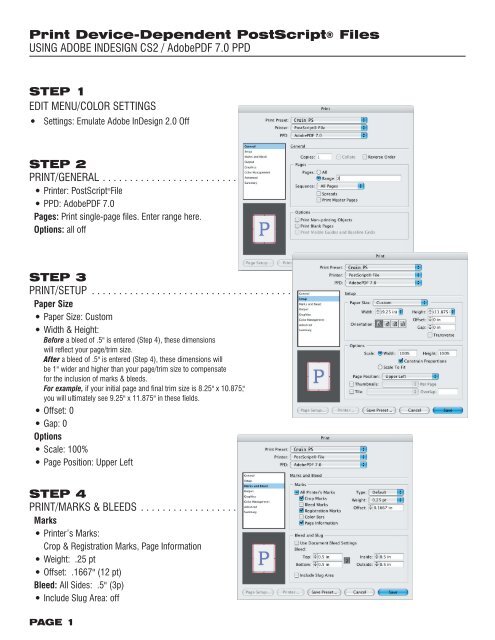INDeSIGN CS2
INDeSIGN CS2
INDeSIGN CS2
Create successful ePaper yourself
Turn your PDF publications into a flip-book with our unique Google optimized e-Paper software.
Print Device-Dependent PostScript® FilesUSING ADobe indesign <strong>CS2</strong> / Adobepdf 7.0 ppdSTEP 1Edit menu/Color settings• Settings: Emulate Adobe InDesign 2.0 OffSTEP 2PRINT/General . . . . . . . . . . . . . . . . . . . . . . . . . . . . . . . . . . . . . . . . . . . .• Printer: PostScript ® File• PPD: AdobePDF 7.0Pages: Print single-page files. Enter range here.Options: all offSTEP 3PRINT/SETUP . . . . . . . . . . . . . . . . . . . . . . . . . . . . . . . . . . . . . . . . . . . . . .Paper Size• Paper Size: Custom• Width & Height:Before a bleed of .5" is entered (Step 4), these dimensionswill reflect your page/trim size.After a bleed of .5" is entered (Step 4), these dimensions willbe 1" wider and higher than your page/trim size to compensatefor the inclusion of marks & bleeds.For example, if your initial page and final trim size is 8.25" x 10.875,"you will ultimately see 9.25" x 11.875" in these fields.• Offset: 0• Gap: 0Options• Scale: 100%• Page Position: Upper LeftSTEP 4Print/marks & bleeds . . . . . . . . . . . . . . . . . . . . . . . . . . . . . . . . . . . . .Marks• Printer’s Marks:Crop & Registration Marks, Page Information• Weight: .25 pt• Offset: .1667" (12 pt)Bleed: All Sides: .5" (3p)• Include Slug Area: offPAGE 1
Print Device-Dependent PostScript® FilesUSING ADobe indesign <strong>CS2</strong> / Adobepdf 7.0 ppd (continued)STEP 5Print/Output . . . . . . . . . . . . . . . . . . . . . . . . . . . . . . . . . . . . . . . . . . . . .Output• Color: Composite CMYKSTEP 6Print/Graphics . . . . . . . . . . . . . . . . . . . . . . . . . . . . . . . . . . . . . . . . . . .Images• Send Data: AllFonts• Download: Complete• Download PPD FontsPostScript®: Level 3Data Format: BinarySTEP 7Print/Color management . . . . . . . . . . . . . . . . . . . . . . . . . . . . . . . . . .Print• Document (Profile: N/A)Options• Color Handling: Let InDesign Determine ColorsSTEP 8Print/advanced . . . . . . . . . . . . . . . . . . . . . . . . . . . . . . . . . . . . . . . . . . .OPI• OPI Image Replacement: Off• Omit for OPI: All OffTransparency Flattener• Style: High Resolution• Ignore Spread Overrides: OffPAGE 2