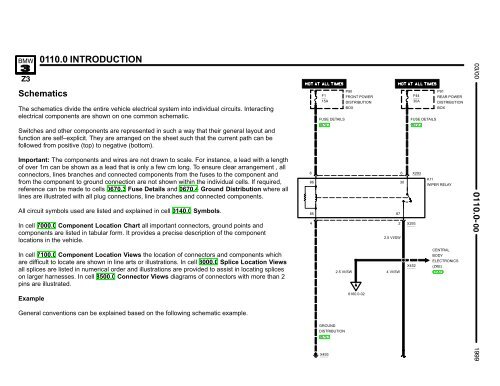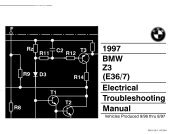- Page 3 and 4: 0100.0 INDEXABS HYDRAULIC UNIT, Y1w
- Page 5 and 6: INDEXE-BOX FAN . . . . . . . . . .
- Page 7 and 8: INDEXKNOCK SENSOR, B6240 . . . . .
- Page 9: INDEXSIDE IMPACT SENSOR, PASSENGER
- Page 13 and 14: 0140.0 SYMBOLSBATTERYFUSE DETAILSFU
- Page 15 and 16: SYMBOLS30 8687 8530 8687 87 85TERMI
- Page 17 and 18: 0670.0 POWER DISTRIBUTION CHARTFRON
- Page 19 and 20: POWER DISTRIBUTION CHARTRELAY PANEL
- Page 21 and 22: 1290.02460.23234.00670.1 FUSE CHART
- Page 23 and 24: FUSE CHARTFUSES 30 TO 2051210.17 EN
- Page 25 and 26: 0670.2 POWER DISTRIBUTIONZ3 VERSION
- Page 27 and 28: POWER DISTRIBUTIONZ3 VERSIONSF10480
- Page 29 and 30: POWER DISTRIBUTIONF10650AZ3 VERSION
- Page 31 and 32: POWER DISTRIBUTIONM VERSIONS0670.2-
- Page 33 and 34: POWER DISTRIBUTION3032 12 11515I132
- Page 35 and 36: 0670.3 FUSE DETAILSFUSES 1, 2, 3, A
- Page 37 and 38: FUSE DETAILSFUSES 9 AND 10F920AF103
- Page 39 and 40: FUSE DETAILSFUSES 14, 15, 16, AND 1
- Page 41 and 42: FUSE DETAILSFUSE 23F235AP90FRONT PO
- Page 43 and 44: FUSE DETAILSFUSE 26F2610AP90FRONT P
- Page 45 and 46: FUSE DETAILSFUSE 31F315AP90FRONT PO
- Page 47 and 48: FUSE DETAILSFUSES 36, 37, 38, AND 3
- Page 49 and 50: .75 VI/WSFUSE DETAILSFUSES 43, 44,
- Page 51 and 52: FUSE DETAILSFUSES 48 AND 49M VERSIO
- Page 53 and 54: FUSE DETAILSFUSES 203, 204, AND 205
- Page 55 and 56: 1.75 BRGROUND DISTRIBUTIONGROUND X1
- Page 57 and 58: GROUND DISTRIBUTIONGROUND X166S21wE
- Page 59 and 60: GROUND DISTRIBUTIONGROUNDS X1116, X
- Page 61 and 62:
GROUND DISTRIBUTIONZ3 VERSIONS281.5
- Page 63 and 64:
GROUND DISTRIBUTIONGROUND X9633Y5DR
- Page 65 and 66:
3.5 BRA2wINSTRUMENTCLUSTER21 X172H1
- Page 67 and 68:
GROUND DISTRIBUTIONM VERSIONS24.5 B
- Page 69 and 70:
2.5 BRGROUND DISTRIBUTIONGROUND X13
- Page 71 and 72:
.5 BR1X352GROUND DISTRIBUTIONGROUND
- Page 73 and 74:
GROUND DISTRIBUTION32.5 BRGROUNDS X
- Page 75 and 76:
12.5 BRE28FRONT CIGARLIGHTERX101415
- Page 77 and 78:
1.5 BRH8RIGHT FRONTAUXILIARY TURNLI
- Page 79 and 80:
.5 WS/GEX182.35 WS/GEDATA LINKRXD A
- Page 81 and 82:
DATA LINKZ3 VERSIONSDATA LINK CONNE
- Page 83 and 84:
DATA LINKM VERSIONSDATA LINK CONNEC
- Page 85 and 86:
DATA LINKDATA LINK CONNECTOR (X6002
- Page 87 and 88:
Pin AssignmentsX6000Pin Type Descri
- Page 89 and 90:
Pin AssignmentsPin Type Description
- Page 91 and 92:
ENGINE CONTROL SYSTEM MS41.1 (6-CYL
- Page 93 and 94:
ENGINE CONTROL SYSTEM MS41.1 (6-CYL
- Page 95:
22.5 GN/VI1ENGINE CONTROL SYSTEM MS
- Page 98 and 99:
ENGINE CONTROL SYSTEM MS41.1 (6-CYL
- Page 100 and 101:
ENGINE CONTROL SYSTEM MS41.1 (6-CYL
- Page 102 and 103:
Pin AssignmentsA = X60001B = X60002
- Page 104 and 105:
Pin AssignmentsPin Type Signal Desc
- Page 106 and 107:
Pin AssignmentsPin Type Signal Desc
- Page 108 and 109:
ENGINE CONTROL SYSTEM MS42.1 (6-CYL
- Page 110 and 111:
ENGINE CONTROL SYSTEM MS42.1 (6-CYL
- Page 112 and 113:
ENGINE CONTROL SYSTEM MS42.1 (6-CYL
- Page 114 and 115:
21ENGINE CONTROL SYSTEM MS42.1 (6-C
- Page 116 and 117:
ENGINE CONTROL SYSTEM MS42.1 (6-CYL
- Page 118 and 119:
6ENGINE CONTROL SYSTEM MS42.1 (6-CY
- Page 120 and 121:
CHARGING SYSTEMZ3 VERSIONSPOWERDIST
- Page 123 and 124:
STARTZ3 VERSIONSG7512B+ JUNCTIONF31
- Page 125 and 126:
1290.0 E-BOX FANM VERSIONSK6300ENGI
- Page 127 and 128:
Pin AssignmentsX8500Pin Type Descri
- Page 129 and 130:
Pin AssignmentsPin Type Description
- Page 131 and 132:
.5 GE .5 TR.75 RT912.5 SW14X8516X85
- Page 133 and 134:
ELECTRONIC TRANSMISSION CONTROL (EG
- Page 135 and 136:
3234.0 SUPPLEMENTAL RESTRAINT SYSTE
- Page 137 and 138:
Pin AssignmentsPin Type Description
- Page 139 and 140:
SUPPLEMENTAL RESTRAINT SYSTEM (AIR
- Page 141 and 142:
SUPPLEMENTAL RESTRAINT SYSTEM (AIR
- Page 143 and 144:
SLIP CONTROL (ABS/ASC) Z3 VERSIONS
- Page 145 and 146:
Pin AssignmentsPin Type Description
- Page 147 and 148:
Pin AssignmentsX1170Pin Type Signal
- Page 149 and 150:
2.5 RT/GE157.75 BR/RT2131211 10 9 8
- Page 151 and 152:
1.5 BL/RTX181.75 BL/RT48SLIP CONTRO
- Page 153 and 154:
1.5 BL/RTX181.75 BL/RT13SLIP CONTRO
- Page 155 and 156:
SLIP CONTROL (ABS/ASC)X1701 2 6 5 2
- Page 157 and 158:
5116.0 POWER MIRRORSOUTSIDE MIRROR.
- Page 159 and 160:
5126.0 ZKE CENTRAL LOCKING (ZV)INPU
- Page 161 and 162:
.5 WS/SWZKE CENTRAL LOCKING (ZV)OUT
- Page 163 and 164:
.5 WS/SW.35 WS/SWZKE CENTRAL LOCKIN
- Page 165 and 166:
5133.0 ZKE POWER WINDOWS (FH)INPUT
- Page 167 and 168:
ZKE POWER WINDOWS (FH)OUTPUT DETAIL
- Page 169 and 170:
POWER SEATSPASSENGER’S SEAT2 BR1
- Page 171 and 172:
2 BRPOWER SEATSPASSENGER’S SEAT1
- Page 173 and 174:
5410.5 POWER TILT SUNROOF5GROUNDDIS
- Page 175 and 176:
58gLIGHT SWITCHDETAILS6300.0.5 GR/R
- Page 177 and 178:
Pin AssignmentsF = X10182G = X13252
- Page 179 and 180:
Pin AssignmentsPin Type Description
- Page 181 and 182:
CENTRAL BODY ELECTRONICS (ZKE IV)61
- Page 183 and 184:
6133.0 HORNP90F8 FRONT POWER15A DIS
- Page 185 and 186:
10.5 BL/RT/GE1N12wA104ANTI-THEFTBOD
- Page 187 and 188:
10.5 BL/RT/GE1N12wA104A2wANTI-THEFT
- Page 189 and 190:
WIPER/WASHER MODULE (WWM)HIGH28 X10
- Page 191 and 192:
6167.1 HEADLIGHT WASHER (SRA)614152
- Page 193 and 194:
6211.0 INSTRUMENT CLUSTER M VERSIO
- Page 195 and 196:
Pin AssignmentsX17Pin Type Descript
- Page 197 and 198:
INSTRUMENT CLUSTERINDICATORSA35yBOA
- Page 199 and 200:
11RINSTRUMENT CLUSTERINDICATORSF23F
- Page 201 and 202:
INSTRUMENT CLUSTERM VERSIONSINDICAT
- Page 203 and 204:
INSTRUMENT CLUSTERZ3 VERSIONSINDICA
- Page 205 and 206:
INSTRUMENT CLUSTERZ3 VERSIONSINDICA
- Page 207 and 208:
6300.0 LIGHT SWITCH DETAILS612F235A
- Page 209 and 210:
LIGHT SWITCH DETAILS.5 GR/RT .5 GR/
- Page 211 and 212:
6312.0 HEADLIGHTS/FOG LIGHTS95F235A
- Page 213 and 214:
6313.0 TURN/HAZARD LIGHTS41 BL/GNX1
- Page 215 and 216:
TURN/HAZARD LIGHTS.5 BL/GN2 X389H9L
- Page 217 and 218:
6314.0 PARK/TAIL/UNDERHOOD LIGHTS.7
- Page 219 and 220:
6320.0 LICENSE PLATE/LUGGAGE COMPAR
- Page 221 and 222:
6322.0 BACK UP LIGHTSP90F26 FRONT P
- Page 223 and 224:
BRAKE LIGHTSX1215.5 BL/RT.5 BL/RT .
- Page 225 and 226:
6332.0 INTERIOR ACCESSORIES145262.5
- Page 227 and 228:
.5 GE3LSCHLM9.5 GE/BL6350.0-02N12wA
- Page 229 and 230:
6424.0 REAR WINDOW DEFOGGERM COUPEP
- Page 231 and 232:
6450.6 INTEGRATED HEATING- AND CLIM
- Page 233 and 234:
Pin Assignments (Z3 Versions)X18349
- Page 235 and 236:
INTEGRATED HEATING- AND CLIMATE CON
- Page 237 and 238:
INTEGRATED HEATING- AND CLIMATE CON
- Page 239 and 240:
INTEGRATED HEATING- AND CLIMATE CON
- Page 241 and 242:
INTEGRATED HEATING- AND CLIMATE CON
- Page 243 and 244:
26510.1 RADIO/HIFIFUSE DETAILS0670.
- Page 245 and 246:
RADIO/HIFIMRH+ MRH-MLH+MLH-121310 1
- Page 247 and 248:
RADIO/HIFI7.23 VI86.23 GN11.23 GE93
- Page 249 and 250:
6571.0 CRUISE CONTROL (TEMPOMAT)32.
- Page 251 and 252:
CRUISE CONTROL (TEMPOMAT)5312F2610A
- Page 253 and 254:
6575.2 ANTI-THEFT SYSTEM (ALPINE)3
- Page 255 and 256:
6581.3 BOARD COMPUTER (BC - LOW)1.3
- Page 257 and 258:
COMPONENT LOCATION CHARTCOMP. DESCR
- Page 259 and 260:
COMPONENT LOCATION CHARTCOMP. DESCR
- Page 261 and 262:
COMPONENT LOCATION CHARTCOMP. DESCR
- Page 263 and 264:
COMPONENT LOCATION CHARTCOMP. DESCR
- Page 265 and 266:
COMPONENT LOCATION CHARTCOMP. DESCR
- Page 267 and 268:
COMPONENT LOCATION CHARTCOMP. DESCR
- Page 269 and 270:
COMPONENT LOCATION CHARTCOMP. DESCR
- Page 271 and 272:
COMPONENT LOCATION CHARTCOMP. DESCR
- Page 273 and 274:
COMPONENT LOCATION CHARTCOMP. DESCR
- Page 275 and 276:
COMPONENT LOCATION CHARTCOMP. DESCR
- Page 277 and 278:
COMPONENT LOCATION CHARTCOMP. DESCR
- Page 279 and 280:
COMPONENT LOCATION CHARTCOMP. DESCR
- Page 281 and 282:
COMPONENT LOCATION CHARTCOMP. DESCR
- Page 283 and 284:
COMPONENT LOCATION CHARTCOMP. DESCR
- Page 285 and 286:
COMPONENT LOCATION CHARTCOMP. DESCR
- Page 287 and 288:
COMPONENT LOCATION CHARTCOMP. DESCR
- Page 289 and 290:
COMPONENT LOCATION CHARTCOMP. DESCR
- Page 291 and 292:
7100.0 COMPONENT LOCATION VIEWSELEC
- Page 293 and 294:
COMPONENT LOCATION VIEWSM6510STARTE
- Page 295 and 296:
COMPONENT LOCATION VIEWSX165GROUNDX
- Page 297 and 298:
COMPONENT LOCATION VIEWSX13032GROUN
- Page 299 and 300:
COMPONENT LOCATION VIEWSK70CENTRAL
- Page 301 and 302:
COMPONENT LOCATION VIEWSK920DRIVER
- Page 303 and 304:
COMPONENT LOCATION VIEWSX114X118B62
- Page 305 and 306:
COMPONENT LOCATION VIEWSS8511REVERS
- Page 307 and 308:
COMPONENT LOCATION VIEWS G14LEFT SI
- Page 309 and 310:
COMPONENT LOCATION VIEWSX641X256X18
- Page 311 and 312:
COMPONENT LOCATION VIEWSA2wINSTRUME
- Page 313 and 314:
COMPONENT LOCATION VIEWSA12SUPPLEME
- Page 315 and 316:
COMPONENT LOCATION VIEWSX279X740X10
- Page 317 and 318:
COMPONENT LOCATION VIEWSX898S13PASS
- Page 319 and 320:
COMPONENT LOCATION VIEWSS408INTERIO
- Page 321 and 322:
COMPONENT LOCATION VIEWSB9508PRESSU
- Page 323 and 324:
COMPONENT LOCATION VIEWSB6231OIL PR
- Page 325 and 326:
COMPONENT LOCATION VIEWSY6120EVAPOR
- Page 327 and 328:
COMPONENT LOCATION VIEWSG12DRIVER
- Page 329 and 330:
COMPONENT LOCATION VIEWSA51WIPER/WA
- Page 331 and 332:
COMPONENT LOCATION VIEWSA6000ENGINE
- Page 333 and 334:
COMPONENT LOCATION VIEWSB6205INTAKE
- Page 335 and 336:
COMPONENT LOCATION VIEWSY6163SECOND
- Page 337 and 338:
COMPONENT LOCATION VIEWSX9023A18HIF
- Page 339 and 340:
8000.0 SPLICE LOCATION VIEWSSPLICE
- Page 341 and 342:
SPLICE LOCATION VIEWSSPLICE HARNESS
- Page 343 and 344:
X1608X1617X1618SPLICE LOCATION VIEW
- Page 345 and 346:
SPLICE LOCATION VIEWSENGINE HARNESS
- Page 347 and 348:
CONNECTOR VIEWSFIG. 1 FIG. 2 FIG. 3
- Page 349 and 350:
CONNECTOR VIEWSFIG. 1 FIG. 2 FIG. 3
- Page 351 and 352:
CONNECTOR VIEWSFIG. 1FIG. 2
- Page 353 and 354:
CONNECTOR VIEWS4FIG. 1 FIG. 2B04002
- Page 355 and 356:
CONNECTOR VIEWSFIG. 1 FIG. 2B060043
- Page 357:
CONNECTOR VIEWSFIG. 1 FIG. 3B06004