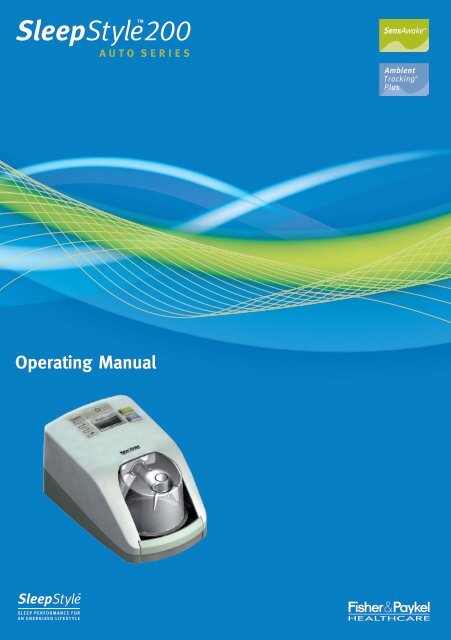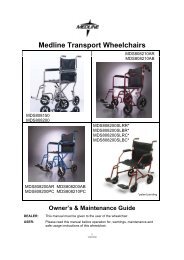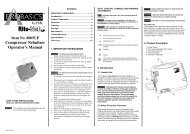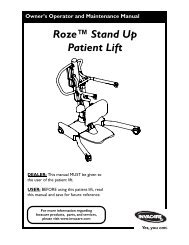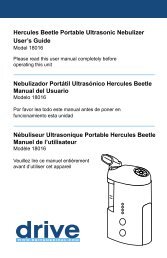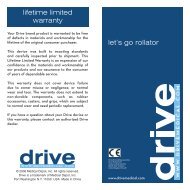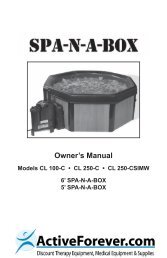SleepStyle HC254 Auto CPAP User Guide - Sleep Restfully, Inc.
SleepStyle HC254 Auto CPAP User Guide - Sleep Restfully, Inc.
SleepStyle HC254 Auto CPAP User Guide - Sleep Restfully, Inc.
You also want an ePaper? Increase the reach of your titles
YUMPU automatically turns print PDFs into web optimized ePapers that Google loves.
EnglishThe <strong><strong>Sleep</strong>Style</strong> 200 <strong>Auto</strong> Series is designedfor use in the home or sleep laboratory, for thetreatment of Obstructive <strong>Sleep</strong> Apnea.For further assistance, please contact your localFisher & Paykel Healthcare office – as detailed onthe back cover. Please keep this manual for futurereference.TABLE OF CONTENTS1. Symbol Definitions .................................................................................................................................................................... A - 22. Intended Use ............................................................................................................................................................................. A - 23. Warnings, Cautions, Contraindications ................................................................................................................................... A - 24. Description of the Device ......................................................................................................................................................... A - 34.1 Package Contents ............................................................................................................................................................... A - 34.2 Important Parts of Your Device ......................................................................................................................................... A - 34.3 Accessories .......................................................................................................................................................................... A - 35. Device Technology .................................................................................................................................................................... A - 45.1 SensAwake ....................................................................................................................................................................... A - 45.1 AmbientTracking ® Plus .......................................................................................................................................................... A - 46. Setup Instructions ..................................................................................................................................................................... A - 47. Oxygen Use ............................................................................................................................................................................... A - 48. Controls and Display ................................................................................................................................................................. A - 58.1 Display Descriptions and Functions .................................................................................................................................. A - 58.2 Patient Menu Summary ...................................................................................................................................................... A - 68.3 Patient Menu - Additional Settings Summary .................................................................................................................. A - 69. Cleaning and Maintenance ...................................................................................................................................................... A - 710. Frequently Asked Questions .................................................................................................................................................... A - 711. Product Specifications .............................................................................................................................................................. A - 812. Operating Conditions ............................................................................................................................................................... A - 813. Storage and Transport .............................................................................................................................................................. A - 814. Troubleshooting ........................................................................................................................................................................ A - 8P L E A S E R E A D A L L I N S T R U C T I O N S B E F O R E I N I T I A L U S ECaution: USA Federal Law restricts this device for sale by or on the order of a physician.A - 1
8. CONTROLS AND DISPLAY8.1 DISPLAY DESCRIPTIONS AND FUNCTIONSNOTES:Default Display• For initial use the device will default to displayhumidity ( ) as per factory settings.• The cmH 2 O button can be used to changethe LCD display between actual cmH 2 O andhumidity setting.• When humidity is displayed the level ofhumidity can be changed using andbuttons. <strong>Inc</strong>rease if experiencing airwaydryness; decrease if experiencing excessivecondensation.
8.2 PATIENT MENU SUMMARYFROM DEFAULT DISPLAY(cmH 2 O or )PRESS MODEApnea Hypopnea Index*System Leak* Total Run Hours Average Usage hours/night Check SumRETURNTODEFAULTNOTE: To exit menu, wait 6 seconds for LCD to revert to default display* Only displayed if activated by healthcare provider8.3 PATIENT MENU - ADDITIONAL SETTINGS SUMMARYFROM DEFAULT DISPLAY(cmH 2 O or )HOLD MODE FOR3 SECONDS* SensAwake Altitude UnitsAltitude LevelRETURNTODEFAULT
9. CLEANING AND MAINTENANCE1. Unplug the device from mains power.2. Wipe the exterior of the device with a clean, damp (not wet) cloth and mild dishwashing detergent.Do not use harsh abrasives or solvents, as these may damage the device.3. DAILYClean chamber and tube.• Remove the breathing tube from the chamber and mask.• Clean the tube with warm soapy water. Rinse the tube thoroughly. Hang up the tube with thetube ends pointing to the floor to dry.• Remove the chamber by pushing down the finger guard and pulling out the chamber.• Pour out and discard the remaining water.NOTE: To completely remove water, guide residual water between vanes and shake well (Fig.1).• Clean the chamber with warm soapy water. Rinse chamber thoroughly. Dry the outside of thechamber.4. WEEKLYThoroughly clean the chamber.• Soak the inside of the chamber for 10 minutes in a solution of one part white vinegar to twoparts water. Empty the vinegar solution and rinse chamber well with water.5. Replace the air filter when it becomes significantly discolored, at least once every three monthsor after 1000 hours' machine running time.• Remove the filter holder from the back of the device and take out the filter.• Replace the old filter with a new filter: Ensure the vertical black line is facing towards thedevice (Fig.2).This device does not require routine servicing or calibrationFig.1Fig.2English10. FREQUENTLY ASKED QUESTIONSWhen I wake up in the morning, my nose and throat feel dry. What can I do?Try increasing your humidity setting. If this does not help, please contact your clinician for advice.How do I prevent condensation in the tubing?The humidity setting enables adjustment of humidity, so that there should be fine misting in the 6"(15cm) of thebreathing tube closest to your face. If the humidity setting is too high for the conditions, condensation may occur in thebreathing tube.NOTE: Using greater than 6' (183cm) of tubing will increase condensation.There are several ways to reduce condensation in the tube:i. Ensure the device is not positioned in a cool draft.ii. Decrease the humidity setting on your device slightly. Gradually decrease the setting until the condensation nolonger occurs.iii. Warm the air in the room.Do I have to use distilled water with my device?The use of distilled water will maximize the life of the water chamber. Water from the faucet (even if it is passed througha filter) will often contain minerals which can damage the chamber, causing pitting in the base, corrosion and possiblyleaks.When do I replace my water chamber?It is recommended that the chamber is replaced every six months or if the plastic walls of the chamber become crackedor cloudy or the chamber base becomes pitted. Regular cleaning will increase the lifespan of your chamber.(NOTE: If the chamber leaks at all, it should be replaced immediately.)Can I use my device in other countries?Yes. Simply use the appropriate electrical socket adapter and the device will automatically adapt to any voltage supply.(NOTE: When moving your device, ensure that the water chamber is empty. Machine failure due to water damage is notcovered by warranty.)Can I use supplemental oxygen with my device?Yes, oxygen can be administered at the mask. Turn the device on before turning on the oxygen. Ensure that the oxygensource is turned off before turning off the device to avoid oxygen accumulating in the machine. See section 7 for moredetails.If I want to change my device from <strong>Auto</strong><strong>CPAP</strong> mode to <strong>CPAP</strong> mode what do I do?Please contact your healthcare provider.What masks are suitable for use with a <strong><strong>Sleep</strong>Style</strong> 200 <strong>Auto</strong> Series device?It is recommended that you use a Fisher & Paykel Healthcare mask. Consult your healthcare provider regarding maskselection.What happens to my device during power failure?Upon restoration of the power supply the device will restart in the same operation mode with the same settings.A -7
11. PRODUCT SPECIFICATIONSDIMENSIONS: 10.8" x 6.7" x 5.5"(275mm x 170mm x 140mm)WEIGHT:PERFORMANCE:Pressure RangeAltitude RangeHumidityGas TemperatureNoise Level4.2lbs (1.9kg)(3.0kg packaged in bag incl. accessories)4 to 20 cmH 2 O(In the unlikely event of fault conditionspressure may reach up to 30cmH 2 O)0 to 9000 ft or 0 to 3000mMax = 35mg/L at 95ºF (35ºC) at 4 cmH 2 OTypical = 23mg/L at 71.6ºF (22ºC) at 10 cmH 2 OMax = 105.8ºF (41ºC)
Fisher & Paykel Healthcare Offices:INTERNATIONAL P O Box 14 348, Panmure, Auckland 1741, New Zealand Tel:+64 9 574 0100 Fax:+64 9 574 0158 Email: info@fphcare.com Website: www.fphcare.comAUSTRALIA Tel: +61 3 9879 5022 Fax: +61 3 9879 5232 AUSTRIA Tel: 0800 29 31 23 Fax: 0800 29 31 22 BENELUX Tel: +31 78 644 0924 Fax: +31 78 644 0914CHINA Tel: +86 20 3205 3486 Fax: +86 20 3205 2132 FRANCE Tel: +33 1 6446 5201 Fax: +33 1 6446 5221 GERMANY Tel: +49 7182 93777 0 Fax: +49 7182 93777 99INDIA Tel: +91 80 4123 6041 Fax: +91 80 4123 6044 IRISH REPUBLIC Tel: 1800 409 011 ITALY Tel: +39 06 7839 2939 Fax: +39 06 7814 7709JAPAN Tel: +81 3 3661 7205 Fax: +81 3 3661 7206 MIDDLE EAST Tel: +9 71 4 360 0849 Fax: +9 71 4 368 8110 NORTHERN IRELAND Tel: 0800 132 189SPAIN Tel: +34 902 013 346 Fax: +34 902 013 379 SWITZERLAND Tel: 0800 83 47 63 Fax: 0800 83 47 54 UK (EU Authorized Representative) Tel: +44 1628 626 136Fax: +44 1628 626 146 Unit 16 Cordwallis Park, Clivemont Road, Maidenhead, Berkshire SL67BU, United Kingdom USA Tel: 1800 446 3908 +1 949 453 4000Fax: +1 949 453 4001185044315 Rev A © Fisher & Paykel Healthcare Limited