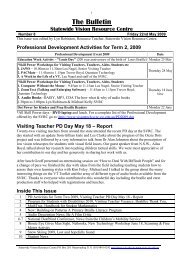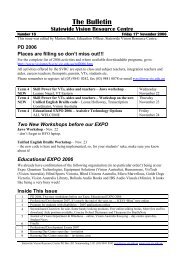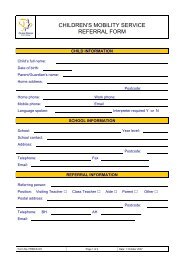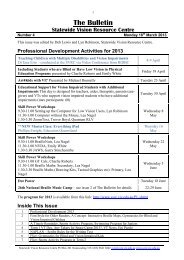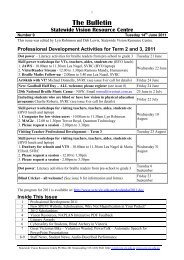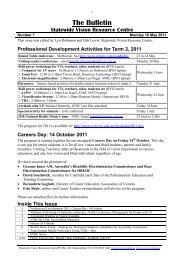8 - Statewide Vision Resource Centre
8 - Statewide Vision Resource Centre
8 - Statewide Vision Resource Centre
Create successful ePaper yourself
Turn your PDF publications into a flip-book with our unique Google optimized e-Paper software.
Typing Ideas to increase speed from Odette – CEO VT (<strong>Vision</strong>)4 Give the student a word (the longer word the better). The student types the word and thenthinks of another word starting with the last letter of the worde.g. microminiaturizeddog Write a Christmas list for your family - or a letter to Santa. Choose a fancy border or pictureto illustrate. Play „Scattegories‟ using the computer - list A-Z on the computer and decide on thecategory eg animals. Set a timer/mobile for 10/5 minutes and see how many animals each ofyou can obtain. Copy a piece of work for school with the screen covered for 10 minutes - how manymistakes did you make? How many words did you write? Use the Tools option to wordcount the document. Dictation - listen to your family talk and try to write down as many words as you can in 10minutes. What is your score? Word count it. Do any of the sentences make sense? Download the „typing master‟ demonstration (free) program from the internet on to yourcomputer - it has 4 games and many typing tests to test your speed. Write a diary entry each day for two weeks - you could give yourself 10 -15 minutes eachday. Did the entries change over time? Why do you think so? Play a word game using the computer - choose a letter and write as many words you canusing that letter in 10 or so minutes. Write a list of the „shortcut‟ keys you know Write an email to a friend or an E-card. Boomerang stories (TTAPS) Type a story on and email message with the heading „Part 1”for 3-5 minutes then send it to the next person. The recipient then replies with „part 2‟ andcontinues the story. The story continues until one person says „conclusion‟ and writes theending. You may want to suggest the particular genre eg. Romance or instructional. Animal/ Mineral/Vegetable. (TTAPS) The students are in a pair and send an email to theirpartner in which the subject of the email is a letter of the alphabet. The body contains thefollowing:o An animalo A planto A coloro A boys nameo A girls nameo The next person replies with their list within eg. 3 minutes. Hangeroo. A fun program for beginners who have just learnt to touch type. Based onhangman the American kangeroo teases you to play hangman. Apparently available off theinternet - will find out more. Topic information. Using a topic from your school or your own. Search on the internet tofind interesting information re - your topic eg. Cats. Copy, cut and paste to make adocument which you can present. Don‟t forget to use your shortcut keys.Grants and Competitions - please tell us at SVRCThis year the SVRC has made several submissions for grants and entered several competitions forfunding, to boost the programs we are offering in our Support Skills Program. There are, no doubt,many more out there, so please tell us if you hear of any competitions or grants which fund suchthings as (for example) educational, sporting or arts programs for not-for-profit organisations. Ifyou know of any possibilities, contact Marion on 03 9841 0242 or marionblaze@svrc.vic.edu.auand we'll do the rest.<strong>Statewide</strong> <strong>Vision</strong> <strong>Resource</strong> <strong>Centre</strong> PO Box 201 Nunawading 3131 (03) 9841 0242 svrc@svrc.vic.edu.au www.svrc.vic.edu.au