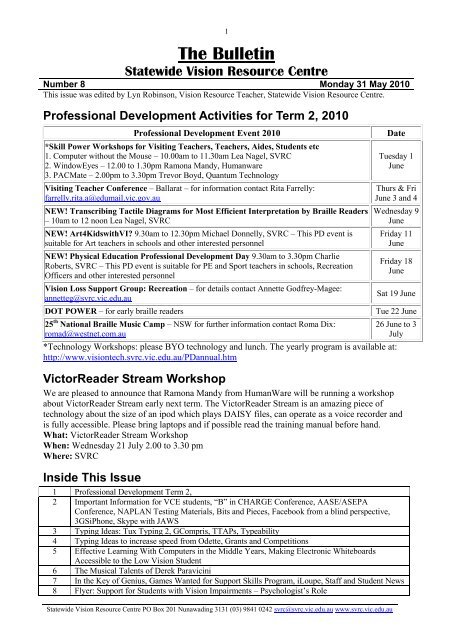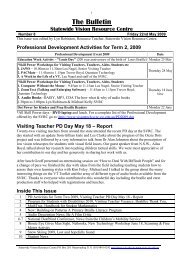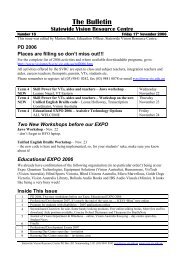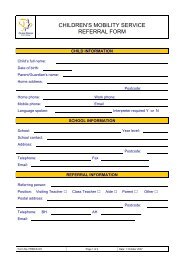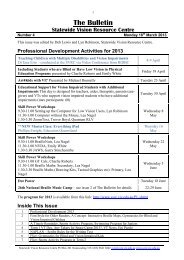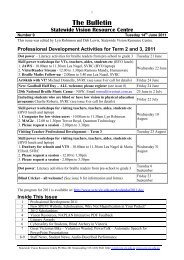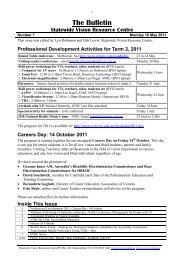8 - Statewide Vision Resource Centre
8 - Statewide Vision Resource Centre
8 - Statewide Vision Resource Centre
Create successful ePaper yourself
Turn your PDF publications into a flip-book with our unique Google optimized e-Paper software.
<strong>Statewide</strong> <strong>Vision</strong> <strong>Resource</strong> <strong>Centre</strong> PO Box 201 Nunawading 3131 (03) 9841 0242 svrc@svrc.vic.edu.au www.svrc.vic.edu.au1The Bulletin<strong>Statewide</strong> <strong>Vision</strong> <strong>Resource</strong> <strong>Centre</strong>Number 8 Monday 31 May 2010This issue was edited by Lyn Robinson, <strong>Vision</strong> <strong>Resource</strong> Teacher, <strong>Statewide</strong> <strong>Vision</strong> <strong>Resource</strong> <strong>Centre</strong>.Professional Development Activities for Term 2, 2010Professional Development Event 2010*Skill Power Workshops for Visiting Teachers, Teachers, Aides, Students etc1. Computer without the Mouse – 10.00am to 11.30am Lea Nagel, SVRC2. WindowEyes – 12.00 to 1.30pm Ramona Mandy, Humanware3. PACMate – 2.00pm to 3.30pm Trevor Boyd, Quantum TechnologyVisiting Teacher Conference – Ballarat – for information contact Rita Farrelly:farrelly.rita.a@edumail.vic.gov.auNEW! Transcribing Tactile Diagrams for Most Efficient Interpretation by Braille Readers– 10am to 12 noon Lea Nagel, SVRCNEW! Art4KidswithVI? 9.30am to 12.30pm Michael Donnelly, SVRC – This PD event issuitable for Art teachers in schools and other interested personnelNEW! Physical Education Professional Development Day 9.30am to 3.30pm CharlieRoberts, SVRC – This PD event is suitable for PE and Sport teachers in schools, RecreationOfficers and other interested personnel<strong>Vision</strong> Loss Support Group: Recreation – for details contact Annette Godfrey-Magee:annetteg@svrc.vic.edu.auDOT POWER – for early braille readers25 th National Braille Music Camp – NSW for further information contact Roma Dix:romad@westnet.com.auDateTuesday 1JuneThurs & FriJune 3 and 4Wednesday 9JuneFriday 11JuneFriday 18JuneSat 19 JuneTue 22 June26 June to 3July*Technology Workshops: please BYO technology and lunch. The yearly program is available at:http://www.visiontech.svrc.vic.edu.au/PDannual.htmVictorReader Stream WorkshopWe are pleased to announce that Ramona Mandy from HumanWare will be running a workshopabout VictorReader Stream early next term. The VictorReader Stream is an amazing piece oftechnology about the size of an ipod which plays DAISY files, can operate as a voice recorder andis fully accessible. Please bring laptops and if possible read the training manual before hand.What: VictorReader Stream WorkshopWhen: Wednesday 21 July 2.00 to 3.30 pmWhere: SVRCInside This Issue1 Professional Development Term 2,2 Important Information for VCE students, “B” in CHARGE Conference, AASE/ASEPAConference, NAPLAN Testing Materials, Bits and Pieces, Facebook from a blind perspective,3GSiPhone, Skype with JAWS3 Typing Ideas: Tux Typing 2, GCompris, TTAPs, Typeability4 Typing Ideas to increase speed from Odette, Grants and Competitions5 Effective Learning With Computers in the Middle Years, Making Electronic WhiteboardsAccessible to the Low <strong>Vision</strong> Student6 The Musical Talents of Derek Paravicini7 In the Key of Genius, Games Wanted for Support Skills Program, iLoupe, Staff and Student News8 Flyer: Support for Students with <strong>Vision</strong> Impairments – Psychologist‟s Role
Important information for VCE studentsThere have been some queries from Visiting Teachers about the Advice Slips which detail thespecial arrangements granted by VCAA for the June and end of year exams. This document needsto be read in conjunction with another document called “<strong>Vision</strong> Impairment – SupervisorInstructions – Authorised Materials.”<strong>Statewide</strong> <strong>Vision</strong> <strong>Resource</strong> <strong>Centre</strong> PO Box 201 Nunawading 3131 (03) 9841 0242 svrc@svrc.vic.edu.au www.svrc.vic.edu.au2The latter document details the equipment a student with vision impairments is allowed to take intoan examination room. E.g. braille related equipment, highlighter pens, low vision aids etc. It alsodetails the manner in which a supervisor or a reader/scribe may work with a student. This documentis to be downloaded from the VASS system and is an important document which supervisors andreader/scribes must be aware of if they are involved in the supervision of students with visionimpairments. Please talk to the VCE coordinator at the school or give Lyn a call at the SVRC if youhave any questions.“B” in CHARGE ConferencePresented by CHARGE Syndrome Association of Australasia, the “B” in CHARGE conference istargeted at parents, teachers, medical specialists and other professionals, to provide greater clinicalawareness and understanding of this unique and complex condition.What: CHARGE Syndrome ConferenceWhere: Esplanade Hotel, Fremantle WAWhen: 8 – 10 October 2010Web: http://www.chargesyndrome.org.au/AASE / ASEPA ConferenceWhen: 17 – 18 June 2010Where: Darwin Convention <strong>Centre</strong>, Northern TerritoryFor further information and for enquiries, please visit: www.gemsevents.com.au/aase2010NAPLAN Testing Material: Please bring it in!Now that NAPLAN 2010 is done and dusted – can you all please return the borrowed braille copiesfrom previous years and also the 2010 materials so that VTs will have them to borrow next year.We have a growing collection – but the more the better!!! Ta!Bits and PiecesSource: ITS <strong>Vision</strong> Time, Issue 15http://itsvisiontime.wikispaces.com/file/view/Issue+15.docFacebook from a blind perspective:Here is a file that can be downloaded and played in windows media player. The author talks aboutusing Facebook from a blind or vision impaired prospective with your screen reader.http://media.libsyn.com/media/bct/bct1429FacebookAccessibilityWithScreenReaders.mp33GSiPhoneFrom Anita: Does anyone have students using a new 3GS iPhone. Here is a link to a handy podcastby a V.I group on using the new ipod 3GS accessibility features.http://atmaine.libsyn.com/index.php?post_id=511352Skype with Jaws?The most accessible version of the Skype appears to be version 3.8.http://www.jaws-users.com/programs/Skype/SkypeSetup.exe
Typing IdeasHere are some ideas for typing lessons with your students.3Tux Typing 2A student came to Support Skills recently with a very good typing program called Tux Typing. Hebegan to play – shooting down letters from the sky in rapid succession. Needless to say he was veryadept and said he played the game for fun which has inturn led to very fast typing speeds!According to Denise - VT Northern Metropolitan Region, this typing program is available on theDEECD laptops and can be found in the ICT folder. If you don‟t already have it on the student‟scomputer the school technician should be able to put it onto their laptops.GComprisVisiting Teacher, Joy Vogt – Northern Metropolitan Region, had found some free educationalsoftware which has a typing program. GCompris is a high quality educational software suitecomprising of numerous activities for children aged from 2 to 10 years. Many of the activities aregame based and educational. The colors are bright and bold and some of the games have audiooutput. One of the programs has a computer discovery game which incorporates basic typing skills.Website: http://gcompris.net/-en-TTAPS - Touch TypingAfter many months of not being able to track down one of our favourite typing programs, TTAPs,I have finally found it on the net at www.girl.com.au From the website:Touch typing tutor designed to teach the fundamentals of good typingto children. Are your students tired of struggling with typing softwarewritten for Adult Americans? Now could be the time for a change!TTAPS has been the typing tutor of choice for increasing numbers ofAustralian schools since it was first released three years ago.Designed by a teacher specifically for school-aged students, TTAPSuses an Australian voice and animated hands on a clear screenkeyboard to explain fingering. Fifteen carefully paced lessons takestudents gently through the typing process. Keys are practised in awide variety of contexts to maintain student interest and promotereading and punctuation skills. In this program the emphasis is onaccuracy and games such as 'Cannon', 'The Rope', 'Picture Puzzle' and'Stamp' are provided at the end of each lesson to further reinforce keystaught. TTAPs costs $64.90 and is available fromhttp://www.girl.com.au/ttaps.htmTypeAbilityTypeAbility works with JAWs or MAGIC software and has demo software available to try from thewebsite.To download a trial version of TypeAbility 3.0.31 for JAWS or TypeAbility 3.0.27 forMAGic go to: http://www.yesaccessible.com/typeability.htmlTypeAbility is available here in Australia from T&T Consultancy in Sydney. Please contact ScottErichsen if you would like to know more.Scott‟s email address is: scott.erichsen@tandt-consultancy.com.auA single user licence for TypeAbility is $150 including delivery.<strong>Statewide</strong> <strong>Vision</strong> <strong>Resource</strong> <strong>Centre</strong> PO Box 201 Nunawading 3131 (03) 9841 0242 svrc@svrc.vic.edu.au www.svrc.vic.edu.au
Typing Ideas to increase speed from Odette – CEO VT (<strong>Vision</strong>)4 Give the student a word (the longer word the better). The student types the word and thenthinks of another word starting with the last letter of the worde.g. microminiaturizeddog Write a Christmas list for your family - or a letter to Santa. Choose a fancy border or pictureto illustrate. Play „Scattegories‟ using the computer - list A-Z on the computer and decide on thecategory eg animals. Set a timer/mobile for 10/5 minutes and see how many animals each ofyou can obtain. Copy a piece of work for school with the screen covered for 10 minutes - how manymistakes did you make? How many words did you write? Use the Tools option to wordcount the document. Dictation - listen to your family talk and try to write down as many words as you can in 10minutes. What is your score? Word count it. Do any of the sentences make sense? Download the „typing master‟ demonstration (free) program from the internet on to yourcomputer - it has 4 games and many typing tests to test your speed. Write a diary entry each day for two weeks - you could give yourself 10 -15 minutes eachday. Did the entries change over time? Why do you think so? Play a word game using the computer - choose a letter and write as many words you canusing that letter in 10 or so minutes. Write a list of the „shortcut‟ keys you know Write an email to a friend or an E-card. Boomerang stories (TTAPS) Type a story on and email message with the heading „Part 1”for 3-5 minutes then send it to the next person. The recipient then replies with „part 2‟ andcontinues the story. The story continues until one person says „conclusion‟ and writes theending. You may want to suggest the particular genre eg. Romance or instructional. Animal/ Mineral/Vegetable. (TTAPS) The students are in a pair and send an email to theirpartner in which the subject of the email is a letter of the alphabet. The body contains thefollowing:o An animalo A planto A coloro A boys nameo A girls nameo The next person replies with their list within eg. 3 minutes. Hangeroo. A fun program for beginners who have just learnt to touch type. Based onhangman the American kangeroo teases you to play hangman. Apparently available off theinternet - will find out more. Topic information. Using a topic from your school or your own. Search on the internet tofind interesting information re - your topic eg. Cats. Copy, cut and paste to make adocument which you can present. Don‟t forget to use your shortcut keys.Grants and Competitions - please tell us at SVRCThis year the SVRC has made several submissions for grants and entered several competitions forfunding, to boost the programs we are offering in our Support Skills Program. There are, no doubt,many more out there, so please tell us if you hear of any competitions or grants which fund suchthings as (for example) educational, sporting or arts programs for not-for-profit organisations. Ifyou know of any possibilities, contact Marion on 03 9841 0242 or marionblaze@svrc.vic.edu.auand we'll do the rest.<strong>Statewide</strong> <strong>Vision</strong> <strong>Resource</strong> <strong>Centre</strong> PO Box 201 Nunawading 3131 (03) 9841 0242 svrc@svrc.vic.edu.au www.svrc.vic.edu.au
Making Electronic Whiteboards Accessible to the Low <strong>Vision</strong>StudentAdapted from: ITS <strong>Vision</strong> Time, Issue 15http://itsvisiontime.wikispaces.com/file/view/Issue+15.docElectronic Whiteboards are becoming morecommon in our school classrooms, both inhigh schools and primary schools. For thestudent with low vision an electronicwhiteboard set up with a desk monitor onthe student‟s desk can ensure equitableaccess to the classroom. This allows thestudent equal access to the work on theclass board as they can get as close as theywant to the screen.This maths classroom at Kingscliff HighSchool shows the electronic whiteboard thatthe maths teacher uses; the desk-topmonitor sits on the vision impaired student‟s desk. Nick, the Maths teacher, uses the board for allhis lessons and was very willing to accommodate the extra monitor in his classroom.5To set this up a cable splitter was needed to split the signal from the teacher‟s laptop to the monitoras well as the white board itself. Adjusting the hertz setting so the monitor was compatible with theelectronic whiteboard was also important. The advantage is that the student can see the teacher‟swriting on the whiteboard at the same time they hear the teacher‟s explanation. Seeing the numbersand hearing the explanation gives the student real equity of access in the classroom.Effective Learning with Computers in the Middle YearsThis workshop is aimed at teachers who feel they are competent users, but not „expert‟ users, oftechnology in the classroom. Teachers attending should bring a fully-charged laptop computer, aspower supply access is limited. Presented by Russell Feben and Garry Chapman, both experiencedteachers from Ivanhoe Grammar who use integrated technologies in their work with students.Throughout the day Russell and Garry will share arange of effective strategies for educating studentsin the Middle Years with technology. They willpresent strategies which may be used across thebroad curriculum spectrum. The focus will be onusing Office applications and the Internet, as theseare available on most student and staff computers.Each session will include demonstration andhands-on components.Session 1 – Planning units of work with richtechnology use.Session 2 – Office applications (PowerPoint,and Word).Session 3 – The Internet (WebQuests, samplersand Web 2.0 technologies).Participants will each receive a CD with sampleactivities.When: Saturday June 5Venue: Darebin Arts & Entertainment <strong>Centre</strong> – Cnr Bell St & St Georges Rd, PrestonCost: $180 or $160 per person for two or more participants from the one school. (morning tea,lunch and hand-outs provided)Enquiries: Paula Welham Tel/Fax: 9499 2065 Mobile: 0402 421 864 Email:pwelham@bigpond.net.au<strong>Statewide</strong> <strong>Vision</strong> <strong>Resource</strong> <strong>Centre</strong> PO Box 201 Nunawading 3131 (03) 9841 0242 svrc@svrc.vic.edu.au www.svrc.vic.edu.au
6The Musical Talents of Derek ParaviciniExtract from: The Age Monday 18 May 2010Blind and severely autistic, pianist Derek Paravicini is on the brink of international stardom.With his right ear cocked forward slightly and the faintest curl of a smile at the corners of hismouth, Derek Paravicini's fingers dance across the keys of the grand piano. This blind, severelyautistic 30 year-old man is coaxing a sad and beautiful tune from the instrument that causes thehairs on the back of my neck to stand on end. Exchanging glances with others in the room, it is clearI am not alone.In this tatty university teaching room in west London, Derek is delivering a performance worthy ofa concert pianist. Standing behind him, arms behind his back, his mentor and coach, ProfessorAdam Ockelford, a music psychologist at Roehampton University, listens intently."He's just madethis one up on the spot," says Prof Ockelford. "I have never heard anyone play quite like Derek. Hecan hear a song just once and play it back perfectly, adapting it and improvising along the way. Hehas thousands of pieces in his repertoire now.""Derek has got absolute pitch," says Prof Ockelford. "It means he can identify every note in a chord.Each one is a different creature for him so he hears them all. It is a rare gift."To demonstrate, Prof Ockelford plays a nine-note chord on the piano. In response, Derek plays eachof the notes individually in ascending sequence. Most musicians can pick out only five notes from achord. Derek can distinguish up to 20.At the age of nine, Derek played his first major concert, at the Barbican in London. The applausehad a huge impact, causing him to rise to his feet and tremble with adrenalin. Since then Derek hasplayed several concerts. He has never been paid, playing mostly for charity, and his audiences varyfrom dementia patients, who thrive on the old songs he produces on request, to celebrities. He hasplayed twice at Downing Street - for Tony Blair and for Gordon Brown. He has even playedrequests for Hugh Grant."I like having an audience when they clap me," says Derek. "I don't get nervous before playing."In performance, his personality - a cheeky, happy and rambunctious young man - comes through.He loves jazz.He also displays flashes of humour. When playing for the former chancellor Alistair Darling earlierthis year, he launched into a rendition of Big Spender. Mr Darling apparently quipped: "Not underthe current budget."Derek is excited about two upcoming concerts at a charity auction at Sotheby's and at the Dumfriesand Galloway Arts Festival. And his family hope, with the court ruling, that he will finally be ableto earn a living from his talent. He is hoping to do a series of mini-tours in the US where he is wellknownafter appearing twice on the popular CBS News program 60 Minutes. There is also talk ofgetting a professional recording deal."We hope that he might be able to start earning a living for himself," says Nicolas. "It is a big steptowards getting a normal life. With his own income, he might be able to leave residential care, gethis own home, and have a carer live there with him. Ultimately, though, this is a chance for him tokeep doing what he loves."Source: The Age http://www.theage.com.au/lifestyle/people/meet-derek-the-amazing-human-ipod-20100518-vbix.htmlDerek‟s website can be found at: http://www.sonustech.com/paravicini/index.html<strong>Statewide</strong> <strong>Vision</strong> <strong>Resource</strong> <strong>Centre</strong> PO Box 201 Nunawading 3131 (03) 9841 0242 svrc@svrc.vic.edu.au www.svrc.vic.edu.au
In the Key of GeniusFrom the story of Derek Paravinci comes another story,that of his music teacher and mentor, Adam Ockelford,a music psychologist at Roehampton University.Adam has worked for more than twenty years withDerek and has written about their time together in abook called: “In the Key of Genius: The ExtraordinaryLife of Derek Paravicini”.More about “In the Key of Genius” and music teachingresources can be found at:http://www.sonustech.com/paravicini/publications.htmlIn the Key of Genius can be ordered online throughRandom House AustraliaThe book is also available through amazon.com7Games Wanted for the Support Skills Program:From: Garry Stinchcombe - Support Skills Teacher, SVRCIf any Visiting Teachers or families of students who are blind or have low vision have any adaptedcard or board games they are no longer using, the Support Skills Program at the <strong>Statewide</strong> <strong>Vision</strong><strong>Resource</strong> Center would be a welcome recipient. We need braille card and board games for thestudents to use for Wet Day Activities. We are especially interested to find braille scrabble, chessand dominos. Any donations of these games would be greatly appreciated. Please give Leanne orGarry a call at the SVRC if you have anything you feel might be suitable.iLoupeDid you know there is an app for the iPhone which turns the iPhone into an electronic magnifier?Called iLoupe it costs $1.79 and you can use it to view near and distant objects. You can also take aphoto of an object or text and enlarge it. This could be useful for reading labels when shopping,viewing bus numbers, or for student use in class.Staff and Student NewsCongratulations to Brooke and Melissa on the arrival of their new baby girl. Congratulations also toDeb on becoming a grandmother for the second time.FinallyThanks to everyone for their contributions to this Bulletin especially Deb Lewis, Odette Budge, JoyVoigt, Marion Blazé and Denise Probert.If you have something you would like included in "The Bulletin" please forward it in a worddocument to Lyn Robinson lynrobin@svrc.vic.edu.auTo Read the Bulletin Online: http://www.svrc.vic.edu.au/bulletins2010.html<strong>Statewide</strong> <strong>Vision</strong> <strong>Resource</strong> <strong>Centre</strong> PO Box 201 Nunawading 3131 (03) 9841 0242 svrc@svrc.vic.edu.au www.svrc.vic.edu.au
<strong>Statewide</strong> <strong>Vision</strong> <strong>Resource</strong> <strong>Centre</strong>8PresentsSupport for Students with <strong>Vision</strong>Impairment – Psychologist’s RoleWhen: Wednesday 28 July 2010 from 9.00am to 3.30pm(Registration from 8.30am)Where: <strong>Statewide</strong> <strong>Vision</strong> <strong>Resource</strong> <strong>Centre</strong> 370-380 Springvale Rd DonvaleParking: Lower car park – next door at the Donvale Sports ComplexFor: Psychologists working in schools8.30 Registration – Please assemble in the foyer at the front of the building9.00 Simulation of a <strong>Vision</strong> Impairment10.15 Morning Tea10.35 Welcome − Geoff Bowen, Psychologist, SVRC10.45 Insights into <strong>Vision</strong> Impairment-What it is? How it is assessed? Role ofthe <strong>Vision</strong> Assessment Clinic and the SVRC − Annette Godfrey-Mageeand Marion Blaze (Education Officers, SVRC)Supporting VI students in the classroom Annette Godfrey-Magee andMarion Blazé (Education Officers, SVRC)Special provision in VCE − Lyn Robinson (<strong>Resource</strong> Officer, SVRC)12.15 Cognitive assessment of VI students − Geoff Bowen, Psychologist,SVRC1.00 Lunch1.45 The <strong>Vision</strong> Impaired Student − Family, Individual, Social andClassroom perspectives − Geoff Bowen, Psychologist, SVRC3.00 A Student Perspective: Students Describe their Experience of School3.30 CloseCost: $66.00 including GSTPayment includes a light lunch (maximum participants: 60)Registration is essential – by Friday 12 July – phone, fax or emailFor further details or for an invoice:Phone 9841 0242, fax 9841 0878 or email svrc@svrc.vic.edu.au<strong>Statewide</strong> <strong>Vision</strong> <strong>Resource</strong> <strong>Centre</strong> PO Box 201 Nunawading 3131 (03) 9841 0242 svrc@svrc.vic.edu.au www.svrc.vic.edu.au