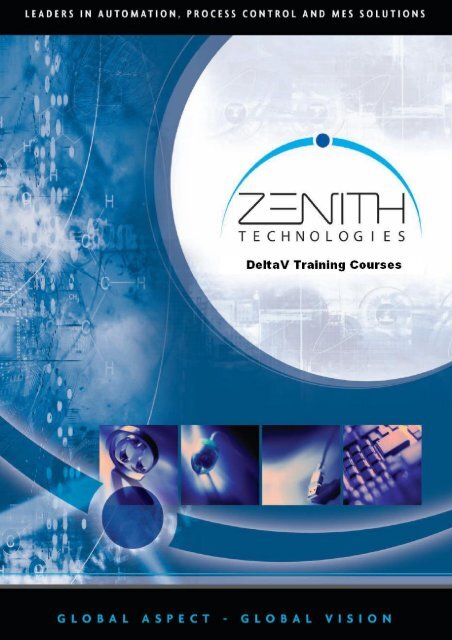DeltaV Training Introduction - Zenith Technologies
DeltaV Training Introduction - Zenith Technologies
DeltaV Training Introduction - Zenith Technologies
You also want an ePaper? Increase the reach of your titles
YUMPU automatically turns print PDFs into web optimized ePapers that Google loves.
<strong>DeltaV</strong> <strong>Training</strong> <strong>Introduction</strong><br />
<strong>Zenith</strong> provide a wide range of technical training in control systems operation,<br />
configuration and maintenance. This brochure highlights what we offer our clients<br />
relating to <strong>DeltaV</strong> training.<br />
The main objective of our training courses is to equip your personnel with a confident understanding of the <strong>DeltaV</strong><br />
control system relating to both software and hardware.<br />
Courses range from system concepts & navigation to <strong>DeltaV</strong> Batch operations, full design and implementation of<br />
batch software, as well as loop tuning & advanced hardware concepts.<br />
At <strong>Zenith</strong>, we have a proven track record of delivering courses to meet our customers’ requirements. We have provided<br />
training to a wide range of Blue-chip clients including GlaxoSmithKline, Wyeth, SchwarzPharma and Novartis,<br />
from whom we have each received excellent feedback.<br />
At <strong>Zenith</strong> we offer:<br />
• Experienced trainers who worked as<br />
automation engineers on many <strong>DeltaV</strong><br />
projects.<br />
• A thorough assessment of your needs<br />
and courses which are developed in<br />
line with them.<br />
• Tailored training that covers your own<br />
process within the framework of the<br />
modules described in the following<br />
pages. (We build content around your<br />
particular graphics and databases).<br />
• A mixture of PC-based and classroom<br />
learning at our advanced training facilities<br />
in Cork and Dublin with workstations,<br />
controllers and I/O hardware<br />
networked in a learning environment.<br />
• We can also deliver the course at your<br />
facility.
Course Summary<br />
Aims and Objectives:<br />
<strong>DeltaV</strong> <strong>Training</strong> Pack 1<br />
This first introductory course provides an understanding of the main functions and controls of the Distributed Control<br />
System (DCS). It builds the confidence of the attendee to understand the benefit of DCS automation and the trainer<br />
attempts to dispel any hesitation of the trainee about interacting with a new system.<br />
• To introduce trainees to the meaning of acronyms<br />
that will be used in these training packs and in the<br />
course of their work.<br />
• To ensure that each trainee knows what the DCS is,<br />
why it has been chosen and what the key<br />
applications in the <strong>DeltaV</strong> suite of software are.<br />
• To ensure that each trainee will obtain a high level<br />
view of all the components of the DCS system.<br />
Duration: 2 hours<br />
System Overview
Course Summary<br />
<strong>DeltaV</strong> <strong>Training</strong> Pack 2<br />
Security & Navigation<br />
This course provides an understanding of system security and how to accomplish basic screen navigation. It is used<br />
as a basis for issuing system user accounts and has many workshops to help the attendee gain confidence.<br />
Aims and Objectives:<br />
• The trainee will understand the importance of<br />
password security and be able to log-on/off the<br />
<strong>DeltaV</strong> System confidently. The trainee will learn<br />
how to change his/her password and know what to<br />
do if locked out of the system.<br />
• The trainee will understand the concept of different<br />
domains, areas, process cells and primary/<br />
secondary networks.<br />
• The trainee will be able to access <strong>DeltaV</strong> Operate,<br />
drill down to a vessel and back up as well as<br />
become very familiar with the <strong>DeltaV</strong> Operate toolbar<br />
buttons.<br />
Pre-Requisites: Pack 1<br />
Duration: 3 hours
Course Summary<br />
<strong>DeltaV</strong> <strong>Training</strong> Pack 3<br />
Batch Concepts<br />
This course introduces the terminology and concepts of batch processing and serves as a basis for all further DCS<br />
courses. Understanding of what is controlled and what or who is performing the control is of key focus in this pack.<br />
Aims and Objectives:<br />
• To familiarise the trainees with batch concepts.<br />
• To give trainees an understanding of batch<br />
terminology.<br />
• The four S88 models are explained with particular<br />
emphasis on both the Physical model (Process<br />
Cells, Units, Equipments Modules and Control<br />
Modules) and the Procedural control model<br />
(Procedures, Unit Procedures, Operations and<br />
Phases).<br />
Pre-Requisites:<br />
• Pack 1 and Pack 2<br />
Duration: 3 hours
Course Summary<br />
Aims and Objectives:<br />
<strong>DeltaV</strong> <strong>Training</strong> Pack 4<br />
This course explains how to control the basic control elements of the DCS (Control Modules and Equipment Modules)<br />
through the interaction of faceplates.<br />
By the end of this pack the attendee will be able to use and<br />
describe:<br />
• Control Module dynamos<br />
• Control Module faceplates, detail faceplates and<br />
user interaction<br />
• Interlocks - what are they, recognising reasons for<br />
activation<br />
• Equipment Module faceplates, detail faceplates and<br />
user interaction<br />
• User Privileges<br />
• Modes<br />
Pre-Requisites:<br />
• Pack 1 to Pack 3<br />
Duration: 4 hours<br />
Process Control
Course Summary<br />
<strong>DeltaV</strong> <strong>Training</strong> Pack 5<br />
Continuous Historian, Alarms & Diagnostics<br />
This course provides an understanding of how to recognise and deal with alarms as well as how to get the most out of<br />
the system with respect to trending and gathering device data.<br />
Aims and Objectives:<br />
On completion of this training pack the trainee will be able<br />
to describe and use the:<br />
• Alarm Banner<br />
• Alarm summary screen<br />
• Control Studio<br />
• <strong>DeltaV</strong> Process History View<br />
• <strong>DeltaV</strong> Diagnostics<br />
• Node Status screen<br />
The trainee will have the knowledge to interpret and<br />
respond to alarms safely and confidently. They will be able<br />
to view and interpret process history and diagnostic<br />
information.<br />
Pre-Requisites:<br />
• Pack 1 to Pack 4<br />
Duration: 4 hours
Course Summary<br />
Aims and Objectives:<br />
<strong>DeltaV</strong> <strong>Training</strong> Pack 6<br />
This course shows trainees how to load and start batches, find and analyse batch information as well as understand<br />
how to resolve batch failures.<br />
This training pack aims to give each trainee an overview of<br />
batch control in <strong>DeltaV</strong>, with the objective of enabling them<br />
to operate the plant. The topics that will be covered in this<br />
training pack are as follows:<br />
• The Batch Operator Interface. The trainees will be<br />
able to access the Batch Operator Interface (BOI)<br />
and the various screens within the BOI through the<br />
toolbar. They will be able to answer prompts from<br />
the BOI and view recipe and report parameters.<br />
• Operator information. How to access Operator<br />
information, interpret operator messages, prompts,<br />
data and symbols displayed on graphics<br />
• Failure Monitor. What the function of the failure<br />
monitor is. The trainee will be able to interpret the<br />
cause of a failure, clear the failure and restart the<br />
batch.<br />
• Batch Execution. The trainees will be able to run a<br />
batch using the various batch commands and ac<br />
knowledge the prompts that arise toggling between<br />
the BOI and the Operator Interface. They will be<br />
able to hold, restart, pause, stop (if applicable to the<br />
project coding) and abort a batch.<br />
• Process History View. Trainees will be able to view<br />
and interpret information displayed in Process<br />
History View.<br />
Pre-Requisites:<br />
• Pack 1 to Pack 5<br />
Duration: 8 hours<br />
Batch Control
Course Summary<br />
<strong>DeltaV</strong> <strong>Training</strong> Pack 7<br />
This course covers how to configure a <strong>DeltaV</strong> system.<br />
<strong>DeltaV</strong> Configuration<br />
Aims and Objectives:<br />
On completion, attendees should be able to:<br />
• Build all basic control elements from scratch<br />
• Understand, configure and manipulate cascaded<br />
control elements<br />
• Understand, configure and manipulate Sequential<br />
Function Charts (SFCs)<br />
• Build up a database from scratch, adding &<br />
configuring –<br />
• Graphics<br />
• Dynamos<br />
• Faceplates<br />
• Loops<br />
• PID controllers<br />
• Basic hardware elements (controllers, classic<br />
I/O)<br />
• Alarms<br />
• Security<br />
• Configuring & using SFCs.<br />
Pre-Requisites:<br />
• Pack 1 to Pack 6<br />
Duration: 16 hours
Course Summary<br />
Aims and Objectives:<br />
On completion, attendees should be able to:<br />
<strong>DeltaV</strong> <strong>Training</strong> Pack 8<br />
This course covers how to diagnose & troubleshoot batch execution problems.<br />
• Use <strong>DeltaV</strong> Explorer to pick a module class and fill<br />
an alias.<br />
• Understand EM/Phase interactions.<br />
• Troubleshoot common batch execution problems.<br />
Topics covered:<br />
• Basic introduction to Batch Configuration<br />
• Understanding equipment configuration using <strong>DeltaV</strong><br />
Explorer<br />
• Class-based equipment<br />
• Process Cell Classes, Areas, Unit Classes, Units<br />
• Phase Classes, Unit Phase Alarms, External Phases<br />
• Recipes<br />
• Batch Security<br />
• Batch naming convention<br />
• Troubleshooting Batch operations<br />
Pre-Requisites:<br />
• Pack 1 to Pack 6<br />
Duration: 8 hours<br />
Batch Processing
Course Summary<br />
<strong>DeltaV</strong> <strong>Training</strong> Pack 9<br />
System Administration<br />
This course covers how to diagnose & troubleshoot batch execution problems.<br />
Aims and Objectives:<br />
On completion, attendees should be able to:<br />
• Understand the main functions of the System<br />
Administrator.<br />
• Cover maintenance functions normally carried out by<br />
the System administrator.<br />
• Perform any type of download throughout the<br />
system.<br />
• Perform main duties normally handled by the System<br />
Administrator.<br />
Topics covered:<br />
• Overview of System Administration functions &<br />
responsibilities<br />
• Every common type of download, e.g. downloading<br />
after power panel outages.<br />
• Applying change control procedure<br />
• System network cables<br />
• System set-up<br />
• Microsoft Windows XP Software and installation<br />
notes<br />
• <strong>DeltaV</strong> Software & Database Software Structure<br />
• Database Administration & Migration<br />
• Importing & Exporting<br />
• <strong>DeltaV</strong> User Manager<br />
• Software/Firmware Upgrades<br />
• Redundancy<br />
• Operator Station set-up<br />
Pre-Requisites:<br />
• Pack 1 to Pack 6<br />
Duration: 8 hours
Course Summary<br />
Aims and Objectives:<br />
On completion, attendees should be able to:<br />
<strong>DeltaV</strong> <strong>Training</strong> Pack 10<br />
This course will help attendees come to terms with both single and cascade control loops, the faceplates used on<br />
the automation system as well as the parameters and settings that govern their behaviour. The previous <strong>DeltaV</strong><br />
courses delivered on site will be referred to where necessary so that even if an individual had not attended them<br />
they will still benefit from this course.<br />
• Identify loop types in the DCS.<br />
• Understand modes of loop devices.<br />
• Perform basic loop checks.<br />
• Calibrate each type of loop on classic or remote<br />
DCS I/O.<br />
Topics covered:<br />
• System Architecture - Overview<br />
• Classic I/O overview<br />
• DeviceNET Connections<br />
• Profibus (if applicable to the project)<br />
• Loop Checking Classic I/O – Workshop<br />
• Loop Checking Remote I/O – Workshop<br />
Pre-Requisites:<br />
• Pack 1 to Pack 6<br />
Duration: 8 hours<br />
Loop Calibration
Summary<br />
The advantages of using Citrix are:<br />
• Quicker configuration and setup of the training<br />
database and graphics.<br />
• Easier ability to schedule breaks between<br />
course delivery periods (i.e. a few days /<br />
weeks apart at a time).<br />
• After the initial period of training the option of<br />
purchasing a per year, per user contract for<br />
password access to an on-line training system<br />
hosted and maintained re motely by ZT.<br />
• Flexibility in making the site training system<br />
available to new employees as they join the<br />
site.<br />
<strong>Training</strong> through Citrix<br />
<strong>Zenith</strong> have recently begun using Citrix as a means of hosting client training systems. This involves using a password<br />
log-in over a high speed internet PC to connect to the training database and graphics.