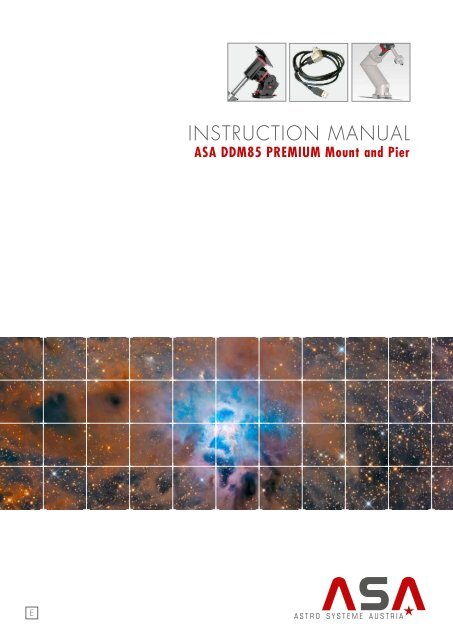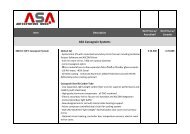InstructIon Manual - Astro Systeme Austria
InstructIon Manual - Astro Systeme Austria
InstructIon Manual - Astro Systeme Austria
You also want an ePaper? Increase the reach of your titles
YUMPU automatically turns print PDFs into web optimized ePapers that Google loves.
In the next step you can put the pier on the basicplate. Be care that the bearing in the middle fits intothe recess. (Fig. 3)Place the pier with care on the basic plate and beattending that the bearing locks in place with bothplates. (Fig.4)At next screw the 12 allan wrench screws into theplate of the pier at the same level. (Fig. 5)Fig. 3 Fig. 4Fig. 5Now the plate of the pier will be screwed to the basicplate. For this purpose use the screws under the designationM16x60DIN912. In most cases the adjustmentrange in altitude is enough. Anyway if you should needmore space use one screw M16x55DIN912 either atNorth or South, depending on the space where needed.(Fig. 6)At next the box for Azimuth adjustment should bemounted. (Fig. 7,8,9,10)Start with the two screws M10x35DIN912 (Fig.7) tofix the bottom box.To mount the box for the attachment of the two Azimuthadjustment screws use the two screws describedas M10x40DIN912. (Fig. 8)Fig. 6Fig. 7Fig. 8Afterwards both adjustment screws M12x60DIN913will be attached to the box. (Fig.9)Now the covering will be fixed with the screwsM5x12ISO7380. (Fig.10)Now you can assemble the mount on the pier withthe delivered 8 pieces of screws M8x30 ISO7380.(Fig.11)Fig. 9Fig. 10Fig. 11Instruction <strong>Manual</strong> DDM85 Premium. 11/20124
Wiring the ASA DDM 85 mountRA connectors:Back side RADC IN:Here you connect the power supply for your mount. Use this cable for that:Connect the metal plug to the DC IN-connector. Connectthe brown wire (red banana plug) to the + connectorof your power supply. Connect the black wire(black banana plug) to the GND connector of yourpower supply.electronics gets powered. Do under no circumstancesconnect these wires to a power supply that deliversmore than 12V!Power supply cableIf your mount has integrated electronics for the ASAOK3 focuser (optional), there are two additional wires:grey – with red banana plug and yellow/green – withblack banana plug. These wires have to be connectedto a 12V power supply. Via these two wires the OK3Use a 12V DC (at least 10A) power supply for DDM60, DDM60pro, DDM85 basic, DDM85 standardUse a 24V DC (at least 10A) power supply for DDM85 premium, DDM160Instruction <strong>Manual</strong> DDM85 Premium. 11/20125
GALV (optional):There are 4 wires passed through the mount that can be used for powering cameras, filter wheels, etc.Connect the metal plug to the GALV connector. At theother end of the cable there are 4 banana plugs. Connectthese to your power supplies.You can pick up the connected voltage(s) via this spiralcable at the back side of the DE axis. Connect it to theleft 4-pin jack at the back side of the declination axis.There are stickers on both cables that indicate how thewires are connected internally.Cable for galvanically isolated linesSpiral cable for galvanically isolated linesDATA (optional):There are 8 wires (+ shield) passed through the mount that can be used for transmitting data (e.g. RS232).In combination with the spiral cable you can use theDATA wires to transmit data through the axes of themount.Connect the spiral cable to the middle 8-pin connectorat the back side of the declination axis.This can help preventing cable clutter.Cable for DATA connectionSpiral cable for DATA connectionInstruction <strong>Manual</strong> DDM85 Premium. 11/20126
POWER:LED lamp that indicates that mount is powered.COM:Use this USB cable to connect your mount with your computer.Plug one of the USB connectors into the COM jack.Plug the USB connector at the other end of the cableto an USB port of your computer. Via this connectionyour mount communicates with the control softwareAutoslew.USB cable for COM or HUBHUB:With this jack you can connect the integrated USB-HUB at the declination axis of your mount with your computer. The connection works the same as for the COM connection.Also the cable is identical.DE connectors:DE back sideGALV:As described before this jack is internally connected with the GALV jack at the RA axis. Connect the GALV spiral cable here.DATA:As described before this jack is internally connected with the DATA jack at the RA axis. Connect the DATA spiral cable here.Instruction <strong>Manual</strong> DDM85 Premium. 11/20127