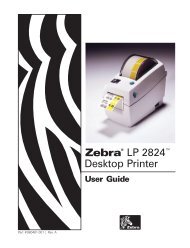TSP100IIU Hardware Manual - POS systems
TSP100IIU Hardware Manual - POS systems
TSP100IIU Hardware Manual - POS systems
You also want an ePaper? Increase the reach of your titles
YUMPU automatically turns print PDFs into web optimized ePapers that Google loves.
2-1. Product Features2. Product Features• This printer is not equipped with a power switch. The printer turns on when the computer,which the printer is connected to, is turned on.• After the paper is discharged, the roll paper is rewound to reduce the margin on the leadingedge of the paper, which reduces the amount of paper used.• The amount of paper used is reduced using small printing.• When the computer enters stand-by or hibernates, the printer automatically enters the printready mode or system off mode to reduce power consumption.• When the printer is not printing, the printer automatically enters the print ready mode toreduce power consumption while it is waiting for the next print job.(However, depending on the computer configuration and connection environment, theabove function may not operate.)2-2. Operation Modes• System Off ModeWhen the computer is turned off, the printer turns off.In addition, the printer enters the system off mode when the computer enters stand by orhibernates. (However, the printer continues to receive a very small amount of electricityfrom the power source in this case.)• Print Ready ModeWhen the printer is not printing, the printer automatically enters the print ready mode toreduce power consumption.• PrintingThe printer is printing (including when the roll paper is being fed)– 4 –


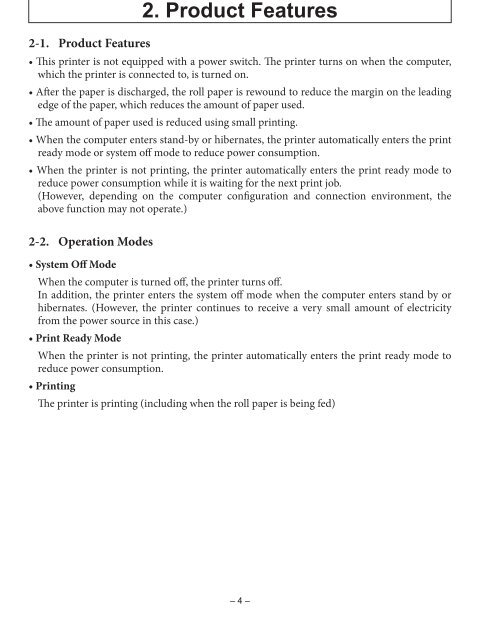




![MC9190-G Quick Start Guide [Spanish] (P/N 72-139206-01ES Rev. A)](https://img.yumpu.com/50178248/1/178x260/mc9190-g-quick-start-guide-spanish-p-n-72-139206-01es-rev-a.jpg?quality=85)