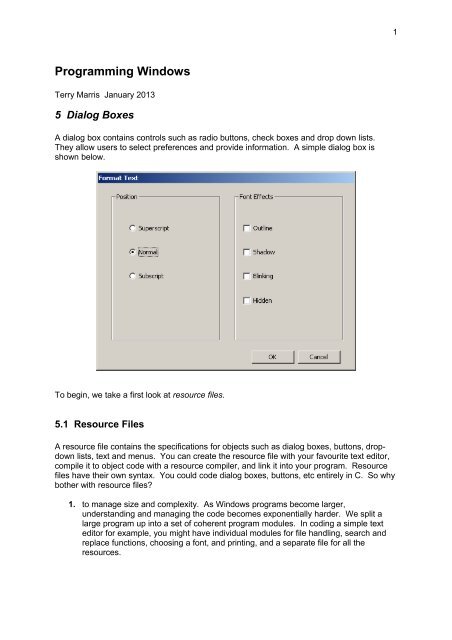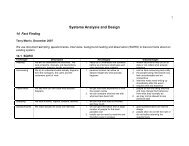Dialog Boxes - tmarris.com
Dialog Boxes - tmarris.com
Dialog Boxes - tmarris.com
You also want an ePaper? Increase the reach of your titles
YUMPU automatically turns print PDFs into web optimized ePapers that Google loves.
1Programming WindowsTerry Marris January 20135 <strong>Dialog</strong> <strong>Boxes</strong>A dialog box contains controls such as radio buttons, check boxes and drop down lists.They allow users to select preferences and provide information. A simple dialog box isshown below.To begin, we take a first look at resource files.5.1 Resource FilesA resource file contains the specifications for objects such as dialog boxes, buttons, dropdownlists, text and menus. You can create the resource file with your favourite text editor,<strong>com</strong>pile it to object code with a resource <strong>com</strong>piler, and link it into your program. Resourcefiles have their own syntax. You could code dialog boxes, buttons, etc entirely in C. So whybother with resource files?1. to manage size and <strong>com</strong>plexity. As Windows programs be<strong>com</strong>e larger,understanding and managing the code be<strong>com</strong>es exponentially harder. We split alarge program up into a set of coherent program modules. In coding a simple texteditor for example, you might have individual modules for file handling, search andreplace functions, choosing a font, and printing, and a separate file for all theresources.
3The <strong>com</strong>ments are just like C <strong>com</strong>ments. And the #include and #define directives are justlike they are in C.afxres.h contains the definition of IDC_STATIC - which is discussed in context below.BTN_WIDTH and BTN_HEIGHT defines the width and height of the two buttons, OK andCancel. The units are DLU - <strong>Dialog</strong> Box Unit - and are based on the chosen dialog box font.A horizontal DLU is the average size of a font character divided by four. A vertical DLU isthe average height of a font character divided by eight.EffectsBoxDlg DIALOG 120, 100, 300, 200STYLE DS_MODALFRAME |WS_POPUP | WS_CAPTIONFONT 8, "Tahoma"CAPTION "Format Text"{...}The dialog box is named EffectsBoxDlg. DIALOG is the keyword that identifies the type ofobject. 120, 100 specify the co-ordinates, (x, y) of the top left corner of the box, relative tothe client area of its parent window. 300, 200 define the box's width and height.The STYLE statement is similar to the style field of CreateWindow. A modal dialog boxrequires the user to either supply the requested information or cancel the box beforeproceeding any further. With modal dialog boxes you usually specifyWS_POPUP - a popup windowWS_SYSMENU - a window menuWS_CAPTION - a title barDS_MODALFRAME - a thick borderThe font is set to Tahoma 8 point. And the caption in the title bar is set to Format Text.The radio buttons and the check boxes are organised into two group boxes.InGROUPBOX "Position", IDC_STATIC, 16, 10, BOX_WIDTH, BOX_HEIGHTGROUPBOX introduces a group box. Position is the text that appears in the top left cornerof the box. IDC_STATIC means the box does not send messages to its parent window. 16,10 refer to the box's top left corner, relative to the top left corner of the dialog box.BOX_WIDTH and BOX_HEIGHT are both defined near the top of dlgboxres.rc shownabove.Next, we <strong>com</strong>e toAUTORADIOBUTTON "Superscript", IDB_SUPERSCRIPT, 36, 38, 88, 20, WS_GROUPAUTORADIOBUTTON defines the type of control, a radio button. WS_GROUP marks thebeginning of the group of radio buttons. The group extends to immediately before the nextoccurrence of a WS_GROUP. Just one button in an AUTORADIOBUTTON group can beselected at any one time. Superscript is the text that appears immediately to the right of the
4button. IDB_SUPERSCRIPT, defined in dlgbox.h and shown above, uniquely identifies thebutton. 36, 38 defines the position of the button. 88, 20 defines its width and height.In the second group box, Font Effects, we findCHECKBOX "Outline", IDB_OUTLINE, 170, 38, 88, 20, WS_GROUP | WS_TABSTOPWith an AUTORADIO button group, just one button may be selected. With a CHECKBOXbutton group, zero, one or many buttons may be selected. Outline is the text that appearsalongside the button. IDB_OUTLINE is its identifier, defined in dlgbox.h. 170, 38 is thecheck box's location, and 88, 20 is its width and height. WS_GROUP starts a new group.and WS_TABSTOP means the user can reach the group by pressing the tab key.Finally, we <strong>com</strong>e to the push buttons, the first of which isPUSHBUTTON "OK", IDB_OK, 180, 180, BTN_WIDTH, BTN_HEIGHT, WS_GROUPPUSHBUTTON is the regular push button. OK is the text that appears on the button.IDB_OK is its unique identifier defined in dlgbox.h shown above. 180, 180 is its position.And BTN_HEIGHT and BTN_WIDTH are both defined near the beginning of dlgboxres.rcshown above.Having written the resource file, how do you <strong>com</strong>pile it? Very simply if you are using theGNU Compiler collection.The resource <strong>com</strong>piler is named windres. The extension .rc identifies the input resource file,and the .o extension identifies the output object file.We shall see later how to link this object file with the program's object file to create theexecutable.5.2 <strong>Dialog</strong> Box ProcedureThe dialog box procedure handles messages to the dialog box. Here, the procedure isnamed EffectBoxProc. The parameters are the same as for a regular windows procedure.LRESULT CALLBACK EffectBoxProc(HWND hDlg, UINT msg,WPARAM wParam, LPARAM lParam)The WM_INITDIALOG message deals with initialising the dialog box. The only initialisationwe need to do here is to set the default radio button.switch(msg) {case WM_INITDIALOG:CheckRadioButton(hDlg, IDB_SUPERSCRIPT, IDB_SUBSCRIPT, IDB_NORMAL);return TRUE;
5The format of CheckRadioButton isCheckRadioButton(hwnd, firstRadioButton, lastRadioButton, defaultRadioButton)The WM_COMMAND messages deal with button clicks. A button's ID is in the LOWORD ofwParam.When the OK button is clicked we close the dialog box and return to the parent window.case WM_COMMAND:switch (LOWORD(wParam)) {case IDB_OK:End<strong>Dialog</strong>(hDlg, TRUE);break;End<strong>Dialog</strong>(hDlg, TRUE) returns TRUE in the parameter to the application parent windowthat created the dialog box - see later. End<strong>Dialog</strong> returns zero on error.If the Superscript radio button is selected by the user,case IDB_SUPERSCRIPT:CheckRadioButton(hDlg, IDB_SUPERSCRIPT, IDB_SUBSCRIPT,IDB_SUPERSCRIPT);its button is selected and any other radio button in the group is automatically cleared.A check box works like a toggle. You click it and it is selected. You click it again and it isdeselected. We handle the logic to achieve this.case IDB_OUTLINE:if (BST_CHECKED == IsDlgButtonChecked(hDlg, IDB_OUTLINE))CheckDlgButton(hDlg, IDB_OUTLINE, BST_UNCHECKED);elseCheckDlgButton(hDlg, IDB_OUTLINE, BST_CHECKED);IsDlgButtonChecked returns BST_CHECKED if the given check box (IDB_OUTLINE) isselected. If the box is selected, we uncheck it.CheckDlgButton(hDlg, IDB_OUTLINE, BST_UNCHECKED);If the given box has not been selected, we check it.CheckDlgButton(hDlg, IDB_OUTLINE, BST_CHECKED);IsDlgButtonChecked return values include BST_CHECKED and BST_UNCHECKED.CheckDlgButton either places a check mark (BST_CHECKED) or removes a check mark(BST_UNCHECKED) from the given button.The entire procedure is shown below in section 5.3.
65.3 Calling the <strong>Dialog</strong> BoxThe dialog box procedure is called in response to the WM_CREATE message in WndProc.LRESULT CALLBACK WndProc(HWND hwnd, UINT msg,WPARAM wParam, LPARAM lParam){static HINSTANCE hInstance;switch (msg) {case WM_CREATE:hInstance = ((LPCREATESTRUCT)lParam)->hInstance;<strong>Dialog</strong>Box(hInstance, "EffectsBoxDlg", hwnd,(DLGPROC)EffectBoxProc);return 0;<strong>Dialog</strong>Box creates a modal dialog box from the given dialog box template, EffectsBoxDlg,defined in the resource file, and connects it with the dialog box procedure, EffectBoxProc.<strong>Dialog</strong>Box returns control only when the dialog box calls End<strong>Dialog</strong>.Shown below is the entire program./* dlgbox.c - Radio Buttons and Check <strong>Boxes</strong> in a dialog box */#include #include #include #include "dlgbox.h"#define REP_FATAL 1#define REP_WARNING 2#define REP_DIAGNOSTIC 3LRESULT CALLBACK WndProc(HWND, UINT, WPARAM, LPARAM);LRESULT CALLBACK EffectBoxProc(HWND, UINT, WPARAM, LPARAM);int report(int repType, PSTR caption, PSTR format, ...){CHAR string[256];va_list args;va_start(args, format);vsprintf(string, format, args);va_end(args);MessageBox(NULL, string, caption, MB_OK);}if (repType == REP_FATAL)PostQuitMessage(0);return 0;
7int WINAPI WinMain(HINSTANCE hInst, HINSTANCE hPrevInst,PSTR cmdLine, int cmdShow){static char appName[] = "dlgbox";HWND hwnd;MSG msg;WNDCLASS wc;BOOL ret;wc.style= CS_HREDRAW | CS_VREDRAW;wc.lpfnWndProc = WndProc;wc.cbClsExtra = 0;wc.cbWndExtra = 0;wc.hInstance = hInst;wc.hIcon= NULL;wc.hCursor= LoadImage(NULL, IDC_ARROW, IMAGE_CURSOR,0, 0, LR_SHARED);wc.hbrBackground = (HBRUSH)GetStockObject(WHITE_BRUSH);wc.lpszMenuName = NULL;wc.lpszClassName = appName;if (0 == (RegisterClass(&wc)))report(REP_FATAL, "WinMain", "%s", "RegisterClass failed");if (NULL == (hwnd = CreateWindow(appName,"<strong>Dialog</strong> Box",WS_OVERLAPPEDWINDOW,CW_USEDEFAULT, CW_USEDEFAULT,CW_USEDEFAULT, CW_USEDEFAULT,NULL,NULL,hInst,NULL)))report(REP_FATAL, "WinMain", "%s", "CreateWindow failed");ShowWindow(hwnd, cmdShow);UpdateWindow(hwnd);}while ((ret = GetMessage(&msg, NULL, 0, 0)) != 0) {if (ret < 0)report(REP_FATAL, "WinMain", "%s", "GetMessage failed");else {TranslateMessage(&msg);DispatchMessage(&msg);}}return msg.wParam ;LRESULT CALLBACK WndProc(HWND hwnd, UINT msg,WPARAM wParam, LPARAM lParam){static HINSTANCE hInstance;switch (msg) {case WM_CREATE:hInstance = ((LPCREATESTRUCT)lParam)->hInstance;<strong>Dialog</strong>Box(hInstance, "EffectsBoxDlg", hwnd,(DLGPROC)EffectBoxProc);return 0;
8}case WM_DESTROY:PostQuitMessage(0);return 0;}return DefWindowProc(hwnd, msg, wParam, lParam);LRESULT CALLBACK EffectBoxProc(HWND hDlg, UINT msg,WPARAM wParam, LPARAM lParam){switch(msg) {case WM_INITDIALOG:CheckRadioButton(hDlg, IDB_SUPERSCRIPT, IDB_SUBSCRIPT, IDB_NORMAL);return TRUE;case WM_COMMAND:switch (LOWORD(wParam)) {case IDB_OK:End<strong>Dialog</strong>(hDlg, TRUE);break;case IDB_CANCEL:End<strong>Dialog</strong>(hDlg, TRUE);break;case IDB_SUPERSCRIPT:CheckRadioButton(hDlg, IDB_SUPERSCRIPT, IDB_SUBSCRIPT,IDB_SUPERSCRIPT);break;case IDB_NORMAL:CheckRadioButton(hDlg, IDB_SUPERSCRIPT, IDB_SUBSCRIPT,IDB_NORMAL);break;case IDB_SUBSCRIPT:CheckRadioButton(hDlg, IDB_SUPERSCRIPT, IDB_SUBSCRIPT,IDB_SUBSCRIPT);break;case IDB_OUTLINE:if (BST_CHECKED == IsDlgButtonChecked(hDlg, IDB_OUTLINE))CheckDlgButton(hDlg, IDB_OUTLINE, BST_UNCHECKED);elseCheckDlgButton(hDlg, IDB_OUTLINE, BST_CHECKED);break;case IDB_SHADOW:if (BST_CHECKED == IsDlgButtonChecked(hDlg, IDB_SHADOW))CheckDlgButton(hDlg, IDB_SHADOW, BST_UNCHECKED);elseCheckDlgButton(hDlg, IDB_SHADOW, BST_CHECKED);break;
9case IDB_BLINKING:if (BST_CHECKED == IsDlgButtonChecked(hDlg, IDB_BLINKING))CheckDlgButton(hDlg, IDB_BLINKING, BST_UNCHECKED);elseCheckDlgButton(hDlg, IDB_BLINKING, BST_CHECKED);break;case IDB_HIDDEN:if (BST_CHECKED == IsDlgButtonChecked(hDlg, IDB_HIDDEN))CheckDlgButton(hDlg, IDB_HIDDEN, BST_UNCHECKED);elseCheckDlgButton(hDlg, IDB_HIDDEN, BST_CHECKED);break;}}return TRUE;}return FALSE;5.4 Linking Resource File with Source FileLinking the resource file with the C object file to create the executable is straightforward.The object file, dlgboxres.o, previously created with windres, is listed after -mwindows butbefore the output flag -o.5.5 List BoxYou might use a simple list box if there are more than, say, five entries in a radio buttongroup.
10In this simple list box the user can make a selection and confirm it by pressing the OKbutton.The header file defines identifiers for both the push button and the list box./* lbox.h */#define IDB_OK 101#define IDL_BOX 102IDL_ is the code I have chosen to identify a list box.The resource script for the list and its dialog box is shown below./* lboxres.rc - Resource Script for a <strong>Dialog</strong> Box with a list box */#include #include "lbox.h"ListBoxDlg DIALOG 120, 64, 75, 85STYLE DS_MODALFRAME | WS_POPUP | WS_CAPTIONFONT 8, "Tahoma"CAPTION "Title"{LISTBOX IDL_BOX, 12, 12, 50, 50,LBS_NOTIFY | WS_VSCROLL | WS_BORDERPUSHBUTTON "OK", IDB_OK, 12, 60, 50, 14, WS_GROUP}Look at the LISTBOX specification. IDL_BOX is its identifier, defined in lbox.h shown above,and used in the program shown below. 12, 12 defines its position within the dialog frame.50, 50 define its width and height. LBS_NOTIFY allows the parent window to receiveWM_COMMAND messages from the list box.Values are assigned, and the default value is set, in the list box procedure.LRESULT CALLBACK ListBoxProc(HWND hDlg, UINT msg,WPARAM wParam, LPARAM lParam){...switch(msg) {case WM_INITDIALOG:SendDlgItemMessage(hDlg, IDL_BOX, LB_ADDSTRING,0, (LPARAM)"Mr");...SendDlgItemMessage(hDlg, IDL_BOX, LB_SETCURSEL, 0, 0);return TRUE;The LB_ADDSTRING message is used to add text entries to the list box, IDL_BOX. In theabsence of the LBS_SORT style (see lboxres.rc above) the entries appear in the order theyare added. LB_SETCURSEL is used to set the default value. Which item is selected as thedefault value? The values are indexed from zero upwards starting with the first item. Andthe zero shown emboldened identifies the first value in the list.
11SendDlgItemMessage(hDlg, IDL_BOX, LB_SETCURSEL, 0, 0);SendDlgItemMessage sends a message (LB_SETCURSEL) to the given control (IDL_BOX)in the dialog box (hDlg).Having initialised the dialog box and its list box control, we need to process its messages....HWND hwndList;int index;char title[10];...case WM_COMMAND:...case IDL_BOX:switch (HIWORD(wParam)) {case LBN_SELCHANGE:hwndList = GetDlgItem(hDlg, IDL_BOX);index = (int)SendMessage(hwndList, LB_GETCURSEL, 0, 0);SendMessage(hwndList, LB_GETTEXT, index, (LPARAM)title);report(REP_DIAGNOSTIC, "ListBox", "%s selected", title);break;}...Messages from the list box are contained in the HIWORD <strong>com</strong>ponent of wParam. TheLBN_SELCHANGE message indicates that the user has made a change to the list box.A handle to the given list box is retrieved by GetDlgItem. The index of the current selectionis retrieved by a call to SendMessage, and its text is copied into title in response to themessage LB_GETTEXT. We assume title is large enough. And, finally, the value of title isdisplayed by report.GetDlgItem returns NULL on error.Here is the entire program listing.
12/* lbox.c - list box */#include #include #include #include "lbox.h"#define REP_FATAL 1#define REP_WARNING 2#define REP_DIAGNOSTIC 3LRESULT CALLBACK WndProc(HWND, UINT, WPARAM, LPARAM);LRESULT CALLBACK ListBoxProc(HWND, UINT, WPARAM, LPARAM);int report(int repType, PSTR caption, PSTR format, ...){CHAR string[256];va_list args;va_start(args, format);vsprintf(string, format, args);va_end(args);MessageBox(NULL, string, caption, MB_OK);}if (repType == REP_FATAL)PostQuitMessage(0);return 0;int WINAPI WinMain(HINSTANCE hInst, HINSTANCE hPrevInst,PSTR cmdLine, int cmdShow){static char appName[] = "lbox";HWND hwnd;MSG msg;WNDCLASS wc;BOOL ret;wc.style= CS_HREDRAW | CS_VREDRAW;wc.lpfnWndProc = WndProc;wc.cbClsExtra = 0;wc.cbWndExtra = 0;wc.hInstance = hInst;wc.hIcon= NULL;wc.hCursor= LoadImage(NULL, IDC_ARROW, IMAGE_CURSOR,0, 0, LR_SHARED);wc.hbrBackground = (HBRUSH)GetStockObject(WHITE_BRUSH);wc.lpszMenuName = NULL;wc.lpszClassName = appName;if (0 == (RegisterClass(&wc)))report(REP_FATAL, "WinMain", "%s", "RegisterClass failed");
13if (NULL == (hwnd = CreateWindow(appName,"List Box",WS_OVERLAPPEDWINDOW,CW_USEDEFAULT, CW_USEDEFAULT,CW_USEDEFAULT, CW_USEDEFAULT,NULL,NULL,hInst,NULL)))report(REP_FATAL, "WinMain", "%s", "CreateWindow failed");ShowWindow(hwnd, cmdShow);UpdateWindow(hwnd);}while ((ret = GetMessage(&msg, NULL, 0, 0)) != 0) {if (ret < 0)report(REP_FATAL, "WinMain", "%s", "GetMessage failed");else {TranslateMessage(&msg);DispatchMessage(&msg);}}return msg.wParam ;LRESULT CALLBACK WndProc(HWND hwnd, UINT msg,WPARAM wParam, LPARAM lParam){static HINSTANCE hInstance;switch (msg) {case WM_CREATE:hInstance = ((LPCREATESTRUCT)lParam)->hInstance;<strong>Dialog</strong>Box(hInstance, "ListBoxDlg", hwnd,(DLGPROC)ListBoxProc);return 0;}case WM_DESTROY:PostQuitMessage(0);return 0;}return DefWindowProc(hwnd, msg, wParam, lParam);LRESULT CALLBACK ListBoxProc(HWND hDlg, UINT msg,WPARAM wParam, LPARAM lParam){HWND hwndList;int index;char title[10];
14switch(msg) {case WM_INITDIALOG:SendDlgItemMessage(hDlg, IDL_BOX, LB_ADDSTRING,0, (LPARAM)"Mr");SendDlgItemMessage(hDlg, IDL_BOX, LB_ADDSTRING,0, (LPARAM)"Mrs");SendDlgItemMessage(hDlg, IDL_BOX, LB_ADDSTRING,0, (LPARAM)"Ms");SendDlgItemMessage(hDlg, IDL_BOX, LB_ADDSTRING,0, (LPARAM)"Dr");SendDlgItemMessage(hDlg, IDL_BOX, LB_ADDSTRING,0, (LPARAM)"Rev");SendDlgItemMessage(hDlg, IDL_BOX, LB_ADDSTRING,0, (LPARAM)"Prof");SendDlgItemMessage(hDlg, IDL_BOX, LB_SETCURSEL, 0, 0);return TRUE;case WM_COMMAND:switch (LOWORD(wParam)) {case IDB_OK:End<strong>Dialog</strong>(hDlg, LOWORD(wParam));break;}case IDL_BOX:switch (HIWORD(wParam)) {case LBN_SELCHANGE:hwndList = GetDlgItem(hDlg, IDL_BOX);index = (int)SendMessage(hwndList, LB_GETCURSEL, 0, 0);SendMessage(hwndList, LB_GETTEXT, index, (LPARAM)title);report(REP_DIAGNOSTIC, "ListBox", "%s selected", title);break;}}return TRUE;}return FALSE;6.6 Combo BoxA <strong>com</strong>bo box is a <strong>com</strong>bination of an editable string and a drop down list. Clicking on thedown arrow reveals the list, and the user is able to make a selection. The selected itemappears in the editable text box.The editable text box allows the user to enter text. If the first few letters match any of the listentries, it appears in the text box.We see how to create a simple screen data entry form.
15The title, Mr, Ms, Dr, Prof, ... is selected from the drop down list. The user enters text for aname, and for an age in years. The Close button closes the dialog box. The Cancel buttonclears the entries made by the user. Clicking on the OK button results in the entries beingechoed in a message box.We define some constants to be used in both the resource file and in the C source code./* dataentry.h */#define IDB_OK 101#define IDB_CANCEL 102#define IDB_CLOSE 103#define IDC_TITLE 201#define IDE_FIRSTNAME 202#define IDE_LASTNAME 203#define IDE_AGE 204IDB_ identifies a button. IDC_ identifies a <strong>com</strong>bo box. IDE_ identifies an editable input field.Now we <strong>com</strong>e to the resource file.
16/* dataentryres.rc - Data entry <strong>Dialog</strong> Box */#include #include #include "dataentry.h"DataEntryBoxDlg DIALOG 70, 70, 260, 130STYLE DS_MODALFRAME | WS_POPUP | WS_CAPTION | WS_SYSMENUFONT 8, "Tahoma"CAPTION "Data Entry"{GROUPBOX "Marathon Registration", IDC_STATIC, 10, 5, 240, 100LTEXT "Title?", 0, 20, 25, 60, 8COMBOBOX IDC_TITLE, 75, 25, 35, 80, WS_TABSTOP | WS_VSCROLL |CBS_DROPDOWNLTEXT "First name?", 0, 20, 45, 60, 8EDITTEXT IDE_FIRSTNAME, 75, 45, 80, 11, WS_TABSTOP, WS_EX_WINDOWEDGELTEXT "Last name?", 0, 20, 65, 60, 8EDITTEXT IDE_LASTNAME, 75, 65, 80, 11, WS_TABSTOP, WS_EX_WINDOWEDGELTEXT "Age on Oct 15?", 0, 20, 85, 60, 8EDITTEXT IDE_AGE, 75, 85, 20, 11, WS_TABSTOP, WS_EX_WINDOWEDGE}PUSHBUTTON "OK", IDB_OK, 90, 110, 50, 14, WS_GROUPPUSHBUTTON "Cancel", IDB_CANCEL, 145, 110, 50, 14, WS_GROUPPUSHBUTTON "Close", IDB_CLOSE, 200, 110, 50, 14, WS_GROUPWS_CAPTION means the dialog box window has a title bar, and WS_SYSMENU says put awindow close icon on the title bar.LTEXT displays text left justified in the defined rectangle. The 0 in 0, 20, 25, 60, 8represents it's id. CTEXT centres text and RTEXT shows text right justified in its definedrectangle.COMBOBOX introduces a <strong>com</strong>bo box. CBS_DROPDOWN is a drop down list shown onlywhen the user clicks on its down arrow.EDITTEXT introduces a an editable single line text box. WS_EX_WINDOWEDGE, anextended style, specifies that the window has a border with a raised edge.Now we <strong>com</strong>e to the procedure that processes the <strong>com</strong>bo box. The first task is to set up the<strong>com</strong>bo box along with its drop down list.static HWND hwndTitleComBox;const char *title[] = { "Mr","Ms","Mrs","Dr","Rev","Prof" };int i;static char pTitle[10];...case WM_INITDIALOG:hwndTitleComBox = GetDlgItem(hDlg, IDC_TITLE);for (i = 0; i < sizeof(title) / sizeof(title[0]); i++)SendMessage(hwndTitleComBox, CB_ADDSTRING, 0,(LPARAM)title[i]);SendMessage(hwndTitleComBox, CB_SETCURSEL, 0, 0);strcpy(pTitle, "Mr");
17SendMessage(hwndTitleComBox, CB_SETCURSEL, 0, 0) sets the first item in the dropdown list as the default item. It is shown with a blue background.You may remember SendMessage has the formatSendMessage(hwnd, message, wParam, lParam)The default index, 0, is set in wParam. lParam is not used. CB_SETCURSEL selects astring in the <strong>com</strong>bo box list.The initial value is preserved in pTitle.strcpy(pTitle, "Mr");We assume pTitle is sufficiently large to ac<strong>com</strong>modate any title.A change in the title selected by the user is signalled in HIWORD(wParam).int i;...case WM_COMMAND:if (HIWORD(wParam) == CBN_SELCHANGE) {i = (int)SendMessage(hwndTitleComBox, CB_GETCURSEL, 0, 0);SendMessage(hwndTitleComBox, CB_GETLBTEXT, (WPARAM)i,(LPARAM)pTitle);CB_GETCURSEL retrieves the index of the currently selected item, and this is stored in i.CB_GETLBTEXT retrieves the string indexed by i from a list box, and stores it in pTitle.pTitle must be large enough.On clicking the OK button, the data entered by the user is retrieved.HWND hwndFirstName,PTSTR pFirstName,int len;...
18case IDB_OK:hwndFirstName = GetDlgItem(hDlg, IDE_FIRSTNAME);...len = GetWindowTextLength(hwndFirstName);pFirstName = (PTSTR)malloc((len + 1) * sizeof(char));GetWindowText(hwndFirstName, pFirstName, len + 1);Finally, the data collected is displayed for inspection.report(REP_DIAGNOSTIC, "Marathon Registration","Name: %s %s %s, age: %s", pTitle, pFirstName, pLastName, pAge);The <strong>com</strong>plete program is shown below./* dataentry.c - data entry */#include #include #include #include "dataentry.h"#define REP_FATAL 1#define REP_WARNING 2#define REP_DIAGNOSTIC 3LRESULT CALLBACK WndProc(HWND, UINT, WPARAM, LPARAM);LRESULT CALLBACK DataEntryBoxProc(HWND, UINT, WPARAM, LPARAM);int report(int repType, PSTR caption, PSTR format, ...){CHAR string[256];va_list args;va_start(args, format);vsprintf(string, format, args);va_end(args);MessageBox(NULL, string, caption, MB_OK);}if (repType == REP_FATAL)PostQuitMessage(0);return 0;int WINAPI WinMain(HINSTANCE hInst, HINSTANCE hPrevInst,PSTR cmdLine, int cmdShow){static char appName[] = "lbox";HWND hwnd;MSG msg;WNDCLASS wc;BOOL ret;
20LRESULT CALLBACK DataEntryBoxProc(HWND hDlg, UINT msg,WPARAM wParam, LPARAM lParam){static HWND hwndTitleComBox;const char *title[] = { "Mr","Ms","Mrs","Dr","Rev","Prof" };int i;HWND hwndFirstName, hwndLastName, hwndAge;PTSTR pFirstName, pLastName, pAge;static char pTitle[10];int len;switch(msg) {case WM_INITDIALOG:hwndTitleComBox = GetDlgItem(hDlg, IDC_TITLE);for (i = 0; i < sizeof(title) / sizeof(title[0]); i++)SendMessage(hwndTitleComBox, CB_ADDSTRING, 0,(LPARAM)title[i]);SendMessage(hwndTitleComBox, CB_SETCURSEL, 0, 0);strcpy(pTitle, "Mr");return TRUE;case WM_CLOSE:End<strong>Dialog</strong>(hDlg, LOWORD(wParam));return TRUE;case WM_COMMAND:if (HIWORD(wParam) == CBN_SELCHANGE) {i = (int)SendMessage(hwndTitleComBox, CB_GETCURSEL, 0, 0);SendMessage(hwndTitleComBox, CB_GETLBTEXT, (WPARAM)i,(LPARAM)pTitle);return TRUE;}switch (LOWORD(wParam)) {case IDB_CANCEL:SendMessage(hwndTitleComBox, CB_SETCURSEL, 0, 0);SetWindowText(GetDlgItem(hDlg, IDE_FIRSTNAME), "");SetWindowText(GetDlgItem(hDlg, IDE_LASTNAME), "");SetWindowText(GetDlgItem(hDlg, IDE_AGE), "");break;case IDB_CLOSE:End<strong>Dialog</strong>(hDlg, LOWORD(wParam));break;case IDB_OK:hwndFirstName = GetDlgItem(hDlg, IDE_FIRSTNAME);hwndLastName = GetDlgItem(hDlg, IDE_LASTNAME);hwndAge = GetDlgItem(hDlg, IDE_AGE);len = GetWindowTextLength(hwndFirstName);pFirstName = (PTSTR)malloc((len + 1) * sizeof(char));GetWindowText(hwndFirstName, pFirstName, len + 1);len = GetWindowTextLength(hwndLastName);pLastName = (PTSTR)malloc((len + 1) * sizeof(char));GetWindowText(hwndLastName, pLastName, len + 1);
21len = GetWindowTextLength(hwndAge);pAge = (PTSTR)malloc((len + 1) * sizeof(char));GetWindowText(hwndAge, pAge, len + 1);report(REP_DIAGNOSTIC, "Marathon Registration","Name: %s %s %s, age: %s", pTitle, pFirstName, pLastName, pAge);}free(pFirstName);free(pLastName);free(pAge);pFirstName = NULL;pLastName = NULL;pAge = NULL;break;}return TRUE;}return FALSE;6.7 Values Returned By Window ProceduresWe know that WndProc, called by WinMain, returns either 0 or the result returned byDefWindowProc. But what about other Window procedures?Notice that DataEntryBoxProc does not return a call to DefWindowProc. Apparently,unwanted messages are automatically processed. Typically, a dialog box procedure,DataEntryBoxProc processes a dialog box, returns TRUE if it procesess a message, andFALSE if it does not. TRUE and FALSE are perversly returned even though the procedureis defined as returning an integer.7.8 CALLBACKWhen should we specify CALLBACK in the functions we write? When Windows needs tocall our function in response to an event generated by an API call. You can determinewhether a function requires CALLBACK by looking at its parameters. If you look atLRESULT CALLBACK DataEntryBoxProc(HWND hDlg, UINT msg,WPARAM wParam, LPARAM lParam)its parameter types include WPARAM and LPARAM, the message parameters. Windowssends messages in these parameters to your function to process (or ignore).Next, we take a look at menus.