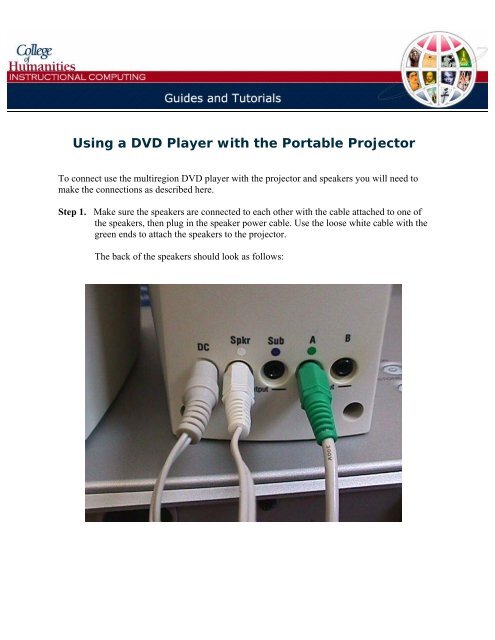DVD Player Projector Connection
DVD Player Projector Connection
DVD Player Projector Connection
You also want an ePaper? Increase the reach of your titles
YUMPU automatically turns print PDFs into web optimized ePapers that Google loves.
Using a <strong>DVD</strong> <strong>Player</strong> with the Portable <strong>Projector</strong>To connect use the multiregion <strong>DVD</strong> player with the projector and speakers you will need tomake the connections as described here.Step 1. Make sure the speakers are connected to each other with the cable attached to one ofthe speakers, then plug in the speaker power cable. Use the loose white cable with thegreen ends to attach the speakers to the projector.The back of the speakers should look as follows:
Step 2. Connect the speakers to the <strong>Projector</strong> using the white cable with the green ends asshown below:Step 3. Attach the cable with the Red, Yellow, and White ends to the back of the <strong>DVD</strong>player, as shown below:
Step 4. Now attach the the cable with the Red, Yellow, and White ends to the back of theprojector as show here:Step 5. Connect the power cable to the <strong>DVD</strong> player as shown here:
Step 6. Connect the power cable to the <strong>Projector</strong> as shown here:Power SwitchStep 7. Finally, plug in the power cables to the outlets and turn on the <strong>DVD</strong> player and theprojector.*NOTE* - The projector’s power switch is located next to the AC IN connection, asshown in the above image. Make sure the switch next to the power cord is turned tothe line, not the circle.