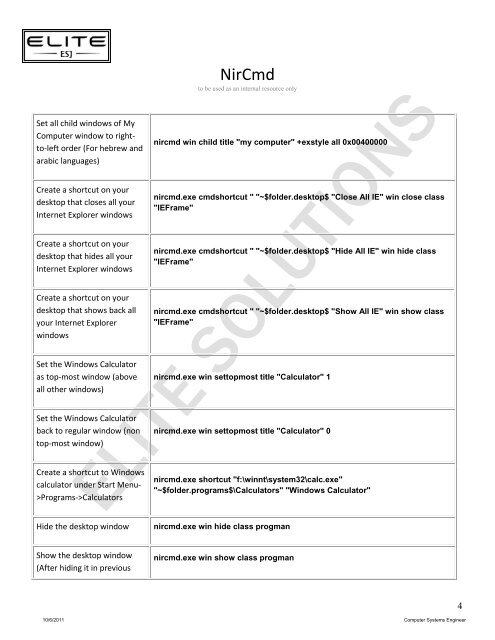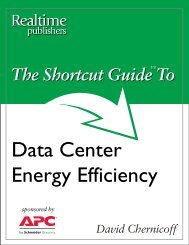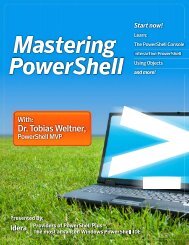NirCmd - Eddie Jackson
NirCmd - Eddie Jackson
NirCmd - Eddie Jackson
Create successful ePaper yourself
Turn your PDF publications into a flip-book with our unique Google optimized e-Paper software.
<strong>NirCmd</strong>to be used as an internal resource onlySet all child windows of MyComputer window to rightto-leftorder (For hebrew andarabic languages)nircmd win child title "my computer" +exstyle all 0x00400000Create a shortcut on yourdesktop that closes all yourInternet Explorer windowsnircmd.exe cmdshortcut " "~$folder.desktop$ "Close All IE" win close class"IEFrame"Create a shortcut on yourdesktop that hides all yourInternet Explorer windowsnircmd.exe cmdshortcut " "~$folder.desktop$ "Hide All IE" win hide class"IEFrame"Create a shortcut on yourdesktop that shows back allyour Internet Explorerwindowsnircmd.exe cmdshortcut " "~$folder.desktop$ "Show All IE" win show class"IEFrame"Set the Windows Calculatoras top-most window (aboveall other windows)nircmd.exe win settopmost title "Calculator" 1Set the Windows Calculatorback to regular window (nontop-most window)nircmd.exe win settopmost title "Calculator" 0Create a shortcut to Windowscalculator under Start Menu->Programs->Calculatorsnircmd.exe shortcut "f:\winnt\system32\calc.exe""~$folder.programs$\Calculators" "Windows Calculator"Hide the desktop windownircmd.exe win hide class progmanShow the desktop window(After hiding it in previousnircmd.exe win show class progman10/6/2011 Computer Systems Engineer4