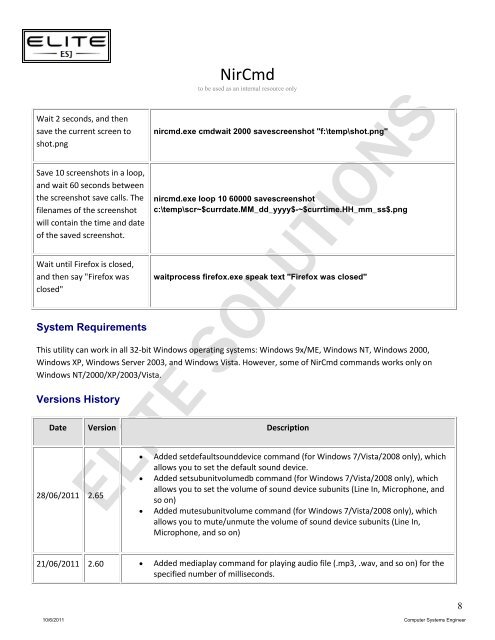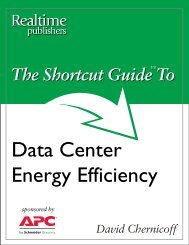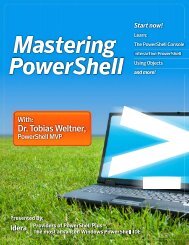<strong>NirCmd</strong>to be used as an internal resource onlyWait 2 seconds, and thensave the current screen toshot.pngnircmd.exe cmdwait 2000 savescreenshot "f:\temp\shot.png"Save 10 screenshots in a loop,and wait 60 seconds betweenthe screenshot save calls. Thefilenames of the screenshotwill contain the time and dateof the saved screenshot.nircmd.exe loop 10 60000 savescreenshotc:\temp\scr~$currdate.MM_dd_yyyy$-~$currtime.HH_mm_ss$.pngWait until Firefox is closed,and then say "Firefox wasclosed"waitprocess firefox.exe speak text "Firefox was closed"System RequirementsThis utility can work in all 32-bit Windows operating systems: Windows 9x/ME, Windows NT, Windows 2000,Windows XP, Windows Server 2003, and Windows Vista. However, some of <strong>NirCmd</strong> commands works only onWindows NT/2000/XP/2003/Vista.Versions HistoryDate Version Description28/06/2011 2.65Added setdefaultsounddevice command (for Windows 7/Vista/2008 only), whichallows you to set the default sound device.Added setsubunitvolumedb command (for Windows 7/Vista/2008 only), whichallows you to set the volume of sound device subunits (Line In, Microphone, andso on)Added mutesubunitvolume command (for Windows 7/Vista/2008 only), whichallows you to mute/unmute the volume of sound device subunits (Line In,Microphone, and so on)21/06/2011 2.60 Added mediaplay command for playing audio file (.mp3, .wav, and so on) for thespecified number of milliseconds.10/6/2011 Computer Systems Engineer8
<strong>NirCmd</strong>to be used as an internal resource onlyAdded changebrightness and setbrightness commands for setting the screenbrightness on laptops and netbook computers.08/06/2011 2.55 On savescreenshot, savescreenshotfull, and savescreenshotwin commands, youcan now specify *clipboard* as a filename, in order to save the screenshow intothe clipboard On savescreenshot command, you can now specify a rectangle to capture as x, y,width, and height instead of capturing the entire screen. Fixed savescreenshotfull command to work properly on multiple screen systemwith negative coordinates.27/03/2011 2.52Added 'runas' command, which allows you to run a new process with thespecified user name/password.Added 'Flash' action to the win command, with allows you to flash the specifiedwindow.13/03/2011 2.51Added 'focused' option for setappvolume, changeappvolume, andmuteappvolume commands, which allow you to easily change the volume of theapplication that is currently in focus, on Windows 7/Vista/2008.Added 'default_record' option for setsysvolume, changesysvolume,setsysvolume2, changesysvolume2, and mutesysvolume commands, which allowsyou set easily change the volume of default recording device, on Windows7/Vista/2008.24/02/2011 2.50Added 3 new sound volume commands to change or mute application volume onWindows 7/Vista/2008: setappvolume, changeappvolume, muteappvolumeAdded new information command that shows you a message box with all sounddevices on your Windows 7/Vista/2008 system: showsounddevices.22/02/2011 2.48 Fixed the problems with the timeout of the tray balloon in trayballoon command.20/01/2011 2.47 Fixed bug: The sendkeypress command didn't work properly with Fxx keys (F1, F2,and so on).28/11/2010 2.46Added option to locate window by process in win command.Added max and min options (Minimized and maximized windows) into exec andexec2 commands.10/6/2011 Computer Systems Engineer9