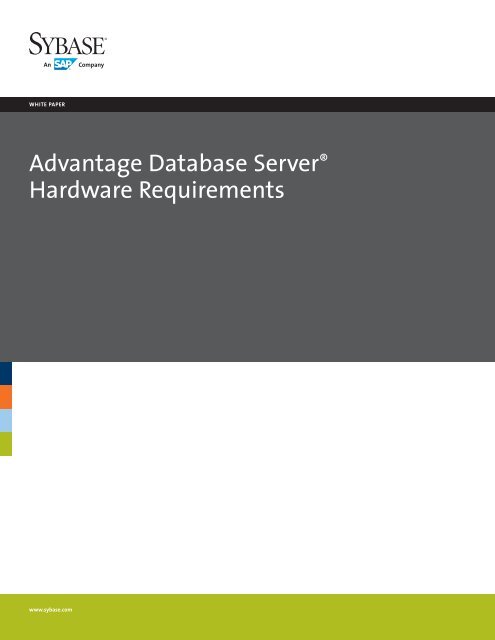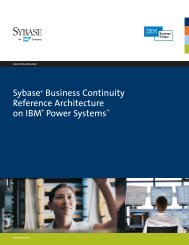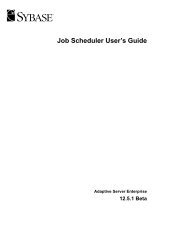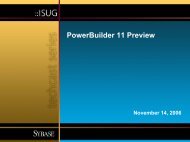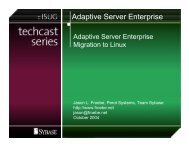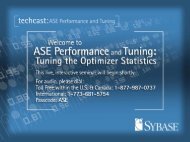Advantage Database Server Hardware Requirements ... - Sybase
Advantage Database Server Hardware Requirements ... - Sybase
Advantage Database Server Hardware Requirements ... - Sybase
You also want an ePaper? Increase the reach of your titles
YUMPU automatically turns print PDFs into web optimized ePapers that Google loves.
TABLE OF CONTENTS1 <strong>Requirements</strong>1 Small Footprint1 Processor <strong>Requirements</strong>1 Memory2 Hard Disk Space2 Performance Tips2 ConclusionThis document was created as a general guideline for planning application hardware requirements for <strong>Advantage</strong><strong>Database</strong> <strong>Server</strong>. <strong>Hardware</strong> requirements vary greatly based on functionality implemented by <strong>Advantage</strong>-enabledapplications. These applications are developed by Independent Software Vendors, which typically bundle <strong>Advantage</strong>with their application. Only these vendors can accurately provide hardware requirements based on extensive testingwith their application. End-users should default to their software vendor’s recommendations for server hardware.
<strong>Requirements</strong>Minimum <strong>Requirements</strong>Suggested <strong>Requirements</strong>Footprint32-bit – 28 MB64-bit – 37 MBProcessor Minimum required by OS 1 GHz or greaterMemory Minimum required by OS 1 GB or greater depending onapplicationDisk Space Dependant on database size 500 MBSmall FootprintWhile many database servers seem to require greater and more costly hardware with every release, the <strong>Advantage</strong><strong>Database</strong> <strong>Server</strong> has extremely low hardware requirements. <strong>Advantage</strong> will install on nearly all Windows, Linuxand NetWare server operating systems. Designed for Independent Software Vendors, the server’s small installationcan be easily integrated with an application install CD or downloaded over the web. Starting with <strong>Advantage</strong> 10, aconsolidated Help File adds approximately 8MB. This help file while extremely useful for development can be omittedin the final install distribution package to make the footprint size even smaller.Processor <strong>Requirements</strong><strong>Advantage</strong> performs extremely well on under-powered machines. For many applications <strong>Advantage</strong> will operateon the minimum CPU that is required for the operating system, for example, a 550 MHz Pentium-compatible CPUto run on Windows 2003 <strong>Server</strong>, or a 1GHz for Windows <strong>Server</strong> 2008. Nevertheless, a faster processor on the serverwill usually improve performance for applications with many concurrent users or that use server-side filtering eitherdirectly or via <strong>Advantage</strong> SQL.Unfortunately, there’s not an exact formula for calculating process requirements. In most cases, servers should haveat least a 1 GHz CPU. Typically, a faster processor provides better performance, although applications that performlittle filtering and have few users may not benefit from a processor upgrade. <strong>Advantage</strong> <strong>Database</strong> <strong>Server</strong> supportsmultiple processors on Windows, Linux and Netware (see the <strong>Advantage</strong> Help file for additional details). <strong>Advantage</strong><strong>Database</strong> <strong>Server</strong> is multi-threaded and will perform each user-requested database operation concurrently or in parallelif multiple processors are present.MemoryCompared to other database servers, <strong>Advantage</strong> requires very little RAM. SQL processing and transaction processingwill drive the demand for RAM on the server. If your application uses many SQL statements or does a large amount oftransaction processing, more than 1 GB of RAM would be recommended. Otherwise at least 1 GB is enough for manyapplications.Configuration settings such as the number of connections, work areas, tables, indexes, data locks and workerthreads use a static amount of RAM when the <strong>Advantage</strong> service starts. However, the amount is typically insignificant.To view the amount of static RAM used by the <strong>Advantage</strong> <strong>Database</strong> <strong>Server</strong>, use the Remote <strong>Server</strong> Info utility, which isbuilt into the <strong>Advantage</strong> Data Architect (ARC). In ARC, select Tools from the main menu and select Remote <strong>Server</strong> Info.The configuration parameters tab will display memory usage.Hard Disk SpaceThe database server files are a mere 28 MB (32-bit). The server will also need space available for the application datafiles (table, memo and index files). This will vary by application.In addition, <strong>Advantage</strong> may need additional space for creating temporary files for queries. Although these files aredeleted after the query is closed, these files can become large in certain situations. This space requirement also variesbased on queries that are executed by client applications.1
<strong>Advantage</strong> will create an error log and it may create transaction processing files, if transactions are implemented.Transaction processing files are typically small and are deleted after the transaction is complete.Performance TipsBefore upgrading hardware to resolve performance issues, see the Performance Factors in the <strong>Advantage</strong> help file.Additionally, the following tips have resolved many high CPU utilization issues:• Use the query logging utility (<strong>Advantage</strong> v8.0 or higher) or analyze the application code to verify that all SQLstatements and filters are optimized using the SQL Debugger (<strong>Advantage</strong> Data Architect v9.0 or higher).Statements or filters are optimized if they are able to use existing indexes. If statements or filters are notoptimized, additional processing is required by the server, which can be very CPU intensive. Building theappropriate indexes resolves a majority of CPU utilization issues. Typically, end-users should contact theirsoftware vendor for index specifications.• If using DBF files, pack the tables. This will remove deleted records and re-build existing indexes.• Upgrade to <strong>Advantage</strong> <strong>Database</strong> <strong>Server</strong>. Version 11 is the fastest performing version of <strong>Advantage</strong> ever.If CPU utilization is low, the network is typically the bottleneck for most application processes. Applicationdevelopers should implement as much server-side processing as possible, including SQL processing, stored proceduresand triggers. As a trouble-shooting step, the application can be run on the server to determine the networkperformance lag. If performance improvement is dramatic, administrators can start to isolate the network to identifyfaulty or slow network hardware.ConclusionLike most applications, <strong>Advantage</strong> <strong>Database</strong> <strong>Server</strong> performance improves with faster processors and morememory. The improvement varies significantly based on the client application processes. Applications that performserver-side operations (filters and SQL) and have multiple concurrent users will benefit more from hardwareupgrades. Again, this document should only be considered as a general guideline and should supplement existinginformation in the <strong>Advantage</strong> Help files.For information on our comprehensiveConsulting and Education Services tosupport your <strong>Sybase</strong> technology initiatives,visit us at www.sybase.com/consulting.<strong>Sybase</strong>, Inc.Worldwide HeadquartersOne <strong>Sybase</strong> DriveDublin, CA 94568-7902U.S.A1 800 8 sybasewww.sybase.comCopyright © 2012 <strong>Sybase</strong>, Inc. All rights reserved. Unpublished rights reserved under U.S. copyright laws. <strong>Sybase</strong>, the<strong>Sybase</strong> logo and <strong>Advantage</strong> <strong>Database</strong> <strong>Server</strong> are trademarks of <strong>Sybase</strong>, Inc. or its subsidiaries. ® indicates registration inthe United States of America. SAP and the SAP logo are the trademarks or registered trademarks of SAP AG in Germanyand in several other countries. All other trademarks are the property of their respective owners.