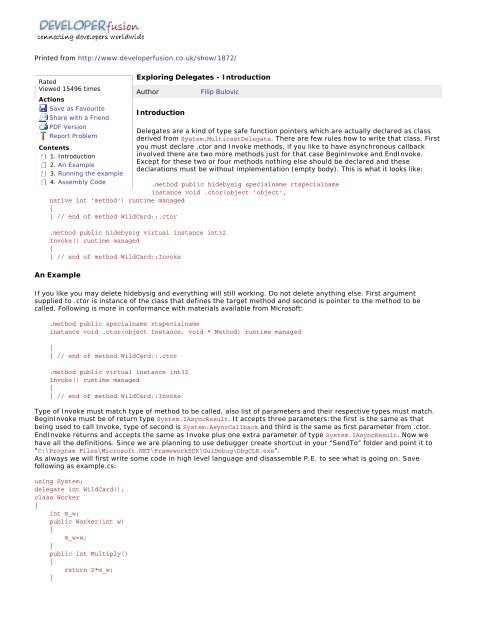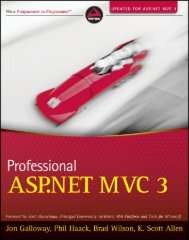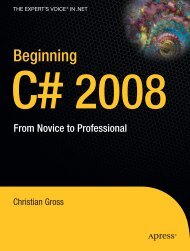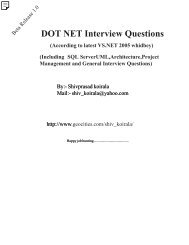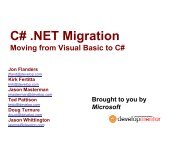Exploring Delegates - Introduction Introduction An ... - A2Z Dotnet
Exploring Delegates - Introduction Introduction An ... - A2Z Dotnet
Exploring Delegates - Introduction Introduction An ... - A2Z Dotnet
You also want an ePaper? Increase the reach of your titles
YUMPU automatically turns print PDFs into web optimized ePapers that Google loves.
Printed from http://www.developerfusion.co.uk/show/1872/RatedViewed 15496 timesActionsSave as FavouriteShare with a FriendPDF VersionReport ProblemContents1. <strong>Introduction</strong>2. <strong>An</strong> Example3. Running the example4. Assembly Code<strong>Exploring</strong> <strong>Delegates</strong> - <strong>Introduction</strong>Author<strong>Introduction</strong>Filip Bulovic<strong>Delegates</strong> are a kind of type safe function pointers which are actually declared as classderived from System.MulticastDelegate. There are few rules how to write that class. Firstyou must declare .ctor and Invoke methods, if you like to have asynchronous callbackinvolved there are two more methods just for that case BeginInvoke and EndInvoke.Except for these two or four methods nothing else should be declared and thesedeclarations must be without implementation (empty body). This is what it looks like:.method public hidebysig specialname rtspecialnameinstance void .ctor(object 'object',native int 'method') runtime managed{} // end of method WildCard::.ctor.method public hidebysig virtual instance int32Invoke() runtime managed{} // end of method WildCard::Invoke<strong>An</strong> ExampleIf you like you may delete hidebysig and everything will still working. Do not delete anything else. First argumentsupplied to .ctor is instance of the class that defines the target method and second is pointer to the method to becalled. Following is more in conformance with materials available from Microsoft:.method public specialname rtspecialnameinstance void .ctor(object Instance, void * Method) runtime managed{} // end of method WildCard::.ctor.method public virtual instance int32Invoke() runtime managed{} // end of method WildCard::InvokeType of Invoke must match type of method to be called, also list of parameters and their respective types must match.BeginInvoke must be of return type System.IAsyncResult. It accepts three parameters:the first is the same as thatbeing used to call Invoke, type of second is System.AsyncCallback and third is the same as first parameter from .ctor.EndInvoke returns and accepts the same as Invoke plus one extra parameter of type System.IAsyncResult. Now wehave all the definitions. Since we are planning to use debugger create shortcut in your “SendTo” folder and point it to"C:\Program Files\Microsoft.NET\FrameworkSDK\GuiDebug\DbgCLR.exe".As always we will first write some code in high level language and disassemble P.E. to see what is going on. Savefollowing as example.cs:using System;delegate int WildCard();class Worker{int m_w;public Worker(int w){m_w=w;}public int Multiply(){return 2*m_w;}
}class User{public static void Main(){int c=2;Worker w=new Worker(c);WildCard v=new WildCard(w.Multiply);Console.WriteLine("Argument is {1}\nResult is {0}",v(),c);}}Running the exampleCompile it from command line using “csc example.cs /debug”. Executing example.exe from command line shouldproduce:Argument is 2Result is 4Right click example.exe and from “Send To” pick “DbgCLR.exe”. Microsoft CLR Debugger will appear without any codeloaded. Press F11 to step through code and example.cs will show up.Microsoft CLR Debugger in actionIf you don’t have Command Window activate it from View->Other Windows menu. To see Disassembly you can right clickon code window and select “Go To Disassembly” or customize debug toolbar. Command Window works very much asImmediate window from VB 6. Typing c=2 and pressing enter will set value of c or typing ?c and pressing enter willretrieve value of c into Command Window. Pressing F11 step through code and if you like observe changes in Localswindow.Next we will send example.exe to ILDASM using the same trick described in my article “Modest introduction to ILassembly language”. If we dump treeview this is what we get:___[MOD] C:\Documents and Settings\current\My Documents\asm\finale\example.exe| M A N I F E S T|___[CLS] User| | .class private auto ansi beforefieldinit| |___[MET] .ctor : void()| |___[STM] Main : void()||___[CLS] WildCard| | .class private auto ansi sealed
| | extends [mscorlib]System.MulticastDelegate| |___[MET] .ctor : void(object,native int)| |___[MET] BeginInvoke : class [mscorlib]System.IAsyncResult(class [mscorlib]System.AsyncCallback,object)| |___[MET] EndInvoke : int32(class [mscorlib]System.IAsyncResult)| |___[MET] Invoke : int32()||___[CLS] Worker| | .class private auto ansi beforefieldinit| |___[FLD] m_w : private int32| |___[MET] .ctor : void(int32)| |___[MET] Multiply : int32()|Please note that our target Worker.Multiply is not receiving any parameter so parameter list for Invoke, BeginInvokeand EndInvoke is shorter than usual. Now dump code as dis_example and compile it from command line using “ilasmdis_example /deb”. Send dis_example.exe to DbgCLR.exe and press F11. This time dialog box will appear asking you tolocate dis_example.il. After pointing to location of dis_example.il debugger will load our file and pressing F11 we canexamine flow of program checking from time to time Locals and values in Command Window.Assembly CodeLocals window towards end of program<strong>An</strong>d finally we can start altering assembly code. If you like remove BeginInvoke and EndInvoke from WildCarddeclaration. Compile it and run it. It still works fine. Next I think that it would be nice to have WildCard derived straightfrom System.Delegate and maybe to change second parameter of .ctor from native int to void* so that it is more likeexamples available from Microsoft.Change WildCard declaration to look like this:.class private auto ansi sealed WildCardextends [mscorlib]System.Delegate{.method public specialname rtspecialnameinstance void .ctor(object Instance, void * Method) runtime managed{
} // end of method WildCard::.ctor.method public virtual instance int32Invoke() runtime managed{} // end of method WildCard::Invoke.method public virtualinstance class [mscorlib]System.IAsyncResultBeginInvoke(class [mscorlib]System.AsyncCallback callback,object Instance) runtime managed{} // end of method WildCard::BeginInvoke.method public virtualinstance int32 EndInvoke(class [mscorlib]System.IAsyncResult result) runtime managed{} // end of method WildCard::EndInvoke} // end of class WildCardAlso change code in Main where you are calling WildCard::.ctor so that your code looks like this:.method public hidebysig static void Main() cil managed{.entrypoint// Code size 50 (0x32).maxstack 3.locals ([0] int32 c,[1] class Worker w,[2] class WildCard v)IL_0000: ldc.i4.2IL_0001: stloc.0IL_0002: ldloc.0IL_0003: newobj instance void Worker::.ctor(int32)IL_0008: stloc.1IL_0009: ldloc.1IL_000a: ldftn instance int32 Worker::Multiply()IL_0010: newobj instance void WildCard::.ctor(object,IL_0015: stloc.2IL_0016: ldstr "Argument is {1}\nResult is {0}"IL_001b: ldloc.2IL_001c: callvirt instance int32 WildCard::Invoke()IL_0021: box [mscorlib]System.Int32IL_0026: ldloc.0IL_0027: box [mscorlib]System.Int32IL_002c: call void [mscorlib]System.Console::WriteLine(string,IL_0031: ret} // end of method User::Mainvoid *)object,object)If you don’t change it that will compile but will generate run time error. Compile it and check using debugger type ofWildCard.If you were reading “C:\Program Files\Microsoft.NET\FrameworkSDK\Tool Developers Guide\docs\Partition IIMetadata.doc” there is under 13.6 <strong>Delegates</strong> following:"A better design would be to simply have delegate classes derive directly from System.Delegate."I hope that this article shows how that could be done using ILASM.If you have any question or suggestion I can be reached at filipbulovic@hotmail.com if time allows I will come back toyou.PDF Generated by ABCpdf 5.0