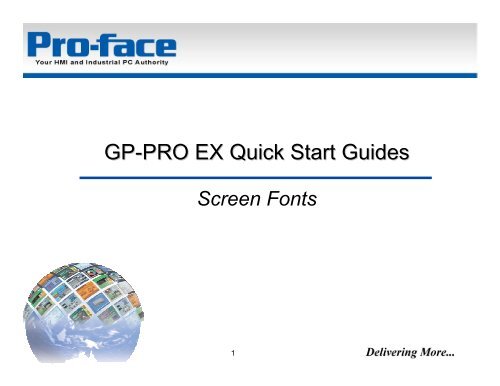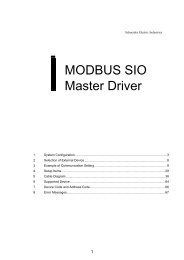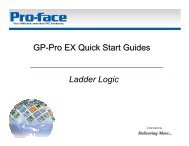Fonts - Pro-face America HMI Store
Fonts - Pro-face America HMI Store
Fonts - Pro-face America HMI Store
Create successful ePaper yourself
Turn your PDF publications into a flip-book with our unique Google optimized e-Paper software.
GP-PRO PRO EX Quick Start GuidesScreen <strong>Fonts</strong>1
Screen <strong>Fonts</strong>‣ Overview:– This module explains the different font types in GP-<strong>Pro</strong> EX and howthey are used.‣ Objective:– At the end of this module you know:• What Standard <strong>Fonts</strong> are• What Stroke <strong>Fonts</strong> are• What Image <strong>Fonts</strong> are• What Bit Map <strong>Fonts</strong> are• How different fonts affect AGP Memory usage
Standard Font‣ The Standard font uses the least memory of thethree available font options.‣ Although this font can be used for small text sizes,when enlarged it will appear blocky‣ Use the raster to select a font size.‣ This font is mostlyused to supportlegacy applications.
Standard Font - QuickDesigner‣ The Standard Font Fixed Size option gives access to somefont sizes found in QuickDesigner.‣ Use this font to create applications that resemble aQuickDesigner project.
Stroke <strong>Fonts</strong>‣Stroke <strong>Fonts</strong> use more memory than thestandard fonts but look better at larger fontsizes.‣Stroke fonts are fixed space fonts and includeWestern, Cyrillic and Asian characters.‣Stroke fonts can beused in any object.
Stroke Font Memory‣ 3 Stroke <strong>Fonts</strong> are always present in a GP-<strong>Pro</strong> EXproject, additional fonts can be selected.‣ These fonts are stored in a dedicated 4Mb “FontArea”. If the selected fonts exceed 4Mb usermemory will be used limiting the number of screensthat can be created.
Font Memory Information‣Using the <strong>Pro</strong>ject > Information > <strong>Pro</strong>jectInformation menu a list of stroke fonts usedin the project file can be displayed.
Image <strong>Fonts</strong>‣ Image <strong>Fonts</strong> use most screen memory and cannotbe used for data displays or when using the MultiLanguage feature.‣ The Image Font setting allows you to select anyinstalled Windows Font in text labels.‣ All Image Font datais stored in usermemory.‣ Note: Future versions ofthe software may removesome of the aboverestrictions
Bit Map <strong>Fonts</strong>‣ Bitmap <strong>Fonts</strong> are available for Numeric Data Displays only– 10 new “Bitmap <strong>Fonts</strong>” were added for Data Displays from V2.50 onward– Available in 6 colors per font9CONFIDENTIAL
Multi Language‣ When choosing Text Table (Multi Language)Image <strong>Fonts</strong> (currently) cannot be used.‣ Multi Language is covered in a separate Multi-Language module‣ Check for updates onthese restrictions
Memory Usage‣ Use the “Information > <strong>Pro</strong>ject Information”menu to display:– “Send Data”: the size of the project in FEPROM– “SRAM Information: SRAM usage by function
QuestionsPlease refer to the Reference Manual that is installed along with GPPRO-EX.Manuals are also available on-line at:http://www.hmisource.com/otasuke/download/manual/For further support please e-mail: Support@pro<strong>face</strong>america.comOr call: +1 734 429-4971