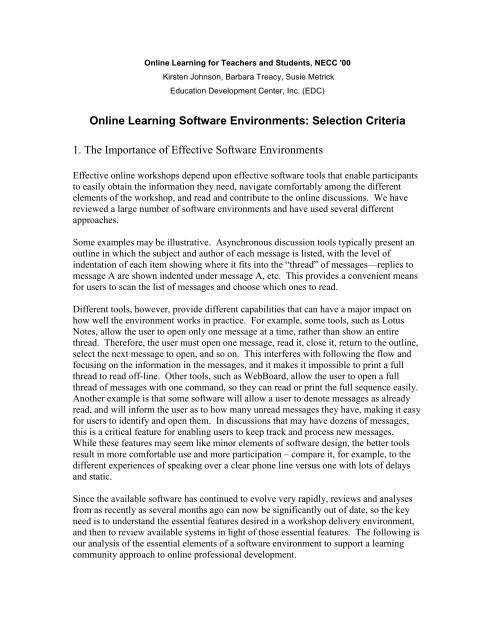PDF Version - Education Development Center
PDF Version - Education Development Center
PDF Version - Education Development Center
You also want an ePaper? Increase the reach of your titles
YUMPU automatically turns print PDFs into web optimized ePapers that Google loves.
Online Learning for Teachers and Students, NECC '00Kirsten Johnson, Barbara Treacy, Susie Metrick<strong>Education</strong> <strong>Development</strong> <strong>Center</strong>, Inc. (EDC)Online Learning Software Environments: Selection Criteria1. The Importance of Effective Software EnvironmentsEffective online workshops depend upon effective software tools that enable participantsto easily obtain the information they need, navigate comfortably among the differentelements of the workshop, and read and contribute to the online discussions. We havereviewed a large number of software environments and have used several differentapproaches.Some examples may be illustrative. Asynchronous discussion tools typically present anoutline in which the subject and author of each message is listed, with the level ofindentation of each item showing where it fits into the “thread” of messages—replies tomessage A are shown indented under message A, etc. This provides a convenient meansfor users to scan the list of messages and choose which ones to read.Different tools, however, provide different capabilities that can have a major impact onhow well the environment works in practice. For example, some tools, such as LotusNotes, allow the user to open only one message at a time, rather than show an entirethread. Therefore, the user must open one message, read it, close it, return to the outline,select the next message to open, and so on. This interferes with following the flow andfocusing on the information in the messages, and it makes it impossible to print a fullthread to read off-line. Other tools, such as WebBoard, allow the user to open a fullthread of messages with one command, so they can read or print the full sequence easily.Another example is that some software will allow a user to denote messages as alreadyread, and will inform the user as to how many unread messages they have, making it easyfor users to identify and open them. In discussions that may have dozens of messages,this is a critical feature for enabling users to keep track and process new messages.While these features may seem like minor elements of software design, the better toolsresult in more comfortable use and more participation – compare it, for example, to thedifferent experiences of speaking over a clear phone line versus one with lots of delaysand static.Since the available software has continued to evolve very rapidly, reviews and analysesfrom as recently as several months ago can now be significantly out of date, so the keyneed is to understand the essential features desired in a workshop delivery environment,and then to review available systems in light of those essential features. The following isour analysis of the essential elements of a software environment to support a learningcommunity approach to online professional development.
2. Presentation CapabilitiesWe have developed our own HTML pages for presenting information to participantswithin each workshop, and then linked to a discussion tool (WebBoard in our most recentworkshops) for the online threaded discussions. As we explore authoring tools for onlinecourses, we are analyzing each possibility to see whether it provides the flexibility weneed while making the process of authoring a workshop simpler. Some key things welook for in these tools are the following:Flexibility in selecting major elementsThe online course authoring tools we have reviewed were developed primarily for collegecourses, not for professional development workshops. The standard menus within thesesystems are likely to include labels such as "grading", "textbooks", and other elementsthat don't apply to our workshops. In some, but not all, of these systems the optionspresented to participants, and the visual format in which they are presented, providesufficient flexibility to adapt them well to formats that are appropriate for OPD.Tools for calendar creationA calendar format organizes the flow of activities in the workshop over time. Goodauthoring tools make it simple to create and revise a calendar. The most sophisticatedones also enable each user to have his or her own calendar and for automatic emailreminders of key dates to be sent to each participant.Fluid linking across elementsParticipants need to be able to move easily between all the elements of the workshop.For example, in one session, a participant might first go to the workshop calendar, click alink on the calendar to go to the assignments for a specific session, then link directly tothe discussion for that session. While preparing to post a message to the discussion, theparticipant might want to go to the workshop resources to review a reference and thenbounce back to complete the posting. Well-designed systems enable rapid movementamong the elements, rather than requiring that users return to a central space to movefrom one place to another.New window and/or frames options for linking to external sitesIn many activities, participants go to web sites outside of the workshop site to obtainreadings, review educational resources, experience specific types of educationalenvironments, and other such purposes. Therefore, the workshop delivery system needs aclear way for participants to go to other sites and then easily return to where they were inthe workshop. This is best accomplished by methods that involve opening a new browserwindow, keeping the workshop in the original window and showing the new site in theother. This need can also be handled through the use of frames.Online Learning Software Environments: Selection Criteria Page 2Online Learning for Teachers and Students, NECC 2000© 2000, EDC
Search options. Ability to search for messages by author, posting date, or subject. Afull text search is also useful, but not essential.Links. From within the text of any message or any related web page in the workshop site(not necessarily a message), participants should be able to link to any other message inthe discussion or to the complete list of messages within a discussion. This enables us torefer to messages within summaries and later sessions, and to link directly to the originalmessages. Likewise, participants should be able to link to the personal profile orelectronic mail address of the person who posted the message.Posting messagesPosition of new posts. The tool should show clearly where a posting will appear in athread. In some threaded discussion software, this get confusing for new users andmessages end up at the wrong level or in the wrong thread.Formatting/HTML markup. Participants should be able to include text formatting suchas bold and italic and to use the full capabilities of HTML in their messages.Edit/delete. Participants should be able to edit or delete their own prior messages.Facilitators should be able to control whether this is available in a workshop.Links. Participants should be able to include working links to web sites in their messages(by simply typing the URL, without the need to type the HTML code for a hyperlink).Image Links. Participants should be able to imbed images in their messages.Quoting from other messages. Participants should be able to include quotations fromother messages, and to set those quotations within a special format (for example, indentedformat).Spellcheck. Participants should be able to spell-check messages before posting.Preview. Participants should be able to preview messages before posting, and return towrite/edit mode to make any changes.Anonymous posting. The discussion should offer the option for anonymous posting.Facilitators should be able to set whether or not this option is available in a givendiscussion.Email integrationThe discussion should provide seamless two-way integration with electronic mail. Thatis, participants should have the option to select a particular discussion or set ofdiscussions for which they can receive all messages—or alternatively, replies to themessages they have posted—via electronic mail. Likewise, participants should have theOnline Learning Software Environments: Selection Criteria Page 4Online Learning for Teachers and Students, NECC 2000© 2000, EDC
ability to respond to these messages via email, and have their replies appear in the properplace in the web-based discussions.An option to receive a daily collection of new messages in one email, rather than eachone separately (digest style), is also useful.This is more important for an audience of working professionals, many of whom havesomewhat limited computer access, than it is for college students.Facilitators should be able to easily send an email message to all participants, or tosubgroups of participants. Participants should be able to easily send emails to thefacilitators and to members of their small groups.Participant informationParticipant profiles. Participants' pictures and written profiles should be easy to accessfrom within the text of a message or from the main discussion page, so participants caneasily "look at" who is "talking".OutputPrinting. Participants should be able to download or print all messages in a discussionwith a single print command. For threaded discussions, participants should be able toprint all messages in a thread with a single command. Participants should also be able toprint one message at a time.Discussion administrationThe following features should be feasible remotely, so that facilitators or other useradministratorscan manage the discussions from their desktop computers, rather thanhaving to work directly on the server, or send their requests to the server administrator.Creating/removing discussions. User-administrators should be able to create/removewhole discussions and all related messages (as a unit).Archiving discussions. User-administrators should be able to archive (remove fromactive use) whole discussions and all related messages (as a unit).Editing discussion pages. User-administrators should be able to edit, using HTML orstandard editing software, the graphics and text that surround the discussion, messages ormessage lists.Editing/removing/moving messages. User-administrators should be able to edit/removemessages within a discussion, or move them to any other part of the discussion. (Movingmessages posted in the wrong place should be doable with a simple command, rather thanhaving to copy a message, post the copy in the correct location, and then delete theoriginal.)Online Learning Software Environments: Selection Criteria Page 5Online Learning for Teachers and Students, NECC 2000© 2000, EDC
Create/remove/change users. User-administrators should be able to create/removeusers, or change any of their permissions, profiles, or passwords.Discussion options. User-administrators should be able to define, change, or revoke alloptions for the discussions as a whole or with regard to any single user or group of users.Public, private, read-only. Discussions should be able to be configured as public,private, or read-only. If private, participants should be able to be assigned view-only oralternatively, view, write, edit, and delete privileges.Email messages. User-administrators should be able to send email messages to allparticipants.4. Data CollectionQuizzes. Participants should be able to take short quizzes, view the correct answers, andview a summary of results from other participants (in aggregate and therefore anonymousform). Quizzes can provide a means of provoking discussions.Surveys. Participants should be able to respond to questions (yes/no, multiple choice,numeric, and short answer) and view a summary of other participants' responses. Surveyshelp build a sense of the participant community and provide a convenient means to obtainfeedback about the workshop. Pre- and post-workshop participant data collection surveysare also a core element for evaluating workshops; ideally the data collected can be easilyexported to a database for analysis.Automatic data collection from discussions. In order to address accountability needs,and to provide information for program development, access to the following is helpful:• Number of times logged-on, number of messages opened, and number of messagesposted by each participant.• Number of messages in each thread and distribution of number of responses to postedmessages (which provides a good measure of the level of interactivity in a workshop).• Average depth of each thread and of all threads in a workshop.Database compatibility. Administrators should be able to export the complete text of allmessages into common desktop databases such as Microsoft Access (or, alternatively, tocreate any kind of analytic reports on the discussion messages using tools provided by thediscussion software). This is particularly needed for participant accountability, which isoften a concern in school districts, as well as for research on the workshops.5. Look and FeelThe discussion forum should integrate seamlessly with the larger workshop web site.Workshop designers should retain control over the look-and-feel of the overall workshopsite and the discussion pages.Online Learning Software Environments: Selection Criteria Page 6Online Learning for Teachers and Students, NECC 2000© 2000, EDC
The workshop site (including any additional discussion software or other components)should provide clear and comprehensive help for both users and administrators.6. Other Valuable FeaturesIn our work so far, we have identified a number of tools that would be valuable inencouraging collaborative work in online workshops. While forms of each of these toolsexist for the web, currently they tend to be separate systems that aren't integrated intocourse authoring or online discussion environments and which, in many cases, requirespecial software.Whiteboards with structural elementsWhiteboards enable participants to post text and graphics in a common space. Theprocess is analogous to having a whiteboard in the front of the class and having studentseach post their own items on it, without erasing those posted by others. Currentwhiteboards enable a user to place text in any location and typically provide very basicgraphics capabilities so that users can also draw simple shapes, add lines or arrows, etc.OPD workshops would benefit from whiteboards that have a number of capabilities,including the following:• Enabling users to post pages from other files, so, for example, a sample of a student'swork could be placed on the whiteboard and participants could add their commentsabout it.• Enabling users to save whiteboard images so that they can return to them at anothertime—the equivalent of using large sheets of paper in a class rather than a whiteboardthat is likely to be erased.• Integrating the whiteboard with both synchronous and asynchronous discussions, sothat participants can discuss the items they are placing on the board—as they woulddo in spoken form in a classroom.• Providing simple structural elements, such as tables, cause-and-effect diagrams, etc.,that can organize participants’ entries into a coherent form.Concept-mapping toolsConcept-mapping tools enable users to enter ideas and define links between the ideas,resulting in a concept-map diagram. Most importantly, these tools enable users to easilymodify their diagrams, collapse sets of concepts into single elements, and manipulate theorganization of the concept map. One such tool, Inspiration, is widely used in K-12classrooms, and also provides the capability of moving between concept map and outlineformats for displaying a set of ideas and their relationships. A web-based tool with someof the capabilities of Inspiration would provide a very useful way for workshopparticipants to collaborate in building a visual representation of a set of ideas. We havenot yet found a suitable tool for this purpose.Online Learning Software Environments: Selection Criteria Page 7Online Learning for Teachers and Students, NECC 2000© 2000, EDC
Sorting toolsIn face-to-face workshops, a group process is often used in which each participant writeshis/her response to a question on a large post-it note, and then the group works togetherto define categories and organize everyone's responses into them. To adapt this processfor online use, we would need an appropriate tool that enables the visual organization andcollaborative manipulation of the responses to occur asynchronously in a web-basedenvironment.Support for small work groupsWithin some workshops, participants register as district teams. In others, groups ofparticipants find that they have common interests and would like to collaborate on aproject. And in some, the workshop designers would like to incorporate activities to becarried out by small groups, much as would be done in a face-to-face workshop. Allthese purposes require space and tools to support collaborative writing, peer editing,exchanging files, online discussions, and other supports for small work groupcollaborations.Online Learning Software Environments: Selection Criteria Page 8Online Learning for Teachers and Students, NECC 2000© 2000, EDC