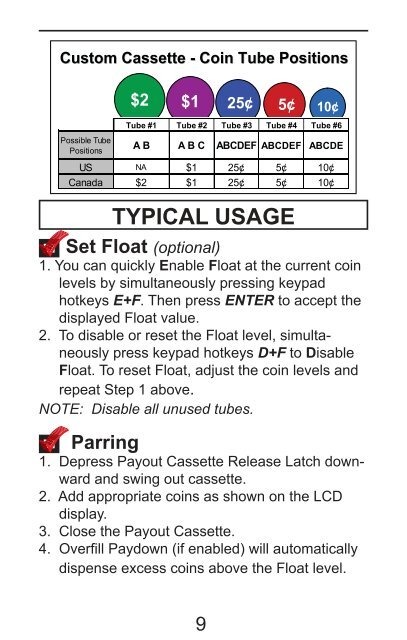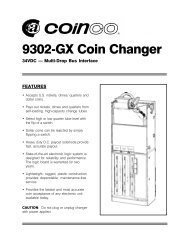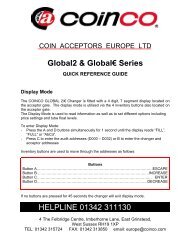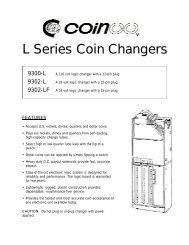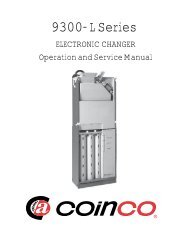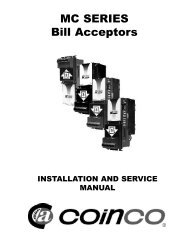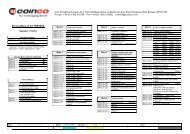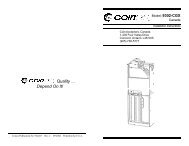Create successful ePaper yourself
Turn your PDF publications into a flip-book with our unique Google optimized e-Paper software.
Custom Cassette - <strong>Coin</strong> Tube Positions$2 $1 25¢ 5¢ 10¢Tube #1 Tube #2 Tube #3 Tube #4 Tube #6Possible TubePositionsA B A B C ABCDEF ABCDEF ABCDEUS NA $1 25¢ 5¢ 10¢Canada $2 $1 25¢ 5¢ 10¢TYPICAL USAGESet Float (optional)1. You can quickly Enable Float at the current coinlevels by simultaneously pressing keypadhotkeys E+F. Then press ENTER to accept thedisplayed Float value.2. To disable or reset the Float level, simultaneouslypress keypad hotkeys D+F to DisableFloat. To reset Float, adjust the coin levels andrepeat Step 1 above.NOTE: Disable all unused tubes.Parring1. Depress Payout Cassette Release Latch downwardand swing out cassette.2. Add appropriate coins as shown on the LCDdisplay.3. Close the Payout Cassette.4. Overfi ll Paydown (if enabled) will automaticallydispense excess coins above the Float level.9