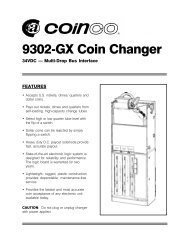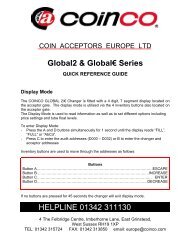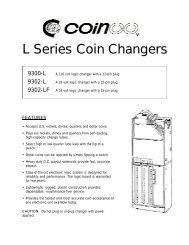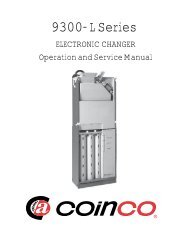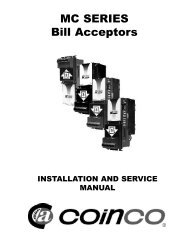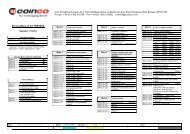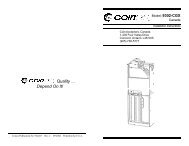Create successful ePaper yourself
Turn your PDF publications into a flip-book with our unique Google optimized e-Paper software.
Guardian 6000<strong>Quick</strong><strong>Start</strong><strong>Guide</strong>
NavigationRight Arrow: Move acrossscreen or selects current item.Upper Level Menu:Current Menu: Lowercase for this menu.Up Arrow: Scrollup in current menu.Left Arrow: Go backone menu level.Inventory Buttons(Letters): For cointube or passwordactions.CANCEL: Exit outof operation, or goup one menu level.Hotkeys-(any individualalpha key)MAIN MENUAuditDown Arrow:Scroll down incurrent menu.Up/Down Arrows: Showsoptions are availableabove & below “Audit”.▲▼ENTER: Select currentitem or accept/closeoperation.Guardian “Hotkeys”:Displays coin denomination and quantity forthe selected tube (A-F). Also used for manualpayout.(1 push): Accesses Main Menu.++++(2 pushes): Begins Audit Current Datareporting.: Establishes float at current change level.: Disables Float mode.: Shows Payout Cassette coin configuration.: Initiates Float Paydown (if enabled).3
Menu LayoutScroll up / down using arrow keysMain MenuAuditSetupRecommendationsCurrentHistoricalClear CurrentFloatCassette<strong>Coin</strong> ConfigField TuneGeneralPasswordOptimal FloatService4
Setup Menu LayoutScroll up / down using arrow keysSetup MenuFloatCassette<strong>Coin</strong> ConfigField TuneGeneralPasswordSet FloatDisable FloatOverfill PaydnFloat PaydnStandardCustom<strong>Coin</strong> EnableChange MgmtSecurity LevelToken AddToken DeleteToken Chg ValueToken Chg RtgSlug RemoveAutotestMDB SettingsDual CurrencyLanguageClear Hst AuditFactory ResetSoundChg PasswordPassword Level5
Steady State Display MessagesDuring steady state operation, the display will showone of four typical screens as shown in the fi gurebelow.Fully FunctionalOption 1: 1 Float Enabled.Status: OKTubes = $29.15LoopAdd $4.85Float = $34.00 .• $29.15 change in tubes.• Float set at $34.00.• Add $4.85 to Par changer.Option 2: 2 Float DisabledStatus: OKTubes = $29.15LoopFloat Disabled• $29.15 change in tubes.• Float mode not used.Changer ProblemOption 3: WarningStatus: WarningTubes = $29.15LoopFloat DisabledLoopWarn 1: CleanAcceptor• Warning(s) & recommendeduser action(s) displayed.Option 4: Out of ServiceOut of Service• Changer non-operationaland requires immediateattention.Loading <strong>Coin</strong>s1. Depress Payout Cassette Release Latch.2. Swing out Payout Cassette.6
3. Fill the six coin tubes with the appropriate coins.4. Close the Payout Cassette.Notes• Make sure all coins lay flat and fi ll each cointube to be used with at least 5 coins.• For the most reliable operation, do not loadcoin tubes above the 100% level marking.• If not using all 6 tubes, leave all tubes installedand make sure to disable coin routingand coin level sensing for unused tubes.Use MENU/SETUP/CASSETTE/CUSTOM andset unused tubes to “---”.<strong>Coin</strong> Tube CapacitiesCountryUSCanada<strong>Coin</strong> Max <strong>Coin</strong> CountType Qty. $5¢ 80 $4.0010¢ 111 $11.1025¢ 81 $20.25$1 67 $67.005¢ 80 $4.0010¢ 121 $12.1025¢ 88 $22.00$1 68 $68.00$2 79 $158.007
Dispensing <strong>Coin</strong>s<strong>Coin</strong> Payout ModesNormal ModePayout one or morecoins from a tubeAuto Paydown ModePayout ALL coins in atubePause / Resume<strong>Coin</strong> PayoutStop <strong>Coin</strong> PayoutManual PayoutPayout CassetteKeystrokesHold down alpha key untildesired coins are paid out.KeystrokesHold down alpha key until atleast 4 coins are dispensed.Press Escrow Lever.Press any key.Note: The last several coins in a tube can be paid out withindividual button pushes.<strong>Coin</strong> TubePositionDesignationsDAE<strong>Coin</strong> ReturnBFC8Changer Top ViewGuardian 6000 Standard CassettesCassette<strong>Coin</strong> Denomination By Tube PositionID Country A B C D E FBB US 25¢ 10¢ 5¢ 5¢ 25¢ 25¢DD US 25¢ 10¢ 5¢ 5¢ 5¢ 5¢BD US / Canada $1 $1 25¢ 5¢ 10¢ 25¢BE Canada $2 $1 25¢ 5¢ 25¢ 25¢BF Canada $2 $2 $1 5¢ 25¢ 25¢Please contact your <strong>Coin</strong>co Sales Rep about customization of standardcassettes, or see www.coinco.com
Custom Cassette - <strong>Coin</strong> Tube Positions$2 $1 25¢ 5¢ 10¢Tube #1 Tube #2 Tube #3 Tube #4 Tube #6Possible TubePositionsA B A B C ABCDEF ABCDEF ABCDEUS NA $1 25¢ 5¢ 10¢Canada $2 $1 25¢ 5¢ 10¢TYPICAL USAGESet Float (optional)1. You can quickly Enable Float at the current coinlevels by simultaneously pressing keypadhotkeys E+F. Then press ENTER to accept thedisplayed Float value.2. To disable or reset the Float level, simultaneouslypress keypad hotkeys D+F to DisableFloat. To reset Float, adjust the coin levels andrepeat Step 1 above.NOTE: Disable all unused tubes.Parring1. Depress Payout Cassette Release Latch downwardand swing out cassette.2. Add appropriate coins as shown on the LCDdisplay.3. Close the Payout Cassette.4. Overfi ll Paydown (if enabled) will automaticallydispense excess coins above the Float level.9
Audit Reporting1. Push MENU + MENU to begin audit reportingNavigation Keys - Within AuditENTER = Pause / Resume.▲= Scrolls within screens.▲System AutotestCycles and verifi es proper feedback of changersystems.1. Push MENU, then scroll to GENERAL-AUTOTEST and press ENTER.2. Open Payout Cassette and Sorting Door.Autotest begins automatically. All systems arecycled and the status of each is reported on thedisplay.For more information on theGuardian 6000, please see theOperation and Service Manual, available atwww.coinco.com10
Notes
For technical support on this or anyother <strong>Coin</strong>co product,contact your nearest <strong>Coin</strong>co BranchOffice/Service Center.<strong>Coin</strong> <strong>Acceptors</strong>, <strong>Inc</strong>.U.S. World Headquarters300 Hunter AvenueSt. Louis, MO 63124(314) 725-01001-800-325-2646<strong>Coin</strong> <strong>Acceptors</strong>, <strong>Inc</strong>.Canadian Headquarters1-435 Four Valley DriveConcord (Toronto), OntarioL4K 5X5 CanadaPhone: (905) 738-57771-800-387-9300email: techsupport@coinco.comwww.coinco.com<strong>Coin</strong>co Publication # 927979 Rev. 206/2007 Printed in the U.S.A.