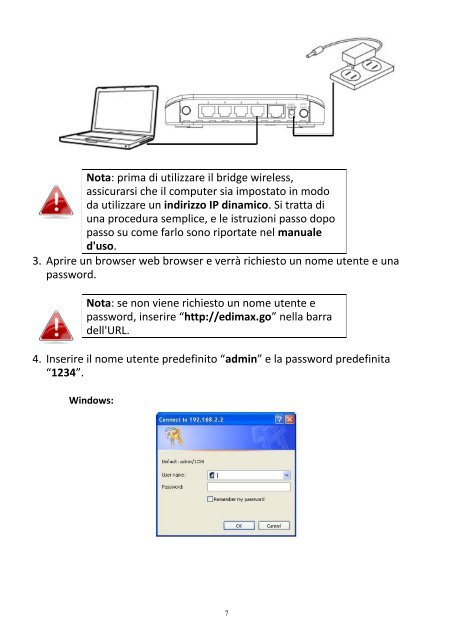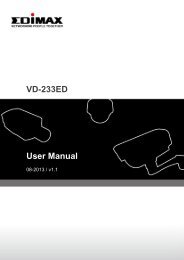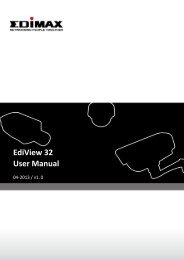CV-7428nS Guida di installazione rapida - Edimax
CV-7428nS Guida di installazione rapida - Edimax
CV-7428nS Guida di installazione rapida - Edimax
Create successful ePaper yourself
Turn your PDF publications into a flip-book with our unique Google optimized e-Paper software.
Nota: prima <strong>di</strong> utilizzare il bridge wireless,assicurarsi che il computer sia impostato in mododa utilizzare un in<strong>di</strong>rizzo IP <strong>di</strong>namico. Si tratta <strong>di</strong>una procedura semplice, e le istruzioni passo dopopasso su come farlo sono riportate nel manualed'uso.3. Aprire un browser web browser e verrà richiesto un nome utente e unapassword.Nota: se non viene richiesto un nome utente epassword, inserire “http://e<strong>di</strong>max.go” nella barradell'URL.4. Inserire il nome utente predefinito “admin” e la password predefinita“1234”.Windows:7