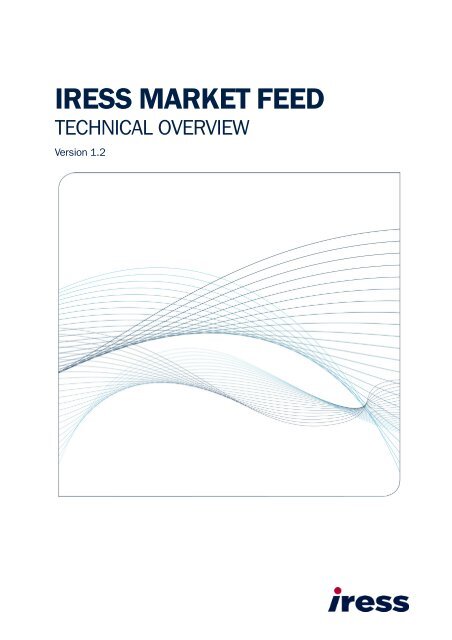IRESS Market Feed Technical Overview
IRESS Market Feed Technical Overview
IRESS Market Feed Technical Overview
Create successful ePaper yourself
Turn your PDF publications into a flip-book with our unique Google optimized e-Paper software.
<strong>IRESS</strong> MARKET FEEDTECHNICAL OVERVIEWVersion 1.2
DOCUMENT VERSION HISTORYProtocolVersionChange DateChanges1.0 Jan 2011 Initial version1.1 Nov 2011 ▪ The error code in Exchange Information Message is explained.▪▪▪▪Corrections on the sizes of fields including Security Type, Bid Data Source,Ask Data Source in Quote Full Message are made.Additional explanations on individual messages including Quote FullMessage, Depth Messages and Depth Consolidated Order Message areadded.The possible values of Action Flag field in Trade Message is explained.Request Flag in Login Request Packet is changed to be reserved.1.2 Dec 2011 ▪ Architecture section renamed to Communication Sequence. The basiccommunication sequence is explained in this new section.▪▪▪▪Some paragraphs about handshaking moved from overview toCommunication SequenceRecovery Sequence Messages are introduced.The Request Flag field in Login Request Packet is now used for the client tonotify the server the version of Iress <strong>Market</strong> Specification the clientsupports.The Server Version field in Server Information Packet is now using a specialformat to represent the highest Iress <strong>Market</strong> <strong>Feed</strong> Specification version thatthe server supports.1.2 Mar 2012 ▪ Appendixes listing flags and types are added.▪Corrected the misprint feed port numbers.1.2 Jul 2012 ▪ Corrected the description of recovery sequence messages.4 <strong>IRESS</strong> <strong>Market</strong> <strong>Feed</strong> | <strong>Technical</strong> <strong>Overview</strong>
OVERVIEW<strong>IRESS</strong> <strong>Market</strong> <strong>Feed</strong> is a low latency, normalised and consolidated market data feed thatis capable of delivering full depth of book (Level II), Quotes (Level I) and Trades. Itdelivers public information in either a consolidated or non-consolidated form. It iscapable of providing these feeds for all sources <strong>IRESS</strong> currently processes (marketroyalty dependent) and is built on top of the stable base of the existing <strong>IRESS</strong> <strong>Market</strong>Data infrastructure that has been feeding the majority of the professional marketcommunity in multiple countries for over the last decade.<strong>IRESS</strong> <strong>Market</strong> <strong>Feed</strong> target usage is for areas that require low latency public market data such as forfeeding trading algorithms, publishing data for display (WebSites, trading/market data applications etc.)and any place that needs a market wide streaming public data. It’s main advantage over reading themarket feed directly is that it is normalised (meaning one set of development to read X markets) and thatit supports multiple variants of the original feeds including multi-market consolidated, individual market,delayed and end of day.<strong>IRESS</strong> <strong>Market</strong> <strong>Feed</strong> features the following data elements (in binary format) publicly available for allexchange-listed equities securities traded via <strong>IRESS</strong> system:QuotesDepthTrades<strong>IRESS</strong> <strong>Market</strong> <strong>Feed</strong> provides comprehensive real-time market information for securities. Quote dataincludes price, bids, asks, volumes, and more. Quote lines can be either for a specific market or a’merged’ quote view across multiple markets.<strong>IRESS</strong> provide full order depth of a security including Price/Volume/Order Number/Priority and publiclyavailable broker numbers, using the standard <strong>IRESS</strong> <strong>Market</strong> <strong>Feed</strong> format. <strong>IRESS</strong> <strong>Market</strong> <strong>Feed</strong> uses aseries of order messages to track the life of a customer order. <strong>IRESS</strong> <strong>Market</strong> <strong>Feed</strong> carries order leveldata for different exchanges.<strong>IRESS</strong> provides full trade feeds across all supported trading destinations. Each trade is given asequence number that is unique in the current trading session.In addition, <strong>IRESS</strong> <strong>Market</strong> <strong>Feed</strong> also provides recovery features in case of disconnection from the feed forwhatever reason.QuoteDepthTrade<strong>IRESS</strong> <strong>Market</strong> <strong>Feed</strong> provides a current snapshot picture of the quote for each security code. Note: itdoes not provide a historical replay facility.<strong>IRESS</strong> <strong>Market</strong> <strong>Feed</strong> provides a current snapshot picture of the Depth for each security code, so thatonly updates are needed after that. Note: it does not provide a historical replay facility.<strong>IRESS</strong> <strong>Market</strong> <strong>Feed</strong> provides recovery within the scope of the most recent trading session from anypoint based on the trade sequence number. Using this facility, recovery of every missed trade ispossible.5 <strong>IRESS</strong> <strong>Market</strong> <strong>Feed</strong> | <strong>Technical</strong> <strong>Overview</strong>
COMMUNICATION SEQUENCEThe <strong>IRESS</strong> <strong>Market</strong> <strong>Feed</strong> is made up of a series of messages. Each message has a predetermined packetlength. The length is based on the message type. The messages that make up the <strong>IRESS</strong> <strong>Market</strong> <strong>Feed</strong>protocol are delivered using <strong>IRESS</strong> TCP <strong>Feed</strong> protocol that takes care of packeting. This protocol alsogives the capability to skip over unknown or extended records without losing the stream. See Appendix 1:<strong>IRESS</strong> TCP <strong>Feed</strong> protocol to learn more about this protocol.Each different data feed type is accessed through a separate TCP port (Quote: 10117, Depth: 10118 andTrade: 10119 unless advised otherwise). Multiple connections to different feeds are required if acombination of quote, depth, and trades are required.Upon the connection, the client sends a Login Request Packet with user name and password as we asother necessary information.The server verifies the user authentication information and reply to the client if the login attempt is asuccess or not, with either a Login Accepted Packet or a Login Reject Packet. For complete informationabout these packets, refer to relevant sections in Appendix.If the log-in is successful, the client sends a subscription sequence to the server. It is possible for a clientto subscribe to a single feed from a single market or it is be possible to subscribe to a feed from allmarkets (e.g. Subscribe to ASX@AUX and get a feed from CHI-X, ASX Trade Match and ASX Pure Matchthrough a single subscription, getting a merged quote line and full detailed order book).After the server receives the subscription request, it will confirm whether the subscription request is asuccess or not. If it is successful, for each security instrument belonging to the subscribed channels, thefeed server will send an initial security information message, then a recovery sequence (i.e. for quote anddepth a snapshot picture, for trade, a series of trade data messages since the specified recovery point),followed by an update stream in the form of data response messages of the specified feed type.To disconnect from a feed server, the client simply closes the TCP connection.DATA TYPES▪▪▪▪▪▪▪▪All integer fields are signed little-endian binary encoded numbers.Price fields are represented as IEEE 754 floating point in double precision format. Prices are inDollars where applicable.Float fields are IEEE 754 floating point value in double precision format.All String fields are left justified and terminated with Null (Zero).Char fields are composed of one-byte characters.A Datetime field is an 8 byte little-endian integer that represents 100-nanosecond intervals sinceJanuary 1st 1601. All Datetime values are local to the market. Use the GMT/UTC offset field totranslate to other time zones. Times are only accurate to the precision supplied by the markets.<strong>IRESS</strong> generated times may be substituted on a message where the market supplied time is notsupplied or processed by our feeds.All Message Type fields are represented by two characters. NOTE: the message type is not a NULLterminatedstring and may use a blank space as the second character.All messages sent between the servers and the clients use a structure as below:Data MessageName Offset Len Value NotesMessage Type 0 2 Char Identifying the message typeMessage Content Variable Any Defined by each message type.These messages are either carried by clients wrapped in Control Data Packets, or by servers wrappedin <strong>Feed</strong> Data Packet.6 <strong>IRESS</strong> <strong>Market</strong> <strong>Feed</strong> | <strong>Technical</strong> <strong>Overview</strong>
CLIENT REQUEST MESSAGESAfter login, the client sends a subscription request sequence to the feed server to specify the requiredsubscriptions. The subscription sequence consists of a Subscription Request Message and optionally anumber of subscription supplement messages such as trade recovery request messages. Thissubscription request sequence tells the feed server the data source the client is interested in, and fromwhich point to recover.The subscription request sequence can be sent multiple times in a session which enables the clients tosubscribe to different data source simultaneously. The client can only initiate a new subscription requestsequence after current sequence is completed, i.e. all supplement packets have been sent.The subscription request sequence provides a way for the clients customize the feed stream. Thesemessages must be packed in an <strong>IRESS</strong> TCP <strong>Feed</strong> Control Data Packet (Packet type = ‘U’).In response to a subscription request sequence, the server sends back a Subscription ConfirmationMessage..SUBSCRIPTION REQUEST MESSAGESMessage Type = ‘SU’A Subscription request message is sent by a connected client to specify from which exchange, datasource and data source board the client wants the data from. A client can send out multiple subscriptionrequest messages to request data from more than one source.Subscription Request MessageName Offset Len Value NotesExchange 17 String A code representing the exchange.Data Source 9 String A code representing the data source.Data Source Board 9 String A code representing the data source board.Subscription SupplementPacket Count4 Integer A number indicating the number of optionalsubscription supplement packets such asTrade Recover Request messagesimmediately following this message. At thisstage, only trade recovery makes use of thisfield.-1 – Full recovery of current server session0 – No recovery>0 - The number of optional subscriptionsupplement packets such as Trade RecoverRequest messages immediately followingthis message.7 <strong>IRESS</strong> <strong>Market</strong> <strong>Feed</strong> | <strong>Technical</strong> <strong>Overview</strong>
TRADE RECOVERY REQUEST MESSAGESMessage Type = ‘TR’A trade recovery request message specifies the largest trade number the client has ever received for aspecified security within a session. Typically a client uses a sequence of trade recovery request messagesfollowing a Subscription Request Message to notify the feed server from which point to recover for asecurity. The number of the messages within the sequence is defined by Subscription Supplement PacketCount field in the Subscription Request Message above.Trade Recovery Request MessageName Offset Len Value NotesSecurity Id 4 Integer The unique security ID, which was assignedto the security in a security informationmessage previously.Session Id 2 Integer A session id identifying the session that therecovery point belongs to.Recovery Point 4 Integer The largest trade number the client has everreceived for this particular security.GENERAL INFORMATIONAL MESSAGESGeneral Informational Messages are sent by the data feed server to the clients in order to create orupdate information about an exchange, data source or a data source board. These messages are wrappedas the payload in a <strong>Feed</strong> Data Packet defined in <strong>IRESS</strong> TCP <strong>Feed</strong> protocol.SUBSCRIPTION CONFIRMATION MESSAGEMessage Type = ‘SC’This message is the server’s response to the Subscription Request Messages sent from a client.Subscription Confirmation MessageName Offset Len Value NotesExchange 17 String A code representing the exchange.Data Source 9 String A code representing the data source.Data Source Board 9 String A code representing the data source board.Error Code` 2 Integer A number representing the request result.0 = Success.-1 = Undefined failure.-2 = The number of received recoverrequests does not match with the numberdefined in subscription request messageafter a certain period of time.-3 = Server not ready. Try again later.-4 = The specifiedexchange/datasource/board is notsupported.-5 = the user has no permission to accessspecified exchange/datasource/board.8 <strong>IRESS</strong> <strong>Market</strong> <strong>Feed</strong> | <strong>Technical</strong> <strong>Overview</strong>
EXCHANGE INFORMATION MESSAGEMessage Type = ‘XX’Throughout a session, the server sends out Exchange Information Messages to update the status of anexchange-data source pair.Exchange Information Message ContentName Offset Len Value NotesExchange 17 String A code representing the exchange.Data Source 9 String A code representing the data source.Status 51 String The status of the exchange-data source.Exchange Time 8 Datetime The time of the exchange-data source.Error Code 2 Integer Error with the exchange-data source.0 – OK-1 – Exchange is down. Data will resumeonce it is back up and running.DATA SOURCE INFORMATION MESSAGEMessage Type = ‘XD’Data Source Information Message describes a data source associated with an exchange, and assigns anID to this data source, unique in this exchange, so that future security information can refer to this ID toidentify the data source.Exchange Information Message ContentName Offset Len Value NotesExchange 17 String The exchange associated with the datasource.Data Source 9 String The name of the data source.Data Source ID 2 Integer The id unique to this exchange. Starting from1.Message may be sent throughout the session whenever a data source comes up from the update stream.9 <strong>IRESS</strong> <strong>Market</strong> <strong>Feed</strong> | <strong>Technical</strong> <strong>Overview</strong>
DATA SOURCE BOARD INFORMATION MESSAGEMessage Type = ‘XB’The Data Source Board Information Message is used to describe a data source board associated with aparticular exchange and data source. This id is unique in this data source along with the exchange. Thedata feed response message refers to this ID to identify its data source board.Data Source Board Information Message ContentName Offset Len Value NotesExchange 17 String The exchange this data source is associatedto.Data Source ID 2 Integer The data source id this board belongs to.Data Source Board 9 String The name of the data source board.Data Source Board ID 2 Integer The id unique to this data source board.Starting from 1.This message may be sent by the server throughout the session whenever a data source board comes upfrom the update stream.Based on the three messages above, the client will be able to build up a series of mapping betweenexchanges, data sources, and data source boards.SECURITY INFORMATION MESSAGEMessage Type = ‘IM’Every security is assigned a security id, which will be used to identify a security in all data feed responsemessages. This id is unique for a security but may change between different login sessions and hencemust not be cached between sessions.Security Information Message ContentName Offset Len Value NotesSecurity Id 4 Integer A unique ID.Security Code 33 String The security code.Exchange 17 String A code representing the exchange.This message may be sent by the server throughout the session whenever:▪▪▪A new security is encountered in the update stream.Any relevant information of a security has been changed.A new security is added.10 <strong>IRESS</strong> <strong>Market</strong> <strong>Feed</strong> | <strong>Technical</strong> <strong>Overview</strong>
DATA RESPONSE MESSAGESAs the response data stream, different type of data feed server serves different type of feed streams:Quote, or Depth, or Trade. These messages are also wrapped as the payload in a <strong>Feed</strong> Data Packetdefined in <strong>IRESS</strong> TCP <strong>Feed</strong> protocol.DATA RESPONSE MESSAGE STRUCTUREFollowing the message type, the content of each feed response message consists of two parts asillustrated below:Data Response MessagesName Offset Len Value NotesData Response MessageHeaderData Response MessageBody18 See below.Variable Any Defined by each message type.DATA RESPONSE MESSAGE HEADERData Response Message HeaderName Offset Len Value NotesInstrumentSetSecurity Id 4 Integer The unique security ID, which was assignedto the security in the security informationmessage previously.Data SourceIdData SourceBoard Id2 Integer The data source ID, which was assigned inData Source Information Message. 0 meansdata source undefined.2 Integer The data source board ID, which wasassigned in Data Source Board InformationMessage. 0 means board undefined.Update Time 8 Datetime Update time, only accurate to the timeprovided by the exchange or internal systemwhen no timestamp is provided for theaccompanying message.Session Id 2 Integer A session id indicating the session this datamessage belongs to. This session id can beused later in recovery.Data Response Message Bodies include following types.11 <strong>IRESS</strong> <strong>Market</strong> <strong>Feed</strong> | <strong>Technical</strong> <strong>Overview</strong>
RECOVERY SEQUENCE MESSAGESThe recovery sequence is sent upon the subscription. Each security has a corresponding recoverysequence. The sequence may contain zero data message. The beginning of a recovery sequence isindicated by a Begin Of Recovery message, followed by a series of data response messages, and in theend an End Of Recovery message indicating the end of the sequence.BEGIN OF RECOVERY MESSAGEMessage Type = ‘BR’The body of this message type is empty.BEGIN OF RECOVERY MESSAGE BODYName Offset Len Value NotesEND OF RECOVERY MESSAGEMessage Type = ‘ER’The body of this message type is empty.END OF RECOVERY MESSAGE BODYName Offset Len Value NotesQUOTE MESSAGESSTATUS MESSAGEMessage Type = ‘QS’QUOTE MESSAGE BODY – StatusName Offset Len Value NotesSecurity Status 1 Char The status of security, the possible valuesand respective meanings are specific todifferent exchanges. Refer to eachexchange’s specification for the details.BID MESSAGEMessage Type = ‘QB’QUOTE MESSAGE BODY – BidName Offset Len Value NotesBid Price 8 PriceBid Num 4 Integer The number of orders in the bid at thisprice.Bid Volume 8 FloatBid Data Source 9 String For merged quotes only.12 <strong>IRESS</strong> <strong>Market</strong> <strong>Feed</strong> | <strong>Technical</strong> <strong>Overview</strong>
ASK MESSAGEMessage Type = ‘QA’QUOTE MESSAGE BODY – AskName Offset Len Value NotesAsk Price 8 PriceAsk Num 4 Integer The number of orders in the ask at this price.Ask Volume 8 FloatAsk Data Source 9 String For merged quotes only.TRADE MESSAGEMessage Type = ‘QT’QUOTE MESSAGE BODY – TradeName Offset Len Value NotesLast Price 8 Price Last price of the security.Number Of Trades 4 Integer Number of trades that have occurred so faron the day.Trade Time 8 Time<strong>Market</strong> Value 8 Float For on market trades only.<strong>Market</strong> Volume 8 Float For on market trades only.Cum Value 8 FloatCum Volume 8 FloatQUOTE MESSAGES CONTINUEDMATCH MESSAGEMessage Type = ‘QM’QUOTE MESSAGE BODY – MatchName Offset Len Value NotesMatch Volume 8 FloatSurplus Volume 8 FloatIndicative Price 8 PriceFULL MESSAGEMessage Type = ‘QF’Quote Full Message are sent as the first snapshot message, and later on when the changes are morethan any other type of quote messages can contain and hence only a full message will do.QUOTE MESSAGE BODY – FullName Offset Len Value NotesGMT Timezone 2 Integer GMT Timezone offset in minutes.Quotation Basis 12 String Quotation basis.13 <strong>IRESS</strong> <strong>Market</strong> <strong>Feed</strong> | <strong>Technical</strong> <strong>Overview</strong>
QUOTE MESSAGE BODY – FullSecurity Type 4 Integer This indicates the type of a security. SeeSecurity Types for detailsOpen Price 8 Price Opening price.High Price 8 Price Today’s high.Low Price 8 Price Today’s low.Close Price 8 Price Close price.Status Notes 9 String They are provided by the exchange andhence exchange-specific.Security Status 1 Char The status of the security on the exchange.See Security Status for details.Bid Price 8 PriceBid Num 4 IntegerBid Volume 8 FloatBid Data Source 9 String For merged quotes only.Ask Price 8 PriceAsk Num 4 IntegerAsk Volume 8 FloatAsk Data Source 9 String For merged quotes only.Last Price 8 Price Last price of the security.Number Of Trades 4 Integer Number of trades that have occurred so faron the day.Trade Time 8 Time<strong>Market</strong> Value 8 Float For on market trades only.<strong>Market</strong> Volume 8 Float For on market trades only.Cum Value 8 FloatCum Volume 8 FloatMatch Volume 8 FloatSurplus Volume 8 FloatIndicative Price 8 PriceDEPTH MESSAGESAny price modifications to an order will always invoke a Delete and an Add action. The Order No does notchange with these modifications.Sortkey and SortSubkey are used as a universal coordinate system to sort active orders in the depthstack. They allow priority of orders to be easily identified across multiple markets. They are used in pairs(SortKey, SortSubkey) and sorting of orders is achieved by sorting each orders by their SortKey followed bytheir SubSortKey in an ascending order. If you are maintaining a depth stack you’ll have to use thesekeys.SINGLE ORDER MESSAGEMessage Type = ‘DS’SINGLE DEPTH ORDER MESSAGE BODYName Offset Len Value Notes14 <strong>IRESS</strong> <strong>Market</strong> <strong>Feed</strong> | <strong>Technical</strong> <strong>Overview</strong>
DEPTH CLEAR MESSAGEMessage Type = ‘DE’The message body is empty.DEPTH CLEAR MESSAGE BODYName Offset Len Value NotesSORTKEY UPDATE MESSAGEMessage Type = ‘DO’This message is used to update a [SortKey, SortSubkey] key. Sometimes this message will be followed byan order message with a modify action to modify other order fields as well.DEPTH KEY UPDATE MESSAGE BODYName Offset Len Value NotesBidOrAsk 1 Char B – Bid‘A’ – Ask.Sort Key 8 Integer Part of the order's [SortKey, SubSortKey] key.Sort SubKey 4 Integer Part of the order's [SortKey, SubSortKey] key.New Sort Key 8 Integer The new key value.New Sort SubKey 4 Integer The new key value.16 <strong>IRESS</strong> <strong>Market</strong> <strong>Feed</strong> | <strong>Technical</strong> <strong>Overview</strong>
DEPTH MESSAGES CONTINUEDBULK UPDATE MESSAGEMessage Type = ‘DU’Bulk update messages are useful to updating prices and/or order types of multiple orders at one go.DEPTH BULK UPDATE MESSAGE BODYName Offset Len Value NotesBidOrAsk 1 Char B – BidBegin Sort Key 8 Integer The beginning of the sort key range.Begin Sort SubKey 4 Integer The beginning of the sort key range.End Sort Key 8 Integer The end of the sort key range.End Sort SubKey 4 Integer The end of the sort key range.Action 1 Char S – Set the field specified by Field Flagwithin the specified sort key range.A –AskI – Set a bit in a field. The value should beapplied via a bitwise OR operator to the currentvalues of the field specified by the Field Flag forall orders within the sort key range.J – Unset a bit in a field. The value shouldbe applied via an inverse (NOT) of the valuefollowed by a bitwise AND operator to the currentvalues of the field specified by the Field Flag forall orders within the sort key range.E – Delete rows within the sort key range.The Field Flag is not used in this instanceField Flag 1 Char P – Updates to be applied to the Price field.O – Updates to be applied to the OrderType field.‘‘ – Field update values are not applicable.Price 8 Price NOTE: This value is only applied when Field Flagis set to ’P’.Order Type 4 Integer A bitwise value that indicates propertiesassociated with the order. The possible valuesand respective meanings are specific to differentexchanges. Refer to each exchange’sspecification for the details.NOTE: This value is only applied when Field Flagis set to ’O’.17 <strong>IRESS</strong> <strong>Market</strong> <strong>Feed</strong> | <strong>Technical</strong> <strong>Overview</strong>
TRADE MESSAGESTRADE MESSAGEMessage Type = ‘TR’This message is sent whenever a new trade occurs or a trade is updated.The client should keep track of the largest trade number it has received as this record can be used forchecking whether this message is a new trade or an update. This number is used for recovery whenneeded. See Trade Recovery Request Message for more information about using the trade number inrecovery.When receiving a Trade Message, the client must check the trade number against its trade database. Ifthe number is larger than any previous trade number, then the Trade Message is for a new trade. If thetrade number is smaller than the largest trade number, the existing trade in the trade database must beupdated with the information in the Trade Message. If the trade number does not exist in the tradedatabase, a new trade can be created for this information.TRADE MESSAGE BODYName Offset Len Value NotesSeller Id 2 Integer Only available on public market orders.Seller Order Id 8 IntegerBuyer Id 2 Integer Only available on public market orders.Buyer order Id 8 IntegerTrade No 4 Integer The unique trade number assigned to thistrade.Trade Value 8 FloatTrade Volume 8 FloatTrade Price 8 PriceTrade Time 8 Datetime The timestamp of the trade.Action Flag 4 Integer A bitwise value that indicates propertiesassociated with the trade. See Trade ActionFlags for details.Condition Codes 9 String A list of character sets which representconditions of the trade. See Trade ConditionCodes for the details.18 <strong>IRESS</strong> <strong>Market</strong> <strong>Feed</strong> | <strong>Technical</strong> <strong>Overview</strong>
TRADE MESSAGES CONTINUEDTRADE CANCEL MESSAGEMessage Type = ‘TC’This message is sent to cancel an existing trade. It contains full information about the trade beingcancelled.It also contains an extra trade number which is assigned to the cancelling operation itself. This numbercannot be used for trade checking or recovery purposes.TRADE CANCEL MESSAGE BODYName Offset Len Value NotesSeller Id 2 Integer Only available on public market orders.Seller Order Id 8 IntegerBuyer Id 2 Integer Only available on public market orders.Buyer order Id 8 IntegerTrade No 4 Integer The unique trade no assigned to the trade.Trade Value 8 FloatTrade Volume 8 FloatTrade Price 8 PriceTrade Time 8 Datetime The timestamp of the trade.Action Flag 4 Integer A bitwise value that indicates propertiesassociated with the trade. See Trademessage.Condition Codes 9 String A list of character sets which representconditions of the trade.Cancel Trade No 4 Integer The trade number of the cancelling operationitself.BROKER UPDATE MESSAGEMessage Type = ‘TB’This message is sent to update the broker information of an existing trade.When receiving a Broker Update Message, the client should check if it has received the trade withspecified trade number. If the trade number has been received, the trade should be updated with thebroker information. If the trade number has not been received, the message is ignored.The trade number cannot be used for trade checking or recovery purposes.TRADE MESSAGE BODYName Offset Len Value NotesBidOrAsk 1 Char B – BuyerA – SellerBroker Id 2 Integer Only available on public market orders.Trade No 4 IntegerTrade Time 8 Datetime The timestamp of the trade.19 <strong>IRESS</strong> <strong>Market</strong> <strong>Feed</strong> | <strong>Technical</strong> <strong>Overview</strong>
APPENDIX 1: <strong>IRESS</strong> TCP FEED PROTOCOLOVERVIEW<strong>IRESS</strong> TCP <strong>Feed</strong> is a lightweight point-to-point protocol, built on top of TCP/IP sockets that allow deliveryof a set of messages from a server to a client in real-time. <strong>IRESS</strong> TCP <strong>Feed</strong> guarantees that the clientreceives each message generated by the server, even if the messages grow or unknown messages arereceived.<strong>IRESS</strong> TCP <strong>Feed</strong> clients can send messages to the server.<strong>IRESS</strong> TCP <strong>Feed</strong> is designed to be used in conjunction with our higher lever protocol that specify thecontents of the messages that <strong>IRESS</strong> TCP <strong>Feed</strong> messages deliver. The <strong>IRESS</strong> TCP <strong>Feed</strong> protocol layer isopaque to the higher-level messages. Note that messages may include any possibly byte.<strong>IRESS</strong> TCP <strong>Feed</strong> also includes a scheme that allows the server to authenticate the client on login.<strong>IRESS</strong> TCP FEED LOGICAL PACKETSThe <strong>IRESS</strong> TCP <strong>Feed</strong> client and server communicate by exchanging a series of logical packets. Each <strong>IRESS</strong>TCP <strong>Feed</strong> logical packet has:1. a two byte little-endian length that indicates the length of rest of the packet (meaning the length of thepayload plus the length of the packet type – which is 1)2. a single byte header which indicates the packet type3. a variable length payload (can be zero-sized).<strong>IRESS</strong> TCP <strong>Feed</strong> Logical Packet StructureTwo Byte Packet Length Packet Type PayloadNotes:▪▪▪▪The <strong>IRESS</strong> TCP <strong>Feed</strong> logical packets do not necessarily map directly to physical packets on theunderlying network socket; they may be broken apart or aggregated by the TCP/IP stack.The <strong>IRESS</strong> TCP <strong>Feed</strong> protocol defines a maximum payload length of 2^16-3 bytes.The payload may contain any binary sequence.This design gives Iress <strong>Market</strong> <strong>Feed</strong> clients the capability to safely ignore a packet type that they donot understand. It means an Iress <strong>Market</strong> <strong>Feed</strong> server can introduce new features (e.g. new types ofpackets) while keeps the backward-compatibility. An Iress <strong>Market</strong> <strong>Feed</strong> client should always ignore thepacket types it has no knowledge of.PROTOCOL FLOWAn <strong>IRESS</strong> TCP <strong>Feed</strong> connection begins with the client opening a TCP/IP socket to the server and sending aLogin Request Packet. If the login request is valid, the server responds with a Login Accepted Packet andbegins sending logical packets. The connection continues until the TCP/IP socket is broken.Each packet carries a single higher-level protocol message.<strong>IRESS</strong> TCP <strong>Feed</strong> also permits the client to send messages to the server using Control Data Packets at anytime after the Login Accepted Packet is received.20 <strong>IRESS</strong> <strong>Market</strong> <strong>Feed</strong> | <strong>Technical</strong> <strong>Overview</strong>
LOGICAL PACKETS FROM EITHER SIDEThese packets can be sent by either side of an <strong>IRESS</strong> TCP <strong>Feed</strong> connection.DEBUG PACKETA debug packet can be sent by either side of an <strong>IRESS</strong> TCP <strong>Feed</strong> connection at any time. Debug packetsare intended to provide human readable text that may aid in debugging problems. Debug Packets shouldbe ignored by both client and server application software.Debug PacketName Offset Len Value NotesPacket Length 0 2 Integer Number of bytes after this field until the nextpacket.Packet Type 1 ‘+’ Debug PacketText Variable String Free form human readable text, the lengthcan be deducted from packet length.HEARTBEAT PACKETA Heartbeat Packet must be sent by either sides when more than 1 second passes where no data hasbeen sent to the other side. One end can assume that the link is lost if it does not receive anything fromthe other end for 2 seconds or longer.Heartbeat PacketName Offset Len Value NotesPacket Length 0 2 Integer Number of bytes after this field until the nextpacket.Packet Type 1 ‘H’ Heartbeat Packet.LOGICAL PACKETS FROM <strong>IRESS</strong> TCP FEED CLIENTSLOGIN REQUEST PACKETThe <strong>IRESS</strong> TCP <strong>Feed</strong> client must send a Login Request Packet immediately upon establishing a newTCP/IP socket connection to the server.Client and server must have mutually agreed upon the username and password fields. They provide simpleauthentication to prevent a client from inadvertently connecting to the wrong server. Both Username andPassword are case-insensitive and should be padded on the right with spaces. The server can terminatean incoming TCP/IP socket if it does not receive a Login Request Packet within a reasonable period oftime (typically 30 seconds).Login Request PacketName Offset Len Value NotesPacket Length 0 2 Integer Number of bytes after this field until the nextpacketPacket Type 1 ‘L’ Login Request PacketUsername 7 String UsernamePassword 129 String PasswordRequest Flag 2 Integer The Iress <strong>Market</strong> <strong>Feed</strong> specification version.The HIBYTE is the major version, and the21 <strong>IRESS</strong> <strong>Market</strong> <strong>Feed</strong> | <strong>Technical</strong> <strong>Overview</strong>
LOBYTE is the minor version. E.g.HIBYTE(RequestFlag) = 1,LOBYTE(RequestFlag) = 2 means the clientsupports Iress <strong>Market</strong> <strong>Feed</strong> Spec 1.2. Aclient sending Zero in this field will betreated as it conforms to Spec 1.1.LOGICAL PACKETS FROM <strong>IRESS</strong> TCP FEED CLIENTS CONTINUEDCONTROL DATA PACKETSThe Control Data Packets act as an envelope to carry the control messages such as Subscription RequestMessages that are transferred from clients to a server.Control Data PacketName Offset Len Value NotesPacket Length 0 2 Integer Number of bytes after this field until the nextpacket.Packet Type 1 ‘U’Message Type 2 Char The message type.Message Content Variable The actual message content, defined by ahigher-level protocol.LOGICAL PACKETS FROM <strong>IRESS</strong> TCP FEED SERVERSSERVER INFORMATION PACKETUpon the connection from a client, the server will immediately send a server information packet to theclient to present brief information about the server.Server Information PacketName Offset Len Value NotesPacket Length 0 2 Integer Number of bytes after this field until the nextpacket.Packet Type 1 ‘I’ Server Information PacketServer Name 21 StringServer Type 1 Char ‘Q’ – Quote <strong>Feed</strong> Server‘D’ – Depth feed server‘T’ – Trade feed serverServer Version 9 String A string representing the Iress <strong>Market</strong> <strong>Feed</strong>Spec version that this server supports. Forexample, if the server supports spec 1.2,then this string will be “1.2” (without thequotation marks). Note Iress <strong>Market</strong> <strong>Feed</strong>spec is kept backward-compatible, i.e. ahigher-version of Iress <strong>Market</strong> <strong>Feed</strong> serversupports a lower- version of clients. Forexample, a 1.2 Iress <strong>Market</strong> <strong>Feed</strong> server willsupport a 1.1 Iress <strong>Market</strong> <strong>Feed</strong> client.22 <strong>IRESS</strong> <strong>Market</strong> <strong>Feed</strong> | <strong>Technical</strong> <strong>Overview</strong>
LOGIN ACCEPTED PACKETThe <strong>IRESS</strong> TCP <strong>Feed</strong> server sends a Login Accepted Packet in response to receiving a valid Login Requestfrom the client. This packet will always be the first non-debug packet sent by the server after a successfullogin request.Login Accepted PacketName Offset Len Value NotesPacket Length 0 2 Integer Number of bytes after this field until the nextpacket.Packet Type 1 ‘A’ Login Accepted Packet23 <strong>IRESS</strong> <strong>Market</strong> <strong>Feed</strong> | <strong>Technical</strong> <strong>Overview</strong>
LOGIN REJECTED PACKETThe <strong>IRESS</strong> TCP <strong>Feed</strong> server sends this packet in response to an invalid Login Request Packet from theclient. The server closes the socket connection after sending the Login Reject Packet. The LoginRejected Packet will be the only non-debug packet sent by the server in the case of an unsuccessfullogin attempt.Login Reject PacketName Offset Len Value NotesPacket Length 0 2 Integer Number of bytes after this field until thenext. packetPacket Type 1 ‘J’ Login Rejected PacketReject Reason Code 1 Char See Login Reject Codes below.Login Reject CodesCodeAFDLUExplanationNot Authorized. There was an invalid username and password combination in the Login RequestMessage.The server is not ready. Try again later.The user account is locked or disabled.The login limit per this user has been reached. No more logins allowed until at least one of other logins closes.Unspecified error. Try later or contact the system admin.FEED DATA PACKETThe <strong>Feed</strong> Data Packets act as an envelope to carry the actual feed data messages that are transferredfrom feed servers to clients. Each <strong>Feed</strong> Data Packet carries one message from the higher-leverprotocol. This type of packets makes up of the update stream of a server.Since <strong>IRESS</strong> TCP <strong>Feed</strong> logical packets are carried via TCP/IP sockets, the only way logical packets canbe lost is in the event of a TCP/IP socket connection failure.<strong>Feed</strong> Data PacketName Offset Len Value NotesPacket Length 0 2 Integer Number of bytes after this field until the nextpacket.Packet Type 1 ‘D’ <strong>Feed</strong> Data Packet.Message Type 2 Char The message type.Message Content Variable The actual message content, defined by ahigher-level protocol.APPENDIX 2: TYPES AND FLAGSAUSTRALIA ASIA CANADA NEW ZEALAND SOUTH AFRICAMelbourneSydneyBrisbanePerthAdelaide| +61 3 9018 5800| +61 2 8273 7000| +61 7 3011 4700| +61 8 6211 5900| +61 3 9018 5800Hong KongSingapore| +852 3965 3341| +65 6672 6288Toronto | +1 416 907 9200AucklandWellington| +64 9 300 5571| +64 4 462 6850JohannesburgDurbanCape Town| +27 11 236 4700| +27 31 203 7500| +27 21 918 6640Email | enquiries@iress.comWEB | www.iress.com.au24 <strong>IRESS</strong> <strong>Market</strong> <strong>Feed</strong> | <strong>Technical</strong> <strong>Overview</strong>
SECURITY TYPESNote not all values are applicable to a certain market.Security TypeTypeDescription100 Equities101 Rights Issues102 Bonus Shares103 New Shares104 Trust Companies105 Other Entitlements106 Company Options107 Warrants108 Put Warrant109 Special Call Warrants (instalment, Endowment, Basket, Capital Plus, Index)110 Special Put Warrants (instalment, Endowment, Basket, Capital Plus, Index)111 SGX Warrants112 Exchange Traded Funds113 Extended Settlement120 Underlying ratio121 Actual ratio contract130 Security is in 'special market' trading200 Preference Shares205 Convertible Preference300 Convertible Notes301 Convertible Notes (Interest Rate Sec)302 High Denomination Convertible Notes501 Equity Call Options502 Equity Put Options503 LEPO521 Equity Futures Call Option522 Equity Futures Put Option529 Index Futures Call Option530 Index Futures Put Option533 Wheat Future Call Option534 Wheat Future Put Option541 Index Call OptionAUSTRALIA ASIA CANADA NEW ZEALAND SOUTH AFRICAMelbourneSydneyBrisbanePerthAdelaide| +61 3 9018 5800| +61 2 8273 7000| +61 7 3011 4700| +61 8 6211 5900| +61 3 9018 5800Hong KongSingapore| +852 3965 3341| +65 6672 6288Toronto | +1 416 907 9200AucklandWellington| +64 9 300 5571| +64 4 462 6850JohannesburgDurbanCape Town| +27 11 236 4700| +27 31 203 7500| +27 21 918 6640Email | enquiries@iress.comWEB | www.iress.com.au25 <strong>IRESS</strong> <strong>Market</strong> <strong>Feed</strong> | <strong>Technical</strong> <strong>Overview</strong>
542 Index Put OptionSECURITY STATUSThe values of Security Status appearing in a Quote Full message are specific to different exchanges.Refer to each exchange’s specification for the details.For reference purpose, below lists the definitions from ASX.Security Status (ASX)StatusDescriptionOpenACEFHIJMNOPSUWAdjust - orders can be modified, but no trades processedClosingInquiry only - no orders can be entered or modifiedFAST market (SFE only)Trading HaltInquiryAfter hours adjust<strong>Market</strong> specialPre Noticed ReceivedOpening - orders entered and modified but no trades executedPre-Open - orders entered and modified but no trades executedSuspendedPRE_CSPA - orders entered and modified but no trades executedWaitDEPTH ORDER TYPESDepth Order Type is a bitwise value that indicates properties associated with the order. Below lists allpossible types. Note not all values are applicable to a certain market.Depth Order TypeBitmaskDescription0x00000001 Short Sell0x00000002 <strong>Market</strong> Bid0x00000004 Price Stabilisation0x00000008 Possible Iceberg0x00000010 Undisclosed0x00000020 Bait0x00000040 AnonymousAUSTRALIA ASIA CANADA NEW ZEALAND SOUTH AFRICAMelbourneSydneyBrisbanePerthAdelaide| +61 3 9018 5800| +61 2 8273 7000| +61 7 3011 4700| +61 8 6211 5900| +61 3 9018 5800Hong KongSingapore| +852 3965 3341| +65 6672 6288Toronto | +1 416 907 9200AucklandWellington| +64 9 300 5571| +64 4 462 6850JohannesburgDurbanCape Town| +27 11 236 4700| +27 31 203 7500| +27 21 918 6640Email | enquiries@iress.comWEB | www.iress.com.au26 <strong>IRESS</strong> <strong>Market</strong> <strong>Feed</strong> | <strong>Technical</strong> <strong>Overview</strong>
0x00000080 MOC0x00000100 All or None0x00000200 Short Exempt0x00000400 Minimum Guaranteed Fill0x00000800 Non Resident0x00001000 <strong>Market</strong> To Limit0x00002000 Must Be Filled0x00004000 Matched0x00008000 Partial Matched0x00010000 Possibly Matched0x00020000 Frozen0x00040000 On Stop0x00080000 COP MBF0x00100000 COP MKT0x00200000 Post Only0x00400000 PhantomTRADE ACTION FLAGSA bitwise value that indicates properties associated with the trade. Note not all values are applicableto a certain market.Trade Action FlagBitmaskDescription0x00000001 This trade affects the Open, High, Low, and Last prices.0x00000002 This trade affect the market volume and value. Without this flag set, the trade is offmarket.0x00000004 This trade contains the accumulation of all traded volume of current session.0x00000008 Reserved0x00000010 Reserved0x00000020 This trade is a re-transmit of an existing trade. Ignore if same trade has beenreceived previously.0x00000040 This is a trade cancelling operation. Only trade cancelling message carries this flag.0x00000080 Reserved0x00000100 The bid side is the aggressor0x00000200 The ask side is the aggressor0x00000800 This trade is an anonymous bid0x00001000 This trade is an anonymous ask0x00002000 This trade affects only the Open, High, and Low prices, not the Last.AUSTRALIA ASIA CANADA NEW ZEALAND SOUTH AFRICAMelbourneSydneyBrisbanePerthAdelaide| +61 3 9018 5800| +61 2 8273 7000| +61 7 3011 4700| +61 8 6211 5900| +61 3 9018 5800Hong KongSingapore| +852 3965 3341| +65 6672 6288Toronto | +1 416 907 9200AucklandWellington| +64 9 300 5571| +64 4 462 6850JohannesburgDurbanCape Town| +27 11 236 4700| +27 31 203 7500| +27 21 918 6640Email | enquiries@iress.comWEB | www.iress.com.au27 <strong>IRESS</strong> <strong>Market</strong> <strong>Feed</strong> | <strong>Technical</strong> <strong>Overview</strong>
0x00004000 Reserved.TRADE CONDITION CODESThe values of Trade Condition Codes appearing in Trade messages are specific to different exchanges.Refer to each exchange’s specification for the details.For reference purpose, below lists the definitions from ASX.Trade Condition Codes (ASX)CodeBKBVBWLNONOSSPNXLRPOEPORPCSHSXSOXTSTBPMIECDRSAFDFMIBCTLTDescriptionBuy BackBook ValueBuy and WriteLoanOvernightOverseasSpecial CrossingTrade At Or Within SpreadLoan ReturnPermitted Trade During Post-Trading Hours PeriodExercise PutOverseas ResidentPermitted Trade During Pre-Trading Hours PeriodShort SellPortfolio Special CrossingSpecial Crossing OtherCrossingPrice StabilisationBooking<strong>Market</strong> InfoExercise CallDirected ReportingSpecial Crossing SaleForward DeliveryForeign <strong>Market</strong> SaleIndex Portfolio Replicating SpecialCombination TradeLate TradeAUSTRALIA ASIA CANADA NEW ZEALAND SOUTH AFRICAMelbourneSydneyBrisbanePerthAdelaide| +61 3 9018 5800| +61 2 8273 7000| +61 7 3011 4700| +61 8 6211 5900| +61 3 9018 5800Hong KongSingapore| +852 3965 3341| +65 6672 6288Toronto | +1 416 907 9200AucklandWellington| +64 9 300 5571| +64 4 462 6850JohannesburgDurbanCape Town| +27 11 236 4700| +27 31 203 7500| +27 21 918 6640Email | enquiries@iress.comWEB | www.iress.com.au28 <strong>IRESS</strong> <strong>Market</strong> <strong>Feed</strong> | <strong>Technical</strong> <strong>Overview</strong>
ETPTPRADBBGLTMWHEQCMCPL1L2L3L4L5NGS1P1P2DECXVMVWExchange Traded Funds SpecialPut-Through TradePrompt RebookASX DisclosedBulletin Board TradeNon-Scr Traded Govt Instr.Tailor Made CombinationNon-Scr Traded Wholesale Instr.Equity/Option CombinationTailor Made Combo 1 sideCentre Point Priority CrossingLate Trade Report - Book SquaringLate Trade Report - Hedging TradesLate Trade Report - Order CompletionLate Trade Report - Error RectificationLate Trade Report - Put ThroughNegotiated DealSpecial Crossing = T1Put-Through Special Crossing = T2Put-Through Special Crossing = T3 < T2Delayed ReportingCentre PointVolume MatchVWAP TradeAUSTRALIA ASIA CANADA NEW ZEALAND SOUTH AFRICAMelbourneSydneyBrisbanePerthAdelaide| +61 3 9018 5800| +61 2 8273 7000| +61 7 3011 4700| +61 8 6211 5900| +61 3 9018 5800Hong KongSingapore| +852 3965 3341| +65 6672 6288Toronto | +1 416 907 9200AucklandWellington| +64 9 300 5571| +64 4 462 6850JohannesburgDurbanCape Town| +27 11 236 4700| +27 31 203 7500| +27 21 918 6640Email | enquiries@iress.comWEB | www.iress.com.au29 <strong>IRESS</strong> <strong>Market</strong> <strong>Feed</strong> | <strong>Technical</strong> <strong>Overview</strong>