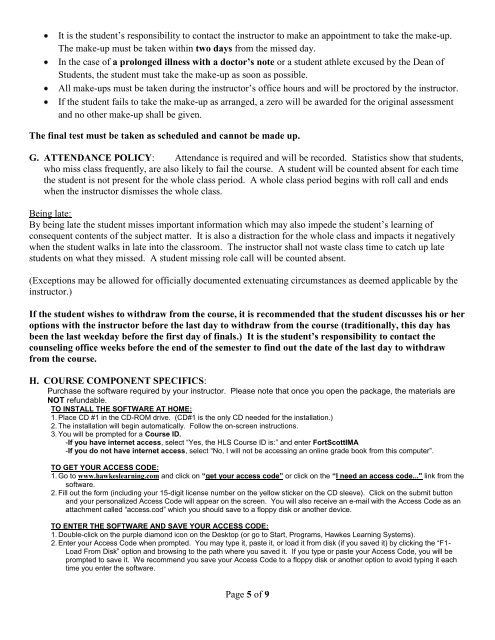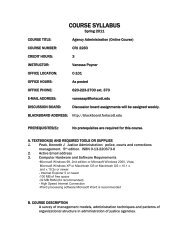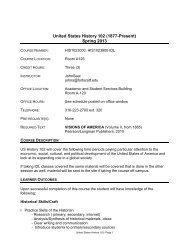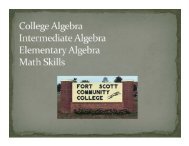Course Syllabus - Fort Scott Community College
Course Syllabus - Fort Scott Community College
Course Syllabus - Fort Scott Community College
Create successful ePaper yourself
Turn your PDF publications into a flip-book with our unique Google optimized e-Paper software.
It is the student’s responsibility to contact the instructor to make an appointment to take the make-up.The make-up must be taken within two days from the missed day.In the case of a prolonged illness with a doctor’s note or a student athlete excused by the Dean ofStudents, the student must take the make-up as soon as possible.All make-ups must be taken during the instructor’s office hours and will be proctored by the instructor.If the student fails to take the make-up as arranged, a zero will be awarded for the original assessmentand no other make-up shall be given.The final test must be taken as scheduled and cannot be made up.G. ATTENDANCE POLICY: Attendance is required and will be recorded. Statistics show that students,who miss class frequently, are also likely to fail the course. A student will be counted absent for each timethe student is not present for the whole class period. A whole class period begins with roll call and endswhen the instructor dismisses the whole class.Being late:By being late the student misses important information which may also impede the student’s learning ofconsequent contents of the subject matter. It is also a distraction for the whole class and impacts it negativelywhen the student walks in late into the classroom. The instructor shall not waste class time to catch up latestudents on what they missed. A student missing role call will be counted absent.(Exceptions may be allowed for officially documented extenuating circumstances as deemed applicable by theinstructor.)If the student wishes to withdraw from the course, it is recommended that the student discusses his or heroptions with the instructor before the last day to withdraw from the course (traditionally, this day hasbeen the last weekday before the first day of finals.) It is the student’s responsibility to contact thecounseling office weeks before the end of the semester to find out the date of the last day to withdrawfrom the course.H. COURSE COMPONENT SPECIFICS:Purchase the software required by your instructor. Please note that once you open the package, the materials areNOT refundable.TO INSTALL THE SOFTWARE AT HOME:1. Place CD #1 in the CD-ROM drive. (CD#1 is the only CD needed for the installation.)2. The installation will begin automatically. Follow the on-screen instructions.3. You will be prompted for a <strong>Course</strong> ID.-If you have internet access, select “Yes, the HLS <strong>Course</strong> ID is:” and enter <strong>Fort</strong><strong>Scott</strong>IMA-If you do not have internet access, select “No, I will not be accessing an online grade book from this computer”.TO GET YOUR ACCESS CODE:1. Go to www.hawkeslearning.com and click on “get your access code” or click on the “I need an access code..." link from thesoftware.2. Fill out the form (including your 15-digit license number on the yellow sticker on the CD sleeve). Click on the submit buttonand your personalized Access Code will appear on the screen. You will also receive an e-mail with the Access Code as anattachment called “access.cod” which you should save to a floppy disk or another device.TO ENTER THE SOFTWARE AND SAVE YOUR ACCESS CODE:1. Double-click on the purple diamond icon on the Desktop (or go to Start, Programs, Hawkes Learning Systems).2. Enter your Access Code when prompted. You may type it, paste it, or load it from disk (if you saved it) by clicking the “F1-Load From Disk” option and browsing to the path where you saved it. If you type or paste your Access Code, you will beprompted to save it. We recommend you save your Access Code to a floppy disk or another option to avoid typing it eachtime you enter the software.Page 5 of 9