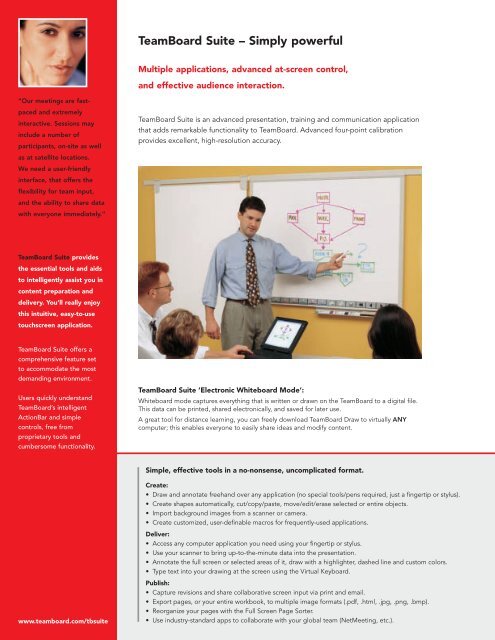TeamBoard's Guide to Interactive Whiteboards - Touchboards
TeamBoard's Guide to Interactive Whiteboards - Touchboards
TeamBoard's Guide to Interactive Whiteboards - Touchboards
You also want an ePaper? Increase the reach of your titles
YUMPU automatically turns print PDFs into web optimized ePapers that Google loves.
TeamBoard Suite – Simply powerfulMultiple applications, advanced at-screen control,and effective audience interaction.“Our meetings are fastpacedand extremelyinteractive. Sessions mayinclude a number ofparticipants, on-site as wellas at satellite locations.We need a user-friendlyinterface, that offers theflexibility for team input,and the ability <strong>to</strong> share datawith everyone immediately.”TeamBoard Suite is an advanced presentation, training and communication applicationthat adds remarkable functionality <strong>to</strong> TeamBoard. Advanced four-point calibrationprovides excellent, high-resolution accuracy.TeamBoard Suite providesthe essential <strong>to</strong>ols and aids<strong>to</strong> intelligently assist you incontent preparation anddelivery. You’ll really enjoythis intuitive, easy-<strong>to</strong>-use<strong>to</strong>uchscreen application.TeamBoard Suite offers acomprehensive feature set<strong>to</strong> accommodate the mostdemanding environment.Users quickly understandTeamBoard’s intelligentActionBar and simplecontrols, free fromproprietary <strong>to</strong>ols andcumbersome functionality.TeamBoard Suite ‘Electronic Whiteboard Mode’:Whiteboard mode captures everything that is written or drawn on the TeamBoard <strong>to</strong> a digital file.This data can be printed, shared electronically, and saved for later use.A great <strong>to</strong>ol for distance learning, you can freely download TeamBoard Draw <strong>to</strong> virtually ANYcomputer; this enables everyone <strong>to</strong> easily share ideas and modify content.Simple, effective <strong>to</strong>ols in a no-nonsense, uncomplicated format.Create:• Draw and annotate freehand over any application (no special <strong>to</strong>ols/pens required, just a fingertip or stylus).• Create shapes au<strong>to</strong>matically, cut/copy/paste, move/edit/erase selected or entire objects.• Import background images from a scanner or camera.• Create cus<strong>to</strong>mized, user-definable macros for frequently-used applications.Deliver:• Access any computer application you need using your fingertip or stylus.• Use your scanner <strong>to</strong> bring up-<strong>to</strong>-the-minute data in<strong>to</strong> the presentation.• Annotate the full screen or selected areas of it, draw with a highlighter, dashed line and cus<strong>to</strong>m colors.• Type text in<strong>to</strong> your drawing at the screen using the Virtual Keyboard.www.teamboard.com/tbsuitePublish:• Capture revisions and share collaborative screen input via print and email.• Export pages, or your entire workbook, <strong>to</strong> multiple image formats (.pdf, .html, .jpg, .png, .bmp).• Reorganize your pages with the Full Screen Page Sorter.• Use industry-standard apps <strong>to</strong> collaborate with your global team (NetMeeting, etc.).