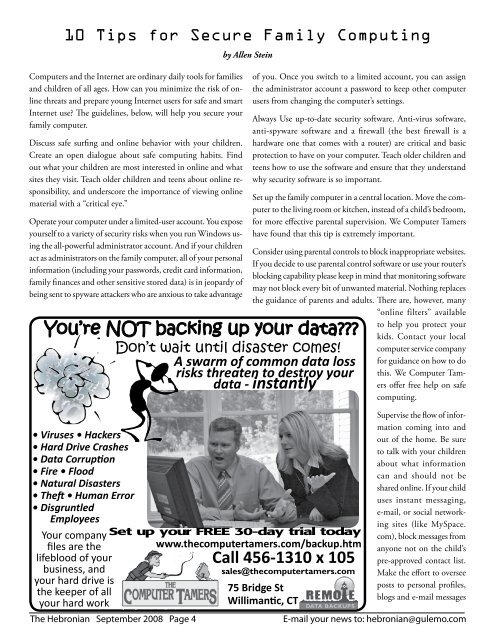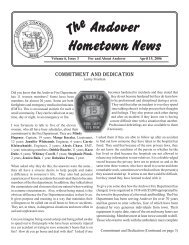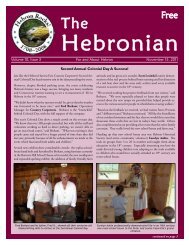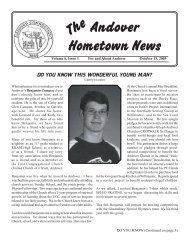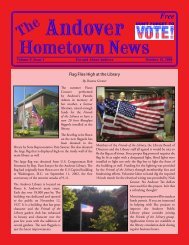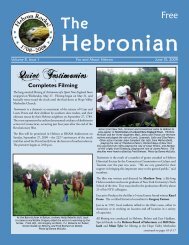Volume 7, Issue 2 For And About Hebron September 1, 2008 - Gulemo
Volume 7, Issue 2 For And About Hebron September 1, 2008 - Gulemo
Volume 7, Issue 2 For And About Hebron September 1, 2008 - Gulemo
You also want an ePaper? Increase the reach of your titles
YUMPU automatically turns print PDFs into web optimized ePapers that Google loves.
10 Tips for Secure Family ComputingComputers and the Internet are ordinary daily tools for familiesand children of all ages. How can you minimize the risk of onlinethreats and prepare young Internet users for safe and smartInternet use? The guidelines, below, will help you secure yourfamily computer.Discuss safe surfing and online behavior with your children.Create an open dialogue about safe computing habits. Findout what your children are most interested in online and whatsites they visit. Teach older children and teens about online responsibility,and underscore the importance of viewing onlinematerial with a “critical eye.”Operate your computer under a limited-user account. You exposeyourself to a variety of security risks when you run Windows usingthe all-powerful administrator account. <strong>And</strong> if your childrenact as administrators on the family computer, all of your personalinformation (including your passwords, credit card information,family finances and other sensitive stored data) is in jeopardy ofbeing sent to spyware attackers who are anxious to take advantageYou’re NOT backing up your data???• Viruses • Hackers• Hard Drive Crashes• Data Corruption• Fire • Flood• Natural Disasters• Theft • Human Error• DisgruntledEmployeesYour companyfiles are thelifeblood of yourbusiness, andyour hard drive isthe keeper of allyour hard workThe <strong>Hebron</strong>ian <strong>September</strong> <strong>2008</strong> Page 4by Allen SteinDon’t wait until disaster comes!A swarm of common data lossrisks threaten to destroy yourdata - instantlyof you. Once you switch to a limited account, you can assignthe administrator account a password to keep other computerusers from changing the computer’s settings.Always Use up-to-date security software. Anti-virus software,anti-spyware software and a firewall (the best firewall is ahardware one that comes with a router) are critical and basicprotection to have on your computer. Teach older children andteens how to use the software and ensure that they understandwhy security software is so important.Set up the family computer in a central location. Move the computerto the living room or kitchen, instead of a child’s bedroom,for more effective parental supervision. We Computer Tamershave found that this tip is extremely important.Consider using parental controls to block inappropriate websites.If you decide to use parental control software or use your router’sblocking capability please keep in mind that monitoring softwaremay not block every bit of unwanted material. Nothing replacesthe guidance of parents and adults. There are, however, many“online filters” availablewww.thecomputertamers.com/backup.htmCall 456-1310 x 105sales@thecomputertamers.com75 Bridge StWillimantic, CTto help you protect yourkids. Contact your localcomputer service companyfor guidance on how to dothis. We Computer Tamersoffer free help on safecomputing.Supervise the flow of informationcoming into andout of the home. Be sureto talk with your childrenabout what informationcan and should not beshared online. If your childuses instant messaging,e-mail, or social networkingsites (like MySpace.com), block messages fromanyone not on the child’spre-approved contact list.Make the effort to overseeposts to personal profiles,blogs and e-mail messagesE-mail your news to: hebronian@gulemo.com