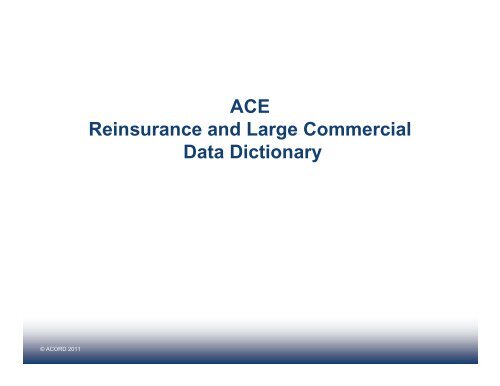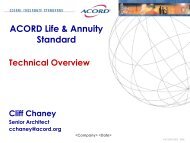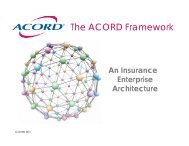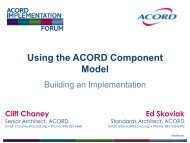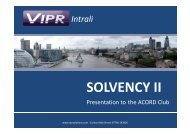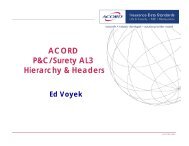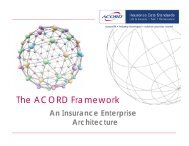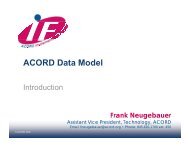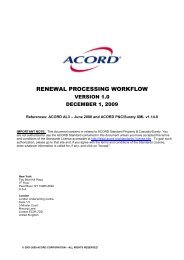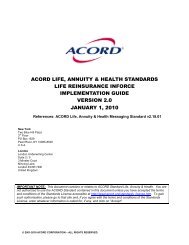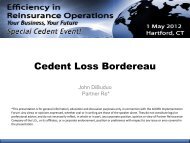ACE Reinsurance and Large Commercial Data Dictionary - Acord
ACE Reinsurance and Large Commercial Data Dictionary - Acord
ACE Reinsurance and Large Commercial Data Dictionary - Acord
You also want an ePaper? Increase the reach of your titles
YUMPU automatically turns print PDFs into web optimized ePapers that Google loves.
<strong>ACE</strong><strong>Reinsurance</strong> <strong>and</strong> <strong>Large</strong> <strong>Commercial</strong><strong>Data</strong> <strong>Dictionary</strong>© ACORD 2011April 2011
Resources- Placing reference guide- EBOT reference guide- ECOT reference guide- EBOT/ECOT supplementIntroOverviewsReferenceGuides- Placing overview- Accounting <strong>and</strong> settlement (ebot) overview- eDocuments overview- Global Placing Document overview- Placing Implem Guide- Global Placing Document Implem GuideSupports testing of:- Webservices- DRI st<strong>and</strong>ards- All RLC messagest<strong>and</strong>ardsAdditionalservicesyou canbuySingle dictionary for allRLC areas- DRI integration guide- DRI message specs- London market-USA- EuropeImplementation guides<strong>Data</strong> dictionaryMessage specifications, schema, templates,mapped examples <strong>and</strong> validation filesDocument repository interface specificationsMessage framework specificationImplementation roadmapsMember supportTesting <strong>and</strong> certification facilityImplementation reporting <strong>and</strong> publishingAdvisory services- Placing message- TechAccount message- ClaimMovement message- Settlement message- Bordereau message- Acknowledgement messageACORD Messaging Serviceframework specification- Training videos- Training sessions- Answering queries- Workgroup collaboration- Publications on website- ACORD video on dem<strong>and</strong>Online reportingofimplementationsApril 2011
Schema versus <strong>Dictionary</strong> verses GuidesSchema<strong>Data</strong>Schema is atechnicalconstruct thatreuses samelargeaggregatesacross allmessages<strong>Data</strong> dictionary<strong>Data</strong> dictionary‘transactions’ mapthe relevantdataset for eachtransaction type(e.g. so thatTechAccountdoes not inherentthe whole of thePlacing messagecontent)GuidesGuides representthe data subsetagreed bycurrentimplementers fordifferenttransaction typesApril 2011
<strong>Data</strong> <strong>Dictionary</strong> <strong>and</strong> Implem guides• <strong>Data</strong> dictionary maps all relevant data for eachtransaction types• Guides have been created by implementers todefine from the larger dataset what they agree toimplement NOW• How does <strong>Data</strong> <strong>Dictionary</strong> support guides?• It includes “reports” that allow either printout orto extract the dataset defined by the guides• It retains the larger “reference” dataset so thatas guides exp<strong>and</strong> they can use more of thatdata as necessaryApril 2011
ACORD RLC <strong>Data</strong> <strong>Dictionary</strong>• An interactive access database• Contains all RLC data• Gives data type, format, length etc• Gives definitions of all items• Shows valid values for coded items• For easier navigation data is grouped• Maps data items to RLC messages• (for instance – can look at a single item <strong>and</strong> see all messages itis used in)• Allows printing/export of data• Download fromhttp://www.acord.org/st<strong>and</strong>ards/downloads/Pages/RLCMember1.aspxApril 2011
<strong>Data</strong> dictionaryApril 2011
<strong>Data</strong> dictionary – welcome screenlinkApril 2011
<strong>Data</strong> dictionary – main menu screenChoose this option by double-clickingTakes to detailed data item screenlinkApril 2011
<strong>Data</strong> dictionary – data item screenlinkApril 2011
<strong>Data</strong> dictionary – data item screen<strong>Data</strong> item reference- Uniquely references each data item in the dictionary- Prefixes indicate type of data:-- A = Amount- C = Code- D = Date- P = Percentage- Q = Quantitylink-T = TextApril 2011
<strong>Data</strong> dictionary – data item screen<strong>Data</strong> item name- Text name of the data item<strong>Data</strong> item definition- Definition of the data itemlinkApril 2011
<strong>Data</strong> dictionary – data item screenXML type (more details on these in XML Specification)Boolean: true or 1, false or 0Date: CCYY-MM-DDDateTime: CCYY-MM-DDThh:mm:ss.fffTZDDecimal: 15 digits excluding punctuationEnum: Coded item (closed or open) – values up to 80 charsInteger: –2147483648 to 2147483647Uuid: 36 charsxs:string: As specified by XML length (if not specified thenunlimited)Xs:anyURI: Up to 1024 characters (e.g. starts with http://...)Year: 4 char, CCYYCompound typesCurrencyAmount: Decimal <strong>and</strong> attributesRate: Decimal + attribs.. recommend n(7).n(8)TimeDuration: Duration (integer) + Type (Enum)PeriodIdentifier: Period number (integer) + Type (Enum)XML LengthFortext/reference/coded dataitems – thiscan give thelength werenecessary(note – link ifunspecified –default lengthas per XMLtype)April 2011
<strong>Data</strong> dictionary – data item screenCodeset id / EnumName:For coded items – this is the codeset id <strong>and</strong> the codeset nameFor coded items – this window will list all valid codevalues for that data itemlinkApril 2011
<strong>Data</strong> dictionary – data item screenEDIFACT Size <strong>and</strong> FormatONLY RELEVANT TO LEGACY IMPLEMENTATIONS - For XMLthe format <strong>and</strong> size are given by XML type + XML lengthOnly included to allow mapping to EDIFACT indicatorJust indicates the item is non-XML – so it exists in legacyEDIFACT messages, but NOT in any XML messageslinkApril 2011
<strong>Data</strong> dictionary – data item screenIndicators of usage- These aim to indicateusage of the item in differenttypes of reinsurancelinkApril 2011
<strong>Data</strong> dictionary – data item screen<strong>Data</strong> group: a data item can appear inmany data groups – see all groupsshown pictorially on the main “datarelationships diagram” data dictionaryscreen – examples “Contract”, “Claim”Transaction: A <strong>Data</strong> item can appear in manytransactions (messages)linkYou can see that this data item appears in 2 differenttransactions – <strong>and</strong> the dictionary allows you to scrollthrough them to see which messages use it <strong>and</strong> howApril 2011
<strong>Data</strong> dictionary – data item screenEDIFACT mapping:Shows how a transactiondata item maps into anEDIFACT messageXML mapping:Shows how a transactiondata item maps into anXML messagelinkApril 2011
<strong>Data</strong> dictionary – main menu screenChoose this option by double-clickingTakes to ‘data relationships diagram’linkApril 2011
<strong>Data</strong> dictionary – data relationships screenlinkApril 2011
<strong>Data</strong> dictionary – data relationships screenContract datalinkApril 2011
<strong>Data</strong> dictionary – data relationships screenlinkClaim dataApril 2011
<strong>Data</strong> dictionary – data relationships screenAccountingdatalinkApril 2011
<strong>Data</strong> dictionary – data relationships screenOther data- Bordereau- Tax breakouts- Validator results- Supporting document- etclinkApril 2011
<strong>Data</strong> dictionary – data relationships screenDouble click on any box to see list of items for aparticular data grouplinkApril 2011
<strong>Data</strong> dictionary – data group listing screenDouble click on any item to see the detaileddata screen for that itemApril 2011
<strong>Data</strong> dictionary – data item screenlinkApril 2011
<strong>Data</strong> dictionary – main menu screenChoose this option by double-clickinglinkTakes to Reports menu [then on next menu choose XMLreports option]April 2011
<strong>Data</strong> dictionary – XML Reports screenApril 2011
<strong>Data</strong> dictionary – XML Report previewCan just print – or export tto spreadsheetApril 2011
Two Blue Hill Plaza3 rd FloorPearl River, NY 10965USA+1 845 620 1700London Underwriting CentreSuite 1/33 Minster CourtMincing LaneLondon EC3R 7DDUnited Kingdom+44 (0)20 7617 6400