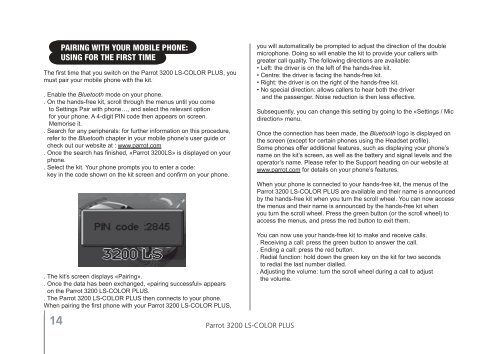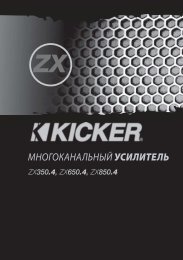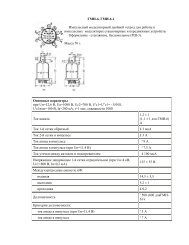Parrot CK3200LS COLOR PLUS_petitformat_zoneD_21-05-07.indd
Parrot CK3200LS COLOR PLUS_petitformat_zoneD_21-05-07.indd
Parrot CK3200LS COLOR PLUS_petitformat_zoneD_21-05-07.indd
You also want an ePaper? Increase the reach of your titles
YUMPU automatically turns print PDFs into web optimized ePapers that Google loves.
PAIRING WITH YOUR MOBILE PHONE:USING FOR THE FIRST TIMEThe fi rst time that you switch on the <strong>Parrot</strong> 3200 LS-<strong>COLOR</strong> <strong>PLUS</strong>, youmust pair your mobile phone with the kit.. Enable the Bluetooth mode on your phone.. On the hands-free kit, scroll through the menus until you cometo Settings Pair with phone…, and select the relevant optionfor your phone. A 4-digit PIN code then appears on screen.Memorise it.. Search for any peripherals: for further information on this procedure,refer to the Bluetooth chapter in your mobile phone’s user guide orcheck out our website at : www.parrot.com. Once the search has fi nished, «<strong>Parrot</strong> 3200LS» is displayed on yourphone.. Select the kit. Your phone prompts you to enter a code:key in the code shown on the kit screen and confi rm on your phone.. The kit’s screen displays «Pairing».. Once the data has been exchanged, «pairing successful» appearson the <strong>Parrot</strong> 3200 LS-<strong>COLOR</strong> <strong>PLUS</strong>.. The <strong>Parrot</strong> 3200 LS-<strong>COLOR</strong> <strong>PLUS</strong> then connects to your phone.When pairing the fi rst phone with your <strong>Parrot</strong> 3200 LS-<strong>COLOR</strong> <strong>PLUS</strong>,you will automatically be prompted to adjust the direction of the doublemicrophone. Doing so will enable the kit to provide your callers withgreater call quality. The following directions are available:• Left: the driver is on the left of the hands-free kit.• Centre: the driver is facing the hands-free kit.• Right: the driver is on the right of the hands-free kit.• No special direction: allows callers to hear both the driverand the passenger. Noise reduction is then less effective.Subsequently, you can change this setting by going to the «Settings / Micdirection» menu.Once the connection has been made, the Bluetooth logo is displayed onthe screen (except for certain phones using the Headset profi le).Some phones offer additional features, such as displaying your phone’sname on the kit’s screen, as well as the battery and signal levels and theoperator’s name. Please refer to the Support heading on our website atwww.parrot.com for details on your phone’s features.When your phone is connected to your hands-free kit, the menus of the<strong>Parrot</strong> 3200 LS-<strong>COLOR</strong> <strong>PLUS</strong> are available and their name is announcedby the hands-free kit when you turn the scroll wheel. You can now accessthe menus and their name is announced by the hands-free kit whenyou turn the scroll wheel. Press the green button (or the scroll wheel) toaccess the menus, and press the red button to exit them.You can now use your hands-free kit to make and receive calls.. Receiving a call: press the green button to answer the call.. Ending a call: press the red button.. Redial function: hold down the green key on the kit for two secondsto redial the last number dialled.. Adjusting the volume: turn the scroll wheel during a call to adjustthe volume.14<strong>Parrot</strong> 3200 LS-<strong>COLOR</strong> <strong>PLUS</strong>