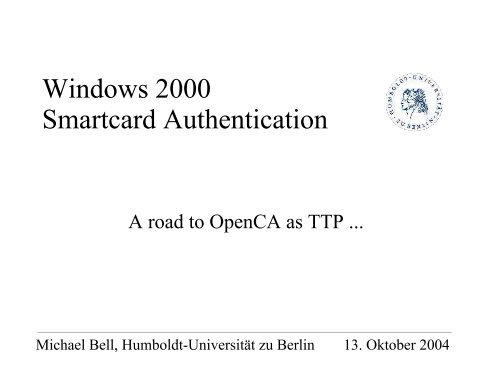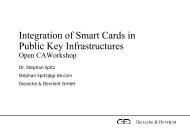Smartcard Logon on W2K - OpenXPKI
Smartcard Logon on W2K - OpenXPKI
Smartcard Logon on W2K - OpenXPKI
Create successful ePaper yourself
Turn your PDF publications into a flip-book with our unique Google optimized e-Paper software.
Windows 2000<str<strong>on</strong>g>Smartcard</str<strong>on</strong>g> Authenticati<strong>on</strong>A road to OpenCA as TTP ...Michael Bell, Humboldt-Universität zu Berlin 13. Oktober 2004
AD integrati<strong>on</strong> of TTPs - structure●●●First you must be an enterprise administratorSec<strong>on</strong>d PKI Services must be enabledC<strong>on</strong>figurati<strong>on</strong> -> Services -> Public Key Services= 5 C<strong>on</strong>tainers– AIA– CDP– 3 others for MS CA– One object NTAuthCertificates must be created (adsi)
Special CA requirements - DC●●●Certificate Template (1.3.6.1.4.1.311.20.2) mustbe "DomainC<strong>on</strong>troller" (bmpString)GUID in subject alternative nameThere must be a CDP● See Microsoft Knowledgebase Article 830056●WARNING: you cannot use TTPs with SMTPreplicati<strong>on</strong> of ADS
Special CA requirements – user certs●●●Certificate template (1.3.6.1.4.1.311.20.2) can be"<str<strong>on</strong>g>Smartcard</str<strong>on</strong>g>User" (bmp string)Extended key usage must c<strong>on</strong>tain smartcardlogin(1.3.6.1.4.1.311.20.2.2)The UPN (1.3.6.1.4.1.311.20.2.3) must be placedin othername of subject alternative name (e.g.testuser@cms.hu-berlin.de)● See Microsoft Knowledgebase article 281245
Certs with OpenSSL - DCs●●●●You need OpenSSL 0.9.8 – the actual snapshotsCertificate Template:1.3.6.1.4.1.311.20.2=DER:1e:20:00:44:00:6f:00:6d:00:61:00:69:00:6e:00:43:00:6f:00:6e:00:74:00:72:00:6f:00:6c:00:6c:00:65:00:72Extra secti<strong>on</strong> for subjectAltName with GUID:othername=1.3.6.1.4.1.311.25.1;FORMAT:HEX,OCT:00:11:22.....Add a CDP
Certs with OpenSSL – User certs●●●Certificate Template (opti<strong>on</strong>al):1.3.6.1.4.1.311.20.2=DER:1e:1a:00:53:00:6d:00:61:00:72:00:74:00:63:00:61:00:72:00:64:00:55:00:73:00:65:00:72<str<strong>on</strong>g>Smartcard</str<strong>on</strong>g> login in extended key uasge:extendedKeyUsage = clientAuth,emailProtecti<strong>on</strong>, 1.3.6.1.4.1.311.20.2.2Extra secti<strong>on</strong> for subjectAltName with UPN:othername=1.3.6.1.4.1.311.20.2.3;UTF8:testuser@cms.hu-berlin.de
Certs with OpenCA - Installati<strong>on</strong>● Perform normal installati<strong>on</strong> of OpenCA 0.9.2.0with OpenSSL 0.9.7 (do not use 0.9.7d!)● Install OpenSSL 0.9.8●●C<strong>on</strong>figure OpenSSL 0.9.8 in CA tokentoken.xml:CASHELL/usr/local/ssl-0.9.8/bin/opensslActivate Certificate Template for role User(opti<strong>on</strong>al)
Certs with OpenCA - DCs●●Create a normal request with server sidekeygenerati<strong>on</strong>Edit request <strong>on</strong> RA– Add GUID to subject alternative name (use hexformatof OpenSSL)– Select role „DomainC<strong>on</strong>troller“ (required!)●●Download the key and the certificate in PKCS#12format.Install PKCS#12 file <strong>on</strong> DC.
Certs with OpenCA – User certs●●Create a normal requestEdit request in RA– Add UPN to subject alternative name (like anemailaddress)– Select role „User“●Please ensure that the key and the certificate are<strong>on</strong> the smartcard.
Comm<strong>on</strong> Pitfalls●●Old and incompatible CSPs (e.g. Gemplus)Wr<strong>on</strong>g ATRs in registry (e.g. SchlumbergereGate/Cryptoflex 32K)● C<strong>on</strong>fusi<strong>on</strong> with OpenSSL versi<strong>on</strong>s 0.9.7, 0.9.8and snapshot●●OpenSSL 0.9.7dIgnored Microsoft Knowledgebase articles