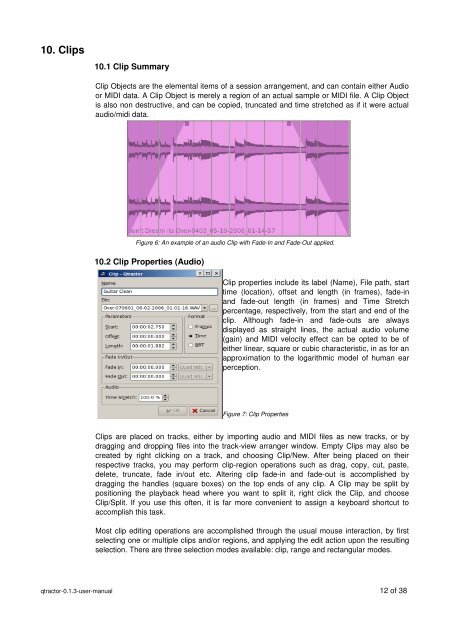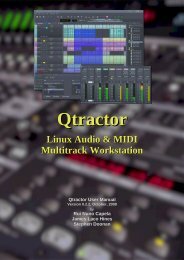Qtractor - An Audio/MIDI multi-track sequencer - rncbc.org
Qtractor - An Audio/MIDI multi-track sequencer - rncbc.org
Qtractor - An Audio/MIDI multi-track sequencer - rncbc.org
You also want an ePaper? Increase the reach of your titles
YUMPU automatically turns print PDFs into web optimized ePapers that Google loves.
10. Clips10.1 Clip SummaryClip Objects are the elemental items of a session arrangement, and can contain either <strong>Audio</strong>or <strong>MIDI</strong> data. A Clip Object is merely a region of an actual sample or <strong>MIDI</strong> file. A Clip Objectis also non destructive, and can be copied, truncated and time stretched as if it were actualaudio/midi data.Figure 6: <strong>An</strong> example of an audio Clip with FadeIn and FadeOut applied.10.2 Clip Properties (<strong>Audio</strong>)Clip properties include its label (Name), File path, starttime (location), offset and length (in frames), fadeinand fadeout length (in frames) and Time Stretchpercentage, respectively, from the start and end of theclip. Although fadein and fadeouts are alwaysdisplayed as straight lines, the actual audio volume(gain) and <strong>MIDI</strong> velocity effect can be opted to be ofeither linear, square or cubic characteristic, in as for anapproximation to the logarithmic model of human earperception.Figure 7: Clip PropertiesClips are placed on <strong>track</strong>s, either by importing audio and <strong>MIDI</strong> files as new <strong>track</strong>s, or bydragging and dropping files into the <strong>track</strong>view arranger window. Empty Clips may also becreated by right clicking on a <strong>track</strong>, and choosing Clip/New. After being placed on theirrespective <strong>track</strong>s, you may perform clipregion operations such as drag, copy, cut, paste,delete, truncate, fade in/out etc. Altering clip fadein and fadeout is accomplished bydragging the handles (square boxes) on the top ends of any clip. A Clip may be split bypositioning the playback head where you want to split it, right click the Clip, and chooseClip/Split. If you use this often, it is far more convenient to assign a keyboard shortcut toaccomplish this task.Most clip editing operations are accomplished through the usual mouse interaction, by firstselecting one or <strong>multi</strong>ple clips and/or regions, and applying the edit action upon the resultingselection. There are three selection modes available: clip, range and rectangular modes.qtractor0.1.3usermanual 12 of 38