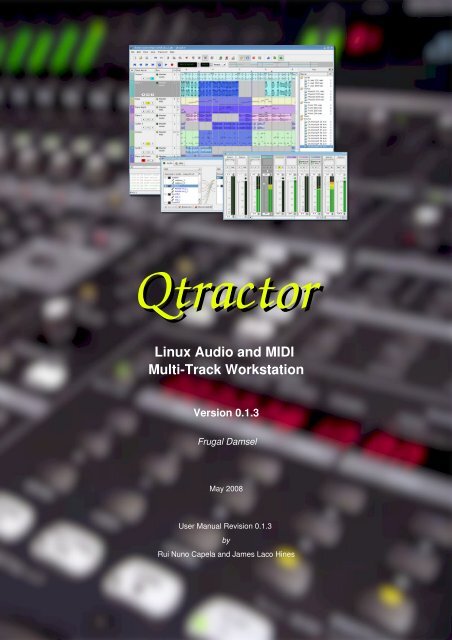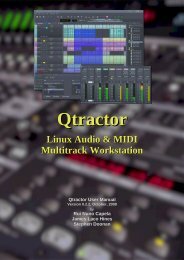Qtractor - An Audio/MIDI multi-track sequencer - rncbc.org
Qtractor - An Audio/MIDI multi-track sequencer - rncbc.org
Qtractor - An Audio/MIDI multi-track sequencer - rncbc.org
Create successful ePaper yourself
Turn your PDF publications into a flip-book with our unique Google optimized e-Paper software.
Currently the <strong>Qtractor</strong> project is simply the hobby of one developer. Development was startedApril of 2005, initially as a Qt3 application. Since October 2006, it is officially a Qt4 [2]application.<strong>Qtractor</strong> is natively hardwired and exclusive to the JACK [3] audio infrastructure, and theALSA [4] <strong>sequencer</strong> for <strong>MIDI</strong>, thus currently being a Linuxonly application.<strong>Qtractor</strong> is free opensource software, licensed under the GPL and is welcoming allcollaboration and review from the Linux <strong>Audio</strong> developer and user community in particular,and the public in general.qtractor0.1.3usermanual 5 of 38
3. Linux System RequirementsThe software requirements for build and runtime are listed as follows:3.1. Mandatory:●●●●●Qt 4 (core, gui, xml) C++ class library and tools for crossplatform developmentand internationalization.http://www.trolltech.<strong>org</strong>/products/qt/JACK <strong>Audio</strong> Connection Kit,http://jackaudio.<strong>org</strong>/ALSA Advanced Linux Sound Architecture,http://www.alsaproject.<strong>org</strong>/libsndfile C library for reading and writing files containing sampled sound,http://www.meganerd.com/libsndfile/LADSPA Linux <strong>Audio</strong> Developer's Simple Plugin API,http://www.ladspa.<strong>org</strong>/3.2. Optional Support Libraries (optedin at build time):●●●●●●●libvorbis (enc, file) Ogg Vorbis audio compression,http://xiph.<strong>org</strong>/vorbis/libmad Highquality MPEG audio decoder,http://www.underbit.com/products/mad/libsamplerate The secret rabbit code, C library for audio sample rate conversion,http://breakfastquay.com/rubberband/librubberband Rubber Band <strong>Audio</strong> Time Stretcher,an audio timestretching and pitchshifting libraryhttp://breakfastquay.com/rubberband/liblo Lightweight OSC implementation (needed for DSSI GUI support)http://liblo.sourcef<strong>org</strong>e.net/DSSI <strong>An</strong> API for soft synth plugins with custom user interfaceshttp://dssi.sourcef<strong>org</strong>e.net/VSTSDK Steinberg's Virtual Studio Technologyhttp://www.steinberg.net/qtractor0.1.3usermanual 6 of 38
10. Clips10.1 Clip SummaryClip Objects are the elemental items of a session arrangement, and can contain either <strong>Audio</strong>or <strong>MIDI</strong> data. A Clip Object is merely a region of an actual sample or <strong>MIDI</strong> file. A Clip Objectis also non destructive, and can be copied, truncated and time stretched as if it were actualaudio/midi data.Figure 6: <strong>An</strong> example of an audio Clip with FadeIn and FadeOut applied.10.2 Clip Properties (<strong>Audio</strong>)Clip properties include its label (Name), File path, starttime (location), offset and length (in frames), fadeinand fadeout length (in frames) and Time Stretchpercentage, respectively, from the start and end of theclip. Although fadein and fadeouts are alwaysdisplayed as straight lines, the actual audio volume(gain) and <strong>MIDI</strong> velocity effect can be opted to be ofeither linear, square or cubic characteristic, in as for anapproximation to the logarithmic model of human earperception.Figure 7: Clip PropertiesClips are placed on <strong>track</strong>s, either by importing audio and <strong>MIDI</strong> files as new <strong>track</strong>s, or bydragging and dropping files into the <strong>track</strong>view arranger window. Empty Clips may also becreated by right clicking on a <strong>track</strong>, and choosing Clip/New. After being placed on theirrespective <strong>track</strong>s, you may perform clipregion operations such as drag, copy, cut, paste,delete, truncate, fade in/out etc. Altering clip fadein and fadeout is accomplished bydragging the handles (square boxes) on the top ends of any clip. A Clip may be split bypositioning the playback head where you want to split it, right click the Clip, and chooseClip/Split. If you use this often, it is far more convenient to assign a keyboard shortcut toaccomplish this task.Most clip editing operations are accomplished through the usual mouse interaction, by firstselecting one or <strong>multi</strong>ple clips and/or regions, and applying the edit action upon the resultingselection. There are three selection modes available: clip, range and rectangular modes.qtractor0.1.3usermanual 12 of 38
Figure 8: Demonstrates a rightclick over a clip allowing for Mouse Mode Selection.●●●In Clip mode, Clip Objects are selected as a whole with no subclip regions possible.In Range mode, Clip Object regions are selected on all <strong>track</strong>s between a given timeinterval or range.In Rectangular mode, only the regions that fall under a rectangular area are selected, thismeans for adjacent <strong>track</strong>s and clips only.10.3 Clips and TracksTracks may be armed for recording, making way for creating new audio and <strong>MIDI</strong> clip fileswith captured material. Tracks can also be muted and soloed on mixdown, which alsoapplies when exporting. Most editing operations should be possible while playback is rolling(but not completely safe though; there are many procedural helpers, but not completelyassisted with lockfree primitives, yet).Figure 9: Track Functions: Record, Mute and Solo<strong>MIDI</strong> Clip Objects are representations of a sequence of events of one single <strong>MIDI</strong> channel, asextracted from a SMF format 0 file or of one single <strong>track</strong>, as from a SMF format 1, either inwhole or in part.11. Engines and Buses<strong>Qtractor</strong> is a fairly massive <strong>multi</strong>threaded application. For instance, each audio clip has adedicated disk I/O executive thread, which synchronizes with the master engine and, for allpurposes, to central JACK realtime audio processing cycle, through a lockfree ringbuffer.These audio file ringbuffers are recycled (filled/emptied) at one second threshold, and has amaximum streaming capacity of 45 seconds of audio sample data. Smaller clips arepermanently cached in a RAM buffer.<strong>Audio</strong> thread scheduling is mastered and mandated through the JACK callback API model.<strong>MIDI</strong> clip events are queued in anticipation through one <strong>MIDI</strong> output thread, which feeds aALSA <strong>sequencer</strong> queue, synchronized on one second periods to the JACK process cycle. Asingle thread is responsible for listening (polling) for <strong>MIDI</strong> input, and <strong>multi</strong>plexes all incomingevents through recordarmed <strong>MIDI</strong> <strong>track</strong>s. Time stamping is done through the ALSA<strong>sequencer</strong> facility.Looping is made possible through the audio file buffering layer, right at the disk I/O threadcontext. The same consideration is adopted for <strong>MIDI</strong> output queuing. JACK transport supportis not an option, as playback positioning is constantly kept in softchase fashion. <strong>Audio</strong> framerelocation is accounted from successive JACK client process cycles (i.e. bufferperiodqtractor0.1.3usermanual 13 of 38
esolution).On this particular design, JACK and ALSA <strong>sequencer</strong> ports are logically aggregated as buseswith respect to the audio and <strong>MIDI</strong> signal routing paths, functioning as fundamental deviceinterfaces. Input buses, through exposing their respective input ports, are responsible inletson capture and recording. Output buses are the main signal outlets and are responsible asplayback and, more importantly, as mixdown devices.Buses are independently assigned to <strong>track</strong>s. Each <strong>track</strong> is assigned to one input bus forrecording, and to one output bus for playback and mixdown. The assigned output busdetermines the number of channels the <strong>track</strong> supports. Clips bounded to disparate<strong>multi</strong>channel audio files, for which their number of channels do not match with properbus/<strong>track</strong>'s one, are automatically resolved on mixdown. Figure 2 shows one typical signalflow block diagram.By default, “Master” buses are automatically created at session startup, being stereo forinInputBusthruOutputBusoutR TrackM SR TrackM S...R TrackM S...RMS= Volume, Pan, Plugins= Record= Mute= SoloinInputBusthruOutputBusoutR TrackM SFigure 10: Buses / Tracks signal flow diagramaudio (2 channels ports, autoconnected) and single port for <strong>MIDI</strong> (16 logically addressablechannels). Bus ports are accessible for arbitrary connection to and from external clientapplications or devices, through the connections window interface.qtractor0.1.3usermanual 14 of 38
12. Track ViewFigure 11: This is a snapshot of the main window with <strong>track</strong> layout.Tracks are arranged as a sequence of one or more overlapping clips of the same file type,either audio or <strong>MIDI</strong>. The <strong>track</strong>s window is the main application workspace, serving as avirtual canvas of a <strong>multi</strong><strong>track</strong> composition arranger. Most of the editing operations are madeon this <strong>track</strong> listview window.The <strong>track</strong> listview window has two panes, the left one displays the list of <strong>track</strong>s with theirrespective properties and the centerright pane is the proper <strong>track</strong>view canvas windowwhere main <strong>multi</strong><strong>track</strong> composition and arranging activity is pictured and performed. Asusual, <strong>track</strong>s are stacked on horizontal strips and clips are layered on a bidimensional grid,in time sequence for each <strong>track</strong> strip. Time is modeled on the horizontal axis and pictured bya barbeat scale ruler at the top of the <strong>track</strong>view.Clips may be conveniently aligned to discrete time positions, depending on the current snapmode setting. When not set to “None”, the snapping is always carried out to <strong>MIDI</strong> resolution,quantized to ticks per quarter note granularity.Each <strong>track</strong> has its own user assignable colors for better visual identification. <strong>Audio</strong> clips aredisplayed with approximate waveform graphic, with peak and RMS signal envelopes as readfrom the respective audio file segment. <strong>MIDI</strong> clips are shown as a pianoroll like graphic, withnote events shown as small rectangles, depicting pitch, time and duration.All session, <strong>track</strong> and clip editing operations are undo/redoable. Discrete view zooming and<strong>track</strong> vertical resizing operations are also available.qtractor0.1.3usermanual 15 of 38
14. Connections PatchbayFigure 13: Jackd Connections WindowThe connections window serves to establish the audio and <strong>MIDI</strong> port connections betweenthe internal core layer input and output buses (ports), and the external devices or clientapplications. Incidentally the Connections window can also be used to make connectionsbetween external client application ports, either JACK clients for audio, or ALSA <strong>sequencer</strong>clients for <strong>MIDI</strong>. In fact, it almost completely replicates the very same functionality of QjackCtl[10]. All connections on the existing input and output buses are properly saved and restoredupon session recall.15. <strong>Audio</strong> Effects Plugins15.1 SummaryThere are three types of Plugins supported within <strong>Qtractor</strong>. LADSPA, DSSI and VST. Pluginsupport is available for all audio input and output buses and for all audio <strong>track</strong>s. All Plugintypes are aggregated seamlessly as one single instance on a <strong>multi</strong>channel context and canbe individually selected, activated and moved within the plugin chain order.Also, you may draganddrop all plugin instances over the mixer strip channels. You canmove, drag and drop inside the same strip or over to, and from any other. You may also copyplugins from one channel strip to another as well. A mini menu will ask if you want to copy ormove the plugin. Individual plugin control parameters can be modified in realtime throughqtractor0.1.3usermanual 17 of 38
provided dialog windows and maintained as named presets for reusability.15.2 LADSPALADSPA [9] has been the Linux audio plugin standard for many years. There are literallyhundreds of LADSPA plugins available for Linux. LADSPA plugins give the user manystandard options such as Eqs, Filtering, Reverb, Chorus, Amp and speaker simulation, etc.15.3 DSSIDSSI plugin support is available for DSSI effects plugins. DSSI Instrument plugins are not yetsupported. You must have the core DSSI subsystem installed in order for this type of pluginto function. When DSSI is present, the DSSIVST wrapper may also be used. This wrapperuses WINE (http://www.winehq.<strong>org</strong>) to allow a user to run native Windows® VSTapplications. The DSSI paths may be set within the Options dialog under the Display tab, orwith an environment variable. (see section 15.5).15.4 VST (Linux Native)Native Linux VST plugin support is also available. Presently, there are only a few native LinuxVSTs available, but more should be on the way soon, thanks to some aggressive ongoingprojects.Please see section 5.2 for complete information on building <strong>Qtractor</strong> with native VST support.NOTE: Native Linux VST support does NOT include running of Windows® VSTplugins. Please use the DSSIVST wrapper when attempting to use this type of plugin,and make sure your Windows® VST plugins are located within your DSSI pathenvironment variabe.qtractor0.1.3usermanual 18 of 38
18. <strong>MIDI</strong> InstrumentsFigure 17: <strong>MIDI</strong> Instruments EditorAs a special feature, Cakewalk [11] instrument definition files (.ins) are natively supported,thus offering a convenient <strong>MIDI</strong> bankselect/programchange mapping for existing <strong>MIDI</strong>instrument patch names, and easier, intelligible selection of <strong>MIDI</strong> <strong>track</strong> channels.qtractor0.1.3usermanual 19 of 38
20. <strong>Audio</strong> / <strong>MIDI</strong> ExportFigures 18 & 19: The Export <strong>Audio</strong> and Export <strong>MIDI</strong> WindowsAll or part of the session may be exported to one audio or <strong>MIDI</strong> file. <strong>Audio</strong> export isimplemented through the special JACK freewheel mode, thus faster than realtime, resultingin the complete and exact mixdown of selected audio material into a designated audio file ofthe opted format (wav, flac, au, aiff or ogg). <strong>MIDI</strong> export is just the same but for <strong>MIDI</strong> materialonly, resulting in the merging and concatenation of selected <strong>MIDI</strong> <strong>track</strong>s and clips into asingle <strong>MIDI</strong> file (SMF Format 0 or 1).Figure 20: The Import <strong>Audio</strong> Window21. Keyboard Shortcuts EditorKeyboard shortcuts are useful for the power user, in such that it provides for a quickmechanism for performing often used commands quickly, without the use of your mouse.Keyboard shortcuts may be customized to your preference by using the Shortcuts Editor.qtractor0.1.3usermanual 21 of 38
This editor may be found in the Help menu.Figure 21: The Keyboard Shortcuts EditorIt is very straight forward in its use. Simply find the item you want to create a shortcut for, leftclick in the shortcut cell, and type on the key you wish to be assigned to that function. Youwill then see whatever key or key combination you chose appear in the context.qtractor0.1.3usermanual 22 of 38
21. Menu Items21.1 File MenuNew: Creates a new Session Project.Open: Opens a previously created Session Project.Open Recent: Contains a list of several of your last used Session Projects.Save: Saves your current Session ProjectSave As: Saves your current Session Project with naming conventionsProperties: Opens the Session Properties dialogExit: Exits the program.21.2 Edit MenuUndo: Will undo the last action.Redo: Will Redo the last action.Cut: Deletes and copies the item to the clipboard.Copy: Copies the item to the clipboardPaste: Pastes the item from the clipboard.Delete: Deletes the selected item.Select Mode: Selects the edit mode, one of Clip, Range or Rectangle.Select: None, Range, Track or AllClip: New, Edit and Split21.3 Track MenuAdd Track: Will add either <strong>Audio</strong> or <strong>MIDI</strong> <strong>track</strong>.Remove Track: Removes a <strong>track</strong>.Track Properties: Calls the Track Properties dialog.Inputs: Shows current <strong>track</strong> inputs.Outputs: Shows current <strong>track</strong> outputs.State: Current <strong>track</strong> state: Record, Mute, Solo, Monitor.Navigate: Current <strong>track</strong> navigation: First, Previous, Next, Last.Move: Move current <strong>track</strong> navigation: Top, Up, Down, Bottom.Import Tracks: Import either <strong>Audio</strong> or <strong>MIDI</strong> <strong>track</strong>.Export Tracks: Export either <strong>Audio</strong> or <strong>MIDI</strong> <strong>track</strong>.21.4 View MenuMenu Bar: Will toggle whether the menu bar is shown.Status Bar: Will toggle whether the Status Bar is shown.Tool Bars: Toggles various Tool Bars on and off.Files: Toggles whether the Files dialog is on or off.Messages: Toggles whether the Messages dialog is on or off.Connections: Displays the Connections dialog.Mixer: Displays the Mixer window.Zoom: Zoom the main view: In, Out, Reset.Snap: Change the snapperbeat setting.Refresh: Refresh the view contents.Instruments: Displays the Instruments dialog.Buses: Opens the Buses Editor dialog.Options: Opens the Program Options dialog.qtractor0.1.3usermanual 23 of 38
21.5 Transport MenuBackward:Rewind:Fast Forward:Forward:Loop:Loop Set:Play:Record:Metronome:Follow Playhead:Auto Backward:Continue Past End:21.6 Help MenuShortcuts:About:About Qt:22. Future ThoughtsAs of its current status, there are many and rather fundamental functionality still missing thattear <strong>Qtractor</strong> apart from a finished product, let alone for the quest of its own goals. It's still awork in progress. In my own personal agenda priority, the following are the ones for takingcare in times to come, in no special order. Check marks () indicate nearly complete, orcompleted features.General● DSSI and Native VST Plugin Support ● LV2 Plugin Support● Snap/Zoom Menu Accessibility ● Buffer/CPU% and UnderRuns Monitoring● OSC or DBUS Interface ● Integrated Scripting (angelscript?)● File/Session Project Management● File Error Message Handling● Redesigned Session Project Dialog● Session Project Templates<strong>MIDI</strong>● JACK<strong>MIDI</strong> Support● <strong>MIDI</strong> SysEx Librarian● <strong>MIDI</strong> Event List and Filter● <strong>MIDI</strong> Editor Draw Mode● <strong>MIDI</strong> Groove/Swing Quantize● <strong>MIDI</strong> Controller Feedback● <strong>MIDI</strong> Sync (MTC/SMPTE, <strong>MIDI</strong> Clock)● Automation / Dynamic envelope curvesTracks● Auto CrossFading of Overlapped Clips● Punch in/out and Loop Recording (eg. Takes)● File Revision Resource ManagementClips● Clip Split Command ● Clip Locking, Mutingqtractor0.1.3usermanual 24 of 38
●●●●Mixer●●●23. ConclusionClip PluginsPitchShifting of Individual Clips Paste Repeat CommandClip LinkingMixer PresetsMixer Fader GroupsEffect Aux Send/Returns (pseudoplugin)As fundamental as is, <strong>Qtractor</strong> might be just some clone of earlier and existing software,being blatantly one of the Cakewalk's [11] Pro <strong>Audio</strong> series. It is however more than that,when regarded from the free opensource software development point of view, much likesome cauldron framework, useroriented, programmable, pattern <strong>sequencer</strong>, eventuallytargeted as a potential toolbox and workbench for easy, direct, live musicmaking andexperimentalism24. AcknowledgementsI am grateful to the free software opensource community in general and to the Linux <strong>Audio</strong>developers and users in particular, who dedicated their valuable time to the development andsupport of free audio and <strong>MIDI</strong> software, being <strong>Qtractor</strong> just one humble manifestation ofsuch class of human endeavor.<strong>Qtractor</strong> is free / opensource software; you can redistribute it and/or modify it under theterms of the GNU General Public License version 2 or later.<strong>Qtractor</strong> logo/icon is an original work of <strong>An</strong>dy Fitzsimon, borrowed from the public domainopenclipart.<strong>org</strong> gallery.All or some product names mentioned in this document may be trademarks of theirrespective holders.25. References[1] <strong>Qtractor</strong> <strong>An</strong> <strong>Audio</strong>/<strong>MIDI</strong> <strong>multi</strong><strong>track</strong> <strong>sequencer</strong>http://qtractor.sourcef<strong>org</strong>e.net/http://sourcef<strong>org</strong>e.net/projects/qtractor/[2] Qt 4 C++ class library and tools for crossplatform development andinternationalization.http://www.trolltech.<strong>org</strong>/products/qt/[3] JACK <strong>Audio</strong> Connection Kithttp://jackaudio.<strong>org</strong>/[4] ALSA Advanced Linux Sound Architecturehttp://www.alsaproject.<strong>org</strong>/[5] libsndfile C library for reading and writing files containing sampled soundhttp://www.meganerd.com/libsndfile/[6] libvorbis Ogg Vorbis audio compressionhttp://xiph.<strong>org</strong>/vorbis/qtractor0.1.3usermanual 25 of 38
[7] libmad Highquality MPEG audio decoderhttp://www.underbit.com/products/mad/[8] libsamplerate – The secret rabbit code, C library for audio sample rate conversionhttp://www.meganerd.com/SRC/[9] LADSPA Linux <strong>Audio</strong> Developer's Simple Plugin APIhttp://www.ladspa.<strong>org</strong>/[10] QjackCtl – JACK <strong>Audio</strong> Connection Kit Qt GUI Interfacehttp://qjackctl.sourcef<strong>org</strong>e.net/http://sourcef<strong>org</strong>e.net/projects/qjackctl/[11] Cakewalk Powerful and easy to use products for music creation and recordinghttp://www.cakewalk.com/ftp://ftp.cakewalk.com/pub/InstrumentDefinitions/[12] SoundTouch – Sound Processing Libraryhttp://www.surina.net/soundtouch/[13] <strong>rncbc</strong>.<strong>org</strong> My personal web presence, blog, forum and other mundane materialhttp://www.<strong>rncbc</strong>.<strong>org</strong>/26. TutorialsComing Soon.qtractor0.1.3usermanual 26 of 38
27. Appendix I: Debugging <strong>Qtractor</strong>Although <strong>Qtractor</strong> is a mostly stable program, there could be problems that eventually showup. This short guide will explain to you how to build <strong>Qtractor</strong> with debugging code built in,making it easier to locate where the code exhibits problems.Rebuild it all from scratch, with:./configure enabledebug && makeEnable core dumps in a shell session:ulimit c unlimitedFrom the same shell comman line, run the program until it crashes. You'll seesomething like this in the output when it happens:Segmentation fault (core dumped)Locate the dumped core file. Depending on your environmental settings it might bejust named core or something like core.1234 (1234 is the processid number ofthe crashing program) located on the last directory the program was current.Load the core dump file into gdbgdb ./qtractor /path/to/coreat the gdb prompt just enter:gdb> bt<strong>org</strong>db> thread apply all btqtractor0.1.3usermanual 27 of 38
28 Appendix II: Changelog<strong>Qtractor</strong> - <strong>An</strong> <strong>Audio</strong>/<strong>MIDI</strong> <strong>multi</strong>-<strong>track</strong> <strong>sequencer</strong>----------------------------------------------ChangeLog0.1.3 2008-05-02 The Frugal Damsel- As one may find convenient sometimes, the global time displayformat (frames, time or BBT) may now be changed on the maintransport time spin-box context menu.- Left-clicking on the <strong>track</strong> list number column now toggles all<strong>track</strong> content clip selection.- Prevent audio-buffer initialization mashups when editing shortaudio clips while playback is rolling and within clip region.- <strong>Audio</strong> peak files gets a bit simplified, dropping the peak framecount from its header; peak waveform graphics are now renderedas straight lines when over the end of audio file.- The drop-span option (View/Options.../Drop <strong>multi</strong>ple audio filesinto the same <strong>track</strong>) now also applies when importing <strong>track</strong>s (asin Track/Import Tracks/<strong>Audio</strong>...) to concatenate <strong>multi</strong>ple audioclips into one and the same new <strong>track</strong>.- <strong>Audio</strong> and <strong>MIDI</strong> meter level colors are now user configurable (asglobal configuration options, View/Options.../Display/Meters)- First attempt for Qt4.4 build support, regarding the bundledatomic primitives, which have changed upstream as advertised(thanks to Paul Thomas, for spotting this one first time).- Record monitor switch is now an accessible button option on all<strong>track</strong> mixer strips; for visual consistency, the old bus "thru"switch button has been renamed to "monitor".- Force <strong>track</strong>-view position reset to origin on session close.- Fixed segfault on inserting an external file into files widget.- Mixer splitter sizes are now better saved/restored when closed.- Track record monitoring is now a state option, being toggledfrom the Track/State/Monitor menu; applies both to audio end<strong>MIDI</strong> <strong>track</strong>s: when set all input will be pass-through to thecurrent assigned output bus, including <strong>track</strong> plug-ins chain.- Session dialog gets split in its own tab components, betweendescriptive, time and view configuration ones.- Drifting correction among audio and <strong>MIDI</strong> engines is now back,but avoided while recording or should it be while looping?(EXPERIMENTAL REGRESSION)- Time-stretching percent value gets its semantics inverted,as thought consistent with ones general sense for relativestretching ie., lower to shrink and higher to make longer.this is a major up-side-down change and should affect allsessions saved with time-stretched audio clips.- Slack space in main <strong>track</strong>s and <strong>MIDI</strong> clip editor views are nowproportionial to viewport width, leaving enough room for dragand moving content past the current session length, speciallyat the lower zoom levels.- Clip end time is now also shown on tool-tip.- When armed for recording, <strong>MIDI</strong> <strong>track</strong>s are now monitored andfiltered through their own output bus, thus having the samebehavior as audio <strong>track</strong>s; this also implies that all recordarmed <strong>track</strong>s won't playback their current content materialwhen recording is engaged and rolling; <strong>track</strong> mute and soloqtractor0.1.3usermanual 28 of 38
states are now honored on record monitoring.- <strong>Audio</strong> clip pitch-shifting makes its first appearance, withthe optional help from Chris Cannam's RubberBand library.- A new <strong>MIDI</strong> editor tool is available: note/pitch randomize.- Avoid (re)setting the default session directory if a sessioncannot be open or loaded for some reason.- <strong>An</strong>other nastiness bites the dust: a subtle but progressivedrifting has been swept away from the audio buffer looping;zero buffer flushing is now also taken into account, whichwas the cause for serious drifting on time-stretched clips.- A major digital audio processing bug was tamed: audio clipfade-in/outs are now linearly piece-wise applied, even atthe clip edges, giving a much smoother rendering and thusmitigating the nasty click-and-pop artifacts that were infact due to some early design optimization with a poor andsloppy implementation.0.1.2 2008-03-23 The Frantic Dame- Session length fixed (yet again) while extend recording; alsoimproved follow-playhead switching while playback/recording.- Whitespace sanitization gets leaner for all recorded filenames.- Run-time SSE optimization detection has been improved while onconfigure; additionally, IEEE 32bit float specific optimizationshave also sneaked in.- SSE optimization is now featured over all audio monitoring, andmost specially on audio bus buffering, lowering the CPU burden abit while doing <strong>track</strong> and bus gain, pan, metering and mix-down.- Fixed <strong>MIDI</strong> clip move into new <strong>track</strong>, preserving the originalchannel, bank and program whenever possible.- Fixed session cursor seeking, specially regarding overlappedclips, once gain.- The <strong>MIDI</strong> editor gets new menu access to current <strong>MIDI</strong> clip <strong>track</strong>(see File/Track/Inputs, Outputs, Properties); selection of <strong>MIDI</strong>events has also been improved, specially regarding overlappednote events.- Clip split command enters the stage (see Edit/Clip/Split) aboutsplitting the current (selected) clip at the current playheadposition (red cursor line). (EXPERIMENTAL)- Creating new clips from scratch is now finally permitted (seeEdit/Clip/New...); additionally, the clip properties dialog isnow also allowing for changing the filename (and <strong>track</strong>/channelas special to <strong>MIDI</strong> clips). (EXPERIMENTAL)- Record armed <strong>track</strong>s are now properly monitored and fed throughtheir own output audio bus on mix-down, which includes plug-ineffects processing (EXPERIMENTAL).- The files widget get alternating coloured rows.- VST plug-in preset values are now being restored properly;individual parameter changes are now being queued for thealso convenient undo/redo command pattern.- Some audio clip buffer-sync tweaks have sneaked in, improvingand fixing the rendering of full-overlapped, integrally cachedand/or offset clips altogether.- Stuffed one primordial shot on XInitThreads() at the main head,and let native VST plug-ins start behaving as they should, ornot; this might be in fact problematic and dangerous for peoplewho won't ever try the JUCE based plugins as from JUCETICE(http://www.anticore.<strong>org</strong>/jucetice), due to some broken lockingqtractor0.1.3usermanual 29 of 38
mechanism in xcb; thanks anyway to mighty kRAkEn/gORe@JUCETICEfor this precious hint and from who knows best.- True deterministic session length update has due fixed.- Track menu has new accessible actions:Track/Inputs - show current <strong>track</strong> input bus connections;Track/Outputs - show current <strong>track</strong> output bus connections;Track/State/Record - arm current <strong>track</strong> for recording;Track/State/Mute - mute current <strong>track</strong>;Track/State/Solo - solo current <strong>track</strong>;Track/Navigate/First - make current the first <strong>track</strong>;Track/Navigate/Previous - make current the previous <strong>track</strong>;Track/Navigate/Next - make current the next <strong>track</strong>;Track/Navigate/Last - make current the last <strong>track</strong>;Track/Move/Top - move current <strong>track</strong> to top;Track/Move/Up - move current <strong>track</strong> up;Track/Move/Down - move current <strong>track</strong> down;Track/Move/Bottom - move current <strong>track</strong> to bottom;- View menus have new accessible actions:View/Zoom/In - horizontal and vertical zoom-in (Ctrl +);View/Zoom/Out - horizontal and vertical zoom-out (Ctrl -);View/Zoom/Reset - reset both zoom levels to default;View/Snap - select current snap-per-beat setting;- Plug-in forms don't auto-open on session reload anymore.- Keyboard shortcuts icon item (Help/Shortcuts...) sneaks in.0.1.1 2008-02-16 The Futile Duchess- After some great user demand, keyboard shortcuts are finallyconfigurable, as found provisionally under Help/Shortcuts...,for the main application menu and for the <strong>MIDI</strong> editor as well.- Debian package gets SSE optimization disabled as default.- At least some transport actions get to be non auto-repeatablewhen pressed for much too long, as Play and Record, avoidingthe tumbling imposed from the keyboard.- For the first time ever, jackd auto-start is now allowed (!).- OSC service support through liblo gets optional at configuretime, now leading the way to proper DSSI plug-in hosting.- All plug-in widget controls count are now capped to one hundred.- Plugin paths setup is now made available on the options dialog,overriding each of respective default settings, as implicit fromthe LADSPA_PATH, DSSI_PATH and VST_PATH environment variables(see View/Options.../Display/Plugin Paths).- Clip fade-in/out lengths are now kept relative to tempo changesand also to clip offset and length changes (clip resizes).- Automatic time-stretching for all audio clips when session tempochanges, may now be disabled/enabled as a global session option(see View/Options.../<strong>Audio</strong>/Playback/Automatic time-stretching).- Double-clicking on an empty area (de)selects all clips on <strong>track</strong>.- <strong>MIDI</strong> capture (record) quantization is now an option, possiblyhandy for some jerky performance musicians, as the one foundin myself ;) (see View/Options.../<strong>MIDI</strong>/Capture/Quantize).- The global options dialog (View/Options...) has seen its Displaytab page being moved back and to the right.- Major rewrite of the plug-in infrastructure, adding primordialsupport for DSSI and native VST plug-in flavors.- Drag-and-drop of plug-in instances are now allowed intra- andinter-mixer strip chains, either on <strong>track</strong>s or buses.qtractor0.1.3usermanual 30 of 38
- Turning <strong>track</strong> record off while recording is rolling was leavingthe session in a inconsistent recording status, now fixed.- A random but instant crash upon audition/pre-listening playeronset was hopefully fixed.0.1.0 2008-01-05 The Frivolous Debutante.- <strong>Audio</strong> clip time-stretching makes its debut, with code adapted andrefactored from the SoundTouch library, under the (L)GPL umbrella.- New "Options.../<strong>Audio</strong>/Playback/Quick seek time-stretching" globaloption, providing a quick seek mode (hierarchical search) whiledoing all audio buffer time-stretching.- Changing session tempo will automatically apply the correspondingtime-stretch percent factor to all in-place audio clips. <strong>Audio</strong>clip dialog also includes a new time-stretch property setting.- Tempo changes are now affecting clip offsets correctly, keepingthe clip offset constant in time units (ticks), as are clip startand length properties already.- Mixer splitter sizes are now properly saved/restored when hidden.- Extended <strong>multi</strong>-selection is now featured on the files widget; alldrag and drop functionality has been almost completely rewritten.- SSE optimization is now enabled where available (via configure).- Options for having separate dedicated ports for the audition/prelisteningplayer output, audio metronome output, <strong>MIDI</strong> controlinput/output and <strong>MIDI</strong> metronome output, are now in place.- A brand new subtle option sneaks in, affecting the drag-and-dropof the main <strong>track</strong>-view: View/Options.../Drop <strong>multi</strong>ple audio filesinto the same <strong>track</strong>, whether to drop <strong>multi</strong>ple external files intonew or existing <strong>track</strong> as concatenated audio clips.- The audio metronome makes its debut as an alternative to the <strong>MIDI</strong>existing one; parameters include bar and beat audio sample files,accessible from the View/Options.../<strong>Audio</strong>/Metronome dialog.- Files widget action refactorization; the files context menu getsits due item icons and a new menu item for direct audio playeraccessibility.- <strong>MIDI</strong> time resolution changes (ppqn, ticks per beat) now tries tokeep all session <strong>MIDI</strong> clip times unchanged as far as possible.- <strong>MIDI</strong> channel volume and panning control change events, CC#7 andCC#10 respectively, are now rendered unfiltered on playback.- First rendition of the long due implementation of an audition orpre-listening audio player is now in place; the files window gotthis new play/stop control button on its lower-right corner.- Actual instrument definition note (keys) and controller names arenow in effect on the <strong>MIDI</strong> editor, whenever applicable.- Fixed instrument bank selection method, "Bank MSB" (2), which wasbroken enough to never send the correct bank number.- Mouse-wheel horizontal scrolling is now accessible on every view,while pressing a modifier key (Shift or Ctrl).- New auto-backward transport option: when enabled the playhead willbe reset backward automatically whenever transport stops playing.- A suicide-crash has been fixed while invoking the bus dialog fromthe respective mixer bus strip context menu.- Master (default) buses are always set to Duplex mode, being nowan enforced update policy while on the Buses dialog.- A stupid lockup bug (infinite loop) was spotted on the <strong>track</strong> busqtractor0.1.3usermanual 31 of 38
assignment method and squashed (thanks, lexridge).- New keyboard shortcuts for toggling the Connections tool (F8) andthe mighty Mixer tool (F9) windows.- Avoid showing a context menu while right-clicking on time rulers.- <strong>Audio</strong> clip waveform drawing gets additional closing points.- It is now possible to change the length/size of a clip by draggingits left or right edges, while in the main <strong>track</strong>-view. Shift+dragwill also time-stretch to the resulting audio clip length.- <strong>An</strong>other off-by-one mistake was corrected, which was causing audioclips to go out-of-sync on loop turnover boundary; also changedthe loop turnaround strategy, now honoring already cached periods.- A race-condition has been mitigated in the audio-buffer thread,that was exposed and lead to sudden application freezing uponchanging some composite audio clip commands.- Take absolute audio peak values only, making peak files a littlebit shorter and hopefully faster to load and draw as waveforms.0.0.9 2007-11-30 The Adolescence Prime- Drag-and-dropping of <strong>MIDI</strong> files without specific <strong>track</strong> or channel,into existing <strong>track</strong>s, is now rejected. The drop operation is nowallowed on the <strong>track</strong>-view blank area only, meaning the same as thecomplete <strong>MIDI</strong> file import into session.- Record actual <strong>MIDI</strong> clip length to last play-head position,instead of time of last event in the recorded sequence.- Connections item lists gets properly sorted, as intended.- Clear connection persistance once an explicit discconnection isissued on any of the (intrinsic) bus ports.- <strong>MIDI</strong> output buses now get the panning slider to spit out someGM system master balance (sysex) messages, being now enabled.- Mouse hovering on the clip fade-in/out handles, while in themain <strong>track</strong>-view, gets its long due cursor pointer feedback.- Fixed a off-by-one boundary issue on <strong>MIDI</strong> clip event playback,which were enqueuing duplicated <strong>MIDI</strong> events on every read-aheadoutput thread processing cycle (1 sec).- Transport menu and toolbar are now featured on the <strong>MIDI</strong> Editor.- Use actual session name when asking to save changed session.- Transport loop setting keyboard shortcuts swapped: Ctrl+L willset the loop immediately, and Shift+Ctrl+L will toggle on/off.- Changing <strong>MIDI</strong> event duration may now affect <strong>MIDI</strong> clip duration.- Alternate sharp-note color lines have returned to <strong>MIDI</strong> Editorcanvas, as was the shadow color marking the end of <strong>MIDI</strong> clip.0.0.8 2007-11-12 The Twelfth Tight- Bus context menu is now accessible from respective mixer strip.- Fixed a subtle crash-suicide issue when invoking the bus dialogwith a double-click over the corresponding mixer bus strip; alsofixed the sloppy ganguing mistake when changing mixer bus gain(volume) and panning values.- <strong>MIDI</strong> Omni mode (sort of) makes its entrance as a new <strong>MIDI</strong> <strong>track</strong>property, meaning that is now finally possible for the capture ofany unfiltered <strong>MIDI</strong> channel event, without regard to the currentchannel assignment, which still applies for playback purposes.qtractor0.1.3usermanual 32 of 38
- <strong>Audio</strong> (pass-)through has been also implemented, now being a commonand consistent property of both audio and <strong>MIDI</strong> buses, providedthose are set in duplex mode (input and output).- Re-touched follow-playhead and continue-past-end tool icons, againto be a bit softer and not so bright as to hurt someones eyes.0.0.7 2007-10-31 The Eleventh Tower- Suspend auto-follow-playhead while dragging or moving content overthe main <strong>track</strong> and midi editor views; re-touched follow-playheadand new continue-past-end tool icons.- Playback is now forced complete full-stop whenever play-head goesbehind the current session length and/or loop-end and the newer"continue past end" option is enabled from transport menu.- Tool/child windows position and size preservation fixed.- <strong>MIDI</strong> (pass-)through has been finally implemented, after severalkind requests, it applies as a property of duplex-mode <strong>MIDI</strong> buses;this new setting is configurable from the View/Buses... dialog;also from respective new input bus mixer-strip button; when enabled,implies all incoming <strong>MIDI</strong> events at the input bus will pass-throughunchanged to the corresponding output bus, as found useful just fordirect monitoring one's performance without the help of any extracircumvent or kludgy connections.- Mouse cursor shape changes accordingly while hovering in headertime-scale rulers, both in main <strong>track</strong>-view and <strong>MIDI</strong> editor.- Track-view clipboard paste action has been refactored, with theuser interface consistent with the same functionality featured onthe <strong>MIDI</strong> editor: the clipboard selection being pasted now floatsat the mouse pointer and can be moved around before placed intoits final position, either with the mouse or keyboard arrow keys.- A unitialized member variable bug affecting all <strong>MIDI</strong> clips hasbeen discovered and squashed; this one has been lurking for quitesome time and was causing wrong clip editing results, speciallywhen tempo or meter differs between session and the <strong>MIDI</strong> file.- Keyboard step-moving is now allowed while pasting in <strong>MIDI</strong> editor.- Track-view clip selection can now be drag-moved into the void(bottom) view area creating brand new <strong>track</strong>s automagically.- Losing focus resets all current keyboard step-moves in progress,affecting the main <strong>track</strong>-view and all <strong>MIDI</strong> editor as well.- As done before on the <strong>MIDI</strong> editor, the main <strong>track</strong>-view currentselection may be step-wise moved using the keyboard arrow keysand the enter/insert keys for final placement; horizontal stepmovement is quantized according to current snap setting; verticalkey-step movement is only allowed to selected clips belonging toone single and the same <strong>track</strong>.- Immediate session loop settting, accessible from the main menu.- Track properties dialog gets fixed again in its auto-size treat.- <strong>An</strong>other audio-buffer thread bug was scrubbed off, which wascausing spurious and audible garbage on certain loop workloads.0.0.6 2007-10-09 The Tenth Commencement- A bit more of precision is achieved over the metronome regularticking and both the audio and <strong>MIDI</strong> monitor meters.- A rudimentary <strong>MIDI</strong> metronome is now in place; parameters, like<strong>MIDI</strong> channel, bar and beat accent note, velocity and duration,are readily configurable from the main menu, View/Options.../<strong>MIDI</strong>/Metronome dialog.- Track properties dialog now gets tightly auto-sized, dependingqtractor0.1.3usermanual 33 of 38
whether its an audio or a <strong>MIDI</strong> <strong>track</strong>.- <strong>MIDI</strong> clips are now auto-extendable when adding or moving eventsbeyond the clip length and while in the <strong>MIDI</strong> Editor, of course.- <strong>MIDI</strong> editor current selection can now be step-wise moved usingthe keyboard arrow keys and the enter/insert keys as for finalplacement; horizontal step movement is subordinated to currentsnap per beat setting, no less than unity; vertical step movesare obviously quantized to the next semitone.- Get configure to try and detect the correct qmake location andinsert it the search order, so let the qt4 tools take precedencewhen --with-qt option is given and older qt3 ones coexist andare found located ahead in the PATH.- Drifting correction on audio and <strong>MIDI</strong> engines was seriouslyinfected in some kind of snafu conception, as evidence leadto even worse drifting being detected to much of great despair,specially after recording and/or bouncing audio <strong>track</strong>s from<strong>MIDI</strong> sequenced material. Credit must certainly go to ChristianSchoenebeck on splatting this sloppy one on the face.- <strong>MIDI</strong> editing actions while playing now get immediate feedback;this was possible to some internal interface redesign of all<strong>MIDI</strong> editor accessory classes, making the <strong>MIDI</strong> clip now beingthe main editing target object instead of just the <strong>MIDI</strong> eventsequence as it was previously.- Simple as it could ever be, the build executive summary reportis now given on configure.- The internal decoded frame list for MPEG 1<strong>Audio</strong> Layer III (mp3)audio files (ie. via libmad) has been made one-time cached asglobal shared objects, benefitting from the fact that the listis always completely (re)built during the peak file computation,and thus speeding up all frame accurate access operations (seek)over this specific audio file format.- More eye-candy is sneaking in the <strong>MIDI</strong> editor: there's new viewoptions on the View menu: Note Color and Value Color, affectingnote event colors according to pitch and/or velocity.- New view option on the <strong>MIDI</strong> editor: on menu View/Note Durationswitches whether events are shown proportional to their durationsor as simple vertical candlesticks.- New snap-per-beat divisors are now available (Beat/3, 6, 12, 24and 48), giving support for triplets for the very first time(after a heads-up suggested patch from Marko, thanks).0.0.5 2007-09-08 The Ninth Hitch Nail- <strong>MIDI</strong> edit tools (quantize, transpose, normalize, randomize,resize) are all functional and ready for experimentalism;gets in its own top-level menu and form with named presetstore and recall functionality (EXPERIMENTAL).- Main form backward and rewind transport actions are now beingimmediately enabled when playing from the session (zero-time)start position.- <strong>Audio</strong> and <strong>MIDI</strong> export sneaks in and in form and accessiblefrom the main Track menu (EXPERIMENTAL).- <strong>MIDI</strong> <strong>track</strong> channel is now properly set on session (re)load;<strong>track</strong> background color changes was missing the alpha setting.- The mix-down buffering was fixed again, now taking <strong>multi</strong>-<strong>track</strong>overlapping clips into consideration (was a lot more brokensince the recent glitch-looping fix).- Dirty <strong>MIDI</strong> clip editing control has been fixed but stillsomewhat hacky nevertheless.- First attempt on solving a nasty <strong>MIDI</strong> editor bug, which wasqtractor0.1.3usermanual 34 of 38
quietly and severely crippling <strong>MIDI</strong> files while saving offsetedited clips.- Session loop (re)setting is finally now an undoable command.- Yet another insidious bug has been swept away from under thecarpet: once again on audio looping, some astonishing old andcrappy session cursor seek-backward statement was lurking tobe laid off. Gone now, simply as it is, growing old on this :)- A tremendous bug has been fixed: audio looping is now a littlemore glitch-free as the mix-down buffering was badly brokeneven since its primordial implementation. Rejoice.- Minor improvements on <strong>track</strong>-view cursor updates and visual<strong>track</strong>ing while recording.- <strong>MIDI</strong> editor windows get their keyboard accelerator/shortcutsback in business, whether opted as tools always on top or not.- The infamous "Keep tool windows always on top" global optionis now infecting the Connections, Mixer, Plugin and <strong>MIDI</strong> Editorwindow instances with no probable regrets. To be used withdiscretion, of course.- Session update/initialization gets it clean on startup.- Range selection action (Ctrl+R) is now back in business withthe added bonus of being accessible from all <strong>MIDI</strong> editorinstances too.- Common edit-head and tail cursor positions are now under commoncontrol and display from all <strong>MIDI</strong> editor instances; the sessionloop-start/end points are now also shown on every time-line andshare the same control behavior across all <strong>MIDI</strong> editor instances.0.0.4 2007-07-19 The Eighth Wanderer- Main toolbar tempo spin-box gets loose from keyboard change<strong>track</strong>ing (Qt >= 4.3); custom spin-box compilation fix forQt 4.1.- Illusive but nasty Connections/Patchbay item tooltip crash bughas been hopefully fixed (Qt >= 4.3); QComboBox::editTextChanged()signal replaces old QComboBox::textChanged().- Combo-box setup history has been corrected on restore, whichwas discarding the very initial default (factory) contents.- Make debian package build depend on libqt4-dev; win32 consoleflag is back to qmake project file.- <strong>MIDI</strong> instrument selection (e.g. on <strong>track</strong> form) gets fixed andimproved.- Sorting method for the connections port list has been refactored;potential crash bug fix on connections sorting method.- Messages class accessor methods constness fix.- Got rid of some autoconf redundand thingies on configure;late debian changelog update.- Desktop categories update: <strong>Audio</strong>Video.- README correction.0.0.3 2007-06-23 The Seventh Draught- Crash fix on the connections widget, was a matter of refactoringthe refresh/clear slots.- Help menu added to <strong>MIDI</strong> editor form (redirected and same to mainform anyway).qtractor0.1.3usermanual 35 of 38
- Clip properties form gets its proper sanity check, querying anyexisting clip editor whether its safe to apply the new settings.- Mixer sliders get their long due valued correction, hopefully.- Transport backward and play/stop are now made accessible fromthe <strong>MIDI</strong> editor widget, through their keyboard acceleratorshortcuts (backspace and space, respectively).- Transport actions (play, rec, rew and ffwd) are now kept stableon a single point, instead of being scattered all over the mainform code; transport visual feedback might get affected,specially regarding the MMC processing.- Application icon is now officially installedinto ${prefix}/share/pixmaps.- Spec file is now a bit more openSUSE compliant; just made RPMrequirements as exigent as the new debian ones.- Paste cursor is now properly preserved after leaving <strong>MIDI</strong> editorviews.- Amazingly why this was not spotted before, the main applicationlogo-icon has been downscaled to the 32x32 pixel standard iconsize.- <strong>MIDI</strong> clip editor clipboard gets singleton status and is nowshared on all <strong>MIDI</strong> editor instances. Similarly to the main<strong>track</strong>-view, shift/ctrl-left-clicking on the <strong>MIDI</strong> editor viewssets the current session play-head position.- A desktop entry file has been included on install, at last.- Clips in main <strong>track</strong>-view get more info in the form of tooltips.- Major rounding fix to time-scaling and most specially on allthose internal <strong>MIDI</strong> I/O methods.- Extended range selection from the time-ruler and key-listheaders is now possible by click-and-drag the mouse pointer.- Play-head cursor is now also displayed and/or set positionon all open <strong>MIDI</strong> clip editors time line view. As in the mainapplication form, a new local follow play-head option is alsofeatured on the <strong>MIDI</strong> editor view menu and toolbar.- All <strong>MIDI</strong> file save operations are now logged to main messagesand files are added to the main files list view.- Initial debianization.- <strong>MIDI</strong> capture/record file format (SMF Format 0 or 1) is nowan user option, introducing the new <strong>MIDI</strong> tab on the globalView/Options dialog.- A bad old-time session cursor glitch has been apparently fixed.- Make sure the generic clip properties form is modal.- Major rewrite and adaptation to the session time-scale properties,making its way for a brand new command instance: the session-tempocommand.- Changing the snap-per-beat combobox value on the main windowtoolbar does not make it as an undoable command anymore.- Long due <strong>MIDI</strong> clip editor integration has come to reality.- Major rewrite on the <strong>MIDI</strong> sequence file read/write methods,in preparation to the coming <strong>MIDI</strong> clip editor.- Status-bar session length label now gets rightly updated,while extended recording, of course.- Clip properties fade-in/out lengths, gets their old dueconstraints.qtractor0.1.3usermanual 36 of 38
- Main transport time display is now an editable custom spin-box;the Tempo (BPM) spin-box has seen new colors (green on black).- Transport time display format option adds the new choice ofabsolute frame number, alternative to previous time and BBT.- The frame-time based spin-boxes, on the clip properties form,were replaced with a new custom one, allowing for alternateframe, time and bbt input/display formats.- Time-scale helper class has been introduced.0.0.2 2007-05-26 The Sixth Lord- <strong>Audio</strong>/<strong>MIDI</strong> connections gets slightly refactored, contributingfor whole robustness, specially in case of incidental engineshutdown.- Mixer window gets a minimum default height bump.- Clip fade-in/out type changes have been properly fixed.- Complete refactoring of the command class pattern, making itnow derived from QObject and not having a reference to themain form anymore.- Inoperative context menu event handler has been removed fromthe <strong>track</strong>-view.- <strong>MIDI</strong> sequence note-on event <strong>track</strong>ing now uses faster QHashclass, instead of original QMap.- Off-by-one bug fix on <strong>MIDI</strong> <strong>track</strong> write method, while parsingco-incident note-on/off events in the wrong order and thusleaving note events with an invalid (zero) duration; obviouslyaffecting <strong>MIDI</strong> recording in very special circumstances.- Minor and rather innocuous drop at this time in the <strong>MIDI</strong> eventclass structure: the flags member field.- Port connections now get their lines correctly drawn; strangelyenough, the connection lines were being painted only for theparent client items, probably since the Qt4 migration (aka.Halloween files).- Early clip editing is in place (clip name, start, offset andlength parameters, fade in/out length and type).- Some menu item text capitalizations.0.0.1 2007-05-07 The Filthy Fifth- Newer JACK 0.105.0 seems to bitch, probably correctly, about thereturn value of the process callback. Make it to bitch no more byensuring the JACK client is always issuing the innocuous 0 (zero)return value.- Important fixes have been issued, affecting <strong>MIDI</strong> recording: <strong>MIDI</strong>sequence zero-time event insertion; <strong>MIDI</strong> file pending note-offprocessing on write-<strong>track</strong> method.- Qt4 migration complete.0.0.0 2006-10-31 The Halloween Filesqtractor0.1.3usermanual 37 of 38
28 Appendix III: User Documentation Changelog0.1.3 2008-04-30- Update librubberband requirement.- Updated Menu Items.0.1.2 2008-03-16- Updated Figures 4, 5 and 7 with updated screen snapshots.- Updated text on Adding new Clips, and Splitting Clips.- Changed formatting from US Letter to A4.- Added an Appendix 2 for the <strong>Qtractor</strong> Changelog.- Added an Appendix 3 for the Manual Changelog.qtractor0.1.3usermanual 38 of 38