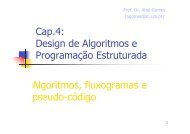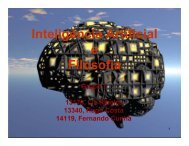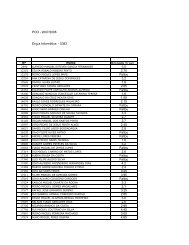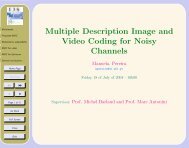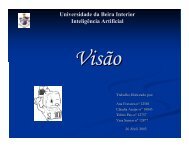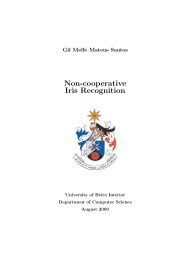Neural network software tool development in C
Neural network software tool development in C
Neural network software tool development in C
You also want an ePaper? Increase the reach of your titles
YUMPU automatically turns print PDFs into web optimized ePapers that Google loves.
INEB- PSI Technical Report 2006-2<strong>Neural</strong> <strong>network</strong> <strong>software</strong> <strong>tool</strong> <strong>development</strong> <strong>in</strong> C#Alexandra Oliveiraaao@fe.up.ptSupervisor:Professor Joaquim Marques de SáDecember 2006INEB - Instituto de Engenharia BiomédicaFEUP/DEEC, Rua Dr. Roberto Frias, 4200-645 PORTO
ContentsIntroduction 2C# and Microsoft Visual C# 2005 Express Edition 3The neural <strong>network</strong> <strong>software</strong> <strong>tool</strong> 6First version . . . . . . . . . . . . . . . . . . . . . . . . . . . . . . . . . . . . . . 6Second version . . . . . . . . . . . . . . . . . . . . . . . . . . . . . . . . . . . . . 10Bibliography 191
IntroductionOne of our ma<strong>in</strong> objectives is to create a <strong>software</strong> <strong>tool</strong> with a friendly graphical <strong>in</strong>terface to implementneural <strong>network</strong>s. This program must have a icon-driven graphical <strong>in</strong>terface that allows the userto specify a block diagram representation of a neural <strong>network</strong>.The block diagram is composed ofl<strong>in</strong>kable icons, represent<strong>in</strong>g different components of a neural <strong>network</strong> (<strong>in</strong>puts, neural <strong>network</strong> architecture,learn<strong>in</strong>g algorithm, display outputs,.... ) chosen from a library. As new features, this <strong>software</strong>must <strong>in</strong>clude the algorithms developed by the researchers <strong>in</strong>volved <strong>in</strong> the ENTNETs project.The language chosen to develop the <strong>tool</strong> was C#. C# is an object-oriented programm<strong>in</strong>g languagedeveloped by Microsoft as part of their .NET <strong>in</strong>itiative [2]. The IDE (<strong>in</strong>tegrated <strong>development</strong>environment) is Microsoft Visual C# 2005 Express Edition.We started by familiariz<strong>in</strong>g ourselves with C# and it’s IDE and by the end of the second semesteryear 2006, we have built a neural <strong>network</strong> <strong>software</strong> <strong>tool</strong> that implements a multilayer perceptron(MLP) with two different learn<strong>in</strong>g algorithms and us<strong>in</strong>g mean squared error as cost function, forclassification problems with two classes.2
C# and Microsoft Visual C# 2005 ExpressEditionThe Microsoft Visual C# Express Edition is an IDE (<strong>in</strong>tegrated <strong>development</strong> environment) that allowsa quick and easy creation of W<strong>in</strong>dows applications (see figure 1).Figure 1: Microsoft Visual C# Express EditionThe <strong>tool</strong>box conta<strong>in</strong>s drag-and-drop controls and components to create a W<strong>in</strong>dows applications.Controls are grouped <strong>in</strong>to logically-named categories like Menus and Toolbars, Data, Common Dialogsand more. To add controls to W<strong>in</strong>dows Forms we just have to click on the control and drag thecontrol onto the form[4]. The events and properties of the components can be changed <strong>in</strong> the PropertyW<strong>in</strong>dow, shown <strong>in</strong> figure 2. The events are listed <strong>in</strong> the menu represented by the “lightn<strong>in</strong>g” and newevents can be added by double-click<strong>in</strong>g on the name of the event.3
Figure 2: Properties w<strong>in</strong>dowThe programm<strong>in</strong>g language used <strong>in</strong> Microsoft Visual C# 2005 Express Edition is C#. This programm<strong>in</strong>glanguage is an object-oriented programm<strong>in</strong>g language developed by Microsoft.The ECMA standard lists these design goals for C# [2]:• C# is <strong>in</strong>tended to be a simple, modern, general-proposed, object-oriented programm<strong>in</strong>g language.• The language, and implementations there of, should provide support for <strong>software</strong> eng<strong>in</strong>eer<strong>in</strong>gpr<strong>in</strong>ciples such as strong type check<strong>in</strong>g, array bounds check<strong>in</strong>g, detection of attempts to useun<strong>in</strong>itialized variables, and automatic garbage collection. Software robustness, durability, andprogrammer productivity are important.• The language is <strong>in</strong>tended for use <strong>in</strong> develop<strong>in</strong>g <strong>software</strong> components suitable for deployment<strong>in</strong> distributed environments.• Source code portability is very important, as it programmer portability.• Support for <strong>in</strong>ternationalization is very important.• C# is <strong>in</strong>tended to be suitable for writ<strong>in</strong>g applications for both hosted and embedded systems,rang<strong>in</strong>g from the very large that use sophisticated operat<strong>in</strong>g systems, down to the very smallhav<strong>in</strong>g dedicated functions.4
• Although C# applications are <strong>in</strong>tended to be economical with regards to memory and process<strong>in</strong>gpower requirements, the language was not <strong>in</strong>tended to complete directly on performanceand size with C or assembly language.Therefore, we decided to use Microsoft Visual C# to build the new neural <strong>network</strong> <strong>software</strong> <strong>tool</strong>.5
The neural <strong>network</strong> <strong>software</strong> <strong>tool</strong>After choos<strong>in</strong>g the programm<strong>in</strong>g language we started by construct<strong>in</strong>g a library with the basic mathematicalsupport for a neural <strong>network</strong>. At the same time, we explored C# language as well as MicrosoftVisual C# Express Edition features. Dur<strong>in</strong>g the study of C#, we constructed some graphical controlsthat were <strong>in</strong>cluded <strong>in</strong> the first version of the <strong>software</strong> <strong>tool</strong>.In September, appeared a very useful neural <strong>network</strong> library written <strong>in</strong> C#, so we <strong>in</strong>vestigated thislibrary. With a solid knowledge of the code we have rewritten and <strong>in</strong>tegrated these functionalities <strong>in</strong>the fist version.First versionThe first version of the written <strong>software</strong> <strong>in</strong>cluded a set of basic rout<strong>in</strong>es with the purpose of aid<strong>in</strong>g theconstruction of neural <strong>network</strong>s algorithms. These rout<strong>in</strong>es were grouped <strong>in</strong>to a library and consistof the follow<strong>in</strong>g functions:1. Matrix arithmetics (addition, subtraction, product);2. Matrix partition<strong>in</strong>g;3. Matrix sort<strong>in</strong>g of rows or columns;4. Transpose matrix;5. Elementary operations on rows or columns of matrices (f<strong>in</strong>d<strong>in</strong>g the m<strong>in</strong>imum/maximum elementand the position of it, add<strong>in</strong>g or delet<strong>in</strong>g rows, altered some rows elements );6. Matrix normalization;7. Vector dot product;8. Initializ<strong>in</strong>g matrices.6
9. Classification matrix;10. Matrix of <strong>in</strong>itial random weights.The first version of the graphical <strong>in</strong>terface is shown <strong>in</strong> the figure 3.Figure 3: First version of the graphical <strong>in</strong>terfaceIn the <strong>tool</strong> strip menu we created four buttons that add new controls to the w<strong>in</strong>dow application.The first and last buttons create controls related to <strong>in</strong>put data and targets data, respectively. Thesecontrols are shown <strong>in</strong> the figure 4.Figure 4: Data controlThe Open button of this control opens a data file, where variables are separated by a semi comaand patterns are separated by new l<strong>in</strong>e. The button Clear, deletes the data written <strong>in</strong> the text box. Thebutton Properties creates a new control that is shown <strong>in</strong> 5.7
Figure 5: Data properties controlThe first check box allows the user to shuffle the patterns of the <strong>in</strong>itial data. The Normalizationcheck box allows the user to scale the <strong>in</strong>itial data to the range chosen by him. The limits of the rangeappears <strong>in</strong> a control added when the user checks the Normalization box. The %Tra<strong>in</strong>, %Test and the%Validation text boxes allow the use to crate a partition<strong>in</strong>g of the data matrix.The MLP Button of the <strong>tool</strong> strip menu creates a control related to an MLP neural <strong>network</strong>. Thiscontrol is shown <strong>in</strong> 6.Figure 6: MLP controlThe button tra<strong>in</strong> creates the control show <strong>in</strong> 7.Figure 7: MLP learn<strong>in</strong>g algorithm control8
The first check box, when selected, opens a control, shown <strong>in</strong> 8, where the user can choose theback propagation algorithm parameters.Figure 8: Backpropagation algorithm parameters controlThe second check box is not work<strong>in</strong>g.The combo box of the control MLP is used to choose the cost function that, <strong>in</strong> this version, is justthe mean squared error ( mse). F<strong>in</strong>ally the Properties button creates the control shown <strong>in</strong> 9.Figure 9: MLP properties controlIn this control the user can choose the neural <strong>network</strong> architecture: the number of <strong>in</strong>put andoutputs are fixed so one can only choose the number of hidden layer and the number of neuron <strong>in</strong>each hidden layer. Hav<strong>in</strong>g chosen the number of layers, the user can choose the activation function ofeach layer as well as the <strong>in</strong>itial weights for the neuron. However, this last functionality is not work<strong>in</strong>g.F<strong>in</strong>ally, the Output <strong>tool</strong> strip menu button just creates a control to display the outputs of the neural<strong>network</strong>. This control is shown <strong>in</strong> the figure 10.Figure 10: Output control9
Dur<strong>in</strong>g this work appeared a useful neural <strong>network</strong> library written <strong>in</strong> C# , so we started to exploreit and rewrite it so that the <strong>software</strong> had the mathematical and graphical functionalities aimed by thegroup. As a result of this work the second version of the <strong>software</strong> was developed based on the firstversion and on the mentioned library.Second versionFranck Fleury made a C# library very useful for the program the we are develop<strong>in</strong>g [1]. However,this library presents some mathematical limitations and the graphical <strong>in</strong>terface is not at all what wedesired. Anyway, this library served as an <strong>in</strong>spiration for the second version of the <strong>software</strong>.Fleury’s <strong>in</strong>terface is shown <strong>in</strong> the figure 11.Figure 11: Frank Fleury graphical <strong>in</strong>terface for implement<strong>in</strong>g neural <strong>network</strong>s10
Figure 12: <strong>Neural</strong> <strong>network</strong> editor controlIn the panel shown <strong>in</strong> 12 the user can design a neural <strong>network</strong>. The top of the panel is about<strong>network</strong> structure; we can see here 3 layers of neurons (process<strong>in</strong>g units with sigmoid activationfunction). By click<strong>in</strong>g on a particular layer, we can edit the properties of that layer, namely theactivation function and the synaptic weights of the layer or of one particular neuron of that layer. Thiscan be done <strong>in</strong> the control shown <strong>in</strong> 13.11
Figure 13: Layer editor controlUnder the table that displays the neural <strong>network</strong> architecture, we can adjust neuron properties forthe whole <strong>network</strong> (activation function of all neurons and randomize all weights). The next panelis about the learn<strong>in</strong>g algorithm. Two algorithms are implemented and we can choose which one wewant to use by click<strong>in</strong>g on the tab and adjust it’s parameters. At the bottom of the panel we havethe ability to perform "new", "load" and "save" operations of the neural <strong>network</strong> [1]. The activationfunctions can be chosen on the panel shown <strong>in</strong> 14.Figure 14: Activation function select<strong>in</strong>g controlThe "new neural <strong>network</strong>" frame lets we create his/her own structure of neural <strong>network</strong> and isshown <strong>in</strong> the figure 15.12
Figure 15: New neural <strong>network</strong> controlThe features on this neural <strong>network</strong> library that are more important to our <strong>software</strong> <strong>tool</strong> are describedbelow:1. Ability to solve problems of function approximation and classification;2. The classification problem is a problem of separat<strong>in</strong>g two classes of po<strong>in</strong>ts;3. The data is <strong>in</strong>putted to the neural <strong>network</strong> by click<strong>in</strong>g <strong>in</strong> a white panel ( <strong>in</strong> classification problemsthis po<strong>in</strong>t has different colors that are displayed if the user clicks on the right or left mousebuttons);4. Four activation functions:• Sigmoid;• L<strong>in</strong>ear;• Heaviside;• Gaussiana.5. All weights are <strong>in</strong>itialized, by default, to zero;6. The <strong>in</strong>itial weights can be altered by generat<strong>in</strong>g random values <strong>in</strong> the <strong>in</strong>terval [−1, 1]. This<strong>in</strong>terval is set by default but can be altered by the user;7. The <strong>network</strong> is fully connected;8. By default, the activation function is Sigmoid and this activation function can be different foreach neuron or each layer;9. The first layer is a process<strong>in</strong>g units;13
10. The default learn<strong>in</strong>g algorithm is the sequential back propagation;11. By default, the error threshold is 0.001 and the maximum epochs is 1000;12. The learn<strong>in</strong>g rate 0.5 and the momemtum is 0.2 are the values by default for the back propagationalgorithm parameters.Most of these features were ma<strong>in</strong>ta<strong>in</strong>ed but the most part of the graphical <strong>in</strong>terface was rewritten.As the second version of the neural <strong>network</strong> was built based on the Fleury’s library we will nowdescribe the ma<strong>in</strong> differences between the two <strong>software</strong> <strong>tool</strong>s. First of all the new <strong>software</strong> as thew<strong>in</strong>dow form shown <strong>in</strong> 16.Figure 16: Second version w<strong>in</strong>dow formThis first <strong>tool</strong> strip button creates the control shown <strong>in</strong> 17.14
Figure 17: Data controlThe <strong>in</strong>put data most be written <strong>in</strong> the same format as <strong>in</strong> the prevision version and the behaviorof the Randomize Initial Data button was ma<strong>in</strong>ta<strong>in</strong>ed. By default, the last data column is the targetcolumn and the others are set as <strong>in</strong>put. This default option can be altered trough a context menu (seefigure 18).Figure 18: Data control show<strong>in</strong>g the context menu and one pre-process<strong>in</strong>g data methodsTwo pre-process<strong>in</strong>g data methods were added: mean center<strong>in</strong>g and standardization. These optionsare displayed <strong>in</strong> the combo box that appeare when the user activates the Normalize Data check box.The neural <strong>network</strong> editor was reformulated and is shown <strong>in</strong> picture 19.Figure 19: <strong>Neural</strong> <strong>network</strong> editor control15
Now, the first layer is the <strong>in</strong>put layer. The neurons of this layer are just the variables of the neural<strong>network</strong>, so the neurons of this layer are not process<strong>in</strong>g units. The default neural <strong>network</strong> that appearsis set accord<strong>in</strong>g to choices made by the user for <strong>in</strong>put and outputs. One can add layers with a chosennumber of neurons and can delete some hidden layers. All layers, except the <strong>in</strong>put layer, can be edited<strong>in</strong> the control shown <strong>in</strong> 20.Figure 20: Layer editor controlNow, all the neurons of a particular layer have the same activation function and the bias is considereda synaptic weight.The hyperbolic tangent activation function was added and the activation function select<strong>in</strong>g controlis almost the same.Was added a new method for <strong>in</strong>itializ<strong>in</strong>g the synaptic weights (the <strong>in</strong>itial weights are read from afile).In this <strong>software</strong> we have two learn<strong>in</strong>g algorithms: the sequential back propagation (from Fleury)and the batch mode back propagation that can be chosen <strong>in</strong> the combo box of the control shown <strong>in</strong> 21that is created when click<strong>in</strong>g <strong>in</strong> the <strong>tool</strong> strip menu button Back Prop.16
Figure 21: Learn<strong>in</strong>g algorithms select<strong>in</strong>g controlThe button Run of the form starts the learn<strong>in</strong>g process and the result can be viewed by the valuechang<strong>in</strong>g of the control specifications , as well as by the mean squared error chart and by the displayedoutput data. These new controls are created by click<strong>in</strong>g on the Chart or on the NNOutput <strong>tool</strong> stripmenu buttons and are shown <strong>in</strong> the figures 22 and 23 respectively.Figure 22: Chart controlIn this control the clear button deletes the previous chart drawn.Figure 23: Output control17
This second version of the <strong>software</strong> is work<strong>in</strong>g well and with good results. We applied it toknown datasets and were able to validate the results by conduct<strong>in</strong>g the same experiments <strong>in</strong> the sameconditions as other <strong>software</strong> products.18
Bibliography[1] Fleury, F. ; http: //franck.fleurey.free.fr/<strong>Neural</strong>Network/<strong>in</strong>dex.htm[2] http : // en.wikipedia.org/wiki/C_Sharp[3] http: //en.wikipedia.org/wiki/Microsoft_Visual_C_Sharp[4] http: //msdn.microsoft.com/vstudio/express/visualcsharp/features/visuallydesign/[5] Pereira, V.;O Guia Prático do Visual C# 2005 Express; Tecnologias; Set/200619