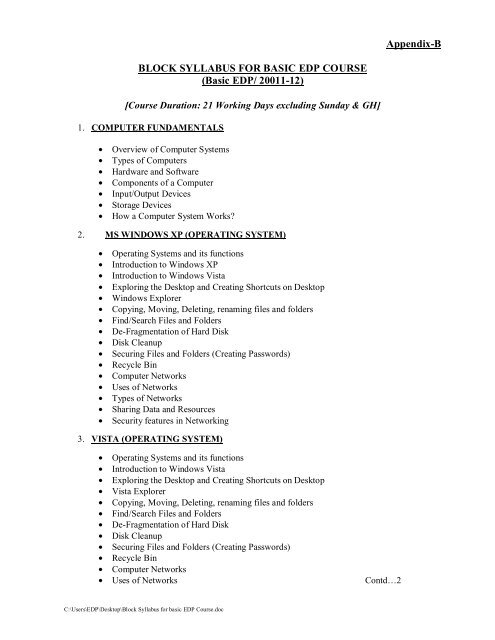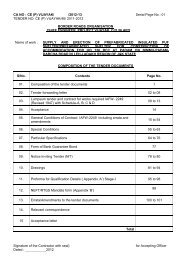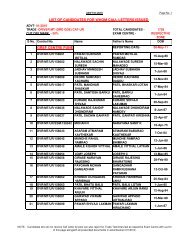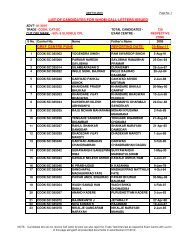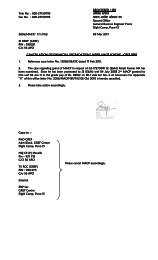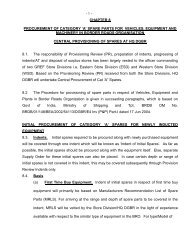Block Syllabus for basic EDP Course - Bro.nic.in
Block Syllabus for basic EDP Course - Bro.nic.in
Block Syllabus for basic EDP Course - Bro.nic.in
Create successful ePaper yourself
Turn your PDF publications into a flip-book with our unique Google optimized e-Paper software.
-3-• Formulas and Functions– Details usage of important data functions like sum, if, average etc.• Interl<strong>in</strong>k<strong>in</strong>g worksheets and files• Sett<strong>in</strong>g Filters and Per<strong>for</strong>m<strong>in</strong>g Calculations and filtered data• Charts-Creation, Copy<strong>in</strong>g, Mov<strong>in</strong>g and Resiz<strong>in</strong>g• Splitt<strong>in</strong>g W<strong>in</strong>dows and Freez<strong>in</strong>g Panes• Pivot Tables and Its Application• Preview<strong>in</strong>g and pr<strong>in</strong>t<strong>in</strong>g a WorksheetAssignment/ Test(c) MS Power Po<strong>in</strong>t• Introduction to Power Po<strong>in</strong>t• Creat<strong>in</strong>g a Presentation• Features of Power Po<strong>in</strong>t– Edit<strong>in</strong>g Master Slides– View<strong>in</strong>g and Edit<strong>in</strong>g a Presentation– Insert<strong>in</strong>g, Sort<strong>in</strong>g, Hid<strong>in</strong>g and Delet<strong>in</strong>g Slides– Insert<strong>in</strong>g Pictures, Clip Art and Movies <strong>in</strong> a Slide– Creat<strong>in</strong>g and Enhanc<strong>in</strong>g a Table– Slide Layouts– Modify<strong>in</strong>g the Slides and Title Master– Add<strong>in</strong>g Transition and Animation Effect– Hyper l<strong>in</strong>k<strong>in</strong>g Slides & Files– Import<strong>in</strong>g Data <strong>for</strong> MS Word and MS Excel– Pr<strong>in</strong>t<strong>in</strong>g a Presentation– Sett<strong>in</strong>g UP a PresentationAssignment/ Test5. INTERNET• Introduction to Internet• Types of Internet Connection• Dialup Access and Direct Access• Doma<strong>in</strong>s and Addresses• DNS and IP Address• Internet <strong>Bro</strong>wser and <strong>Bro</strong>ws<strong>in</strong>g the Web• Services on Internet• Email• Search Eng<strong>in</strong>e• Internet Security (Virus, Worms, Spy wares etc)• Us<strong>in</strong>g and Configur<strong>in</strong>g Outlook Express• Manag<strong>in</strong>g Emails <strong>in</strong> Outlook Express (Stor<strong>in</strong>g, Back<strong>in</strong>g up, Delet<strong>in</strong>g etc)Assignment/ TestContd…4C:\Users\<strong>EDP</strong>\Desktop\<strong>Block</strong> <strong>Syllabus</strong> <strong>for</strong> <strong>basic</strong> <strong>EDP</strong> <strong>Course</strong>.doc
-4-6. COMPUTER VIRUSES• What is Computer Virus?• Types of Virus• Types of Infections• Symptoms of Virus <strong>in</strong>fection• Sources Virus• Use of Antivirus• Preventive Measures• Internet Security7. PROJECT WORK (ONE EACH FOR MS WORD, EXCEL & POWER POINT)Examples:-• Create a document (Ma<strong>in</strong>) conta<strong>in</strong><strong>in</strong>g policies (Tabular Form) call <strong>for</strong> various Projectsand Send it to various Projects us<strong>in</strong>g Mail Merger features of MS Word.• Create a Monthly Progress Report of any Job of BRO along with appendices.• Create a presentation us<strong>in</strong>g design template and <strong>in</strong>sert certa<strong>in</strong> slides from exist<strong>in</strong>gpresentation, re-arrange slides <strong>in</strong> slide sorter view, <strong>in</strong>sert table from a word file, <strong>for</strong>mat itus<strong>in</strong>g Table Auto Format Option, Set animation, per<strong>for</strong>m slide show, pr<strong>in</strong>t slides <strong>in</strong>handouts of two slides per page with borders.Signature of BRO OfficialSignature of authorized rep of firmC:\Users\<strong>EDP</strong>\Desktop\<strong>Block</strong> <strong>Syllabus</strong> <strong>for</strong> <strong>basic</strong> <strong>EDP</strong> <strong>Course</strong>.doc
BLOCK SYLLABUS-ADVANCE <strong>EDP</strong> COURSE(Advance <strong>EDP</strong> <strong>Course</strong>-20011-12){<strong>Course</strong> Duration: 28 Work<strong>in</strong>g Day Exclud<strong>in</strong>g Sunday & GH}Appendix-B1. OPERATING SYSTEM CONCEPTS Introduction to Operat<strong>in</strong>g System Process Management Threads Process Schedul<strong>in</strong>g Memory Allocations Methods Virtual Memory Input/Output Management File System and File Management Dead-Locks Inter-process Commu<strong>nic</strong>ation W<strong>in</strong>dows XP Control Panel <strong>in</strong> detail (Part-I) W<strong>in</strong>dows XP Adm<strong>in</strong>istrative Tools (Part-II) Vista2. NETWORKING FEATURES OF WIN 2003 / WIN XP/VISTA Introduction Network<strong>in</strong>g Features o W<strong>in</strong>dows 2003 and W<strong>in</strong>dows XP3. STRUCTURED QUERY LANGUAGE (SQL)Introduction to Database Management System (DBMS)Types and components of DBMSAdvantages of DBMSDatabase DesignNormalization of DataTypes of Relationship and its advantages and disadvantagesStructured Query Language (SQL)QueriesAdvanced Queries and Sub Queries4. SQL SERVERIntroduction to Microsoft SQL ServerInstall<strong>in</strong>g SQL ServerDesign<strong>in</strong>g, Creat<strong>in</strong>g & Implement<strong>in</strong>gCreat<strong>in</strong>g and Manag<strong>in</strong>g TablesDesign<strong>in</strong>g and Configur<strong>in</strong>g SQL Server SecurityImport<strong>in</strong>g and export<strong>in</strong>g DataBack<strong>in</strong>g UP SQL Server Databases5. DATABASE PROGRAMMING USING MS ACCESSOverview of Develop<strong>in</strong>g Tables and RelationshipsOverview of Creat<strong>in</strong>g QueriesOverview of Creat<strong>in</strong>g Forms and ReportsCreat<strong>in</strong>g Macros and ModulesContd…2C:\Users\<strong>EDP</strong>\Desktop\<strong>Block</strong> <strong>Syllabus</strong> <strong>for</strong> <strong>basic</strong> <strong>EDP</strong> <strong>Course</strong>.doc
-2-Us<strong>in</strong>g Modules and Visual Basic <strong>for</strong> ApplicationsAdvance Database Design Techniques6. DATABASE: ORACLEUnderstand<strong>in</strong>g Oracle IIg Database softwareIdentify<strong>in</strong>g System requirementsInstall<strong>in</strong>g software with Oracle Universal InstallerCreat<strong>in</strong>g an Oracle DatabaseDescribe Oracle Database Architecture7. PROGRAMMING IN VISUAL BASICIntroduction of Visual BasicVisual Basic EnvironmentControls <strong>in</strong> Visual BasicW<strong>in</strong>dows Common ControlsW<strong>in</strong>dows Common Dialog ControlsData Types and OperatorsVariables and constantsFormsArrays and Control ArraysDecisions and ConditionsLoop<strong>in</strong>g StructuresSub Procedures and FunctionsMenu Editor-Menus, Popup MenusStandard Code ModulesData Access ObjectsReport<strong>in</strong>g and Export<strong>in</strong>g DataOpen Database Connectivity8. VISUAL BASIC .NET CONCEPTSIntroduction to .NET FrameworkRole of .NET <strong>in</strong> Web DevelopmentOverview of .NET ComponentsNew Object capabilities <strong>in</strong> Visual BasicWeb Interface <strong>in</strong> Visual BasicModern Language Capabilities added t Visual Basic .NETFitt<strong>in</strong>g Visual Basic <strong>in</strong>to the .NET Frame Work9. DATA COMMUNICATION & NETWORKING(Aim of this module is to make the participant able enough to set up a Small Office Net work)Introduction to Date Commu<strong>nic</strong>ation and Network<strong>in</strong>gDigital Vs Analog Commu<strong>nic</strong>ationTransmission MediaSatellite NetworksData ModemsTopologiesNetwork Protocols – OSI Model, Internet Work<strong>in</strong>g, Router, Bridge and Gateways,TCP/IP ModelContd…3C:\Users\<strong>EDP</strong>\Desktop\<strong>Block</strong> <strong>Syllabus</strong> <strong>for</strong> <strong>basic</strong> <strong>EDP</strong> <strong>Course</strong>.doc
-3- ISDN LAN, WAN and Wireless Network<strong>in</strong>g Sett<strong>in</strong>g up a Small Office/ Home Network with Network Switch Configuration of Mail & Exchange Servers Practical – Switches and routers Prepar<strong>in</strong>g Cables with RJ45 connectors Sett<strong>in</strong>g up small LAN10. WEB APPLICATION DEVELOPMENTHTML BasicsIIS ApplicationWeb Class DesignedIIS Object ModelDHTML ApplicationDHTML Page DesignedActive X User DocumentsOverview of Active X DocumentsActive X DocumentsMigration Wizard11. ANTIVIRUS What is Computer Virus? Types of Computer Viruses Threat Areas How Computer Viruses spread? Symptoms of Virus Infection W<strong>in</strong>dows Firewall and its advantages Install<strong>in</strong>g & Configur<strong>in</strong>g antivirus software Updat<strong>in</strong>g Virus Def<strong>in</strong>ition Protect<strong>in</strong>g Internet Email Gateways, Network Servers, Workstations and exchangeServers us<strong>in</strong>g Antivirus Software Download<strong>in</strong>g Virus removal Tools from Internet Internet Security and Phish<strong>in</strong>g12. PROJECT WORKProject works us<strong>in</strong>g visual Basic as front end and SQL Server/MS Access as back end.ExamplesProgram to prepare Part TS & Full TS <strong>in</strong> Border Roads OrganisationProgram to prepare Estimates <strong>in</strong> Border Roads OrganisationOnl<strong>in</strong>e Monitor<strong>in</strong>g System to Monitor Progress of Road Construction <strong>in</strong> BROOnl<strong>in</strong>e Monitor<strong>in</strong>g System to Monitor Progress of Road Construction <strong>in</strong> BRO.Signature of BRO Official********Signature of authorized rep of firmC:\Users\<strong>EDP</strong>\Desktop\<strong>Block</strong> <strong>Syllabus</strong> <strong>for</strong> <strong>basic</strong> <strong>EDP</strong> <strong>Course</strong>.doc