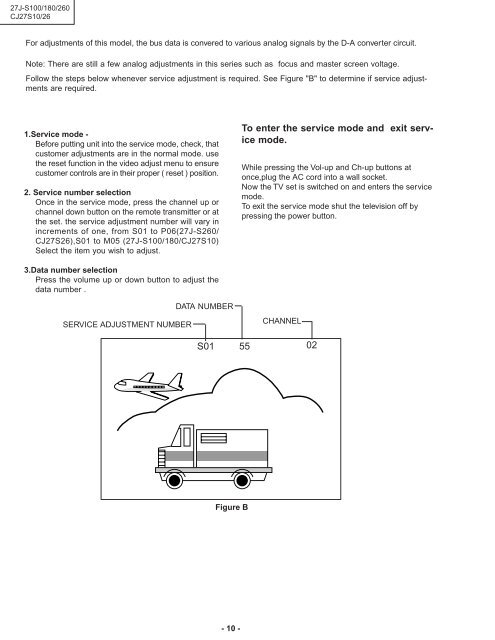Create successful ePaper yourself
Turn your PDF publications into a flip-book with our unique Google optimized e-Paper software.
27J-S100/180/260CJ27S10/26For adjustments of this model, the bus data is convered to various analog signals by the D-A converter circuit.Note: There are still a few analog adjustments in this series such as focus and master screen voltage.Follow the steps below whenever service adjustment is required. See Figure "B" to determine if service adjustmentsare required.1.Service mode -Before putting unit into the service mode, check, thatcustomer adjustments are in the normal mode. usethe reset function in the video adjust menu to ensurecustomer controls are in their proper ( reset ) position.2. Service number selectionOnce in the service mode, press the channel up orchannel down button on the remote transmitter or atthe set. the service adjustment number will vary inincrements of one, from S01 to P06(27J-S260/CJ27S26),S01 to M05 (27J-S100/180/CJ27S10)Select the item you wish to adjust.To enter the service mode and exit servicemode.While pressing the Vol-up and Ch-up buttons atonce,plug the AC cord into a wall socket.Now the TV set is switched on and enters the servicemode.To exit the service mode shut the television off bypressing the power button.3.Data number selectionPress the volume up or down button to adjust thedata number .<strong>SERVICE</strong> ADJUSTMENT NUMBERDATA NUMBERCHANNELS01 55 02Figure B- 10 -