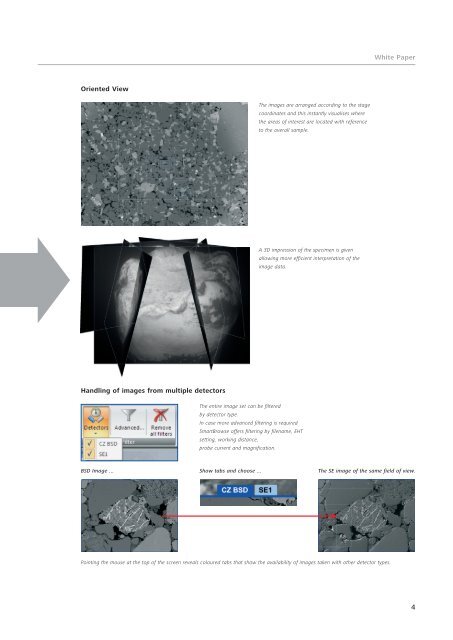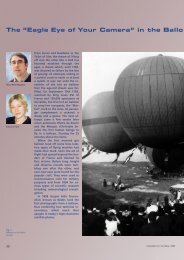SmartBrowse - Carl Zeiss International
SmartBrowse - Carl Zeiss International
SmartBrowse - Carl Zeiss International
Create successful ePaper yourself
Turn your PDF publications into a flip-book with our unique Google optimized e-Paper software.
White PaperOriented ViewThe images are arranged according to the stagecoordinates and this instantly visualises wherethe areas of interest are located with referenceto the overall sample.A 3D impression of the specimen is givenallowing more efficient interpretation of theimage data.Handling of images from multiple detectorsThe entire image set can be filteredby detector type.In case more advanced filtering is required<strong>SmartBrowse</strong> offers filtering by filename, EHTsetting, working distance,probe current and magnification.BSD Image ... Show tabs and choose ... The SE image of the same field of view.Pointing the mouse at the top of the screen reveals coloured tabs that show the availability of images taken with other detector types.4