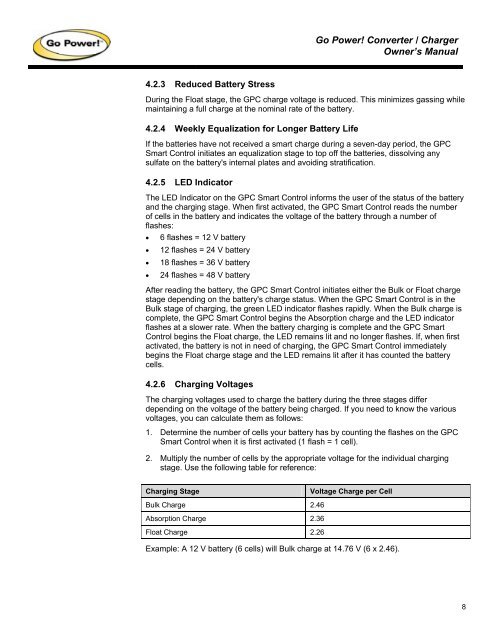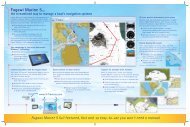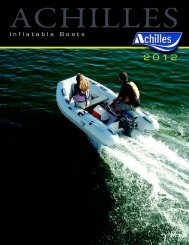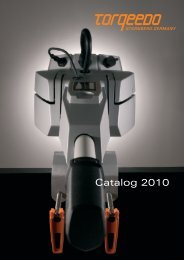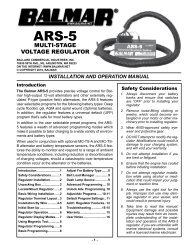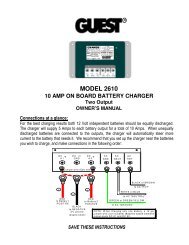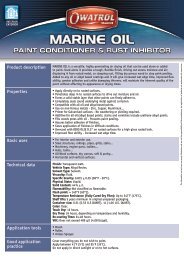Create successful ePaper yourself
Turn your PDF publications into a flip-book with our unique Google optimized e-Paper software.
<strong>Go</strong> <strong>Power</strong>! Converter / ChargerOwner’s <strong>Manual</strong>4.2.3 Reduced Battery StressDuring the Float stage, the GPC charge voltage is reduced. This minimizes gassing whilemaintaining a full charge at the nominal rate of the battery.4.2.4 Weekly Equalization for Longer Battery LifeIf the batteries have not received a smart charge during a seven-day period, the GPCSmart Control initiates an equalization stage to top off the batteries, dissolving anysulfate on the battery's internal plates and avoiding stratification.4.2.5 LED IndicatorThe LED Indicator on the GPC Smart Control informs the user of the status of the batteryand the charging stage. When first activated, the GPC Smart Control reads the numberof cells in the battery and indicates the voltage of the battery through a number offlashes:• 6 flashes = 12 V battery• 12 flashes = 24 V battery• 18 flashes = 36 V battery• 24 flashes = 48 V batteryAfter reading the battery, the GPC Smart Control initiates either the Bulk or Float chargestage depending on the battery's charge status. When the GPC Smart Control is in theBulk stage of charging, the green LED indicator flashes rapidly. When the Bulk charge is<strong>com</strong>plete, the GPC Smart Control begins the Absorption charge and the LED indicatorflashes at a slower rate. When the battery charging is <strong>com</strong>plete and the GPC SmartControl begins the Float charge, the LED remains lit and no longer flashes. If, when firstactivated, the battery is not in need of charging, the GPC Smart Control immediatelybegins the Float charge stage and the LED remains lit after it has counted the batterycells.4.2.6 Charging VoltagesThe charging voltages used to charge the battery during the three stages differdepending on the voltage of the battery being charged. If you need to know the variousvoltages, you can calculate them as follows:1. Determine the number of cells your battery has by counting the flashes on the GPCSmart Control when it is first activated (1 flash = 1 cell).2. Multiply the number of cells by the appropriate voltage for the individual chargingstage. Use the following table for reference:Charging StageVoltage Charge per CellBulk Charge 2.46Absorption Charge 2.36Float Charge 2.26Example: A 12 V battery (6 cells) will Bulk charge at 14.76 V (6 x 2.46).8