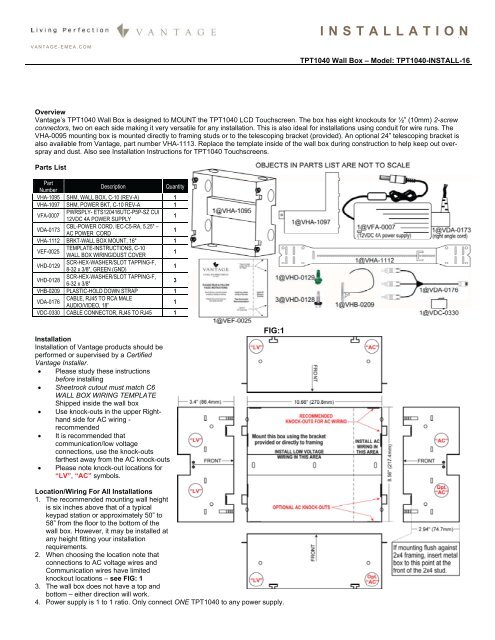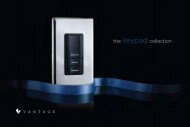Download installation note - Vantage
Download installation note - Vantage
Download installation note - Vantage
You also want an ePaper? Increase the reach of your titles
YUMPU automatically turns print PDFs into web optimized ePapers that Google loves.
RJ45 Connector for Audio/VideoIf you build your own A/V RJ45 connectors, please follow thePIN-OUTS shown at right.FIG: 2
FIG: 3Install the telescoping bracket – VHA-1112 – between framing studs as indicated in the drawing below. Use two screws (provided) toconnect the wall box to the telescoping bracket. Install the bracket and metal box so the metal wall box is slightly recessed (approximately1/8”) from the front face of the sheet rock to ensure that the TPT 1040 LCD Touchscreen will not protrude out from the wall.FIG: 4Complete 120VAC wiring connections as illustrated in picturebelow.• A licensed Electrician should terminate the 120VAChouse wiring to the AC power cord and power supply asillustrated• Make sure to leave the wire nut connections close to thepower supply because the VHA-1097 will hold the powersupply close to the bottom of the wall box• Secure the 12VDC 4A POWER SUPPLY’s power cord tothe center of the metal box VHA-1095, using thePLASTIC-HOLD DOWN STRAP – VHB-0209• Do to space restrictions, DO NOT USE THE WALL BOXAS AN ELECTRICAL JUNCTIONFIG: 5Complete assembly as illustrated in picture below.• Insert the AC wiring metal cover bracket, VHA-1097 in theslots on the right hand side and secure with the 3 rd HEXscrew as illustrated• Replace the C10 WALL BOX WIRING TEMPLATE toprotect the inside of the box from dust and oversprayduring constructionNOTE: TPT1040 Wiring• CAT5e network cable with RJ45 connectors.• Romex or equivalent 120-220VAC power supply*• Each TPT1040 may also have up to four A/V cablesusing CAT5e with RJ45 connectors and an A/VConnector Cable – part number VDA-0176* – on the A/Vend.*See the TPT1040 <strong>installation</strong> sheet39436 39639 InFusion compatible http://www.vantagecontrols.com/warranty©<strong>Vantage</strong> Controls