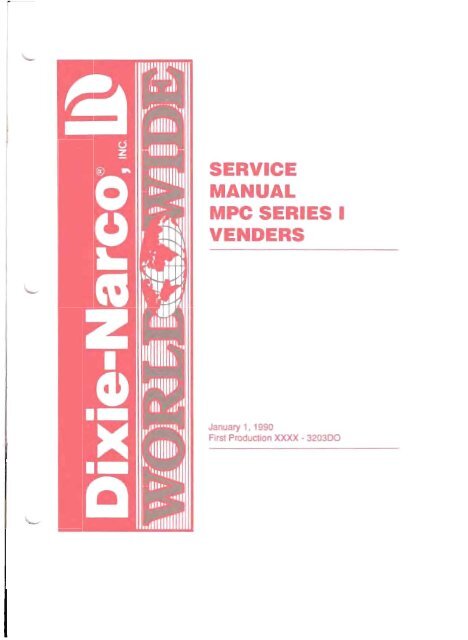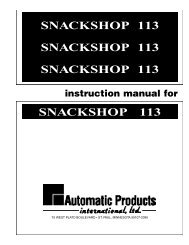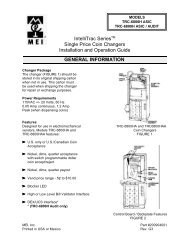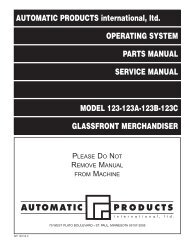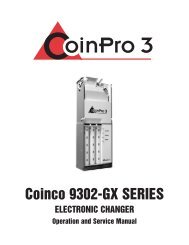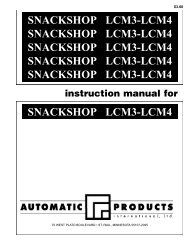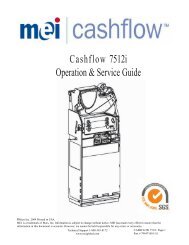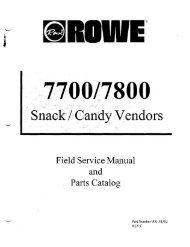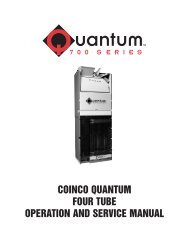J nuary I 990 First Produc ion XXXX - 320300 - Vending World
J nuary I 990 First Produc ion XXXX - 320300 - Vending World
J nuary I 990 First Produc ion XXXX - 320300 - Vending World
Create successful ePaper yourself
Turn your PDF publications into a flip-book with our unique Google optimized e-Paper software.
In e xGeneral Informat<strong>ion</strong> 2<strong>Produc</strong>t Identificat<strong>ion</strong> . 5Installat<strong>ion</strong> & Set-Up- - --------------6Electrical Parts & Their Funct<strong>ion</strong>s 15<strong>Produc</strong>t Shimming 21Adjustments: Cams/Rear Spacers 23Sequence of Operat<strong>ion</strong> 27Vender Trouble Shooting/Electrical Schematics 31General Maintenance 40Refrigerat<strong>ion</strong> Parts & Funct<strong>ion</strong>s 43Refrigerat<strong>ion</strong> Cycle 48Refrigerat<strong>ion</strong> Trouble Shooting 50Phone:Phone:FAX:WILLI STON s SC(800) 688-9090(803) 266-5000(800) 266-5150Phone:Phone:Fax:EASTLAKEsOH(800) 321-0765(2 16) 946-3000(216) 942-18350393
General Informat<strong>ion</strong>VENDER SAFETY PRECAUTIONSThis service informat<strong>ion</strong> is intended to be used by a qualified service technician,who is familiar with proper and safe procedures to be followed when repairing,replacing or adjusting any Dixie-Narco vender components. All repairs should beperformed by a qualified service technician wh o is equipped with the proper toolsand replacement components, using genuine Dixie- arco factory parts.Repairs and/or servicing attempted by uninformed persons can result in hazardsdeveloping due to improper assembly or adjustments while performing such repairs.Persons not having the proper background may subject th emselves to therisk of injury or electrical sh ock which can be serious or even fatal..,0393
MODELS & DETAILSONCS 368 ONCS 440Heigh t: 72 Heig ht: 79- 1/2Width : 37- 1/ 16 Width: 37- 1/ 16Depth: 30- 1/2 Depth: 30-1/2Shipping Wt.: 6901bs. Shipping Wt.: 7481bs.Capacity:Capacity:Can, 12 oz. 376 Can, 120z. 44810 oz . PLB 352 10 oz. PLB 432DNCB 501THeight: 72Width: 37-1/16Depth: 32Shipping Wt.: 695 Ibs.Capacity:Ca n. 12 oz . 501Bottle, 16 oZ.PLB 280ONCS 600THeight: 79 -1/2Width: 37-1/16Depth: 32Shipping Wt.: 800 Ibs.Capacity:Can, 12 oz. 60 0Bottle, 160z.PLB34 003933I
PRODUCT WARRANTYDixie-Narco warrants to the orig inal purchaser of a Dixie-Narco unit all parts thereof(except light bulbs, fuses or finish ) to be free from defects in material and wor kmanship.under normal use and service for a period of 12 months from the date of shipment fromeithe r our plant or warehouse .All condit<strong>ion</strong>s as set forth in this Warranty apply also to the Dixie-Narco Dollar BillValidator, which is warranted for 15 months based on the coded date on the serial plateof the Validator or 12 months from the date of shipment. whichever is greater.Dixie-Narco's obl igat<strong>ion</strong> under this warranty is limited to repairing or replacing withoutcharge any part. incl uding the Dixie-Narco Validator which, upon our examinat<strong>ion</strong> and toour satisfact<strong>ion</strong> , was defective in material or in workmanship and which failed undernormal operating condit<strong>ion</strong>s and servi ce.The hermetically sealed refrigerat<strong>ion</strong> system (included in the machine), cons isting of themotor compressor. conde nse r, evaporator and the refrigerant tubing . is warranted for aotal period of 60 months from date of shipment of the vender.The vend motor is warranted for a total period of 60 mon ths from date of shipment of thevender.The 60-month warranty does not apply to any electrical controls, an motors. overloadswitches. starting relays , temperature controls. wiring harnesses, cab inet or finish . DixieNarco's obligat<strong>ion</strong> under this warranty on the sealed refrigerat<strong>ion</strong> system referred toabove is limited to repairing and returning or replacing at Dixie-Narco's opt<strong>ion</strong> any unitwith a similar unit when, upon examinat<strong>ion</strong> and to our satisfact<strong>ion</strong> , it was determined tohave been defective. If ou r examinatio n reveals that the unit is inoperative because of adefective accessory, both cost of repairs and freigh t charges will be paid by the customer.Dixie- Narco will pay transportat<strong>ion</strong> charges under this warranty on all parts replaced orrepaired when transportat<strong>ion</strong> has been made in the most economical way. If specialhandling or special transportat<strong>ion</strong> is used or requested, the charges will be paid by thecustomer.This warranty only applies to units located withi n the United States and Canada andwhen operated in normal condit<strong>ion</strong>s and with electrical power supplies of 110/120 volts,60 cycle. Further, the warranty is voided when the seria l number is missing or when aunit or any part has been subject to defacing, vandalism, misuse, neglect. alterat<strong>ion</strong>without proper authorizat<strong>ion</strong> , accident or damage caused by transportat<strong>ion</strong>. flood , civi ldisorder. fire . or the Acts of God ."Return Material Tags ,. indicating model number of unit serial number and explanat<strong>ion</strong>of defect. must accompany all returned part s or units . . Return Material Tags" will befurnished upon request.Effective Date: December 1, 1987, 0730Reprint: Ja<strong>nuary</strong> 1, 199203Q3I
II'I<strong>Produc</strong>t Identificat<strong>ion</strong>The age of Dixie-Narco products can be determined by the date code incorporated intothe serial number.The vender serial number takes the form xxxx-yyyyzz. The first 4 digits (xxxx) identifythe specific vender. The next 4 digits (yyyy) identify the manufacturing run that built thevender. The last two alpha characters (Z2) identify the quarter and the year the venderwas built. The first alpha character identifies the quarter:A = 1st quarterB :: 2nd quarterC = 3rd quartero = 4th quarterThe second alpha character identifies the year:A = 1976 K = 1986 U :: 1996B = 1977 L = 1987 V = 1997C :: 1978 M = 1988 W = 19980 = 1979 N = 1989 X = 1999E = 1980 0 = 1<strong>990</strong> Y = 2000F = 1981 P = 1991 Z = 2001G = 1982 Q = 1992H = 1983 R = 1993I = 1984 S = 1994J = 1985 T = 1995The Dixie-Narco Bill Acceptor serial number takes the form xxxxxxxx. The first 3 digits ofthe serial number are the date code. The first 2 digits are the month of manufacture andthe 3rd digit is the last digit of the year of manufacture. For example, a bill acceptor builtin December of 1<strong>990</strong> would have a serial number starting with 120 (120xxxxx). A billacceptor that was built in Ja<strong>nuary</strong> 1991 would have a serial number starting with 011(011 xxxxx).0393 5
In alia • Ion an Se UpThe Dixie-Narco MPC Series 1 can and bottle vender has been designed utilizing thelatest technology featuring a highly sophisticated. micro-computer based control system.The vender design provides the ftexibility required 10r the changing beverage industry aswell as dependable performance for many years. This manual has been prepared toassist the proper installat<strong>ion</strong> and set-up of the vender. Please read this manual carefullyand become familiar with the MPC Series Vender before placing the vender on locat<strong>ion</strong> .RECEIVING INSPECTIONWhen the vender is received inspect it for any damage. If there is any damage have thedelivery driver note the damage on the bill of lading. According to I.e.c. regulat<strong>ion</strong>s ashipping damage claim must originate with the consignee. Please advise Dixie-Narco assoon as possible if any shipping damage has occurred. Dixie-Narco will be happy toassist you if you must file a shipping damage claim.UNPACKING THE VENDERSRemove the stretch wrap and top cover from the vender. If flavor labels were shippedwith your vender they will be in an envelope taped to the back of a vender in the shipment.NOTE:Do not store the vender outside with the stretch wrap on This couldcause the stretch wrap to bond to the vender's surface which coulddamage the finish.Remove the shipping boards from the bottom of the vender. The shipping boards arefastened to the base with the leveling legs. Remove the shipping boards by removingthe leveling legs to avoid damage to the leveling legs or the base. A 1 1/2 inch sockettype wrench can be used on the bottom of the leveling legs.The door lock keys will be found taped in the coin return cup. Remove the keys andopen the vender door. Remove all internal packaging . Check the coin box on the doorfor any extra paris, pricing labels, or other informat<strong>ion</strong> on any factory equipped accessories.Check the handle for proper alignment and locking funct<strong>ion</strong>. Check all lamps forproper funct<strong>ion</strong>.ELECTRIC POWER NEEDEDThe vender uses 115 volts single phase, 60 cycle, alternating current. The voltage mustbe between 103 and 127 volts. Look at the cabinet serial number plate to determine howmuch current the vender requires. Be sure the Vender is plugged into a circuit which willprovide correct amperage, with its own circuit protect<strong>ion</strong> (fuse. circuit breaker). Do notuse an extens<strong>ion</strong> cord.0393I
GROUND THE VENDERThe vender is equipped with a three wire grounded power supply cord . The venderMUST be plugged in a a properly wired grounded outlet. DO NOT REMOVE THEGROUND PIN OR USE ANY TYPE OF 3 PRONG TO 2 PRONG ADAPTOR.WARNING: Failure to comply with theseinstruct<strong>ion</strong>s may subject the user to therisk of injury or electrical shock which can beserious or fatal.COIN CHANGERS AND OTHER ACCESSORIESThe MPC vender must have a coin changer installed and can have a bill acceptor installed.If the coin changer and other accessories are not factory installed refer to theinstruct<strong>ion</strong>s received from the manufacturer of the coin changer and other accessoriesfor proper set-up and installat<strong>ion</strong>.The MPC Vender can be equipped with either a controll er style coin changer or a singleprice coin changer. The controller style com change r must be used if multi-pricing isrequired. The controller style coin changer must be a 120 volt AC changer.CAUTION: Do not use 24 volt changers In the Dixie-Narco MPC Series 1.BILL ACCEPTORS/INTERFACE KITSIf a bill acceptor is not factory installed a bill acceptor interface kit must be ordered fromDixie-Narco. See the chart below:ACCEPTOR PEPSI COLA & OTHER VENDERS COCA COLA VENDERSDixie-Narco USAMars VFM-1 & VFM-3MakaCainCa/Rowe CBA-2$1 OnlyRowe CBA-2$1 &55 (UBA)48x610521,050,400.3348x644 521,051,400.0448x611 521,050,500.0348x61 2 521,050,600.2348x641 521,052.100.1448x613 521,050,700.3348x643 521 ,051,300.0448x614 521,050,800.0348x615 521 .050,900.2348x642 521.051 200.14NOTE:Bill acceptors will be inhibited anytime the door interlock switch is in thecenter posit<strong>ion</strong> (service mode enable) even if service mode time ou hasoccurred restoring the vender to normal operat<strong>ion</strong>.039.17
THER ACCESSORIESThe MPC Vender is capable of interfacing to Debit Card and Data Recording systems.At this time only a few such accessories have been tested by Dixie-Narco. If such accessoriesare to be used check with either Dixie-Narco or the accessory manufacturer aboutphysical and electrical compatibility before attempting to interface such accessories tothe MPC Series 1 Vender.INSTALLING A SINGLE PRICE COIN CHANGE RSet the vend price according to the instruct<strong>ion</strong>s for the coin changer. Also set the escrowmode in the coin changer to "Escrow to Price" and if required. set the coin changer forhe proper bill acceptor interface. Hang the coin changer on its mounting panel andsecure it by tighten ing the three securing screws. Plug the coin changer into the 8 pinJones socket in the vender.CAUTION: The coin chang er must be plugged in with the power removed from the dooror the coin changer may not power on properly.Ifa bill acceptor is being used, the bill acceptor must be interfaced to the coinchanger no t to the MPC control board.After restoring powe r, manuall y load the coin changer coin tubes with at least 10 coinseach. Following the program instruct<strong>ion</strong>s for the MPC Series 1 Vender, program Select<strong>ion</strong>#1 for the same price that is set in the coin changer. This will enable the display andthe accounting funct<strong>ion</strong>s to operate properly. After the pricing is set return the vender toits operate mode by either closing the door or pulling the door closed switch out. "Prime"he coin changer by making one correct change transact<strong>ion</strong>.For free vend set program select<strong>ion</strong> #1 to 0.00 and unplug the coin changer.The following single price coin changers will work properly with the MPC Vender:MARS ELECTRONICS INT.TRC 6200TRC 6200CTRC 6800TRC 6800HTRC 6800CTRC 6800HCMC 5802MC 5800MC 5800DHCOI N ACCEPTORS, INC.3340-S9340-89360-89370-8S75-94008-977S75-98008-907S300E-92408I
CRANE INT.525E525C525EC500510C-3000CONLUX-USAUS-111A-1US-111AD-1DUSP-121A-OCINSTALLING A CONTROLLER STYLE COIN CHANGERA controller style coin changer must be used if multi-pricing is required. The followingcontroller style coin changers will work properly with the MPC Series 1 Vender.Mars TRC6000CainCa 9300LMaka USPX001CAUTION : 0 0 not use a 24 vac controller style coin changer in the MPC Series 1vender. Damage to the coin changer and the vender may result. Use only120vac controller coin changers.Hang the coin chan ger on its mounting plate and secu re it by tightening the three securingscrews. Plug the coin chan ger into the 15 pin Jones socket in the vende r. The 15pin Jones socket is designed to accept the 12 pin plug used on controller style coinchangers.CAUTION:The coin changer must be plugged in with the power remove d from thedoor or the coin changer may not power on properly. If a bill acceptor isbeing used, the bill acceptor must be intetiaced to the MPC Serie 1control board.After restoring power, manually load the coin changer coin tubes with at least 10 coinseach . Following the program instruct<strong>ion</strong>s for til e MPC Series 1 Vender, program eachselect<strong>ion</strong> for its own vend price. A price of $0.00 is free vend. After the pricing is setreturn the vender to its operate mode either by closing the door or pulling the door closedsv itc au . "Prime" the coin chan ger by making a correct change transact<strong>ion</strong>.NOTE:If using a Mars TRC-6000 coin changer funct<strong>ion</strong> switch #4 in he coinchange r, must be set in the off posit<strong>ion</strong> (down).l)
PROGRAMMI G THE MPC SERIES 1 VENDERIn order to program the MPC Series Vender. it is necessary to enter the Service Mode.This is done by opening the inner door and pressing the "Service Switch" on the controlboard. At this time the display should read S-t. If the display reads 1.00 then the doorInterlock s itch did not go 0 its center posit<strong>ion</strong> or he S'J itch is defective .NOTE: The door interlock s itch has three posn<strong>ion</strong>s. Fuliy in and fully out puts thevender into its normal mode. When the switch is in is center posit<strong>ion</strong> theService Mode can be entered.There is a time out for the Service ode such that if no accounting or set-up func <strong>ion</strong>sare used for 2 minutes the vender 'J ill return to its normal mode. After time out theservice switch on the control board has to be pressed to re-enter the Service Mode.The following notes apply to the programming funct<strong>ion</strong>s:1. All accounting funct<strong>ion</strong>s are historical and non-resettable. The meter roll over pointsare:42,949,642.96 for sales total (st)4.294 ,967.296 for product counts (HPt and HPC)2. Coin dump (c-d) works only fih a controller coin changer.3. Escrow to select will allow a customer to cancel sale anytime before a select<strong>ion</strong>is made. Escrow to select provides two bill acceptor escrow modes. NO BILLESCROW stacks all bills and a cancel sale will be paid from the coin changer.LA ST BILL ESCROW will hold the last bill required to meet or exceed the maximumvend price. A cancel sale will return the held bill from the bill acceptor, plus anydeposit amount above a dollar from the coin changer . Last Bill Escrow will workonly with a low level bill acceptor such as the Dixie-Narco USA. Maximum possibledeposit is $0.95 plus the maximum vend price.4. Escrow to price will not allow a cancel sale if the minimum vend price has beenmet or exceeded. There is no bill escrow in this mode.5. The escrow funct<strong>ion</strong>s work only with a con roller coin changer. When using a singleprrce coin changer the esc 0 0 price mode must be se in the coin changer.6. If 0.00 is en ered or a price. tha selectio ill ree vend hen using a contrallecoin change .7. The maximum vend price tha can be programmed is 59.95.The Service ode funct<strong>ion</strong>s are divided into two basic groups.Group 1-is used to read accounting funct<strong>ion</strong>s.Group 2-is used to set-up funct<strong>ion</strong>s.I( 039
All Service Mode funct<strong>ion</strong>s are accessed and changed by using the vender select buttons.There are 2 select<strong>ion</strong> panel button configurat<strong>ion</strong>s used by Dixie-Narco. The first are in-lineand the other is side by side.D,- - - II1r--"- - - ."( 10( 10( 1[ ]0( ]0( )0( ]0ABc~ -- II ,r- - 'ABcIN-LINEDr - - - III111ISIDE-BY-SIDEIN-LINEWhen the Service mode is entered the vender starts with the Group 1 accounting funct<strong>ion</strong>s.The 3 accounting funct<strong>ion</strong>s will repeat with successive pushes of select buttons A+ B. If the Group 2 set-up funct<strong>ion</strong>s are entered the 4 set-up funct<strong>ion</strong>s will repeat withsuccessive pushe s of select buttons A + B. The following shows the different displaysand explai s the different modes .GROUP 1SALES TOTALThis funct<strong>ion</strong> displays the total cash collected by this vender. Push anyselector switch .aIHP t j---I: II:HPc iHISTORICAL PRODUCT TOTAL COUNTThis funct<strong>ion</strong> is used to display the total number of vends from the machine .Push any selector switch .HISTORICAL PRODUCT COUNTThis funct <strong>ion</strong> displays the number of vends from each column in the machine.To display the number for a column . Press the selector switch for that column.To switch from group 1 to group 2. hold switches A+B pushed at the HPtdisplay. The display changes to HPC first, after 5 seconds the displaychanges to Cod.()~9311I
GROUP2• • •Esc lICOIN DUMPThis funct<strong>ion</strong> is used to dump coins from the coin acceptor. The first selectorswitch A is used to dump nickels. The second selector switch B is used fordimes and the third selector switch C i used for quarters.ESCROWThis funct<strong>ion</strong> is used to display and change the escrow condit<strong>ion</strong>. To displaythe escrow condit<strong>ion</strong>, push any selector button.To change the escrow condit<strong>ion</strong>:Hold select button A ' P-r will be displayed. The escrow condit<strong>ion</strong> is escrow toprice. All dollar bills will be stacked. No cancel sale is allowed once the minimumvend price is met or exceeded.Hold select button B -E-84 will be displayed. The escrow condit<strong>ion</strong> is escrowto select with the dollar bills being stacked. Cancel sale will return the depositfrom the coin changerHold select button C *E-81 will be displayed. The escrow condit<strong>ion</strong> is escrowto select with the last dollar bill that meets or exceeds maximum vend pricebeing escrowed in the validator. Cancel sale will return the held dollar bill andany amount over $1 will come from the coin changer.SET PRICEThis funct<strong>ion</strong> is used to set the price of each select<strong>ion</strong>. When a selectorswitch is pushed, the price for that select<strong>ion</strong> will be displayed . If the switch isheld pressed, the price will increment or decrement. To change from one tothe other, release the selector switch then push it again.MOTOR TESTThis funct<strong>ion</strong> is used to run the motors. To test a motor, push the selectorswitch for that columnTo switch from group 2 to group 1, hold switches A+B pushed at the 8-Pdisplay. The display changes to n-t first. after 5 seconds the display changesto 8 -1.
PLACING THE VENDER ON LOCATIONCA UTION: Do not transport the vender to or from the locat<strong>ion</strong> loaded with product ordamage to the vender may result.The vender should be located on a solid. as flat as possible, surface. CAUTION: Localloading under the leg levelers must be capable of 225 P.S.1. The vender must be posit<strong>ion</strong>edclose enough to an electrical outlet that an extensio n cord is not required. Ifsecuring the vender to the floor or wall is required , call the Dixie-Narco Factory ServiceDepa rtment or your Dixie- arco Representative for securing suggest<strong>ion</strong> s.LEVEL THE VENDERLevel the ven der. When the vende r is level the door can be opened to any posit<strong>ion</strong> andit will not move by itself. Open the door to several different posit<strong>ion</strong> s before deciding thatthe vender is leve l.Make sure that all of the leveling legs are touching the floor.DANGER: The vender must be properly located and leveled to minimize the risk of injuryor death from tip -over in the event of user misuse or vandalism.SPACE THE VENDERDo not block the rear of the vender. Keep the vend er 4 inches from the wall to provideadequate vent ilat<strong>ion</strong> for the condenser and compressor. Also in front of the vender, makesure that nothing obs tructs the air intake at the botto m of the door.LO0 1 G THE VENDERAll MPC Series 1 Venders are shipped ready to vend 12 oz. cans unles s another packagewas specified at the time the vende r was ordered from the factory. If a packageother than a 12 oz . can is to be vended contact a Dixie-Narco Factory Service Representative, or refe r to the proper service bulletin for spacer settings and shims.INITIAL LOADINGOscillators must be in the extreme left or right posit<strong>ion</strong> to insure prop er loading. Whenloading wide columns. the first row of cans should be loaded on the bottom bar of theoscillator. The second row of cans must be loaded on the top bar of the oscillator. Alwaysload complete rows, do not load only to the back or only to the front of the column. Rotorsmust be in the"cup" posit<strong>ion</strong> to receive the first cans. When loading narrow columnslay the rows in the column until the column is full.Do not fill the columns to the top of the cabinet. Allow about 3 inches at the top of thecolumn because the can stack will move up and down in the column during the vendcycle . Correct loading will prevent service calls and insure prope r vending.0393 I i
After loading a vender for the first time test vend each select<strong>ion</strong> with money until the firstcan is delivered. This will ensure that the vender is loaded and working properly .NOTE:To insure proper air flow through the evaporator, do not place cans (or otherforeign objects) in the bottom of the tank.INSTALLING FLAVOR CARDS AND PRICE LABELSIn the MPC Series 1 Vender the price labels are fastened to the flavor cards before theflavor cards are inserted into the select<strong>ion</strong> buttons. To insert the fl vor cards into theselect<strong>ion</strong> buttons swing the coin changer mounting plate away from the outer door exposingthe back of the select<strong>ion</strong> buttons. The flavor cards can be inserted into the backof the select<strong>ion</strong> buttons from either side. Ensure that the flavor cards are placed in theselect<strong>ion</strong> buttons that correspond to the columns the product is in.14
Electrical Pa 5and Funct<strong>ion</strong>sCORRECT CHANGE LAMPUSE CORRECTCH GEThe correct change lamp is mounted in the coin insert casting and is retained by project<strong>ion</strong>son the top and bottom.The correct change lamp is controlled by the MPC Series 1 Controll er board and is "OFF"when coins are in the tubes of the coin changer.SELECT SWITCHCORl.!.-..-+-_NCNC•L-_-C~_ _ NONOThe select switch is located in the selector panel behind the push button and is securedwith two (2) screws.The N.O. contact of the Select Switch is in the MPC Series 1 control board and vendmotor coil circuits. This N.O. contact closes and completes the MPC Series 1 ControlBoard Circuit and the vend motor coil circuit.The N.C. contact of the Select Switch is in the Select Panel Circuit.I:
SOLD OUT SWITCHESThe Sold Out Switches are located on the front mechanism plate under the Vend MotorCover.The Sold out Switches are the "snap in" type. To install.•place the switch in posit<strong>ion</strong> overthe opening, push in and at the same time, slide to the right.SOLD OUT SWITCH PACKC/~NONC..c:::~VEThe sold out switch pack (one for each vending circuit) is located near the bottom of thecolumn at the front and snaps into place.D SOLD OUT SWITCHThe N.C. contact of the sold out switch has no funct<strong>ion</strong>. The N.O. contact of the SoldOut Switch is in the Sold Out Lamp circuit (kept open by a can or bottle). When not keptopen by a can or bottle, the N.O. contact closes and completes the Sold Out Lamp circuitvia the MPC Series 1 controller board.16 0393
SOLD OUT LAPSThe Sold Out Lamp (one for each vending circuit) is secured to the back of the selectbutton in the Selector Panel.The Sold Out Lamp is turned on by the closing of the N.O. contacts of the Sold OutSwitch.VEND MOTOR- looFor Narrow ColumnFor Wide ColumnThe Vend Motor (one for each vending stack) is mounted on a bracket at the front of thevender.The Vend Motor is in the Vend Motor Coil Circui. The Vend otor runs when a N.O.select switch (pushed) closes and completes the Vend Motor Coil Circuit. The VendMotor continues to run through the N.O. contact (closed by the Vend Motor Cam) of theVend Motor Switch. The Vend Motor stops when the Vend Motor Switch arm drops offthe high side of the Vend Motor Cam.
VEND MOTOR SWITCHFor Wide ColumnsFor Narrow ColumnsA. VEND MOTOR SWITCHThe Vend motor/by-pass switch (on wide columns) are together and do not come apart.The Vend Motor Switch, one (1) for each circuit. is located on the Vend Motor Assemblyand secured by two (2) screws.The N.D . contact of the Vend Motor Switch is in the Vend Motor Coil Circuit. This N.D.contact closes in the Vend Motor Coil Circuit to keep the Vend Motor running and at thesame time lights the sold out light, until the arm of the Vend Motor Switch drops into thecam notch and the Vend Motor stops.The N.C. contact of the Vend Motor Switch has no funct<strong>ion</strong>.B. BY-PAS S SWITCH(on wide columns only)The Vend Motor/By-Pass switches for wide columns are together and do not come apart .The By-Pass Switch, one (1) for each wide column circuit. is located on the Vend MotorAssembly secured by two (2) screws.The N.C. of the By-Pass Switch is in the Vend Motor Coil Circuit. The N.C. contactcloses in the vend motor coil circuit to keep the vend motor running until the N.D . contactof the vend motor switch closes to keep the vend motor running.IR 039 3
VEND MOTOR WIDE COLUMNMounted on the vender with the Vend/By-Pass switches on the left side (See Fig. 3).The linkage and drive arm assembly is used to connect the vend motor to the oscillator.(See Fig. 4)Vend Motor Switch#804,100,600.01Vend Motor - Wide Column#491,070,300.03 - 1~ "497 ,070,800.03 - T ModelsoFig. 3o•o,•- ., • (/)FA. Drive PinB. Drive ArmC. WasherD. Linkage ArmE. Nyliner (Top)F. Sems ScrewG. Nyliner (Bottom)#900,901,940.01#801,200,450.51900,700,600.0 1#A801 ,20 1,030.0 1#801,803,160.01#900,301,640.01#8 1,804,770.01~Fig. 4Nyliner (Rear Stackl#801,803,170.21Can Retainer901,700,650.01Oscilla or Assembly491,0 0900.03 - 1 1/4"497,071,000.03 - T odelsNyliner (Front Stack)#901 ,804,230.0119
Sold Out Spring901 ,700,740.01Sold Out Switch Assy. Snap In#804.100,630.01(Insulator and Switch are one (1) piece)Sold Out PaddleWide and Narro432 ,070.190 .13VE D MOTOR NARROW COLU Noun ed on the vender ith the Vend/Motor switch on the underside (See Fig. ). Theshaf ot he vend mo or slides into a slot in the vend rotor (See Fig. 2).Vend otor - arrow Column#530.070.200.03 - 1 1/4"#551.070 .200.03 - T ModelsVend Motor Switch#804. 100.550.01(No Nyliner Requir d)Nyliner (Rear Stack)1180 1,80 3,1 70.21Vend Rotor801.201.211.61 - 1 1/4"#801.201,220.01 - T odels80 .201,230.01 - Triple Depth Can Rotor, Mode lsFigure 20: J ~
P oducShimmingRefer to the approp riate Technical Bulletin for proper set-up and vending procedures .Listed are a few of the more widely used Technical Bulletins.TECHNICAL BULLETIN 377For 5,6,8, and 10 column Adaptable and Dual Adaptable 1 1/4" Deeper Shimless Stackvenders . Serial #'s 0001-3098AN and up. Also, identified with a large decal on motorcover or sold out bar cover reading; SHIMLESS STACK .NOTE:No shims are needed to vend 12 oz. cans or 10 oz. PLB bottles.I;:==:_f10 oz. can shim (rimless)6 & 8 column venders#463 ,010,010.03I=J- 110 oz. can shim (rimless)10 column venders#350.010,010.03Shimless Rotor 1 1/4" deeper#801,201,210.01TECHNICAL BULLETIN 282For 8 column "T' model (SOl's and 600's). This includes both pre-series 90 and Series90 T Models. Serial #'s 0001-2775 DI to 0001-6090CQ.TECHNICAL BULLETIN 438For 8 column "T" model (501's and 600's). Serial #'s 0001-6090CQ and Up.For shimming of venders or products not listed in the above Technical Bulletins, call theDixie-Narco Service Department or contact your Dixie-Narco Representative.0393 21I
From TECHNICAL BULLETINS 282 & 438 (501T and 600T - triple dept h can venders)Front viewnnurnnrmnrrrnrnRear view• •Can Stop Shim#497 ,070,130.83Left hand ribbed shim for 12 oz. cans (shown above)#801.804,900.0 1Right hand ribbed shim #801,804,890.01 (Not shown)'--------...Jr ;:JBubble shim for 16 oz. PLB#361,010,080.43Triple-Depth Can Rotor#801,201,230.01")10393
djustments Camsand Rear SpacersCAMS FOR VEND MOTORS1. Ad justable Cam For:a. ONCB 1 1/4" deeper wide column.b. ONCS T Models single.doubleor triple depth wide column.c. Color of Cam is Gold.d. Part #80 1,806.400.112. <strong>Vending</strong> Cam For:a. ONCS 1 1/4"deeper single ordouble depth wide column.b. ONCS T-Models single depthwide column.c. Color of Cam if Blue.d. Part #801,806 ,390.113. <strong>Vending</strong> Cam For:a. ONCS T Modelsdouble or triple depthwide column.b. Color of Cam isGreen.c. Part #801 ,806.410.01.4. Adjustable Cam For:a. ONCS 1 1/4" deepernarrow column.b. ONCS T Modelssingle, double ortriple depth narrowcolumn.c. Color of Cam is Brown.d. Part #801,806.610.21.5. <strong>Vending</strong> Cam For:a. ONCB 1 1/4"deeper narrowb. ONCS T Modelssingle.double ortriple depth narrowcolumn.c. Color of Cam is Srown.d. Part #801.806 .180.21.
CAM INS ALL 10 A D RE OVALTO INSTALL A V DING CA :1. Select the vending cam required (See page 23).2. Locate the hub at the center of the cam (See Fig. 6).3. With the hub facing you, slowly slide the cam onto the front shaft of the vendmotor while depressing the lock tab. (See. fig. 6).NOTE : Reference below for timing of the motors.4. A distinct click will be heard , when the tab has locked into the locator hole of motorshaft.CAUTION: Depress the switch arms when installing the cam to prevent possibte damageto the switch arms.TO INSTALL AN ADJUSTABLE CAM:1. Select the adjustable cam required. (See page 23).2. Locate the lift tab on the outer edge of the cam. (See fig 5)3. With the lift tab facing you, align the slot of the adjustable cam with the lockingtab of the vending cam.4. Place the adjustable cam onto the vending cam.CAUTION: Depress the switch arms when installing the cam to prevent possible damageto the switch arms.5. Lift the lock tab of the vending cam, at the same time lift the lift tab of the adjustablecam and rotate the adjustable cam clockwise a the desired setting.Lock TabTO REMO E AN ADJU TABLE AFig . 6Vendi ng C m1. Lift the lift tab and rotate the adjustable cam clockwise until the vending cam locktab is aligned with the slot of the adjustable cam.2. Remove the adjustable cam from the shaft of the motor.TO REM VE THE VE DING CAM:1. Depress (push in) the lock tab firmly to disengage it from the motor shaft.2. At the same time pull the vending cam towards you until it is removed from themotor shaft.24 o "'
TIMINGTO SET TH TIMING OF A NARROW COLUM N VEN MOTOR:1. Make sure the hole through the rear shaft is in a horizontal plane. (If a pin wereinserted in the hole , the pin would be horizontal.) See Fig. 8.2. The vend rotor must be in the loading posit<strong>ion</strong> when the motor shaft is inserted intothe end of the rotor . See Fig. 8.3. Insert the motor shaft into the rotor and secure the motor.4. Instal l the vending cam onto the front shaft of the motor making sure the lock tab isat the 9 o'clock posit<strong>ion</strong>. See Fig 7.5. Install the adjustable cam per the instruct<strong>ion</strong>s on page 24.9 o'clockFig. 7. Fig. 8TO SET THE TIMING OF A WIDE COLUMN VEND MOTOR.1. Make sure the hole through the rear shaft is in a horizontal plane. (If a pin wereinserted in the hole, the pin would be horizontal). See Fig. 10, page 26.2. Slide the Drive Arm (with linkage attached) onto the rear shaft as shown. See Fig.10,page 26.3. Secure by installing the groove pin.4. With the oscillator in posit<strong>ion</strong>. align the hole in the linkage arm with the pin of theoscillator.5. Slide the linkage onto the pin.6. Install the vending cam onto the front shaft of the motor making sure that the lock tabis at 6 o'clock as shown. See Fig. 11, page 26.NOTE: When the screw holding the linkage arm to the drive arm is at the 12 o'clock posit<strong>ion</strong>(See Fig. 10), the lock tab will be at the 6 o'clock posit<strong>ion</strong> (See Fig. 11).7. Insta ll the adjustable cam per the instruct<strong>ion</strong>s on page 24.0393 25
12 o'clock~~. ,~)J11~ u\-~6 o'clockoFig. 10 Fig. 11REAR SPACERThe rear spacer, one for each column. is located vertically at the rear of the column. Thelatch fingers, adjustable by hand, slide into the holes in the column wall for cans andother package settings.See Fig. 14, the latch fingers are in the open posit<strong>ion</strong> with the lock tabs disengaged.See Fig. 13, the latch fingers are in the closed posit<strong>ion</strong> with the lock tabs engaged.Make sure the tabs are in a locked posit<strong>ion</strong> as shown, before loading the vender.Latch FingerFig. 13Rear SpacerFOR REFERENCE ONLYFig. 14Rear SpacerRear spacer adjustment holes located in the sidewalls of the stacks.Rear 0ofVender 0o 0 0 0 0 0 000000000000000000000000000000000000000000000FrontofVendero 0 0 0 0 0 0 ----------.21 18 15 12 9 6 3Refe renceHoles Only26 0]93
Sequence of Ope at·onMPC SERrES 1 SEQUENCE OF OPERATIONCONTROLLER STYLE CHANGERSESCROW TO PRICE AND NO BILL ESCROW (Pr)STANDBYCREDIT VENDER' Insert Coins or CurrencyDisplay Will Show Increment DepositsMinimum Vend Price is Met'Cancel Sale Disab ledIIIPUSH SELECT BUTTON'000 Will appear in the display window.' Check vend price WLED" will turn onCANCEL SALE' Pay back deposit from coin tubes only."Remove all credits'Return vender to stand by.Maximum Vend Price Is Met Or Exceeded' Credit Systems Inhibited"Deposit Displaye dPush Selec Button' Control Board Compares Vend Priceto Deposit"Price Must Be Less Than Or EqualTo Deposit Or Th e "Check Price "LED Turns OnIVend Motor Starts"Po er From Select SWitchVend ~o tor Switch Goes 'Hi Cam"Motor Power is from the control boardthrough the vend rna or switch ."The changer pays back change"Display shows "Falli ng Bars"•<strong>Produc</strong>t is deliveredIVend Motor Switch Goes "Low Cam""Credit system is re-enabled"Vender returns to standby .II
MPC SERIES 1 SEQUENCE OF OPERATIONCONTROLLER STYLE CHANGERSESCROW TO SELECT AND NO BILL ESCROW (E-S4)STANDBYREDIT VEND ER"Insert Coins or CurrencyII__----L...--:~PUSH SELECT BUTTON"000 Will appear in the display window"Check vend price "' l ED- Will turn onDisplay Will Show Increment DepositsCA CEl SALE1-------------->11" Pay back any epos it accepted from theMaximum Vend Price Is Met or Exceeded"Cred it Systems Inhibited"Deposit Displayed1coin tubes"Remove all cred its' Return vend er a standbyPush Select Button' Control Board compares Vend PriceTo Deposit"Price Must Be less Tha n Or Equal ToDeposit Or The "Check Price"' lEDTurns Onend Mo or Starts"Power From Select Switch"Cancel sale disabledVend Motor Switch Goes "Hi Cam"' Motor Power is from the control boardthrough the vend motor switch.' The changer pays back change"Display shows 'Failing Bars"' <strong>Produc</strong>t is deliveredIVend Motor Sw itch Goes "l ow Cam"' Credit system is re-enabled"Vender returns to standby.II0393I
MPC SERIES 1 SEQUENCE OF OPERATI ONCONTROLLER S LE CHANGERSESCROW TO SELECT & LAST BILL ESCROW (E-S1)I-.~".!.'~ 1111:-WCREDIT VENDERPUSH SELE CT BUTTON' Insert Coins Or Currency'000 Will appear in the display window1 'Check vend price "LED" will turn onDisplay Will Show Increment Depos itsCANCEL SALEJ 'Pay back last dollar bill accepted andMaximum Vend Price Is Met Or Exceededany deposit accepted over $ 1.00 from'Credit Systems Inhibited the coin tubes .'Deposit Displayed'Remove all creditsr' Return vend er to standbyPush Select Button'Control Board Compares Vend PriceTo Deposit' Price Must Be Less Than Or Equal ToDeposi Or The "Check Price"LED Turns On'Vend Motor Starts' Powe r From Select Sv i ch1Vend Motor Switch Goes "Hi Cam"' Motor Power is from the control boardthrough the vend motor switch.'The cha nger pays bac k change'Display show "Falling Bars·'<strong>Produc</strong>t is deliveredI' Dollar bill in escrow is collected.Note : Select switch must remain closeduntil the bill is collected.' Cancel sal e disab led,Vend Motor Switch Goes "Low Cam"'Credit system IS re-enabled' Vender returns to standby.0393
MPC SERIES 1 SEQUENCE OF OPERATIONSINGLE PRICE CHANGERSESCRO W TO PRICE AND NO BILL ESCROW(ESCROW FUNCTION SET IN COIN CHANG ER)CREDIT VENDER'Insert coin s or currencyDispl ay will not show incrementsof money deposited.Vend Price Is Met or Exceeded' Credit pulse sent to cont rol board.'Change made' Select panel enabled'Display window showsprogrammed vend price' Credit systems inhibited' Cancel sa le disabledPush Select Button'Vend Motor Start Power fromselect buttonIVend Motor Switch Goes"High Cam""Motor power fro m control boardthrough vend motor switch'Display shows "Fall ing Bars"' <strong>Produc</strong>t is deli veredIVend Motor Swi tch Goes"Low Cam"' Credit system is re-enabled'Vender returns to standbyIII-.(~ PUSH SE LECT BUTTON'000 Will appear in the display window'Check vend price "LED " will turn onCANCEL SALE~ «Pay back any deposit accepted from thecoin tubes'Remove all cred its"Return vende r to standby~ o0393
Vender Trouble ShootingINDEXImproper Display Reading32, 33 . 34 & 35Coin and Currency Acceptance35 & 36Sold Out Lamp Operat<strong>ion</strong>s36Select Button Operat<strong>ion</strong>s36 & 37Motor Operat<strong>ion</strong>s38 & 39Electrical Schematicsinserted afterpage 390393., 1
IMPROPER DISPLAY READINGPROBLEM:Flashing decimal point on the display.SOLUTION:1. Make sure lhe door switch is in the proper operating posit<strong>ion</strong>.2. Press the service switch , then push a select switch and read the prompt on thedisplay.3. If the display reads; Jan 1 2 3 4 5 6 7 8, then this indicates that all eight (8) motorsare jam med or the polarity of the input power is wrong. On a blue board machi necheck the secondary wiring of transformer.A. Check the polarity of the input power at both the i5-way connector and the 2-pinboard connector. (Refer to the wiring diagra m.)B. If the problem is still not corrected. check the stack splice to ensure the properconnect<strong>ion</strong>. (Refer to the wiring diagram .)C. If all the motors are jammed. check the wiring of the cam switches. (Refer to thewiring diagram.)D. Check the 15-way conne ctor to ensure the wiring is in the proper locat<strong>ion</strong>.E. Check the 6-pin plug on the board and make sure it is wired properly. (Refer tothe wiring diagram .)F. If the problem is still not solved. replace the MPC Series 1 control board.4. If the display reads: Jan 1 or Jan 4 5 or Jan 5 678. etc. then this indicates ajammed motor or motors.A. Check the motors to see if they are jammed.B. Chec k the cam switch and cam switch wiring. (Refer to the wiring diagram.)C. Chec k the wiring to the coil of the suspec t motor. (Refer to the wiring diagram.)D. Check the select panel switch associated with the suspect motor; make sure it iswired correctl y. (Refer to the wiring diagram.)E. Check the proper operat<strong>ion</strong> of the switch.F. Replace the motor.G. Check the polarity of the secondary of the transformer in a green board machine.PROBLEM:Go into the service mode and s-t scrolls across the display.SOLUTION:1. Check the select switch wiring for proper terminating.2. Check the is-pin and 9-pin mini mate-n-Ioks for proper terminat<strong>ion</strong>.3. Check the 15-way connector for proper wire terminat<strong>ion</strong>.4. Check for a shorted motor.5. Replace the MPC Series 1 control board .s "'1: 0393
PROBLEM: No decimal point on the display.SOLUTION:1. Power down the machine and power it back up.2. Check the board power with a DVM at the 2-pin connector . the voltage should be11 5V AC +\- 10%. (DVM - Digital Volt Meter)A. If there is no power there, trace the AC power back to the stack plug to findthe problem.8 . Wires no. 54 and 55 are crimped wrong. Look for 54 and 55 to be crossed.C. Replace the MPC Series 1 control board.3. The board has power in the z-pin connector.A. Unplug the machine.8 . Using the DVM across the primary of the transformer, read the resistance. Ifyou have infinite resistance, replace the control board assembly.C. If the resistance reads 70 ohms to 100 ohms across the primary, checkacross the secondary of the transformer. The resistance should be under 5ohms. If you have infinite resistance, replace the board assembly.D. If the board has power, check to see if the display cable is terminated in itsproper locat<strong>ion</strong> on both sides.E. If the display cable is terminated correctly. check the display cable connector forbent pins and proper locat<strong>ion</strong>. The button on the cable should be pointing in thedirect<strong>ion</strong> of the board.F. Replace the display cable.G. Replace the display board.H. Replace the MPC Series 1 control board.PROBLEM: The machine will not go into the service mode.SOLUTION:1. Check the wiring on the door switch.2. Check the terminat<strong>ion</strong> of the 2-pin connector on the board.3. Check for a bent pin at the 2-pin connector on the board.4. Check the service switch terminat<strong>ion</strong>.5. Replace the MPC Series 1 control board.PROBLEM:The machine will not advance through the menu.SOLUTION:1. Check the wiring on the door switch; high voltage side.(Refer to the wiring diagram.)2. Check the wiring of the select switches.3. Check the wiring of the 6-pin connector on the board.4. Check the wiring on the 15 and 9-pin mini mate-n-Iok connectors for properterminat<strong>ion</strong> of vend motors #1 and 2. (Refer to the wiring diagram.5. Check the select switch # 1 and 2 for proper terminat<strong>ion</strong>.6. Check for a motor shorted to neutral.7. Check the wiring n motor # 1 and 2.8. Replace the MPC Series 1 control board.O~93.......' .)
PROBLEM:The display board is not working.SOLUTION:1. Check the display cable to ensure proper terminat<strong>ion</strong>.2. Check the wires to ensure they are not broken.3. Check the pins to ensure they are not bent.4. Replace the display cable.5. Replace the display board.6. Replace the MPC Series 1 control board.PROBLEM:Will not advance th rough the menu. (Coke only)SOLUTION:1. Check the wire no. 23 for proper terminat<strong>ion</strong>.2. Check motor # 1, 2, and 3 wiring for proper terminat<strong>ion</strong> .3. Check the wiring on the 15 and 9-pin mini rnate-n-lok connectors for the properterm inat<strong>ion</strong> of vend motors #1 and 2. (Refer to the wiring diagram.)PROBLEM: Four (4) bars appear on the display and the machine will not vend oraccept money.SOLUTION:1. Power down the machine and powe r it back up. The vender should return tostand-by.2. One or more of the select switches are, or were, stuck in the activated posit<strong>ion</strong>.Check the select switches for proper operat<strong>ion</strong>.3. If a "DUMB MEeH" is being used, the communicat<strong>ion</strong> between the MPC and themech may be non -funct<strong>ion</strong>al. Replace the coin mech.4. Replace the MPC Series 1 control board .PROBLEM:Two bars, a decimal and two bars appear on the display.SOLUTION:1. A selec t button is broken, replace the broken select button.PROBLEM: "St" stuck on display board, will not advance through the me nu. Ven deris new and has never been used.SOLUTION:NOTE:Prior to initiating any repairs, a proper diagnosis of the problem is essential.1. Enter servi ce mode and "St" appears on display.2. Press buttons A and B simultaneously. If a numeric amount appears on the displayboa rd, check the wiring of the high voltage side of the door switch. If "St" remains onthe display board with no numeric amount showing. follow steps 3 through 9.3. Unplug the vender from the wall.4. Posit<strong>ion</strong> all motor switches on high side of the cam . This can be achieved bypushing on motor brake arm and turning cam.
5. IMPORTANT: if vender is oaded go to step 8.6. Hold down on one of the sold out paddles.7. Plug in vender.8. Vender will re-configure itself and go back to proper operat<strong>ion</strong>.PROBLEM~ "St" stuc k on disp lay board. Vender has been on locat<strong>ion</strong>and working fine.SOLUTION:1. Replace the MPC Series 1 control board.COIN AND CURRENCY ACCEPTANCEPROBLEM:A single price coin mech will not accept coins.SOL UTION:1. Check the price sett ing.2. Replace the coin mech cab le.3. Replace the coin mech.4 . Check the empty circuit for proper wiring. If all sold-out lamps are on the coin mechis disabled.5 . Replace the MPC Series 1 control board.PROB LEM:A controller coin mech will not accept coins.SOLUTION:1. Check the price setting.2. Replace the coin mech cable.3. Replace the coin mech .4. Check the empty circu it for prope r wiring. If all sold-au lamps are on the coin mechis disab led .5. Replace the MPC Series 1 control board.PROBLEM:The bill acceptor will not take a bill.SOLUTION:1. Make sure that the door switch is in the proper operating mode and terminatedprope rly.2. Replace the bill acceptor cable.3. If a single price coin mech is being used, the note acceptor must be plugged into thecoin mech .4. Replace the interface cable.5. Replace the bill acceptor.6. Replace the coin mech.7. Check that there is enou gh change in the coin mech to pay back a cancel sale forthe maximum vend price and that the coin mech has been primed .0393
8. Check the empty circuit for proper wiring.9. Replace the MPC Series 1 control board.SOLD OUT LApaPER TIONSPROBLEM: The sold-out lamp #8 is on when the column is full.SOLUTION:1.The sold-out switch # 8 is wired wrong.PROBLEM: The sold-out lights are not ope rat<strong>ion</strong>al.SOLUTION:1. Check the sold-out switch daisy chain for proper terminat<strong>ion</strong>. Look for a loose wireor bad crimp in the stack plug.2. Check the sold-out lamp wiring on the select panel. Check wire no. 2 leading to t.icsold-out # 8 neutral daisy chain.3. Check the 12-way connectors leading to the stack and the door for properterminat<strong>ion</strong>.PROBLEM:The MPC Board is not recognizing a sold-out condi t<strong>ion</strong>.SOLUTION:1. Check the wiring on the 15 and 9-pin mini mate-n-Iok connectors and the 12-pinmini mate-n-Ick connector.2. Check the wiring at the sold-out light on the select panel.3. Replace the MPC Series 1 control board.PROBLEM: The sold-out lamp #1 corresponds to column #4.SOLUTION:1. Check the wiring of both the 12-way connectors to ensure proper wiring.2. Check the wiring of the sold-out switches to ensure proper terminat<strong>ion</strong>.3. Check wiring of the sold-out lamps to ensure proper locat<strong>ion</strong>.SELECT BUTTON OPERATIONSPROBLEM: Push button # 3 and motor # 1 will ru n.SOLUTION:1. Check the wiring at the stack; the 15-way connector to ensure that motor #1 and 1,' 3are in their proper locat<strong>ion</strong>.2. Check the wiring on the motor coil for the proper terminat<strong>ion</strong>.3. Check the wiring of the 15-way connector to the door for proper terminat<strong>ion</strong> .36 0393
4. Check the switch wiring on the select panel, look for switch # 1 and # 3 to be wiredincorrectly.5. Check the 15-pin mini mate-n- ok to ensure proper terminat<strong>ion</strong> .PROBLEM: Push the No. 1 select switch, and get th e scrolling bars, but th e motordoes not turn.SOLUTION:1. Check the wiring In the 15-way connectors.2. Check the motor wiring.3. Check for a jammed column.Check the motor coil wiring.5. Replace the MPC Series 1 control board.PROBLEM:Push the No. 1 select switch, and the display shows"try another select<strong>ion</strong>" .SOLUTION:1. Check the sold-out light to see if it is on.2. Check the 15 or 9-pin mini rnate-n-Iok to the board. (Refer to the wiring diagram .)3. Check the sold-out switch wiring to ensure proper terminat<strong>ion</strong>.4. Check both the 12 and 15 way connectors for proper wiring.PROBLEM: Push the no. 1 select switch and th e display shows "Hold' or " pushbutton 1" .SOL UTION:1. Check the cam switch actuat<strong>ion</strong> .2. Check the cam switch Wiring and check the 15-way connector cam line.3. Check the 6 way connector and the 15 and 9-pin mini mate-n-Iok connector.4. Check the motor coil wiring.5. Check the motor shields to make sure they do not interfere with the motor operat<strong>ion</strong>.6. Replace the MPC Series 1 control board.PROBLEM: Select switch # 1 is not sequenc ing. (Coke on ly )SOL UTION:Check the wiring at the 6-way connector on the board.2. Check the wiring at the 9-pin board connector.3. Check the wiring at the first select switch.4. Check the wiring at the 15-way connector to the stack.5. Check he motor virinq.6. Replace the MPC Series 1 control board.......7
MOTO R OPERATIONSPROBLEM:The motors are free vending.SOLUTION:1. Check the motor wiring. (Refer to the wiring diaqram.)2. Check the cam sw itch wiring. (Refer to the wiring diagram.)3. Replace he motors.4. Check the motor brakes.5. Check the vender price settings. A vend price of 0.00 is free ven d.PROBLEM:No motors will run.SOLUTION:1. Check the wiring at the 15-way connector. Check for loose crimps or broken wireson the stack side wire no. 4 or the select side wire no. 3.2. Check to see if the cam power is properly installed in the correct posit<strong>ion</strong> on the farleft vend motor cam switch. It should be on the normally open contact. (Refer to thewiring diagram )3. Check the motor coil wiring a ensu re the neutral daisy chain is correct.4. Check the stack connect<strong>ion</strong> for a loose crimp or broken wire.5. Check the select panel wiring and the power to the select switches. Look for abroken wire or loose crimp.6. Check the wiring at the 6 pin connector on the board. Look for a broken wire, loosecrimp or improper terminat<strong>ion</strong> .7. Replace the board.PROBLEM:Two motors run at the same time when one select sw itch is pressed.SOLUTION:1. Check the wiring between both motors. (Refer to the wiring diagra m.)2. Check the wiring at the select switch associated with the problem.PROBLEM:Select # 4 motor does not run.SOL UTION:1. Check the wiring on the motor for a loose crimp or a broken wire .2. Check both the 15-way connectors for proper wire terminat<strong>ion</strong>.3. Check select switch # 4 for proper wiring.4. Check the 15-pin mini mate-n-Iok for proper wirin g.P OBLEM: Motor # 2 is free vending. (Coke onl y )SOLUTION:1. Check the 6-way connector for proper terminat<strong>ion</strong>.0393I
PROBLEM:Flashing decima l display read s JAN 3456 7 8. (Coke only)SOL UTION:1. Check to see if the motors are jammed.2. Check the cam switch wiring for proper terminat<strong>ion</strong>.3. Check the motors # 1 and # 2 wiring for proper terminat<strong>ion</strong>.PROBLEM:Narrow column motors chatter.SOLUTION:1. Check motor brakes.2. Check the wiring to the coils of the motors.(Note that motors #6 and #7 are wired the opposite of all other motors.)3. Side and front motor shields must be in place.4. Replace the board.PROBLEM:Motor #'s 1 and 2 can be pecked to run at the same time.SOL UTION:1. Check wiring between motors #1 and 2.2. Check to see if a leaf spring was added to the inner door for the door switch.t ' . ,, 'I "/ ; ",•
o· A. ARrtI wITI'CC[",UI':...,ROlLE.. A r AnT O\l -.e.." .,a",. 1"·" Llt..' HLAL A....Pr 1LAY"LA "' ~1J].'UI ... OU TPU T If(i.t n N" I- . LAMI'All Itt. , . '0IIU .-. ~ IhAlLA TLA'". J"o.r•JMPC • WIRING DIAGRAM8T ( l X8)903, 828. 640.01Dixie·Narco. IDI c t r o n l C5 Divi Ion
[If.-.. ...• .,e " PC ",OU.L ~AI-1[. ,urClCA) J1 jJ J. . ....r[[l ' .["Attn l .. I 1I UjUI LItAUA ,1L A"LAUJ.. • ur""" II KUl"P• UlU.,.t l i l l..U,••_....AUAST .....rf·.."o•.,uJHorr• ..,Dixie-lecl ron cs Divi s i onlJ/' 2
DfS PLA \' b OAnODOO RSWITCHE XACTCI-iA'-iGElKil. T...",nc'."'JIt!flO I•.".~ft.ll ".".."" ..iJ ..-;-.p,,,"PC CO NTROllERlJOAROHIl..,uso~. ""W H O. , ..I II51.... ,'AICE CO IN MEC"'ANtSU5J..1 J,lL- U j l l '~S U. ,. , ~ TA ~ T UC".ttllhGl AMPH.E.E.f~"IL AMPBAt.I,..ASTI L0 c::::::J. IIOJi All C APS ... I UCiS"' IP ~ Irs OCA Tf. t) ADJA CEu TTO COR "l£1:l' II...VING Riar...: ~~ IC " .....CONTAOl.l.ER COINI,IEC ICANISMGJGlSmQJI:!!J ~(DCDGJQGlGCDc:J" , If I. II li t' ,.I • 10 IQ ,r. •II: .. : ~ ~ , ~l .....IPB AL LAStII~U--_--J~ -YrItf1',1ItI• .,.IPREHE AT CIRCUit lIGHn NG.u.c1"" 1~ aAlL AS l IPOS lI GHTlt4G. J AALl AS T, ,..'''.210& ' .• 6,tug...f tU()flI~ ,"t" ,.,(:Il 'LAIolP3..u~ • .~o&OO1 I'" 96~, "' !on ~ 036 .64'11 1 11" 1,
I ' ., •- -~----y ••rp'o ... ~ i H I ~IS wI ....ON' u r CO: """ "1 wr -. .,."1'11 '1(1 :, ... ..r- ". I ' f ' f h i r'l.'t.C ,I ' " '"' " . " I P "IOIU' U I1 "" ,I ." H'1 . 11 fl '' "'7 " .. ' t .,." t 1 Stlet•• ' . 1.,1'._'I. " . , .. 11 • •.., " .h .lf.,,, ."..\ ....rl :::-~ t40' f ' C ~ [ F ' O !'i o__(l euer.'ro'"" joJI' •"."L..;,~.T,r.;.r.r",r.',"-'--~71"·r .C' · iJ-.I' u',.,, .LI L~--- - .... --p - - -Ir:~ ,: : : :11.:": _.: ' :,~ ; : ~ : : \ :l : .~r\t " ' .11 .,••' ( 0 ' , oUI"l' ...: ...u o ~ ...:..~( _.!.~.:' .. .. I . u u tI:rt (l Ull- I C~I -.T: ..o..-".. ."'e.. t l ,".'. ."... .,h l ' l .,.,... , . ' • • !• • t 't.·, .. ...u.·'1 : •• , . " '1 ': ' I'....'- F"' ~-;~ - -----L-.L I· ....l.!- - - II I,. " ...(r•..~IJI-1.. ..,. I .l : ::J'' I I t,-, , -,-, ..,"-, '1'--.." .6"I"0".'.." " " . ".J.' t ; "'C'I, '* ' I "U ti. ' W" ' I,. :',.IC.t. , . 11(.1 Ifgl• • •••• • r1 101 u u tc nt •• I U . I ' :H.1.·... 1" . tC' 11 I I Il' U 'MPC - WIRING DIAGRAM8 DUAL (h8)903, 82 8, 670.01Dixie-Narco__IDEloctronlc. Dlvl.lon
is e oO ·u "i~ ā: .. . :.. ....: ... ..o__.. =:: .: :o'- - -Z ~• c:Cil 0Ii( ~.- .c -:."o ,"- .0 - - -I ; -.- ' 0..:.:,... .. :, -:... .. .-: . - .:-.0 _.I I:1.- o ' - .. ..-0.-00.0... .=- o '
:. ~~aclea:--~0Co).. a0 0-- cl c:i0 •: ' 0 Q')CD ~•CDa:Z u. CDMU :J M .-Q.O 0 Q --~ ~ Q'). . zN. • c: 0: : ~ .... .:cl.---.f..:.~- -: ;s >:=::- .--~ ... .--:.,.......:
General•am enanceWHAT TO CLEANCABINETWash the vender exterior with either soap and warm water or a good detergent andwarm wate r.Wash all plast ic parts with a mild soap and warm water.NOTE: This includes the sign face.The vender should be waxed ofte n with a good grade of automobile wax .Any corros<strong>ion</strong> inside the ender should be removed with fine steel wool and the areashould be painted with aluminum paint. Keep the condenser clean .COIN ACCEPTORFollow the Coin Acceptor Manufacturers instruct<strong>ion</strong>s.REFRIGERATIO N CONDENSERCheck the condenser periodically for dirt or lint build up.Clean the build up with a brush , vacuum, or blow the dirt out of the condenser.Ensure nothing obstructs air intake at bottom of main door.Check the rear of the cabinet periodically to ensure the exhaust is not blocked byforeign objects.WHEN A D WHAT TO LUBRI CATEEvery Six MonthsMAIN DOOR(or as needed)1. Lock bolt and nutretainer2. Hinge pivot pointsINNER DOOR1. Hinge pivot pointsEXAMPLE OF LUBRICANTSMechanics FriendMechanics FriendMechanics FriendEvery Year(or as needed)INNER DOOR1. Door gasket Pe roleum Jelly-to03\)3
THINGS TO ADJUSTTEMPERATUR CO TROLThis is a "Constant Cut In" type of control which has two (2) adjustments :They are:1. The temperature control knob on the outside of the temperature control box.2. The inside range screws - see below for details.NOTE:The differential screw located between the terminals of the control is sealedand MUST NOT BE CHANGED.AS TO #1 ADJUST ENT:(Outside Range). See Fig 1.The temperature control knob is set in an appro imate neutral posit<strong>ion</strong>. It can be used tomake the cut out temperature colder by turning the knob clockwise , or to make the cutout temperature warmer by turning he knob counter clockwise. When the knob isused the cut in emperature (which governs the defrost) remains constant.AS TO #2 ADJU STMENT:(Inside Range). See Fig. 2.On the Cutler Hammer temperature con rol there are two (2) screws provided. one (1) forthe cut in temperature and one (1) for the cut out emperature, both must be adjustedfor altitude correct<strong>ion</strong>s. For temperature adjustment, turn screws clockwise for colderand counter clockwise for warmer. When adjusting for temperature DO NOT TURmore than 1/8 of a turn at a time. Let the machine run over night before making furtheradjustment.Fig. 1 Fig. 2o:,W
TEMPERATURE CONTROL ALTITU DE ADJUSTM ENTThe Control is factory set at an altitude of 500 ft. For higher altitudes, the control shouldbe adjusted to prevent freeze-up of product. Adjust the inside range screws as follows:ALTITUDE FEET:2000400060008000Cutler-Hammar 9531N272BOTH SCREWS COUNTER-CLOCKWISE1/8 TURN1/4 TURN1/2 TURN5/8 TURN41
Refrigerat<strong>ion</strong> Par sand Funct<strong>ion</strong>sMECHANICAL PARTSCO PRESSOR MOTORThe compressor motor (sealed in the compressor housing) drives the compressor with ashaft that is shared by both parts. It is started by the temperature cont 01switch . thestarting relay and the thermal overload switch. It is stopped by the temperature controlswitch, and, if it gets overloaded. by the thermal overload switch.COMPRESSORThe compressor (sealed in the compressor housing) draws cold. low pressure freon gasfrom the evaporator and pumps hot, high pressure freon gas out to the conden ser.CO DENSERThe condenser. loca ed in the base of the vender, at he front . takes heat out of the hot.high pressure gas tha comes from the compressor. The gas loses heat as it goesthrough the condenser coils, and changes i to a liquid because it IS still under pressure.JON DE SER FANThe condenser fan (between the condense r and the compressor motor), first draws airfrom the outside of the vender through the condenser. This air takes heat from thecondenser first and then is blown over the compressor housing from which it also takesheat before going back outside of the vender. The condenser fan runs when the compressormotor runs.FILTER/DRYERThe filter/dryer is in the liquid line between the condenser and the capillary tube. Thisdryer filters out any foreign particulate matter and also contains a desiccant to absorbany moisture that may be present in the system .CAPILLAR Y TUBEThe capillary tube (between the condenser and the evaporator in the refrigerant line) hasvery small inside diameter, and serves to control the refrigerant flow from the condenserInto the evaporator.EVAPORATORThe evaporator (in the vender cabinet) takes heat from the air in the vender cabinet andgives this heat to the liquid refrigerant. The liquid refrige ant is evaporated boiled off) asa gas. and the gas is drawn out by the compressor.EVAPORATOR FANhe evaporator fan draws warm air from around the cans or bottles in the cooling com-"'93 43
partment and blows it across the evaporator. As the air goes across the evaporator, itgives up heat to the evaporator, then goes back to the cans or bottles , and takes heatfrom them. This fan runs continuously when the vender is plugged in.COND ENSATE PANThe condensate pan (located in the compressor compartment) collects the wate r whichruns from the evaporator. The water is evaporated into the surround ing air by means ofsoakers. Tile soakers extend down into the pan to absorb the water. Exposure to thesurrounding air vaporizes the water in the soakers.ELECTRICAL PARTSTEMPERATURE CONTROLThe temperature contro l is the part tha is made up of a control bulb connected by asmall metal tube to a bellows . The control bulb is in a slot in the evaporator fan housing.The bellows and a switch known as the temperature control switch, are in the temperaturecontrol box which is fastened to the right side inside the vender.The control bulb and the bellows have a vapor in them. Wilen the temperatu re of thevapor in the bulb rises , it builds up pressure in the bellows tube. This pushes the bellowsout. When the control bulb is cool. the vapor shrinks back. and the bellows pulls in.These movements, of the bellows. work the switch - called the temperature control switch- closing it when the bulb is heated and opening it when the bulb is closed.The contacts of the temperature contro l switch are in the compressor motor's runningand starting circuits. They are also in the condenser fan motor circuit.When the cabinet temperature gets up to the cut-on setting, the temperature controlswitch closes in the compressor motor's starting and running circuits and in the condenserfan circuit. When the cabinet temperature gets down to the cut-off setting. thetemperature control switch opens in these circuits.CAUTION: To adjust the temperature control see 'T hings to Adjust," page 4 1.THER MAL OVERLOAD ASSEMBLYThe thermal overload is a temperature activated switch that interrupts power to thecompressor when excessive temperatures occu r. This switch protects the compressorfrom the damage that will occur if the compressor continues to operate under adversecondit<strong>ion</strong>s. The overload also opens under abnormally high amp draws, protecting themotor windings from damage . Frequent overload trips may lead to warm product and bethe first indicat<strong>ion</strong> of a dirty condenser or other refrigerat<strong>ion</strong> related problems that requireattent<strong>ion</strong> .I
---- --STARTING RELAYThe starting relay is a device that connects the start winding of the compressor duringstart up. The addit<strong>ion</strong>al inding (start) help the compressor motor come up to speed.Once it reaches speed the starting relay disconnects the start winding from the circuit.ELECTRICAL OPERATIONWHAT DOES ITWHAT HAPPENSWHEN THE VENDER TEMPERATURE GETS UP TO THE CUT-ON SETTINGThe temperature control switchCloses the run winding circuit of the compressormotor.Closes the start relay coil circuit.Closes in the condenser fan motor circuit.THE HEAVY CURRENT, DRAWN BY THE RUN WINDING. ALSO FLOWS IN THESTART RELAY COIL. AND:The start relay coilCloses the start relay contacts and completes thestart winding circuit of the compressor motor.WHEN TH E COMPRESSO R MOTOR GETS UP TO SPEEDThe spring i the relayThe start relay coilThe start relay contactsPushes the start relay contacts apart becauseNo longer gets enough current to hold thecontacts closed.Open in the start winding circuit of thecompressor motor.IF THE COMPRESSOR MOTOR DRAWS TOO MUCH CURRENT AND CAUSES THETHERMAL OVERLOAD ASSEMBLY TO GET TOO WARMThe thermal overload switchOpens the run winding circuit and disconnects thcompressor motor.WHEN THE THERMAL OVERLOAD ASSEMBLY COOL S DOWN AGAINThe thermal overload switchCloses the run winding circuit and the start relaycoil circuit of the compressor motor.WHEN TH E VENDER TEMPERATURE GETS DOWN TO THE CUT-OFF SETTINGThe temperature control switchOpens in the run winding circuit of thecompressor motor.Open s in the startin g relay coil circuit.039.,45
ELECTRIC CIRCUITS A0 CIRCUIT DIAGRAMSCONDENSER FAN CIRCUITSWITCHES INTHE WIRINGTemperaturecontrolswitchWHAT THESWITCHES DOTurn thecondenser fanmotor on and ofWHAT MAKES THE SWITCHES WORKThe temperature in the vender has come upto the cut-on point (or gotten down to thecut-off point) set on the temperature control.COMPRESSOR MOTOR RUN WINDING CIRCUITSWITCHES INTHE WIRING1. Temperaturecontrol switch2. Start Relay3. Thermaloverload switchWHAT THESWITCHES DO1. Turns thecompressormotor on and off.2. Turns thestart windingson and off.3. Turns therun windingsof the compressormotor on.WHAT MAKES THE SWITCHES WORK1. The temperature in the vender has comeup to the cut on point (or got down to thecut off point) set on the temp eraturecontrol switch.2. The presence or absence of heavycurrent switches the relay which energizesor de-energizes the start windings.3. Current drawn by the motor or heat fromthe compressor can raise the temperatureof the thermal overload switch cut off.Which removes powe r from the compressor.
REFRIGERATION C IRCUIT DIAGRAMSTf."'I'[fll\1 IlEr: JTHOLS'M ICHPL UGSOCKEIroVENDINGCIRCUlrHIli K[WI' FANMOTORCOMP MOrOI'!romFA J MOTORflEfRIGI RAl lON" OOKUI'GROur~oL I I]l'OWUI I II;fTechumsehEmbracolliERMAl OVERlOADSWIlLH- /---1----ICONOE'SERFAN MOTORCOMPRESSO'lMOIO I'!i(ICOMF'FlESSORSTARTING REL 'IV./039'"47
Refrigerat<strong>ion</strong> CycleWHAT DOES ITThe rising temperature in thevenderThe charge in the control bulbThe bellowsThe temperature control switchThe compressor motorThe condenser fan motorThe compressorThe condenserThe cooled gasMore hot gas coming from thecompressorThe capillary tubeThe evaporatorThe liquid refrigerantWHAT HAPPENSWarms the temperature control bulband the charge in itExpands in the control tube and stretches thetemperature control bellows .Activates the temperatu re control switchTums the compressor motor on. Turns thecondenser fan motor on.Drives the compressor.Drives the condenser fan. Draws air through thecondenser, cooling it and pushes air over thecompressor, cooling it.Draws low pressure refrigerant gas from theevaporator. compresses the gas, and pumps it tothe condenser.Takes the heat out of the high pressure refrigerantgas.Condenses into liquid refrigerant.Pushes the liquid refrigera nt intothe capillary tube.Controls the flow of liquid refrigerant into theevaporator.(Where the pressure is kept low by the suct<strong>ion</strong> ofthe compressor) transfers heat from the air toliquid refrigerant.Changes into gas at low pressure andis drawn into the compressor.039:;
WHAT DOES ITThe falling temperature in thevenderThe charge in the control bulbThe bellowsThe temperature control switchThe compressorThe condenser fan motorWHAT HAPPENSCools the temperature control bulb and the chargein it to a predetermined temperature.Shrinks, and lets the temperature control bellowspull back.Move, and open the temperature control switch.Turns the compressor motor off.Turns the condenser fan motor off.Stops.Stops .(With the vender "Plugged In" the evaporator fan motor runs constantly)HOW TO TAKE CARE OF THE REFRIGERATION SYSTEMWHAT TO CLEANCarefully clean dirt and lint from the condenser with a brush, vacuum cleane r or compressedair.WHEN AND WHAT TO LUBRICATETo refrigerat<strong>ion</strong> system is hermetically sealed and does not have to be oiled or greased.Enough oil is put into the condenser and evaporator fan motors when they are manufacturedto last the life time of the compone nt.CORRECTING TROUBLESWhen the refrigerat<strong>ion</strong> system is not working properly, refer to the sect<strong>ion</strong> called "CorrectingCommon Refrigerat<strong>ion</strong> Troubles" on the following pages. Find your trouble andsee what the possible causes are. When you have found the cause of the trouble, eithermake the adjustment, repair the part, or put a new part in, whatever is needed. Thistable does not list all the possible causes of refrigerat<strong>ion</strong> troubles - but it does have allthe common causes. If your vender has a trouble that is not shown on the chart , or thetrouble is not the result of one of the causes shown on the chart" study the sect<strong>ion</strong> on"How the Refrigerat<strong>ion</strong> Mechanism Works" and you may be able to find out what is wrongand fix it.
Refrigerat<strong>ion</strong> TroubleShootingPRODUCT HOT:Compressor ill not run.Compressor starts but will not keep runnin5152PROD UCT COLD BUT NOT COLO ENOUGH :Compre ssor runs but won't cool product.53 & 54PRODUCT TOO COLO OR FROZEN :Compressor runs too long or continuou sly.54NOISY REFRIGERATI ON UNIT:Possible causes.5550I
Symptom : P00 CT HOTPossible Cause : Compressor will not run.WHAT TO CHECK1. Is the vender plugged in?YES2. Is the compressor power cord plugged in?YES3. Is he temperature can rol on?YES4. Is the circuit breaker or Iuse cor ec ?YESNO. plug i in.0 , plug it in.NO tum i on.NO, eplace or rese .5. Is here power at the all outlet?YESN,consul an electrician.6. Is the vender power cord good?YES7. Is the compressor power cord good?YES8. Is the temperatu re control bulb located properly?YES9. Is th temperature control good?YES10. Is the thermal overload good?YES11. Is the start relay good?YES12. Is the compressor good?YESNO. replace.NO. replace.NO, correct.NO, replace.NO, replace.NO, replace.0 , replace.13. Consu l the Dixie-Narco Fac ory Service1-800-688-9090 or your Dixie-NarcoRepresen ative. NOTE: Have the venderodel & Serial number available.I
Symptom : PRODUCT HOTPossible Cause: Compressor starts. but will not keep running.WHAT TO CHECK1. Is the temperature control knob set on itshighest setting?YES2. Is the voltage supply between 103V and 127V?YES3. Is the condenser clear of obstruct<strong>ion</strong>s?YES4. Is the condenser fan blade turning?YES5. Is the condenser fan motor good?YES6. Is the temperature control good?YES7. Is the tube from the compressor to condenserfree of kinks?YES8. Is the capillary tube free of kinks?YES9. Is the thermal overload good?YES10. Is the start relay good?YESNO, adjust the knob to a highersetting.NO, consult the power ompany .NO, clear or clean.0, free the obstruct<strong>ion</strong> orreplace the blade if needed .NO, replace.NO, replace.NO, repair orreplace.NO, replace.NO, replace.NO, replace.11 . Consult the Dixie-Narco Factory Service1-800-688-9090 or your Dixie-NarcoRepresentative. NOTE: Have the venderModel & Serial number available.0" 93
Symptom: PRODUCT COLD BUT NOT COLD ENOUGHPossible Cause: Compressor runs, but won't cool product.WHAT TO CHECK1. Is the temperature control knob set properly?YES2. Is the voltage supply between 103V and 127V?YES3. Is the temperature control probe locatedproperly?YES4. Is the condenser clear of Obstruct<strong>ion</strong>?YES5. Is the evaporator fan free of obstruct<strong>ion</strong>?YES6. Is the condenser fan free of obstruct<strong>ion</strong>?YES7. Is the evaporator free of ice?YES8. Is the temperature control good?YES9 . Is the evaporator fan good?YES10. Is the condenser fan motor good?YES11. Is the refrigerant tubing free of kinks?YES12. Is the overload good?YES13. Is the start relay good?YESNO, set properly.NO, consult the power company.NO, correct.NO, clear, clean, or space thevender properly.NO, free any obstruct<strong>ion</strong> orreplace.NO, free any obstruct<strong>ion</strong> orreplace.NO, defrost & check the following:gasket seal, port door seal, refrigerantcharge.NO, replace.NO, replace.NO , replace.NO, repair orreplace.NO, replace.NO, replace.039353
'14. Is there refrigerant in the system?YESNO, charge system andche ck for leaks.13. Con sult the Dixie-Narco Factory Service1-800-688-9090 or your Dixie-NarcoRepresentative. NOTE: Have the venderModel & Serial number available.Sym ptom: PRODUCT TOO COLD OR FROZENPossible Cause: Compressor runs too long or continuouslyWHAT TO CHECK1. Is the temperature control knob setproperly?YES2. Is the temperature control bulb locatedproperly?YES3. Is the temperature control good?YES4. Does the evaporator frost over completelywllile the system is running?YESNO, set properly.NO, correct.0 , replace.NO, check for leaks or lowcharge.5. Consult the Dixie-Narco Factory Service1-800-688-9090 or your Dixie-NarcoRepresentative. NOTE: Have the venderModel & Serial number available.54 0393
Symptom: NOISY REFRIGERATION U ITPOSSIB LE CAUSES1. Are refrigerant lines free of contact withsurfaces?YES2. Is the condenser fan blade hitting?YES3. Is the evaporator fan blade hitting?YES4. Is compressor noisy?YESNO, correct.NO free any obstruct<strong>ion</strong>s orreplace the blade if needed.NO free any obstruct<strong>ion</strong>s orreplace the blade if needed .NO, replace5. Consult the Dixie-Narco Factory Service1-800-688-9090 or your Dixie-NarcoRepresentative. NOTE: Have the venderModel & Serial number available.0"'93
IF REFRIGERATION TROUB E ~HOOTING PROCEDURES FAIL.CONSULT THE DIXIE-NARCO FACTORY SERVICEor YOUR DIXIE-NARCO REPRESENTATIVE1-800-688-90901-803-266-5000. 0 E: Have the vender model # and serial # avaiiable.Manual # 903 , 902 , 080 .01