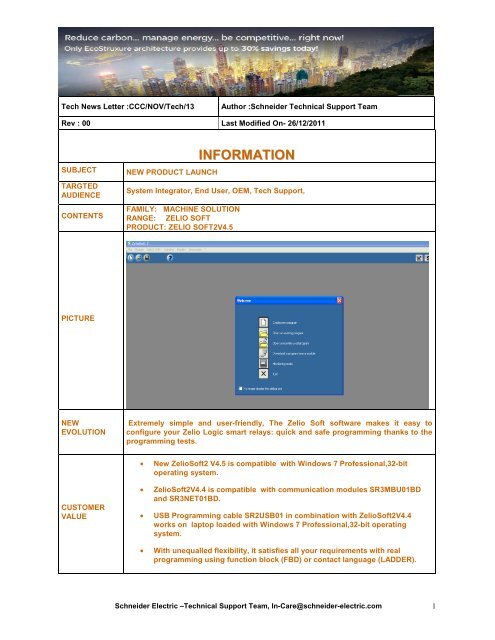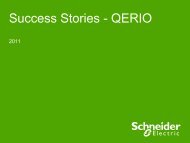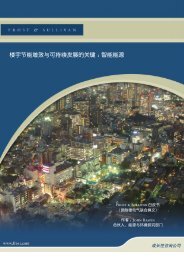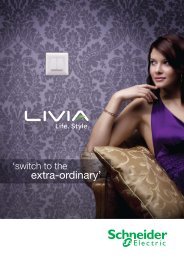Download - Schneider Electric
Download - Schneider Electric
Download - Schneider Electric
You also want an ePaper? Increase the reach of your titles
YUMPU automatically turns print PDFs into web optimized ePapers that Google loves.
Tech News Letter :CCC/NOV/Tech/13Author :<strong>Schneider</strong> Technical Support TeamRev : 00 Last Modified On- 26/12/2011SUBJECTTARGTEDAUDIENCECONTENTSINFORMATIONNEW PRODUCT LAUNCHSystem Integrator, End User, OEM, Tech Support,FAMILY: MACHINE SOLUTIONRANGE: ZELIO SOFTPRODUCT: ZELIO SOFT2V4.5PICTURENEWEVOLUTIONExtremely simple and user-friendly, The Zelio Soft software makes it easy toconfigure your Zelio Logic smart relays: quick and safe programming thanks to theprogramming tests.• New ZelioSoft2 V4.5 is compatible with Windows 7 Professional,32-bitoperating system.CUSTOMERVALUE• ZelioSoft2V4.4 is compatible with communication modules SR3MBU01BDand SR3NET01BD.• USB Programming cable SR2USB01 in combination with ZelioSoft2V4.4works on laptop loaded with Windows 7 Professional,32-bit operatingsystem.• With unequalled flexibility, it satisfies all your requirements with realprogramming using function block (FBD) or contact language (LADDER).<strong>Schneider</strong> <strong>Electric</strong> –Technical Support Team, In-Care@schneider-electric.com 1
SUBJECTTARGTEDAUDIENCEMODICON M218 CONTROLLERSystem Integrator, End User, OEM, Tech Support,CONTENTSFAMILY: MACHINE SOLUTIONRANGE: MODICON M218PICTUREPRODUCTNEWSCUSTOMERVALUEThe New Modicon M218 programmable controllers provide simple and intelligentsolutions to meet all your business needs. Provides an exceptional OEM solution interms of Modbus(RTU) and Modbus TCP/IP Communication.• The Modicon M218 Logic Controller is supported and programmed withSoMachine Programming Software, which provides the following IEC61131-3programming languages.• The Modicon M218 Logic Controller is integrated with 2 Serial Links ( SL1 :Protocol: Mater/Slave Modbus ASCII/RTU, ASCII, or SoMachine Protocol andSL2:) Mater/Slave Modbus ASCII/RTU, or ASCII.• The Modicon M218 Logic Controller can manage up to 7 tasks (1 MAST taskand up to 6 other tasks).• The power supply of Modicon M218 Logic Controller is 100...240 VAC.• The Modicon M218 Controller has Ethernet RJ45 Connector for connectionof Modbus TCP/IP Devices.• The Modicon M218 Controller can be programmed using SoMachine V3.0 byinstalling the M218 Add-On Patch Installer.• The RAM size is 2 Mbytes composed of 2 areas:1024 kbytes System Area for Operating System memory1024 kbytes Customer Area for dedicated application and configuration data.• The M218 Controller is compatible with TM2 Digital and Analogue extensionmodules same like that of M238 Controller.• The M218 Controller has mini USB B connector for connecting to laptop usingprogramming cables-TCS XCNA MUM3P / BMX XCA USBH045.• Upgradation of the firmware version of M218 Controller is also possible likethat of M238 Controller.• The number of inputs and outputs dedicated embedded functions ( HighSpeed Counter (HSC), pulse width modulation(PWM), AnalogueI/O dependson M218 Controller references.<strong>Schneider</strong> <strong>Electric</strong> –Technical Support Team, In-Care@schneider-electric.com 2
SUBJECTTARGTEDAUDIENCECONTENTSRECENT FAQsDistributor, Panel Builder, End User, Tech SupportFAMILY: CONTROL & SIGNALLINGRANGE: HARMONY XB4Question:What are part numbers of key release Emergency Push Buttons with different keynumbers.Answer:FAQ1ZB4 BS944: Harmony XB4 Emergency stop trigger action and mechanical latchingpushbutton head with metal bezel, diameter of push is40mm, Key release (keyn°455)2 keys included with head.Other key numbers:1. Key n° 421E: add suffix 12 to the reference: ZB4 BS944122. Key n° 458A: add suffix 10 to the reference: ZB4 BS944103. Key n° 520E: add suffix 14 to the reference: ZB4 BS944144 Key n° 3131A: add suffix 20 to the reference: ZB 4 BS944205. key n° 4A185: add suffix D to the reference: ZB 4 BS944DCONTENTSFAQ2FAMILY: MACHINE SOLUTIONRANGE: SOMACHINEQuestion:How to synchronise the internal clock of an HMISTU855 with the RTC (RealTimeClock)of a M258?Answer:Using Modbus Protocol: By using the "Dialog Table Settings" in Vijeo Designer. ThisDialogTable is not supported with SoMachine protocol.Using SoMachine Protocol: There is no automatic synchronisation. A work-aroundcan be done by writing a script in Vijeo Designer. In this case, the script ( which setsthe HMI clock) can be periodic or event triggered.The PLC RTC time (composed of variables used in the script) is extracted from theGetTime Function Block and transferred to the HMI via the Symbol ConfigurationTable.Find the answers you need with our new FAQ Technical Knowledge base. Over 1000regularly updated FAQs available.http://www.schneider-electric.co.in/sites/india/en/support/faq/faq_main.page<strong>Schneider</strong> <strong>Electric</strong> –Technical Support Team, In-Care@schneider-electric.com 3
SUBJECTTARGTEDAUDIENCECONTENTSTECHNOTESSystem Integrator, OEM’s, End User.Modicon M238 TM238LFDC24DT Modbus TCP/IP Communication with Magelis HMISTU855 using TwidoPort 499TWD01100.TECHNICALNOTERefer to link below for downloading resolution,sample program and Videodemonstration.LINK: http://www.sendbigfiles.com/8a1299e26567c933c4b72666705e5242/(Valid for 7 Days starting from 26/12/2011)CUSTOMERVALUE• Ready to use cable XBTZ9980 from Modbus RS485 Port of TwidoPort499TWD01100 to M238 Modbus RS485 Port.• Simple Cat5 Ethernet crosscbale connection from TwidoPort 499TWD01100to HMISTU855.• Ease of Programming of M238 Controller using SoMachine V3.0 andHMISTU855 Configuration using VijeoDesigner V6.0,SP3.Thought of the week:” Its time to act Green to lead Green life”.<strong>Schneider</strong> <strong>Electric</strong> –Technical Support Team, In-Care@schneider-electric.com 4