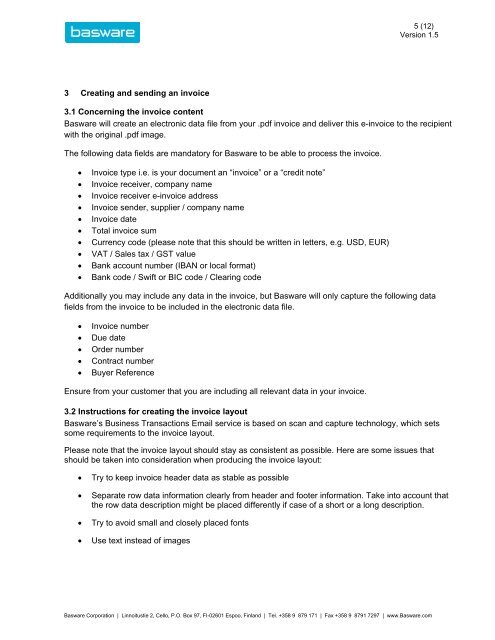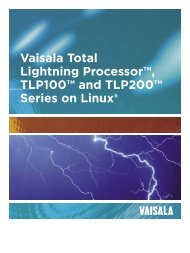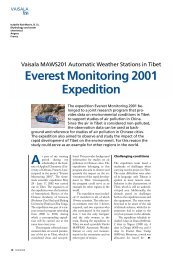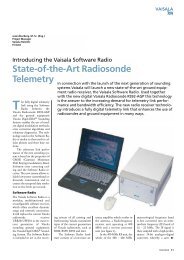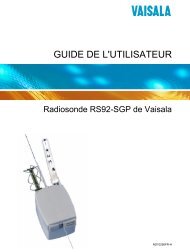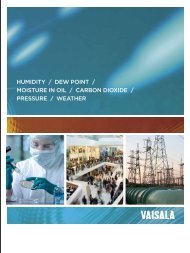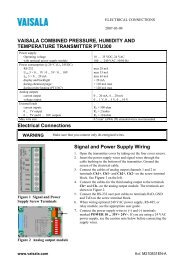Basware e-Invoice Email user guide
Basware e-Invoice Email user guide
Basware e-Invoice Email user guide
Create successful ePaper yourself
Turn your PDF publications into a flip-book with our unique Google optimized e-Paper software.
5 (12)Version 1.53 Creating and sending an invoice3.1 Concerning the invoice content<strong>Basware</strong> will create an electronic data file from your .pdf invoice and deliver this e-invoice to the recipientwith the original .pdf image.The following data fields are mandatory for <strong>Basware</strong> to be able to process the invoice.• <strong>Invoice</strong> type i.e. is your document an “invoice” or a “credit note”• <strong>Invoice</strong> receiver, company name• <strong>Invoice</strong> receiver e-invoice address• <strong>Invoice</strong> sender, supplier / company name• <strong>Invoice</strong> date• Total invoice sum• Currency code (please note that this should be written in letters, e.g. USD, EUR)• VAT / Sales tax / GST value• Bank account number (IBAN or local format)• Bank code / Swift or BIC code / Clearing codeAdditionally you may include any data in the invoice, but <strong>Basware</strong> will only capture the following datafields from the invoice to be included in the electronic data file.• <strong>Invoice</strong> number• Due date• Order number• Contract number• Buyer ReferenceEnsure from your customer that you are including all relevant data in your invoice.3.2 Instructions for creating the invoice layout<strong>Basware</strong>’s Business Transactions <strong>Email</strong> service is based on scan and capture technology, which setssome requirements to the invoice layout.Please note that the invoice layout should stay as consistent as possible. Here are some issues thatshould be taken into consideration when producing the invoice layout:• Try to keep invoice header data as stable as possible• Separate row data information clearly from header and footer information. Take into account thatthe row data description might be placed differently if case of a short or a long description.• Try to avoid small and closely placed fonts• Use text instead of images<strong>Basware</strong> Corporation | Linnoitustie 2, Cello, P.O. Box 97, FI-02601 Espoo, Finland | Tel. +358 9 879 171 | Fax +358 9 8791 7297 | www.<strong>Basware</strong>.com