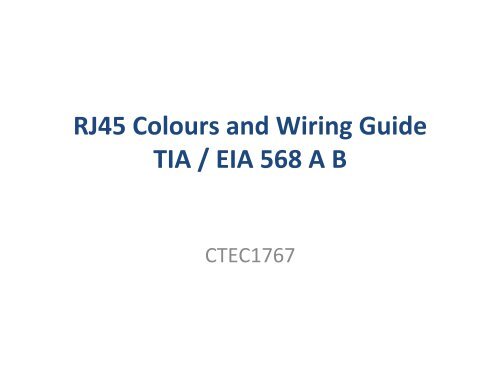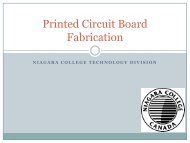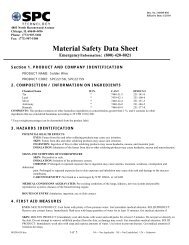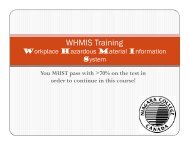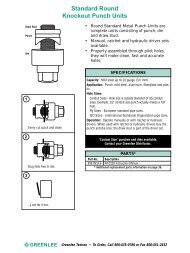RJ45 Colours and Wiring Guide TIA / EIA 568 A B - Technology
RJ45 Colours and Wiring Guide TIA / EIA 568 A B - Technology
RJ45 Colours and Wiring Guide TIA / EIA 568 A B - Technology
You also want an ePaper? Increase the reach of your titles
YUMPU automatically turns print PDFs into web optimized ePapers that Google loves.
<strong>RJ45</strong> <strong>Colours</strong> <strong>and</strong> <strong>Wiring</strong> <strong>Guide</strong> <strong>TIA</strong> / <strong>EIA</strong> <strong>568</strong> A B CTEC1767
<strong>RJ45</strong> Crossover Cable
Crossing over • A good way of remembering how to wire a Crossover Ethernet cable is to wire one end using the T-‐<strong>568</strong>A st<strong>and</strong>ard <strong>and</strong> the other end using the T-‐<strong>568</strong>B st<strong>and</strong>ard. • Another way of remembering the colour coding is to simply switch the Green set of wires in place with the Orange set of wires. Specifically, switch the solid Green (G) with the solid Orange, <strong>and</strong> switch the green/white with the orange/white.
Gigabit: No more crossing over? • Automa.c MDI/MDI-‐X Configura.on is specified as an op7onal feature in the 1000BASE-‐T st<strong>and</strong>ard, meaning that straight-through cables will oVen work between Gigabit capable interfaces.
Automa7c MDI/MDI-‐X Configura7on • This feature eliminates the need for crossover cables, making obsolete the uplink/normal ports <strong>and</strong> manual selector switches found on many older hubs <strong>and</strong> switches <strong>and</strong> greatly reducing installa7on errors.