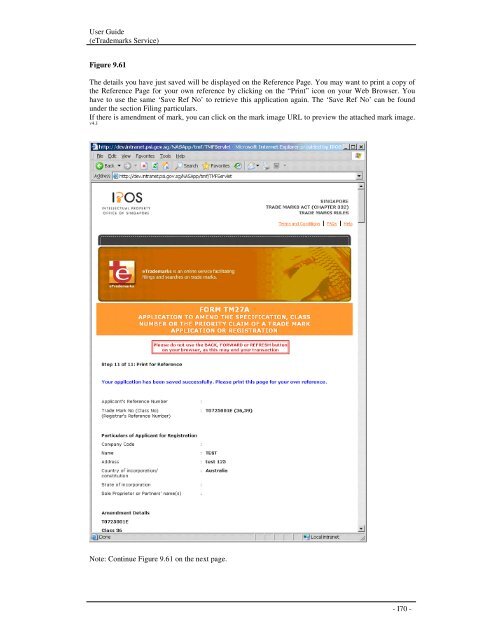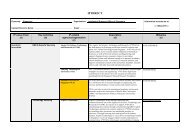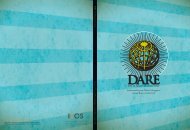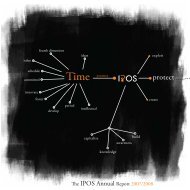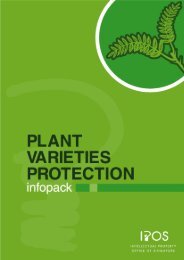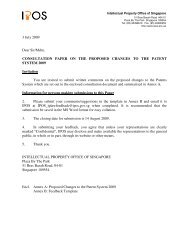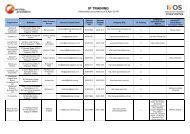Guidelines For Completing Form TM27A/B Electronically
Guidelines For Completing Form TM27A/B Electronically
Guidelines For Completing Form TM27A/B Electronically
Create successful ePaper yourself
Turn your PDF publications into a flip-book with our unique Google optimized e-Paper software.
User Guide(eTrademarks Service)Figure 9.61The details you have just saved will be displayed on the Reference Page. You may want to print a copy ofthe Reference Page for your own reference by clicking on the “Print” icon on your Web Browser. Youhave to use the same ‘Save Ref No’ to retrieve this application again. The ‘Save Ref No’ can be foundunder the section Filing particulars.If there is amendment of mark, you can click on the mark image URL to preview the attached mark image.v4.1Note: Continue Figure 9.61 on the next page.- I70 -