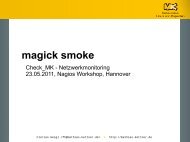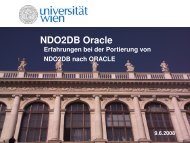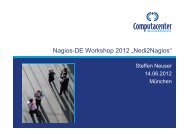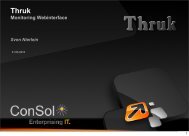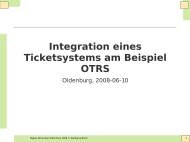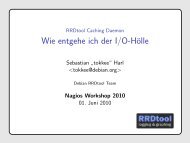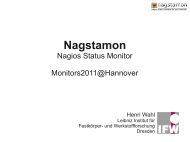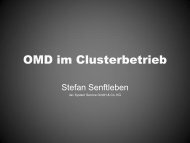check_oracle_health - Nagios-Wiki
check_oracle_health - Nagios-Wiki
check_oracle_health - Nagios-Wiki
Create successful ePaper yourself
Turn your PDF publications into a flip-book with our unique Google optimized e-Paper software.
Überwachung vonOracle Datenbankenmit<strong>check</strong>_<strong>oracle</strong>_<strong>health</strong>
Gerhard Laußeraus Münchenarbeite bei der Firma ConSol*Wer bin ich?
EntstehungsgeschichteAnforderung mit etlichen Punkten.Es gibt ein paar Oracle-Plugins.Die nur wenige Anforderungen abdeckenDie sich im Aufruf stark unterscheiden.Es muss sowieso eine Menge entwickelt werden.Ich mags gern einheitlich.Ein Plugin mit konsistentenKommandozeilenoptionen, das leicht erweiterbarist und alle Anforderungen abdeckt.Performancedaten sattAlles neu macht der Mai.●
Will haben!http://www.consol.de/opensource/nagios/<strong>check</strong>-<strong>oracle</strong>-<strong>health</strong>
Auspacken undZusammenbauentar zxvf <strong>check</strong>_<strong>oracle</strong>_<strong>health</strong>-1.2.4.1.tar.gzoder unzip <strong>check</strong>_<strong>oracle</strong>_<strong>health</strong>-1.2.4.1.zipcd <strong>check</strong>_<strong>oracle</strong>_<strong>health</strong>-1.2.4.1./configure –help.....--libexecdir=DIRprogram executables [PREFIX/libexec]......--with-nagios-user=USER set user name to run nagios--with-nagios-group=GROUP set group name to run nagios--with-statefiles-dir=PATH sets directory for the state files(default=/tmp)--with-perl=PATH......sets path to perl executable(default= perl im $PATH)Ein funktionierendes DBD::Oracle muss natürlich auch vorhanden sein.
So sieht's ausDer einfachste Fall: ist die DB erreichbar?$ <strong>check</strong>_<strong>oracle</strong>_<strong>health</strong> --connect=ora9 --mode=tnspingOK - connection established to ora9Der zweiteinfachste Fall: kann man sich noch einloggen? (und zwar schnell)$ <strong>check</strong>_<strong>oracle</strong>_<strong>health</strong> --connect=scott/tiger@ora9 --mode=connection-timeOK - 0.14 seconds to connect as SCOTT | connection_time=0.1350;1;5
Der ConnectstringDer klassische Fall:<strong>check</strong>_<strong>oracle</strong>_<strong>health</strong> –-connect= --username= --password=oder<strong>check</strong>_<strong>oracle</strong>_<strong>health</strong> –-connect=/@Es geht aber auch ohne Passwort mit “external authentification” (SAP)CREATE USER OPS$SEPP IDENTIFIED EXTERNALLY;ORACLE_SID=sepp$ sqlplus /sepp$ <strong>check</strong>_<strong>oracle</strong>_<strong>health</strong> –-connect= --mode=connection-timeOK - 0.20 seconds to connect as OPS$SEPP | connection_time=0.2021;1;5
create user nagios identified by 'dingsbums';grant create session to nagios;grant select any dictionary to nagios;grant select on V_$SYSSTAT to nagios;grant select on V_$INSTANCE to nagios;grant select on V_$LOG to nagios;grant select on SYS.DBA_DATA_FILES to nagios;grant select on SYS.DBA_FREE_SPACE to nagios;Benötigte Privilegien
Der Parameter “mode”Was genau das Plugin messen/bewerten soll, gibt man mit demKommandozeilenparameter -–mode an:--mode=tnsping--mode=connected-users--mode=sga-data-buffer-hit-ratio--mode=stale-statistics...Sinnvolle Vorschläge sind ausdrücklich erwünscht!
Unter der Haube<strong>Nagios</strong>/DBD/Oracle/Server.pm<strong>Nagios</strong>/DBD/Oracle/Server/Database.pm<strong>Nagios</strong>/DBD/Oracle/Server/Database/Tablespace.pm<strong>Nagios</strong>/DBD/Oracle/Server/Database/Tablespace/Datafile.pm<strong>Nagios</strong>/DBD/Oracle/Server/Database/Tablespace/Segment.pm<strong>Nagios</strong>/DBD/Oracle/Server/Instance.pm<strong>Nagios</strong>/DBD/Oracle/Server/Instance/Enqueue.pm<strong>Nagios</strong>/DBD/Oracle/Server/Instance/PGA.pm<strong>Nagios</strong>/DBD/Oracle/Server/Instance/SGA.pm<strong>Nagios</strong>/DBD/Oracle/Server/Instance/SGA/DataBuffer.pm<strong>Nagios</strong>/DBD/Oracle/Server/Instance/SGA/Latches.pm<strong>Nagios</strong>/DBD/Oracle/Server/Instance/SGA/RedoLogBuffer.pm<strong>Nagios</strong>/DBD/Oracle/Server/Instance/SGA/RollbackSegments.pm<strong>Nagios</strong>/DBD/Oracle/Server/Instance/SGA/SharedPool.pm<strong>Nagios</strong>/DBD/Oracle/Server/Instance/SGA/SharedPool/DictionaryCache.pm<strong>Nagios</strong>/DBD/Oracle/Server/Instance/SGA/SharedPool/LibraryCache.pm<strong>Nagios</strong>/DBD/Oracle/Server/Instance/Waitevent.pmDie Hierarchie stimmt so nicht ganz, das ändert sich noch.
MusterperlmodulIn MODXY.pm steht ungefähr:{}our @xys = ();sub return_xys {return @xys;}sub add_xy {push(@xys, shift);}sub new() {}sub init() {$self->{dbh}->selectblablubb();}sub nagios() {$self->add_nagios_warning(“too much blubb”);}
Wieso Perl-Module?Neue Funktionalität soll schnell implementiert werden können.Man muss sich nicht durch seitenweise Code wühlen.Vision: firmenspezifische Abfragen (die sonst kein Mensch braucht) sollenin einem eigenen Modul dazugebunden werden können.
Konkrete ChecksWieviele User sind angemeldet?Es kann vorkommen, daß Firewalls die Verbindung zum User hin abbrechen,aber die Datenbank davon nichts mitbekommt.$ <strong>check</strong>_<strong>oracle</strong>_<strong>health</strong> --mode=connected-usersOK - 16 connected users | connected_users=16;50;100
Kategorien von ChecksDie Modes lassen sich grob einteilen:Verbindung/SessionsPerformanceIntegritätTablespaces/DatafilesIO
Verbindung/Sessions$ <strong>check</strong>_<strong>oracle</strong>_<strong>health</strong> --connect=ora9 --mode=tnspingOK - connection established to ora9.$ <strong>check</strong>_<strong>oracle</strong>_<strong>health</strong> --connect=scott/tiger@ora9 --mode=connection-timeOK - 0.10 seconds to connect as SYSTEM | connection_time=0.1036;1;5$ <strong>check</strong>_<strong>oracle</strong>_<strong>health</strong> --connect=scott/tiger@ora9 --mode=connected-usersOK - 16 connected users | connected_users=16;50;100
Performance# klassisch: SGA Data Buffer Cache Hit Ratio (Datenblöcke im RAM?)$ <strong>check</strong>_<strong>oracle</strong>_<strong>health</strong> --mode=sga-data-buffer-hit-ratioOK - SGA data buffer hit ratio 99.90% |sga_data_buffer_hit_ratio=99.90%;98:;95:# Geparste SQL Statements$ <strong>check</strong>_<strong>oracle</strong>_<strong>health</strong> --mode=sga-library-cache-hit-ratioOK - SGA library cache hit ratio 99.82% |sga_library_cache_hit_ratio=99.82%;98:;95:# Zuletzt verwendete Datenbankobjekte, Spaltennamen (gibts die?)$ <strong>check</strong>_<strong>oracle</strong>_<strong>health</strong> --mode=sga-dictionary-cache-hit-ratioOK - SGA dictionary cache hit ratio 99.77% |sga_dictionary_cache_hit_ratio=99.77%;95:;90:# Schutz von Speicher vor konkurrierendem Zugriff$ <strong>check</strong>_<strong>oracle</strong>_<strong>health</strong> --mode=sga-latches-hit-ratioOK - SGA latches hit ratio 100.00% |sga_latches_hit_ratio=100.00%;98:;95:
Performance# Metadaten für DB-Objekte. Größe des Sh.Pool oder Invalidations$ <strong>check</strong>_<strong>oracle</strong>_<strong>health</strong> --mode=sga-shared-pool-reloadsOK - SGA shared pool reloads 0.01% |sga_shared_pool_reloads=0.01%;1;10# Verfügbarer Speicher$ <strong>check</strong>_<strong>oracle</strong>_<strong>health</strong> --mode=sga-shared-pool-freeOK - SGA shared pool free 17.26% |sga_shared_pool_free=17.26%;10:;5:# Werden die Sort-Operationen im RAM ausgeführt?$ <strong>check</strong>_<strong>oracle</strong>_<strong>health</strong> --mode=pga-in-memory-sort-ratioOK - PGA in-memory sort ratio 100.00% |pga_in_memory_sort_ratio=100.00;99:;90:# Sind SQL-Statements ohne Reload wiederverwendbar (Variable)$ <strong>check</strong>_<strong>oracle</strong>_<strong>health</strong> --mode=soft-parse-ratioOK - Soft parse ratio 99.35% |soft_parse_ratio=99.35%;98:;90:
Performance# redo buffer allocation retries / redo entries$ <strong>check</strong>_<strong>oracle</strong>_<strong>health</strong> --mode=retry-ratioOK - Redo log retry ratio is 0.000420% |redo_log_retry_ratio=0.000420%;1;10# finden Redo Log Switches in zu schneller Folge statt?$ <strong>check</strong>_<strong>oracle</strong>_<strong>health</strong> --mode=switch-intervalOK - Last redo log file switch interval was 1758 minutes |redo_log_file_switch_interval=105492s;600:;60:# Auffrischung der Optimizer Statistics wäre angesagt$ <strong>check</strong>_<strong>oracle</strong>_<strong>health</strong> --mode=stale-statisticsCRITICAL - 419 objects with stale statistics |stale_stats_objects=419;10;100
Performance# Wieviel Prozent der Requests mussten warten? total_requests/total_waits$ <strong>check</strong>_<strong>oracle</strong>_<strong>health</strong> –-mode=enqueue-contention --dbobject=TMOK - enqueue TM: 0.00% of the requests must wait |'TM_contention'=0.00%;1;10 'TM_requests'=263 'TM_waits'=0
# Inkonsistenzen, Schäden$ <strong>check</strong>_<strong>oracle</strong>_<strong>health</strong> --mode=invalid-objectsCRITICAL - 15 invalid objects |invalid_ind_partitions=0 invalid_indexes=0invalid_objects=15 unrecoverable_datafiles=0Integrität
Tablespaces$ <strong>check</strong>_<strong>oracle</strong>_<strong>health</strong> --mode=tablespace-usageCRITICAL - tbs SYSTEM usage is 98.40%, tbs SYSAUX usage is 96.77%, tbsUSERS usage is 70.59%, tbs UNDOTBS1 usage is 1.44%, tbs TEMP usage is0.00% |'tbs_users_usage_pct'=70%;90;98 'tbs_users_usage'=10914MB;13915;15152;0;15461 'tbs_undotbs1_usage_pct'=1%;90;98'tbs_undotbs1_usage'=16MB;1021;1112;0;1135'tbs_temp_usage_pct'=0%;90;98'tbs_temp_usage'=0MB;257;280;0;286 'tbs_system_usage_pct'=98%;90;98'tbs_system_usage'=659MB;603;656;0;670'tbs_sysaux_usage_pct'=96%;90;98 'tbs_sysaux_usage'=503MB;468;509;0;520Das ist unübersichtlich und kann sehr leicht länger als 1024 oder gar 4096Bytes werden (Schnipp!)Anm. Mit dem Parameter -3 wird bei > 200 Zeichen das <strong>Nagios</strong> 3.x Formatverwendet
TablespacesEingrenzen mit dem -–tablespaces Parameter$ <strong>check</strong>_<strong>oracle</strong>_<strong>health</strong> -–mode=tablespace-usage --tablespace=USERSOK - tbs USERS usage is 70.59% |'tbs_users_usage_pct'=70%;90;98'tbs_users_usage'=10914MB;13915;15152;0;15461Frage: UNDOTBS und TEMP. Überwacht man sowas?
Tablespaces# Free Space Fragmentation Index. Hat was mit Extents zu tun$ <strong>check</strong>_<strong>oracle</strong>_<strong>health</strong> -–mode=tablespace-fragmentation -tablespace=ARSYSTEMOK - tbs ARSYSTEM fsfi 70.91 |'tbs_arsystem_fsfi'=70.91;30:;20:;0;100# Ist physical IO gleichmäßig über die Datafiles verteilt?$ <strong>check</strong>_<strong>oracle</strong>_<strong>health</strong> –-mode=tablespace-io-balance --tablespace=ARSYSTEMCRITICAL - ARSYSTEM datafiles ARSYSTEM.ORA io unbalanced |'tbs_arsystem_io_cv'=4.95%;50.00;100.00# Wie lange noch, bis der Tablespace voll ist?$ <strong>check</strong>_<strong>oracle</strong>_<strong>health</strong> –-mode=tablespace-remaining-time --tablespace=SYSLOGCRITICAL - tablespace SYSLOG will be full in 21 days'tbs_syslog_days_until_full'=21;90:;30:Hier kommt noch der Parameter -–lookback= zum Tragen.
Datafiles# Anzahl der IOs pro Sekunde$ <strong>check</strong>_<strong>oracle</strong>_<strong>health</strong> --mode=datafile-io-trafficOK - users01.dbf: 0.00 IO Operations per Secondundotbs01.dbf: 0.07 IO Operations per Secondtemp01.dbf: 0.00 IO Operations per Secondsystem01.dbf: 0.02 IO Operations per Secondsysaux01.dbf: 0.10 IO Operations per Second |'dbf_users01.dbf_io_total_per_sec'=0.00;1000;5000'dbf_undotbs01.dbf_io_total_per_sec'=0.07;1000;5000'dbf_temp01.dbf_io_total_per_sec'=0.00;1000;5000'dbf_system01.dbf_io_total_per_sec'=0.02;1000;5000'dbf_sysaux01.dbf_io_total_per_sec'=0.10;1000;5000$ <strong>check</strong>_<strong>oracle</strong>_<strong>health</strong> --mode=datafile-io-traffic --datafile=sysaux01.dbfOK - sysaux01.dbf: 0.00 IO Operations per Second |'dbf_sysaux01.dbf_io_total_per_sec'=0.00;1000;5000$ <strong>check</strong>_<strong>oracle</strong>_<strong>health</strong> --mode=list-datafilessysaux01.dbfsystem01.dbftemp01.dbfundotbs01.dbfusers01.dbfOK - have fun
RollbacksegmenteEigentlich veraltet, ab 9.x nur noch im Compatibility Mode. Es sieht aberso aus, als gäbe es das recht häufig bei SAP-Installationen.$ <strong>check</strong>_<strong>oracle</strong>_<strong>health</strong> --mode=roll-header-contentionCRITICAL - Rollback segment header contention is 49.62% |rollback_segment_header_contention=49.62%;1;2$ <strong>check</strong>_<strong>oracle</strong>_<strong>health</strong> --mode=roll-block-contentionCRITICAL - Rollback segment block contention is 23.42% |rollback_segment_block_contention=23.42%;1;2$ <strong>check</strong>_<strong>oracle</strong>_<strong>health</strong> --mode=roll-hit-ratioOK - Rollback segment hit ratio is 100.00% |rollback_segment_hit_ratio=100.00%;99:;98:$ <strong>check</strong>_<strong>oracle</strong>_<strong>health</strong> --mode=roll-wrapsOK - Rollback segment wraps 0.00/sec |rollback_segment_wraps=23;1;100rollback_segment_wraps_rate=0.00;1;100$ <strong>check</strong>_<strong>oracle</strong>_<strong>health</strong> --mode=roll-extendsOK - Rollback segment extends 0.00/sec |rollback_segment_extends=10;1;100rollback_segment_extends_rate=0.00;1;100
IO$ <strong>check</strong>_<strong>oracle</strong>_<strong>health</strong> --mode=redo-io-trafficOK - Redo log io is 0.000232 MB/sec | redo_log_io_per_sec=0.000232;100;20
Top10 aus v$segstatGibt es Userprozesse unter den Top10 auf Segment-Ebene?$ <strong>check</strong>_<strong>oracle</strong>_<strong>health</strong> --mode=seg-top10-logical-readsWARNING - 5 user processes among the top10 logical reads |users_among_top10_logical_reads=5;1;9$ <strong>check</strong>_<strong>oracle</strong>_<strong>health</strong> --mode=seg-top10-physical-readsWARNING - 7 user processes among the top10 physical reads |users_among_top10_physical_reads=7;1;9$ <strong>check</strong>_<strong>oracle</strong>_<strong>health</strong> --mode=seg-top10-buffer-busy-waitsOK - 1 user processes among the top10 buffer busy waits |users_among_top10_buffer_busy_waits=1;1;9$ <strong>check</strong>_<strong>oracle</strong>_<strong>health</strong> --mode=seg-top10-row-lock-waitsOK - 1 user processes among the top10 row lock waits |users_among_top10_row_lock_waits=1;1;9
Aufwachen!TODOMehr versionsspezifische Abfragen.Mehr nützliche Funktionen.Firmenspezifische Erweiterbarkeit.sqlrelay