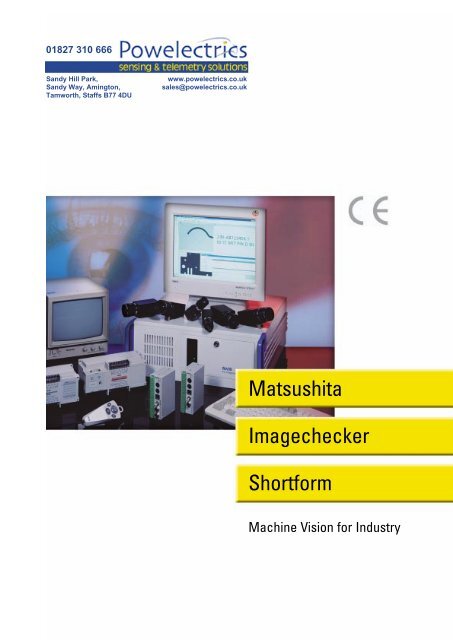Micro-Imagechecker A100 / A200
Micro-Imagechecker A100 / A200
Micro-Imagechecker A100 / A200
You also want an ePaper? Increase the reach of your titles
YUMPU automatically turns print PDFs into web optimized ePapers that Google loves.
Matsushita<strong>Imagechecker</strong>ShortformMachine Vision for Industry
– <strong>Imagechecker</strong>VISUAL INSPECTIONNAiS <strong>Imagechecker</strong> systems represent thehighest professional standards in industrialimage processing, checking semi-finished orfinished products throughout virtually everyindustry sector. Typical applications includemeasuring, sorting, parts recognition, samplecomparison, position detection, completenesschecks and much more.<strong>Imagechecker</strong> systems are developed basedon actual industrial conditions and are usedextensively in our own Matsushita factoryassembly processes. Users can thus be assuredthat <strong>Imagechecker</strong>s have been thoroughlytried and tested.For detailed technical assistance regardingdesign-in, installation or commissioning,please contact our applications team who willbe pleased to offer their assistance.2
Quality is ...proven when a product is seento comply with previously specifiedrequirements. With developments in mechanisationand miniaturisation proceedingrapidly, demands for quality present increasinglygreater challenges and call for evertighteningmanufacturing tolerances. It isthus essential that evaluation, measurementand test equipment used for comparativepurposes also comply with the latest standards.Matsushita image processing systemsmeet these challenges in many differentways:PRECISIONIncorporation of “state-of-the-art“ technologymeans that even the smallest errors or deviationscan be detected.OBJECTIVITYAfter the user defines threshold and tolerancevalues the system compares actualwith set-point values detecting any differences… precisely, reliably and without fail.RELIABILITY<strong>Imagechecker</strong>s are designed for 24-hour continuousoperation and do not need a break!SPEEDProducts are checked within milliseconds withoutinfluencing overall production speeds orthe production process. Rapid, 100% inspectionis assured.FLEXIBILITYMatsushita <strong>Imagechecker</strong>s can easily betaught to handle new inspection tasks. Theinspection routines needed are already builtin.Should there be a different requirement,the user is able to simply switch over to anotherprogram package.TRANSPARENCYAll <strong>Imagechecker</strong>s’ output results via standardinterfaces or integrated statistical functions.Error types and error frequency can be monitoredand precise adjustments to the productionprocesses can be made when necessary.ECONOMY<strong>Imagechecker</strong>s can be integrated at virtuallyany point in the production process. Errorscan thus be detected even during initial sampleproduction, resulting in significant costTABLE OF CONTENTS100% QUALITY<strong>Micro</strong>-<strong>Imagechecker</strong> <strong>A100</strong>/200 04 - 09<strong>Micro</strong>-<strong>Imagechecker</strong> M100/200 10 - 12Camera Switching Unit 13 - 14M100/200 Software Packages Selection Chart 15Presence Check Package 16 - 18Size Measurement Package 19 - 21High Speed Measurement Package 22 - 24Mold Watcher 25 - 26Position Detection Package 27 - 29OCV Package 30 - 33Flaw Detection Package 34 - 35Multi-checker Package 36 - 40Programming Package 41 - 42PC-<strong>Imagechecker</strong> P400 43 - 51Application Examples 52 - 53Accessories for <strong>Imagechecker</strong> 543
Multichecker-Package (A110/A210)<strong>Micro</strong>-<strong>Imagechecker</strong> <strong>A100</strong> / <strong>A200</strong>High Speed Presence Checking, Sorting, Measurement, Positioning, Parts Recognition, Flaw Detectionand a lot more with only one device!WIDE RANGE OF INSPECTION FUNCTIONS AND APPLICATIONSAdvanced binary inspection functions• Position / size / shape / object detection with feature extraction• Presence checking / sorting with binary window function• 2D Measurement with high speed edge detection function• Simple presence inspection with binary line checkerThe shape of the region of interest can beeither rectangular, oval or polygonal. Moreover,regions where no inspection shouldtake place (masks) can be defined as required.Presence Checking, Object detectionGrey-scale windowThis checker calculates the average grey-value within a window of almostany shape. Unlike a binary window checker, even small differencesin grey value will be detected and applications like sorting, presencechecking and orientation checking will still be performed precisely.Sorting, Orientation CheckingSub-pixel edge detectionUsing this checker, 2D measurement can be performed very precisely.The exact position of an edge will not be limited to the physicalresolution of the system but will be calculated with a resolution of1/10 pixel. Equipped with the projection scanning method, this checkerwill detect even edges with a poor contrast.Precise MeasurementMatching / Smart Matching (A210)Based on standardised grey-scale correlation processing, this is an easyto handle tool for checking the orientation of objects (X/ Y and angle)as well as characteristics like shape, print, chips, etc. Reference imagesare compared to the actual camera image and possible variations willbe output. The A210 combines grey-scale pattern matching and imagesubtraction in one procedure – this so called Smart Matching functiondetects the tiniest differences in objects.Print Check, Positioning, Pick & PlaceMultiple position detectionof automotive parts5
<strong>Micro</strong>-<strong>Imagechecker</strong> <strong>A100</strong> / <strong>A200</strong>Multichecker-Package (A110/A210)IMAGE-PREPROCESSING FEATURESFilter functionsFilter functions such as erosion and dilation help to improve the imagequality. Areas of »noise« can be deleted or divided and areas (gaps)can be combined.Image without filteringImage with erosion todilation filteringExposure adjustmentThis function ensures stable operation of inspection tools based onbinary images even if variations in illumination and brightness occur.The threshold level of binarisation will be adjusted automatically,according to the detected level of image brightness.Rotation correction (A210)With the rotation correction function of the A210, it does not matter ifobjects are shifted or tilted since search areas and templates can beaccurately positioned as long as the object is within a range of ±30°.SPECIAL SOFTWARE FEATURESImage storage functionUp to 32 images can be stored by the <strong>A200</strong> (8 images for <strong>A100</strong>). Forexample, image storage can be executed if a product failure occurs,thus this function is very helpful for analysing errors ‘offline’ and alsofor documentation purposes. Also, using the optional Vision Backupsoftware, images can be exchanged with a personal computer andsent to any location via e-mail.Image triggerImage Trigger FunctionUsing this feature, it is possible to eliminate the trigger sensor fromthe production line as the target object under the camera will bedetected automatically by the <strong>Imagechecker</strong>. Even if miniature objectshave to be inspected, where it is difficult to install an inspectiontrigger sensor, you can be certain of accurate inspection starts.6
Multichecker-Package (A110/A210)<strong>Micro</strong>-<strong>Imagechecker</strong> <strong>A100</strong> / <strong>A200</strong>USEFUL TOOLSBilingual softwareThe software menu can be set either to English/German or English/-French language, with further languages in preparation.Set-up help functionWith this set-up help function, focus, brightness, exposure, binarylevel and other adjustments can be easily optimised. In the past, thesesettings required the experience of a professional operator, they nowcan be performed by a novice using this help tool. Equipped with anInput/Output monitor, connections to external equipment are alsogreatly simplified. Further, using the trap function, inspection can behalted when an error occurs thus helping the debugging and commissioningprocesses.Menu hide functionAfter the program settings have been made, it is possible to definewhich menu options are accessible to the operator. This preventsprogram changes being made by unauthorised personnel. Also, byhiding unused menu areas, the time for new program adjustmentswill be reduced. The menu hide function is password protected.Vision Back-up ToolThis MS Windows based software allows users to store inspectionprogram data as well as images data of the A series <strong>Imagechecker</strong>on an usual PC or vice versa. Thus it is very easy to analyse and toadjust inspection data from any location by using e-mail. Furthermore,failure documentation is made easy with this tool.7
<strong>Micro</strong>-<strong>Imagechecker</strong> <strong>A100</strong> / <strong>A200</strong>Multichecker-Package (A110/A210)SIMPLE COMMUNICATIONSTwo serial ports and one parallel I/OTransmitting at up to 115kbaud, measurement data and inspectionresults can be transferred with high speed to external devices. Withthe two serial ports, one can communicate with a PLC, whilst the othercan be used for data backup with a PC so the need for frequent connectionchanges is eliminated. In addition, A series <strong>Imagechecker</strong>sare equipped with an optical coupled parallel interface. Its screwterminal blocks are removable and allow quick wiring.PLC link functionComplete compatibility with the CCU function of Matsushita’s FP seriesprogrammable controllers allows automatic trouble free connection.Multi object inspectionUp to 64 inspection programs can be stored in the A210 (32 for A110),thus a large variety of product types can be inspected. Simple commandsfrom an external device can be used to execute a program change.SYSTEM CONFIGURATION8
Multichecker-Package (A110/A210)<strong>Micro</strong>-<strong>Imagechecker</strong> <strong>A100</strong> / <strong>A200</strong>SPECIFICATIONHardware <strong>A100</strong> <strong>A200</strong>CPU32-bit RISC CPU (360 MIPS)Resolution512 x 480 pixel x 256 grey valuesNumber of cameras 1 2Interfaces Serial 2 x RS-232C (e.g. 1 x for PLC, 1 x for PC)Baud rate: 1200 …115KbaudParallel14 out, 11 in e.g. for type change via PLC,(PhotoMOS)removable screw terminalVideo outEIA, 60 HzSupply Voltage 24 VDC (< 0,7 A) 24 VDC (< 0,9 A)Dimensions (H x W x D)120 x 40 x 74 (mm)Software A110 Multichecker A210 MulticheckerNumber of Checking Programs (Types) 32 64Inspection Functions Auto-Trigger Inspection trigger without external sensorPosition/Rotation 4 per type, 32 per type,Adjustment X/Y and angle X/Y and angleExposure Adjustmnt. 4 per type 8 per typeMatching 4 per type, 32 per type, StandardStandard-Matching and Smart MatchingSub pixel Edge 16 per type 32 per typeDetectionResults: Number and X/Y co-ordinates of detected edgesGrey-scale 16 per type 32 per typeWindowResult: average grey valueFeature Extraction 16 per type 32 per typeResult: number of objects, centre of gravity, area,ambit, projected widths, principle axis angleBinary Window 16 per type 32 per typeResult: area sizeBinary Edge 16 per type 32 per typeDetectionResult: X/Y co-ordinates of the detected edgeBinary Line 16 per type 32 per typeResult: number of gaps / objectsNumerical32 registers per type,CalculationOperations: 4 arithmetic calculations, root, atanJudgement 16 per type 64 per typeOutputOperations: AND, OR, XOR, NOTTools Image Storage 8 screens 32 screensSet-up HelpOptimisation of focus, aperture, contrast, slice level, etc.DebuggingTrap FunctionBackup/RestoreOptional Windows 95/98/NT softwareMenu HideProtection of selected menus via passwordSpreadsheetCustomised monitoring of inspection resultsCameras Standard Double-SpeedModes Field, frame Field (double speed), Full1/60 s …1/10 000s (synchron) frame random shutter1/60 s …1/20 000s (async.)Mount CS CDimensions (H x W x D) 30 x 30 x 60 (mm) 31 x 29 x 55 (mm)SPECIFICATION9
<strong>Micro</strong>-<strong>Imagechecker</strong> M100 / M200• Swap between software modules• Compact and value for money• 32 bit RISC CPU• Additional ASIC (M200)• 256-step grey scale• 2-stage process pipelining• High-resolution microcameraM100 CONTROLLERM100 / M200• 32-bit RISC CPU• Four image memories• Two-stage pipelining• 256-step grey scale• 512 x 480 pixel resolution• Synchronisation forstrobe light• 32-bit RISC CPU + ASIC• four image memories• two-stage pipelining• 256-step grey scale• 512 x 480 pixel resolutionHigh-Performance Miniature constructionThe 32-bit RISC CPU in the M100 ensures rapid image evaluation witha 256-step grey scale (8 bit) and four image memories. Thanks toprocess pipelining, the M100 can perform two functions simultaneously.The micro camera of the <strong>Micro</strong>-<strong>Imagechecker</strong> is similarly compact,measuring 30 x 30 x 52 mm yet with a resolution of over a quarter ofa million pixels.M200 CONTROLLERAn ASIC Performance-BoosterUtilising the hardware architecture of the M100, the M200 <strong>Micro</strong>-<strong>Imagechecker</strong>has additionally been equipped with an ASIC (ApplicationSpecific Integrated Circuit). The ASIC permits an enormous reduction incalculation and computing cycle times,thus giving the system real-time capability.Typically, the time required to●32-bitprocess feature recognition, is approximately20 ms. In conjunction withRISC CPU+ASICthe fast random shutter camera, theM200 <strong>Micro</strong>-<strong>Imagechecker</strong> is the idealsystem for high-speed applications.10
<strong>Micro</strong>-<strong>Imagechecker</strong> M100 / M200M100 / M200: F-ROMPlug & ControlBy simply changing the F-ROM program, the <strong>Micro</strong>-<strong>Imagechecker</strong> canbe transformed into a custom designed system for each particular checkingtask with no additional programming requirement and no time wasting,whilst saving cost yet still leaving scope for solving future checkingtasks. A change of the program package is all that is needed.• 2 MB flash ROM, plug-in• Various program packagesavailable:– Presence check package– Measurement package– High speed measurementpackage– OCV etc.M100 / M200: KEYPADEase of HandlingIn developing the M100 <strong>Micro</strong>-<strong>Imagechecker</strong>, a great deal of importancewas placed on ease of handling. With just 4 keys, the M100 can beprogrammed as easily and confidently as using a telephone. Once settingshave been completed, the keypad is simply unplugged. Programsettings are protected from unauthorised access.• Hand-held keypad with4 keys• 2m or 3m connectioncable availableM100 / M200: INTERFACESProblem-free ConnectionWhether it is planned to fit the <strong>Micro</strong>-<strong>Imagechecker</strong> into a new productionline or upgrade an existing line, connection has been made simple.Two standardised interfaces facilitate integration without headaches.• Decoupled parallel interface,(e.g. for good/badoutput signal or controlunit start signal)• Serial interface, (e.g. foroutputting measurementresults or for backing updata)• Strobe light connectionM100 / M200: CAMERASHigh ResolutionThe camera of the <strong>Micro</strong>-<strong>Imagechecker</strong> is extremely compact. Measuringjust 30 x 30 x 52 mm, it still boasts a resolution of more than a quarterof a million pixels. As an option, the fast Matsushita random shuttercamera can be connected. It can register very fast moving objectswith a high degree of clarity and virtually no time delay.• <strong>Micro</strong> Camera11
<strong>Micro</strong>-<strong>Imagechecker</strong> M100 / M200SPECIFICATIONSPECIFICATIONControllers / <strong>Micro</strong>-<strong>Imagechecker</strong> M100 M200Processor 32-bit RISC CPU 32-bit RISC CPU + ASICImage memory 4ResolutionNormal mode: 512 (h) x 480 (v) pixelsShutter mode: 512 (h) x 240 (v) pixelsSerial interfaceRS-232CParallel interface7 inputs for:• Start signal• Acknowledge signal• Program changes11 outputs for:• Strobe light synchronisation• Data output• Fault signal,• Ready signalPower supply 24 V DC (±10%)Weightapprox. 800 g (controller only)Dimensions (H x W x D)200 x 96 x 75 (mm)Cameras <strong>Micro</strong> Random ShutterVideo standardEIA, 60 HzResolution 768 (h) x 492 (v) pixels 768 (h) x 493 (v) pixelsPick-up field, frame field, frame1/60 s …1/10 000s (sync.) 1/60 s …1/10 000s (async.)Lens mount CS mount C mountDimensions (H x W x D) 60 x 30 x 30 (mm) 83 x 45 x 44 (mm)12
<strong>Micro</strong>-<strong>Imagechecker</strong> M100 / M200Camera Switching Unit• Connecting 2 cameras to a single <strong>Micro</strong>-<strong>Imagechecker</strong>M100/200• Switching between 2 cameras or combining theimages of 2 cameras• Manual or remote operation• 3 different modesMODE AVertical Image Splitting• Using two cameras, each camera detectsone reference mark, for simultaneousposition detection. The relationship betweenthe correlation positions of the marks iscalculated, and data is output via eitheran RS232C or a parallel interface.• Calculation processing can be carried outusing one controller.MODE BHorizontal Image Splitting• Images are read simultaneously fromcameras A and B, and individual checksare made for loose or tilted caps.• Only the location being checked is imaged,enabling inspection of two caps withoutlowering resolution.• Simultaneous imaging can be done withtwo cameras, without lowering resolution.MODE CCamera Switching• The part type can be switched to matchthe part being inspected.• Inspection can be carried out switching thetwo cameras being used simultaneously.• Cameras being used for inspection can beswitched using remote control.13
Camera Switching Unit<strong>Micro</strong>-<strong>Imagechecker</strong> M100 / M200SPECIFICATIONSPECIFICATIONCamera Switching UnitFunctions Camera switching 2 cameras input, 1 camera output (external switchingor manual switchingCamera splitting 1 camera output combining input from 2 cameras bysplitting screen vertically or horizontallyNo. of cameras connectable 2Camera switching operationDIP switches for manual switching and one input forexternal switchingWeightApprox. 150 gCurrent consumption200mA max., 12 V DC (power is supplied from<strong>Micro</strong>-<strong>Imagechecker</strong>)Ambient usage temperature0 O C to 50 O CAmbient usage humidity35 to 75 % RHDimensions (W x L x H)36 x 96 x 74,6 (mm)CONNECTIONS DIAGRAMThe Camera SW Unit comeswith an accessory cable(30cm) for connecting theMICRO-IMAGECHECKER.The ANM830 camera hasa 3 metre cable. Cameraextension cables may beused as necessary.CAMERA OUTPUT AND DIP SWITCH SETTINGSCamera switching outputCamera image splittingoutput14
<strong>Micro</strong>-<strong>Imagechecker</strong> M100 / M100 / M200Selection ChartLanguageAvailable Software Main functions Typical application examples PagePackagesMICRO-IMAGECHECKERM200M100 M100EnglishFrenchGerman• Position adjustment Presence checking, sorting, inspection ofPresence Check • Binary windows direction, size inspection, position detection 16 – 18• Numerical and logical calculationsSize Measurement• Position adjustment Precise size measurement even for critical• Sub-pixel edge detection objects, edge counting, position detection• True dimension conversion 19 – 21• Filter functions• Numerical and logical calculationHigh SpeedMeasurement• Position/rotation adjustment Precise and fast size measurement for simple• Binary line/window objects, presence checking, position detection• Sub-pixel grey scale edge detection 22 – 24• Customised screen• Numerical and logical calculation• Automated setup function Prevent damage to moulds, prevention ofMold Watcher• High precision differential image double pressing, continuous 24-hour look- 25 – 26• Double checking out for mouldings left inside moulds,• Automatic brightness adjustment improvement of operating efficiencyPosition Detection• Position/rotation adjustment Precise determination of object position and• Matching orientation, object identification, sorting of • Feature extraction objects, presence checking, completeness 27 – 29• Binary edge detection check, robot-vision• Numerical and logical calculationsOptical CharacterVerification (OCV)• Easy mode verification Verification whether a printed sequence of• Date mode verification characters is the same as the specified one, 30 – 33• Count mode verification inspection of character quality.• Normal mode verificationFlaw DetectionMulti-CheckerPackage• Precise and fast grey-scale window scanning Detecting flaws like chips, cracks and dents in• Position/rotation adjustment objects made of rubber, plastic, glass or ceramic 34 – 35• Expansion/contraction function (e.g. rubber seals, glass bottles, moulding parts)• Numerical and logical calculations• Position/rotation/exposure adjustment Presence checking, sorting, counting, precise• Binary line/window size measurement, position detection, object • Grey-scale window identification 36 – 40• Sub-pixel grey-scale edge detection• Feature extraction• Numerical and logical calculationsProgrammingPackage• Function library with 174 image Customised and individual imageprocessing functions processing programs 41 – 42• Compiler, linker and debugger(C language)CONTROLLER15
Presence Check Package<strong>Micro</strong>-<strong>Imagechecker</strong> M100• Menu and window-guided operation• 16 configurable programs• 16 checking windows per program• 2 x 4 variable binary thresholds from 256-step grey-scale• Position adjustment and edge-finder• Arithmetical and logical linksFUNCTIONChecking the presence ofsignificant object featuressuch as holes, breakouts,inscriptions, markings,subassemblies, etc.Presence CheckingFor each checking program up to 16 different checking windows withdifferent geometries can be “drawn“. It may then be defined howmany pixels from a specific range of grey values must be found withina checking window before the test piece can be assessed as good.If, for example, a hole is missing from a component, the correspondingpixels will also be missing. This will therefore be classed as a nonconformingpart.Sorting objects by featuressuch as size, configuration,geometry, etc.SortingThanks to the wide range of possibilities available for the evaluationof checking results, this program package is also very suitable forsorting tasks. For example, using only one checking window a componentcan be categorised by its size, or various objects can be distinguishedfrom each other, or the orientation of objects can be defined.too big ok too smallChecking dimensions relevantto quality as well asabsolute and relativecoordinates, (e.g., withmetal stampings).Position and alignmentdetection, (e.g. with pickand place processes).Dimensional Accuracy and AlignmentThe edge-finders of the presence check package allow objects to bemeasured and their positions detected. For each checking programfour horizontal and vertical edge-finders can be freely defined and thus,for example, possible dimensional deviations and/or alignment canbe detected.16
<strong>Micro</strong>-<strong>Imagechecker</strong> M100Presence Check PackageSPECIAL FEATURES IN DETAILSimple to useEach of the 8 items in the main menu can be selected simply fromthe keypad. Other dialogue boxes help to make the correct choice ofparameters. The program package will guide even inexperienced usersrapidly to a solution. The presence checker is available in English,French or German versions.WINDOWIcons and input boxes providea high degree of usercomfort in configuring thepresence check package.Speed AdvantageDue to the binarisation of the 8-bit grey-scale image only black or whitepixels will be used in evaluation, something which has a very positiveeffect on processing speed. Here the binarisation threshold values canbe adapted individually from 265 grey levels.255900Specifying two thresholdvalues will transform theoriginal 8-bit grey-scaleimage into a black and whiteimage. Up to 4 of suchpreset threshold valuescan be saved and assignedto the checkers.Different GeometriesIt is a simple matter to „draw“ the shape of the checking windowswith the keypad. Rectangular or circular shapes whose size and positionon the screen can also be modified at any time can be chosen.When defining checkingwindows a choice betweensquare, rectangle, circle orellipse can be made.Position AdjustmentIn practice, the objects to be inspected cannot always be positionedprecisely underneath the camera. This is where position correctionhelps. It adjusts the actual checking window until it exactly correspondsto the position of the object.Compensation for inaccuraciesin the positioning ofobjects by means of positioncorrection.Data Back-upAs soon as a step in this program package is configured it is savedimmediately without use of a back-up battery and will be safe evenwhen the system should become disconnected from the power supply.As an option, the program data can also be saved on a PC.Back up made easy: Simplylink the M100 and PC via theserial interface and load theprogram data (optional).17
Presence Check Package<strong>Micro</strong>-<strong>Imagechecker</strong> M100SPECIFICATIONSPECIFICATIONNumber of checking programs 16Manual or external addressing (for example PLC)is possibleChecking windows• 16 freely definable checking windows per checkingprogram• Rectangular or circular geometry• In each window black and white pixels are counted• Individual binary thresholds from 256 grey shadesfor each window• Upper and lower permissible limit values for eachwindow• Output of numerical and logical checking resultsPosition correction and edge finders• Per checking program in each case 4 horizontaland 4 vertical position adjustments or edge-finders• Free definition of the rectangular search areas• Output of edge co-ordinates• Assignment of horizontal or vertical priorities andclass allocation• Individual binary threshold from 256-step grey-scale• Various filter functions, (e.g. for circumventingnoise pixels)Arithmetical and logical computation• 16 result registers for arithmetical calculations perand operationschecking program• Calculations using the four basic operations (+, -, *, ÷)• Definition of permissible limits for results• 8 result registers per checking program forlogical operations• Logical operations with results using AND, NAND,OR, NOR• Processing of an error signal (error flag) alsopossible and operationsConfiguration and analysis aids• System stop when error signal received(trap function)• On-line monitoring of checking results• Adjustment of limit valuesAPPLICATION EXAMPLESJudgement of chip component polarityThe polarity of components (chips sealedon an embossed tape) is inspected.Inspection can be done while the tapeis in motion, without using a strobe.Adhesive application checkBefore mounting is done, chips can bechecked to see if adhesive has beenapplied, and how much has been applied.Component mounting checkAfter mounting and assembly have beencompleted, components can be checkedto make sure they are firmly assembled.CW5CW5CW5CW5CW5Expiry date checkThe presence of date prints on food productscan be checked, along with theposition of the stamp within the stipulatedrange.Food products packing/sealing checkWhen spices and other commodities areheat-sealed in a package, the packagingcan be checked to make sure the sealinghas not overlapped the product.Molded product exterior checkThe exteriors of molded products can bechecked for burrs, splinters, and otherirregularities.18
<strong>Micro</strong>-<strong>Imagechecker</strong> M100Size Measurement Package• Menu and window-guided operation• 256-step grey-scale• 16 configurable checking programs• 16 sub-pixel edge-finders per checking program• Various search algorithms• Counting edges• Position adjustmentFUNCTIONPrecision Made EasyWhether it is wished to measure relative or absolute clearances, angles,bends or diameters, the measurement package provides high-resolutionyet rapid measurement algorithms. In just a few steps, thanks to itscomfortable and clearly organised interface, the measurement packageguides to the goal in the briefest time, even if the programmer hasno previous programming experience.Two high-resolution edgefindersmeasure the widthof the contact gap. Positionadjustment always bringsthe edge-finders preciselyto the correct position.256-step Grey-ScaleThe measurement package works with an 8-bit grey-scale image. Thismeans that even the finest gradings can be detected and evaluated.It is therefore possible, for example, to achieve an exact determinationof the position of a transparent strip of adhesive upon a transparentsubstrate. The undesired detection of impurities or contaminants isprevented thanks to the integration of appropriate filter functions.Checking the separationbetween the transparentupper edge of a label andthe mouth of a PET bottle.FlexibilityFor those situations where there are several grey-scale jumps – andtherefore edges – in the direct vicinity of the position sought, the sizemeasurement package offers ways of ensuring detection of the particularedge desired. In addition, it is also possible to determine thenumber of edges.Counting the gaps betweenthe pins of an IC.19
Size Measurement Package<strong>Micro</strong>-<strong>Imagechecker</strong> M100SPECIAL FEATURES IN DETAILWith the sub-pixeling methodthe position of the true edgeis calculated with the aid ofthe grey-scale profile. Evenwith diffuse edges, a cleartransition can still be found.Advantages Gained from Sub-pixelingThe measurement algorithms of this software package are based onthe principle of sub-pixeling. The effect of this advanced technologyin edge-detection is to improve resolution by a factor of 10 as comparedwith conventional methods.The projection scanningmethod carries out anaveraging of the brightnessvalues. This ensurescertain detection ofblurred and noisy edges.Detection of Low-Contrast TransitionsThe course of an edge cannot always be displayed clearly with manymeasurement tasks, a fact which has previously often resulted ininadequate reproducibility of the measurement results. Thanks to theso-called “projection scanning method” used by the measurementpackage the M100 <strong>Micro</strong>-<strong>Imagechecker</strong> also clears this hurdle.Skipping noise pixels duringedge-seeking thanks to filterfunctions.Filter FunctionsIndividual noise pixels, which may be caused by contamination suchas dust or abrasion, can result in falsified measurement results. Toprevent this, the size measurement package provides filter functionswhich exclude mismeasurements of this type during edge-finding.The measurement packageevaluates not the absolutebut rather the relative differencesin grey-scale values.This means, that edge detectionremains unaffected byvariations in brightness.Compensation for Differences in BrightnessAnother disturbance factor in measurement work is fluctuations inbrightness which usually result from factors such as extraneous lightor aging of the light source. The measurement package is not subjectto sensitive reactions in this case and is stable as regards such differencesin brightness.The measurement package cansearch for the first edge or forthe transition with the greatestgrey-scale difference. In additionthe programmer can definewhether the transition shouldbe light / dark or dark / light.Flexible Edge DetectionWith many grey value jumps, it is not always the edge with the mostcontrast which is to be detected. For this reason, the measurementpackage works in various modes which permit individualised selectionof the desired edge.20
<strong>Micro</strong>-<strong>Imagechecker</strong> M100Size Measurement PackageSPECIFICATIONNumber of checking programs 16Manual or external addressing (for example PLC)is possibleEdge-finders• 16 freely definable edge-finders per checkingprogram• Projection scanning or individual scanning• Default setting may be first edge or largestgrey-scale difference• Sub-pixel edge detection• Determination of the number of transitions• Exposure adjustmentPosition adjustment and edge-finders • 8 horizontal and 8 vertical position adjustment oredge-finders per checking program• Free definition of the rectangular search areas• Output of edge co-ordinates (pixel resolution)• Assignment of horizontal or vertical prioritiesand class allocation• 4 different binary thresholds from 256 grey shades• Various filter functions, (e.g. for circumventingnoise pixels)Arithmetical and logical computation• 16 result registers for arithmetical calculations perand linking operationschecking program• Calculations using the four basic operations (+, -, *, ÷)• Additional functions: root and ATAN• Conversion of measurement units• Zero balance• Definition of permissible limits for results• 8 result registers per checking program forlogical operations• Logical operations with results using AND, NAND,OR, NOR• Processing of an error signal (error flag) also possibleConfiguration and analysis aids• System stop when error signal received (trap function)• On-line monitoring of checking results• Adjustment of limit valuesAPPLICATION EXAMPLESPin length measurement and checkThe length of pins supplied from partsfeeders is measured.Tie-bar cutting checkPin breakage conditions can be checkedin tie-bar cutting, using an edge countfunction.Measurement and check of contact gap widthContact point gaps of cut edge connectorscan be measured and checked. Positionadjustment is carried out on each individualconnector.Measurement and check of flat cable widthMeasurement and checking of marginwidths are carried out on flat film cables.Inspection of cap cover tighteningThe tightening conditions of two bottlecap covers can be checked at the sametime, using a camera switching unit.Inspection of label position offsetPosition offset and tilt of film labelsaffixed to semi-transparent bottles canbe checked.SPECIFICATION21
→High Speed Measurement Package<strong>Micro</strong>-<strong>Imagechecker</strong> M100• High Inspection Speed• Multi-function Checkers• PLC and Machine Vision System in one• Fast application change• Position/Rotation Adjustment• Extensive Documentation FeaturesFUNCTIONHigh Inspection SpeedTypical inspection times:→This program package has been specifically designed for visual inspec-Grey value edgedetection: 2msPosition/rotationadjustment: 8ms→→↔tion applications with high-speed requirements. Stroke speeds of upto 1500/min are typical in the stamping industry. The High-SpeedMeasurement package performs with ease at these speeds.Multi-Function CheckerUp to 50 inspection functions – so called checkers – are available foreach application program using combinations of lines, windowsand circles. Each checker returns up to 10 types of specific criteriafor further analysis. This complex functionality allows a quick andsimple solution for most visual inspection tasks involvingmeasurement and presence checking.PLC and Machine Vision System in oneIn this menu, the results ofthe different checkers can besummarised and evaluated.The formulas not only allowbasic arithmetic operations,but also access to the min/-max values, metre readingor past results.Each application program allows up to 50 formulas to be set withthe four basic arithmetic functions (+, -, *, /). In addition sorting, rootand absolute functions are included. All formulas allow access toprevious results, min/max values, good/no good counts and to a further100 system variables. With these numerous forms of analysis,applications can be realised which otherwise would require the useof a PLC system.22
<strong>Micro</strong>-<strong>Imagechecker</strong> M100High Speed Measurement PackageFUNCTIONFast Application changeIn the mode “Quick Change“ the main program first detects characteristicfeatures on the inspected object. Without loss of time, theresults can activate one of up to four object-specific sub-programs.100% inspectionAlso for quicklychanging applicationsPosition/Rotation AdjustmentThis function eliminates the need for a highly accurate positioning ofthe object to be inspected. It compensates not only for x-axis and y-axisshift of the object, but also rotation within a range of ± 45°. The checkersare therefore always located exactly in the right position.Precise measurement, evenfor misplaced objects.Extensive Documentation Features1. Screen: Any screen to be configured freely shows the most importantprocess data directly in metric units. Using up tofive screen pages, results and text (for instance the mainmeasured values, daily statistics, indications of faults,etc.) can be shown in combination with each other.2. Interfaces: Individually results can be transmitted via the serialRS232C or parallel I/O interfaces. A choice is availableof whether the data is always transmitted, only whenfaults are detected or when reaching specific statisticalvalues. This method allows faulty products to be easilytraced and documented.The function “CustomisedScreen“ permits thedefinition of the resultdisplay according touser requirements.Quick start-upNumerous help functions aid the operator to quickly and successfullysolve an application with the High Speed Package. For example, theteach-in function automatically sets tolerance values directly fromthe min/max values recorded during a test run. These can be optimisedby inspecting a number of „good samples“, whereupon reasonablejudgement limits will be automatically set from the recordeddata.The function “Stop if no data“ makes it possible to stop the processif a specific error or errors occur.At start-up and, in the caseof a fault, a detailed resultdisplay helps to optimise thechecker settings.23
High Speed Measurement Package<strong>Micro</strong>-<strong>Imagechecker</strong> M100SPECIFICATIONSPECIFICATIONNumber of checking programs 164 x 4 quick change programsCheckers• 50 multi functional checkers per program• 6 different shapes per checker• 9 different modes each checker:– Single edge– First edge B – W– First edge W – B– Center– Distance– Number of edges– Grey value– Gradient– Pixel countingPosition/rotation adjustment• 4 position/rotation adjustments per program• 4 modes for each position/rotation adjustment:– Single edge– First edge B – W– First edge W – B– CenterArithmetical and logical operations• 50 formulas per program• 10 result register for each formula: error code,result, judgement, max-value, min-value,old result, number of runs, number in limit,number off limit, number of faults• Calculation using (), +, –, ÷, x, √, ABS, Sort• Calculation function• Logical operations AND, OR, NOT24
<strong>Micro</strong>-<strong>Imagechecker</strong> M100Mold Watcher Package• Automated setup using a one-touch teaching function• Four times the resolution of earlier systems enablesthe Mold Watcher package to handle multi-cavity molds• When a problem is detected, a screen-shot image issaved, making it easy to find out what has gone wrong• Automatic control of re-ejection enables shortermolding cycle times• Automatic brightness-tracking prevents detection errorsPREVENTS DAMAGE, EASY AUTOMATIC SETUPManual-adjustments canalso be made easily usingthe cursor. The automaticrightness-tracking functioncopes with changes overtime (in brightness/soiling)in the mold, facilitatingreliable inspection.Automatic setup screenManual setup screenAutomated teaching functionfor easy setupTeaching function enablesswift setup changes withone-touch operation, reducingmolding material wastes.The Mold Watcher detectswhen a molding isstuck to the opposite sideof the mold, preventingdouble pressing.Screen when view 1 result is”OK”Screen when view 1 result is “NG”The Mold Watcher detectsthe presence of the moldinginside the cavity.This prevents double pressingif the molding sticks orcatches in the mold. Re-ejectionfunction reduces thenumber of superfluous ejections,improving operatingefficiency.Screen when view 2 result is”OK”Screen when view 2 result is “NG”After ejection/knocking out,the Mold Watcher checksthat the molding is not leftinside the cavity.25
Mold Watcher Package<strong>Micro</strong>-<strong>Imagechecker</strong> M100DIFFERENT OPERATING MODES ACCORDING TO MOLDERTimer modeTiming is clock-controlled. Timer operating mode can be used withany molder.Ejection completion synchronisation modeView 2 timing is tightly controlled by the ejection completion signal.This mode allows even shorter cycle times.Ejection control modeEjection is controlled by the view 2 result. This raises operating rate andeliminates unnecessary ejection, bringing major efficiency improvements.What happens if the Mold Watcher detects a fault:• An interlock is applied and the cycle is halted, preventing damage to the mold.• The operator is notified by switching on a warning lamp or buzzer.• The image taken at the point where the problem arose is displayed as a screen shot,making it easy to identify the problem and take appropriate action.Outline performance for the Mold WatcherInspection function Inspection of difference from view 1 reference image and inspectionof difference from view 2 reference image in moulding operationview 1; view 2; view 1 & view 2; no viewBrightness tracking Changes over time in the mold and/or fluctuations in brightness ofperipheral area are adjusted in accordance with last OK imageNo. of cameras connected 1 or 2 (by using camera switching unit)Image of faultImage of fault is stored in memory (1 image)26
<strong>Micro</strong>-<strong>Imagechecker</strong> M200Position Detection Package• Menu and window-guided operation• Pattern matching with 256-step grey-scale andsub-pixeling• Feature extraction• Fast edge-finder• 360 o rotation adjustment• 16 configurable checking programsFUNCTIONPattern Matching with a ReferenceUp to four reference images with a size of 128 x 128 pixels can befreely defined per checking program. For each reference image, asearch environment and a positioning field can be specified. Thesystem then compares the current camera image with the referenceimages held. The results delivered provide the position, rotation angleand degree of agreement between the two images.Example of pattern matching:Rapid identification andposition recognition of componentidentification labelsRapid Feature ExtractionWith this function, features of the object being checked such as centreof gravity, principal axis of inertia, area, perimeter and the size of theenclosing rectangle can be determined. With only one checking window,different components can be distinguished from one another,positions determined and breakouts detected in addition to veryrapidly counting a large number of small details (holes etc.).Example of feature extraction:Checking the number andposition of pins of a plugEdge-FinderWithin a program specified rectangular area, this checker searchesvertically or horizontally for a light/ dark or dark/ light transition. Theco-ordinates thus found make it possible to find not only the positionof an object within the image field, but also any clearances to bemeasured.Example of edge-finder:Measurement tasks withmid-range precision27
Position Detection Package<strong>Micro</strong>-<strong>Imagechecker</strong> M200SPECIAL FEATURES IN DETAILSub-pixelingA computational procedure allows the “internal” resolution of thesystem (512x 480 pixels) to be increased by a factor of 10. This meansthat even very similar objects or objects with no particular distinguishingfeatures can be recognised without problem. The resolution ofthe pattern comparison can be specified in an easy-to-use input box.Fast and Stable RecognitionThe response time of the system, when comparing – at sub-pixelaccuracy – a reference image of 128 x 128 pixels with another image,amounts to some 100 ms. Even when there are extreme differencesin brightness between the reference image and current image, extremelystable recognition can be relied upon.360 o Rotation adjustment562A562AEven if the current image section is markedly rotated with respect tothe acquired reference image, its position will still be determinedaccurately. Not only the new position of the reference point will beoutput but also its angle of rotation. Of course this program packagealso provides a translatory position adjustment.6 Different Window ShapesFor feature extraction, 6 different shapes of window can be defined.This extended selection means that the search area can be optimisedto the shape of the object being checked, which in turn reduces thesystem’s response time. Typical times for feature recognition fall withinthe 20ms range.8-bit Parallel Data OutputWith this program package, the data gathered can be output not onlyvia the serial interface but also via the optically decoupled parallelinterface in handshaking mode.28
<strong>Micro</strong>-<strong>Imagechecker</strong> M200Position Detection PackageSPECIFICATIONNumber of checking programs 16Manual or external addressing (for example PLC)is possiblePattern matching• 4 reference images with a maximum size of256 x 256 pixels per checking program• Determination of:– Correlation– X/Y co-ordinates of the reference point– Rotation/angleFeature extraction• 4 windows for binary feature extraction perchecking program– Freedefinition of the search areas– 6 different shapes for windows– 2 x 4 binary thresholds from 256 grey shades– Determination of: centre of gravity, principal axisof inertia area, perimeter, enclosing rectangleBinary edge-finders• 4 edge-finders per checking program– Search for light/dark or dark/light– Vertical or horizontal searchingArithmetical and logical operations• 16 result registers for arithmetical calculations perchecking program– Calculations using the operations (+, –, * , ÷, atan, √)– On-line results checking– Definition of permissible limits for results• 8 result registers per checking program forlogical operations– Logical operations with results using AND, NAND,OR, NORProcessing of an error signal (error flag)also possibleConfiguration and analysis aids• System stop when error signal received (trap flag)also possible• On-line monitoring of checking results• Adjustment of limit valuesAPPLICATION EXAMPLESReference mark absolute position detectionAbsolute positions of reference marksused for shearing are detected andposition data is output.Mark relative position detectedThe positions of reference marks in twoplaces are detected and the distanceand angle of inclination between the twopoints are output.Ball number countAreas which do not require detection canbe masked, and the number of solderballs on the substrate counted.Position detection for robot visionPositions of components and their rotationangles are detected for robothandling, and the data is output to anexternal device.Detection of number of bearings and typematchingThe number of bearings is counted andinspection carried out to see if the partnumber of the guide matches.Metal component tab crimpingcheckTabs are labelled, and the size and quantityof the crimped areas are checked.SPECIFICATION29
OCV Package<strong>Micro</strong>-<strong>Imagechecker</strong> M200Teachable and easy to operate character verification system ideal for inspecting character printingproblems on food and medicine packaging.APPLICATION EXAMPLESMilk carton dateFood packaging dataEmbossed printing on papercartonHot roll printing on snackpackageChocolate pack dateMedicine bottle label dateLaser marker printing onchocolate packagingWire-dot printing on medicinebottle compliance labelLaser marker printing onproduct label.(Inspection time shownincludes image capture byrandom shutter camera)Product labelRemote controller buttonsSilkscreen printing onrubber buttonsThermal transfer printing onretort pouchesReport pouch dateSerial numberThermal transfer printing onfilm sheet30
<strong>Micro</strong>-<strong>Imagechecker</strong> M200OCV PackageAPPLICATION EXAMPLESLogo printingSilkscreen logo on shaveror similar plastic caseRELIABLE INSPECTION ENSURED BY EXTRACTING CHARACTERS INDIVIDUALLYCharacters are automatically extracted simply by specifyingthe area to verify. When you specify the area, the charactersextracted are registered in a character library as standardreference images. To inspect a product, the characters areextracted one by one and compared with the reference images.1. Spacing variationsExtracting and inspectingeach character individuallyensures the package canhandle spacing variations4. Vertical alignmentvariationsSince characters are extractedand compared one by one, individualvariations in alignmentdo not hinder reliable inspection2. Angle variationsCharacter angle variationsare handled smoothlyeven if the whole string isprinted at an angle.5. Minor soilingAn erosion filter can be usedat the extraction stage to disregardminor soiling and flaws,ensuring only the charactersare extracted for inspection3. Individual characterangleExtracting each characterindividually enablesreliable inspection even ifeach character is ata different angle.6. Minor omissionsA dilation filter can disregardsmall patches of missing ink,ensuring that each characteris reliably extracted for inspection31
OCV Package<strong>Micro</strong>-<strong>Imagechecker</strong> M200INSPECTION PRINCIPLE – PRECISION GREY-SCALE INSPECTIONAfter extracting characters one at a time fromthe inspection image, the OCV packagesuperimposes each character on its standardreference image and compares the greyscalevalues for each pixel to extract the differencebetween the two images.The difference between the two grey-scaleimages is used to determine whether toaccept or reject a character.InspectionimageStandard– =imageDifferenceMissing inkWrong characterCharacterCharacterStandardStandardDifferenceDifferenceBlurring/smudgingIntensityCharacterCharacterStandardStandardDifferenceDifference– =The white parts in these pictures represent the difference between the two characters.* Inspection conditions can be set to either accept or reject these examples as required.The M200 with OCV package is designed for inspection of embossed printing, stamping, thermal printing (hot, hot roll, dry),thermal transfer printing and silkscreen printing. Depending on the character size, it may also be used for laser marker printing.It is not recommended for inspection of ink jet printing.RELIABLE INSPECTION ENSURED BY EXTRACTING CHARACTERS INDIVIDUALLYEach dictionary can store the standard referenceimages for up to 40 labels (characters).In addition to the main pattern for each character,up to 8 different subpatterns can beregistered. Subpatterns are used to handledifferences in character bolding, font or sizewithin a single dictionary.* Dictionary capacity is 256 kbytes. Registered dictionaries and character numbers vary according to character’s size and conditions.Inspection mode can be setindependently for each area.Inspection mode Dictionaries used Merits RecommendationsNormalCountDateDictionaries # 1, # 2, # 3, # 4 +subpatternsDictionary # 5 + subpatternsDictionaries # 1, # 2, # 3, # 4 +subpatternsEasy Dictionary # 6The patterns from thedictionaries selected areall held in memoryfor fast switching betweencharacters.Dictionary # 5 can be used for registering logos andstrings such as "Expiry Date".Uses dictionary patterns registered as 0 to 9, andcan automatically increment numbers in the stringbeing verified. The strings can be specified by anexternal program.Uses dictionary patterns registered as 0 to 9, and canautomatically increment numbers in the string beingverified. The date strings can be specified andchanged by an external program.Just show the system the characters to beverified to use teaching for easy setup.Use normal mode when the inspectionarea includes silkscreened or similarlogos/marks.Recommended when frequent switchingbetween product types is required, orwhen inspecting lot numbers, serialnumbers, or product numbers.Recommended when frequent switchingbetween product types is required, orwhen inspecting dates.Simple system that can easily be configuredby any operator.32
<strong>Micro</strong>-<strong>Imagechecker</strong> M200OCV PackageSPECIFICATIONNumber of checking programs 16(Controller can retain setup information for upto 16 different products)Processing• Grey-scale processing: Calculating differentialsin 256-gradation grey-scale• Binarisation (setting up to 4 sets of upper andlower grey-scale thresholds per product typefrom 256-gradation grey-scale)• Used for character extraction, edge detection forPosition/rotation adjustmentOCV checkerLibrary functionsFocus setupOn-screen bar graph helps you toset the optimum focusAperture setupposition adjustment• X/Y position adjustment = 4 settings per producttype (edge detecting using binarised image)– Horizontal/vertical settings are paired and canbe set independently– Priority settings, multi-stage adjustments– Filter functions– Adjustment for position and orientation (up to 90Watch the bar graph on screen andturn the aperture ring to set theoptimum aperturedegrees) of individual characters during extraction• Verification areas: 16 areas per product type(normal, count, date, easy modes)– Characters verified: 24 characters per areaCharacters are extracted using binarisation andposition and rotational misalignment are usingadjusted before inspection by by comparinggrey-scale values. Dilation and erosion filters areavailable at both extraction and comparison stages• Dictionary capacity (data size): 256 kbyte max.Number of dictionaries: Up to 6 (No. 5 = patterndictionary, No. 6 = easy mode dictionary)• Dictionary capacity (number of characters): 40characters max. per dictionary, with 9 patternsmax. (including 8 subpatterns) per characterSETUP TOOLS INTEGRATED IN THE OCV PACKAGE MAKE MACHINE VISION EASY:Threshold level setupJust specify the parts you wish toextract, and the optimum thresholdlevel is displayed on screenSPECIFICATION33
Flaw Detection Package<strong>Micro</strong>-<strong>Imagechecker</strong> M200High-speed visual inspection for minute scratches, flaws and contaminants.The typical inspection times quoted in this catalogue are approximate figures for reference purposes. Inspection time = adjustment time + executiontime for each inspection function. Image capture time is not included in the typical inspection time quoted.APPLICATION EXAMPLESTypical inspection time:about 76msVisual Inspection of ChipsThe M200 inspects chip appearance for surface scratches, chipping,and contaminants, as well as checking the distance between pins.Even for chips with variations in pin size, automatic resizing enablesthe system to inspect the target area reliably every time. Rotationadjustment capability means that skewed positioning of chipspresents no problem.Typical inspection time:about 21msInspecting Rubber Moldings of O-ringsThe M200 inspects O-rings at high speed, looking for cuts, scratchesand burrs. Automatic resizing means the system can accommodatea certain amount of size variation in the rubber moldings (within presettolerance ranges) by adjusting for size before inspection.Rotation AdjustmentThe image is rotated prior to setting the inspection area. This rotationdata is then used to adjust the inspection area when inspecting.Auto-Resizing of Inspection AreaSize variations within a given tolerance range can be accommodated byhigh-precision adjustment of the inspection area size prior to inspection.Typical inspection time:about 23msVisual Inspection of MoldingsEven rough-surfaced moldings can be inspected at high speed forminute burrs, chips and other defects.Visual Inspection of Metal Parts Impact marks and cracks on ribs in castings andpressed parts can be detected reliably fromminute variations in brightness.Typical inspection time: about 10ms34
<strong>Micro</strong>-<strong>Imagechecker</strong> M200Flaw Detection PackageSPECIFICATIONNumber of checking programs 16Manual or external addressing (for example PLC)Adjustment functions• X/Y position adjustment = 16 settings per product type• Rotation adjustment = 1 setting per product type(theta adjustment using 2 reference points, orX-Y-theta adjustment using 3 reference points)• Position adjustment uses edge detection position,and number of settings includes rotation adjustment• Two-stage adjustments can be made by combiningposition adjustment groups.• Automatic resizing (expansion/contracting) of greyscalewindow inspection area• Area size alters using edge-checkersEdge-checkers• 32 checkers per product type• Binary image leading-edge detection system(4 binarisation level settings using 256 grey-scalegradations)Area = rectangle, Output value = detectionco-ordinates (X,Y) given in pixels units.Filter/width can be specifiedGrey-scale window checkers• 32 checkers per product type• Defects detected by range processing of the meangrey-scale values (using 256 grey-scale gradations)for individual units.Area: straight line (horizontal/vertical/diagonal),circle (or ellipse), arc (or elliptical arc) (automaticarea resizing function)Unit size: 3 x 3 pixels to 255 x 255 pixels per greyscalewindow checkerNumber of units scanned: 3 to 500 per grey-scalewindow checkerInter-pixel adjustment is used when rotation adjustmentis setNumerical computationUp to 16 calculations can be made per product type.Working on the number and positions of edgesdetected, calculations can include the four basic arithmeticfunctions, square roots and distance calculationfunctions.Judgements can be made by comparing the calculationresult with maximum/minimum values.User can specify whether results can be referred tofor further judgementsJudgement outputD1: OK D2: NG D9: ErrorOverall judgement can be based on grey-scalewindow checkers, position adjustments, ornumerical calculationsSPECIFICATION35
Multi-Checker Package<strong>Micro</strong>-<strong>Imagechecker</strong> M200Solving complex product inspection problems fast and easily.Inspection times quoted here are guidelines including the time required for image capture. Times will vary according to size of the area inspectedand other conditions.APPLICATION EXAMPLESInserting chip orientation & markingsLead count & marking inspectionAdjusts for rotation,and can inspect markingand componentorientation even ifmarkings are faint.Inspection time: 87.4msecAdjusts for rotationwhen component isrotated in the tray.Counts the number ofleads and inspects thechip for markings.Inspection time: 388.5msecUses gray-scale datato adjust for rotation,then inspects for theangle of printing oneach individual pieceor film.Inspection time: 90.5msecFilm overlap & marking inspectionLiquid crystal display functioning inspectionCan handle componentswith rotational displacement.Adjustment for thediffering concentrationsof individual charactersensures a stable imagefor inspection. Large varietyof inspection functionsenables individual inspectionof complex locations.Inspection time: 87.0msecDetects angle and positionof assembly components.Machining isinspected for burrs,dimensions, etc. in thesame pass.Component angle/position inspectionLoose cap/fill level inspectionDetects angle andinspects for loose capsand broken tamperevidentbands. Inspectsfor fill level in thesame pass.Inspection time: 170.4msecInspection time: 169.3msec36
<strong>Micro</strong>-<strong>Imagechecker</strong> M200Multi-Checker PackageACCURATE ADJUSTMENT ENSURES RELIABLE INSPECTION1. Rotational adjustment takes care of rotational displacementWide range of rotation adjustment methods10 different categories of rotation adjustment can be easilyrealised using checkers such as binary edge, grey value edgeor feature extraction.High reliabilityDuring inspection: Fast rotationadjustment (area rotation)During setup: Affine transform(image rotation)Using grey-scale edge checkers for rotation adjustment, itwill work precisely even if variations of brightness occur.Flexible adjustmentRotation adjustment can be applied separately to individual elements in an image.Easy changingOnce the rotation adjustment has been set, program changes can be performed very easily becausethe image will always be display in an adjusted position.2.Exposure adjustment handles variations in brightnessAdjustment for brightnessVariations in illumination or brightness are automaticallyhandled by adjusting the threshold level for binarisation,ensuring reliable inspection.Handles irregularities in brightnessWith products like liquid crystal displays that are acceptableDark (grey-scale) image Consistent binary image Light (grey-scale) imagewithin a range of brightnesses, adjustment for brightness ensures reliable inspection.Moving workpieces and position adjustmentGrey-scale memory images are utilised for making adjustments, so for moving workpieces, the exposureadjustment can be adjusted for position.HIGHLY RELIABLE INSPECTION FUNCTIONS UPGRADED FROM HIGH-END IMAGECHECKERS1. Binary window function: ideal for presence/size/orientation inspectionFree-shape maskingAreas can be masked using rectangular, oval or polygon masks. (Masks define parts of an areawhere no processing is performed.) Image filter function is available.High speed inspectionA 200 x 200 pixel area can be processed in as little as 1.86msec*,(up to 20 times the speed of earlier <strong>Imagechecker</strong>s.)32 separate inspection areasImage filter functions ensure reliable inspectionBinarised images with substantial noise can be handled reliablyby using dilation and erosion filters. Both can be set to act on3 x 3 pixel or 5 x 5 pixel areas according to the image under inspection.37
Multi-Checker Package<strong>Micro</strong>-<strong>Imagechecker</strong> M200Bearing position/count inspectionPosition measurementdata table2. Feature extraction: labelling for position, count, and attitude detectionHigh speed labellingItems within the window are each identified (labelled), and for each item, featuressuch as area, center of gravity and angle of principal axis are detected.Free shapeUp to 32 feature extraction windows can be set in the same way as binarised windowcheckers. (Masking / image filters available)Example of noise processing (using erosion filter)The image being processed is displayed on the screen so that the state of processingcan be seen at once.Image without filterImage with filterOrientation: OKOrientation: reject3. Grey-scale window function: ideal for judging orientationHigh speed processing with grey-scale dataThe average value for brightness within the area is calculatedin order to be able to detect the presence or absenceof low contrast markings.Precision high-speed inspection is still possible when thereis little difference between the brightness of the background and the brightness of the product underinspection (difficult to handle by binarisation).Free shapeUp to 32 areas can be set in the same way as binarised window checkers to suit the object underinspection.Dark LCD componentsare properlystuck to each otherData concerning thesurroundings of theedge detected from agrey-scale image iscollated and greyscalefilter and widthfunctions are used toensure only the requirededge is detected.4. Grey-scale edge checkers: ideal for measuring dimensionsHigh precision subpixel detectionFor accurate detection that will not be influenced by brightnessvariations, detection is preformed with subpixel precision.Subpixel processing substantially improves measurementaccuracy with rotational adjustment.Largely unaffected by state of surfaceEven products with poor surfaces can be inspected by usingthe projection scanning function to generate an image withaveraged brightness, enabling the required edge to be detectedreliably with high precision.Edge counting Edges can be counted as well as detected, enabling lead cut inspection for tie bar cuts.32 areas Individual scanningedge detectionProjection scan edgedetection The ability to use up to 32 areas enables combinations of line and rectangle shape settings androtational adjustment for complex measurements of dimensions.38
<strong>Micro</strong>-<strong>Imagechecker</strong> M200Multi-Checker PackageHIGHLY RELIABLE INSPECTION FUNCTIONS5. Binary edge detection: ideal for measuring dimensions at high speedHigh speed detectionA 50 x 200 pixel area can be processed in as little as 0.66msec*, (up to 15 times the speed of earlier<strong>Imagechecker</strong>s.)Position detectionPositions detection is used for measuring dimensions, widths or steps. The filter / width functionsensure reliable detection.64 areas provide plenty of leewayRectangle and line shapes can be set.Measuring connectordimensions6. Line functions: ideal for measuring lengths, counting and detecting presenceHigh speed inspectionA 1200 pixel area on an oval can be processed in as little as 0.32msec*, (up to approx. 42 times thespeed of earlier <strong>Imagechecker</strong>s.) * This is timing for checker alone. Actual time will vary according to conditions.Length, count and presence inspection32 areas provide plenty of leewayPolygonal line, straight line, oval and oval arc shapes can be set. (Image filter available)7. Numerical calculation / judgement output: processing load on external devices will be reducedExamples of applied calculationsRoot, arctan and distance between two point functions are supported in addition to the 4 arithmetic functions.Leeway in number of calculationsUp to 32 formulas per product type can be set.Wide range of calculationsCalculation prioritization, reference to previous data, specific substitution, and output suppressionare supported.Wide range of judgement outputs32 formulas can be set for internal calculations, and 32 for external output, handling a wide range ofindividual and overall judgements.High integratability with other systemsBoth parallel and serial interfaces can be used for output of numerical calculation results (32 formulas)and external judgements (32).Counting gearteethCalculating distancesand anglesExample ofjudgement outputSETTING HELP FUNCTIONS GREATLY SIMPLIFY INITIAL SETUPInstinct and experience have been quantifiedFocus and aperture can be adjusted to their optimum settingsby watching bar graphs on the screen. Threshold level canbe adjusted by simply indicating the area to be processed inorder to display the (recommended) optimum binarisationlevel. Other functions available include input monitoring,forced output and verification of illumination uniformity.Focus setup Aperture setup Threshold level setup39
Multi-Checker Package<strong>Micro</strong>-<strong>Imagechecker</strong> M200SPECIFICATIONNumber of checking programs 16Manual or external addressing possible (e.g. PLC)Processing512 x 480 pixel (8 bit grey-scale, 256 gradations)– Setting up to 4 groups of upper and lower greyscalethresholds per program.Position/rotation adjustment32 per program– Priority setting, multi-stage position adjustment.Exposure adjustment8 per program– Rectangular shape. Binarisation adjusts tobrightness variations.Line checker32 per program– Shape: straight line/polygonal line/circle or arcImage filtering, black/white pixel count, land countjudgement.Binary edge checker64 per program– Shape: rectangular or line. Filter functions, firstedge detection.Grey-scale edge checker32 per program– Shape: rectangular or line. Scanning method:projection or individual. Grey-scale filter functions.Detected positions: first edge, last edge, trailingedge, differential peak, multiple dimension measurements,detected edges count.Grey-scale window checker32 per program– Shape: rectangular, polygonal, circular or oval.Mask shape: rectangular, polygonal, circularor oval. Image filtering and labelling. Outputvalues: number of objects, centre of gravity, area,projected widths, angle of principals axis.Feature extraction32 per program– Shape: rectangular, polygonal, circular or oval.Mask shape: rectangular, polygonal, circularor oval. Image filtering and labelling. Outputvalues: number of objects, centre of gravity, area,projected widths, angle of principals axis.Numerical calculation32 formulas per program– Operators: arithmetic functions root, arctanLogical operation64 per program– Boolean operations with logical checker resultsDEBUGGING FUNCTIONSReject location displayThis function makes iteasy to see wherea reject occurredAdvanced debugging functions standardise the expertise required for initial setup / adjustmentImage storageImages caught by the trap function or other specifiedimages can be stored. The stored images can be re-loadedand used for testing after changing settings and makingTrap functionDisplay of data totalsInspection can beOK/NG/Inspection countstopped immediatelycan be displayed for 8if a specifiednumerical calculationsreject occursplus 8 judgement outputsadjustments. Checker list display / Move all checkersA list of all the inspection functions set can be displayed,and when debugging, all checker areas can be moved inposition adjustment units, making it easy to adjust areas.40
<strong>Micro</strong>-<strong>Imagechecker</strong> M200Programming Package• Write your own <strong>Micro</strong>-<strong>Imagechecker</strong> programs usingC-language• Library with 348 functions including:– ASIC Checker Control– Man Machine Interface– Image display functions• Complete programming environment with compiler/linker, debugger and load/write utility.FOUR STEPS TO YOUR INDIVIDUAL MICRO-IMAGECHECKER PROGRAMCoding your individual C programs will becarried out using any conventional texteditor. Most programs will be based on theready-made user functions. These are quitedetailed and specific, so by combining themyou can easily achieve the customisedfunctions required.Source code in C has to be compiled andlinked before the program can be executed.Any mistakes in the code will be pointedout by that procedure.Even if compiling and linking was executedsuccessfully, your program might containa few errors. The debugger is a tool thatallows you to check your source-code asyou check how your program works.When you have finished debugging, youfinally write your program to the F-ROMof the <strong>Micro</strong>-<strong>Imagechecker</strong>. A program writtento the F-ROM will be stored even ifpower is switched off, so the <strong>Micro</strong>-<strong>Imagechecker</strong>will be able to run the programon its own.1. Coding2. Compiling/linking3. Debugging4. Loading program to F-ROM41
Programming Package<strong>Micro</strong>-<strong>Imagechecker</strong> M200CONFIGURATIONTYPICAL FUNCTIONS OF THE LIBRARYFunctionsSystem requirements:CONFIGURATIONCompiler, Linker, DebuggerVideo Monitor• Display of text and graphics• Functions for menu-driven programs• Camera control functions• Serial and parallel interface programming• Image access functions• Keypad functions• Image processing functions like:– binary edge detection– grey value edge detection– feature extraction– position adjustment– rotation adjustment– exposure adjustment– pattern matchingPersonal Computer– shading correctionIBM PC-AT or compatible, MS DOS 5.0 or higherCCD-cameraKeypadRS-232 cableF-ROM<strong>Micro</strong>-<strong>Imagechecker</strong>M20042
PC-<strong>Imagechecker</strong> P400The next generation of PC-basedMachine Vision• Extremely user-friendly• Expandable in hard- and software• Multi-purpose with various high speedand high quality checkers• Windows NT based• High performance and cost effective• Large selection of standardised imageprocessing routines for a widerange of industrial vision applicationsA RELIABLE TEAMPC-<strong>Imagechecker</strong> P400PC-<strong>Imagechecker</strong> P400 is a complete PC based visionsystem. The P400 Hardware and Vision P400 softwareare co-ordinated to an optimum and are 100% compatible.Only high-quality components are used and specialdriver software has been developed. Thus extremely highperformance and reliability are achieved.ICONS, TOOLBARS, DRAG & DROPThe Vision P400 software sets a new standard inuser-friendliness. It is mostly self- explanatory andruns under the operating system Windows NT 4.0,therefore many users will already be familiar withbasic procedures. With the aid of icons, toolbarsand status displays, even extremely sophisticatedapplications can be configured quickly, securely andefficiently. No previous programming knowledgeis required.+P40043
PC-<strong>Imagechecker</strong> P400SPECIAL FEATURES IN DETAIL• Individual property sheetsfor each checker• Setting of new programsin a short period of time• Processing time alwaysavailableClick and Check«Checker» is synonymous with ready to use image processing routinesand P400 offers a lot of them by a simple mouse-click. The user benefitsfrom the rich store of Matsushita experience to find a solution fora wide range of machine vision applications. Every checker has itsown property sheet where parameters and limit values relevant to thetask at hand can be defined, tested or changed. Further, the functionaland timely suitability of the routine can be proven at any time.• Position/rotation adjustment• Binarisation• Filter functions• Exposure adjustment• Binary edge /Binary window• Grey edge• Image subtraction• Feature extraction• Geometry checkerMulti-TalentThe wide range of Checkers makes P400 suitable for: Sorting, counting,precise 2 D measurement, presence checking, position detection, surfaceinspection, feature extraction, object identification, shape inspectionand much more.Checks prints such as:• Laser prints• Thermal transfer prints• Hot roll prints• Embossed printsNEW!Optical Character RecognitionThis new OCR checker is an expert in reading, identifying and checkingletters, characters and labels such as best before dates, serial numbersand other variable strings. The system can be easily trained withexpected characters, symbols and their variations. Inspected text willbe separated automatically and compared to the trained font. As aresult the system outputs which characters or symbols the stringconsists of (OCR). Of course, also a comparison to pre defined stringsor numbers can be performed (OCV).• Setting of judgement limits• Online monitoring ofinspection results• Calibration• Statistics• Fault analysisConfidence through TransparencyThe so-called spreadsheet – a special dialogue box – allows to displayand edit all judgement values and checking results when setting upthe checking sequence or even during active operation. Statisticalfunctions and analytical tools help to optimise the settings and to drawconclusions about problematical aspects of the production process.44
PC-<strong>Imagechecker</strong> P400SPECIAL FEATURES IN DETAILThe importance of CommunicationIn addition to the the obligatory serial- and parallel hardware ports,P400 supports the two software interfaces Named Pipe and OLE Automationenabling the system to communicate with other Windowprograms. Special events such as repetitive errors can be associatedwith special actions such as halting the system or storing the image.All checker results you have dragged to the “File Button”, will bewritten into a file for documentation purpose.• Parallel and serial resultoutput• Write data to file• OLE, Named Pipe• Action CommandActiveX ControlUsing the OLE interface, Vision P400 is able to exchange data withclient Windows applications such as MS Excel or even customisedprograms. The implementation of the offered ActiveX Control is wellsupported by almost any programming languages (e. g. Visual Basic,Delphi, Visual C++). Thus, creating a specific and individual User Interfacefor Vision P400 can be done easily.Examples for data exchange:• Start/stop application• Change application• Change limits• Get statistical data• Transfer Image• etc.Execution GroupsThis new function allows you to select one or more cameras from thetotal number of cameras being connected to your P400 and to groupthem with different inspection sequences. Giving the start signal followedby the execution group number means that only the image ofthe camera(s) belonging to that group will be processed with theassigned inspection sequence.Execution Groups help to:• Save processing time• Change inspection fromscan to scan• Identify objects and carryout specific inspectionPre-ProcessingVision P400 offers a lot of image pre-processing functions. The position/-rotation adjustment for example allows reliable object inspectioneven if the products under the camera are shifted or rotated. An intelligentexposure adjustment function compensate fluctuations in illumination.Several filter algorithms help to optimise the image quality,e.g. by eliminating noise pixels or by closing image gaps. All preprocessingfunctions can be set individually for each inspection window.Individual filter adjustment for each checkerFilter functions:• Sigma, median, gaussian,mean, sobel, contrast• Opening, closing,etc.45
PC-<strong>Imagechecker</strong> P400CHECKER OVERVIEWCheckerUsageExampleWindow Checker• Presence Check• Sorting• Area Measurement• Surface Inspection• Parts recognitionAll rolls present?Binary Edge Detection• Fast measurement of length and distance• Fast angle measurementWidth of grooves acceptable?Grey Value Edge Detection• High accuracy measurement of lengthand distances• High accuracy angle measurement• Coplanarity Check• Surface inspectionAll distances within the range?Difference Checker• Print checking• Punch checking• Quality check of injection moulded parts• Surface inspectionPrint okay?Feature Extraction• Counting objects• Presence check• Position detection• Roundness check• Parts recognitionBending radius okay?Optical Character Recognition (OCR)• Read, identify and verify:– Plain writing– Laser prints / Thermal prints– Logos• Object recognitionLot number correct?Geometry Checker• Measurement punched parts• Measure modules and componentsAngle and distance correct?46
PC-<strong>Imagechecker</strong> P400HARDWAREDesigned for use in IndustryDuring the development of PC-<strong>Imagechecker</strong> P400 Matsushita attachedgreat importance to designing a system which would be suitable foruse in industrial environments. This system has been thoroughly testedwith regard to vibration and shock.• Robust metal housing• 3-point attachment ofall slot-in cards• Fan with dust filter• Backplane architecturefor ease of servicingFast multi-camera ProcessingUsing PCI-bus camera boards the system is able to operate with upto 12 cameras in serial – or 6 cameras in parallel input mode. P400supports a dual stage pipelining whereby image acquisition runs simultaneouslywith image processing. This means the system is able tohandle even high-speed applications.• Up to 3 PCI-Frame-Grabber• 12 cameras serial• 6 cameras parallelDifferent CCD-Matrix CameraA wide selection of different CCD-camera types can be connected to theP400. Therefore you will be in a position to choose the most suitablecamera technology for your individual inspection task. Either standard,progressive-scan, full-frame shutter or even mega-pixel cameras aresupported by the P400 without having to change hardware settings.• Standard camera• Progressive-scan camera• Full-frame shutter camera• Mega-pixel cameraInterfacesFor communication with external components, such as a programmablelogic controller, PC-<strong>Imagechecker</strong> P400 offers a wide range of interfaces.In addition to an RS-232 interface, a decoupled parallel interface isprovided. As an option the system can also be equipped with a networkboard. The rear located power supply can be used for the directoperation of initiators or sensors.• Serial RS-232• Printer port• Parallel I/O (16 in, 16 out)• 5 x 12 V DC supply voltagefor external equipment• Optional network boardIndustrial PCPC-<strong>Imagechecker</strong> P400 is based on a powerful IBM-compatible industrialcomputer. This means that the system offers all of the flexibility expectedof a modern computer. The lockable cover of the robust housing opensto reveal the input sockets for keyboard, mouse and also the floppyand CD-ROM drives.• Lockable cover• Front sided keyboard/-mouse connectors47
PC-<strong>Imagechecker</strong> P400Free trial version available:www.mew-europe.comMenu barHere can be made all basic settings, such as opening andsaving an application, selection of the frame grabber, specifyinga password, processing a spreadsheet etc.Vertical toolbarThe icons on the left-hand barare used to select a checker.With an icon from the righthandbar the checker windowshape can be selected. It issimply drawn in using themouse around the detail ofthe saved image of the testobject. The size and positionof the window so defined canbe modified at will.SpreadsheetThe spreadsheet is a specialdialogue box for displayingand optimising the individualparameters and results. Thedrag & drop facility can beused to optimise limit values.Statistics can be prepared andchecking results assigned tothe interfaces. Action commandsassist in analysing testobjects which have beenrecognised as being faulty.Status barInformation about the effectof selecting a menu item oricon is provided here.48
The new machine vision software for Windows NT 4.0.Image areaIn this window the video image of the camera in question is displayed. The displaycan be toggled between the direct live image and the saved image. The displaymakes use of a 256-step grey scale.Horizontal toolbarVarious icons, such as forthose for starting the applicationand for testing the checkers.From here the checkingprogram can be started manually,and helpful diagnostictools such as an error displayor interface monitors can alsobe launched.The sequence scroll barProvides an overview of thecheckers set. This is alsowhere the order in which thecheckers are to be run can bespecified, and where by simplyclicking on the bar theuser can jump to the correspondingdialogue box of thechecker.Checker dialogue boxThis is where limit values aredefined, results fetched, oreven filter settings made.Each checker has its own dialoguebox and thus can beadjusted individually to theapplication.49
PC-<strong>Imagechecker</strong> P400SPECIFICATIONSPECIFICATIONControllerProcessorMemoryGraphic controllerDrivesInterfaceHousingKeyboardMouseMiscellaneousMonitorTypeFrame grabberTypeImage transferSynchronisationStandard camera*TypeVideo standardResolutionPick-upShutterLens mountDimensionsConnecting cableSoftwareOperating systemImage processing• All in one CPU• 256 kB pipeline bust cache• 13-slot backplane (ISA/PCI)• 64 MB SDRAM (max. 768 MB)• 8 MB AGP VGA• 4.3 GB hard disk• 3.5’’ floppy drive• 40 speed CD-ROM• 2 x serial RS232C (one for the front mouse)• 1 centronix interface• 1 parallel I/O : 16 inputs/16 outputs optical decoupled• 5 x 12 V DC power supply (each at 400 mA)• Keyboard and monitor connections• Option: network card• Industrial enclosure with fan and lockable cover• Dimension (L x W x H) : 440 x 455 x 177 mm• 19“ rack-mounting kit included• PS2• 2 buttons• Key-operated switch on front• Displays: power HDD• Options: mounting bracket for 19’’ rack mounting• 15’’ VGA• Option: 19’’ rack-mountable monitor with front panel• PCI, DMA image transfer• 132 MB/sec• For strobe unit• CCD matrix• EIA 60 Hz• 640 x 480 pixels• Field, frame• 1/60 sec to 1/10000 sec• Options : camera with asynchron shutter• C mount• (L x W x H) 80 x 50 x 40 mm• 3m, 5m or 10m• <strong>Micro</strong>soft Windows NT 4.0 (preinstalled)• Vision P400 Ver. 1.5 or higher* Please contact us for more information about the other available camera types.50
PC-<strong>Imagechecker</strong> P40051
Application ExamplesFOOD / BEVERAGEPosition detectionof labels andpresence checkingof expiry dateDetecting positionof labels andcorrecting positionof the lidChecking the positionand numberof sugar cubesChecking cakeheight andpresence of fillingChecking positionand length oflollipop handlesMeasuring thedimensions ofcheeseChecking completenessof icelolliesand theirhandle lengthCorrectingorientationof knifesFinding flawsin glassesPresence checkingof eggs and inkjetdate codesChecking the filllevel of bottlesChecking the lid andthe shape of tinsELECTROTECHNICS / ELECTRONICSChecking theorientation of IC`sChecking the pinsof transistorsChecking theposition offuse elementsMeasuring thecontact gapof relaysChecking thepresence and theskew of pinsMeasuring thediameter of cablesChecking sizeand shapeof wire crimpsCharacter checkingof LCD panelsChecking thepolarity ofcapacitors52
Application ExamplesMECHANICAL ENGINEERINGMeasuring lengthand diameter ofmechanical partsChecking orderand presenceof metal ringsand sealsChecking thecentricity and thecompletenessof gear wheelsCounting ballbearings in abearing assemblyMeasuringdiameterand lengthof screwsMeasurementof anglesChecking thesymmetry ofrazor bladesMeasuring theelectrode gapof spark plugsContour checkingof plaster profiles3-dimensionalmeasurement ofwooden blocksChecking theparallelism ofrazor bladesSize measurementof stamping partsOTHERSPresence andposition checkingof calculatorbuttonsCompletenesschecks ofcigarette lightersCalibration ofkitchen scales byreading the displayChecking thecompletenessof ashtraysChecking theposition of temetal slide gateon disksPresence checkingof matchesPosition detectionof labels on brushesChecking thealignment ofsyringe needlesCheckingcompletenessof labels53
Accessories for <strong>Imagechecker</strong>Please order our <strong>Imagechecker</strong> Accessories Catalogue for more Information.FIXED FOCAL LENGTH VIDEO LENSES• Available focal lenghts:4.8, 6, 8.5, 16, 25, 50, 75mm• Variable focus• Manual iris control• Types with fixing screws• C- and CS-mount typesHigh quality lenses for industrial machine vision applications.LIGHTING EQUIPMENT• Flourescent ring lights• Flourescent back lights• LED ring lights• LED back lights• Line projectorsA flicker free, high frequency and even illumination will be achievedwith our robust <strong>Imagechecker</strong> lights.FP0 – PLCDimension: 105 x 90 x 60mmProgram capacity: 5.000 stepsInput / output: max. 128 I/OProcessing speed: 0.9 µs/stepOperating voltage: 24V DCOutput: Relay or transistorNPN/PNPThis super compact PLC offers a flexible configuration up to 128 I/O.Further highlights are a fast 16 bit CPU, up to 5000 program stepsand a Windows based programming software.PHOTOELECTRIC SENSORS• Amplifier built in sensors– Through beam sensors– Retro reflective sensors– Diffuse reflective sensors• Fiber optical sensors• Miniature sensors• Laser sensorsPhotoelectric sensors can be used to trigger the <strong>Imagechecker</strong> whendetecting an object.JW RELAY FOR DIN RAIL MOUNTINGNominal switching capacity:5A 250V AC, 5A 30V DC or10A 250V AC, 10A 30V DCMax. switching voltage:250V AC, 100V DCMax. switching current: 5A or 10ACoil voltage:5, 6, 9, 12, 24 or 48V DCRecommended type:JW1FSN-DC24VSocket: JW1-SIf high switching capacities are needed, the JW relay can be directlyconnected to the digital outputs of our <strong>Imagechecker</strong>s.54
Global Network ServicesNorth AmericaAromatCorporationEuropeMatsushitaElectric WorksAsia PacificMatsushitaElectric WorksChinaMatsushitaElectric WorksJapanMatsushitaElectric Works, Ltd.AutomationControls GroupMatsushita Electric WorksPlease contact our Sales Companies in:Europe Austria Matsushita Electric Works Austria GmbH., Stojanstraße 12, A-2344 Maria Enzersdorf, Tel. (0 22 36) 2 68 46, Fax (0 22 36) 4 61 33, http://www.matsushita.at Benelux Matsushita Electric Works Benelux B.V., De Rijn 4, (Postbus 211), 5684 PJ Best, (5680 AE Best), Netherlands, Tel. (0 4 99) 37 27 27, Fax (0 4 99) 37 2185, http://www.matsushita.nl France Matsushita Electric Works France S.A.R.L., B.P. 44, F-91371 Verrières le Buisson CEDEX, Tél. 01 60 13 57 57, Fax 01 60 13 57 58, http://www.matsushita-france.fr Germany Matsushita Electric Works Deutschland GmbH, Rudolf-Diesel-Ring 2, D-83 607 Holzkirchen, Tel. (0 80 24) 6 48-0, Fax (0 80 24) 6 48-5 55, http://www.matsushita.de Ireland Matsushita Electric Works UK Ltd., Irish Branch Office, Waverley, Old Naas Road, Bluebell, Dublin 12, Republic of Ireland, Tel: (01) 4600969, Fax: (01) 4601131 ItalyMatsushita Electric Works Italia s.r.l., Via del Commercio 3–5 (Z.I. Ferlina), I-37012 Bussolengo (VR), Tel. (045) 6 75 27 11, Fax (045) 6 70 04 44, http://www.matsushita.it Portugal Matsushita Electric Works España S.A., Portuguese Branch Office, Avda 25 de Abril, Edificio Alvorada 5 -°E, 2750-512 Cascais, Portugal, Tel. (21) 48 28 266, Fax (21) 48 27 421 Scandinavia Matsushita Electric Works Scandinavia AB, Sjöängsvägen 10, 19272 Sollentuna, Sweden, Tel. (08) 594 766 80, Fax (08) 594 766 90 Spain Matsushita Electric Works España S.A., Barajas Park, San Severo 20, E-28042 Madrid, Tel. (91) 329 3875, Fax (91) 329 2976 Switzerland Matsushita Electric Works Schweiz AG, Grundstrasse 8, CH-6343 Rotkreuz, Tel. (041) 799 70 50, Fax (041) 799 70 55, http://www.matsushita.ch United Kingdom Matsushita Electric Works UK Ltd., Sunrise Parkway, Linford Wood East, Milton Keynes, MK14 6LF, England, Tel. (01908) 231555, Fax (019 08) 231599, http://www.matsushita.co.ukNorth & South America USAAsiaAromat Corporation Head Office USA, 629 Central Avenue, New Providence, N.J. 07974, Tel. 1-908-464-3550, Fax 1-908-464-8513, http://www.aromat.com China Matsushita Electric Works, Ltd. China Office, 2013, Beijing Fortune, Building No. 5, Dong San Huan Bei Lu, Chaoyang District, Beijing, Tel. 86-10-6590-8646, Fax 86-10-6590-8647 Hong Kong Matsushita Electric Works Ltd. Hong Kong, Rm1601, 16/F, Tower 2, The Gateway, 25 Canton Road, Tsimshatsui, Kowloon, Hong Kong, Tel. (852) 2956-3118, Fax (852) 2956-0398 Japan Matsushita Electric Works Ltd. Automation Controls Company, 1048 Kadoma, Kadoma-shi, Osaka 571-8686, Japan, Tel. 06-6908-1050; Fax 06-6908-5781,http://www.mew.co.jp/e-acg/ Singapore Matsushita Electric Works Pte. Ltd. (Asia Pacific), 101 Thomson Road, #25-03/05, United Square, Singapore 307591, Tel. (65) 255-5473; Fax (65) 253-5689Printed in Germany · Copyright © 2000is a global brand name of Matsushita Electric Works 3044 eu en 9/2000