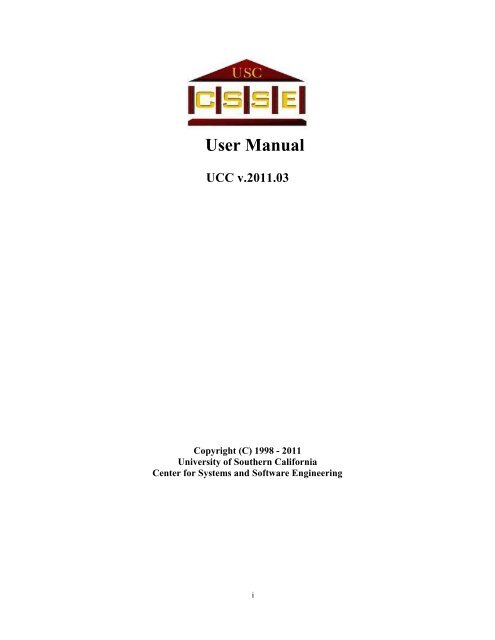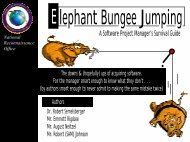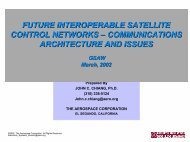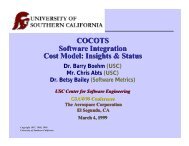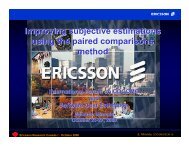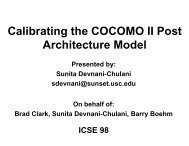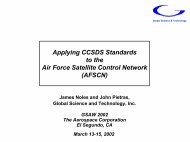Software User's Manual - USC Center for Systems and Software ...
Software User's Manual - USC Center for Systems and Software ...
Software User's Manual - USC Center for Systems and Software ...
You also want an ePaper? Increase the reach of your titles
YUMPU automatically turns print PDFs into web optimized ePapers that Google loves.
<strong>Software</strong> User’s <strong>Manual</strong> V2.3 – UCC ToolTable of ContentsUSER MANUALVERSION HISTORYIII1 INTRODUCTION 11.1 Product Overview ................................................................................................................................................ 11.2 System Requirements .......................................................................................................................................... 11.2.1 Hardware ........................................................................................................................................................... 11.2.2 <strong>Software</strong> Operating <strong>Systems</strong> .............................................................................................................................. 11.2.3 Compilers Supported ......................................................................................................................................... 12 INSTALLATION 22.1 <strong>Software</strong> Download ............................................................................................................................................. 22.1.1 Compilation ....................................................................................................................................................... 23 EXECUTION 33.1 Comm<strong>and</strong> Line Specification ............................................................................................................................. 33.2 Details <strong>and</strong> Examples .......................................................................................................................................... 53.2.1 Counting Source Files ........................................................................................................................................ 53.2.2 Differencing Baselines ....................................................................................................................................... 64 OUTPUT FILES 75 COUNTING STANDARDS 86 TERMINOLOGY EXPLANATION 96.1 File Extensions ..................................................................................................................................................... 96.2 Basic Assumption <strong>and</strong> Definitions106.2.1 Data Files ......................................................................................................................................................... 106.2.2 Source Files ..................................................................................................................................................... 106.2.3 SLOC Definitions <strong>and</strong> Counting Rules............................................................................................................ 116.2.4 TAB ................................................................................................................................................................. 116.2.5 Blank Line ....................................................................................................................................................... 116.2.6 Total Sizing...................................................................................................................................................... 11iii
<strong>Software</strong> User’s <strong>Manual</strong> V2.3 – UCC Tool6.2.7 Keyword Count ................................................................................................................................................ 11iv
<strong>Software</strong> User’s <strong>Manual</strong> V2.3 – UCC ToolG++Eclipse C/C++2 InstallationThere is no setup package provided <strong>for</strong> installing the tool.2.1 <strong>Software</strong> DownloadThe user can download the source files fromhttp://sunset.usc.edu/research/CODECOUNT/index.html2.1.1 CompilationThe tool can be compiled using an ANSII-St<strong>and</strong>ard C++ compiler. The compiler must supportcommon C++ libraries including IO <strong>and</strong> STL. Below are typical steps <strong>for</strong> compiling the toolusing Visual Studio <strong>and</strong> the g++ compilers. The procedure <strong>for</strong> compiling the tool using EclipseC/C++ would be the same as typical C++ programs.2.1.1.1 Visual StudioUCC is a comm<strong>and</strong>-line application <strong>and</strong> it must be compiled under the application console mode.On PC based machines, the user can use Visual Studio 2003, 2005, 2008, or 2010 to compile thesource code by following the procedure:1. Create an empty project of Project Type Visual C++ <strong>and</strong> Template Win32 ConsoleApplication. Type in the Project name <strong>and</strong> Select OK. In the Win32 Application Wizard,select Applications Settings <strong>and</strong> then select “Empty Project” check box.2. Select Project/Add Existing Item. Locate <strong>and</strong> select all UCC source code files. Click on“Add” to add the selected files. This would add the existing code to the created project.3. Open the Properties window <strong>and</strong> go to the Configuration mode page. The user should select“Release” mode <strong>for</strong> compiling. To choose the mode, Click on Build/Configuration Managerbutton. Select “Release” from the list “Active Solution configuration”. Go to the C/C++section <strong>and</strong> click “Precompiled Headers”. Make sure the “Create/Use Precompiled Header”selection is “Not Using Precompiled Headers”. (*)4. Select Build Solution or use the shortcut Ctrl+Shift+B to compile.Upon compilation, an executable file will be created in the release folder.2
<strong>Software</strong> User’s <strong>Manual</strong> V2.3 – UCC Toolline. If two lines have the percentage of common characters equal orhigher than the specified threshold, they are matched <strong>and</strong> counted asmodified. Otherwise, they are counted as one SLOC deleted <strong>and</strong> oneSLOC added. The valid values range from 0 to 100 <strong>and</strong> default to 60(same as –t 60).-tdup #-trunc #-cf-dirdirAdirBSpecify the threshold percentage <strong>for</strong> duplicated files of the same name.This specifies the maximum percent difference between two files of thesame name in a baseline to be considered duplicates. By default, thisthreshold is zero, so the files must be identical by logical SLOC – spacing<strong>and</strong> comments are not considered.Truncate threshold, specifying the maximum number of charactersallowed in a logical SLOC. Additional characters will be truncated. Thedefault value is 10,000, <strong>and</strong> zero is <strong>for</strong> no truncation. Per<strong>for</strong>mance can besignificantly degraded if truncation is too high.Support h<strong>and</strong>ling ClearCase filenames. The ClearCase applicationappends version in<strong>for</strong>mation to the filename, starting from „@@‟. Thisoption requires the UCC tool to h<strong>and</strong>le the original filename instead of theClearCase-modified filename.Specify directories containing files to be counted <strong>and</strong>/or compared. If thisargument is provided, the input list files (see above) are ignored. If the –dis not present, UCC looks <strong>for</strong> dirA <strong>and</strong> filespecs. If the –d is present, UCClooks <strong>for</strong> dirA, dirB <strong>and</strong> filespecs. The directories are searchedrecursively <strong>for</strong> files that match the filespecs. See section 3.2.1.1 <strong>for</strong>examples.Name of the directory. If the option -d is provided, dirA is the directory ofBaseline A. Otherwise, it specifies the directory to be counted with thecounting function.Name of the directory of Baseline B, used only if the option -d is given.filespecs Specifications of file extensions to be counted/compared; wildcard chars ?* are allowed. Use a space between filespecs; <strong>for</strong> example, *.cpp *.c-outdir Allows user to specify a directory name to be prepended to theoutput reports. The reports will be generated in the specified directory.This allows the user to set up a batch job with multiple UCC runs <strong>and</strong> nothave the output reports overwritten.-extfile Allows user to specify the name of a file that contains languages <strong>and</strong>extensions to map to that language counter. This allows the user to4
<strong>Software</strong> User’s <strong>Manual</strong> V2.3 – UCC Toolinclude non-default extensions, or remove default extensions. See section6.1 <strong>for</strong> examples.-unified-ascii-legacy-nocomplex-nodupDirects the UCC to print counting results to a single unified language filename TOTAL_outfile.csv.Generate reports in text <strong>for</strong>mat. Default is .csv.Generate reports in legacy <strong>for</strong>mat. Use this option to retain the output files<strong>for</strong>mats supported by Difftool, CodeCount Tools Release 2007.07 <strong>and</strong>earlier versions. By default, the new output files <strong>for</strong>mats with new fieldsare applied.Do not process or report complexity metrics. Using this switch willreduce the processing time.Do not search <strong>for</strong> duplicate files. Any duplicates will be reported asunique files. This decreases processing time.Note: if no argument is given the tool reads <strong>and</strong> counts all files listed in the text file filelist.txt orfilelist.dat. Details on this file are described in Section 3.2.1.2.3.2 Counting <strong>and</strong> Differencing Details <strong>and</strong> Examples3.2.1 Counting Source FilesThe counting function is executed using the comm<strong>and</strong> line with no –d switch. There are twoalternative ways to specify the source files of the target program: using the –dir switch <strong>and</strong> usingthe file list (filelist.dat).3.2.1.1 Using the –dir comm<strong>and</strong> line switchUCC -dir project1 *.cpp *.h *.c *.hppThis comm<strong>and</strong> requires the tool to count all C/C++ source files contained in the folder project1.Under Unix/Linux when using the –dir option, any wildcards must be enclosed within quotes.Otherwise, the wildcards will be exp<strong>and</strong>ed on the comm<strong>and</strong> line <strong>and</strong> erroneous results will beproduced. For example: ucc –d –dir baseA baseB *.cpp should be written as ucc –d –dir baseAbaseB “*.cpp” .5
<strong>Software</strong> User’s <strong>Manual</strong> V2.3 – UCC Tool3.2.1.2 Using filelist.txt or filelist.datUCCThis comm<strong>and</strong> requires the tool to find the file filelist.txt or filelist.dat in the working directory<strong>and</strong> count all source files listed in it.The file filelist.txt contains a list of source files to be counted, one filename per line. You cancreate the file filelist.txt using one of the following comm<strong>and</strong>sUnix:ls -1 > filelist.txtor, use the following to obtain full directory/pathname specificationfind [Directory] -name '' > filelist.txtto append this file with additional filenames use:find [Directory] -name '' >> filelist.txtMS-DOS:dir/B > filelist.txt [Directory]\or, use the following to obtain full directory/pathname specificationalong with files in all subdirectories:dir/B/S > filelist.txt [Directory]\to append this file with additional filenames use:dir/B/S > filelist.txt [Directory]\Where,• Directory is the directory name relative to the current working directory.Directory is optional, <strong>and</strong> it is not given, the working directory is implied.• filespecs is the file specifications, <strong>and</strong> wildcard chars ? * are allowed. Use a spacebetween two filespecs, <strong>for</strong> examples, *.cpp *.c3.2.1.3 Specify a filename containing the input list of filesUCC –i1 This comm<strong>and</strong> requires the tool to find the file in the working directory <strong>and</strong> read itto obtain the input source files listed in it. Since the <strong>for</strong>mat of these files is the same asfilelistA.txt, you can use the comm<strong>and</strong>s described in 3.2.1.2 to create them.An advantage to this method is that the input filelist can be given a descriptive name, such asJustCppFiles.txt, <strong>and</strong> multiple input filelists can be stored in the same directory.3.2.2 Differencing BaselinesIn this function, source files in the baselines will be matched <strong>and</strong> compared to determine thecounts <strong>for</strong> SLOC added, deleted, modified, or unmodified.6
<strong>Software</strong> User’s <strong>Manual</strong> V2.3 – UCC ToolTo run this function, UCC must be called with the –d switch.3.2.2.1 Using List FilesCompare source files of Baseline A <strong>and</strong> Baseline B contained in files fileListA.txt <strong>and</strong>fileListB.txt.UCC –dBy default, the files fileListA.txt <strong>and</strong> fileListB.txt contains source filenames in Baseline A <strong>and</strong>Baseline B, respectively. You can specify different filenames by using the –i1 <strong>and</strong> –i2 comm<strong>and</strong>line switches.UCC –d –i1 fileA.txt –i2 fileB.txt(Since the <strong>for</strong>mat of these files is the same as filelist.dat, you can use the comm<strong>and</strong>s described in3.2.1.2 to create them).3.2.2.2 Using the –dir comm<strong>and</strong> line switchUCC –d –dir filespec1 filespec2 … filespecnFor example:UCC –d –dir code1.0 code1.2 *.cpp *.c *.hpp *.hrequires the tool to match <strong>and</strong> compare all source files with extensions of *.cpp, *.c, *.hpp, or *.hcontained in the folder code1.0 <strong>and</strong> code1.2.4 Output FilesA variety of output files are produced in order to meet the needs of different types of users. Thereports are by default produced in .csv <strong>for</strong>mat which can be opened using Excel where furtheranalysis can be done by the user. The reports can be produced in text <strong>for</strong>mat by including “–ascii” on the comm<strong>and</strong> line, <strong>and</strong> the files will have the extension .txt.Filename Function Descriptionerror_log__ BothLog file listing errors that occur atthe time specified by <strong>and</strong> _outfile.csv Counting Main counting results <strong>for</strong> sourcefiles of . is thename of the language of the sourcefiles, e.g., C_CPP <strong>for</strong> C/C++ files7
<strong>Software</strong> User’s <strong>Manual</strong> V2.3 – UCC Tool<strong>and</strong> Java <strong>for</strong> Java files.TOTAL_outfile.csv Both Main counting results <strong>for</strong> all sourcefiles counted.outfile_cplx.csv Counting Complexity results.Duplicates-outfile_cplx.csv Counting Complexity results <strong>for</strong> duplicatefiles when countingDuplicates-_outfile.csv CountingCounting results <strong>for</strong> duplicate filesof a particular languageDuplicatePairs.csv Counting Lists original <strong>and</strong> duplicate file pairsoutfile_diff_results.csv Differencing Main differencing results.MatchedPairs.csv Differencing Shows how files in Baseline A <strong>and</strong>Baseline B were paired <strong>for</strong>differencing.Baseline--_outfile.csvDifferencingBaseline--outfile_cplx.csv DifferencingDuplicates--_outfile.csvDuplicates-outfile_cplx.csvDuplicates--DuplicatePairs.csv5 Counting St<strong>and</strong>ardsDifferencingDifferencingDifferencingCount results <strong>for</strong> source files of <strong>for</strong> Baseline A <strong>and</strong>Baseline B.Complexity results <strong>for</strong> Baseline A<strong>and</strong> Baseline B.List of duplicate files in Baseline A<strong>and</strong> Baseline B.Main differencing results <strong>for</strong> filesdetermined to be duplicates. Theseresults are not included inoutfile_diff_results.csv.Shows the pairing between original<strong>and</strong> duplicate files whendifferencing.The UCC counts physical <strong>and</strong> logical SLOC <strong>and</strong> other metrics according to publishedcounting st<strong>and</strong>ards which are developed at CSSE so that the logic behind the metrics beingproduced is clear to all participants. The counting st<strong>and</strong>ard documents are separatedocuments <strong>and</strong> are included in the UCC release. The counting st<strong>and</strong>ards are derived fromthe latest available ANSII st<strong>and</strong>ard language specification <strong>for</strong> each language counted by theUCC. Users should note that non-ANSII st<strong>and</strong>ard compilers may have comm<strong>and</strong>s whichare outside of the ANSII st<strong>and</strong>ard specification. The results from using UCC on non-ANSII st<strong>and</strong>ard code cannot be guaranteed.The counting st<strong>and</strong>ards documents <strong>for</strong> each language provide detailed in<strong>for</strong>mation of whatis counted, <strong>and</strong> how items are counted, so that all users can underst<strong>and</strong> the operations <strong>and</strong>outputs of the UCC. Definitions are included of what is considered to be a blank line,comment line, <strong>and</strong> executable line of code <strong>for</strong> each language. The document describes indetail the physical <strong>and</strong> logical SLOC counting rules. Physical SLOC are counted at one per8
<strong>Software</strong> User’s <strong>Manual</strong> V2.3 – UCC Toolline. Logical SLOC counting rules are grouped by structure <strong>and</strong> the order of precedence isdefined.The items being measured, in order of precedence (numbered), are1. executable lines,Non-executable lineso 2. Declaration (Data) lineso 3. Compiler directiveso Comments• 4. On their own lines• 5. Embedded• 6. Banners• 7. Empty comments• 8. Blank linesA table of logical SLOC counting rules is provided, <strong>and</strong> further specifies the order ofprecedence <strong>for</strong> the various types of executables lines. The rules define precisely when acount occurs, <strong>and</strong> a comments section gives further explanation.The counting st<strong>and</strong>ards define <strong>for</strong> each language what keywords are counted <strong>and</strong> tallied inthe output report. The keywords include compiler directives, data keywords, <strong>and</strong>executable keywords. Compiler directives are statements that tell the compiler how tocompile a program but not what to compile. Data keywords define data declarations, whichdescribe storage elements <strong>and</strong> the <strong>for</strong>mat that will be used to interpret data contained inthem. Executable keywords are execution control statements. The specified compilerdirectives, data keywords, <strong>and</strong> executable keywords are counted <strong>and</strong> included in outputreports. The data keywords are specific to each language.6 Terminology Explanation6.1 File ExtensionsThe tool determines the language in a source file using its file extension. This version supportsthe following languages <strong>and</strong> file extensions:Languages File ExtensionsAda.ada, .a, .adb, .adsASP, ASP.NET .asp, .aspxBash.sh, .kshC Shell Script .csh, .tcshC# .csC/C++.cpp, .c, .h, .hpp, .cc, .hhColdFusion *.cfm, .cfml, .cfcCSS.cssFortran.f, .<strong>for</strong>, .f77, .f90, .f95, .f03, .hpf9
<strong>Software</strong> User’s <strong>Manual</strong> V2.3 – UCC ToolHTMLJavaJavaScriptJSPNeXtMidasPerlPhPPythonSQLVBVbScriptXMidasXML.htm, .html, .shtml, .stm, .sht, .oth, .xhtml.java.js.jsp.mm.pl, .pm.php.py.sql.vb, .frm, .mod, .cls, .bas.vbs.txt.xmlIt may be desirable to associate an additional extension to a language counter, or to disassociate aparticular extension from a language counter. This can be done using the –extfile option on the comm<strong>and</strong> line. The specified filename points to a file which contains directives <strong>for</strong>replacing file extensions <strong>for</strong> each language. Each line in the file should have the <strong>for</strong>m:=.[,.,…]For example, a user may wish to have the UCC count java source code files with the extension.javax. The user may associate those files with the java counter by using the flag –extfilemy_extensions <strong>and</strong> having a file named my_extensions in the working directory containing thefollowing line: Java=.javax. In this case, any files with the extensions .java would be ignored.If the user wished to have the java counter count files with either the extension .java or .javax,the line in the my_extensions file should be Java=.java,.javax.6.2 Basic Assumption <strong>and</strong> Definitions6.2.1 Data FilesData files shall contain only blank lines <strong>and</strong> data lines. Data lines are counted using the physicalSLOC definition.6.2.2 Source FilesSource code files may contain blank lines, comment lines (whole or embedded), compilerdirectives, data lines, or executable lines. Source code files have to be compiled successfully toensure the integrity of the inclusive syntax.10
<strong>Software</strong> User’s <strong>Manual</strong> V2.3 – UCC Tool6.2.3 SLOC Definitions <strong>and</strong> Counting RulesPlease refer to the counting st<strong>and</strong>ard documents.6.2.4 TABA Tab character is treated as a blank character upon input.6.2.5 Blank LineA blank line is defined as any physical line of the source file that contains only blank, Tab, or<strong>for</strong>m feed characters prior to the occurrence of a carriage return (EOLN).6.2.6 Total SizingThe total sizing of analyzed source code files in terms of the SLOC count contains the highestdegree of confidence. However, the sizing in<strong>for</strong>mation pertaining to the sub classifications(compiler directives, data lines, executable lines) has a somewhat lower level of confidenceassociated with them.Misclassifications of the sub classifications of SLOC may occur due to:(1) user modifications to the UCC tool,(2) syntax <strong>and</strong> semantic enhancements to the parsed programming language,(3) exotic usage of the parsed programming language, <strong>and</strong>(4) integrity of the host plat<strong>for</strong>m execution environment.Additionally, in some programming languages a single SLOC may contain attributes of both adata declaration <strong>and</strong> an executable instruction simultaneously. These occurrences representevents beyond the control of the UCC tool designer <strong>and</strong> may cause the inclusive parsingcapabilities of the tool to misclassify a particular SLOC. For these reasons, the counts of subclassificationsshould be regarded as an approximation <strong>and</strong> not as a precise count. In only thephysical SLOC definition does the sum of the sub-classification counts equal the total physicalSLOC count.6.2.7 Keyword CountThe search <strong>for</strong> any programming language specific keywords over a physical line of code <strong>for</strong>purposes of incrementing the tally of occurrences shall include the detection of multiplekeywords of the same type, e.g., two occurrences of the keyword READ on the same physicalline.The search <strong>for</strong> any programming language specific keywords over a physical line of code <strong>for</strong>purposes of incrementing the tally of occurrences shall include the detection on multiplekeywords of different types, e.g., occurrences of keywords READ <strong>and</strong> WRITE on the samephysical line.11
<strong>Software</strong> User’s <strong>Manual</strong> V2.3 – UCC ToolKeywords found within comments (whole or embedded) or string literals shall not be included inthe tally count.7 Switch Usage DetailThis section will describe each switch in detail along with in<strong>for</strong>mation on how to tailor theswitch usage <strong>for</strong> various execution requirements. When applicable, per<strong>for</strong>mance implicationswill be described as well.7.1 -v7.1.1 Displays the version number of the UCC being executed.7.1.2 Initially, the code counting tools were individual counters, <strong>and</strong> a separate programdid differencing. These programs are still available on the public website athttp://csse.usc.edu/research/CODECOUNT/ <strong>and</strong> are named the CodeCount Tools – Release2007.07. These tools were combined into a monolith program titled the Unified CodeCount(UCC). The public website offers multiple versions of the UCC. The UCC Title indicatesthe year <strong>and</strong> month of the release. For example, Release 2009.10 was released in October of2009. Users may choose to use previous releases <strong>for</strong> reasons which may include there beinga bug in a more current release, or a bug was fixed in the current release <strong>and</strong> the user wantsconsistency with the way source was previously counted. For releases dated 2011.3 <strong>and</strong>later, including –v on the comm<strong>and</strong> line will cause UCC to print the version number to thest<strong>and</strong>ard output device. The message <strong>for</strong>mat is “UCC version 2011.03”, meaning UCCrelease 2011.03, or the release of March, 2011.7.2 -d7.2.1 If specified, UCC will run the differencing function. Otherwise, the countingfunction is executed.7.2.2 The UCC can be used to count SLOC within files, but it can also be used todifference two baselines of files. When just counting <strong>and</strong> not differencing is desired, use theUCC comm<strong>and</strong> without the –d switch. Counting is the default. When differencing, countingis per<strong>for</strong>med <strong>and</strong> reported, <strong>and</strong> additional reports are produced which compare the files intwo baselines <strong>and</strong> determine, <strong>for</strong> each file, how many lines of code were added, deleted,modified, or not modified. For counting <strong>and</strong> differencing, use the UCC –d comm<strong>and</strong>.Differencing is a powerful capability that allows code changes between two baselines (orversions) of code to be monitored. Both physical <strong>and</strong> logical SLOC are included to provideinsight into the extent of work completed between baselines.12
<strong>Software</strong> User’s <strong>Manual</strong> V2.3 – UCC ToolThe differencing process matches files between the two baselines using an algorithm thatensures the best possible match is found <strong>for</strong> all files. The matched file pairs are compared toeach other line by line to determine how many SLOC have been added, deleted, modified, orare unmodified. All SLOC from any files in Baseline A that are not matched to a file inBaseline B are considered deleted, <strong>and</strong> all SLOC from any files in Baseline B that are notmatched to a file in Baseline A are considered added.The user is given the ability to tailor how the UCC determines if a SLOC has been modifiedusing the –t # switch. For more in<strong>for</strong>mation, see section 7.5The following relationships hold:Baseline A SLOC = Deleted SLOC + Modified SLOC + Unmodified SLOCBaseline B SLOC = New SLOC + Modified SLOC + Unmodified SLOCDifferencing will add a significant amount of time to the processing. It also will require morememory. If large numbers of files are in each baseline, there is a possibility that memory willbecome completely used <strong>and</strong> the process will hang. This problem may be addressed in avariety of ways.1. The user may be able to run the process on a computer that has more memory than thecomputer that hung, or they may be able to add memory to the computer that hung.2. The user may divide the input files into a number of smaller sets. If the user orders thesmaller sets by language types, the duplicate file function will still work appropriately.If the files of a language type must be placed in separate sets, the duplicate filefunction may not find all duplicate pairs. If multiple sets are used, the user may needto aggregate the output files, as this will not be done automatically. The –outdirswitch may be used to direct the outputs of sequential UCC executions to differentdirectories, enabling the user to more easily specify multiple UCC runs. See section7.10 <strong>for</strong> more in<strong>for</strong>mation.3. The user may choose to disable the duplicate file process by adding the –nodup switchto the UCC comm<strong>and</strong> line. The search <strong>for</strong> duplicate files will not be per<strong>for</strong>med,resulting in a per<strong>for</strong>mance speedup. This may also result in a reduction of the amountof memory needed, so larger file sets may be possible.Algorithms which may contribute to the ability of the UCC to avoid memory problems arebeing explored <strong>and</strong> may be included in future releases.7.3 -i1 fileListA.txt7.3.1 Input list filename containing filenames in Baseline A7.3.2 The fileListA.txt file is required to be a plain text <strong>for</strong>mat file containing a list offilenames to be processed, one per line. The files may be specified as full or relativedirectory/pathname specification. The UCC will open the file specified by the fileListA.txt13
<strong>Software</strong> User’s <strong>Manual</strong> V2.3 – UCC Toolargument, read each line <strong>and</strong> attempt to open each file specified. If a file cannot be opened,an error message is generated, <strong>and</strong> a tally is kept <strong>and</strong> reported in the output report.When counting, as specified by the lack of –d switch on the comm<strong>and</strong> line, the UCC willexpect just the –i1 switch <strong>and</strong> not the –i2 switch. When differencing, as specified by theinclusion of the –d switch on the comm<strong>and</strong> line, the UCC will expect to find the –i2 switch.If these conditions are not met, an error is generated.7.4 -i2 fileListB.txt7.4.1 Input list filename containing filenames in Baseline B.7.4.2 If the –d switch is present, the differencing function will be invoked <strong>and</strong> fileListA.txt<strong>and</strong> fileListB.txt will be compared. Normally, Baseline B is the newer or the current versionof the program, as compared to Baseline A. The file <strong>for</strong>mat is same as Baseline A.7.5 -t #7.5.1 Specifies the modification threshold,7.5.2 The user is given the ability to tailor how the UCC determines if a SLOC has beenmodified using the –t # switch. The # is the modification threshold <strong>and</strong> can be any integerbetween 0 <strong>and</strong> 100, with the default being 60 (same as –t 60). The modification thresholdspecifies a percentage; i.e. –t 60 indicates a modification threshold of 60%. If two SLOChave the percentage of common characters equal or higher than the specified threshold, ascompared over the length of the longest line, they are matched <strong>and</strong> counted as modified.Otherwise, they are counted as one SLOC deleted <strong>and</strong> one SLOC added. In this example,using –t 60, if 60% of the characters of the longest line match with the compared line, thelines are considered modified in Baseline B. If less than 60% of the characters in the longestline match with the compared line, Baseline A counts one SLOC deleted, <strong>and</strong> Baseline Bcounts one SLOC added. If the compared lines are exactly the same, the lines are counted asunmodified.14
<strong>Software</strong> User’s <strong>Manual</strong> V2.3 – UCC Tool7.6 -tdup #7.6.1 Specifies the threshold percentage <strong>for</strong> identical SLOC when comparing two fileswithin a baseline <strong>for</strong> one file to be considered a duplicate of the other.7.6.2 This switch specifies the maximum percent difference allowed between the SLOC intwo files of the same name within a baseline to be considered duplicates. Blank lines <strong>and</strong>comments are not considered. By default, this threshold is zero, so the files must be identicalby logical SLOC in order to be considered duplicates. Valid values are integers between 1<strong>and</strong> 100. The integer corresponds to the percentage of SLOC which may be different whentwo files are compared in order to be considered duplicates. For example, -tdup 20 wouldmean that a file is a duplicate of another file if 20% or less of the SLOC are different.Duplicate file processing is computationally expensive. A switch –nodup is available toinhibit the duplicate processing in order to reduce execution time.Files must be in the same baseline, but not necessarily in the same directory, in order to beduplicates. The files do not need to have the same name. Duplicate files are counted <strong>and</strong>reported separately. One purpose <strong>for</strong> this comm<strong>and</strong> is to isolate SLOC counts <strong>for</strong> files whichdid not require development, but were duplicated <strong>for</strong> a variety of reasons which could include<strong>for</strong> configuration management purposes, or were computer generated.7.7 -trunc #7.7.1 Truncation threshold7.7.2 The truncation threshold specifies the maximum number of characters allowed in alogical SLOC. Additional characters will be truncated. The default value is 10,000. If –trunc 0 is specified, no truncation is done. Per<strong>for</strong>mance can be significantly degraded iftruncation is too high.7.8 -cf7.8.1 Support h<strong>and</strong>ling ClearCase filenames.7.8.2 The ClearCase application appends version in<strong>for</strong>mation to the filename, startingfrom „@@‟. This option requires the UCC tool to h<strong>and</strong>le the original filename instead of theClearCase-modified filename by stripping off the „@@‟ <strong>and</strong> any characters after that <strong>and</strong>be<strong>for</strong>e the extension.15
<strong>Software</strong> User’s <strong>Manual</strong> V2.3 – UCC Tool7.9 -dir [] [ext1 …]7.9.1 Specify directories containing files to be counted <strong>and</strong>/or compared.7.9.2 The –dir switch causes the UCC to look <strong>for</strong> files to be counted in the specifieddirectory <strong>and</strong> its subdirectories. If extensions are provided, it will select only files with thoseextensions. Any default or specified input filelists will be ignored.If the –d (<strong>for</strong> differencing) is not present, the UCC will only look <strong>for</strong> <strong>and</strong> filespecs.If the –d is present, the UCC will look <strong>for</strong> dirA, dirB <strong>and</strong> filespecs. The directories aresearched recursively <strong>for</strong> files that match the filespecs.7.9.2.1 dirA Name of the top level directory. If the option -d is provided, dirA is the directoryof Baseline A. Otherwise, it specifies the directory to be counted with the countingfunction. The directory search is recursive so that all subdirectories under the top leveldirectory are searched.7.9.2.2 dirB Name of the top level directory of Baseline B, used only if the option -d is given.The directory search is recursive so that all subdirectories under the top level directoryare searched.7.9.2.3 filespecs Specifications of file extensions to be counted/compared; wildcard chars ?* are allowed. Use a space between filespecs; <strong>for</strong> example, *.cpp *.c7.9.3 ExamplesUCC dirA *.*This comm<strong>and</strong> will do counting only, since there is no -d, <strong>and</strong> will look in thedirectory dirA recursively to find all files. Any files with extensions recognizedby the UCC will be countedUCC dirAThis comm<strong>and</strong> is equivalent to UCC dirA *.*. It will do counting only, <strong>and</strong> willlook in the directory dirA recursively to find all files. Any files with extensionsrecognized by the UCC will be counted.UCC dirA *.c *.cpp *.f *.<strong>for</strong> *.f77 *.f90 *.f03 *.hpfThis comm<strong>and</strong> will do counting only, since there is no –d, <strong>and</strong> will look in thedirectory dirA recursively, <strong>and</strong> will process all files found with the extensionsspecified (.c, .cpp, .f, .<strong>for</strong>, .f77, .f90, .f03, *.hpf). Notice that the file extensionsare separated by a space but have no comma between.UCC –d dirA *.*This comm<strong>and</strong> is improperly <strong>for</strong>med, as it specifies –d <strong>for</strong> differencing, but twodirectories must be provided.UCC –d dirA dirB *.*16
<strong>Software</strong> User’s <strong>Manual</strong> V2.3 – UCC ToolThis comm<strong>and</strong> will difference the files found in dirA with the files found in dirB.The *.* direct the UCC to process all files with an extension recognized by theUCC.UCC –d dirA dirB *.java *.sqlThis comm<strong>and</strong> will difference files with the extension .java or .sql found indirectories dirA <strong>and</strong> dirB recursively. No other files will be processed.UCC –d dirA dirBThis comm<strong>and</strong> will difference files found in directories dirA <strong>and</strong> dirB recursivelywith any extension that UCC recognizes.7.10 -outdir 7.10.1 Prepend the dirname to the output files created.7.10.2 This comm<strong>and</strong> allows the user to specify a directory name to be prepended to theoutput reports. If the directory does not exist, UCC will create it. The reports will begenerated in the specified directory. This allows the user to set up a batch job with multipleUCC runs <strong>and</strong> not have the output reports overwritten.7.10.3 Examples7.11 -extfile UCC –outdir test1This comm<strong>and</strong> will look <strong>for</strong> the default input list fileListA.txt, count the SLOCwithin the files, <strong>and</strong> write the output reports into the directory test1.UCC –outdir test2 –i1 test2filesThis comm<strong>and</strong> will open the input list of files in test2files, read them in, count theSLOC, <strong>and</strong> write the output reports into directory test2.7.11.1 The file named by is a list that associates user-specified extensions withUCC language counters.7.11.2 The extfile comm<strong>and</strong> allows a user to create <strong>and</strong> specify the name of a file that mapsfile extensions to UCC language counters. This allows the user to include non-defaultextensions, or remove default extensions. There are no spaces between the language, theequal sign, or the extensions. The extensions are separated by a comma.This option gives the user great flexibility in tailoring specific runs. For instance, suppose auser wishes to count only the files written in Fortran 77. Placing the Fortran=.f77 comm<strong>and</strong>into the extfile would accomplish that. Or suppose a user wishes to count a files generatedby a compiler which gave them a non-st<strong>and</strong>ard extension, such as .foo. The user can placethe comm<strong>and</strong> Fortran=.foo in the extfile.17
<strong>Software</strong> User’s <strong>Manual</strong> V2.3 – UCC Tool7.11.3 ExamplesJava=.java,.javaxThis line would cause any file with the extension .java or .javax to be countedwith the java language counter. No other extensions will be counted with the javalanguage counter. All other languages will use the default extensions.Ada=.ada,.aFortran=.f,.<strong>for</strong>These lines would cause the Ada counter to count only files with extensions of.ada or .a. All other Ada files with other extensions will be ignored. Also, the Fortran counterwill count only files with extensions of .f or .<strong>for</strong>. All other Fortran files with other extensionswill be ignored.7.11.4 File Extension Mapping NamesFor reference, the current file extension mappings are shown below. Be sure to use theInternal UCC Language Name in the –extfile mapping. For example, don‟t use C/C++,use C_CPP. The web languages (ASP, ASP.NET, ColdFusion, JSP, HTML, VbScript,<strong>and</strong> XML) are not able to mapped yet.Languages Internal UCC Language Name File Extensions(<strong>for</strong> use in the –extfile option)Ada Ada .ada, .a, .adb, .adsASP, ASP.NET Not available yet .asp, .aspxBash Bash .sh, .kshC Shell Script C-Shell .csh, .tcshC# C# .csC/C++ C_CPP .cpp, .c, .h, .hpp, .cc, .hhColdFusion Not available yet .cfm, .cfml, .cfcCSS CSS .cssFortran Fortran .f, .<strong>for</strong>, .f77, .f90, .f95, .f03, .hpfHTML Not available yet .htm, .html, .shtml, .stm, .sht, .oth,.xhtmlJava Java .javaJavaScript JavaScript .jsJSP Not available yet .jspNeXtMidas NeXtMidas .mmPerl Perl .pl, .pmPhP Not available yet .phpPython Python .pySQL SQL .sqlVB Visual_Basic .vb, .frm, .mod, .cls, .bas, .vbsVbScript Not available yet .vbsXMidas X-Midas .txtXML Not available yet .xml18
<strong>Software</strong> User’s <strong>Manual</strong> V2.3 – UCC Tool7.12 -unified7.12.1 Directs the UCC to print counting results to a single unified language file nameTOTAL_outfile.csv.7.12.2 Unless the –unified comm<strong>and</strong> is specified, a report is produced <strong>for</strong> each language<strong>and</strong> is named _outfile.csv, which is an Excel <strong>for</strong>mat. Users may per<strong>for</strong>m additionalanalysis, <strong>and</strong> may manually merge in other reports. However, some users prefer to have allthe files reported in one file. The –unified switch enables that.7.13 -ascii7.13.1 Generate reports in text <strong>for</strong>mat. Default is .csv.7.13.2 Some users may prefer getting reports in ascii (text) <strong>for</strong>mat. The default report<strong>for</strong>mat is .csv, which opens into Excel.7.14 -legacy7.14.1 Generate reports in legacy <strong>for</strong>mat.7.14.2 Use this option to retain the output files <strong>for</strong>mats supported by Difftool, CodeCountTools Release 2007.07 <strong>and</strong> earlier versions. By default, the new output files <strong>for</strong>mats withnew fields are applied. This <strong>for</strong>mat is retained <strong>for</strong> one particular user. It is not expected thatanyone who is unfamiliar with this <strong>for</strong>mat will have any use <strong>for</strong> it.7.15 -nocomplex7.15.1 Do not process or report complexity metrics.7.15.2 Using this switch will reduce the processing time.7.16 -nodup7.16.1 Do not search <strong>for</strong> duplicate files.7.16.2 The duplicate file processing is both memory <strong>and</strong> processor intensive, as the processanalyzes each file <strong>and</strong> compares to potential duplicates character by character. If the userdoes not care to separate out duplicate files within a baseline, the –nodup switch will disablethe duplicate search. Any duplicates will be reported as unique files. This decreasesprocessing time significantly.19
<strong>Software</strong> User’s <strong>Manual</strong> V2.3 – UCC Tool8 Per<strong>for</strong>mance IssuesPer<strong>for</strong>mance is an issue with many facets, among them processor speed, memory size <strong>and</strong>utilization, bus speed, <strong>and</strong> program logic. A wise person once said, “You can solve aper<strong>for</strong>mance bottleneck, <strong>and</strong> that will just get you to the next bottleneck.” An attempt is madehere to point out many of the factors which can affect the per<strong>for</strong>mance of running the UCC,along with suggestions <strong>for</strong> improving the per<strong>for</strong>mance.Certain factors, such as the speed of the CPU, or the amount of memory in the computer, arebeyond the scope of this document except to point out to your IT manager that it is time <strong>for</strong> anupgrade. However, we will attempt to point out cases where per<strong>for</strong>mance improvements can bemade.8.1 Compiler OptimizationThe UCC is distributed as open source code. Users download the code <strong>and</strong> compile theexecutable using any ANSI-st<strong>and</strong>ard C++ compiler. Many compilers offer a variety ofoptimization levels that include speeding up the execution of the program, reducing the size ofthe program in memory, streamlining low level code that is used multiple times, etc. Typically,you gain speed at the expense of space needed <strong>for</strong> the resulting executable, or you can get asmaller executable that uses less memory, but doesn‟t run as fast. The user should consult theuser‟s manual <strong>for</strong> the compiler being used <strong>for</strong> the appropriate compiler optimization techniques.8.1.1 Microsoft Visual Studio 2008In Microsoft Visual Studio 2008, there are options <strong>for</strong> General Whole Program Optimization,including Use Link Time Code Generation, Profile Guided Optimization – Instrument,Profile Guided Optimization-Optimizae, Profile Guided Optimization-Update, <strong>and</strong> NoWhole Program Optimization. Then under the C/C++ Optimization men there are options<strong>for</strong> Minimize Size (/O1), Maximize Speed (/O2), Full Optimization (/Ox), Custom, Inheritfrom parent or project defaults, or Disabled (/Od). It is left to the user to experiment with theoptimization available with the user‟s compiler in order to meet their particular situation.8.1.2 GNU g++The GNU g++ provides a range of general optimization levels, numbered from 0-3, as wellas individual options <strong>for</strong> tailored optimization. The optimization level is specified on thecompilation comm<strong>and</strong> line with a –OLEVEL switch, where LEVEL is a number from 0 to 3.The levels are described below.-O0 or no –O option (default) - No optimization is per<strong>for</strong>med, <strong>and</strong> the source code iscompiled in the most straight<strong>for</strong>ward way. This is the best option to use when debugging.20
<strong>Software</strong> User’s <strong>Manual</strong> V2.3 – UCC Tool-O1 or –O - Common <strong>for</strong>ms of optimization are applied that do not require any speed-spacetradeoffs. Executables should be smaller <strong>and</strong> faster than with –O0. Compilation time canactually be less than when compiling with –O0.-O2 – Includes the optimizations in –O1, plus some further optimizations. No speed-spacetradeoffs are used, so the executable should not increase in size. The compiler will requiremore memory <strong>and</strong> time <strong>for</strong> the compilation, but should not increase the executable size. Thisis the best option to use when producing a deployable program.-O3 – Includes more expensive optimizations, such as function inlining, as well as theoptimizations of levels –O1 <strong>and</strong> –O2. This option may increase the speed of the executable,but can also increase the size. Under certain circumstances, it might make the program runslower.-funroll-loops – This option is independent of the other optimization options. It turns onloop-unrolling, <strong>and</strong> will increase the size of the executable. It may or may not improvespeed.-Os – This option will produce the smallest possible executable, valuable <strong>for</strong> systemsconstrained by memory or disk space. In some cases, a smaller executable will run faster,due to better cache usage.21
<strong>Software</strong> User’s <strong>Manual</strong> V2.3 – UCC Tool8.2.3.2 By default, the UCC counts keywords <strong>and</strong> directive, nested loops, <strong>and</strong> other metricsuseful in evaluating complexity. While this is not a major computational task, someprocessing time can be eliminated by using the –nocomplex switch to suppress thecomplexity metrics.8.3 Large JobsLarge jobs can be defined many ways. A large job may have large amounts of average size files,or a smaller amount of very large files, or files with very long lines of code. Computers withmore memory, more disk space, <strong>and</strong>/or more processor speed will be able to process larger jobsusing less time. This section will give strategies on how to do the best you can with what youhave.8.3.1 Memory LimitationsSymptom: the UCC process starts out fine, reporting progress as it goes, <strong>and</strong> then it hangs.Most likely this is a problem where the process has run out of memory. Current research isbeing done to per<strong>for</strong>m an analysis at the start of a UCC run to predict if the computer has enoughmemory to run the task, <strong>and</strong> notify the user if the prediction is that the job is too large.In the meantime, here are some tips.8.3.1.1 Divide <strong>and</strong> ConquerThe input files can be regrouped into lesser amounts of files. This can be done by creating extrainput file lists, giving each a different name, <strong>and</strong> dividing up the input files into the various lists.See section 3.1.2.1 <strong>for</strong> tips on creating file lists. Lets say the user creates 3 file lists calledfileList1.txt, fileList2.txt, <strong>and</strong> fileList3.txt. Each file list can be run separately using thecomm<strong>and</strong>s:UCC -i1 fileList1.txtUCC –i1 fileList2.txtUCC –i1 fileList3.txtNote that the output reports will all be written into the same working directory, <strong>and</strong> any reportsthat have the same name will overwrite the previous reports. See section 8.3.1.2 <strong>for</strong> a remedy.23
<strong>Software</strong> User’s <strong>Manual</strong> V2.3 – UCC Tool8.3.1.2 Preserving Output Files from Multiple RunsIf multiple UCC runs are to be made consecutively, the user can separate the output report filesby using the –outdir comm<strong>and</strong>. In the example used in 8.3.1.1, the user could use the comm<strong>and</strong>sUCC -i1 fileList1.txt -outdir fileList1UCC –i1 fileList2.txt –outdir fileList2UCC –i1 fileList3.txt –outdir fileList3The UCC will write the output reports into the directory specified by the –outdir file. If theoutput directory does not exist, UCC will create it. Consequently the output reports aresegregated by run, <strong>and</strong> are not overwritten. This allows the user to create a “batch” job toexecute multiple UCC runs sequentially where each consecutive run puts the output reports intoa different directory.References[1] R.E. Park, “<strong>Software</strong> Size Measurement: A Framework <strong>for</strong> Counting Source Statements”,Technical Report CMU/SEI-92-TR-20 ESC-TR-92-020, 1992[2] B. Boehm, C. Abts, S. Chulani, “<strong>Software</strong> development cost estimation approaches: Asurvey”, Annals of <strong>Software</strong> Engineering, 2000.24