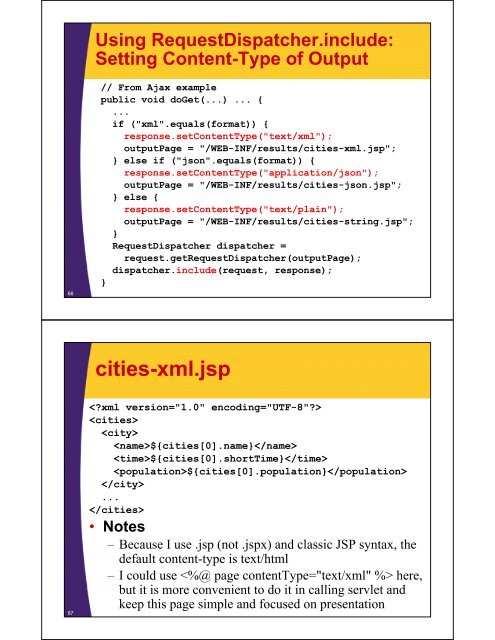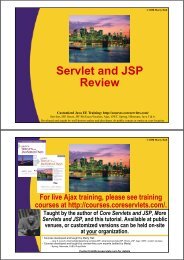Integrating Servlets and JSP: The Model View Controller - Java ...
Integrating Servlets and JSP: The Model View Controller - Java ...
Integrating Servlets and JSP: The Model View Controller - Java ...
You also want an ePaper? Increase the reach of your titles
YUMPU automatically turns print PDFs into web optimized ePapers that Google loves.
Using RequestDispatcher.include:Setting Content-Type of Output66// From Ajax examplepublic void doGet(...) ... {...if ("xml".equals(format)) {response.setContentType("text/xml");outputPage = "/WEB-INF/results/cities-xml.jsp";} else if ("json".equals(format)) {response.setContentType("application/json");outputPage = "/WEB-INF/results/cities-json.jsp";} else {response.setContentType("text/plain");outputPage = "/WEB-INF/results/cities-string.jsp";}RequestDispatcher dispatcher =request.getRequestDispatcher(outputPage);dispatcher.include(request, response);}cities-xml.jsp67${cities[0].name}${cities[0].shortTime}${cities[0].population}...• Notes– Because I use .jsp (not .jspx) <strong>and</strong> classic <strong>JSP</strong> syntax, thedefault content-type is text/html– I could use here,but it is more convenient to do it in calling servlet <strong>and</strong>keep this page simple <strong>and</strong> focused on presentation