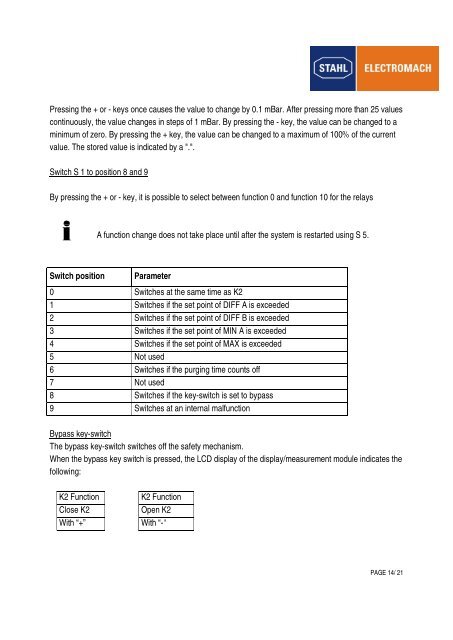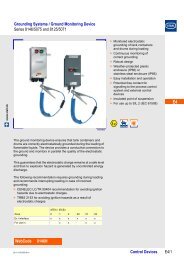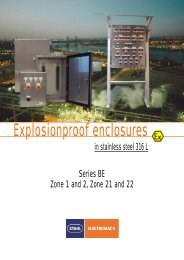operating instructions eex p control unit - Electromach BV
operating instructions eex p control unit - Electromach BV
operating instructions eex p control unit - Electromach BV
Create successful ePaper yourself
Turn your PDF publications into a flip-book with our unique Google optimized e-Paper software.
Pressing the + or - keys once causes the value to change by 0.1 mBar. After pressing more than 25 valuescontinuously, the value changes in steps of 1 mBar. By pressing the - key, the value can be changed to aminimum of zero. By pressing the + key, the value can be changed to a maximum of 100% of the currentvalue. The stored value is indicated by a ".".Switch S 1 to position 8 and 9By pressing the + or - key, it is possible to select between function 0 and function 10 for the relaysA function change does not take place until after the system is restarted using S 5.Switch positionParameter0 Switches at the same time as K21 Switches if the set point of DIFF A is exceeded2 Switches if the set point of DIFF B is exceeded3 Switches if the set point of MIN A is exceeded4 Switches if the set point of MAX is exceeded5 Not used6 Switches if the purging time counts off7 Not used8 Switches if the key-switch is set to bypass9 Switches at an internal malfunctionBypass key-switchThe bypass key-switch switches off the safety mechanism.When the bypass key switch is pressed, the LCD display of the display/measurement module indicates thefollowing:K2 FunctionK2 FunctionClose K2Open K2With “+” With “-“PAGE 14/ 21