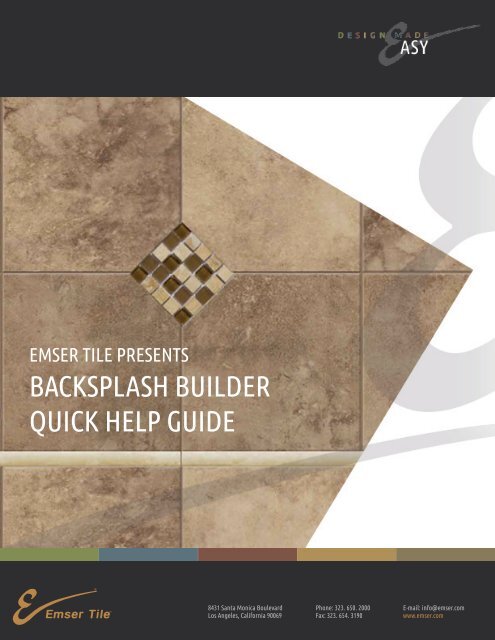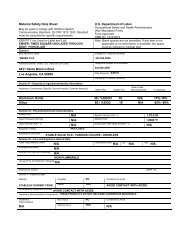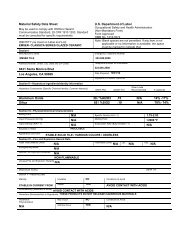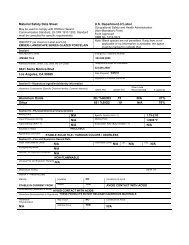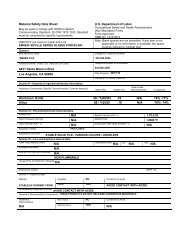Pattern Designer - View or Download our .pdf Quick ... - Emser Tile
Pattern Designer - View or Download our .pdf Quick ... - Emser Tile
Pattern Designer - View or Download our .pdf Quick ... - Emser Tile
You also want an ePaper? Increase the reach of your titles
YUMPU automatically turns print PDFs into web optimized ePapers that Google loves.
SOUTH HEIGHTS BAPTIST’S WEEKLYVolume XV August 2, 2009 Number 31WE WELCOME OUR SPECIAL GUESTS TODAY -Rescheduled Date -‘ Duggar-family Musicians Will Play and Sing F<strong>or</strong> Our M<strong>or</strong>ning Service!‘ Jim Bob & Michelle Will Be Speaking In The M<strong>or</strong>ning Service!‘ Michelle Duggar To Give Devotional At Rebekah White’s Baby ShowerAt 1:30 p.m.Church-wide Fellowship MealFollowing The M<strong>or</strong>ning Service!
<strong>Pattern</strong> <strong>Designer</strong>Project DimensionsEnter the dimensions of y<strong>our</strong> backsplashproject in inches. This inf<strong>or</strong>mation will beused to estimate products. Please note, allestimates can be as much as 20% over. Thedimension can be changed at any time byclicking on “Project Dimensions” at the top.Select Areas To ChangeMouseover to highlight the different areas ofthe pattern that can be changed. Click on anarea to select products f<strong>or</strong> that section.Applying <strong>Tile</strong> ProductsSelect a tile product based on the areaselected. Please note, some sections will needyou to choose a pattern then a tile. The mainpattern can be changed by clicking on the<strong>Pattern</strong> thumbnail on the left. Grout can bechanged by clicking on the “Grout Col<strong>or</strong>s” tab.http://abc.chameleonpower.com
<strong>Pattern</strong> <strong>Designer</strong><strong>View</strong> Applied ProductsClick on “Applied Products” to see a list ofthe products that you have used to designy<strong>our</strong> pattern. You can also save the productswatches from here by clicking on “Add To MyMemo”. The product list can also be printed byclicking on the Print Icon in the top menu.Create A Project FolderClick on “Project Folder” <strong>or</strong> the Save Icon inthe menu on the top. This will bring up the myprojects box. Here you can log in <strong>or</strong> create afree account. Having an account will allow youto save y<strong>our</strong> designs.E-mail Y<strong>our</strong> DesignClick on the E-mail Icon in the menu on the topto send a copy of y<strong>our</strong> design to y<strong>our</strong>self <strong>or</strong> afriend. Just fill in to and from e-mail addressesand a subject line.http://abc.chameleonpower.comF<strong>or</strong> any assistance,F<strong>or</strong> anysubmitassistance,questionssubmittoquestionscustomerservice@chameleonpower.comto info@emser.com