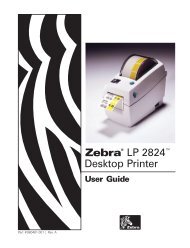Create successful ePaper yourself
Turn your PDF publications into a flip-book with our unique Google optimized e-Paper software.
Return:BOOL : TRUEFALSE: OK: Failure2.10. Clear scan data system bufferFunction Description:Enable scanner and reset the data buffer so that next new scan data can come in.Function call:void USI_ResetData();2.11. Good read indicatorFunction Description:Inform a good receiving of scan data, this will play a sound (wave file scanok.wav) and light theLED lasting for 1 second.Function call:void USI_ReadOK();Note:USI will call the function GoodReadLEDOn function exported by the DLL defined in the registrydescribed below (UPI300.DLL is an example) to turn on and off the LED. If the DLL is not defined orthe function is not found, USI will bypass the call of GoodReadLEDOn.[HKEY_LOCAL_MACHINE\SOFTWARE\<strong>Unitech</strong> America Inc.\Scanner\Settings]"DLLLEDCONTROL"="UPI300.DLL"The function prototype of GoodReadLEDOn is:VOID WINAPI GoodReadLEDOn(BOOL fon);Turn on when fon is TRUE, and turn off when fon is FALSE.2.12. Wait for acknowledgement of the last sent commandFunction Description:Wait for acknowledgement of the last sent command until timeout. It is useful when a serial ofcommands needs to be sent at a time. Before call USI_SendCommand, callUSI_WaitForSendEchoTO to make sure that the previous command is done.Function call:BOOL USI_WaitForSendEchoTO(DWORD timeout);Parameter: (input)timeout: DWORD : Specifies the timeout in millisecond.Return:Returns FALSE if timeout.2.13. Save setting to profilesFunction Description:Save current settings of scanner so that the settings will be persistent when the unit get power offand on again.Function call:BOOL USI_SaveCurrentSettings();Return:TRUE if success, otherwise FALSE.-


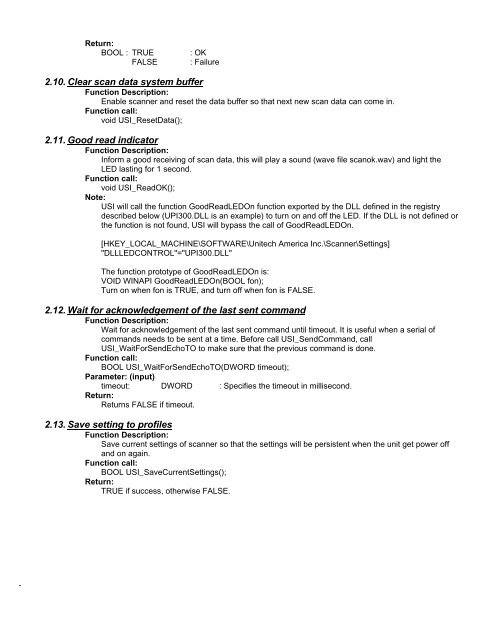




![MC9190-G Quick Start Guide [Spanish] (P/N 72-139206-01ES Rev. A)](https://img.yumpu.com/50178248/1/178x260/mc9190-g-quick-start-guide-spanish-p-n-72-139206-01es-rev-a.jpg?quality=85)