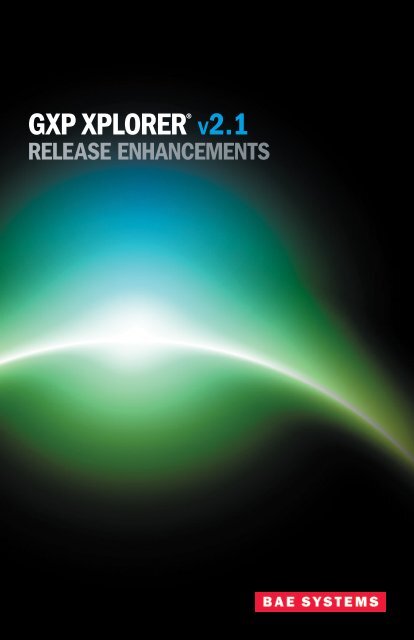GXP XPlorer® v2.1 - BAE Systems GXP Geospatial eXploitation ...
GXP XPlorer® v2.1 - BAE Systems GXP Geospatial eXploitation ...
GXP XPlorer® v2.1 - BAE Systems GXP Geospatial eXploitation ...
You also want an ePaper? Increase the reach of your titles
YUMPU automatically turns print PDFs into web optimized ePapers that Google loves.
<strong>GXP</strong> Xplorer ® <strong>v2.1</strong>Release Enhancements
Key enhancements are inthe areas of visualization,data processing services,workflow optimization,and cataloging* Indicates availability in <strong>GXP</strong> Xplorer <strong>v2.1</strong> patch
<strong>GXP</strong> Xplorer® <strong>v2.1</strong> provides powerful functionalitythat focuses on advanced search capabilities,an intuitive user interface, and improveddisplays to visualize and disseminate the data.This release provides a new user interfaceand introduces refined search tools to locatethe most relevant data quickly from theinitial search through product completion. Itintroduces the use of data from <strong>GXP</strong> Xplorerwithin the SOCET <strong>GXP</strong>® Multiport® using the<strong>GXP</strong> Xplorer Connector, and premiers theWebView module to view, analyze, annotate,and disseminate geospatially referencedimage reports from a Web browser.1
Search and refine features focus on themost important search details, and sharpicons provide an array of actions forworking with different data products.ClusteringClustering on the map displays resultmarkers in groups to easily viewthe overall data coverage and avoidoverlapping individual markers.––Highlight a cluster to view asummary of products in thecluster as a bar or pie graph––Zoom in to separate a cluster andzoom out to form a cluster––Toggle to control whether clusters orindividual markers display on the map––Quickly identify product void areas foradditional collection requirementsColor-coded marker icons and footprintsThe color-coded icons represent differentdata types for quick visual identification.––Standard colors for eachmajor data type––Product footprints are alsocolored by data typeTime SliderDisplay results arranged on a timeline.––Zoom in and out, and scrollalong the timeline to focus onspecific time/date ranges––Products appear on and disappearfrom the map as they enter andleave focus on the timeline––Expanded view available foradditional detail and resolution2
Map PageThe most striking improvement of <strong>GXP</strong> Xplorer <strong>v2.1</strong> isan upgraded map page with a workspace optimal forusability. Extra clicks have been removed from itemsused frequently and workflows streamlined with adesign to locate the right data fast. Customization isavailable for window size, single-button-click actions,functionality usage, and the display of product attributes.Flexible attribute searchExpandable drawers provide accessto the search criteria – define theattributes to display or hide.––Standard types are easilyselectable for searches––Detailed attributes arehidden until needed––Search temporally, such as the last 24hours, or by custom range on a varietyof available time and date fields––Free-text search finds character stringsor words in documents and in the textualattributes stored within product files––Advanced search exposes a fullrange of searchable attributes––Choose the attributes andvalues to be searched––Order the attributes with mostfrequently used at the top of the list––Use filters after the searchto refine the resultsHeatmap*View areas considered hot or coldbased on the number of productsthat cover a particular area.––Product coverage density for theentire map in one simple view––Dynamic color gradients make iteasy to see hot spots and productdensity changes by location – brighterred indicates more products––Filter the heatmap by time to identifywhen product creation is happening orslowing down; view product acquisitionand creation spikes after an eventGrid*Display a grid overlay foranalysis and searching.––Overlay a labelled grid on the mapwith customizable grid cell size suchas 1-degree to analyze coverage––Search only within selected grid cellsto step through results systematically3
Product GalleryNew features of the map make it easy to locate and select theright product. The Product Gallery displays information for aselected product and adds it to a filmstrip. The filmstrip providesan at-a-glance view and functionality to flip through selectedresults for comparison and final selection. A customizableattributes page exposes only the product details requested.View product thumbnail and any desired attributesView a resizable large thumbnail of the product selected to avoiddownloading an image to determine its usability.––Display side-by-side thumbnail with the attributes associated with the product––Details provided for each result––Customize every attribute displayed (or not displayed) basedon personal preference and mission need––Multi-select plus a single-click action bar allows forbatch actions as easily as on a single file––Hide the Overview drawer to work only with the filmstripFilmstrip for comparing resultsView thumbnails of each product.––Products selected are added to filmstrip––Skim through filmstrip visually to locate the correct image––Easily add or remove productsCustomizable one-click actionsAvailable for single- or multi-file selection functions.––Add to cart––Direct File Open (without downloading)––Stream––Chip––Reformat––Ortho process*––RSet generation––EmailUndockable pop-out windowsMove the Product Gallery into its own window, even on another monitor.––Remains synced with main screen––Expand to full size to maximize the thumbnail––Work within the map and Product Gallery without closingand re-opening, or obscuring valuable workspace4
List Page FOR ALL-SOURCE DATALocate reports and unstructured text files as well as geospatialproducts quickly without searching through markers on themap with the List page. View results in a list or table displayin addition to a map, and sort and filter them as necessary.Search capabilityChoose whether geotagged or non-geotagged data displays, orinclude both to maximize the number of results returned.––Select the federated catalogs to search––Filter by type, time and date, a particular area of the world,keywords, and any detailed advanced metadata––Documents and other unstructured files are cataloged and indexedso that all of the textual information can be searched––Refine the results with additional filters and facets, hierarchically by type and subtype,and by structured attributes such as Cloud Cover or Ground Sample Distance (GSD)––Results are returned in order of relevance or proximity*––Spelling corrections are suggested*––Perform Boolean searches using simple syntax with AND, OR, and NOT––Save a Favorite Search as an RSS feed for notificationwhen new products come in matching the queryDetailed table view for power usersChange between a thumbnail (list) view or table view display to locate products easily.––List view displays the product along with relevant attributes––Table view provides the attributes, including any additionalattribute columns selected to display––Sort on a specific column––Sort again by that same column to invert the search––Export the table as a comma separated value (CSV) file toopen in Microsoft®Excel or other applications*––Print the detailed search results in a tabular format*Optional mini-map window provides geotagged resultsView the location of the selected product on the mini-map.––Footprint displays for geotagged products––Pan and zoom the mini-map to identify the surrounding area––View multiple geotagged items in the mini-map––Click the marker on the mini-map to jump to the mappage with the particular result highlighted*5
Product GalleryList Page
Refine the SearchSearch results are grouped by categories, displayingthe individual product categories for selection and thebreakdown of the results in each area. Additional refinementsbring the most important results to the forefront.Results are organized into categoriesSearch results are grouped by category with count subtotals for each category.––Categories are hierarchical by product type and commonly-searched attributes suchas accuracy and viewing angles––A special algorithm computes Predicted National Imagery Interpretability Rating Scale(NIIRS) for images when NIIRS is missing––Make knowledgeable data choices based on the categories of results availableFilter results for updated displayQuickly filter results by turning results categories on and off.––Select or deselect a check box to update the results shown on the map and Time Slider––Watch markers appear and disappear on the map as categories are selected––Save a filtered search as a Favorite to capture the filter refinementsSearch within current results*Refine the results by additional search criteria.––Search for keywords or phrases within the current set of results––Use phrases and logical operators similar to a free-text searchAdvanced text search*Suggest alternates, such as spelling and synonyms.––Check and auto-correct misspelling of text search entries––Suggest similar words and synonyms for concept searches7
Workflow Optimization<strong>GXP</strong> Xplorer focuses on ease-of-use, and exposing data andattributes to locate relevant products quickly.Intuitive workflowButtons are grouped by workflow. Commonly used buttons and actionsare easily accessible to streamline the query and retrieval process.––Common search topics immediately available––Results display in a single window––Additional Details option available to avoid clutter––User settings and preferences are remembered for later sessionsDynamic customizationUser display settings are saved for later sessions.––Select the specific map background and style––Undock Cart and Product Gallery windows to open the map space––Resize each pane in the viewable area––Expand or hide Search drawersJump to placeType a coordinate or a place name to jump to that location on the map and zoom in.––Out-of-the-box support for country and city names using Nominatim and OpenStreetMap––Street addresses and more place name data can be added––Connect to your organization’s place-name gazetteer if available––Save frequently used places as Favorite Locations––Jump to Favorite Locations with selection from the pull-down menuPlug-in data processing servicesProcess or condition a data product before using it with plug-in data processing services.––Plug-in architecture enables the simple addition of new services––Image reformat––Image RSet creation––Image orthorectification––Triangulation*––Data Mosaic*––Terrain Merge*––Clip data such as LiDAR and video*Display live data feeds and layers on map display*Access public data layers to provide additional detail.––Aggregate multiple feeds from other data sources such as Web Feature Service (WFS)and shapefiles––Enable or disable layers dynamically––Provides a visual integration of reference information to make data decisions8
Catalog EnhancementsCataloging informs <strong>GXP</strong> Xplorer of the data location andproperties of the data. The <strong>GXP</strong> Xplorer <strong>v2.1</strong> catalogingprocess is robust and optimized to include cataloging moredata types, and custom product types. These enhancementsfacilitate interacting with other media sources including socialmedia to provide the best available intelligence products.Smarter search resultsImproved search process and enhanced search results.––Better tools to monitor the crawling and cataloging process*––More results display on a page to eliminate paging through large amounts of data––Sort results based on proximity to center of search area*––Search multiple areas of interest at once*––Search by imported target deck*––Search within circle, polygon, or buffer from selected features*––Find stereo pairs*Additional data types supported*Support for user-defined custom data types.––ENVI SPIRIT HSI files––JPEG with XMP APP1 metadata––SOCET <strong>GXP</strong> supported file types––Multiple geotag filesJob Manager9
MULTI-FILE ServicesFrequently, the data products do not meet the finishedproduct requirements; they are either in the wrongformat or require additional computation.The upgraded data processing within <strong>GXP</strong> Xplorer <strong>v2.1</strong> allows the product to changeto a different format, combine it with valuable reference data, and work in batchmode when multiple files require similar modifications and augmentations.Batch processingSelect multiple files and view groups of thumbnails simultaneously in the Product Gallery.––Choose subsets within the Product Gallery to perform additional batch actions––Chip multiple files in a queue––Start reformatting jobs instantaneously––RSet every image at once––Download everything selected––Add everything into the Cart for laterImage mosaic and terrain/feature merge*Combine multiple adjacent imagery tiles into a singular image product.––Merge one or more terrain files with a given imagery product for additional detail––Orthorectify and mosaic images on-the-fly for viewingAdvanced data chipping*Create data chips (subsets) in new ways.––Chip based on geographic coordinates––Chip multi-data-layer files––Chip, zip, and sendUpload in a groupUpload multiple files at once.––Tag the files geospatially with the same footprint––Update other metadataImproved Jobs panelView the jobs in progress.––Uploads, downloads, RSets, reformats, large chips, etc.––Color coded to distinguish different job types––Start, pause, and cancel any job in the list*<strong>GXP</strong> Xplorer <strong>v2.1</strong> patch10
Administrative, Programmatic,and Platform EnhancementsAdministering server software can be challenging, especiallyfor the enterprise. We investigated the challenges and addedenhancements to minimize the configuration and maintenanceof the server, and integration of other applications.AdministrationThe new Configuration Management Tool enables server administrators torapidly update properties of the server, ranging from security posture, to mapbackground styles, to database customizations. Actions that previously requiredtediously sifting through and editing property files now are done quickly.––Update ports and plug-ins––Integrates with a wide range of custom authentication models,including Lightweight Directory Access Protocol (LDAP)––The Installation Quick Start Guide provides clear installation proceduresDistributed computing*<strong>GXP</strong> Xplorer <strong>v2.1</strong> caters to the needs of the site by adding cores tospecific areas of the workflow, such as cataloging or searching.––For high-volume/throughput sites, distribute <strong>GXP</strong> Xplorerprocessing among multiple servers for extra speedApplication Programming Interface (API)––Plug-in data processing services––Plug-in additional data sources––Add custom data types and properties (metadata)––Modify the <strong>GXP</strong> Xplorer Web client using an API*PlatformMultiple platforms supported with new enhancements.––Google Chrome, Internet Explorer 9, and Mozilla Firefox 20 (plus ESRreleases 10 and 17) Web browsers are now tested and supported––Updated to Google Maps v3 map server––Out-of-the-box Web Map Service (WMS) capabilities, includingcountry boundaries and names––Add your Compressed ARC Digitized Raster Graphics(CADRG) and other maps with easy-to-use scripts––<strong>GXP</strong> License Manager v8.4 for easier access to licensing files11
Integrated with <strong>GXP</strong> XplorerLoad images from <strong>GXP</strong> Xplorer into WebView to view full-resolution detail in a Web browser.––<strong>GXP</strong> Pixel Streaming automatically converts to a displayable imageformat from the native image without reformatting to a new file––See the real pixels without desktop softwareSee and improve your imageManipulate image properties like brightness, contrast, sharpness, and more.––Zoom in and out, pan around, and focus on an area of interest––Software automatically selects the optimal presentation of the image via auto-corrections––View WFS overlays on top of image for additional detail12
WebView ModuleWebView provides exploitation actions necessary toproduce intelligence products and reports directly in theWeb browser instead of having to download and workwith the data locally.Analyze, exploit, annotateAnnotate the imagery to create reports.––Place icons and color code them as needed––Write text annotations––Use magnifying glass call-outs––Measure and annotate distances––Draw polygons, circles, buffers, etc.––Generate error rings and overlays––Load in shapefiles to burn into the result––Perform geospatial measurements in Lat/Long, UTM, or MGRSDisseminate the resultsPublish reports to PowerPoint®, GeoPDF®, and more.––Send results back into <strong>GXP</strong> Xplorer for others to use13
<strong>GXP</strong> Xplorer MobileThe <strong>GXP</strong> Xplorer Mobile app provides remote access to aconnected <strong>GXP</strong> Xplorer server over a standard data connectionor via WiFi. Developed for both Android 3.2+ and iOS 5.0+tablets, the <strong>GXP</strong> Xplorer Mobile app enables basic operations inthe field and relays notable tactical information in near-real-time.
Connects to a <strong>GXP</strong> Xplorer for up-to-date informationUsers connect to a <strong>GXP</strong> Xplorer server to view data markers and properties.––Select a <strong>GXP</strong> Xplorer server via selection menu––Combine results from multiple <strong>GXP</strong> Xplorer servers into a single view––Display news and results from data sources other than <strong>GXP</strong> Xplorer*––Integrates with custom user authentication modelsData searchFilter the data display.––Locate imagery and documents containing keywords using free-text searches––Know exactly where each product is located on the map––Organize temporally to find products that matter nowDisplay resultsView thumbnails of images and documents in a gallery or switch tothe Details view to see the properties for a particular product.––View markers with optional footprints on either a satellite or street map––Automatic clustering of markers when too many results are close togetherGet the dataDownload products into device-viewable formats for use even without connectivity.––Download entire product––Chip large products to minimize bandwidth requirements––Continue working while long downloads are in progress––Stream images to device using <strong>GXP</strong> Pixel Streaming*Report backUpload reports for use by others connected to the <strong>GXP</strong> Xplorer server.––Snap a photo of an object or area of interest––Add notes and a title––GPS coordinates added automatically to the pictureDisconnected operations*Reports created while not connected are stored until the dataconnection returns to be resynchronized with the server.––Cache the map ahead of time for the area of interest––Download any products prior to leaving the areaUpgraded reporting*Attach video, audio, and other files.––Choose the location for the report instead of using the current GPS location––Customize the reporting fields to match a particular workflow15
<strong>GXP</strong> Xplorer ConnectorThe <strong>GXP</strong> Xplorer Connector provides powerful integrationbetween <strong>GXP</strong> Xplorer and SOCET <strong>GXP</strong>. Preview and exploitlocal network and wide area network data holdings withdynamic delivery to SOCET <strong>GXP</strong>. Improved integration enablesstreamlined workflows and enhanced data discovery.Find <strong>GXP</strong> Xplorer data within SOCET <strong>GXP</strong>Work directly in the SOCET <strong>GXP</strong> Multiport and automaticallyfind relevant reference imagery from <strong>GXP</strong> Xplorer.––Display relevant and nearby products and reports based on the image orgeographic area being analyzed––View footprints and select products from <strong>GXP</strong> Xplorer catalogs––Display a list of the products and their properties in <strong>GXP</strong> Xplorer next to theSOCET <strong>GXP</strong> Multiport––Filter the products list by properties such as Target ID and Cloud Coverage––Sort the <strong>GXP</strong> Xplorer data by the most relevant information––Open <strong>GXP</strong> Xplorer images in SOCET <strong>GXP</strong> alongside the working image inthe Multiport16
<strong>GXP</strong> Xplorer can display automatically duringimage analysis in the SOCET <strong>GXP</strong> MultiportLoad reference images from <strong>GXP</strong> Xplorerside-by-side in the SOCET <strong>GXP</strong> Multiport
For more information on <strong>BAE</strong> <strong>Systems</strong> and <strong>GXP</strong> products:AmericasTelephone 800 316 9643 | 703 668 4385Fax 703 668 4381gxpsales@baesystems.comEurope, Middle East, and AfricaTelephone +44 1223 370022Fax +44 1223 370040gxpsales.emea@baesystems.comAsia, Australia, and Pacific RimTelephone +61 2 6160 4044Fax +61 2 6160 4001gxpsales.apac@baesystems.comIndiaTelephone +91 11 43412345Fax +91 11 43412373gxpsales.india@baesystems.comFor additional contact information and worldwidedistributors, please visit our website:www.baesystems.com/gxp© 2013 <strong>BAE</strong> <strong>Systems</strong>. All rights reserved.Imagery courtesy of DigitalGlobe.Trademarks: <strong>GXP</strong>, <strong>GXP</strong> Xplorer, Multiport, and SOCET <strong>GXP</strong> are trademarksor registered trademarks of <strong>BAE</strong> <strong>Systems</strong>. Other brands, productnames, and trademarks are property of their respective owners.Approved for public release as of 06/28/2013.