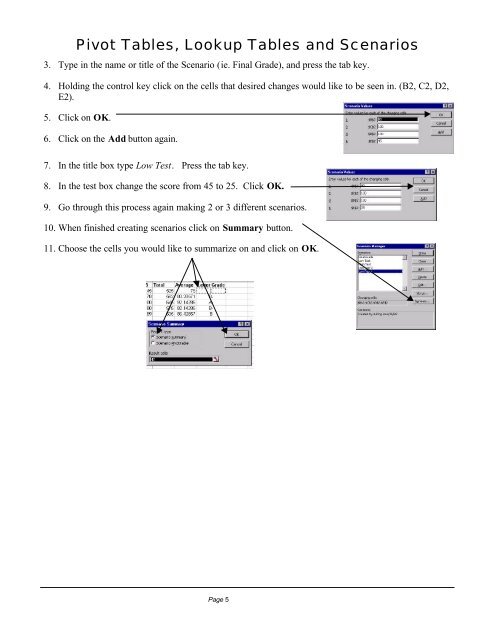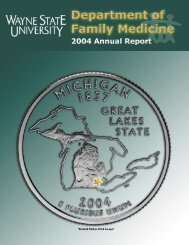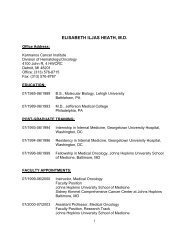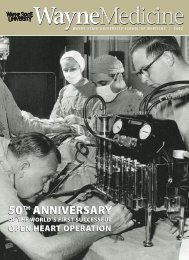Pivot Tables, Lookup Tables and Scenarios
Pivot Tables, Lookup Tables and Scenarios
Pivot Tables, Lookup Tables and Scenarios
Create successful ePaper yourself
Turn your PDF publications into a flip-book with our unique Google optimized e-Paper software.
<strong>Pivot</strong> <strong>Tables</strong>, <strong>Lookup</strong> <strong>Tables</strong> <strong>and</strong> <strong>Scenarios</strong>3. Type in the name or title of the Scenario (ie. Final Grade), <strong>and</strong> press the tab key.4. Holding the control key click on the cells that desired changes would like to be seen in. (B2, C2, D2,E2).5. Click on OK.6. Click on the Add button again.7. In the title box type Low Test. Press the tab key.8. In the test box change the score from 45 to 25. Click OK.9. Go through this process again making 2 or 3 different scenarios.10. When finished creating scenarios click on Summary button.11. Choose the cells you would like to summarize on <strong>and</strong> click on OK.Page 5